|
By GOETZIWOOD STUDIOS - 8 Years Ago
|
Hi,
"Ambient Occlusion", as its name implies, is a technique invented to gather the occlusion of ambient lighting (and nothing else).
An ambient occlusion map should then only affect ambient lighting, like 'Ambient' and 'IBL', but certainly not the diffuse lighting produced by Lights.
Here is an illustration, a character with Skin_Head channel without AO (well with the map but with strength at 0):
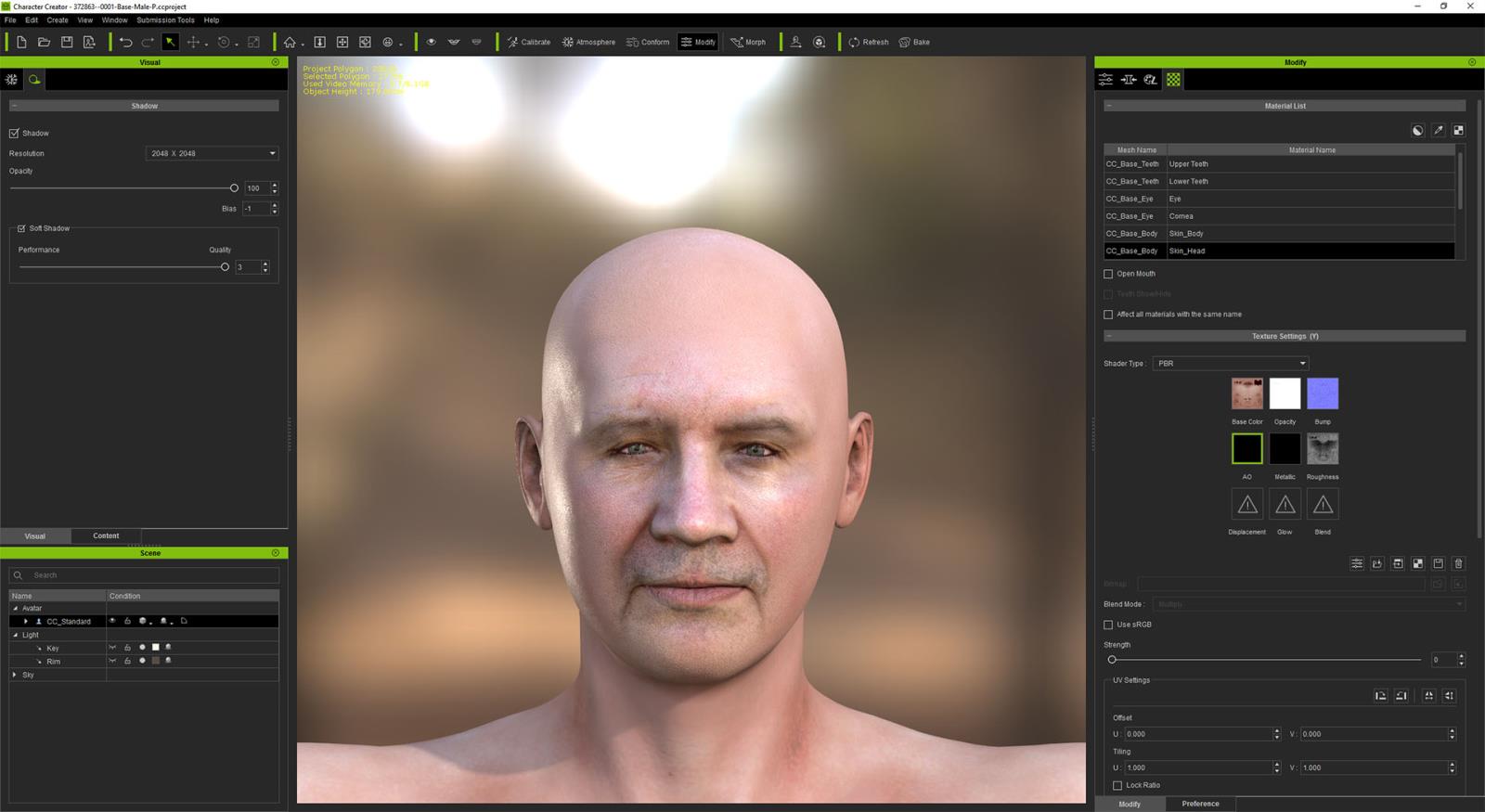
And now with the Ambient Occlusion map and strength 100, again on the Skin_Head channel:
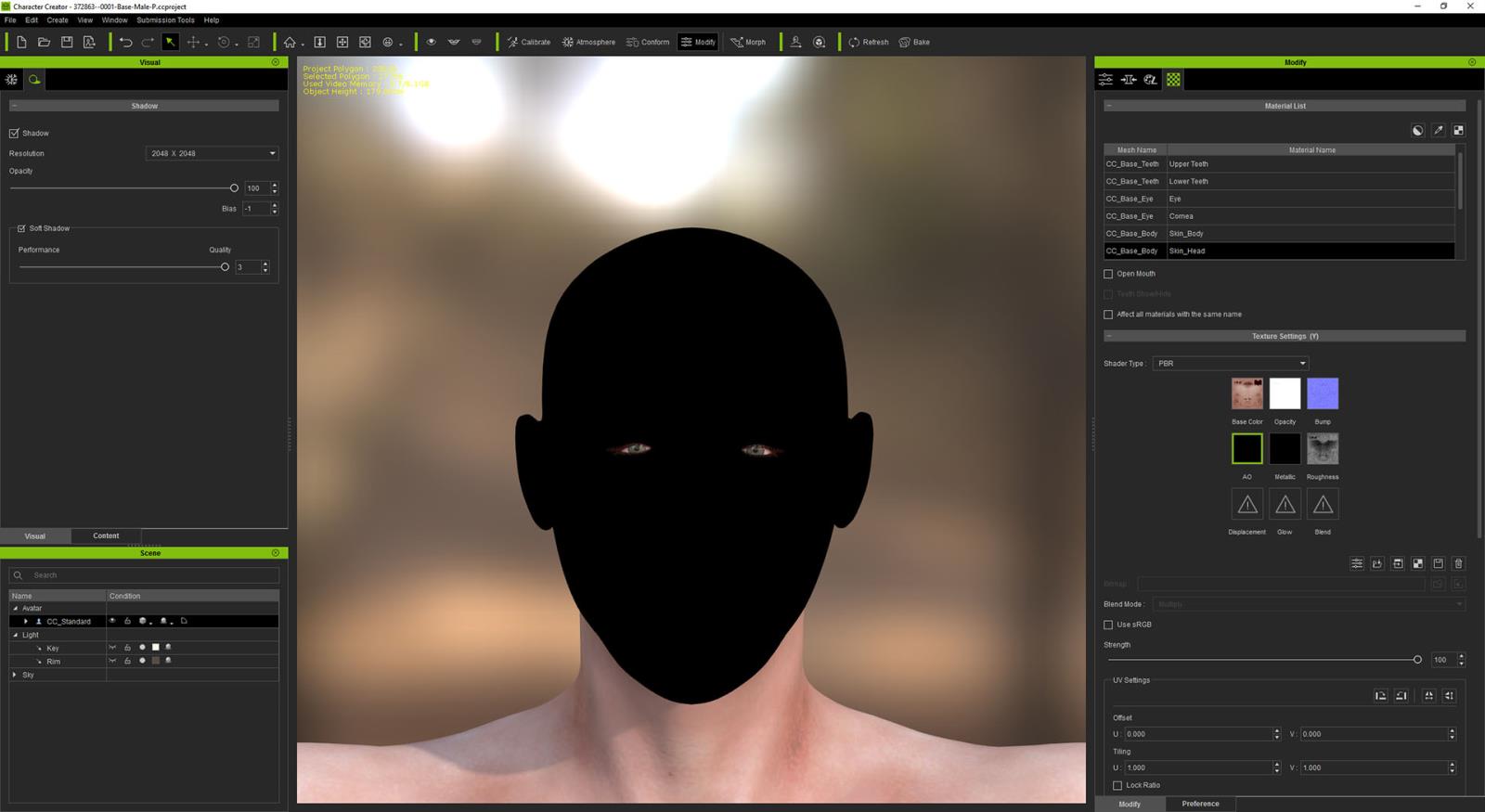
The result is completely black !?
This should not be, only the Ambient and IBL lighting should be affected by the black AO map, we should still see the Key and Rim lights diffuse lighting on the head.
|
|
By Rampa - 8 Years Ago
|
|
This strikes me as similar to using the reflection channel. It's not really reflection at all, but a mapped-on image. It is a "baked" AO. For real-time AO, you would use the AO in the visual section. So, it is basically an overlay channel.
|
|
By GOETZIWOOD STUDIOS - 8 Years Ago
|
It is a question of how the data is used rather of where the data comes from.
A Reflection channel is meant to be a "Reflection Mapping" channel, as in the old day when raytraced reflection was too expensive to perform. Instead of tracing a ray in the scene from the reflection point and direction, a simple lookup is performed in the reflection map (as for ambient in an environment map, but done in the normal direction instead of the reflection direction).
But both, reflection mapping data and raytraced data are used the same way.
Same for AO, whether you use a "baked" Ambient Occlusion map or a "realtime" Ambient Occlusion like SSAO, the resulting data should be used the same way: multiplied by the ambient lighting, and ambient lighting only.
In short, "Ambient Occlusion" should deal with "Ambient" only.
|
|
By Rampa - 8 Years Ago
|
It is pretty much like the Blend channel, actually. It is additional an texture channel that contributes its brightness values (it strips out color). If you load an actual AO map instead of solid black, you will then have your baked AO as part of your texture.
If you set the diffuse to black, you also end up with a texture that shows no lighting.
Think of it as a Photoshop layer, I guess. ;)
|
|
By justaviking - 8 Years Ago
|
I don't know how other applications do it, but I like the logic in Grabiller's post.
The question seems to be: "Where in the sequence of operations do you multiply the lighting by the ambient occlusion?"
Option 1 - Add all lighting together first, then multiply by ambient occlusion map.... (a+b+c+d) x AO
Option 2 - Multiply ambient light by ambient occlusion map first, then add other light sources to that result.... (a x AO) + b + c + d
It appears iClone uses Option 1, but Option 2 sounds reasonable, and is what I think Grabiller is suggesting it ought to be.
|
|
By GOETZIWOOD STUDIOS - 8 Years Ago
|
@justaviking
Exactly! ^^
|
|
By justaviking - 8 Years Ago
|
Sounds like a good issue for FeedBack Tracker.
If you know what is "industry standard" (and iClone doesn't follow it), it might be legitimately called a bug.
(Feel free to use any of my post verbatim, or as inspiration, if you think it'll help.)
|
|
By animagic - 8 Years Ago
|
I think this requires some thought, because I never use IC6 style ambient lighting, which to me make things look flat. I do like the AO settings in the Visual tab, which are sort of a poor man's AO.
With GI announced for IC7, there is ambient lighting from whatever emitting sources there are, resulting, in a much improved look.
I think we run in a snag here, because we cannot refer to IC7 at this point. But I would suggest waiting to call this a bug or not until the new illumination system can be reviewed officially and in its entirety.
|
|
By GOETZIWOOD STUDIOS - 8 Years Ago
|
@animagic
You are right we cannot refer to IC7 at this point, but nonetheless CC2 is meant to design characters and their looks.
This implies the use of materials and texture channels. Each texture channel should then behave correctly, which is apparently the case for the new PBR channels (Base Color or Albedo, Metallic and Roughness).
This should also be the case for AO but unfortunately this is not the case. In CC2, there is clearly a misuse of the ambient occlusion texture channel which should only affect ambient lighting (Ambient, IBL, GI, ..) but certainly not Diffuse (direct) lighting. This is not "guess work" I'm talking about, this is the rule: AO is for Ambient Lighting. (there are exceptional uses of AO with Diffuse but we enter another domain, where peoples know what they are doing). AO has been developed by ILM to create realistic ambient lighting. A Diffuse lighting impacted by AO is ruined, period. And CC2 is not the only one making that mistake, especially some other realtime engines with SSAO do the same mistake (and iClone does the same mistake with its own SSAO).
So we may not call it a bug per say, because the current AO behavior in CC2 may be intentional. But if then, then this is a clear misuse of AO, an absolute error in 3d lighting technology.
If this stays that way, especially in iClone7, then the PBR and GI features themselves will be ruined by the lack of proper use of AO. (the other point which will ruin the PBR and GI features are the shadowing and diffuse issues on transparent surfaces if not fixed as well, but that's another thread).
|
|
By urbanlamb - 8 Years Ago
|
the actual iclone piece has always had an extra AO feature in the panel with the shadows etc etc so I am assuming their AO is as mentioned above like the blend channel so you add that and turn up the internal AO on that features panel which I forget the name of. ... sorry to ramble I have never been a technical person as far is making sure all the terminology is right I tend to explain stuff to myself so they stick and that is the terminology I remember. I have a lot of "thingies" in my terminology LOL.
I am pretty sure in watching those new videos i saw the same AO feature in the panel with the shadows etc fly by..
|
|
By GOETZIWOOD STUDIOS - 8 Years Ago
|
|
rampa (1/5/2017)
It is pretty much like the Blend channel, actually. It is additional an texture channel that contributes its brightness values (it strips out color). If you load an actual AO map instead of solid black, you will then have your baked AO as part of your texture.
If you set the diffuse to black, you also end up with a texture that shows no lighting.
Think of it as a Photoshop layer, I guess. ;)
No, both are unrelated and do not work the same.
The AO channel affect the Lighting (ambient+diffuse and +specular/reflection actually instead of ambient only), while the Blend channel affects the surface color (you still get speculars with a black texture in the Blend channel). The Blend channel is like the Diffuse Color (and not Diffuse Lighting).
Perhaps you see those as "layers" but that's not the point. The point is what each layer should actually do. The AO is simply doing wrong in regard to its name and intended use ("Ambient Occlusion").
|
|
By GOETZIWOOD STUDIOS - 8 Years Ago
|
|
urbanlamb (1/5/2017)
the actual iclone piece has always had an extra AO feature in the panel with the shadows etc etc so I am assuming their AO is as mentioned above like the blend channel so you add that and turn up the internal AO on that features panel which I forget the name of. ... sorry to ramble I have never been a technical person as far is making sure all the terminology is right I tend to explain stuff to myself so they stick and that is the terminology I remember. I have a lot of "thingies" in my terminology LOL.
I am pretty sure in watching those new videos i saw the same AO feature in the panel with the shadows etc fly by..
No, the "Ambient Occlusion" in the Visual settings is SSAO (Screen Space Ambient Occlusion), a realtime technique which poorly simulate ambient occlusion with solely rendered information on screen. AO Texture Channel, on another side, is meant to accept Ambient Occlusion information from a 3D Object baked to a Texture.
While both should attenuate ambient lighting where occlusion occurs, in practice both attenuate diffuse lighting as well, but their settings are unrelated, their parameters does not affect each others (the final attenuation does though).
|
|
By urbanlamb - 8 Years Ago
|
grabiller (1/5/2017)
urbanlamb (1/5/2017)
the actual iclone piece has always had an extra AO feature in the panel with the shadows etc etc so I am assuming their AO is as mentioned above like the blend channel so you add that and turn up the internal AO on that features panel which I forget the name of. ... sorry to ramble I have never been a technical person as far is making sure all the terminology is right I tend to explain stuff to myself so they stick and that is the terminology I remember. I have a lot of "thingies" in my terminology LOL.
I am pretty sure in watching those new videos i saw the same AO feature in the panel with the shadows etc fly by..
No, the "Ambient Occlusion" in the Visual settings is SSAO (Screen Space Ambient Occlusion), a realtime technique which poorly simulate ambient occlusion with solely rendered information on screen. AO Texture Channel, on another side, is meant to accept Ambient Occlusion information from a 3D Object baked to a Texture. While both should attenuate ambient lighting where occlusion occurs, in practice both attenuate diffuse lighting as well, but their settings are unrelated, their parameters does not affect each others (the final attenuation does though).
yes but what i am trying to say in my "babble" is that they are designing for more then one tool one is iclone and another is for say export into unreal (which handles things differently then say maya or max or blender even) and then they are trying to accomodate export for things like blender or max. Yes the "rules" are different in unreal and iclone so if they accomodate say maya or something they break iclone and if i had my choice I would rather redo the AO texture for outside use of iclone .. outside iclone and have it set things up for iclone inside the CC.. (is that making sense I hope so LOL)
I dont really feel one can say one is "wrong" and another one is right either they are different. Iclone is not maya, max or blender its iclone. At the end of the day these characters are more geared towards something like unreal more then they are geared towards blender or max or maya for render.
I also think realtime is the future so I think we need to wait and see because I think its not a bug (edited afterwards cause i am slow to get the the point LOL)
|
|
By GOETZIWOOD STUDIOS - 8 Years Ago
|
@urbanlamb
When arguing the artistic aspects of an image, an animation, a sound, I agree, there is a room for discussion.
But for such well known technical feature such as Ambient Occlusion, there is none. It is like arguing 1+1 might not equals 2, perhaps 3, or may be 1.5.
There is Diffuse Occlusion, Reflective Occlusion, ../.. and Ambient Occlusion. Simple really, "Ambient" means for ambient lighting.
If the Ambient Occlusion feature provided by any software affect the Diffuse Intensity (like a spot light lighting a corner but the result is still black because there is occlusion, which is obviously not what one expect) then this is "wrong" as surely as 1+1=1.5.
This reminds me endless discussions about linear workflow last year or even before and PBR. Today, there is PBR and Reallusion had to switch to a linear workflow, hence the sRGB option everywhere. PBR needed Linear Workflow, period, no discussion, no arguing anymore.
Now, there is room for discussion on one point: which "light emitters" you put in the "Ambient' category, and which ones you put in the "Diffuse" category ?
The rule of thumb is that any light producing shadow should be classified as "Diffuse" lighting, while lights not producing shadows should be classified as "Ambient".
So any Directional, Point, Spot, Area lights will participate in "Diffuse" lighting.
Plain Ambient, IBLs, VXGI will participate in "Ambient" lighting and combined with Ambient Occlusion maps.
You can use IBL as "Diffuse" lighting if you want, and this is the way most promotional PBR/IBL images are wrongly presented (in terms of lighting, even if it is ok to present PBR shading), but then you have no shadow at all which is obviously wrong. There are some algorithms that can produce shadows from IBLs, in this case you can use IBLs correctly for Diffuse lighting because there will be occlusion.
Most often, in production work, we remove "hot spots" from IBLs and replace those with actual Directional, Point, Spot, Area lights and then use those lights for Diffuse lighting while the IBLs minus the hot spots are used as Ambient lights combined with Ambient Occlusion (the IBLs with hot spots are still used for reflection). This is how nowadays most VFX are produced.
|
|
By urbanlamb - 8 Years Ago
|
....well maybe they will fix it then but then this means they need to fix iclone as well. Then people will complain about unreal. :)
meh I see this picture in another thread so not sure how to interpret it all :)
https://forum.reallusion.com/uploads/images/e1c28df9-ed03-4796-9c30-afad.png
I notice they in fact leave ao out of all their examples but leave the slot in. Its possible they dont want us using the AO slot at all?
|
|
By animagic - 8 Years Ago
|
For my own education, I thought I would look into common definitions, and one I found clearly states how it should work (this is from Unity documentation, but I think it would be universally applicable):
An occlusion map is a greyscale image, with white indicating areas that should receive full indirect lighting, and black indicating no indirect lighting.
So it looks that we indeed have a problem. Whereas the indirect lighting is controlled as expected; direct lighting is controlled as well and it shouldn't.
|
|
By Rampa - 8 Years Ago
|
I was actually surprised that the ambient AO settings in the character Substance did not bake to that AO texture channel. But it bakes into the diffuse channel.
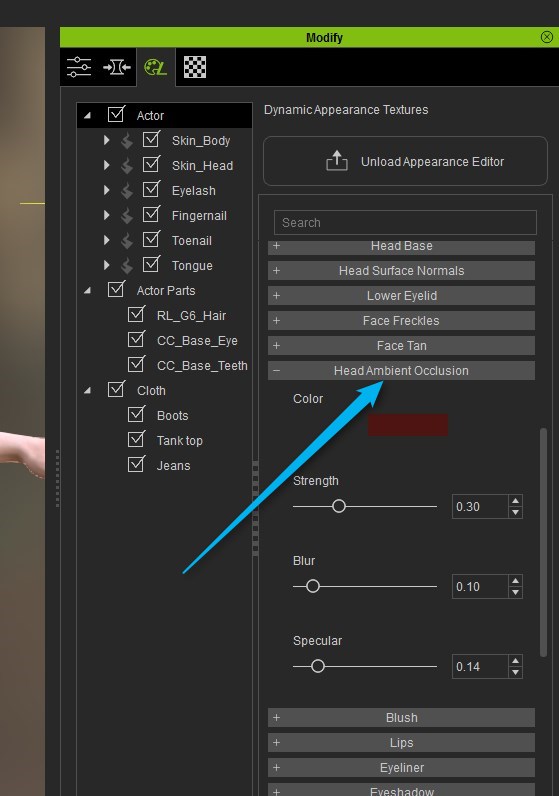
But this is also beta. The character Substance is not actually PBR yet, and that AO channel does not support color.
|
|
By urbanlamb - 8 Years Ago
|
animagic (1/6/2017)
For my own education, I thought I would look into common definitions, and one I found clearly states how it should work (this is from Unity documentation, but I think it would be universally applicable): An occlusion map is a greyscale image, with white indicating areas that should receive full indirect lighting, and black indicating no indirect lighting. So it looks that we indeed have a problem. Whereas the indirect lighting is controlled as expected; direct lighting is controlled as well and it shouldn't.
I found this so its possible its broken. I dont know because this is also about export for eleventy seventy platforms including unity and unreal and some of the 'rules' clash.
http://www.reallusion.com/iclone/character-creator/CC_Asset_Developer_Guide.pdf
I was looking for ao information I found some here :0
In previous versions of iclone indeed some things are "bass ackwards" to others and totally "bass ackwards" to substances in some cases in iclone 6 i was changing a lot of channels quite often. (quite often reversing them)
edit okay I uh read half of that and I dont think its broken....(this is however working in relation to iclone 6 still I think? but this is new and I think I got to this pdf file as a result of looking for iclone 7 info...)
scroll down to 3.11
|
|
By justaviking - 8 Years Ago
|
I find Guy's argument (the good type of argument, as in debate) compelling. So I went to another application and did some testing.
I was fairly certain what the result would be, but my quick and dirty test was... inconclusive.
I'm going to ask around and do some more research.
ADDED...
Take this with a grain of salt (from a user on a forum)... "Because the thing is this: AO in UE4 gets only applied to indirect lighting"
Research continuing... hopefully to find authoritative sources that are comprehensible.
EXCITING FIND...
Farther down in the same thread I just quoted, this looked quite authoritative to me:
https://forums.unrealengine.com/showthread.php?6536-NO-Ambient-Occlusion-WHY&p=310195&viewfull=1#post310195
Look at this picture, complete with the exact mathematical example I provided.
(See "Incorrect Math" and "Correct Math)
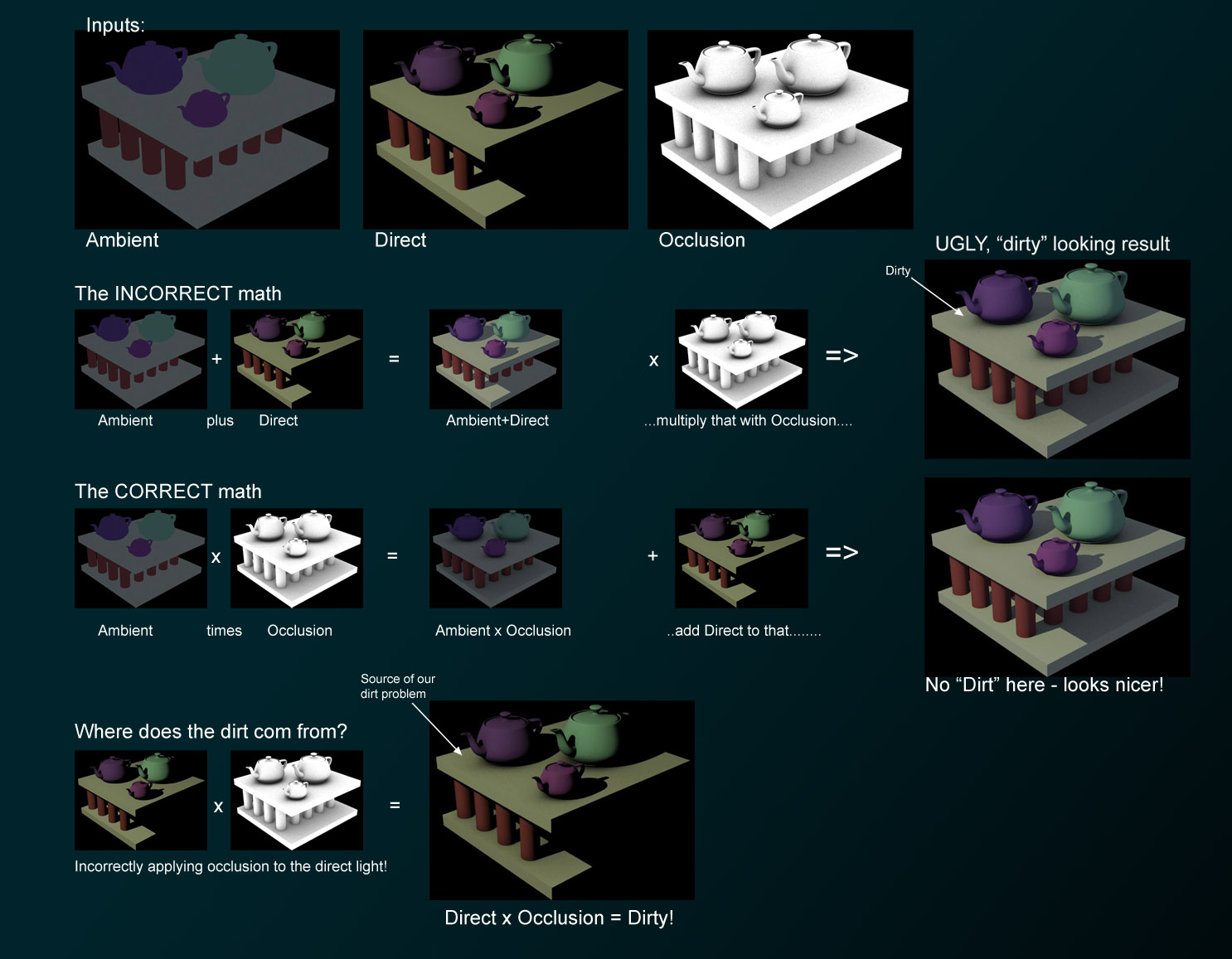
I feel real good about Guy's position (and my support of it). But I'm sure the debate is not done yet. Any counterpoints to this example from Unreal Engine?
(Didn't mean to sound boastful, it's just that I'm excited.)
|
|
By GOETZIWOOD STUDIOS - 8 Years Ago
|
animagic (1/6/2017)
For my own education, I thought I would look into common definitions, and one I found clearly states how it should work (this is from Unity documentation, but I think it would be universally applicable): An occlusion map is a greyscale image, with white indicating areas that should receive full indirect lighting, and black indicating no indirect lighting. So it looks that we indeed have a problem. Whereas the indirect lighting is controlled as expected; direct lighting is controlled as well and it shouldn't.
For your information, the reference document you should refer to is the original one:
Production Ready Global Illumination 2002
This is a SIGGRAPH Course from ILM from 2002 where Ambient Occlusion was unveiled for the first time.
It tooks almost 10 year for the term "Ambient Occlusion" to becomes 'mainstream' inside the VFX industry, with some confusion at first.
|
|
By GOETZIWOOD STUDIOS - 8 Years Ago
|
rampa (1/6/2017)
I was actually surprised that the ambient AO settings in the character Substance did not bake to that AO texture channel. But it bakes into the diffuse channel. 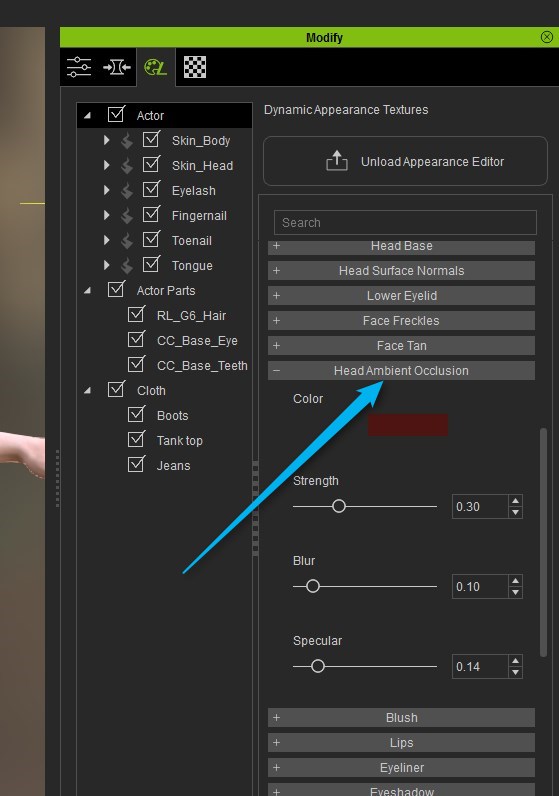 But this is also beta. The character Substance is not actually PBR yet, and that AO channel does not support color.
This is why I prefer to post issues in the forum first.
I've missed this one, thanks rampa.
Indeed, any AO process from a Substance should be baked into a AO map in the AO texture channel slot.
(then this should be used with ambient lighting only, as mentioned earlier).
So there is also an issue here with Substance and internal AO processing that needs to be fixed.
|
|
By Rampa - 8 Years Ago
|
grabiller (1/6/2017)
rampa (1/6/2017)
I was actually surprised that the ambient AO settings in the character Substance did not bake to that AO texture channel. But it bakes into the diffuse channel. 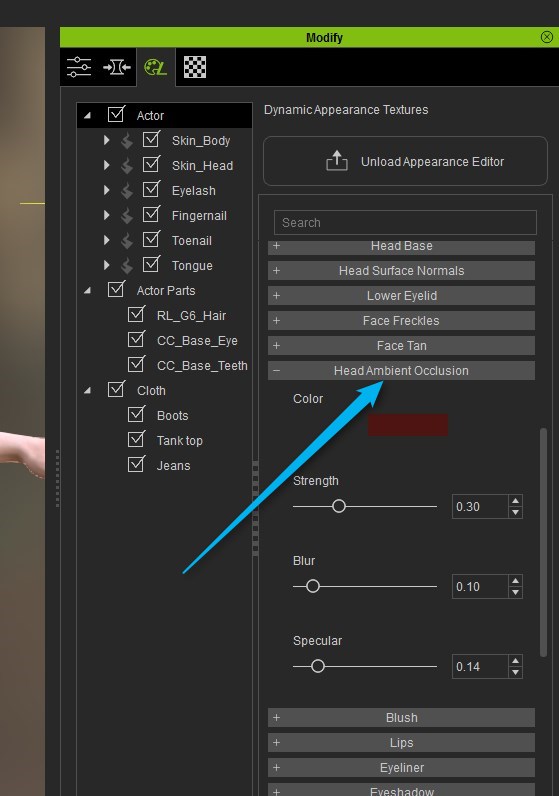 But this is also beta. The character Substance is not actually PBR yet, and that AO channel does not support color. This is why I prefer to post issues in the forum first. I've missed this one, thanks rampa. Indeed, any AO process from a Substance should be baked into a AO map in the AO texture channel slot. (then this should be used with ambient lighting only, as mentioned earlier). So there is also an issue here with Substance and internal AO processing that needs to be fixed.
Yes indeed! I know that the Substance has had that AO in it from CC1. The CC Substance is not PBR yet, and the AO channel is new for CC2. So yeah, all these little details to get in the right places!
In CC1, it had to bake it into the diffuse, as there was was no AO channel.
|
|
By GOETZIWOOD STUDIOS - 8 Years Ago
|
|
justaviking (1/6/2017)
../..I feel real good about Guy's position (and my support of it). But I'm sure the debate is not done yet. Any counterpoints to this example from Unreal Engine?
(Didn't mean to sound boastful, it's just that I'm excited.)
You mean you are not really sure 1+1=2 ? ^^
Just to clarify a bit more (hopefully) about PBR and AO:
PBR = Physically Based Rendering
PBS = Physically Based Shading
one that is overlooked:
PBL = Physically Based Lighting
PBS + PBL = PBR
The new generation of iClone7 products definitely will have PBS (shading), and in itself this is already awesome. However, we must be careful and accurate about what we are talking about: iClone7 & Co. won't be completely PBR until we get PBL.
AO (Ambient Occlusion) as well as RO (Reflection Occlusion) and the like are not part of this "PBS/PBL/PBR" reality. They are just cheats to help getting close to this PBR reality without having to use full pathtracing which is very expensive even for nowadays offline production renderers. Granted, of course, those cheats are implemented correctly : ) . For instance, IBLs combined with AO maps and ideally AO render passes gives you something close to Physically Based Lighting, even if it is not. Add on top of it Direct lights (ideally Area Lights as true lights are always 'area') and you have something very close to PBR, granted you have PBS. And this, we now (will) have.
But don't use the word PBR for the images you produce if you don't pay attention or don't use/produce shadows in your render. A light source that does not cast shadows (either true shadow or through AO) is definitively not 'PBL' and you definitively can"t call your render 'PBR' even if it is 'PBS' : )
|
|
By justaviking - 8 Years Ago
|
grabiller (1/6/2017)
justaviking (1/6/2017)
../..I feel real good about Guy's position (and my support of it). But I'm sure the debate is not done yet. Any counterpoints to this example from Unreal Engine?You mean you are not really sure 1+1=2 ? ^^
I left some wiggle room because I don't work with game engines and didn't want to overstate my level of expertise. And I saw some conflicting behavior in another place, so I didn't want to shut down debate (not that that would happen with the high calliber people participating in the beta).
|
|
By urbanlamb - 8 Years Ago
|
....just remember its not done yet so maybe i am not understanding his point?
AO slot is AO slot. I made the assumption they would remove the "blend" and put in AO because I used blend mostly for AO (i figured that was what is was for LOL)
I see they left the blend slot so I can slap other things in there. However there is no AO textures in any slots examples given and we are using iclone 6 so.. would it even bake an AO texture?
However we are talking about iclone 6 and half baked (half done) cc creator? the texture would bake and go into the slot.. its not..
and as I said in all the examples I found given there was no ao texture in the slot.
I dont think its broken .... its just not there.. if no texture is going in the slot how can you expect it to render AO? :)
so yes 1.+1 =2 but we have 1+0= which does not equal 2 and AO is AO it cant render what is not there.. ?
I think we can't really say anything without seeing iclone 7 cause we dont have that so if this is broken then iclone 7 would be broken would it not? LOL
anyhow I dont think there is anything to debate I think he is ahead of himself. Having had to mess with a buckeload of substances in iclone 6 I think we are working with iclone 6 substances cause we are still using iclone 6 and the AO channel well you delete it .. unless you want to turn it into something else (like reflection which was my trick) the point being its not there so its not making a texture.
Is it missing? or is that simply disabled because at the moment we are porting to iclone 6 ... I personally would not report this as a bug until we got hold of iclone 7 LOL but that is me..
(i could be wrong I am wrong a lot I just assume that its working as "intended" in this case but its a beta so it could be broken or purposely removed.)
|
|
By GOETZIWOOD STUDIOS - 8 Years Ago
|
@urbanlamb
iClone7 or not, CC2 must correctly show surfacing results, because it is in CC2 you create your character surfacing, so it is obvious it must be correctly presented through lighting in CC2 and later in pair with iClone7.
Well, AO in CC2.0 is "misused", or "broken", intentionally or not, whatever the word, the facts remains the same, the results are wrong and this needs to be fixed. You can argue 3 years on this point if you want, this will be the same as with linear workflow arguing, at some point it will be corrected and the right result will then be obvious to everyone and the arguing will naturally end.
Having no texture in the AO slot from the examples does not mean this slot shouldn't be used. There is a AO slot for a reason. You can create one AO texture yourself and apply it in the AO slot. However, currently, the result will be wrong.
Regarding the Blend slot, this has nothing to do with the AO slot. AO acts directly on Lighting, while Blend acts on Surfacing (and later indirectly on lighting of course).
AO has nothing to do with Surfacing, but with Topology, and it simply indicates to the lighting engine : "Hey, here there is occlusion, so please dim to this amount the ambient/indirect lighting here!"
While Blend indicates to the PBR surfacing engine : "Hey, here the albedo has changed, the surface is now of that color here!".
|
|
By wires - 8 Years Ago
|
This is a quote from the Allegrothmic PBR Guide vol. 2, page 18 on AO: The ambient occlusion (AO) map defines how much of the ambient environment lighting is accessible to a surface point. It only affects the diffuse contribution and should not occlude the specular contribution. Some engines such as Unreal Engine 4 have an option for screen space reflection to simulate local reflections. The best combination is to use AO with screen space reflections.In Substance PBR shaders, the ambient lighting (generated by the environment map) is multiplied by the AO. The AO map is supplied by a texture sampler in the PBR shader and is an optional channel as shown
in figure 29. The AO should not be baked into texture maps, but only supplied as its own channel to the shader.
So we can hope that RL have everything figured out. :) |
|
By urbanlamb - 8 Years Ago
|
|
grabiller (1/6/2017)
@urbanlamb
iClone7 or not, CC2 must correctly show surfacing results, because it is in CC2 you create your character surfacing, so it is obvious it must be correctly presented through lighting in CC2 and later in pair with iClone7.
Well, AO in CC2.0 is "misused", or "broken", intentionally or not, whatever the word, the facts remains the same, the results are wrong and this needs to be fixed. You can argue 3 years on this point if you want, this will be the same as with linear workflow arguing, at some point it will be corrected and the right result will then be obvious to everyone and the arguing will naturally end.
Having no texture in the AO slot from the examples does not mean this slot shouldn't be used. There is a AO slot for a reason. You can create one AO texture yourself and apply it in the AO slot. However, currently, the result will be wrong.
Regarding the Blend slot, this has nothing to do with the AO slot. AO acts directly on Lighting, while Blend acts on Surfacing (and later indirectly on lighting of course).
AO has nothing to do with Surfacing, but with Topology, and it simply indicates to the lighting engine : "Hey, here there is occlusion, so please dim to this amount the ambient/indirect lighting here!"
While Blend indicates to the PBR surfacing engine : "Hey, here the albedo has changed, the surface is now of that color here!".
I think your not understanding what I am saying
Its not making a texture I see no texture in that slot (even in your example) Its just black. I think you should not be using that slot right now because its not enabled.
I dont have iclone 7 (most people dont only 1000 people do and those who are beta testing that and I dont have time to beta test so without seeing a copy of iclone 7 I can't say how they are using it in iclone 7 even I am assuming you dont have it either because you would know how its set up already and not have posted this thread? LOL)
I am saying (as an iclone 6 user not an iclone 7 user) its working on the principle we are using iclone 6 and so dont use the AO channel until you can use it in conjunction with iclone 7 (if indeed they use one which after reading the white sheet for the CC 2 yes they are using it) but your not creating one I see no AO map texture in that slot I see a black square. Your working on the assumption its already set up for iclone 7 but they have released it to the community using iclone 6 I am working on the assumption its set up for iclone 6.
So I would not report it as a bug in this case because its working just fine for iclone 6 which this forum is for.
|
|
By wires - 8 Years Ago
|
@urbanlamb
So I would not report it as a bug in this case because its working just fine for iclone 6 which this forum is for.
Wrong. This area is the public beta area for Character Creator 2, and CC 2 uses PBR materials, so the discussion is justified.
|
|
By urbanlamb - 8 Years Ago
|
|
well then he should just report it as a bug because clearly its not creating an AO map for that slot. :)
|
|
By GOETZIWOOD STUDIOS - 8 Years Ago
|
@wires
Ah..there is a need for some clarification here, because depending of what you (here Allegorithmic) are talking about, the used terms are highly misleading to non-technical peoples.
"../..The ambient occlusion (AO) map defines how much of the ambient environment lighting is accessible to a surface point../.."
This is correct. Note the use of "environment" word, we are talking of indirect lighting here as well as ambient direct lighting.
"../..It only affects the diffuse contribution and should not occlude the specular contribution../.."
Ah! This is highly misleading, and might appear in total contradiction with what I'm talking about in my messages.
In my posts, for simplification, I used the words "Diffuse Lighting" for "Direct Lighting with Casted Shadows" (Directional/Point/Spot/.. Lights) and the words "Ambient Lighting" for "Indirect/AmbientDirect Lighting Without Shadow".
But mathematically, even "indirect" or "ambient" lights participate to the 'diffuse' term of the lighting equation. So, forget about this!
What Allegorithmic means here is that AO should not occlude reflections!
('specular' being the mathematical term in the lighting equation).
"../..The AO should not be baked into texture maps, but only supplied as its own channel to the shader../.."
Of course AO could be baked into texture maps, but what they mean is not in the main surface color / albedo texture maps!
|
|
By animagic - 8 Years Ago
|
wires (1/6/2017)
@urbanlamb So I would not report it as a bug in this case because its working just fine for iclone 6 which this forum is for.
Wrong. This area is the public beta area for Character Creator 2, and CC 2 uses PBR materials, so the discussion is justified.
I agree. The point is indeed to Beta-test the features introduced in CC 2, and the AO channel is not working correctly. It should only control indirect lighting, and currently it also controls direct lighting, which it shouldn't.
EDIT: BTW this is my very simple representation of things, so that I can understand it...:unsure:
|
|
By urbanlamb - 8 Years Ago
|
I think you guys are overcomplicating this (I believe in the KISS rule) and way to much terminology for no real reason needed if you read the white sheet its right there in black and white in 3.11 how the CC2 works.
As for the actual result you see in the screen its matching what the slots are saying (yes i dont use long words I dont see the point) there is an AO slot its black.. you turn up the strength the face is black is the actual what you see is what you get broken? I would say looking at it as 0 strength and 100 strength the answer is NO
if there is anything that is broken (and I am not convinced it is) its the ability to generate the map in the slot (not the lighting) its ironically not generating one is it a bug? I dont know I have decided its not LOL not until they unlock iclone 7 and if they unlock all those iclone 7 abilities (which we can't actually use yet) then yes its a bug.
Well that was fun (insert manjoke here)
|
|
By GOETZIWOOD STUDIOS - 8 Years Ago
|
|
urbanlamb (1/6/2017)
../..As for the actual result you see in the screen its matching what the slots are saying (yes i dont use long words I dont see the point) there is an AO slot its black.. you turn up the strength the face is black is the actual what you see is what you get broken? I would say looking at it as 0 strength and 100 strength the answer is NO../..
Well, I'm sorry to say but if you see it that way then you obviously don't understand what Ambient Occlusion is. Or I still don't understand what you are saying ; )
But the facts remains. CC2.0 AO slot is not working correctly according to its feature name "Ambient Occlusion".
Or perhaps it should be renamed TO for "Total Occlusion", or LO for "Lighting Occlusion". In its current implementation, it certainly does not work as AO for "Ambient Occlusion".
|
|
By urbanlamb - 8 Years Ago
|
I said the lighting is not broken its reflecting what the maps (or well in this case black blob that is not a map) are saying in the slots. I am going by the information on the CC white sheet I found for CC2 and how to generate stuff for the CC2 to use inside it. I have no copy of iclone 7 so I can only go by what I can read.
If there is anything broken its whats going into the slot. I am using the CC2 white sheet as a guide as to what its supposed to look like in the slots. :)
I can't really be any clearer then that. If you think this is wrong then report it.
(that's really all I can say I dont know how else to say it) :)
|
|
By GOETZIWOOD STUDIOS - 8 Years Ago
|
|
urbanlamb (1/6/2017)
../..I am using the CC2 white sheet as a guide as to what its supposed to look like in the slots.../..
Could you point me to that "CC2 White Sheet" you are referring to ?
|
|
By justaviking - 8 Years Ago
|
|
FYI... I got home from work early... I'll write up the Ambient Occlusion in FeedBack Tracker :)
|
|
By urbanlamb - 8 Years Ago
|
grabiller (1/6/2017)
urbanlamb (1/6/2017)
../..I am using the CC2 white sheet as a guide as to what its supposed to look like in the slots.../..Could you point me to that "CC2 White Sheet" you are referring to ?
This one here I posted on page 2 i can't remember how i got there .. ; http://www.reallusion.com/iclone/character-creator/CC_Asset_Developer_Guide.pdf
The only difference is one is using a substance to generate the map and the clothes you have to generate the map externally in the end the result should be the same (a map LOL)
It could be turned off or it could be broken its a guess for me so I choose to believe that its intended. (glass half full or glass half empty ) :)
(this forum is magically transforming my fonts what up with that..?)
|
|
By justaviking - 8 Years Ago
|
Issue #1997: http://www.reallusion.com/FeedBackTracker/Issue/Ambient-Occlusion-is-applied-incorrectly-Should-only-affect-ambient-type-lighting_2
A big "thank you" to everyone who participated in the discussion.
If I need to edit my entry, please offer feedback.
|
|
By urbanlamb - 8 Years Ago
|
LOL what's this? looks like its working on her dress. She is an iclone 6 is she not? so probably the AO on her body wont work cause the substance its not turned on?
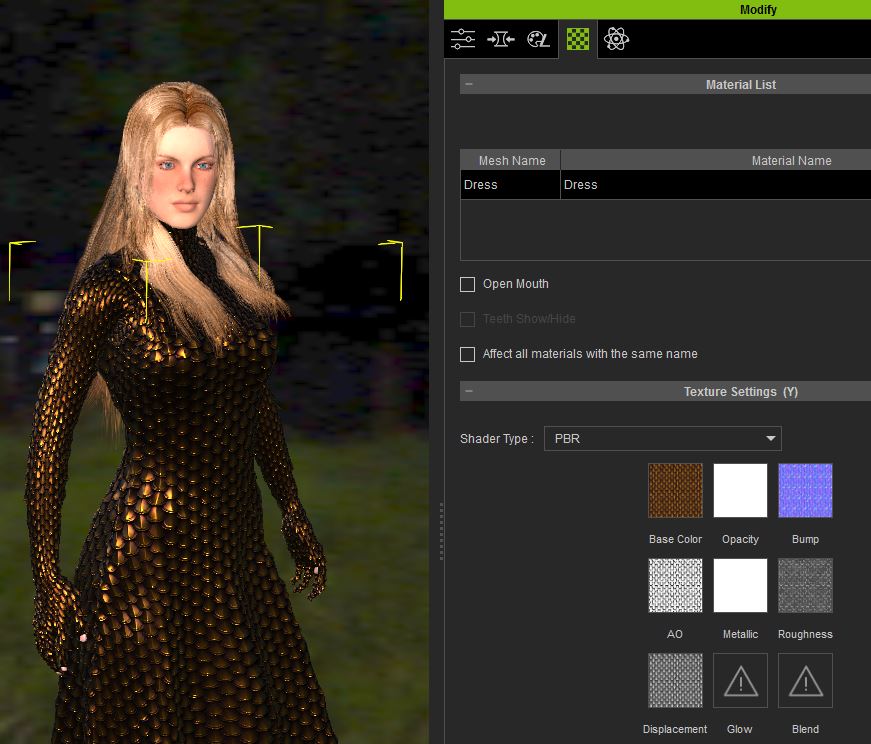
|
|
By GOETZIWOOD STUDIOS - 8 Years Ago
|
urbanlamb (1/6/2017)
grabiller (1/6/2017)
urbanlamb (1/6/2017)
../..I am using the CC2 white sheet as a guide as to what its supposed to look like in the slots.../..Could you point me to that "CC2 White Sheet" you are referring to ? This one here I posted on page 2 i can't remember how i got there .. ; http://www.reallusion.com/iclone/character-creator/CC_Asset_Developer_Guide.pdfThe only difference is one is using a substance to generate the map and the clothes you have to generate the map externally in the end the result should be the same (a map LOL) It could be turned off or it could be broken its a guess for me so I choose to believe that its intended. (glass half full or glass half empty ) :) (this forum is magically transforming my fonts what up with that..?)
Well, there is actually NOTHING in this document stating what to expect from AO maps nor what it is supposed to look like in the slots.Yet that document does not concern CC 2.
So I'm still not sure what your point is, except to say over and over"../.. its a guess for me so I choose to believe that its intended../..".
Ok, we heard you the first time, and no offense here but I don't really care what your beliefs are on this matter if you don't expose any valid elements, reasonment, argument to support your beliefs. So this is quite pointless. Visibly you don't really know what to expect from what is called "Ambient Occlusion" because you don't understand the purpose, so what the point writing 3 or 4 or more messages keeping saying that "your belief is..." ?
On my side I've exposed plenty of information and arguments demonstrating that AO in CC 2 is not working correctly. So the fact that the current behavior is intentional ot not does not change the fact that the result is "wrong", "broken", or "bugged" or whatever the word, the result is not correct and needs to be fixed, at least if the feature term "Ambient Occlusion" is kept.
So you can keep on answering and state that the sun is blue, as long as you don't produce solid arguments it will be just a waste of time.
|
|
By urbanlamb - 8 Years Ago
|
here i just did something quickly
this is done in 3dcoat and supposedly iclone 7 its like gonna look the same. I truly do not think this is broken.
Here is a very quickly i find this very close to what your showing this is a final render and your looking at that in realtime. I guess I should check the paint screen screen which is realtime, but no i dont think its broken.
this is one with a full black AO blob like in the op.

and then below it there is no AO at all

|
|
By GOETZIWOOD STUDIOS - 8 Years Ago
|
Being the OP of the thread (and the issue) I would have preferred to create the Tracker Issue myself.
But thanks anyway for the effort : )
You forgot 3 things you will have to add to the issue:
1) "../..such as Ambient and GI (Global Illumination) light."
You forgot IBLs.
2) You need to mention the associated issue with the Substance appearance editor. Any "ambient occlusion" effect generated by the appearance editor/substance should be baked in a map in the AO slot, not baked to the Base Color map.
3) Mention that the issue is valid for the post-effect in Visual features "Ambient Occlusion" (SSAO).
Plus I would have mentioned the URL to the original 2002 SIGGRAPH ILM Course paper extract, because this is where Ambient Occlusion was first unveiled and described and explained quite clearly in a way there is no doubt left in how Ambient Occlusion should be implemented.
|
|
By GOETZIWOOD STUDIOS - 8 Years Ago
|
urbanlamb (1/6/2017)
here i just did something quickly this is done in 3dcoat and supposedly iclone 7 its like gonna look the same. I truly do not think this is broken. Here is a very quickly i find this very close to what your showing this is a final render and your looking at that in realtime. I guess I should check the paint screen screen which is realtime, but no i dont think its broken. this is one with a full black AO blob like in the op.  and then below it there is no AO at all 
Your two images prove I am right and that AO is broken in CC 2.0.
The second image shows a skull only lit by an IBL (indirect/ambient lighting).
The first image, according to your saying, is rendered with a black AO map. The result is what is expected. No more indirect lighting, but no direct lighting either because there are no direct light in the scene, yet as stated by Allegorithmic, the AO map does not occlude the reflection/specular which we can still see (and this is the only thing left to be seen).
This confirms AO is broken in CC 2.0, thanks.
|
|
By urbanlamb - 8 Years Ago
|
The scene is lit with 1 light so yes there is light (its the default render setup from 3dcoat nothing changed)
|
|
By justaviking - 8 Years Ago
|
@urbanlamb - Your recent pictures support the position that CC2's shader flawed. The head you show with an "all black" AO map is still visible. Much darker, but still visible. In CC2, the object becomes a featureless 100% black silhouette.
@grabiller - Sorry about that. I understand. Didn't mean to step on your toes. (I was intending to ask you if you wanted to write it up, then I saw Animagic planned to write it up, but since I got home from work early today, and felt confident in the position, I figured I might as well do the secretarial work since I had some free time.) Hopefully people will follow the link to the thread you started (that's one of the reasons I provided the link).
@"The team" - It sure will be great if someone at Reallusion can either confirm it's wrong, or explain why CC2 is behaving correctly. I wonder which path they'll take. If it's wrong, now it the time to fix it, before anyone is in the middle of a real project.
ADDED LATER:
Looks like I cross-posted with both Grabiller and Urbanlamb. I hate that when I'm in mid-post, and I get interrupted (or simply type slowly), and then when I finally click "Post," half of what I typed is irrelevant or out of place. Oh heck, half of what I type is irrelevant anyway.
|
|
By urbanlamb - 8 Years Ago
|
Its possible I guess I am not seeing it though. /shrug
I just thought it would be a good comparison even if this is a final render because 3dcoat is listed as one of the ones that it replicates.
|
|
By GOETZIWOOD STUDIOS - 8 Years Ago
|
@urbanlamb
I have 3dCoat myself and the "default" render setup is 1 "Environment Light" (IBL) set at 100.0. Reduce the value to 0 and your render will be black (not the realtime viewport though, unless you check "Realtime Render", top left option).
|
|
By GOETZIWOOD STUDIOS - 8 Years Ago
|
@justaviking
No worries, that's perfectly ok. What matters ultimately is that the issue get fixed : )
|
|
By justaviking - 8 Years Ago
|
|
urbanlamb (1/6/2017)
Its possible I guess I am not seeing it though. /shrug
I just thought it would be a good comparison even if this is a final render because 3dcoat is listed as one of the ones that it replicates.
Sometimes it would be so much easier if we were all in the same room, physically, drawing on a whiteboard and looking at the same monitor.
Perhaps this picture will help...
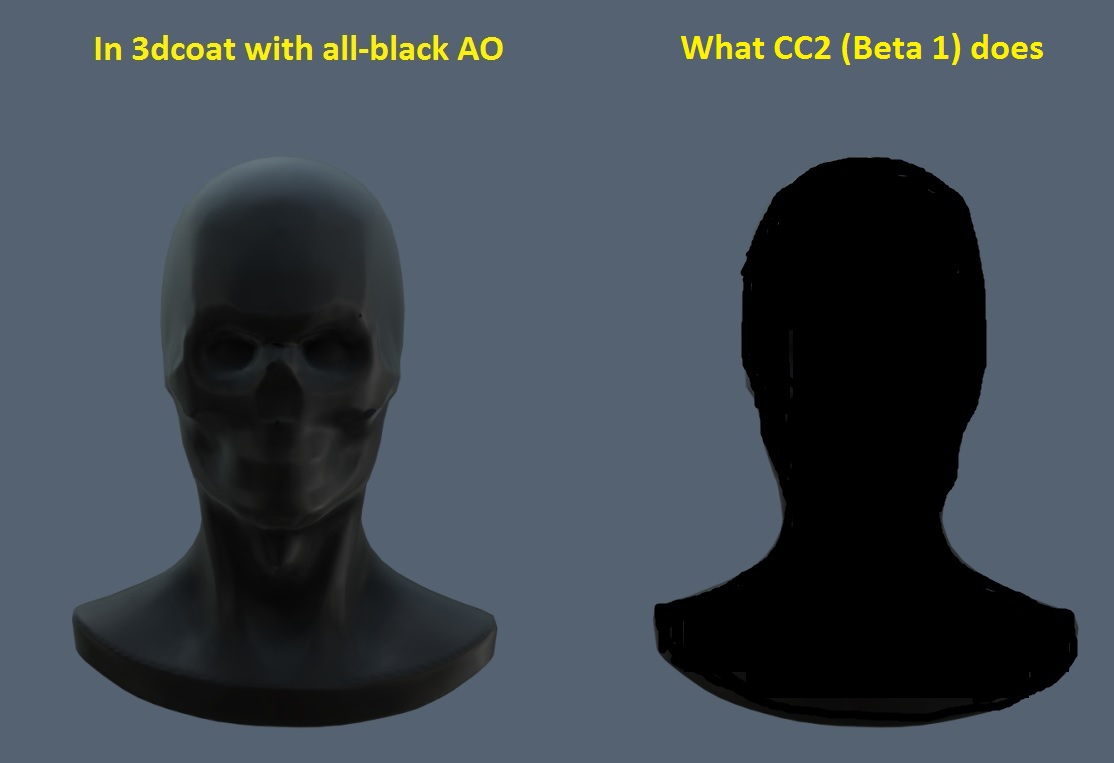
|
|
By urbanlamb - 8 Years Ago
|
justaviking (1/6/2017)
Sometimes it would be so much easier if we were all in the same room, physically, drawing on a whiteboard and looking at the same monitor.Perhaps this picture will help...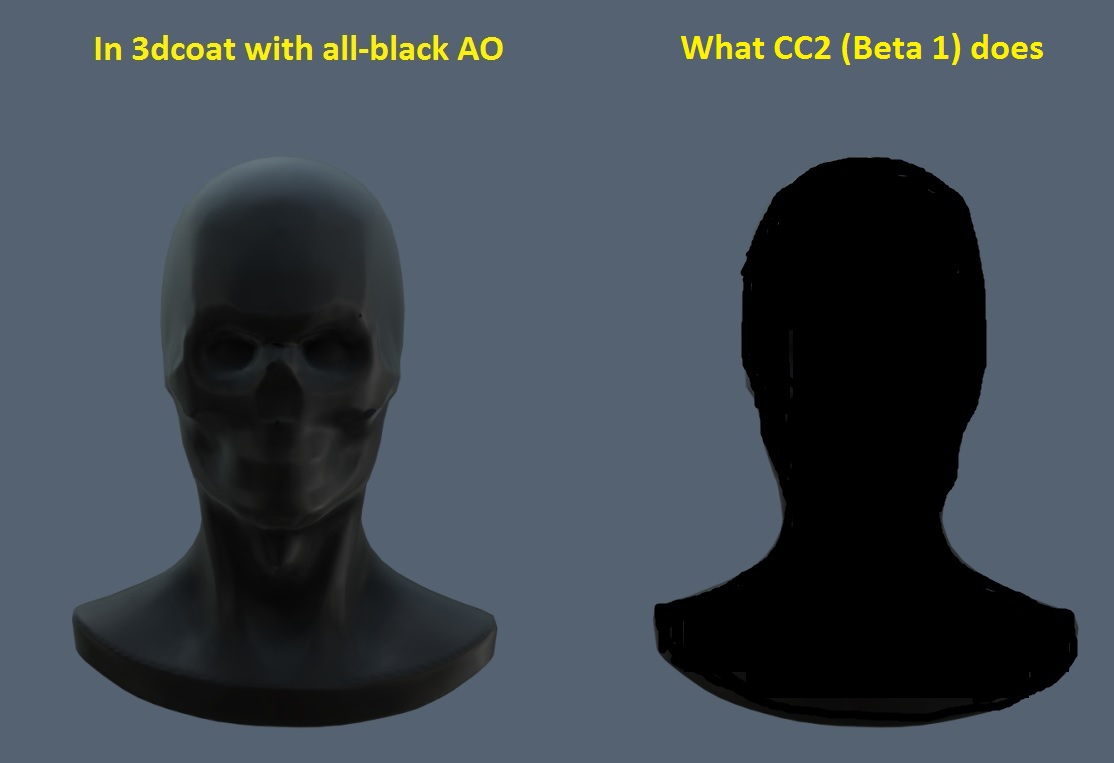
Okay thanks.
Well lets see what they say then I guess cause it all seems right to me but shrug even if it is broken i think its all awesome so :)
When i see the dress from justaviking it seems its working fine.
/shrug
lol
|
|
By urbanlamb - 8 Years Ago
|
oh well here is another one from the paint port which I think is probably more what I would see if i was in the CC2 (well the cc2 has a light i see a shadow so one light at 100%)
this one has no light just the ambient lighting
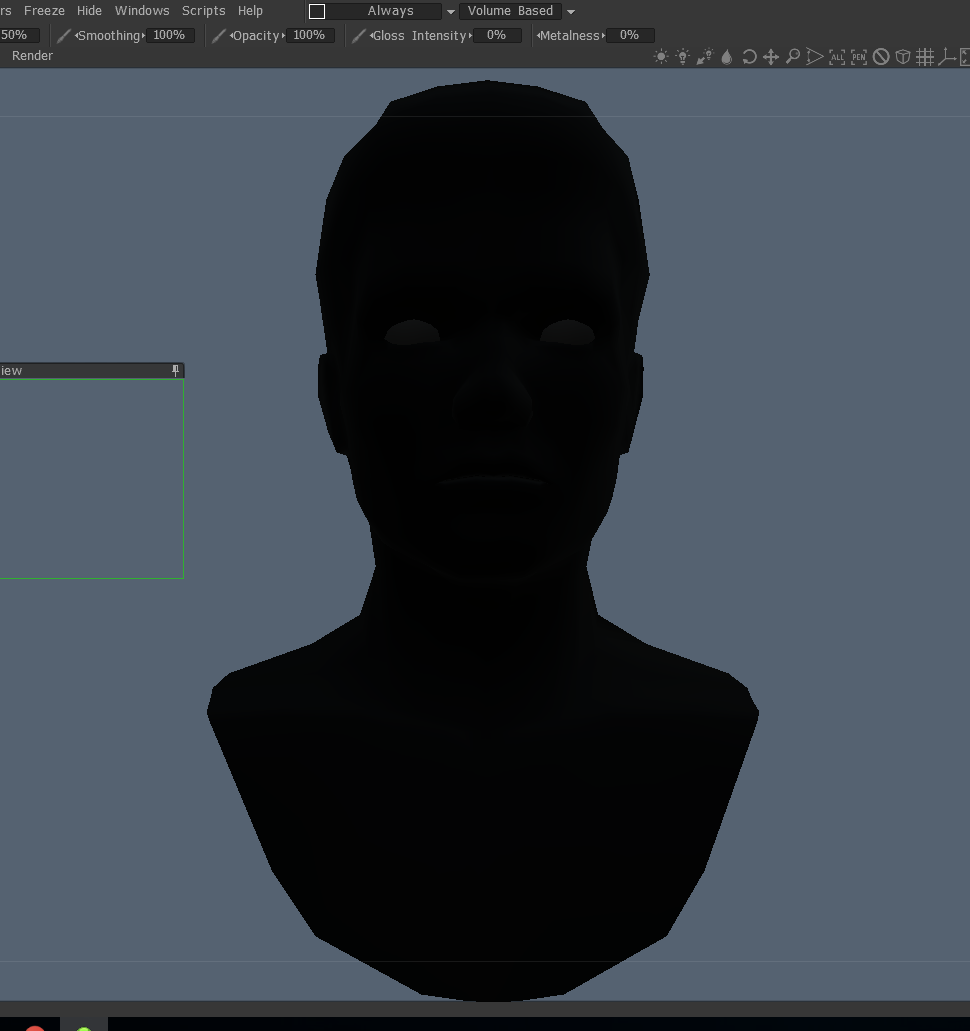
and here is one with one light (100%) and the ambient light (this is the render set up too)
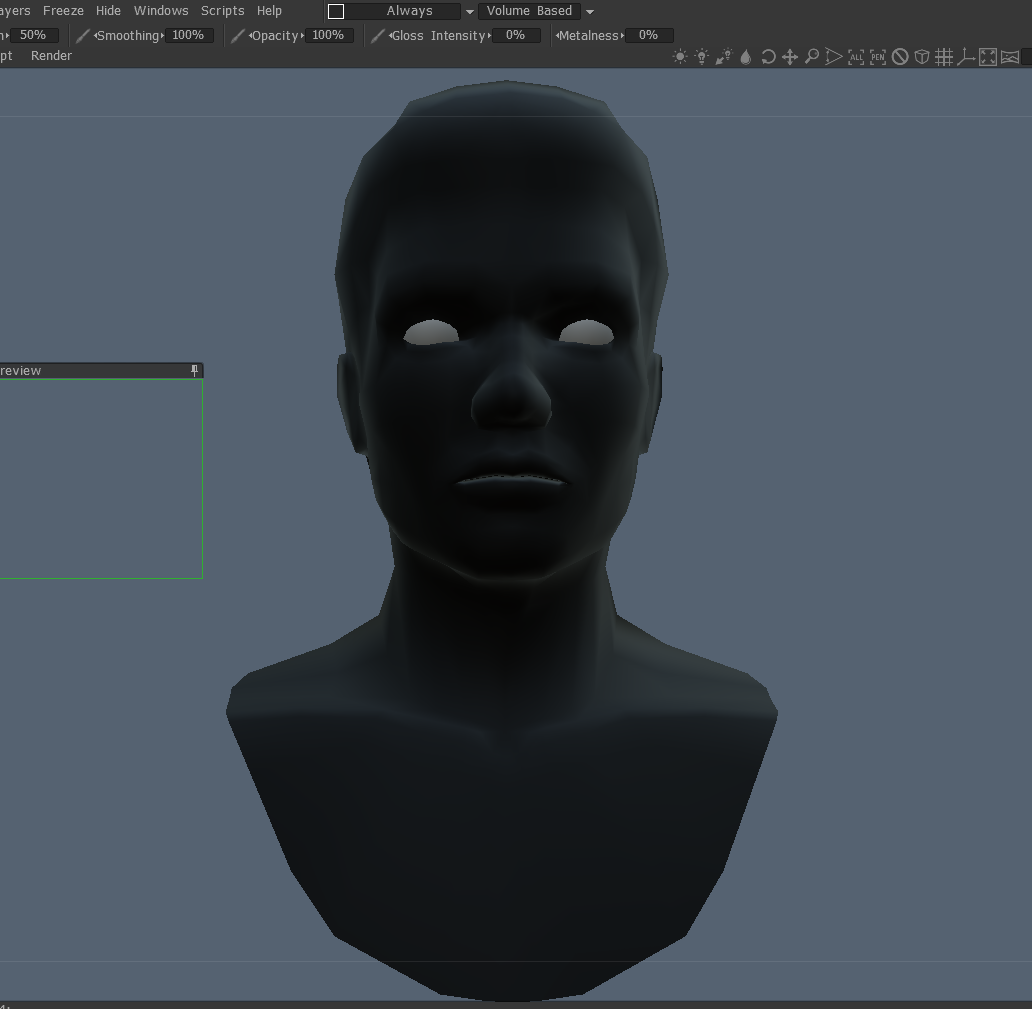
|
|
By justaviking - 8 Years Ago
|
|
grabiller (1/6/2017)
You forgot 3 things you will have to add to the issue:
1) "../..such as Ambient and GI (Global Illumination) light."
You forgot IBLs.
2) You need to mention the associated issue with the Substance appearance editor. Any "ambient occlusion" effect generated by the appearance editor/substance should be baked in a map in the AO slot, not baked to the Base Color map.
3) Mention that the issue is valid for the post-effect in Visual features "Ambient Occlusion" (SSAO).
Plus I would have mentioned the URL to the original 2002 SIGGRAPH ILM Course paper extract, because this is where Ambient Occlusion was first unveiled and described and explained quite clearly in a way there is no doubt left in how Ambient Occlusion should be implemented.
Thanks for the suggestions.
#1 - I merely meant to include a couple examples rather than an exhaustive list. But I edited the Issue and added IBL. :)
#2 & #3 - I think it would be best if you wrote those up in a "Comment" in FeeBack Tracker. Or you could provide me with the right words here and I can edit the original submission. :unsure:
(I'm so glad we can edit our entries now. Sure wish we could edit comments, and attach pictures to comments. Oh well, one step at a time.)
#Other - I added a reference, with URL, to the document you suggested. :)
|
|
By animagic - 8 Years Ago
|
|
Not that it seems to matter at this point, but the PBR characters provided with CC 2 do come with AO maps that are not just black, so they must be there for a reason. Also, I don't know who "you guys" are, but I for one never made this a complicated issue. I just wanted to understand what Guy was hinting at, and now I do. So I appreciate the education and am happy to move forward.
|
|
By urbanlamb - 8 Years Ago
|
|
animagic (1/7/2017)
Not that it seems to matter at this point, but the PBR characters provided with CC 2 do come with AO maps that are not just black, so they must be there for a reason. Also, I don't know who "you guys" are, but I for one never made this a complicated issue. I just wanted to understand what Guy was hinting at, and now I do. So I appreciate the education and am happy to move forward.
That post is out of order its not referring to you. I just get tired of fixing my replies.
I did learn though that threads are not posted cause of someone really trying to find out what others think. To me it seems clear the decision was made before the discussion started so that is fine. There seems little to no reason to post on forums or reply to threads if the answer is not what the person wants to hear. Its clear to me this there is no disccussions to be had here and I apologize for trying to discuss anything LOL.
/shrug
(crawls back into my hole to wait for iclone 7 which I think is gonna be awesome I have a video all ready to render with the new system as a comparison)
|
|
By GOETZIWOOD STUDIOS - 8 Years Ago
|
@urbanlamb
You are right. There is not much to discuss when one report an issue exposing that the software is using 1+1=3 instead of 1+1=2, and prove it.
Except to expose additional or related issues like rampa did with the appearance editor and substance misusing the AO result, an issue I've missed but which is definitively to include in the all AO issue chapter.
And that was the purpose of posting the issue to the forum first before I post it to the tracker, to gather other remarks, observations, to better envision the direct and indirect consequences of the issue, etc..
So no, the point was not to discuss if I am right or not, because I am right, and I brought enough elements to demonstrate it.
This may sound a bit pedantic, I'm sorry about that, but CGI is my job since several decades and I know what I am talking about. If I report such issue you can be pretty sure I am right.
If, on your side, you are unsure and don't have the technical knowledge to support your "beliefs", then you better should trust peoples like me and accept the truth once and for all, you will waste less time and energy
You joined the forum 6 years ago, I encourage you to re-read all the posts and endless discussions regarding having a Linear Workflow in iClone. Now there is because it was simply needed. No more arguing, guessing, beliefs. I wasted a lot of my time and energy trying to convince peoples that a Linear Workflow was needed.
This time I won't do the same mistake by endlessly discussing about the proper use of AO. Everything has been exposed here in this thread, I've tried to explain the best I could so non-technical peoples would understand the issue. But that's it.
If, on your side, you want to be stubborn enough, for some reason, to still think I'm wrong then please, keep on wasting your time and energy until the issue is hopefully fixed by Reallusion. Then no more arguing, guessing, beliefs. The issue will simply be fixed, whether you believed it was right or wrong.
Cheers man.
|