|
By RobertoColombo - 9 Years Ago
|
Hi all,
first of all, I wish a merry XMAS to everybody.
I developed a SW, which ease up the organization of files in the Motion Puppet tool.
The SW works for iClone 5, 6, and 7.
You can download it, together with the user manual, following these steps:
1. go to www.roberto-colombo.com
2. click the Login button
3. insert user = iclonetools / password = reallusion
4. one page should open up, with one single link for a file, right click on it and choose Save As
5. copy it in any folder you might like and extract the content
6. log out from the page and remember to add something in the Guestbook :-))
7. before launching the SW, install Microsoft .NET 4.5 or higher (instructions are provided in the user manual)
Once done the steps above. the SW is ready to be used, no need for further installation, but, before using it, make sure to read the manual, in order to get familiar with what you can do with it and how to set the source and destination path within the .ini file.
Don't worry: no virus has been added and the SW has already been successfully tested (and appreciated) by Rampa.
Hope it will be useful.
NOTE: latest version is 1.4
Cheers
Roberto
|
|
By Rampa - 9 Years Ago
|
Yep. It's great! :)
Anyone who has ever wanted more motions in the motion puppet tool should download this. It creates all the ini files that have the same names as the motion files, and also creates the buttons that the MP requires in every directory.
I highly recommend it!
Thank you Roberto.
|
|
By wires - 9 Years Ago
|
Most generous Roberto, thank you very much. :):cool::smooooth:
A few comments, if I may, on the Web site. The text colour on the Download link should contrast more with the Background to make it easier for people to see. I wanted to make a comment on in your Guest Book, but sorry - I haven't the least idea of how to break the code images into letters. :crying::pinch: The whole thing is just too confusing. :(:unsure:
|
|
By RobertoColombo - 9 Years Ago
|
Hi Gerry,
yeah, I need to take some time to fix those flaws in the website.
And the letter code is hacking proof... in fact, I got no spam at all since I introduced, but also very few comments :P
I simplified... now should be easier....
Cheers
Roberto
|
|
By eternityblue - 9 Years Ago
|
I tried to sign the guestbook but got this error:
Microsoft VBScript runtime error '800a01ad' ActiveX component can't create object: 'CDONTS.Newmail' /guestbook.asp, line 478
Thanks for the tool, it is much appreciated.
|
|
By RobertoColombo - 9 Years Ago
|
Fixed
Thanks :-)
|
|
By GrannyJ - 9 Years Ago
|
Roberto - thank you for such an awesome gift. Unfortunately, I am unable to D/L right now because I am with my grandchildren for the holidays & without a computer (I am posting this using my smartphone). I will be back in my office on January 4th. Will the link/download still be available at that time?
It is an absolutely wonderful gift you have shared with the community. Bravo... Wishing you the happiest of New Years!
|
|
By RobertoColombo - 9 Years Ago
|
Hi Granny,
no problem. I set the download as valid till Xmas next year :-)
Happy New Year to you too.
Roberto
|
|
By Rampa - 9 Years Ago
|
So here is how it looks inside the Motion Puppet Tool when you load a directory of motions. You can also customize names and the category icons if you wish.
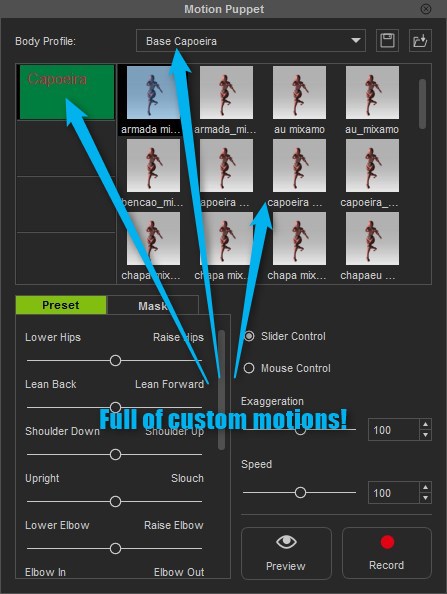
|
|
By toystorylab - 9 Years Ago
|
Wow that sounds and looks (Rampa:D) good!
COOL and thank you very much, it seems to be christmas...
Will try this out immediately!
|
|
By toystorylab - 9 Years Ago
|
Hmmm, MPM.exe crashes!
I looked at my folder if i had NET 4.5 and it told me 4.0.3
I downloaded 4.5 and when i tried to install a notice came: system (win 10) already has 4.5 or higher...
When i run MPM.exe it crashes...
|
|
By RobertoColombo - 9 Years Ago
|
You can check which .NET versions are installed following the steps described here: https://msdn.microsoft.com/en-us/library/hh925568(v=vs.110).aspx
In my system I have the 4.0.0, some earlier versions, and then the 4.6.
Anyway, I compiled the SW targeting the 4.5.
You can eventually install the 4.6 (https://www.microsoft.com/en-us/download/details.aspx?id=48130), which will stay on top of the 4.5.
But first, check what is installed, because it sounds like the .NET 4.5 might be not installed properly.
..and do create a System Restore before installing the .NET 4.6 ;-)
Cheers
Roberto
|
|
By toystorylab - 9 Years Ago
|
Thanx for quick reply!
Seems i have 4.6...
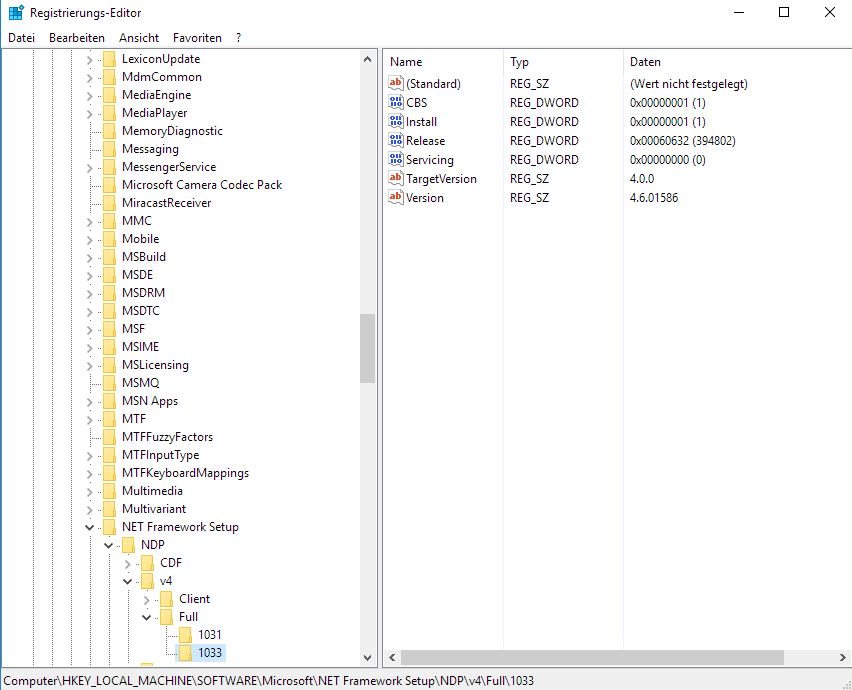 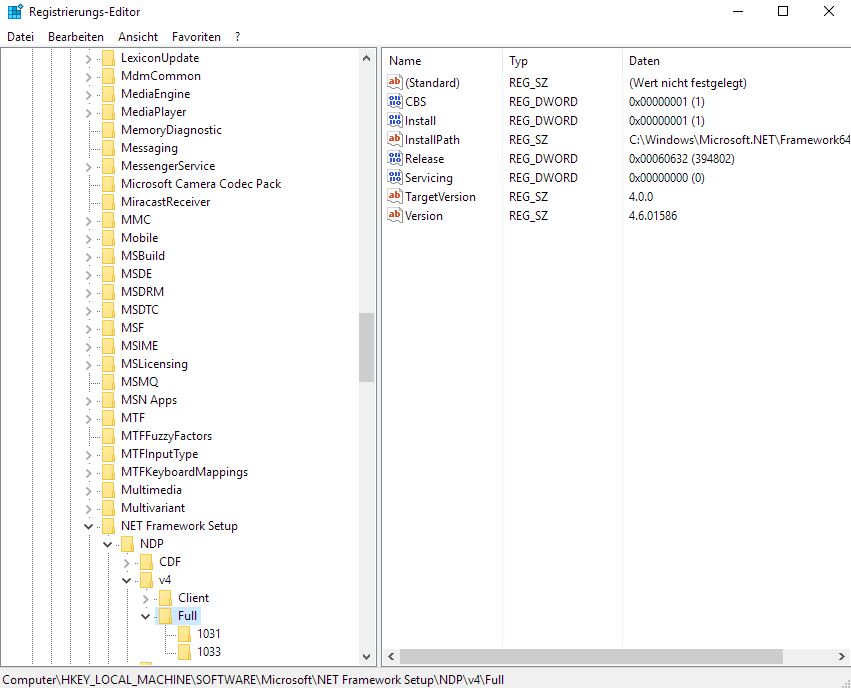 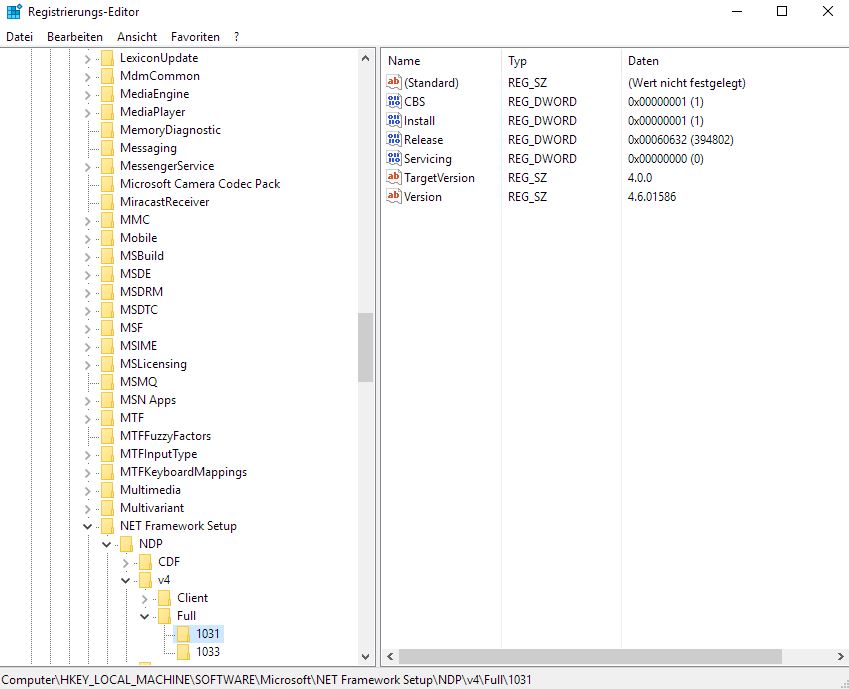
|
|
By toystorylab - 9 Years Ago
|
Different Language Pack? (Germany) Could that be a reason??
|
|
By RobertoColombo - 9 Years Ago
|
The language should not create any difference...
I have installed a slightly previous version (4.6.01038).
Anyway, I am going to rebuild the .exe file targeting .NET 4.6 and adding a 2nd download link, so that you can try it again.
Gimme some minutes and i will be back...
|
|
By toystorylab - 9 Years Ago
|
COOOLLOOMATO :w00t:
|
|
By RobertoColombo - 9 Years Ago
|
OK, I added also a link to download a version compiled with .NET 4.6
Just copy this new .exe file in the same directory and launch it.
Let me know if it works
Cheers
Roberto
|
|
By Snarp Farkle - 9 Years Ago
|
Thank you very much for this Roberto, I set it up and added a bunch of motion groups but have problems with Cartoon Motion V2 or V3 not showing up, they're all blank in iClone, also the Mr Pose and Friends motions don't show up either, just blank spaces. I couldn't find in the manual how to correct this but I might have missed something.
|
|
By toystorylab - 9 Years Ago
|
Sorry Roberto,
but the MPM_NET4.6.exe CRASHES also :crying:
|
|
By RobertoColombo - 9 Years Ago
|
|
Snarp Farkle (12/26/2016)
Thank you very much for this Roberto, I set it up and added a bunch of motion groups but have problems with Cartoon Motion V2 or V3 not showing up, they're all blank in iClone, also the Mr Pose and Friends motions don't show up either, just blank spaces. I couldn't find in the manual how to correct this but I might have missed something.
Hi,
a couple of notes:
1. there MUST always be the original directory (created during iClone installation) named "Base Motion".
If it is not there, the Motion Puppet tool does not show anything at all.
MPM does not show it, in order to avoid to touch it.
Make sure you haven't deleted by mistake.
2. which iClone version do you use ?
If it is iClone 6, the Body Profile directories shall be always called "Base " and then Body Profile name (e.g. "Base MyMoves").
Just check directly in the file system which directory you have.
Let me know
Cheers
Roberto
|
|
By RobertoColombo - 9 Years Ago
|
|
toystorylab (12/26/2016)
Sorry Roberto,
but the MPM_NET4.6.exe CRASHES also :crying:
Mmmh... that's interesting because for other ppl it works fine.
Also, at the office I developed a tool, still with NET 4,5, that is used by several people and it works fine for everybody.
What about trying a previous .NET version ?
Because in reality I used very few library features and I see that even with .NET 3.5 I can run the SW....
I just uploaded other 2 versions, compiled for NET 4.0 and NET 3.5
Btw, which Windows version do you have ?
Roberto
|
|
By toystorylab - 9 Years Ago
|
Sorry, did not see your answer by refreshing the page :Whistling:
I use Win 10
will try 4.0 version!
|
|
By toystorylab - 9 Years Ago
|
Hm, 4.0 CRASHES and 3.5 windows asked for permission to download and install 3.5,
after that MPM 3.5 CRASHED...
Will restart computer and try again...
|
|
By RobertoColombo - 9 Years Ago
|
|
toystorylab (12/26/2016)
Hm, 4.0 CRASHES and 3.5 windows asked for permission to download and install 3.5,
after that MPM 3.5 CRASHED...
Will restart computer and try again...
Mmmh... really no idea...
Pls, PM me your email: I am going to send you the simplest ever SW: just a simple empty Dialog Box.
Let's see if it works.
Roberto
|
|
By toystorylab - 9 Years Ago
|
Sorry for stressing, none of them works...
Have no idea why :angry:
|
|
By toystorylab - 9 Years Ago
|
Thanx,
and sorryI for messing up your day :blush:
|
|
By Snarp Farkle - 9 Years Ago
|
RobertoColombo (12/26/2016)
Snarp Farkle (12/26/2016)
Thank you very much for this Roberto, I set it up and added a bunch of motion groups but have problems with Cartoon Motion V2 or V3 not showing up, they're all blank in iClone, also the Mr Pose and Friends motions don't show up either, just blank spaces. I couldn't find in the manual how to correct this but I might have missed something.
1. there MUST always be the original directory (created during iClone installation) named "Base Motion". If it is not there, the Motion Puppet tool does not show anything at all. MPM does not show it, in order to avoid to touch it. Make sure you haven't deleted by mistake. 2. which iClone version do you use ? If it is iClone 6, the Body Profile directories shall be always called "Base " and then Body Profile name (e.g. "Base MyMoves"). Just check directly in the file system which directory you have.
Yes the Base Motion folder is there and the Base Cartoon Motion's and Base Mr Pose Motion's folders are in the Preset folder.
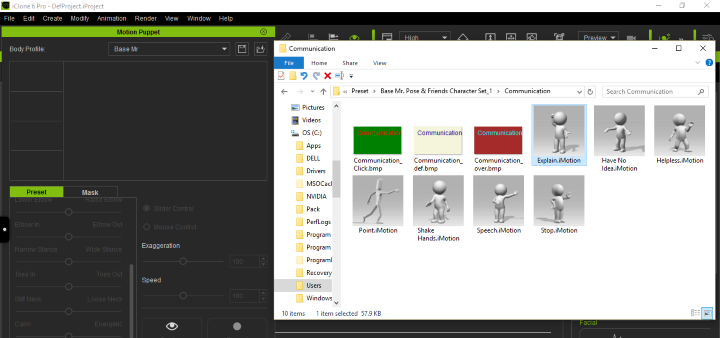
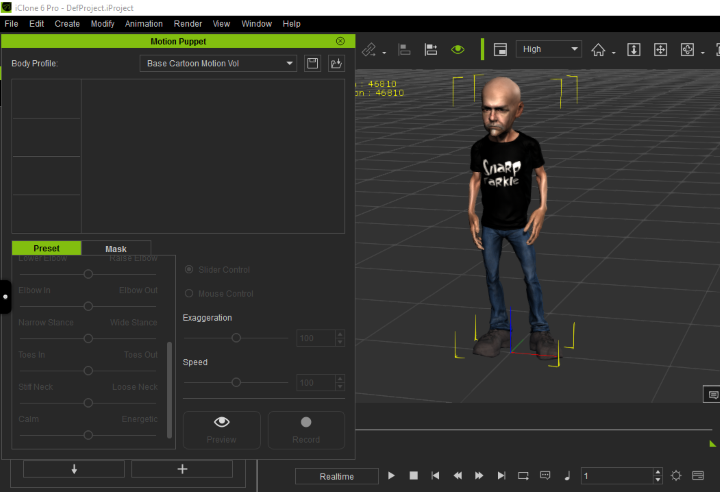
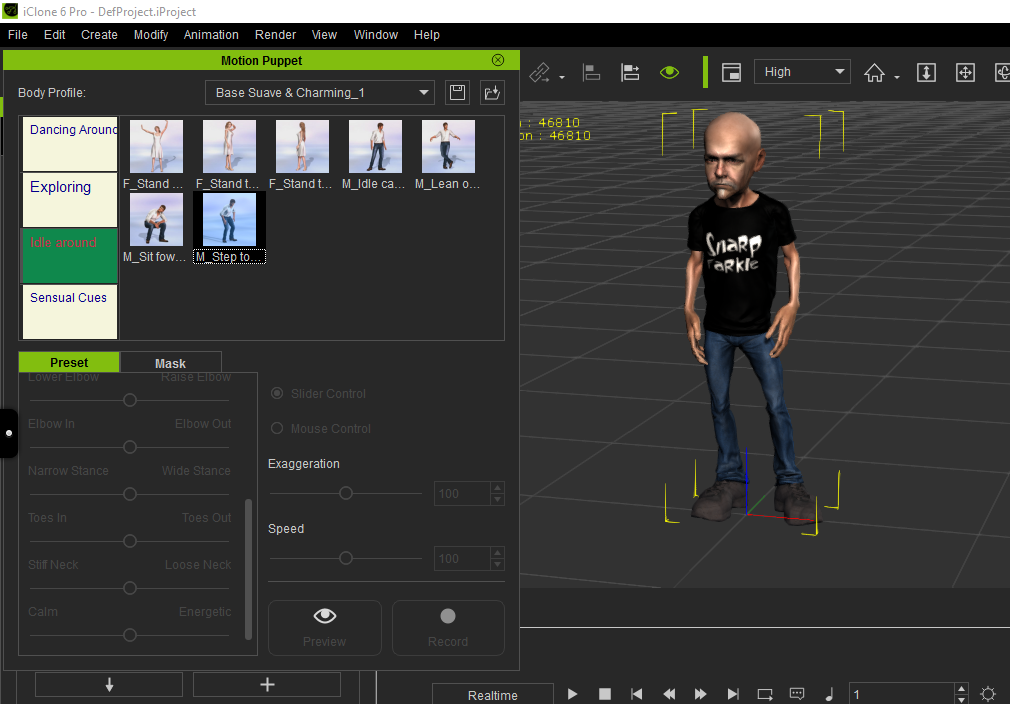
After checking these I noticed that all RLD installed motions that I tried to add with your wonderful MPM do not show up in the motion puppet, I even tried moving some of the motions to a different folder in MPM and the thumb nails of the motions were shown but not able to use them, this must have something to do with a missing file is my guess, I'll keep playing with it and see if I can figure it out.
|
|
By Rampa - 9 Years Ago
|
|
Snarp, the ini files are not there in your screen grab. Did MPM somehow not create them? Thats what happens when the ini files are not there.
|
|
By RobertoColombo - 9 Years Ago
|
Yes, I was about to say the same: the .ini files are missing!
Did you copy the .ini template files within the .zip in the same directory as the MPM SW ?
Because that what MPM does: for each motion file, it also creates the corresponding .ini file, taking the proper one from the directory where MPM is running.
Let em see what happens if they are not there... (ideally it should give an error message...)
Roberto
|
|
By RobertoColombo - 9 Years Ago
|
|
toystorylab (12/26/2016)
Thanx,
and sorryI for messing up your day :blush:
No problem, I am also interested to know the reason.
I uploaded a super-simple SW that creates just a couple of Windows and 1 button, with .NET 4.5.
Can you kindly check it ?
Thanks
Roberto
|
|
By RobertoColombo - 9 Years Ago
|
Answer for Snap: yes, you probably did not copy the Template .ini files.
If they are missing MPM does not give any error message :doze:
I am going to fix this soon and upload a new .exe.
Stay tuned...
Roberto
|
|
By toystorylab - 9 Years Ago
|
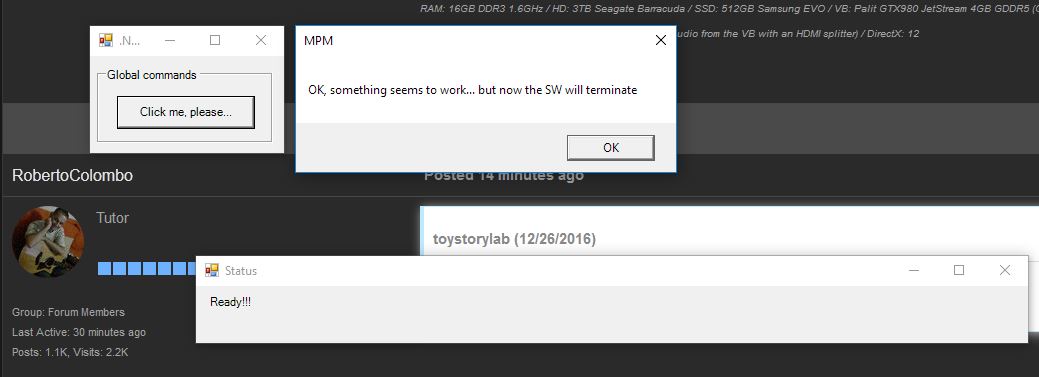
|
|
By toystorylab - 9 Years Ago
|
4.5 seems to work...
|
|
By Snarp Farkle - 9 Years Ago
|
|
rampa (12/26/2016)
Snarp, the ini files are not there in your screen grab. Did MPM somehow not create them? Thats what happens when the ini files are not there.
AHA! Yes they are missing in all the above mentioned folders.
|
|
By Snarp Farkle - 9 Years Ago
|
|
RobertoColombo (12/26/2016)
Answer for Snap: yes, you probably did not copy the Template .ini files.
If they are missing MPM does not give any error message :doze:
I am going to fix this soon and upload a new .exe.
Stay tuned...
Roberto
They seem to be there...
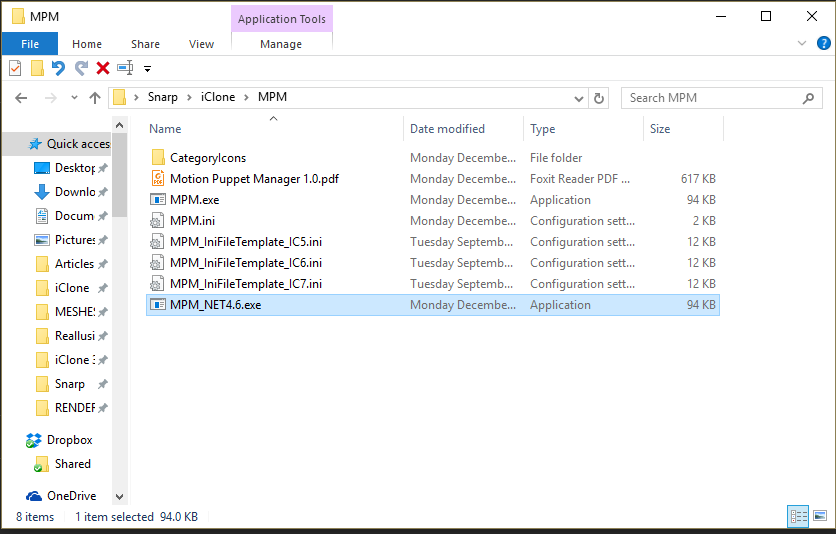
|
|
By RobertoColombo - 9 Years Ago
|
|
Snarp Farkle (12/27/2016)
They seem to be there...
Hi,
I am preparing a new version with more checks on the .ini file presence.
I will upload soon...
Roberto
|
|
By RobertoColombo - 9 Years Ago
|
|
toystorylab (12/26/2016)
4.5 seems to work...
Mmmh... very interesting.
So, I wonder what can cause the problem.
Pls, PM me your email, we go on tomorrow.
I will create incremental versions, till we see what is it failing.
Anyway, I am going to release soon a new version with some more strict controls on the files.
Pls, check it again, as soon as I release,
Roberto
|
|
By toystorylab - 9 Years Ago
|
Okidoki...
Have to go to bed anyway, it's 01:30 am in Berlin Germany :D
PM email sent!
Sorry for the inconvenience and thanx again!
|
|
By RobertoColombo - 9 Years Ago
|
Hi all,
I uploaded a new version, release 1.1 where I added some checks on the existence of the .ini file, plus some more robust file handling (i.e. more checks during the various file operations with error messages if anything is wrong).
For those who have already downloaded the version 1.0, pls, discard it and use this new one.
Cheers
Roberto
|
|
By toystorylab - 9 Years Ago
|
THIS WORKS!!
At least i have no crash, but have no power anymore to test/use this now...
Will do that tomorrow :P
THANX
|
|
By Snarp Farkle - 9 Years Ago
|
|
RobertoColombo (12/27/2016)
Hi all,
I uploaded a new version, release 1.1 where I added some checks on the existence of the .ini file, plus some more robust file handling (i.e. more checks during the various file operations with error messages if anything is wrong).
For those who have already downloaded the version 1.0, pls, discard it and use this new one.
I'm still getting the same results Roberto, since no one else is reporting this issue it must be on my end, I'll keep playing around with it and I really appreciate this tool and all the work you've put into it.
|
|
By RobertoColombo - 9 Years Ago
|
|
toystorylab (12/27/2016)
THIS WORKS!!
At least i have no crash, but have no power anymore to test/use this now...
Will do that tomorrow :P
THANX
Great that is working.
Roberto
|
|
By eternityblue - 9 Years Ago
|
|
Bravo Roberto, on all fronts.
|
|
By RobertoColombo - 9 Years Ago
|
|
Snarp Farkle (12/27/2016)
I'm still getting the same results Roberto, since no one else is reporting this issue it must be on my end, I'll keep playing around with it and I really appreciate this tool and all the work you've put into it.
Hi Snap,
I uploaded a new version with enhanced diagnostic messages when a file is not found or cannot be copied.
Hope they will help to understand what's going on.
Roberto
|
|
By RobertoColombo - 9 Years Ago
|
NEW VERSION RELEASED: 1.2
(Improvements in message diagnostic in case a file is not found or cannot be copied)
Pls, download it and use this latest version ( hopefully the real latest... ;) )
Cheers
Roberto
|
|
By toystorylab - 9 Years Ago
|
Hey Roberto,
version 1.2 works, at least it does not crash immediatly.
I did not load anything, i am a bit confused what to do now 
When i want my "Arguments" motions get into MPM, i put this:
D:\Reallusion\Template\iClone 6 Template\iClone Template\Motion\Arguments Motion
into: "Source Motion Clip Directory"
and: D:\Reallusion\Template\iClone 6 Template\iClone Template\Preset
into: "Destination Motion Puppet Clip Directory"
RIGHT?
32% of original size (was 1600x1001) - Click to enlarge
And then i press ""Start/Refresh"?
Or do i have to differ between "Base Motion and "Clip Base"??
And as soon i did this and want to do another one, how do i save the first process?
Sorry, but i am not so skilled in stuff like this 
Once again, thanx for all your work you spent on this and on the effort to get it working for everybody!
|
|
By sjonesdc - 9 Years Ago
|
|
Thank you!
|
|
By RobertoColombo - 9 Years Ago
|
toystorylab (12/27/2016)
Hey Roberto,
version 1.2 works, at least it does not crash immediatly.
I did not load anything, i am a bit confused what to do now 
When i want my "Arguments" motions get into MPM, i put this:
D:\Reallusion\Template\iClone 6 Template\iClone Template\Motion\Arguments Motion
into: "Source Motion Clip Directory"
and: D:\Reallusion\Template\iClone 6 Template\iClone Template\Preset
into: "Destination Motion Puppet Clip Directory"
RIGHT?
And then i press ""Start/Refresh"?
Or do i have to differ between "Base Motion and "Clip Base"??
And as soon i did this and want to do another one, how do i save the first process?
Sorry, but i am not so skilled in stuff like this 
Once again, thanx for all your work you spent on this and on the effort to get it working for everybody!
Did you read the User Manual ? ;)
If you did not, pls, do it.
Especially if you are not sure what to do.
Anyway, you need to point to the Motion directory.
In your case: D:\Reallusion\Template\iClone 6 Template\iClone Template\Motion
The destination directory is instead correct: it shall point to the Preset directory.
...and forget about Clip base and Base Motion directories: these directories shall NEVER be touched (in fact MPM completely hides them in the user interface to avoid troubles).
Finally, as recommended in the User Manual (which i am sure you are now going to read...;)) , before doing anything, makes a backup (somewhere, better outside of the Reallusion directories) of the Preset directory, so that if anything happens, you can still restore.
Cheers
Roberto
|
|
By toystorylab - 9 Years Ago
|
Well, i DID read it before asking my question, but it seemed to be confusing for me :pinch:
Will have it a try using:
D:\Reallusion\Template\iClone 6 Template\iClone Template\Motion
and
D:\Reallusion\Template\iClone 6 Template\iClone Template\Preset
and press "Start"... (after i made a backup of D:\Reallusion\Template\iClone 6 Template\iClone Template\Preset) :D
Amazed to see what happens :w00t:
T.H.A.N.X.
|
|
By toystorylab - 9 Years Ago
|
COOOOL!! It works fine, thank you very, very MUCH :w00t:
BUT
as Snarp Farkle said:
Complete "Cartoon Motions" (Vol. 1-3) do NOT appear and "Masculine Movements" Vol. 1 do NOT appear...
BUT
these are the only folders with a DOT . in it...
Could that be the reason??
Well, i simply DELETED those DOTS . in the folders and VOILA, they DO appear...
(so Snarp Farkle; you know what to D:exclamationmark:...)
Roberto, this is such a great Christmas Gift! (and a HUGE, IMMENSE improvement to Motion Puppet Tool)
T.H.A.N.X again :kiss:
(by the way, and maybe a silly question, but how do we use these CategoryIcons respectively our own images ?)
|
|
By RobertoColombo - 9 Years Ago
|
Hi,
happy to hear that it works.
And thanks for understanding the problem with the DOT: I checked and it is true.
Note: this is an iClone problem, i.e., the Motion Puppet tool does not display anything when a Body profile name contains a DOT.
Weird... isn't it ? :D
...and just for curiosity, I created a category with a DOT in the name and the result is the same: the Motion Puppet tool definitively does not like the DOTs :blink:
...and because the curiosity was not satisfied, I tried to add a DOT to any of the animation clip in a Category: odd enough, in this case the Motion Puppet tool simply ignore any part of the name that follow the DOT character and display only the left part of it.
Hence, I am preparing a new version where I simply replace in the final Body Profile name, Category name, and motion name any "." character with a "_" character.
(Somehow...) Super-easy!! :cool:
The icons that appear in the Dialog Box when you ADD/EDIT a the Category are used as a alternative way to add a user-defined picture as a category icon, rather than the Text.
You can fill the directory (where I already inserted some icons) with any picture you want.
Also feel free to delete the icons I put: they are there just as an example.
In the new version that I am preparing I also fixed the fact that the selected icon did not stretch correctly to exactly in the icon Category box in the Motion Puppet tool.
So... new version upcoming in a while.
Stay tuned! ;)
Roberto
|
|
By Snarp Farkle - 9 Years Ago
|
|
toystorylab (12/27/2016)
COOOOL!! It works fine, thank you very, very MUCH :w00t:
BUT
as Snarp Farkle said:
Complete "Cartoon Motions" (Vol. 1-3) do NOT appear and "Masculine Movements" Vol. 1 do NOT appear...
BUT
these are the only folders with a DOT . in it...
Could that be the reason??
Well, i simply DELETED those DOTS . in the folders and VOILA, they DO appear...
(so Snarp Farkle; you know what to D:exclamationmark:...)
Roberto, this is such a great Christmas Gift! (and a HUGE, IMMENSE improvement to Motion Puppet Tool)
T.H.A.N.X again :kiss:
(by the way, and maybe a silly question, but how do we use these CategoryIcons respectively our own images ?)
Thanks for the tip toystorylab, That did the trick!!
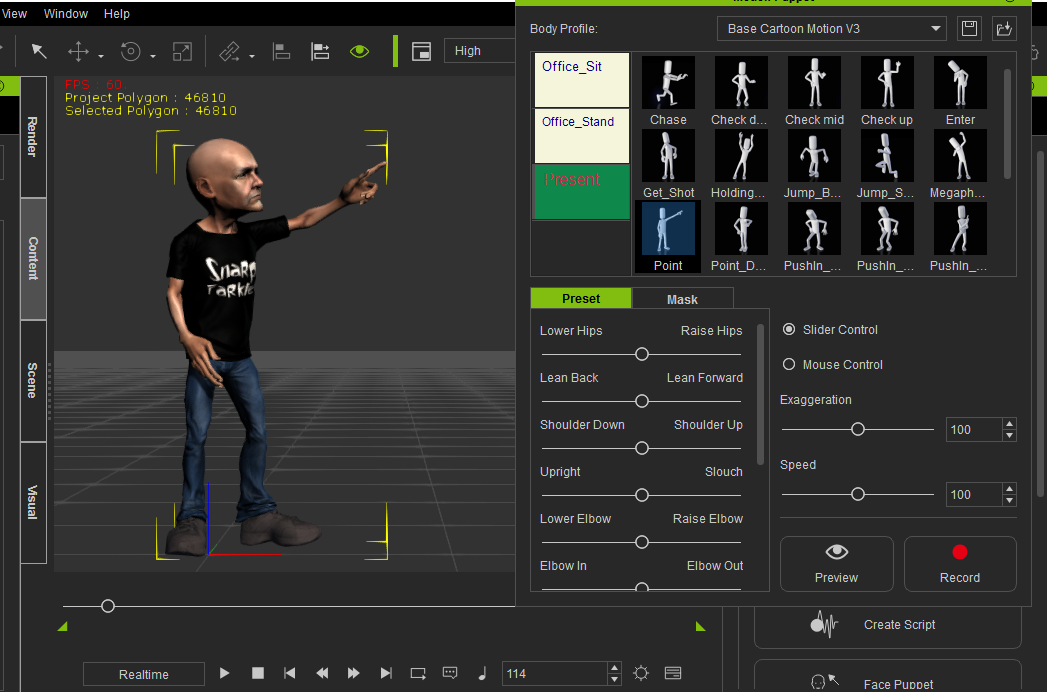
|
|
By Snarp Farkle - 9 Years Ago
|
I remember a while back someone posting a text file about "modifying Face Puppet profiles" but can't find the post so I uploaded my copy of it [HERE]. I don't remember the author but this was the first time I toyed with changing the profiles to suit the project I was working on, in it he mentions the importance of the naming convention used in the process. Roberto's "Wonderful and Magical Profile Machine" makes this process so much easier!
Thank you again Roberto for your generosity! :)
|
|
By toystorylab - 9 Years Ago
|
Well, DOT was a sudden idea, not really a scientific analysis.
I am not at all into maths, physics and Python is an dangerous animal i'd better not touch...

That only a simpel DOT in the Folder-Name can cause this is totally weird :blush:
Hm, i did not see any of these CategoryIcons (frames) in the Motion Puppet Tool...(?)
|
|
By RobertoColombo - 9 Years Ago
|
New version is now available: 1.3
Changes:
- added automatic renaming of Body profile, Category, and Clip name for the Motion Puppet if any DOT exists ( "." replaced with "_" )
- fixed a mistake in the Clip Delete function (if multiple clips were selected, only the 1st one was deleted)
- added the stretching of the icons taken from image files (i.e. not the Text) so that they perfectly fit into the Motion Puppet icon space
Cheers
Roberto
|
|
By toystorylab - 9 Years Ago
|
Hm,
something very strange happened...
I wanted to load all my motions out of my custom folder but 1.2 crashed immediately.
Every time i tried it.
Then i clicked 4.6 wich is not in the MPM folder and that worked.
Than i clicked 3.5 / 4.0 / 4.5 and they all mentioned the missing IC5/6/7 ini (because the exe was not in MPM folder)
Then i deleted the CategoryIcons Folder and ALL (3.5 / 4.0 / 4.5 / 1.2 / 4.6) work now (within the MPM Folder)...
So i guess something is wrong with that CategoryIcons Folder... (at least on my PC)
Will download 1.3 now
|
|
By RobertoColombo - 9 Years Ago
|
Forget the previous versions: try the 1.3
Ciao
|
|
By toystorylab - 9 Years Ago
|
Version 1.3 works fine (even with the CategoryIcons Folder :crazy:)
|
|
By toystorylab - 9 Years Ago
|
Hm,
everything worked fine BUT as soon i opened CategoryIcons Folder and closed again, 1.3 crashes immediately.
Folder kicked out ---> No crash!
|
|
By RobertoColombo - 9 Years Ago
|
New version is now available: 1.4
Changes: re-coded the ListView control for the Category icons in the correct way (thanks to "toystorylab" to highlight it)
Roberto
|
|
By toystorylab - 9 Years Ago
|
Hey Roberto,
i have no idea why i initially thought deleting CategoryIcons folder could help...
I was stunned that 1.3 works and after (application closed) opening CategoryIcons folder (to see the content)
and closing, the application crashes immediately after launch...
The more i was stunning that after i deleted it, all versions worked.
Fact is, as soon as CategoryIcons folder is in MPM-folder the applicaton crashes...
I have no idea what causes this behaviour.
I tried putting MPM-Folder on the D-drive (SSD and only Reallusion) instead of E-Drive (SATA) but behaviour remains the same...
Then i thought maybe one of the jpg/bmp is corrupt... Nope, even an EMPTY CategoryIcons folder inside MPM-folder makes the application crash :crazy:
BUT
DON'T BOTHER, i can use it (no images) and it does his job... :D
|
|
By toystorylab - 9 Years Ago
|
OOPS, did not see you made version 1.4! :blush:
|
|
By toystorylab - 9 Years Ago
|
W.O.R.K.S fine :w00t:
Thanx!!
|
|
By Clark - 9 Years Ago
|
Thank you Roberto, this is an awesome utility. It works as advertised straight out of the box.
|
|
By Galfridus - 9 Years Ago
|
What an excellent, practical addition to the Icloners Toolbox.
Thank you very much Roberto for all the work you put into this and your generosity in making it freely available.
The inclusion of documentation helped to ensure my first time success.:)
Thanks again.
Geoff.
|
|
By animagic - 8 Years Ago
|
|
Just saw this, Roberto, thanks so much!
|
|
By RobertoColombo - 8 Years Ago
|
My pleasure Job.
Happy that you liked it.
Hope I can do even better when I can put my hands on IC7 API... ;-))
Cheers
Roberto
|
|
By Space 3D - 8 Years Ago
|
Hi Roberto its nice tool for make more puppet base motion.
I try to make base motion puppet , but can not use it .
On my computer i use Net Frame version 4 to 4.6 complete .
This snapshoot -------------> please info us , whats wrong .
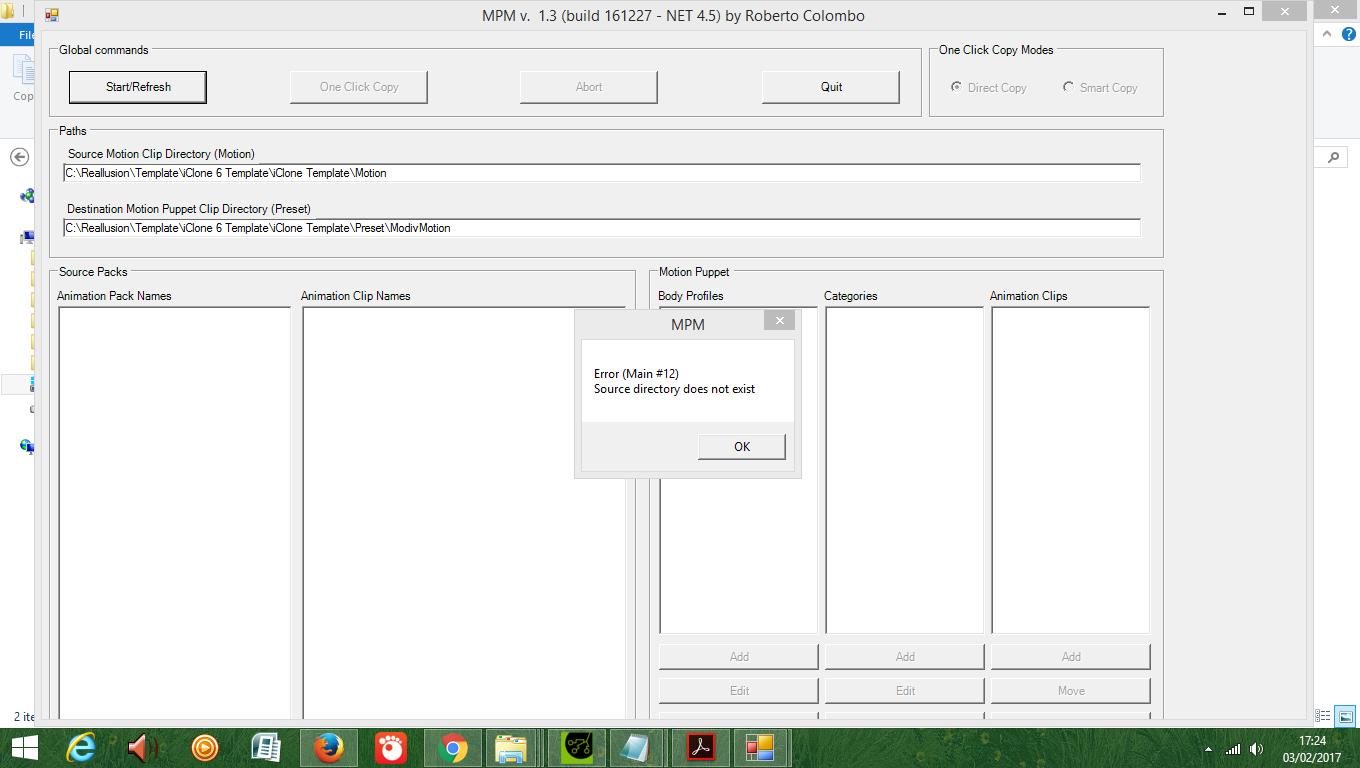
|
|
By animagic - 8 Years Ago
|
The message says that it can't find the source directory. Is the path for the Source Motion Clip Directory correct?
|
|
By RobertoColombo - 8 Years Ago
|
Hi Space 3D,
as also Job (Animagic) said, pls, check that the pointed source directory really exists or the path is really correct.
What I suggest you to do is to copy-paste the directory:
1. open Microsoft Explore
2. go to your source directory
3. right-click on the top bar of MS Explorer, where the directory address is shown
4. select Copy address
5. paste it into the Source Directory text field
(of course you can do the same for the Destination directory).
In order to avoid to do this every time, you can add the source&destination directories in the initialization file (instructions within the user manual).
Let me know if it works
Cheers
Roberto
|
|
By Space 3D - 8 Years Ago
|
Thank you friends
Work Perfectly
Nice tool for iClone puppet
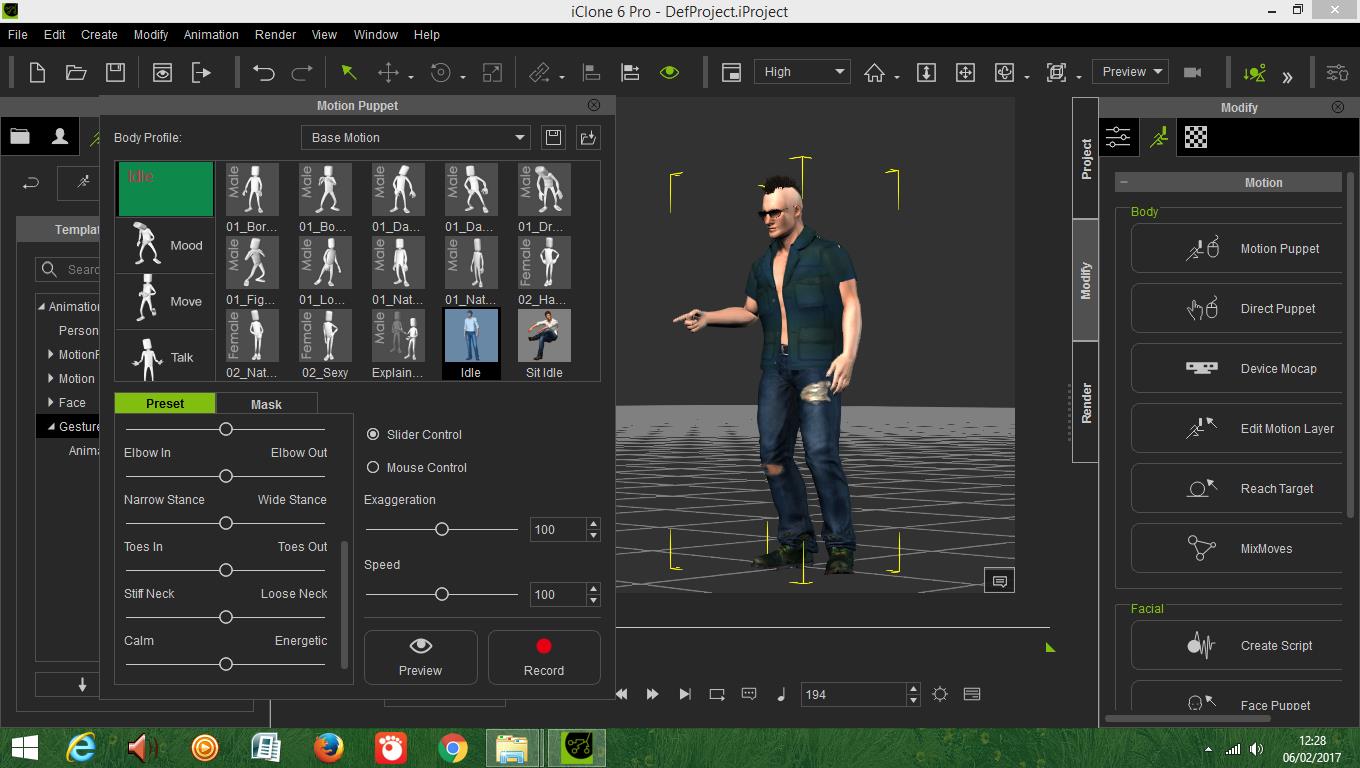
|
|
By RobertoColombo - 8 Years Ago
|
Cool!
Happy that you made it working.
From your previous picture I noticed that teh main window still reports version 1.3: I fixed and the download .zip now reports teh 1.4.
No other changes have been made apart from this "typo", so it is not that important to download the new version.
I was wondering if there are other situations where a SW tool can help to better organize/speed up the editing phase.
We know that we are going to get the API with IC7, but apart form this, anyone sees other things that could already be improved right now with some SW tool ?
One idea I had was to manage the Persona and related AML in ortder to compose in an automatic way several motions, but I kind of understood that it is something that won´t be carried over (I might be wrong, pls let me know...). Because of this, I dropped the idea...
Any thinking ?
Cheers
Roberto
|
|
By Space 3D - 8 Years Ago
|
Best Tool for Motion Puppet Animation is coming.
iClone 7 ---------> included Motion Curve Editor + iClone Motion Puppet + Roberto Motion Generator + Motion Capture
This will be make " Unlimited Motion as do you want " .
|
|
By Kelleytoons - 8 Years Ago
|
Roberto,
I do not know HOW I missed this (oh, I see -- "Forum Freebie" I never check). But thank you so much for this insanely useful tool.
I am hopeful the API will allow a lot of us to create useful scripts, but without the ability to create an UI they may be limited in what they can actually do. Yours (theoretically -- I haven't run it yet) does what I really needed to do, and that's fantastic.
|
|
By Kelleytoons - 8 Years Ago
|
Did I miss something or does this not work with RLMotion files?
If so, it's less than useful (somewhat useful, but not great). Why the heck did RL change the format not to work with things?
|
|
By paulg625 - 8 Years Ago
|
|
Will have to check this out when I get home today.
|
|
By paulg625 - 8 Years Ago
|
I have same problem with Cartoon motions one seem like it happened in Iclone 6 and was never corrected. I'm curious if the DOT issue is what is causing the problem all along. Going to see when I get home today.
Snarp Farkle (12/26/2016)
Thank you very much for this Roberto, I set it up and added a bunch of motion groups but have problems with Cartoon Motion V2 or V3 not showing up, they're all blank in iClone, also the Mr Pose and Friends motions don't show up either, just blank spaces. I couldn't find in the manual how to correct this but I might have missed something.
|
|
By toystorylab - 8 Years Ago
|
For Cartoon Motions and other not working, this could help:
Snarp Farkle (12/27/2016)
toystorylab (12/27/2016)
COOOOL!! It works fine, thank you very, very MUCH :w00t:
BUT
as Snarp Farkle said:
Complete "Cartoon Motions" (Vol. 1-3) do NOT appear and "Masculine Movements" Vol. 1 do NOT appear...
BUT
these are the only folders with a DOT . in it...
Could that be the reason??
Well, i simply DELETED those DOTS . in the folders and VOILA, they DO appear...
(so Snarp Farkle; you know what to D:exclamationmark:...)
Roberto, this is such a great Christmas Gift! (and a HUGE, IMMENSE improvement to Motion Puppet Tool)
T.H.A.N.X again :kiss:
(by the way, and maybe a silly question, but how do we use these CategoryIcons respectively our own images ?)
Thanks for the tip toystorylab, That did the trick!! 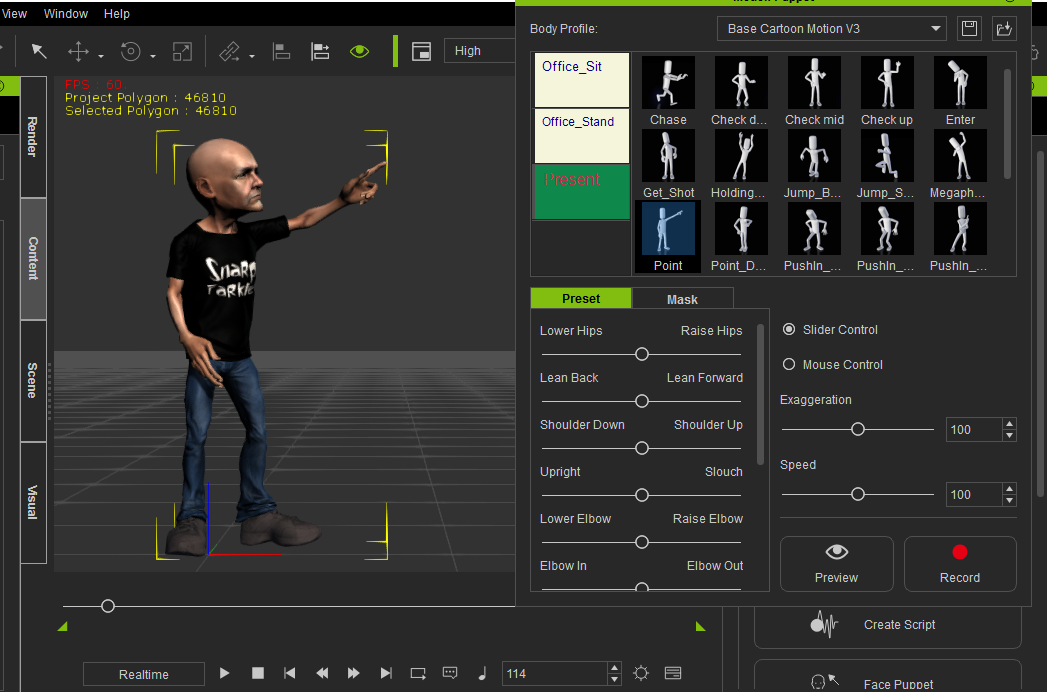
|
|
By danlcort7 - 8 Years Ago
|
ROBERTO CONGRATULATION FOR THE SW , I GOT IT !! IT WORKS !!!!
I WANT TO DONATE FOR YOU IN A FUTURE IF YOU LET ME.,
THANKS FOR SHARE ,
TRY SELL THAT AMAZING APP TO REALLUSION, EVERY BODY WILL BE HAPPY.
BEST REGARD
|
|
By thebiz.movies - 8 Years Ago
|
|
Wonderful tool Roberto! Thanks a lot! Also you seem to be quite the world traveler. Very impressive set of travel journals and photos. Im envious.
|
|
By RobertoColombo - 8 Years Ago
|
Hi all,
sorry for the late answer, recently I have been busy with my divorce (sigh... sad... :crying:), which forced me to be a be out of this community and RL SW as well.
I am happy that the tool is spread around and useful and, "danlcort7", no need to donate anything: a gift is a gift :)
Looking forward for IC7 Python API to start developing other useful things.
Cheers
Roberto
|
|
By argus1000 - 7 Years Ago
|
This looks like a useful program, if the manual wasn't so arid and discouraging. A good VIDEO tutorial would REALLY be appreciated.
|
|
By argus1000 - 7 Years Ago
|
This looks like a useful program, if the manual wasn't so arid and discouraging. A good VIDEO tutorial would REALLY be appreciated.
|
|
By BOLPHUNGA - 7 Years Ago
|
does this work in iclone 7.2?
|
|
By toystorylab - 7 Years Ago
|
Hey Roberto,
since update to IC7.3 all the directories are gone.
I only have the Base Motion...
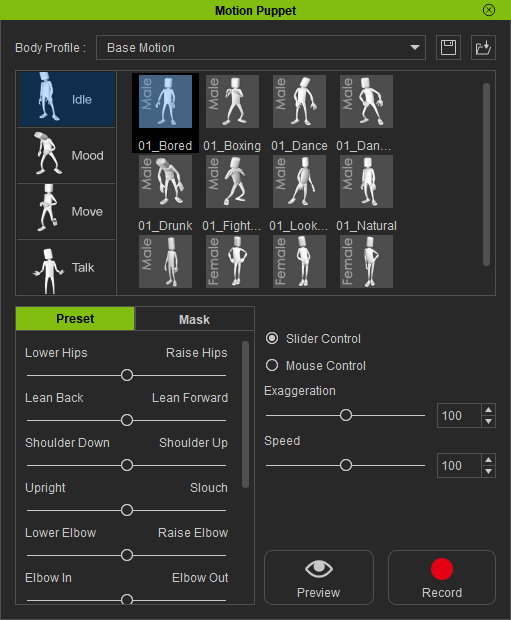
The other directories are shown in the header but no motion-clips available...
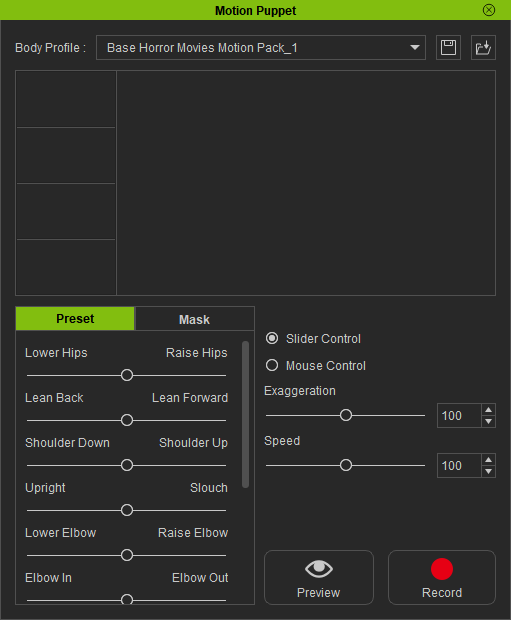
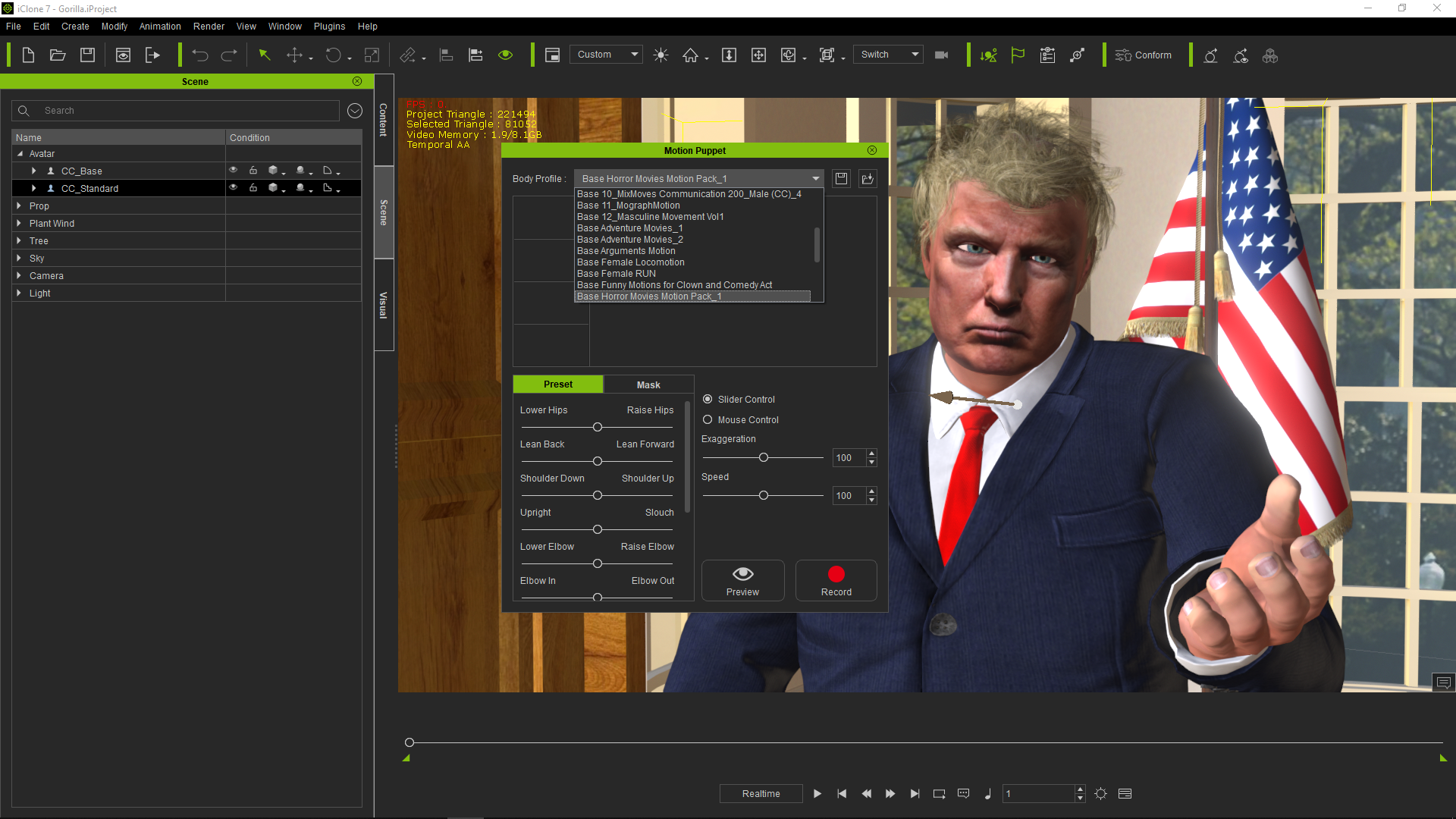
Not sure if i have to redo the procedure or if it does not work with IC7.3 :pinch:
Anyone else who used MPM_v1.4 has this problem??
|
|
By Postfrosch - 7 Years Ago
|
Hi ToyStorLab,
Es scheint in 7.3 nichgt mehr zu klappen.
Ich hatte den geliche Fehler wie Du.
Die Moves wurde nicht mehr angezeigt. Es hat wohl mit dem Ordner "Default" zu tun in dem die Moves stehen
Ich habe die Default Ordner in "MOve" umbenannt. Jeztz klaoot es wieder
Gruß Postfrosch
It does not seem to work anymore in 7.3.
I had the same mistake as you.
The moves were no longer displayed. It probably has to do with the folder "Default" in which the moves are
I have renamed the default folder to "Move". Jeztz works it again
Greets Postfrosch
|
|
By toystorylab - 7 Years Ago
|
Yo, Postfrosch is RIGHT!
The folders inside the main directory NEED to be NAMED "Idle" or "Mood" or "Move" or "Talk"...
So you can decide which one of these motion categories fits better to your custom directory.
And if you have 4 of them in one directory simply name them "Idle", "Mood", "Move" and "Talk"...
Then it works fine.
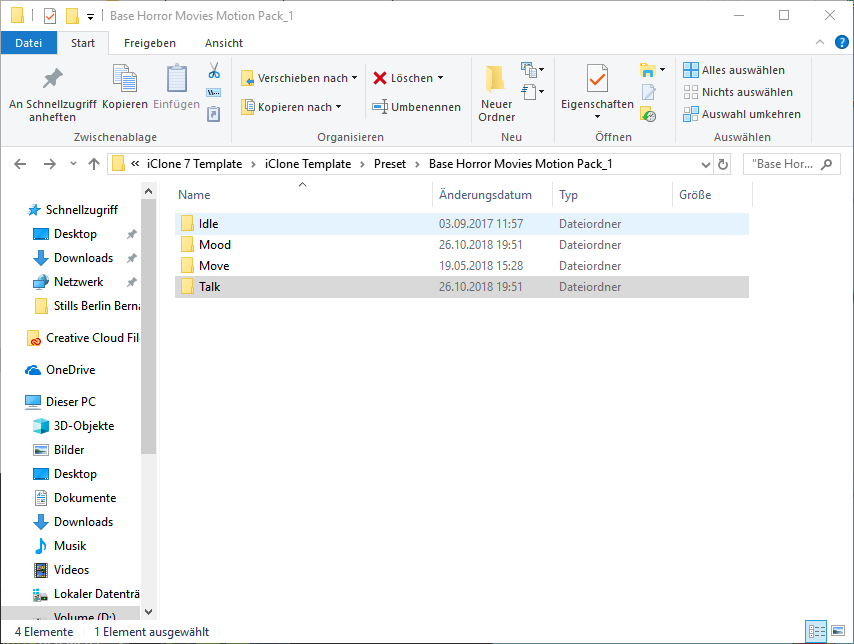
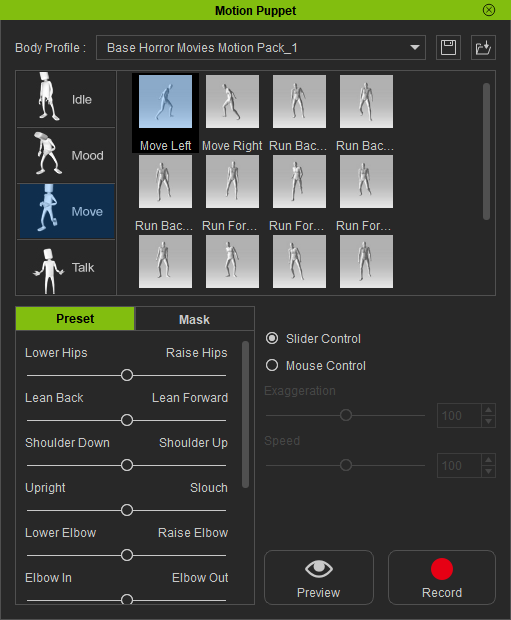
Sure, you loose proper/clear naming of the sub-folders to be able to know what is what, but it works,
so you can keep using motion puppet with all your motions, and use the very helpfull "masking".
SO, MPM_v1.4 STILL WORKS... (Thanx again Roberto!)
T.H.A.N.X. to Postfrosch for figuring this out! :kiss:
EDIT: DO NOT RENAME the main directories, that won't work!
I tried that, but then it's broken again...
|
|
By kungphu - 4 Years Ago
|
|
Does anyone have copy of MPM 1.4? Also does it still work with the latest verison of iclone. I used it back in iClone 6. It is a crazy invaluable tool with the masking options. Really miss using it.
|
|
By RobertoColombo - 4 Years Ago
|
Hi,
sorry of the SW is not anymore on my website: I made several changes to it and I haven't reinstall that page.
For those who needs, you can just send me an email (roberto_colombo at hotmail.com) and I can send as an attachment
Cheers
Roberto
|
|
By RobertoColombo - 4 Years Ago
|
...also i saw that something changed in IC 7.3 and I should update the SW.
Recently (actually for the last 3 years) I have been focusing much more on music and I (regrettably!!!) left a bit apart iClone...
I will try to find some time to fix the issue...
Cheers
Roberto
|
|
By gordryd - 4 Years Ago
|
|
Thank you Roberto! I also find this s/w invaluable and anticipate the update -- will this allow it to work with the new .rlMotion files?
|
|
By thebiz.movies - 4 Years Ago
|
|
Also was a huge fan of this tool and would love to see RL allow the masking option on all motions. An updated version of your tool Roberto would be awesome. Super useful.
|
|
By kungphu - 4 Years Ago
|
|
RobertoColombo (3/24/2021)
...also i saw that something changed in IC 7.3 and I should update the SW.
Recently (actually for the last 3 years) I have been focusing much more on music and I (regrettably!!!) left a bit apart iClone...
I will try to find some time to fix the issue...
Cheers
Roberto
Thanks so much Roberto! I feel ya as I often bounce back and forth from periods of music where I ignore iclone and vice versa! Not enough hours in the day!
|
|
By RobertoColombo - 4 Years Ago
|
Yes, absolutely... now I even started to learn piano and drums... plus tennis season also starts... I would need 96 hours / Day...
Back to MPM... bad news here....
I spent some time right now to check whether it still works but apparently RL has changed iClone and now the MotionPuppet tool recognizes only 1 directory, called Base Motion, and only those 4 directories within it.
Nothing else being added is recognized. Also, there is a .ini file in the Preset directory that apparently does nothing: I tried to change it but nothing really changes. Unfortunately it seems that somebody in RL intentionally or by mistake changed the Motion Puppet code and this has now no more configurability: it is stuck to 1 Body profile (whose name is also fixed) containing only 4 Groups (names also fixed)
I can’t do so much here… the tool is now useless ☹ Perhaps you can add a request in the iClone Tracker to restore the original scanning of the Base profile and Groups of the Motion Puppet: I am sure many others will vote for this. Cheers Roberto
|
|
By armondtanz - 4 Years Ago
|
Dang. looks like im late to the party..... This looked amazing :(
Looking for a solution to combine 2 animations (over the top of each other)....
Seems impossible.
Say u wanted a mixamo animation where the arms are swinging and another mixamo animation of legs hopping...
Be great it u could mix these 2 up. Thought if i made custom ipuppets i could mask off body parts and record the parts needed...
This seems kinda obvious. Not sure why RL left this out?
Putting clips next to each other is cool
but....
Placing clips OVER each other and using the juicy bits would be awesome :)
|
|
By 4u2ges - 4 Years Ago
|
|
Looking for a solution to combine 2 animations (over the top of each other)....
Seems impossible.
It is quite possible. That is how I do it all the time, regardless what kind of motion clip it is.
Sample limb(s) on one motion clip and delete them.
Sample respective limb(s) on the other clip
Copy/paste keys from second clip to the first.
Flatten clip
Optionally I blend them in the end here:
|
|
By nchanter25 - 3 Years Ago
|
|
Can't find login on your site ..is this plugin still available and compatible for latest release of Iclone 7.9
|
|
By wires - 3 Years Ago
|
|
nchanter25 (1/6/2022)
Can't find login on your site ..is this plugin still available and compatible for latest release of Iclone 7.9
In March last year Roberto posted here that the plugin does not work anymore in iClone 7 and is no longer available.
|