|
By toystorylab - 8 Years Ago
|
Is it possible to convert this:
14MU Transport Scamp to iClone?
If so, would be cool to get an explanation how to do it?
And what would be the result? Any features (wheels/steering/pedal movable, headlights on/off) that will be lost?
Thanx
|
|
By toystorylab - 8 Years Ago
|
135 views in 6 hours but neither reply nor solutions...
Probably not that easy to do??
|
|
By animagic - 8 Years Ago
|
It is a bit hard too judge, but from what I've seen of other DAZ or Poser objects with animation is that they are usually of type character and have a special way of handling built-in animations that doesn't translate into iClone in a straightforward way.
So the vehicle can be imported into 3DXchange (either as FBX or OBJ) and then within 3DXchange you will have to create sub-props for the various parts. You will then need to adjust the pivot points of those parts (such as in the center for wheels and at the end for hinges) so that they rotate properly.
Within iClone you may be able to use PhysX to have the vehicle react properly if it drives over bumpy terrain. Rampa would know that kind of thing.
In short, I think it's not impossible, but neither is it straighforward. It WOULD be a very good learning project...
|
|
By toystorylab - 8 Years Ago
|
Ok, thanx for the reply Job...
I regularly get these promotional posts from DAZ and mostly i simply delete them.
Sometimes i think, wow, cool stuff but let it pass away.
I noticed that importing the genesis 3 characters is not a big issue anymore (though i never did it)
but wanted to know for this particurar vehicle cause i really like it...
|
|
By rampart - 8 Years Ago
|
|
toystorylab (12/24/2016)
Ok, thanx for the reply Job...
I regularly get these promotional posts from DAZ and mostly i simply delete them.
Sometimes i think, wow, cool stuff but let it pass away.
I noticed that importing the genesis 3 characters is not a big issue anymore (though i never did it)
but wanted to know for this particurar vehicle cause i really like it...
I import alot of content, including props into Iclone 6 from Daz3d.
Go to Youtube, search on warlord720. He has a few good instruction videos.
https://www.youtube.com/watch?v=JA46eEsB91I
The 3dxchange documents are pretty good as well.
Cameras and lighting is a no go
|
|
By toystorylab - 8 Years Ago
|
Thanx Rampart...
Will have a look at it!
|
|
By Rampa - 8 Years Ago
|
I think DAZ vehicles are rigged to a skeleton. So you would need to export the vehicle as an FBX, and the motions as well. The motions can be FBX or BVH. Not sure if you can include both in the DAZ model and motions in the FBX export.
You could also animate the vehicle skeleton in iClone using the prop animation layer.
|
|
By toystorylab - 8 Years Ago
|
OK, i bought it, and tried according to Warlord-Tutorial...
So far i get it in iClone and can manipulate via prop animation layer.
Rampa, you're right; rigged to a skeleton.
Will try to export the motion but i can only pose in daz, so how to do that?
I also tried to create sub-props for the various parts in 3DXChange but they do not "highlight" so i can't do that ;-(
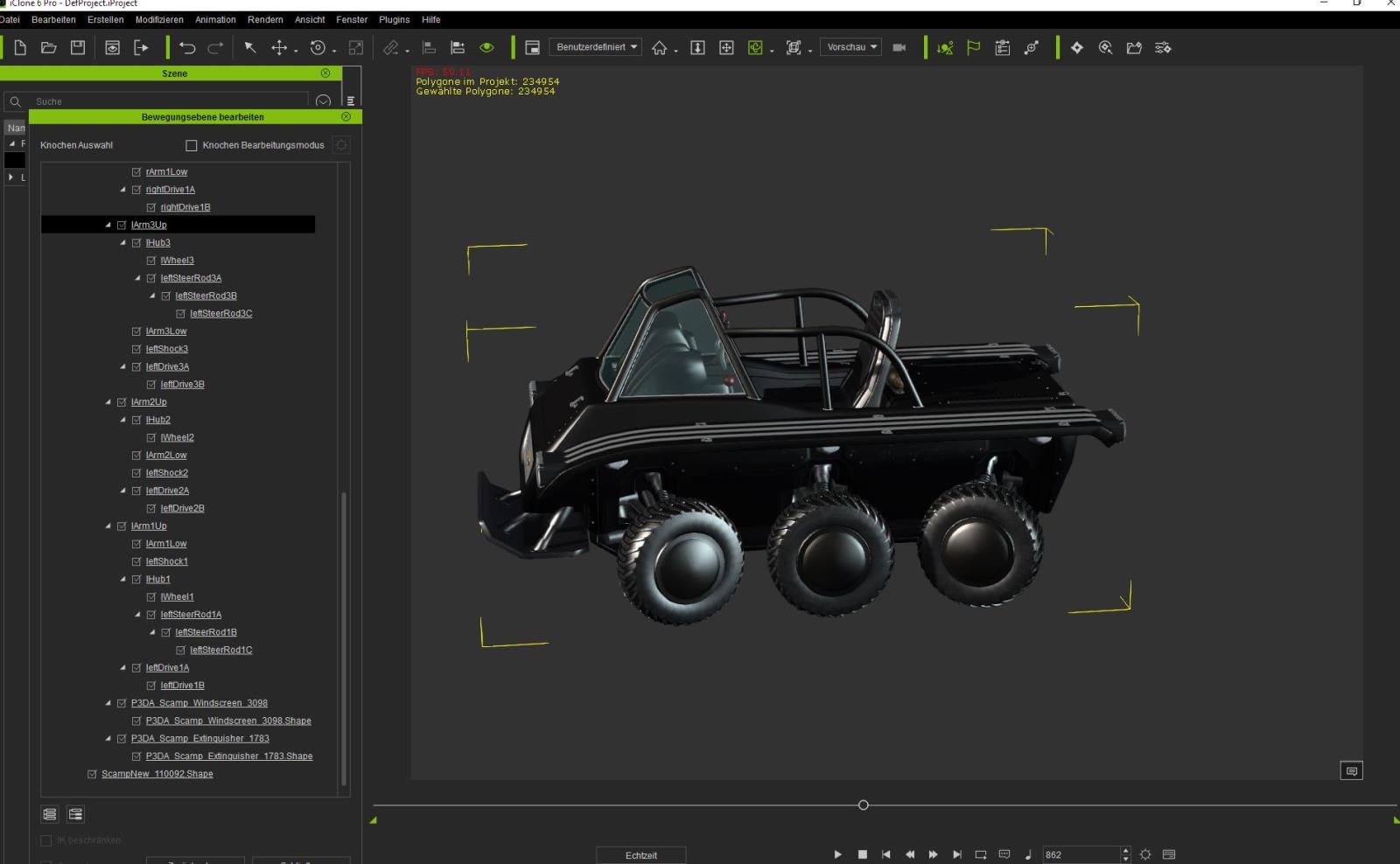 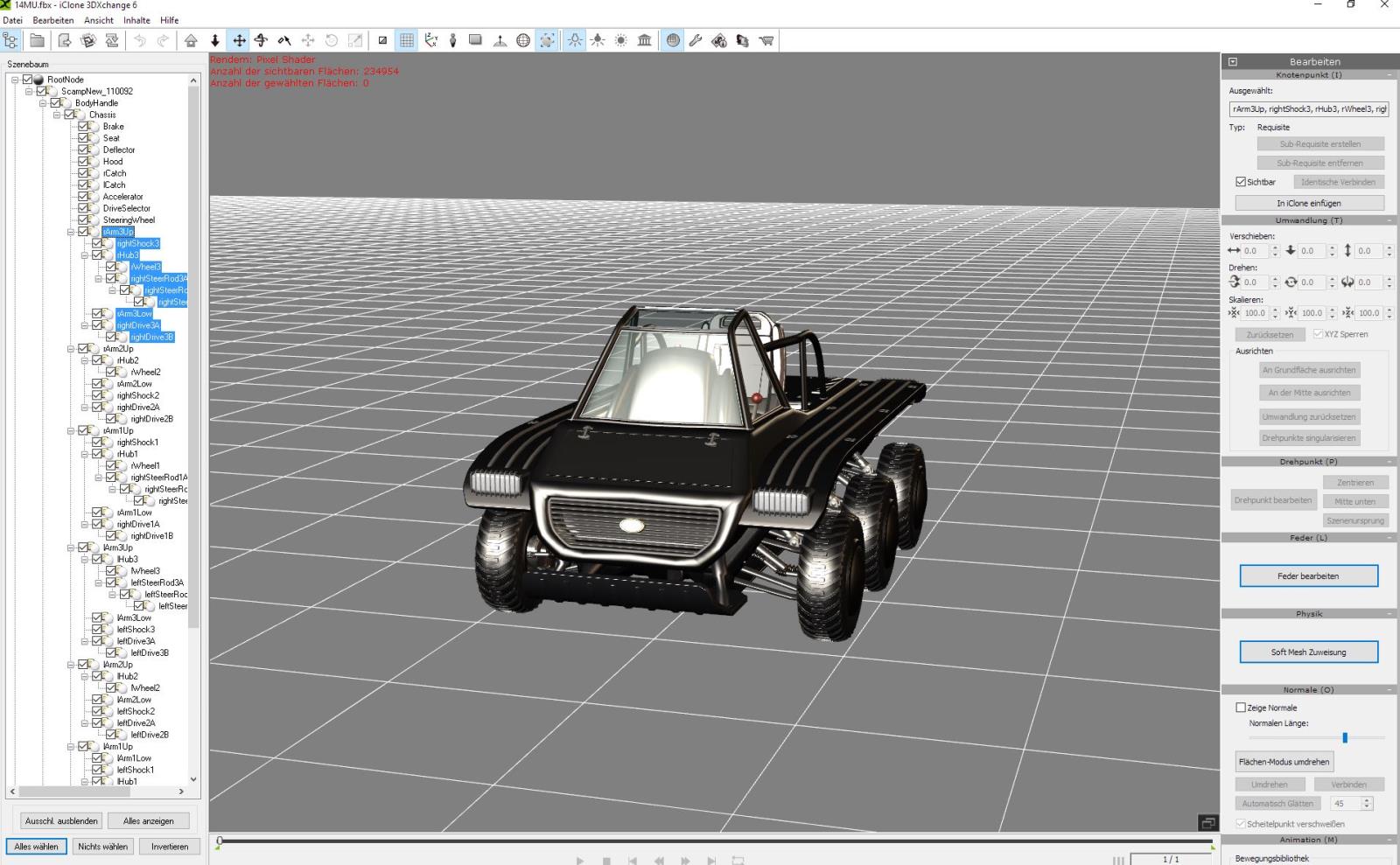 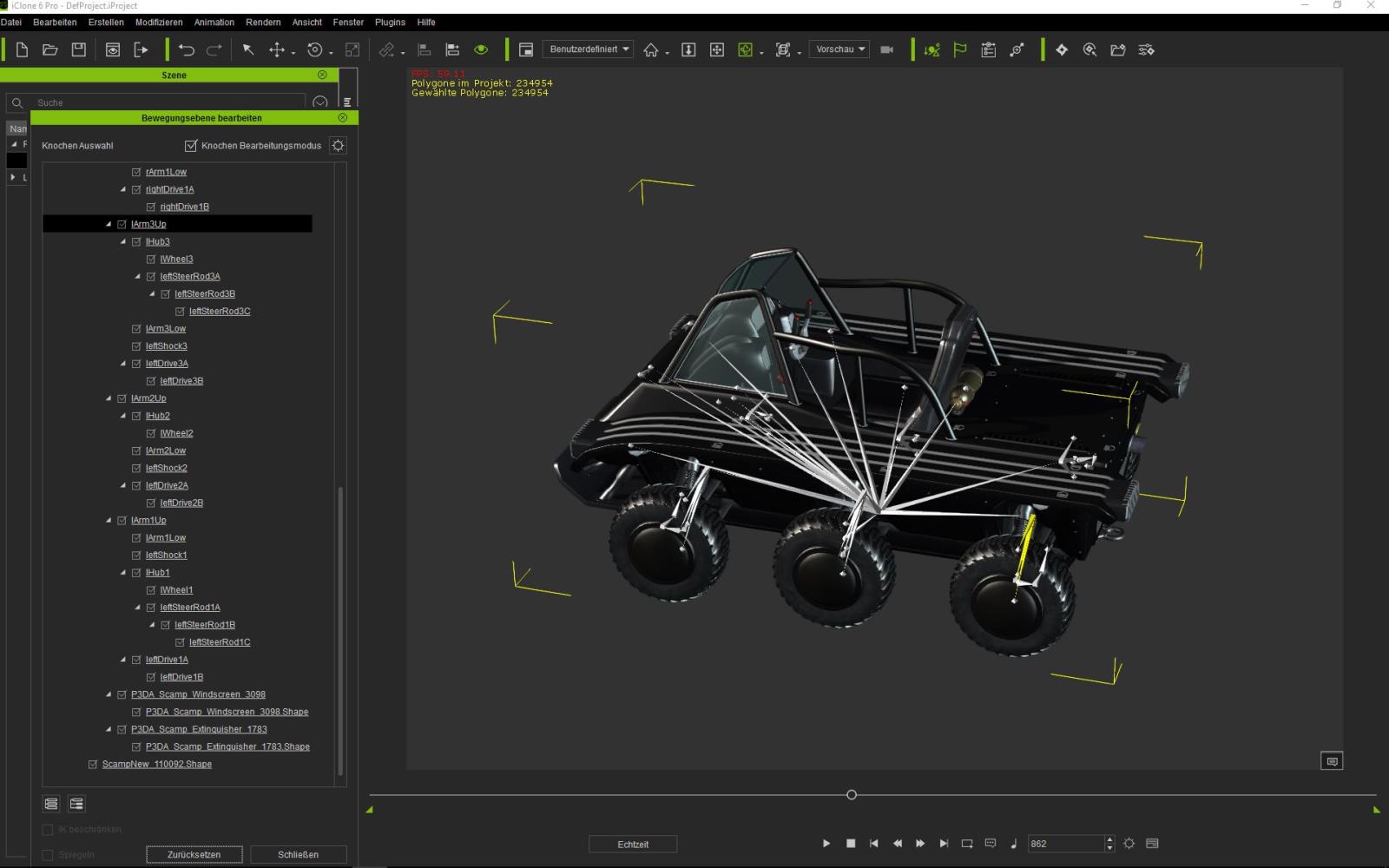
|
|
By Rampa - 8 Years Ago
|
If it does not have animations in DAZ, then you need to create them iClone in the animation layer.
If you would rather use the model without a skeleton and broken into sub-props for animating, then follow Animagic's suggestion. Just import it as an OBJ, and select the separate parts and make them sub-props.
I was under the impression that it had animations in DAZ. If it does not, which way to do it does not matter. So choose the method you prefer.
|
|
By Space 3D - 8 Years Ago
|
Hi friends ,
import car from Daz , Poser or other format is possible to iClone . ( Via 3dxcange ) .
This my render Highpoly from the other 3D tool.
For animated car ----------> import Part by Part use 3D tool then bring to iClone . ( on iClone will be " prop with motion " )

-----------------------------------------------------------------------------------------------------
Visit Space 3D Gallery - http://city.reallusion.com/store/space3D
|
|
By rampart - 8 Years Ago
|
rampa (12/24/2016)
If it does not have animations in DAZ, then you need to create them iClone in the animation layer. If you would rather use the model without a skeleton and broken into sub-props for animating, then follow Animagic's suggestion. Just import it as an OBJ, and select the separate parts and make them sub-props. I was under the impression that it had animations in DAZ. If it does not, which way to do it does not matter. So choose the method you prefer. 
Rampa is correct.. animation layer. I don't use the bones they are usually too difficult to discern.
It isn't very intuitive way to do it, but click on the listed part in the box --- then for wheels click on the rotation tool.
I just keep using rotation tool with the timeline for all the wheel or prop rotations I need in the scene.
Just like the Warlord tutor. He is using on doors in the tutor, but it works just as well for wheels.
Lessen the work by making shots that don't show the wheels rotating or turning, except for views where you have to show them.
That is part of the fun... workarounds to save time, and still get what you need in your video renders.
IMO, it's about problem solving and hiding stuff. LOL
I was working on a project earlier today and the animation of the characters hands kept going into his thighs .
If I were a purist I would have used animation tools and corrected those shoulder, arms and hands...
Nope,,, I raised the camera and didn't show the character hands except when they were above the waist.
|
|
By jollyro - 8 Years Ago
|
The problem with the DAZ Vehicles is, that they are made by many different Vendors and they all have their own Philosophy. Some are working very nice as FBX and will easily convert into Sub Props and even the Animations (if they have some) will work fine via 3DXchange. Others are only work if you use the obj format and do it by yourself. It is a bit more work, but it works. Play a little with it and you will get the way you want. You can not say how the items work unless you have tried them out via 3DXchange, the DAZ people are not knowing it either. Use patience and common sense and you can get everything into IClone.
|
|
By eternityblue - 8 Years Ago
|
There's a link to the Mechanic's toolbox on the page here.
I don't know if that will help, I have never used it myself, but perhaps it would make something easier?
|
|
By toystorylab - 8 Years Ago
|
Thanx to all for suggestions/help!
I did animate it with the animation layer, the rotation of the wheels is a bit squeeky, so i will have a look at "rotation tool"
I also noticed that, as rampa said, i can't select sub-props with FBX, with OBJ it works...
So i will check rotation tool and if that not work, i will load as OBJ and create sub-props.
So, i am happy i can buy DAZ-stuff and get in iClone 
Here is a little clip with the 14MU:
|