|
By alfhak - 9 Years Ago
|
My avatar is walking on snow and I need help to remove
the sound for walk animation! It sounds like he walk on
stone floor! Klonk, klonk!
Any ideas?
Alf K
|
|
By pinguintje - 9 Years Ago
|
Hi Alfhak,
Go to the timeline of the avater.
Open motion and sound.
Right click on the motion.
Click on split.
Select the soundfile.
Remove the sound file.
(sometimes you have to click on "split" 2 times) before the clips splits.
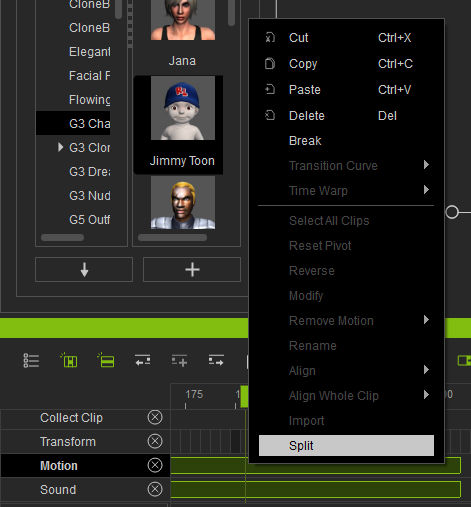
No longer klonk, klonk, klonk:):):)
Best Regards,
Arie
|
|
By pinguintje - 9 Years Ago
|
Sorry, I saw too late that the question is for iClone5.
In iClone 5 select the avatar. Scroll down in the modify page to the bottom and select mute sound. (This is what I remember from iClone5)
I hope this works for you.
Best Regards,
Arie
|
|
By alfhak - 9 Years Ago
|
Thank you!
I am happy now!
The "Klonk" "Klonk" is gone now!
Alf K
|