|
By Peter (RL) - 8 Years Ago
|
v3.03 (3.03.1230.1) released on January 9th, 2017
Several bugs fixed.
1) Bugs Fixed:
Fixed: Memory did not release properly when exporting video and sequence images in some MAC environments.
Fixed: If the Resource Pack is not installed, caused the G2 Action Menu to not work, or cause a crash while saving.
Fixed: Program crashed when using the Content Manager in some environments.
v3.02 (3.02.1201.1) released on December 7th, 2016
Several new functions added, features enhanced, and bugs fixed.
1) Function and Content Enhanced:
Added: Fully supports video textures (.MOV and .MP4) on the Mac version.
2) Bugs Fixed:
Fixed: Program crashed when clicking Body Puppet on Motion Library Vol. 1~3 Content packs.
Fixed: The default binding was set to "Double Bind" when using "Add Image" to make a new layer in the Layer Manager.
Fixed: Memory issues caused the program to crash when selecting a character or entering Composer mode on a Mac.
Fixed: Some props with a color gradient (ex. Cloud on G3 Beach Scene) would not render correctly on a Mac.
v3.01 (3.01.1116.1) released on November 18th, 2016
Several new functions added, features enhanced, and bugs fixed.
1) Function and Content Enhanced:Added: Now provide crash dump data to help issue tracking. Users can send us the file under C:\Users\(USER NAME)\AppData\Local\Temp\Reallusion\CTAv3.0(DATE)(TIME).dmp" 2) Bugs Fixed:Fixed: Loading G3 Character caused crash on some CPUs which where not support SSE4 (ex. Intel Core2 2006-2009. Feedback Tracker Fixed: FFD motion clips did not work on new imported images (without enabling Smooth Deformed Object). Fixed: Some G2 characters Add/Del Joint Masks caused crash in Composer. Fixed: G2 characters affected by 3D motions caused crash in Composer>Calibration. Fixed: Problems with Left Eye in Buddy Characters created with Buddy Template. Feedback Tracker Fixed: On a Mac, the 3D View was blank when the Progress Bar was processing. Fixed: On a Mac, some external (ex. Samson - Meteor Mic) sound devices caused issues. If you need help updating, please see the FAQ page HERE:-
|
|
By soytinatiu - 8 Years Ago
|
|
That was quick Thanks! I can tell pride in workmanship when I see it. The more I use it the more I like it. I don't know if people who worked on it read this but if you, you really outdid yourselves on this one. There's nothing I can imagine that I can't create, and I can create it more quickly than before too. Thanks people!!! Thanks! I can tell pride in workmanship when I see it. The more I use it the more I like it. I don't know if people who worked on it read this but if you, you really outdid yourselves on this one. There's nothing I can imagine that I can't create, and I can create it more quickly than before too. Thanks people!!!
This is awesome!!!
P.S. The tool packs were pretty decent too. I use them all the time. I liked the program and the tool packs from the beginning, and the more you use them the more they grow on you.
|
|
By Peter (RL) - 7 Years Ago
|
CrazyTalk Animator 3.03 was released today. Please see the first post for details. 
|
|
By AriToons - 7 Years Ago
|
|
Hi, please help me. I cant update 3.03. I dont see the patch in my Acount.
|
|
By Brick Loko - 7 Years Ago
|
Hi Guys,
I'm having issues to download the update.
When I click the "check for Update", I'm directed to the main page from the "Reallusion" website.
I tried using the startup menu option and the one on the "Help" menu.
Anybody else having the same issue?
Best
|
|
By animagic - 7 Years Ago
|
|
ElAriel (1/16/2017)
Hi, please help me. I cant update 3.03. I dont see the patch in my Acount.
It seems that the new member account page only shows full updates and no longer patches. I don't have CTA3, but I've seen this with iClone and CrazyTalk 8.
|
|
By Snarp Farkle - 7 Years Ago
|
|
rstra (1/16/2017)
Hi Guys,
I'm having issues to download the update.
When I click the "check for Update", I'm directed to the main page from the "Reallusion" website.
I tried using the startup menu option and the one on the "Help" menu.
Anybody else having the same issue?
Best
I accessed it by clicking on the "Reallusion Live Update" button in my taskbar. If there's an update available the "Update Now(U)" link will be active.
|
|
By Peter (RL) - 7 Years Ago
|
|
rstra (1/16/2017)
Hi Guys,
I'm having issues to download the update.
When I click the "check for Update", I'm directed to the main page from the "Reallusion" website.
I tried using the startup menu option and the one on the "Help" menu.
Anybody else having the same issue?
Best
I just checked and the Help > Check For Update link in CTA3 took me to the page below. Are you not getting this page? If so which browser are you using?
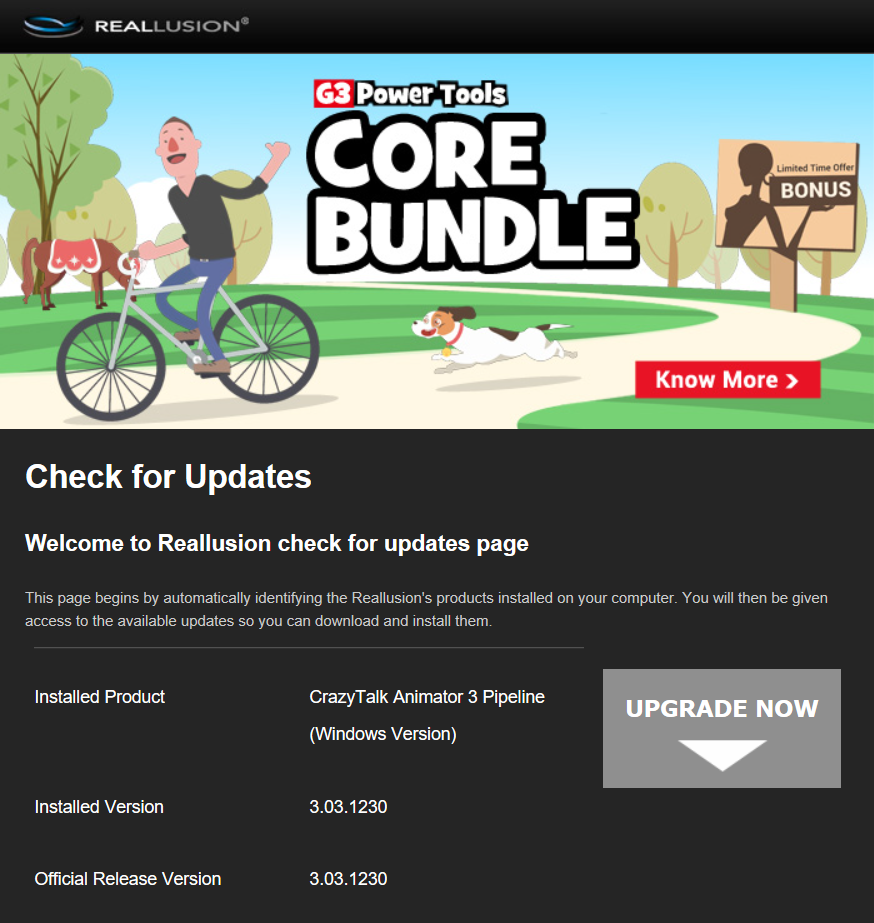
|
|
By Peter (RL) - 7 Years Ago
|
|
animagic (1/16/2017)
It seems that the new member account page only shows full updates and no longer patches. I don't have CTA3, but I've seen this with iClone and CrazyTalk 8.
Hi Animagic,
This is an intentional change in the new Member pages. The FAQ page below explains the ways to update your software.
http://kb.reallusion.com/General/50020/Four-methods-to-update-Reallusion-software-to-the-latest-version
|
|
By Brick Loko - 7 Years Ago
|
Hi Peter,
I'm using Chrome on Windows 10. But even when I change my default browser, I have the same problem.
When I click on "check for update" I get the reallusion.com page.
Funny is that when I do the same (check if there is an update) on iClone6 or Crazy Talk 8, I got the right result ( the menu with the version and update option if required)
I only get the wrong webpage on CTA3
If helps, my version from CTA3 is 3.02.1201.1
Updated: Just tried again today and the update menu is showing.
Not sure what was wrong, but now it is working
Thanks again
|
|
By thesestars - 7 Years Ago
|
Hi,
I made the purchased CTA2 Pro at a time when you offered CTA 3 Pro for free --- finally getting a chance to get in a explore, but its crashing, can't save, can't open a project without getting, "a problem occurred message CTA3 has to close".
I tried updating the patch.
I tried uninstalling and reinstalling, and downloading everything all over again, including the patch---still crashing.
I just purchased $200 worth of add-ons and I can't play. I notice that when I uninstalled CTA2 Pro ---it still left a folder in my User Public Documents folder, and when I tried to download and install my purchases a second time to fix this crash problem, I was getting a message about duplicate files---is that why? the uninstall didn't remove the CTA2 public files--which of course had my old CTA2 projects in them. What did I do wrong?
I could use some help. Thanks
|
|
By Snarp Farkle - 7 Years Ago
|
|
thesestars (1/24/2017)
Hi,
I made the purchased CTA2 Pro at a time when you offered CTA 3 Pro for free --- finally getting a chance to get in a explore, but its crashing, can't save, can't open a project without getting, "a problem occurred message CTA3 has to close".
I tried updating the patch.
I tried uninstalling and reinstalling, and downloading everything all over again, including the patch---still crashing.
I just purchased $200 worth of add-ons and I can't play. I notice that when I uninstalled CTA2 Pro ---it still left a folder in my User Public Documents folder, and when I tried to download and install my purchases a second time to fix this crash problem, I was getting a message about duplicate files---is that why? the uninstall didn't remove the CTA2 public files--which of course had my old CTA2 projects in them. What did I do wrong?
I could use some help. Thanks
Hi thesestars,
There seems to be crashes of CTA3 on some machines, mine included, I submitted a support ticket and they are looking into it. I suggest you do the same and to speed up the process it is best to also find the dump file(s), zip it with whatever zip program you use and place the zip in a free DropBox account or which ever one you might have and supply them with the link to the shared zipped file in your message.
I have Windows 10 and found my dump (*.dmp) files in: C:\Users\(USER NAME)\AppData\Local\CrashDumps. Note: (USER NAME) would be your user name.
My .dmp file was named "CrazyTalkAnimator.exe.(a number).dmp". Note: (a number) will be a different number for each crash that has occurred. You might find several of these .dmp files depending on how many times you experienced CTA3 crashes. It is important to add all of them to your .zip file for support to review. This will dramatically speed up the response time from support.
Other Windows versions might find the .dmp files in C:\Users\(USER NAME)\AppData\Local\Temp\CTA3Temp-or-ReallusionTemp depending on your version of Windows, only .dmp files are any good to them don't include any .tmp files.
[NOTE:] A word of caution to anyone who uses a "Registry Cleaner" like CCleaner, which is what I use to uninstall programs and clean up after and have been for many years, they will delete the .dmp files unless you Exclude the C:\Users\(USER NAME)\AppData\Local\CrashDumps\ folder. In CCleaner it's like this:
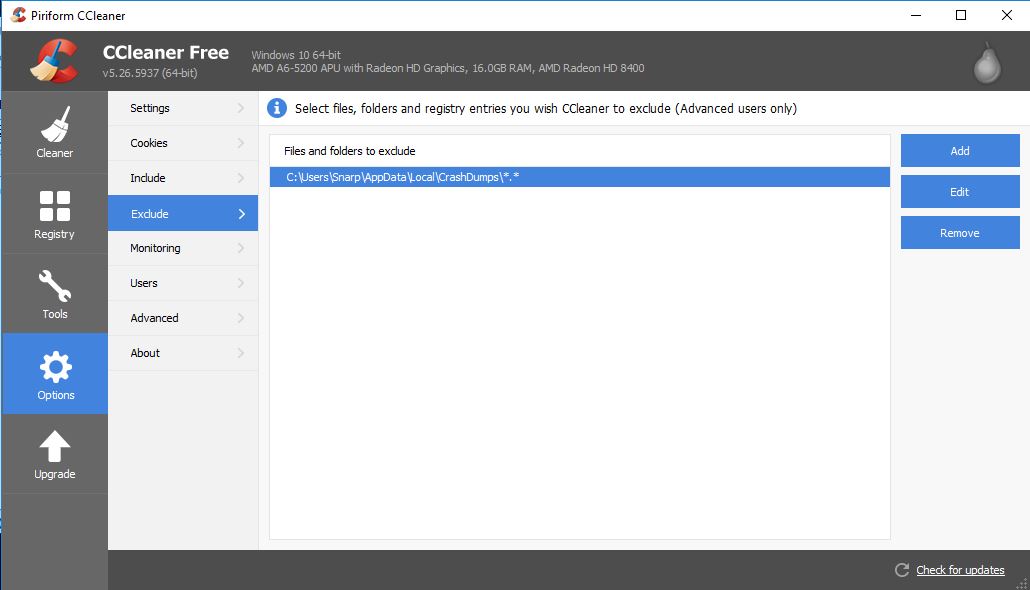 Hope this helps.
|
|
By Eurekas - 7 Years Ago
|
Where is the latest Patch fro CTA 3
Greg
|
|
By lesdodds - 7 Years Ago
|
|
Eurekas (2/14/2017)
Where is the latest Patch fro CTA 3
Greg
In your user account or
http://kb.reallusion.com/General/50020/Four-methods-to-update-Reallusion-software-to-the-latest-version
|
|
By TGL - 7 Years Ago
|
Hi there,
I have CTA2 Pipeline and CTAPro1 & 2.
I'm trying to see the value of upgrading to CTA3. From a quick look at the new tutorials, it looks to me as if it is a reworked CTA1.
Can someone help me to see the benefits of this upgrade please. I think perhaps it's in the yet to come PSD character developer because the CTA2 Pipeline character developer was too problematic in my opinion.
Thanks for any comments or advice.
|
|
By Peter (RL) - 7 Years Ago
|
|
TGL (2/18/2017)
Hi there,
I have CTA2 Pipeline and CTAPro1 & 2.
I'm trying to see the value of upgrading to CTA3. From a quick look at the new tutorials, it looks to me as if it is a reworked CTA1.
Can someone help me to see the benefits of this upgrade please. I think perhaps it's in the yet to come PSD character developer because the CTA2 Pipeline character developer was too problematic in my opinion.
Thanks for any comments or advice.
If you found the creation of characters in CTA2 problematic, then CTA3 should be the perfect upgrade for you. In CTA3 you can animate almost anything and create a multitude of different character types. Please take a look at the video below. This shows an example of what you can do in CTA3.
|