|
By domenic.pisano - 8 Years Ago
|
Getting a "Application has run out of memory" freeze when exporting video from CTA3 Pro. Activity monitor says CTA3 is using 8GB of memory or so. Installed the MAC patch as well, no help. Never had this problem with CTA2. Anyone else have this problem and/or have a solution?
(Retina, 13-inch, Mid 2014)
2.8 GHz Intel Core i5
8 GB 1600 MHz DDR3
Intel Iris 1536 MB
|
|
By Kevin.S - 8 Years Ago
|
Remember the operating system uses some of that memory, the program uses some of that memory, and what ever you are doing is using memory also
|
|
By colour - 8 Years Ago
|
domenic.pisano (12/2/2016)
Getting a "Application has run out of memory" freeze when exporting video from CTA3 Pro. Activity monitor says CTA3 is using 8GB of memory or so. Installed the MAC patch as well, no help. Never had this problem with CTA2. Anyone else have this problem and/or have a solution?
(Retina, 13-inch, Mid 2014)
2.8 GHz Intel Core i5
8 GB 1600 MHz DDR3
Intel Iris 1536 MB
I'm using iClone 5 that has higher RAM requirement than CTA, with 6GB RAM .
See Screenshot for RAM usage without iC5 Project Open , 28%usage. See Screenshot with iC5 Project Open, that has a lot of stuff in it. 52% usage.
IMO you have sufficient RAM, to Run CTA.
RAM usage depends upon the number of Running Processes & their size.
Do a before & after Taskmanager comparison, as I've done & see what you get,. Post Images.
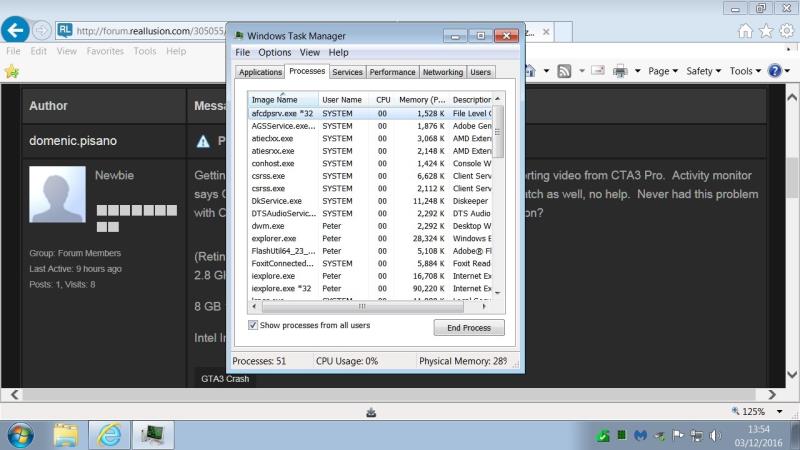  
|
|
By domenic.pisano - 8 Years Ago
|
Thanks for the reply. Here are screenshots of memory and CPU use before CTA3 is opened and while it is exporting a video.
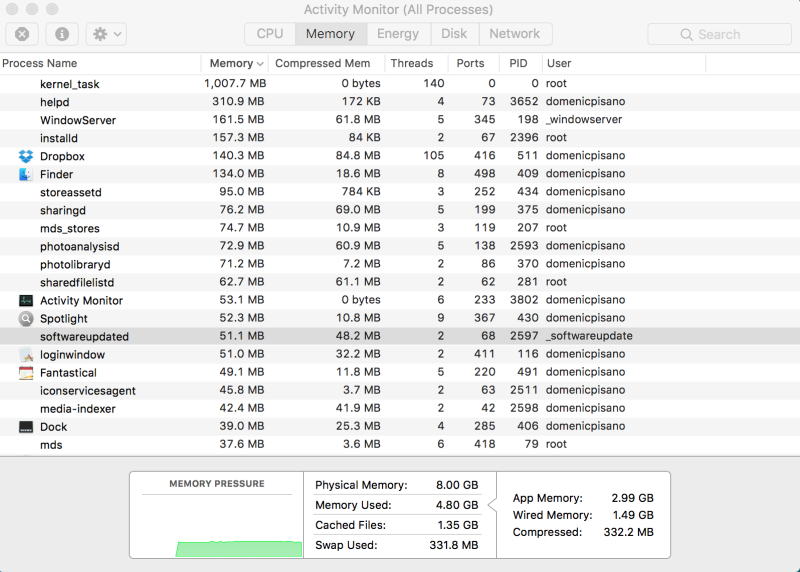 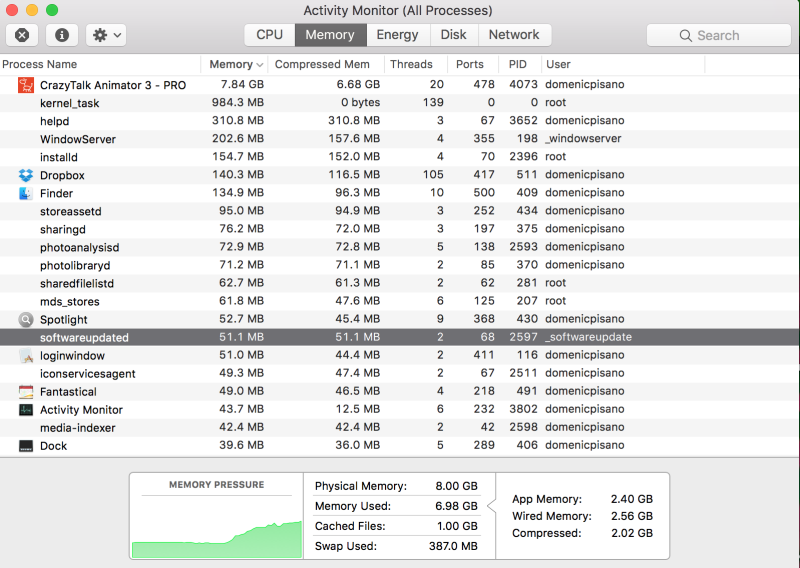 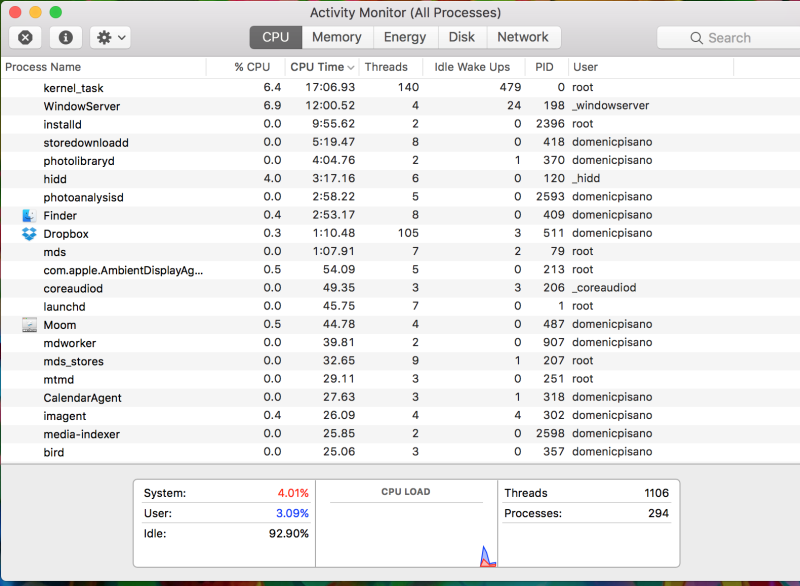 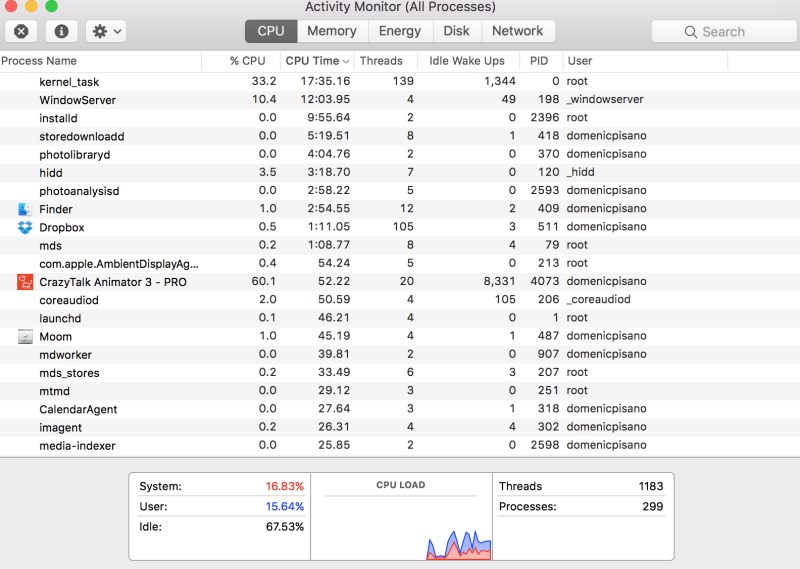
|
|
By colour - 8 Years Ago
|
My Screenshots show with System Idle (0% CPU usage). 28% RAM usage without iClone loaded into RAM. 51% with. iClone loaded 1.3 GB RAM, which I'd expect to rise, when Exporting
Your Screenshots show approx 50% RAM usage, without CT loaded into RAM. .So there's a big difference & you have additional 2GB RAM. Approx 80% with CT loaded & Exporting. CT's Memory usage exceeds the Total Memory usage, which is less than Total Memory available. So, the figures don't add-up. Either way, CT seems to be using more RAM than it should, IMO.. Kernel Task is consuming 1GB RAM, but I think that's irrelevant to the prob.
Jeff Little is the Forum's CT Expert. Send him a PM. Good luck. . . . .
|
|
By animagic - 8 Years Ago
|
It would also be good to know the memory usage when the CTA 3 project is loaded before exporting. My suspicion is a memory leak of some sort where the memory increases with each frame exported without ever being released. In the graph in your second screenshot you can see the memory usage slowly going up, which shouldn't really happen.
|
|
By domenic.pisano - 8 Years Ago
|
|
That makes sense because it renders MUCH faster than CTA2 but when it gets into higher frame counts (over 500) it runs out of memory. I was able to render 9000+ frame videos in CTA2 without any problem. Don't know why it's doing what it is doing.
|
|
By domenic.pisano - 8 Years Ago
|
Seeing a MAJOR difference in memory use for export between CTA2 & CTA3. I exported the same file with the same settings with CTA 2 and then with CTA 3. See the screenshots below. Eventually the CTA3 version will use up the RAM on my computer while CTA 2 exports fine. 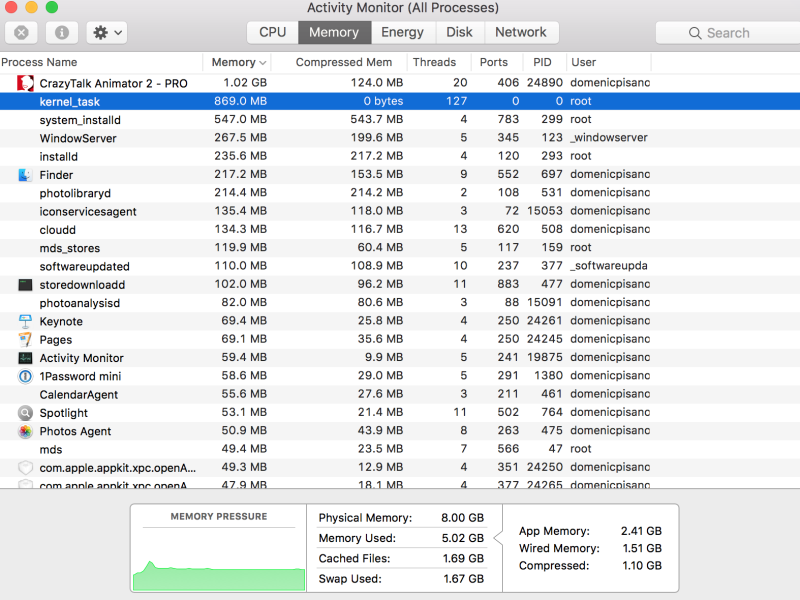 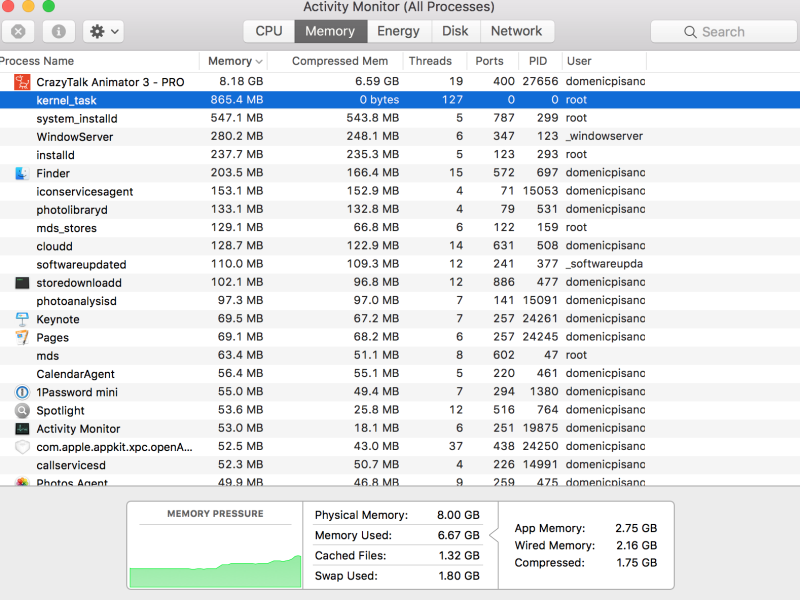
|
|
By Peter (RL) - 8 Years Ago
|
domenic.pisano (12/2/2016)
Getting a "Application has run out of memory" freeze when exporting video from CTA3 Pro. Activity monitor says CTA3 is using 8GB of memory or so. Installed the MAC patch as well, no help. Never had this problem with CTA2. Anyone else have this problem and/or have a solution?
(Retina, 13-inch, Mid 2014)
2.8 GHz Intel Core i5
8 GB 1600 MHz DDR3
Intel Iris 1536 MB
Hi.. Sorry to hear you are encountering problems when exporting. Please do remember to post any issues you may be having in the Feedback Tracker and not just here on the forum. Our Dev and QA teams monitor the Feedback Tracker regularly but not always the forum so it is important the Feedback Tracker is used to make sure the issue gets looked at promptly. Alternatively for urgent issues please contact our Technical Support department below. They will work with you to get the problem resolved as quickly as possible. http://www.reallusion.com/CustomerSupport/UserEx/QForm.aspxThanks. |
|
By Peter (RL) - 8 Years Ago
|
Some good news regarding this issue.
We have found the problem that is affecting Mac users and this should be corrected in the 3.02 update due very soon now. 
|
|
By s_i_l_l_e_2209 - 8 Years Ago
|
Hi,
i have the patch 3.0.2 already received from the support and recorded.
However, the problem remains! :-(
|
|
By Peter (RL) - 8 Years Ago
|
s_i_l_l_e_2209 (12/7/2016)
Hi, i have the patch 3.0.2 already received from the support and recorded.
However, the problem remains! :-(
If you are a Mac user and still have this memory issue after installing 3.02, then please can you contact our Technical Support department using the link below.
http://www.reallusion.com/CustomerSupport/UserEx/QForm.aspx
Thanks.
|
|
By Ola(RL) - 8 Years Ago
|
With the release of V3.02, the problem mentioned is fixed.
CTA 3.02
1) Function and Content Enhanced: Added: Fully supports video textures (.MOV and .MP4) on the Mac version.
2) Bug Fixed:
Fixed: Program crashed when clicking Body Puppet on Motion Library Vol. 1~3 Content packs. Fixed: The default binding was set to "Double Bind" when using "Add Image" to make a new layer in the Layer Manager. Fixed: Memory issues caused the program to crash when selecting a character or entering Composer mode on a Mac. Fixed: Some props with a color gradient (ex. Cloud on G3 Beach Scene) would not render correctly on a Mac.
|
|
By domenic.pisano - 8 Years Ago
|
|
Well...I tried the 3.02 version and things got somewhat better. The activity monitor has CTA3 running at 850MB while exporting now, thats down from over 8GB before the patch and it's even less than the 1GB that CTA2 uses when it renders. However, by 1200 frames in it still ramps up the memory pressure into the red and the computer crashes, (this is up from about 500 frames prior to the patch). The same file still renders fine in CTA2
|
|
By domenic.pisano - 7 Years Ago
|
|
The new .03 update fixed everything (So far). While rendering in 1080, RAM use is under 1 gig. The CPU usage is moderate. Memory pressure did not ramp up and the computer's fans didn't even go on. So far so good with the updated patch.
|