|
By wildstar - 9 Years Ago
|
hello, i having problem with big eyes in character creator cause the eyes just dont close
i having this issue with my manga chars but not too much now, with this cartoon i modeled the problem show more intense
i dont change topology i just get the obj from character creator modeled inside mudbox without subdivisions and back to character creator, he looks ok and good but dont close the eyes tottaly
eyes open

eyes closed

nice but cant close eyes
|
|
By wildstar - 9 Years Ago
|
|
i try get carefull with the eyelids but dont work i think we just cant change the eye hole shape, cause i dont see any character make with character creator with totally rounded eyes ( eyes in shape of a perfect circle ) like a cartoon
|
|
By Rampa - 9 Years Ago
|
|
You probably need to make a custom morph for such big eyes. You can also set the morphing percent to higher than 100% and see if that makes a difference. The slider only goes to 100%, but you can type a greater than 100 number in the box if you click in it.
|
|
By ToKoMotion - 9 Years Ago
|
Hi.
I agree with Rampa - a custom morph could be necessary for such big eyes. But you can also try the following workflow first and see if it fixes the problem:
1.) As you can see here, my character also has the problem that the eyelids don't cover the whole eyeball when closing the eyes.

2.) Send the character to iClone and click "Edit in 3DXchange". In 3DXchange open the EXPRESSION EDITOR.
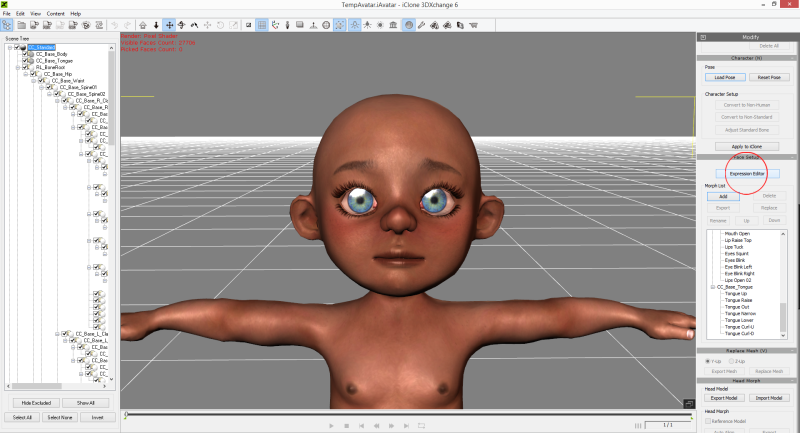
3.) Click on the "Muscle" Tab and select the "Eyes Blink" muscle. Find the "Eyes Blink" morph slider.
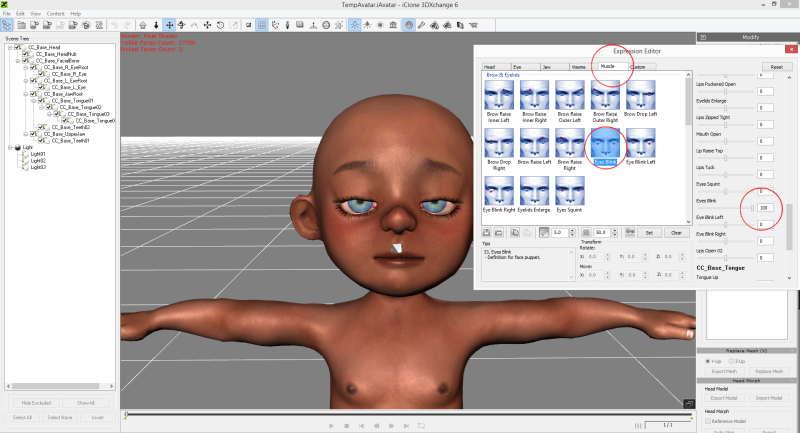
4.) Set the "Eyes Blink" morph slider value so that the lids cover the eyeballs. In my case a value of "220" works quite well. Press the "Set" button to save the new slider value.
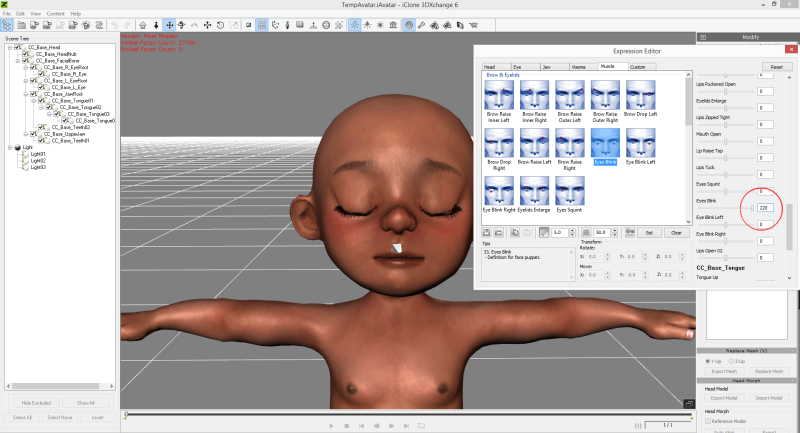
Note: You can also combine different sliders to fix issues, e.g. use a negative value for "Eyelids Enlarge" (-150) and a lower value for "Eyes Blink" (150)
5.) When you now check the morph "Eyes Blink" in the morph list of the Expression Editor it seems that the new morph value hasn't been applied. But that's not the case - just send the character back to iClone and test the Eye Blink - it should work properly.
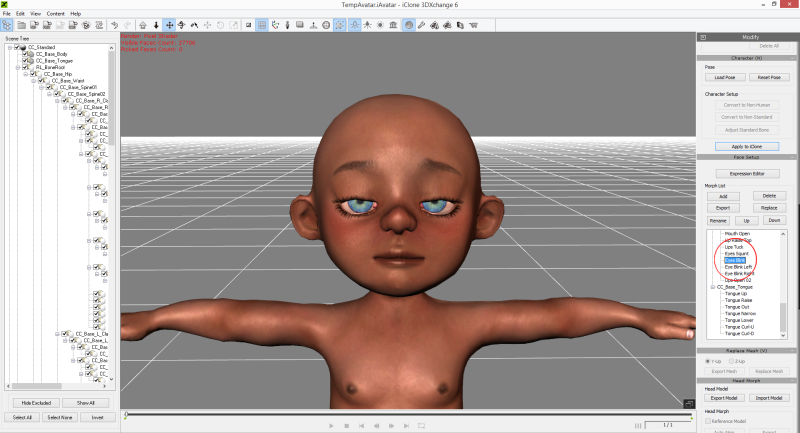

Hope that helps.
|
|
By Anna Mironova - 8 Years Ago
|
Hello,
maybe you could help with my problem too
i have made a girl in Crazy Talk (my biggest mistake i havnt saved it)

and just now noticed that problem with not properly closing eyes
Tried to fix it with 3dxchange but morph not active :-(
Is there any chance to solve my problem?

|
|
By Snarp Farkle - 8 Years Ago
|
|
annamironova2007 (1/22/2017)
Hello,
maybe you could help with my problem too
i have made a girl in Crazy Talk (my biggest mistake i havnt saved it)
and just now noticed that problem with not properly closing eyes
Tried to fix it with 3dxchange but morph not active :-(
Is there any chance to solve my problem?
I take it you do have the character in iClone, try sending it to CC from iClone, making a small edit to any slider then save it as a new avatar to iClone, then try again in 3DXchange. I'm not 100% sure but I think that might work.
|
|
By Anna Mironova - 8 Years Ago
|
|
I take it you do have the character in iClone, try sending it to CC from iClone, making a small edit to any slider then save it as a new avatar to iClone, then try again in 3DXchange. I'm not 100% sure but I think that might work.
to my pity it didnot work (still not activ morph)
the only way i have found by now is to make eyes different in CC
these two sliders help to close eyes

but open eyes now looks not exactly like i wanted to

|
|
By Snarp Farkle - 8 Years Ago
|
@annamironova2007
Seems a little odd to me that those controls are not listed in 3DXchange's Expression module, have you given the avatar any facial animation in iClone?
|
|
By Peter (RL) - 8 Years Ago
|
For eye blinking issues with big eyed characters, please see the tutorial video below. This should help.
https://youtu.be/J8aoDNZ0QGU?list=PLNV5zSFadPdl8bX7wzxg2MGbhRjUvSt5J&t=1285
|
|
By Anna Mironova - 8 Years Ago
|
the problem is all those morhps are not active in 3xch
so i just cannt change anything at all there


have you given the avatar any facial animation in iClone?
tried once more with facial animation. No luck
maybe this doesnt work with faces from crazy talk?
|
|
By Snarp Farkle - 8 Years Ago
|
@annamironova2007
This is an unusual issue your having to be sure, CT8 heads do work with CC, 3DX6 & iC6. Do you find this issue with any other characters you have created with CT8?
|
|
By Anna Mironova - 8 Years Ago
|
|
Snarp Farkle (1/23/2017)
@annamironova2007
This is an unusual issue your having to be sure, CT8 heads do work with CC, 3DX6 & iC6. Do you find this issue with any other characters you have created with CT8?
that was my first one head in CT8 but i'll try with other
just remembered about other head i have made long time ago!
tested it. works like it has to be

|
|
By Snarp Farkle - 8 Years Ago
|
@annamironova2007, be sure to save it before exporting it, that's what I learned the hard way too. ;)
By the way you did a very nice job on both your CT8 heads!
If you like I would be willing to take a look at the file to see if I can fix her, I still think there's a way to fix it.
|
|
By Anna Mironova - 8 Years Ago
|
thank you :-)
here is my girl
https://cloud.mail.ru/public/KZdr/6Ajj5xVHS
|
|
By Snarp Farkle - 8 Years Ago
|
|
annamironova2007 (1/24/2017)
thank you :-)
here is my girl
https://cloud.mail.ru/public/KZdr/6Ajj5xVHS
Ok annamironova2007, it was easier than I thought.
I included the custom slider for you in the Zipped file so you could age her a little if you wished to do so.
All the expressions are now available.
I changed the skin to the basic female to get rid of the weird eyelids after I did all this.
Here's the link. I knew it could be fixed! :)
|
|
By Anna Mironova - 8 Years Ago
|
tnanks a lot!
|
|
By dogged2003 - 6 Years Ago
|
What news is there in the big eyes?
Can I add a special morph in the Character Creator to close the big eyes?
Or is it still the same, the user will have to independently correct the closing of the big eyes of the actor in the 3dxChange?
What is the best practices for CC3?
|
|
By dogged2003 - 6 Years Ago
|
I found the application, let's vote, and write comments!
https://www.reallusion.com/FeedBackTracker/Issue/Without-the-ability-to-set-the-eyes-to-close-properly-Daz-Transformer-imports-won-t-work
|
|
By Kelleytoons - 6 Years Ago
|
Yeah, that was my issue I posted but note they didn't consider it a bug but a "feature request". Sigh.
|
|
By animagic - 6 Years Ago
|
|
Kelleytoons (2/25/2019)
Yeah, that was my issue I posted but note they didn't consider it a bug but a "feature request". Sigh.
It IS marked as assigned, at least. Better than some requests...:unsure:
|