|
By Dragonskunk - 9 Years Ago
|
I would like to make a scene where a projector displays an image onto a wall but the image will get projected onto obstacles or even characters that pass between the projection wall and the projector. I have no clue how to accomplish this effect in iClone or even in post.
If anyone has some idea please let me know.
|
|
By justaviking - 9 Years Ago
|
|
My initial reaction is, "No." Not directly, at least.
There might be a couple ways to fake it, but it will take a couple passes through iClone and in post.
> Render the scene normally
> Turn off everything except the character, render it to make a mask
> In post (video editor), use the mask to overlay the image you wanted projected, at 20% opacity (for example)
> You could also, in a separate layer, overlay the projection onto the background with the character cut out, offset in X/Y to an appropriate location on the wall
This still has flaws, such as it won't take into account the geometry of the face.
Even if you used a video image as the texture for the character's face (not sure if you can, but I think so), that would still be very difficult to make it look good, and the timing would be a huge challenge, and hair and clothing (separate textures) also compound the problem.
It will be interesting to see what other people come up with. Rampa tends to be quite clever with stuff like this. Good luck.
ADDED...
Another "brainstorming" idea would be to make a "chrome" version of the character and use an environmental map with the "projection." You might be able to see the projection on the shiny face. Similar to above, you'd have to make a masked-out version and composite it in post. It seems fraught with difficulties and I'm not terribly optimistic, but maybe it will provide someone with inspiration for a better solution.
|
|
By Kevin.S - 9 Years Ago
|
Viking is right you will need to use something like hitfilm or after effects but hitfilm express is free.
You could add a video to a character this could provide the effect you are looking for with some tweaking as long as you sink both the animations
on the character and the background use the video as a texture on the character. You will have to make adjustments and play with lighting and transparencies
This is a 2 second demo I threw together to give you an idea of what im talking about video textures.
|
|
By JIX - 9 Years Ago
|
|
You can do it in DAZ Studio with Gel-Lights! Another feature which could be implemented in iClone. ;)
|
|
By justaviking - 9 Years Ago
|
|
Blender and the Unreal Engine can also do it.
This should be entered in Issue Tracker as a request for iClone 7.0.
|
|
By Dragonskunk - 9 Years Ago
|
justaviking (10/1/2016)
Blender and the Unreal Engine can also do it.
This should be entered in Issue Tracker as a request for iClone 7.0.
I'll enter it in the Issue Tracker but with more specific details on what is needed to implement that effect.
I got a suggestion in the Blender forum but still untested, such as:
|
|
By Rampa - 9 Years Ago
|
The IBL is spherical light projection across the entire scene that can be scaled and rotated. I would try creating your image in the middle of a very large black canvas and loading it in the IBL. Play with the scaling, position, and rotation of the IBL to see if you can up with anything. You won't get any shadows though.
My computer puked this morning after not hibernating properly. I'm down for a while, and cannot test it for myself right now.
|
|
By Kevin.S - 9 Years Ago
|
|
rampa (10/1/2016)
The IBL is spherical light projection across the entire scene that can be scaled and rotated. I would try creating your image in the middle of a very large black canvas and loading it in the IBL. Play with the scaling, position, and rotation of the IBL to see if you can up with anything. You won't get any shadows though.
My computer puked this morning after not hibernating properly. I'm down for a while, and cannot test it for myself right now.
I have a friend who never dusted out his computer, then one day he started it up and the dust balls and lint caught fire fun times...
|
|
By Rampa - 9 Years Ago
|
Well shucks. It didn't really work that well. The IBL seems to project on each thing individually, not across the entire scene. Guess it's pretty similar to using the reflection channel on each thing. Flat surfaces are OK.
Notice I made the image very small in a large black background to minimize distortion. The light is spherical, so I was isolating the light-casting part to just that one area (black is "no light"). There is additional light in the scene from a directional light. The IBL is only casting the bird image. The IBL light is small and near the wall to cast only in a small area. You can see how I had to translate and rotate it to get the proper image on the wall.
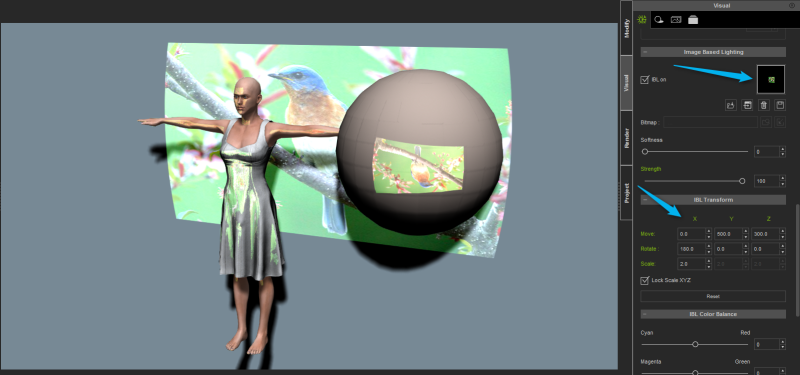
|
|
By Dragonskunk - 9 Years Ago
|
rampa (10/2/2016)
Well shucks. It didn't really work that well. The IBL seems to project on each thing individually, not across the entire scene. Guess it's pretty similar to using the reflection channel on each thing. Flat surfaces are OK. Notice I made the image very small in a large black background to minimize distortion. The light is spherical, so I was isolating the light-casting part to just that one area (black is "no light"). There is additional light in the scene from a directional light. The IBL is only casting the bird image. The IBL light is small and near the wall to cast only in a small area. You can see how I had to translate and rotate it to get the proper image on the wall. 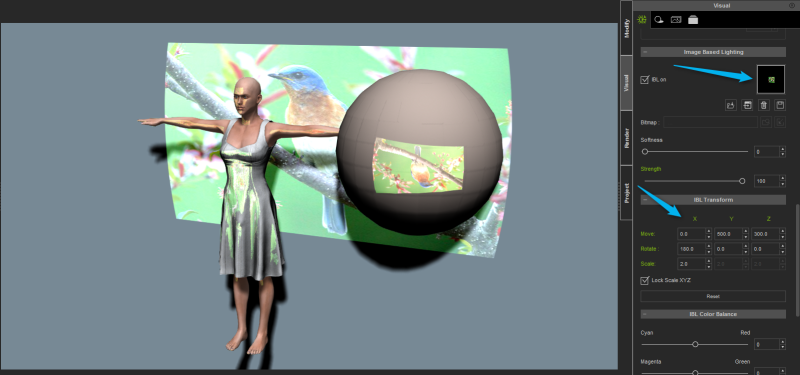
Thanks Rampa for trying it out before I had a chance to try it myself.
It is achievable in Blender as seen here but then I would need Pipeline I guess to export the animation of my characters into Blender. I don't animate with Blender as iClone provides all the handy little helpers I need. I know you can export a model as an FBX but don't know if Blender will play nice with an exported animation from Pipeline. It would be better of course if I could keep it all in iClone ideally.
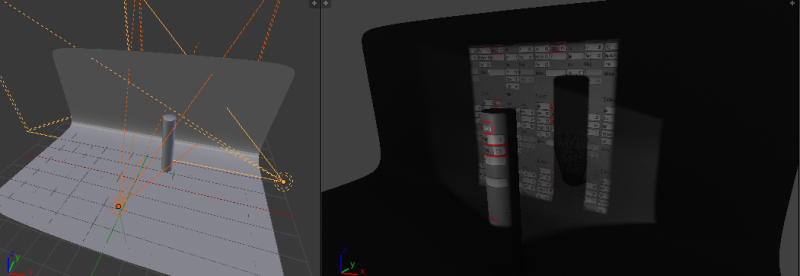
|
|
By justaviking - 9 Years Ago
|
Greetings.
Rampa's experiments were very similar to what I was referring to in my first response to this thread. I finally got around to doing some testing, and there might be some hope for doing it in iClone. As always, it depends on the level of detail (quality) you need, and the effort you're willing to put into it.
I did some experiments using the REFLECTION MAP.
Here are the relevant controls in iClone:
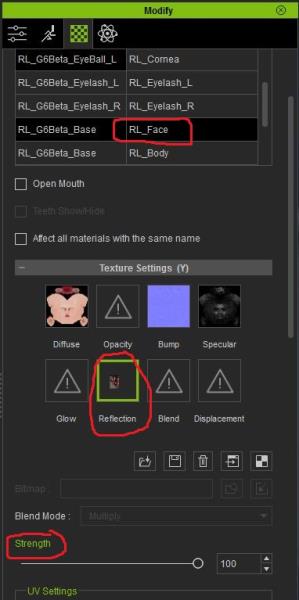
This is my Reflection map (I circled an area of interest):

First test, using some primitives - you can see the reflection that I highlighted in the previous picture:

An initial test on a CC avatar - shows some promise:

Using a "cropped" version of the Reflection map, trying to show only the center- Everything around it was black - not very attractive because the black was visible on her skin - also tried white (not shown) which was equally unattractive:

Rather than a white or black "background" on the Reflection map, I tried a *transparent* background for all but the area of interest (don't worry about the small black frame, I left that there on purpose since I was experimenting):

It looks like the alpha (transparent) layer on the reflection map was honored, and now I see only the smaller portion of the image being reflected on her face:

NOTE:
The lighting is not very flattering. I realized later I still have an IBL image active, which is making her less attractive, but the concept seems to be working. It didn't seem worth re-doing all the pictures.
NOTE 2: Actually, the "black cropping" might have worked just as well as the transparent alpha layer, which makes sense. I may have dragged the wrong image onto the transparency map. I'm getting pretty much identical results with a "black cropped" and an "alpha cropped" version of the transparency map. (The white version is ghastly since it reflects white paste all over her face. Could be good for a horror show). Sorry about the confusion. Also, I know I'm using the word "cropped" inaccurately, but I hope you know what I mean. I wanted to remove 90% of the image. The example image above should help make it clear.
SUMMARY:
Looking at these images, I'm started to get a bit more optimistic. It doesn't project onto her hair and stuff like that, but for story-telling purposes, if you want to make it look like she's seeing a computer monitor display or something like that, I think it would be pretty effective, and the audience would be unlikely to leap from their chairs and shout, "Hey, it's not shining onto her hair!" Yeah, I'm feeling far better about this than I anticipated.
@DragonSkunk - I look forward to seeing what you come up with. Let us know which way you go and how it works out.
|
|
By Dragonskunk - 9 Years Ago
|
You have to keep in mind that the projection needs to be fixed even if the character is pacing in front of the screen or turning away. So stills don't cut it, you need to show the character walk from one end to where the projection isn't showing and it doesn't show on the character and turning around and it's on her back. I don't think iClone's IBL is gonna cut it.
Maybe I can manually track the texture to match the position of the character. I could try to offset a video as texture with a video editor and move the texture relative to the x position of the character. I would need to use an complete envelope of the character to project the video.
|
|
By Rampa - 9 Years Ago
|
I was hoping the IBL would be "full scene", but suspected it would be basically very similar to the reflection channel. Both are a spherical projection, and both share the same "gotcha". ;)
You get scaling with IBL. So there is that, I guess....... If it could just map a bit more "loosely".
|
|
By justaviking - 9 Years Ago
|
I'm not saying it's great, but the reflection map is not static on the face like the diffuse map is. (The image itself is, but the position on the face changes as she moves, sort of.)
Here's a short little example:
<<< video removed... see video at bottom of this post >>>
It's not pretty, but maybe still a candidate.
Don't worry, I'm not offended if it's not a viable solution, I'm just trying to help with ideas.
It will reflect on her no matter where she is in the room (but can depend on the direction she's facing), so that's a definite downside.
I just did another test... you can keyframe the "Strength" of the map, so it could "appear" when she is in the projection beam and then go away when she steps out of it. Again, not perfect, but it's all in iClone.
The question is, with a bit of clever editing, what "cheats" can you get away with? Movie magic, not physical reality. ;)
ADDED:
You can use a video file for the Reflection map, so the image on her face can change, too.
It's most noticeable on her forehead.
P.S.
For some odd reason, if I put the first video in, nothing below it appears in this post. Very strange. Oh well, the video I included shows all the key elements.
|
|
By Cricky - 9 Years Ago
|
|
Can Video Projection be done on a character as they walk by? Yes, but it takes a bit of work to align all videos and place them on the parts that project the simulation.
PopVideo Blend Overlay for Skin Plus Diffuse for Plane and Projection Screen
In this clip the cloud movement was chosen because of its continuous pattern change.
The same video was applied to the Avatar Skin Blend Channel only. For the clothing I used the Diffuse Channel.
The Opacity Channel is automatic using popVideo so the Alpha channel is simple.
I avoided applying it to the Blend of the Hair to see if the pattern was discernable from the skin layer, which may be hard to see, but it is.
A Plane was aligned in front of the Character which has the same Video.
|
|
By Dragonskunk - 9 Years Ago
|
I wonder if I would place a cloth over the character make it semi transparent with a texture would look like a projection on the character? Make gravity go towards the projected wall and have the character walk in the cloth displacing it. Could it make the effect work?
Stay tuned.
|
|
By esemgee - 8 Years Ago
|
|
Not too sure if this is what you want - a year too late - but noticed it as I was trying to work out if using 'billboards' would help me in an area I am playing with. https://www.youtube.com/watch?v=jif3uq-DNQY
|