|
By jlittle - 9 Years Ago
|
I'm working with the Free Bone system and am having issues.
Not sure if I'm doing something wrong or an issue with the software.
I click on the "Create Free Bone Actor" and select my png image (leg).
First problem is that the actual image is not displayed correctly.
The picture below shows the actual image, the imported image which has a flaw in it in the upper right, and the image from the mask editor.

Second problem:
Next, in Composer mode, I add two (2) bones the the image works as expected.

I then add another bone to the bottom and everything is still as expected.

I then select the new bone (foot) and create a "New Layer", everything still as expected.
Next I replace the new bones image with a new png image.
Moving the same bone as before the first image no longer deforms as expected.
 
It seems that as soon as I change the image for the new (foot) bone that the (shank) bone disconnects from the image.
Either replacing the image or even using the mask editor causes this, any change to the foot bone image.
I tried using pins but no luck.
Did I do something wrong? Forgot a step?
How can I keep the second done (Shank) connected to the image?
Jeff
|
|
By Ola(RL) - 9 Years Ago
|
jlittle (9/10/2016)
I'm working with the Free Bone system and am having issues. Not sure if I'm doing something wrong or an issue with the software. I click on the "Create Free Bone Actor" and select my png image (leg). First problem is that the actual image is not displayed correctly. The picture below shows the actual image, the imported image which has a flaw in it in the upper right, and the image from the mask editor.  Second problem: Next, in Composer mode, I add two (2) bones the the image works as expected.  I then add another bone to the bottom and everything is still as expected.  I then select the new bone (foot) and create a "New Layer", everything still as expected. Next I replace the new bones image with a new png image. Moving the same bone as before the first image no longer deforms as expected.   It seems that as soon as I change the image for the new (foot) bone that the (shank) bone disconnects from the image. Either replacing the image or even using the mask editor causes this, any change to the foot bone image. I tried using pins but no luck. Did I do something wrong? Forgot a step? How can I keep the second done (Shank) connected to the image? Jeff
When apply motion to to a character, sometimes layers will seperate automatically.
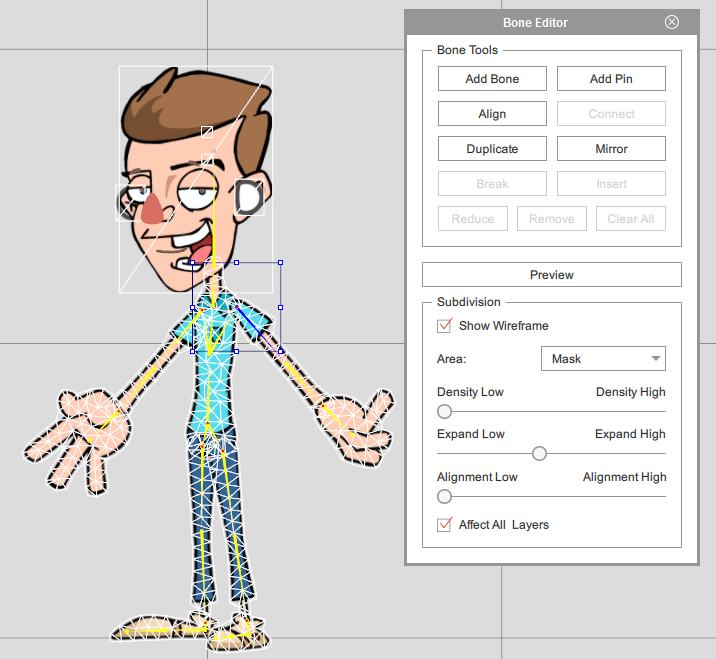 
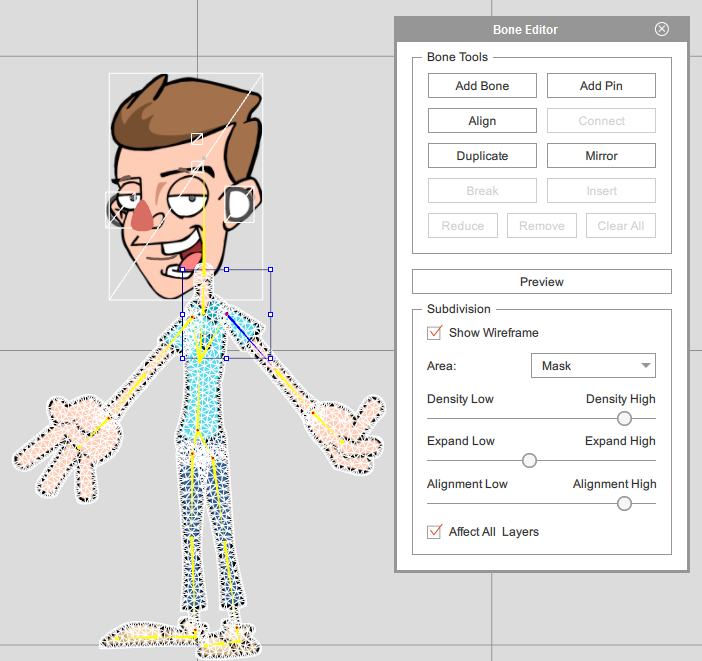 
|
|
By jlittle - 9 Years Ago
|
After I add the bones I then create the different layers.
It's when a new layer is created from an existing layer that the last bone separates from its' parents image. (BUG!?)
To get by this issue I just add another bone after the last leg bone, add the foot bone on, then go back and shrink the extra leg bone.
Ex:
"Create Free Bone Actor", pick image, add bones to leg, add extra bone, then add foot bone.

Add image to foot bone.

Move Foot bone root over pivot (reduces extra leg bone to zero")

Now it works as expected,
Using this "fix:" I completed my Duck-Chicken Motion Bone Template.
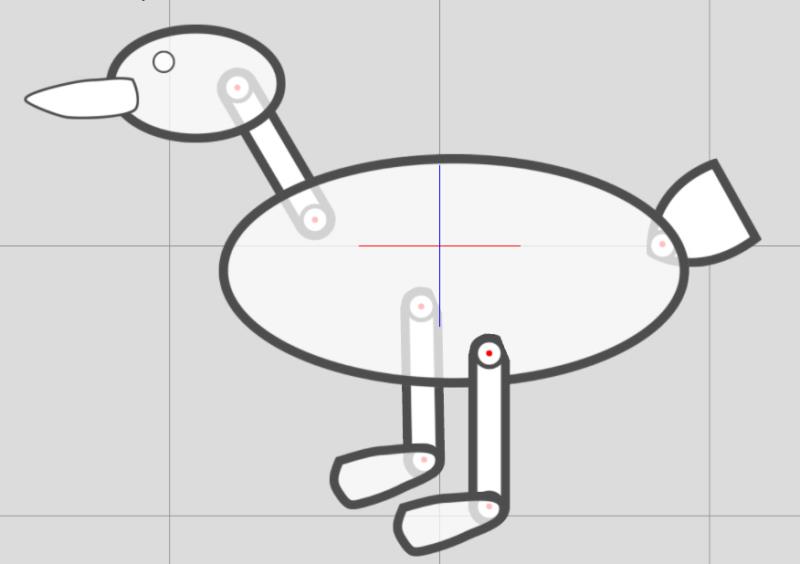 
Now on to creating some motions for it.
Jeff
|
|
By toonsunlimited - 9 Years Ago
|
Can't wait to see your duck in action...it gives me some ideas for animal characters.
|
|
By jlittle - 9 Years Ago
|
I certainly hope that the render style feature will be available for bone template sprites using swf files in the final version.
Using image files is fine but being able to change render styles/colors for swf sprites on a bone tempalte is a must!
Jeff
|
|
By toonsunlimited - 9 Years Ago
|
As of right now, it does not look like you can apply the Render Style to the Bone Templates. Hopefully they will make the adjustment before the software is released.
I agree, having the ability to change the colors is a must.
|
|
By jlittle - 9 Years Ago
|
Currently I don't see how to get SWF files to work with the bone system in the Beta version.
This means that render styles still can't be used with bone templates.
Jeff
|
|
By Ola(RL) - 9 Years Ago
|
That is true. Render style can not work on Bone Base characters.
For the character comparison, please refer HERE.
|
|
By Ola(RL) - 9 Years Ago
|
jlittle (9/13/2016)
After I add the bones I then create the different layers. It's when a new layer is created from an existing layer that the last bone separates from its' parents image. (BUG!?) To get by this issue I just add another bone after the last leg bone, add the foot bone on, then go back and shrink the extra leg bone. Ex: "Create Free Bone Actor", pick image, add bones to leg, add extra bone, then add foot bone.  Add image to foot bone.  Move Foot bone root over pivot (reduces extra leg bone to zero")  Now it works as expected, Using this "fix:" I completed my Duck-Chicken Motion Bone Template. 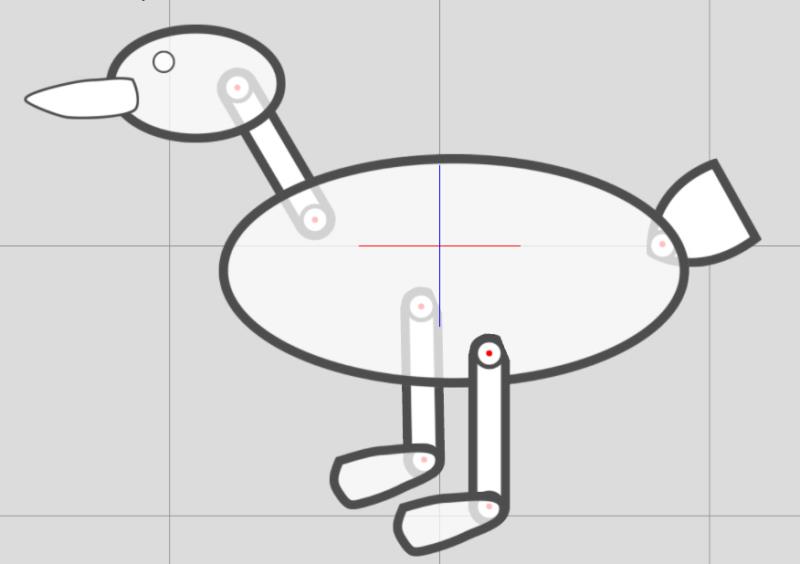  Now on to creating some motions for it. Jeff
If you find the edge of image was cut after load within creating bone actor in composer. You might need increase the wireframe with the expand slider in the bone editor.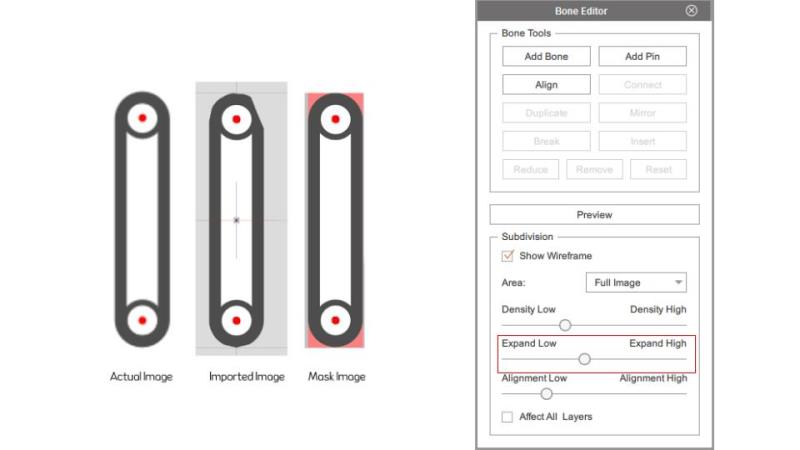
|
|
By ninichan - 9 Years Ago
|
(Bug Report!) I pick a free bone character, click the Edit motion layer button, then the system crushed.
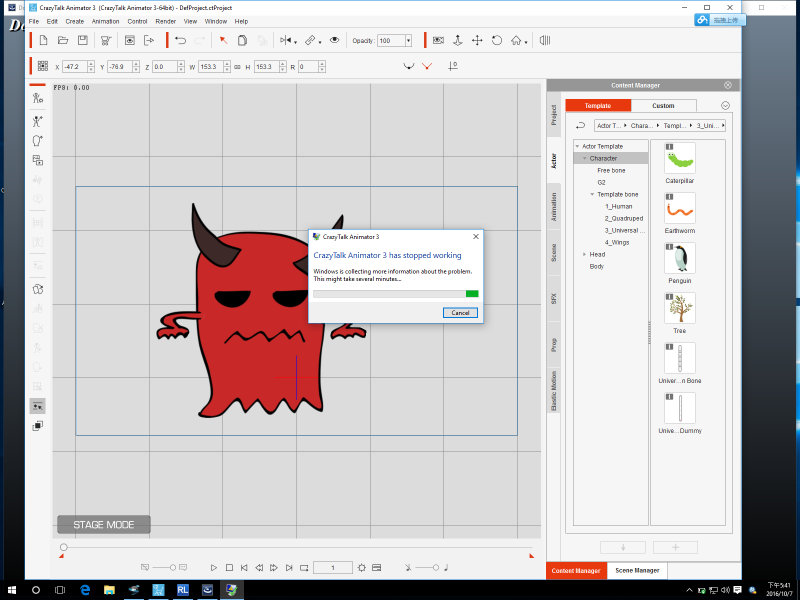
|
|
By ninichan - 9 Years Ago
|
I try to open Edit motion layer button with another character, this time the system didn't crush, but the display box appear with no text.
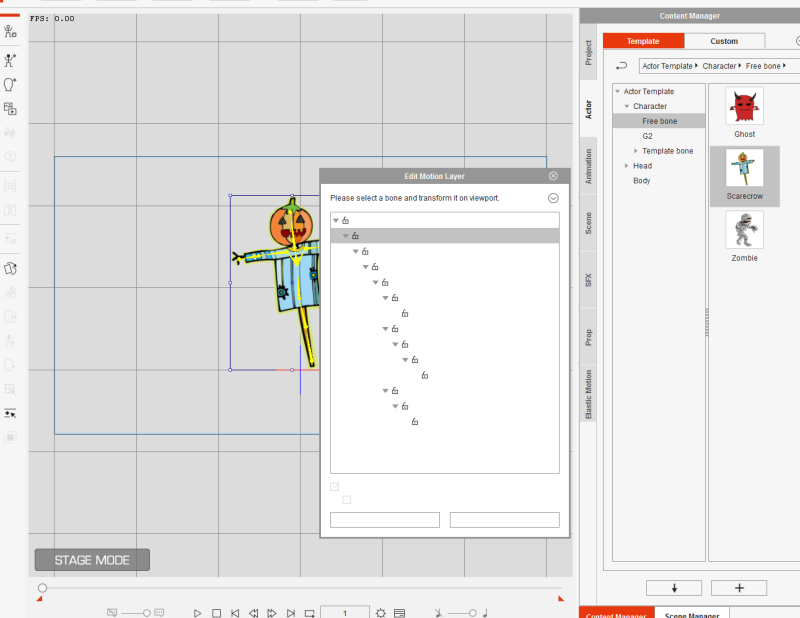
|
|
By Ola(RL) - 9 Years Ago
|
This is probably because the program is run on Mac parallel environment.
We are addressing this problem now.
|
|
By brothertcoleman - 9 Years Ago
|
Not sure if I'm doing something wrong or its an issue with connecting bones.
|
|
By jlittle - 9 Years Ago
|
Your are trying to connect the wrong ends of the bones together.
Each bone has a Root end and a Stub (pointy) end.
You can only connect the Stub to a Root.
You are trying to connect the two Stubs together which you can't do.
Jeff
EDIT: Removed what I though was a solution.
Evidently you can't connect bones in a circle.
|
|
By jlittle - 9 Years Ago
|
I would do it like this:

You get good movement using just a couple of the bones:
Jeff
|
|
By brothertcoleman - 9 Years Ago
|
|
Thanks Jeff ,appreciate your help.
|
|
By jlittle - 9 Years Ago
|
Hope you don't mind but your silhouette inspired this little clip.
Once I found the right music I just did a short piece playing around with it .
Jeff
|
|
By brothertcoleman - 9 Years Ago
|
Cool
In CTA2 I had a complete silhouette band playing in the background as I had a singer in the foreground singing but using CTA3 will be so much better.
This is a rough draft using CTA3 but key framing took a little time ,would be nice to have direct puppet and Bone Tools /Break available.

|
|
By jlittle - 9 Years Ago
|
Nice!
Jeff
|
|
By VES - 9 Years Ago
|
|
After using CTA 3 beta today, when I restarted it, I was notified my serial number was invalid. Did this test expire? Or is there another problem? Anyone else have this happen?
|
|
By jlittle - 9 Years Ago
|
Just tried mine and no problem here.
Jeff
|
|
By jlittle - 9 Years Ago
|
Whoops, ran it a second time and I get what you got.
I guess the Beta test has ended.
Jeff
|
|
By lesdodds - 9 Years Ago
|
|
jlittle (11/4/2016)
Whoops, ran it a second time and I get what you got.
I guess the Beta test has ended.
Jeff
Start it offline if you need to finish something, it works.
|