|
By Peter (RL) - 10 Years Ago
|
|
Are you confused about which product to buy?
Which product will be best for you will depend on the type of projects you plan to work on. All our main products, iClone 8, Character Creator 4 and Cartoon Animator 4 (CTA4) will allow you to create animated projects and characters. They are all standalone products that do not need anything else to work. However, some files can be shared between the different products such as sending characters between CC4 and iClone 8. Please let me explain a little about each product. iClone 8 and Character Creator 4 are 3D animation packages and Cartoon Animator 4 is a 2D animation package. A good way to think of the difference is to consider iClone like viewing a sculpture, where you can view it from a full 360 degrees, whereas CTA4 is like viewing a painting where you view from fixed angles. iClone 8 and CC4 use 3D models. Characters can be lifelike humans or more cartoon type characters. You can use the included characters & props, or you can purchase additional content packs to increase your library of content. Many free models are also available. For more advanced users we have additional plugins for purchase including full body and facial motion capture plugins, a curve editor, PopcornFX and Iray rendering. http://www.reallusion.com/iclone/In addition to iClone 8, we now have the new Character Creator 4. CC4 allows you to create an almost unlimited number of custom characters with different clothing, hair and accessories. It comes with a small selection of morph sliders and clothing, but you can expand this by purchasing additional morphs, clothing and hair. In addition, you can also buy plugins such as the advanced AI driven 'Headshot' plugin which can create ultra-realistic characters from just a single high-quality photo. Please see below for much more on Character Creator. http://www.reallusion.com/iclone/character-creator/default.htmlIf you don't have any animation or 3D modelling experience, you may like to consider Cartoon Animator 4. CTA4 provides an exciting new approach to traditional 2D animation with innovative new tools for animating your characters. In addition, we also have a facial motion capture plugin called Face3D which allows you to capture facial animation for your characters using just a standard webcam (requires separate purchase). With CTA4 you can use any photo or drawings for your characters, props and scenery. A large number of pre-made characters & prop packs are also available to purchase. As this is a 2D product, your characters bodies will not animate quite as realistically as those in iClone, but if you are looking for a more cartoon like style then CTA will be ideal. https://www.reallusion.com/cartoon-animator/default.htmlI hope this helps give you some guidance. Please do feel free to post any other questions below. :) |
|
By BuckHenry - 10 Years Ago
|
gnarly explanation young man,, i was wonder about 3d exchange,, what is this most useful for, i read up on it but can't tell if it would useful for me or not,,
thanx
|
|
By Peter (RL) - 10 Years Ago
|
|
BuckHenry (9/20/2016)
gnarly explanation young man,, i was wonder about 3d exchange,, what is this most useful for, i read up on it but can't tell if it would useful for me or not,,
thanx
3DXchange 6 is used to bring 3rd party content into iClone and to export iClone content to other 3D tools and game engines. With the Standard version you can only convert 3rd party props for use in iClone. With Pro you can bring in props, motions and characters, and with Pipeline you can import and export props, motions and characters. :)
|
|
By alhakeem2001 - 10 Years Ago
|
|
So even when you transfer heads from CT8 to iClone we will need to get a pipeline license ? that's a bit strange because that should be supported as default for all Reallusion (Pro) users .
|
|
By Peter (RL) - 10 Years Ago
|
|
alhakeem2001 (10/6/2016)
So even when you transfer heads from CT8 to iClone we will need to get a pipeline license ? that's a bit strange because that should be supported as default for all Reallusion (Pro) users .
Sending 3D heads to iClone 6 does require CrazyTalk 8 Pipeline.
The Pro version allows you to create 3D heads for use within CT8 and the Standard version only allows creation of 2D heads.
|
|
By shharris - 10 Years Ago
|
Thanks for the explanation. I purchased CTA2 pipeline last year and want to upgrade to CTA3 and I am currently considering purchasing CT8 Pipeline bundle to get CTA3 Pipeline free.
What is currently holding me back is the usage rights to what I produce. Most of the content packages have restricted use rights.
I create videos for offline clients so I need developer rights to use items in videos I sell to clients. I have tried to find info on this on the site but can't seem to find anything. What rights do we have to what we create ourselves (say if I create characters using CTA3) and are there any content packs with developer rights that I could use for my client's videos?
I guess I am wondering what everyone is creating with these products and how they make money from the software ;)
Thanks for any info you can give me.
Sandra
|
|
By animagic - 10 Years Ago
|
|
@Sandra: if all you produce is videos, then you are free to use the purchased and included content in those videos without paying any further royalties. More extensive rights are only needed if you create content other than videos, such as character packs for use in CTA.
|
|
By shharris - 10 Years Ago
|
Thank you, so if I were to buy character packs like Gary Pye ? ( I think that's the cool character's name) I could use those in client's videos without issue?
|
|
By Maxanpictures - 10 Years Ago
|
|
Good Day! I want to pre-apologize for my English. I'm going to buy CrazyTalk animator standard 49$. Tell me, can I do Rendering and what will be the format?
|
|
By garrypye - 10 Years Ago
|
Hello Shharris. Yes, if you were to buy my characters, or props and backgrounds for that matter, you are free to use them in whatever projects you want. The only thing I ask is (a) that you do not resell the content in the original form. So don't take a character, rename it and then resell it, and (b) I'd love it if you could possibly add my Facebook page to your credits, to direct others to my work. The link is https://www.facebook.com/garrypyeanimations/
Glad you like my stuff. Drop me an email at garrypye@bigpond.net.au and say hi.
|
|
By animagic - 10 Years Ago
|
|
Maxanpictures (11/12/2016)
Good Day! I want to pre-apologize for my English. I'm going to buy CrazyTalk animator standard 49$. Tell me, can I do Rendering and what will be the format?
That is a good question.
I went here: http://www.reallusion.com/crazytalk-animator/download.html#comparison, and it looks like you cannot export (render) at all in the Standard version. That can't be correct. Peter, can you clarify?
|
|
By Ignis - 10 Years Ago
|
Have the same question. Is it possible to export the final render without background and without 3d exchange? Thank you.
animagic (11/18/2016)
Maxanpictures (11/12/2016)
Good Day! I want to pre-apologize for my English. I'm going to buy CrazyTalk animator standard 49$. Tell me, can I do Rendering and what will be the format?That is a good question. I went here: http://www.reallusion.com/crazytalk-animator/download.html#comparison, and it looks like you cannot export (render) at all in the Standard version. That can't be correct. Peter, can you clarify?
|
|
By Peter (RL) - 10 Years Ago
|
animagic (11/18/2016)
Maxanpictures (11/12/2016)
Good Day! I want to pre-apologize for my English. I'm going to buy CrazyTalk animator standard 49$. Tell me, can I do Rendering and what will be the format?That is a good question. I went here: http://www.reallusion.com/crazytalk-animator/download.html#comparison, and it looks like you cannot export (render) at all in the Standard version. That can't be correct. Peter, can you clarify?
Unfortunately the comparison chart is wrong. You can certainly export your projects from the Standard version in most common video formats (avi. wmv, mp4 etc.).
|
|
By Peter (RL) - 10 Years Ago
|
|
Ignis (11/19/2016)
Have the same question. Is it possible to export the final render without background and without 3d exchange? Thank you.
You can export directly in Sequence Image formats like PNG without a background. :)
|
|
By joelnann - 10 Years Ago
|
Greetings...
Thanks for your product explanation, helpful indeed. I am considering the Black Friday bundle deal (I am brand new to animation) that includes CrazyTalk and CrazyTalk Animator and I am still not totally sure whether I need both. What I want to do is take some silly lunch conversations I have with a friend and animate them using our faces (or others) and put the faces on other characters or animals or etc. etc. CrazyTalk only animates the face/head right? But it seems so much stronger in this area? But if I am reading it right I can't export or transfer the face/head over into Animator to add the body, scene, etc.
Which begs the question, what do people do with CrazyTalk if they can't put the face/head into a context of some kind?
Thanks in advance for your help and I look forward to using your great products.
Joel (Nashville)
|
|
By letsdoitcoach - 9 Years Ago
|
PLEASE EXCUSE MY IGNORANCE. I AM A NOVICE AND I AM CONFUSED ABOUT WHAT COMES WITH ANIMATOR PIPELINE EDITION.
DOES THE PIPELINE EDITION GIVE YOU ACCESS TO PHOTOSHOP AS A DOWNLOADED PROGRAM ? I DO NOT HAVE PHOTOSHOP.
|
|
By Peter (RL) - 9 Years Ago
|
|
letsdoitcoach (9/20/2017)
PLEASE EXCUSE MY IGNORANCE. I AM A NOVICE AND I AM CONFUSED ABOUT WHAT COMES WITH ANIMATOR PIPELINE EDITION.
DOES THE PIPELINE EDITION GIVE YOU ACCESS TO PHOTOSHOP AS A DOWNLOADED PROGRAM ? I DO NOT HAVE PHOTOSHOP.
CrazyTalk Animator 3 Pipeline will allow you to import characters or other content from Photoshop and also export content to Photoshop. However it doesn't give you the Photoshop program itself. Adobe Photoshop is a separate 3rd party product that you would need to either have purchased or have taken out a subscription from Adobe.
http://www.adobe.com/uk/products/photoshop.html
|
|
By nick_33 - 8 Years Ago
|
Hi, does the full version of Character Creator 2.0 allow unlimited FBX exports? Does the FBX export include morph shapes for the head? If so are morph shapes extractable in 3DS Max?
Thanks
|
|
By oatt - 8 Years Ago
|
|
This was great, Peter! A comprehensive description like this would be great for sales materials.
|
|
By william.carey30 - 8 Years Ago
|
|
Very informative! What is the cost for the pro version of Crazy Talk 8 pipeline? I would need to be able to create 3D heads and export the characters to iClone 7.
|
|
By myclippingpath - 8 Years Ago
|
|
I'd like to buy CrazyTalk Animator 3 (CTA3) among the 3 you have talked about. This one seemed to me so crazy because of its name. I think the name will reflect in my work :)
|
|
By developer_973466 - 8 Years Ago
|
ello guys,I just bought the "RockBand" assets package, I just need to export assets and animations to Unity, I do not intend to use IClone's resources, just export to Unity.I bought two licenses, IClone 7 and 3DXchange 7 licenses.Now, when I try to export the assets to FBX I get the message that this feature is only available in the 3DXChange Pipeline.My question is: Did I make the wrong purchase for my need? if not, how do I proceed to export my assets to Unity?
Best RegarsJaguer
|
|
By Peter (RL) - 8 Years Ago
|
|
developer_973466 (8/17/2018)
ello guys,I just bought the "RockBand" assets package, I just need to export assets and animations to Unity, I do not intend to use IClone's resources, just export to Unity.I bought two licenses, IClone 7 and 3DXchange 7 licenses.Now, when I try to export the assets to FBX I get the message that this feature is only available in the 3DXChange Pipeline.My question is: Did I make the wrong purchase for my need? if not, how do I proceed to export my assets to Unity?
Best RegarsJaguer
Hi...
To be able to export content to FBX requires 3DXchange 7 Pipeline. If you have 3DXchange 7 Pro then this only allows import of 3rd party content and export to OBJ format.
If you have just purchased iClone 7 and 3DXchange 7 Pro, then you can refund the order and then purchase a bundle containing iClone 7 and 3Dxchange 7 Pipeline. Alternatively, if you purchased over 14 days ago you can just upgrade from 3DXchange 7 Pro to 3DXchange 7 Pipeline. You can find the cost of doing so by clicking the Add-On's tab on the page HERE. (Make sure you are logged in to see the Upgrade price)
If you do wish to refund please follow the steps on the page HERE.
|
|
By developer_973466 - 8 Years Ago
|
Hello Peter,Thanks for the quick response.As you now,I bought the ROCKBAND assets package, I just need to export the animations to Unity.When I put an Avatar in the scene and then put an instrument as an accessory it is positioned correctly in front of the avatar, but when I click the right mouse button, select "performance" and click on some animation, the instrument moves and is far from the character,i tried to put character in the scene, and with it selected, I double-click the guitar, it immediately appears in front of the Avatar, as an accessory, according to the first image attached.As soon as I select a performance, the guitar moves up.During the performance it makes the correct movement, but shifted upwards, as the images.
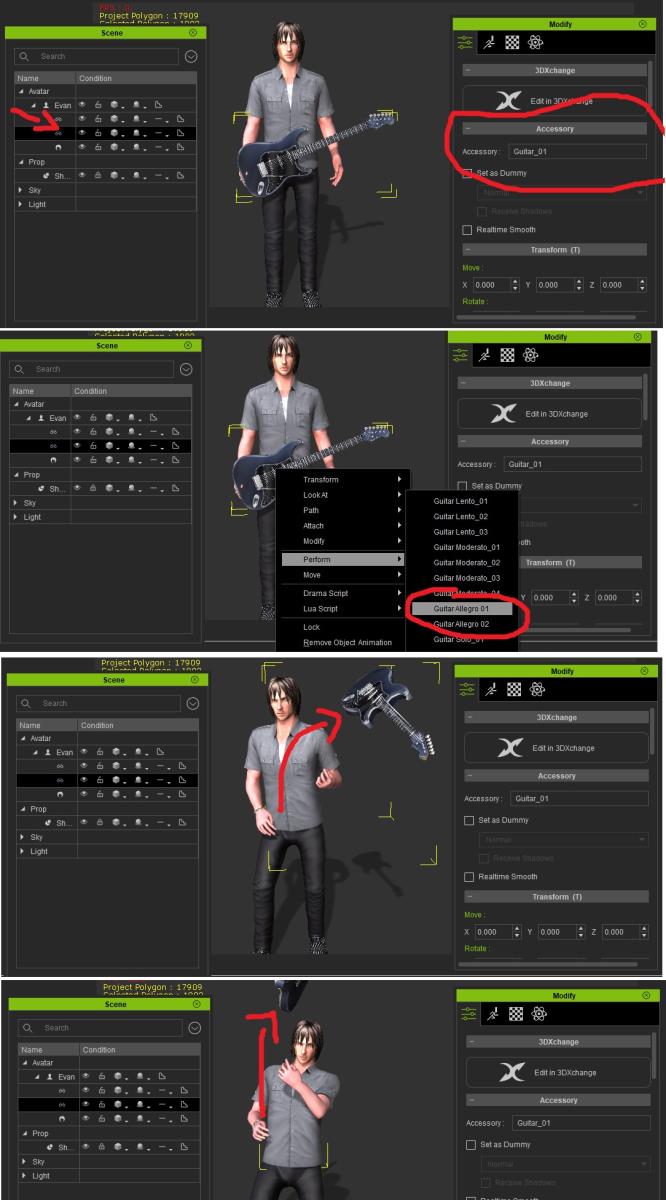
During the animation, when I select "Edit Animation Layer" I can see what looks like an extra Bone called "Guistar" that moves the instrument away, it happens with any instrument and with any Character of ROCKBAN.
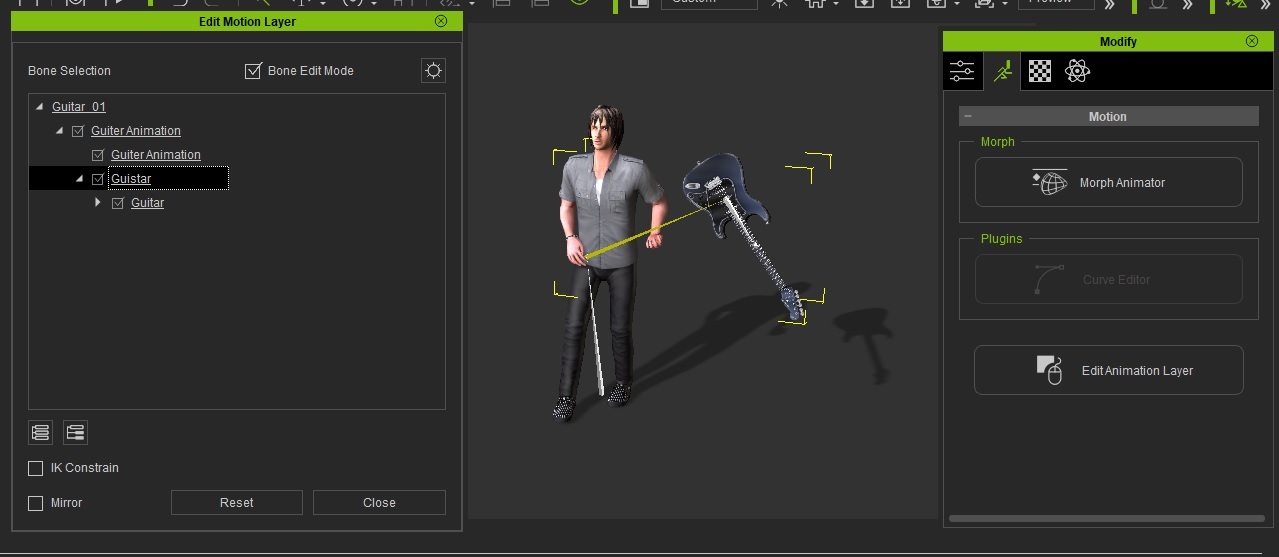
PS: My Iclone version is 7.2 with 3DXChange Pipeline
|
|
By Peter (RL) - 8 Years Ago
|
|
developer_973466 (8/18/2018)
Hello Peter,Thanks for the quick response.As you now,I bought the ROCKBAND assets package, I just need to export the animations to Unity.When I put an Avatar in the scene and then put an instrument as an accessory it is positioned correctly in front of the avatar, but when I click the right mouse button, select "performance" and click on some animation, the instrument moves and is far from the character,i tried to put character in the scene, and with it selected, I double-click the guitar, it immediately appears in front of the Avatar, as an accessory, according to the first image attached.As soon as I select a performance, the guitar moves up.During the performance it makes the correct movement, but shifted upwards, as the images.
During the animation, when I select "Edit Animation Layer" I can see what looks like an extra Bone called "Guistar" that moves the instrument away, it happens with any instrument and with any Character of ROCKBAN.
PS: My Iclone version is 7.2 with 3DXChange Pipeline
Hi...
The problem is you are applying the animation to the guitar and not the avatar holding the guitar. So to resolve the problem select the Rock band avatar so he has a yellow bounding box surrounding him, and then choose Perform followed by the animation you want to use.
|
|
By developer_973466 - 8 Years Ago
|
I tried exactly as you described but the problem is still there.I added the avatar, and I put the guitar as an accessory, then I selected the avatar and clicked performance and in the first animation, the same error occurs.
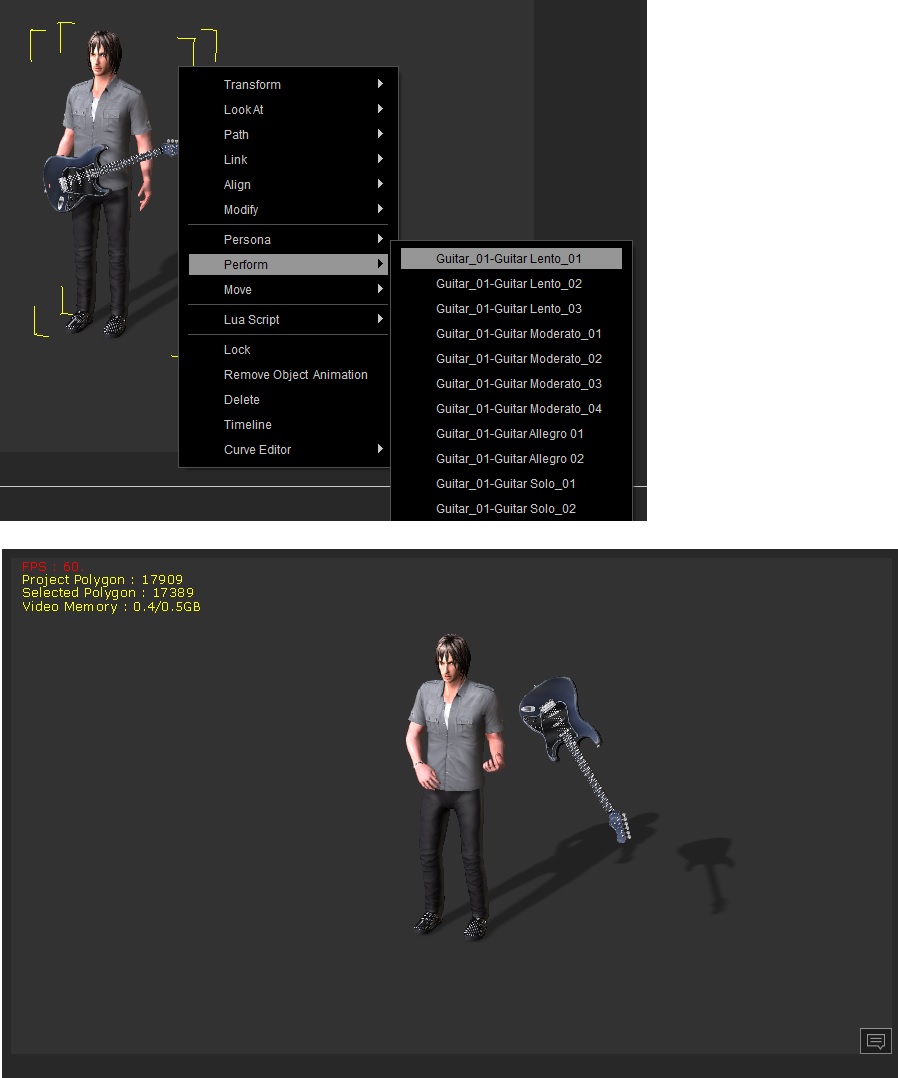
|
|
By 4u2ges - 8 Years Ago
|
Not sure if you want to wait for the official reply from Peter, (which I think might be the same) as some content made in pre iClone 6/7 era does not always play well - literally in this case :)
But you can try "cycling" the guitar through the 3DX Exchange (3DX). Take it to 3DX and without modifying anything Export it as a prop (making sure to check "Export animation" box at the prompt so that perform actions would stay intact).
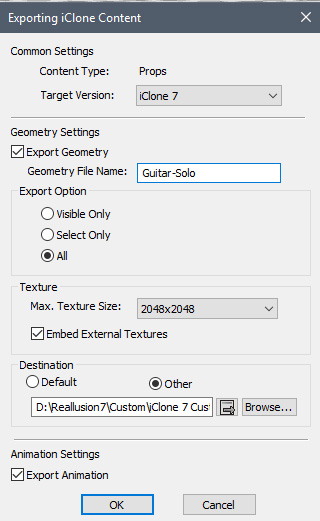
Then in iClone attach the guitar to the character. It would attach to some bone. Change the bone to the "RL_BoneRoot" afterwards:
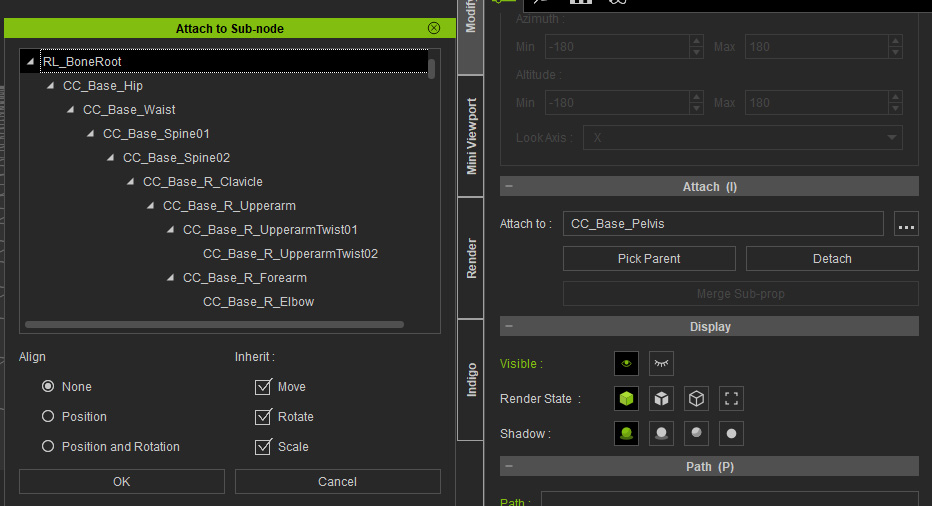
It should work. The only thing is that you might still need to tweak animation a little after applying perform actions....Nothing's easy.
|
|
By Peter (RL) - 8 Years Ago
|
developer_973466 (8/18/2018)
I tried exactly as you described but the problem is still there.I added the avatar, and I put the guitar as an accessory, then I selected the avatar and clicked performance and in the first animation, the same error occurs. 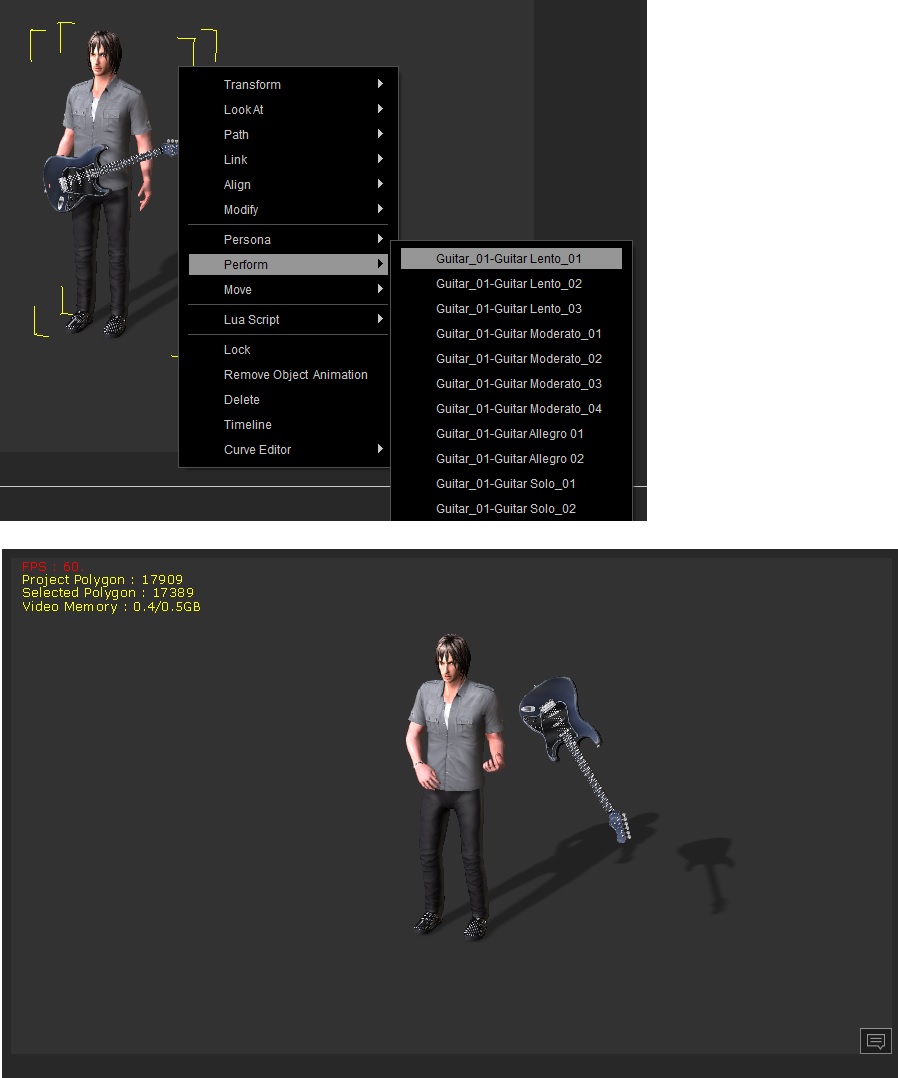
Try selecting the guitar in Scene Manager, and then right click it and choose "Remove Object Animation". Then select the avatar and try again. It should work now without the guitar flying away.
|
|
By developer_973466 - 8 Years Ago
|
Thanks a lot for the feedback, everything working now with the PEter Tip.Also, thank you 4u2ges
|
|
By pairey1 - 8 Years Ago
|
I know I can use CT8 to create and export a video. Can I use CT8, perhaps with another Reallusion product, to create a character that I can embed into a web page and have the character respond interactively like a bot?
Philip
|
|
By siddesh.rk22 - 8 Years Ago
|
Hi can you please tell me what's the difference between 3dxchange and character creator??? Because I think we can also create in 3dxchange but I'm not sure.
Can CC3 be used for iclone 6?? Please help...
|
|
By Peter (RL) - 8 Years Ago
|
|
siddesh.rk22 (10/30/2018)
Hi can you please tell me what's the difference between 3dxchange and character creator??? Because I think we can also create in 3dxchange but I'm not sure.
Can CC3 be used for iclone 6?? Please help...
Hi...
3DXchange doesn't create characters but instead allows you to bring in characters, props and animations from 3rd party sources and convert them into iClone formats.
Character Creator 3 Pipeline on the other hand is a full featured character creator, allowing unlimited characters to be created. Plus it can convert Daz 3D or Hivewire characters into CC3 characters for use in iClone or other 3D software and game engines. :)
Sadly Character Creator 3 can't be used with iClone 6. You will need iClone 7.
|
|
By Honesttexan5000 - 8 Years Ago
|
This is very helpful, thank you.
A question, please:
Can I upgrade CT8 Pro to Pipeline? I may have made a mistake by not realizing I'd like to later purchase iClone, and will want to export to it.
Thank You,
JCR
|
|
By Peter (RL) - 8 Years Ago
|
|
Honesttexan5000 (11/15/2018)
Can I upgrade CT8 Pro to Pipeline? I may have made a mistake by not realizing I'd like to later purchase iClone, and will want to export to it.
Hi... You can certainly upgrade to Pipeline. Just visit the page below while logged into your Reallusion account and you will see the discounted member/upgrade price.
https://www.reallusion.com/store/product.html?l=1&p=ct
|
|
By perry_496801 - 7 Years Ago
|
|
I have CTA 4. Is there any benefit in owning related products, such as CT8, and if so, do they integrate with CTA4?
|
|
By Peter (RL) - 7 Years Ago
|
|
perry_496801 (6/9/2019)
I have CTA 4. Is there any benefit in owning related products, such as CT8, and if so, do they integrate with CTA4?
Both Cartoon Animator 4 and CrazyTalk 8 are entirely standalone products. You can't share characters between them as they use different file formats.
|
|
By Jhueck66 - 7 Years Ago
|
Hi there,
which of the two is more advance Animator pro or Pipeline?
|
|
By Peter (RL) - 7 Years Ago
|
|
Jhueck66 (8/19/2019)
Hi there,
which of the two is more advance Animator pro or Pipeline?
Pipeline is the version that contains all available features. Pro lacks the ability to import and export PSD files.
|
|
By epopper - 7 Years Ago
|
But what about Cartoon Animator 4? does that have the functionality of CrazyTalk 8 as part of it?
Do I need to buy both products or just Cartoon Animator?
I need to animate some still photographs (faces), and I also need to do regular animations (characters walking, typing etc.).
Thanks,
|
|
By Peter (RL) - 7 Years Ago
|
|
epopper (9/27/2019)
But what about Cartoon Animator 4? does that have the functionality of CrazyTalk 8 as part of it?
Do I need to buy both products or just Cartoon Animator?
I need to animate some still photographs (faces), and I also need to do regular animations (characters walking, typing etc.).
Thanks,
Cartoon Animator 4 can create 2D Heads from photos the same way as you do in CrazyTalk 8. However you can't create 3D Heads in CTA4 as you can in CT8.
|
|
By WildZooGuy - 6 Years Ago
|
|
Will xbox360 mocap work with the latest iclone? if so how can i buy the plugin
|
|
By ViktorCheberachko - 6 Years Ago
|
|
Hi everyone! I guess I am wondering what everyone is creating with these products and how they make money from the software.
|
|
By Peter (RL) - 6 Years Ago
|
|
WildZooGuy (2/14/2020)
Will xbox360 mocap work with the latest iclone? if so how can i buy the plugin
The "Kinect For Xbox 360" will work with iClone 7 but it is only supported under Windows 7. If you are using Windows 10 then you will need the "Kinect For Xbox One".
You can find out more and purchase the Kinect Mocap Plugin from the page below.
https://www.reallusion.com/iclone/mocap/download.html
|
|
By rcmedia - 6 Years Ago
|
I feel awkward responding to a four year old post, but ... I guess this question belongs here.
IF I wanted to sell the heads that I create with CT8, what would I need to purchase? I guess I can output RL heads from my current copy of CT 8 Pipeline, but do I have the legal rights to sell my RL files?
And to convert to full out models, would I need CC ? Not sure how all that works.
Thanks
|
|
By Peter (RL) - 6 Years Ago
|
|
rcmedia (5/28/2020)
I feel awkward responding to a four year old post, but ... I guess this question belongs here.
IF I wanted to sell the heads that I create with CT8, what would I need to purchase? I guess I can output RL heads from my current copy of CT 8 Pipeline, but do I have the legal rights to sell my RL files?
And to convert to full out models, would I need CC ? Not sure how all that works.
Thanks
Hi...
Custom content created using our software can only be sold in the Reallusion Content Store (by invitation) or in the User Marketplace. You can't sell content outside of these two stores.
So for iClone, Character Creator and Cartoon Animator you can create custom content, then open a free Marketplace store, and sell your content there. Unfortunately CrazyTalk 8 content can't be sold in the Marketplace but you can convert the heads to CC3 format and then sell them in the Marketplace.
|
|
By kane_168634 - 6 Years Ago
|
|
Why not make an animation to explain what the different programs do using the actual programs?
|
|
By Peter (RL) - 6 Years Ago
|
|
kane_168634 (6/4/2020)
Why not make an animation to explain what the different programs do using the actual programs?
Hi... You can find introductions to most products on our YouTube channel. These show exactly what you can do with each product.
https://www.youtube.com/user/Reallusion/playlists?view=1&flow=grid
|
|
By Bendinggrass - 6 Years Ago
|
I have just discovered this fascinating progra.. Could you help me with a few questions?
I want to import characters/clouthing/scenes/props from DAZ/Poser to IClone. Is this possible with the iClone package as sold or are additional items needed to do this?
Also, from what I (think) I have read, it can use items from blender, maya, and other programs, simply by importing them when bought... is that right?
I am also mostly interested in using iClone for still images.
Thanks.
Randy
|
|
By Peter (RL) - 6 Years Ago
|
Hi Randy
iClone on its own can't import content from 3rd party sources. You will need to purchase an additional product called 3DXchange 7 Pro/Pipeline to be able to bring in non-standard characters, props and animations.
For Daz characters you will find Character Creator 3 Pipeline offers the better solution. With CC3 Pipeline you import characters using a feature called Transformer. Once imported the characters will then become standard characters that will be compatible with all clothing, hair, accessories and motion clips and can be transferred to iClone ready to be animated.
|
|
By dyaustin - 6 Years Ago
|
Hello! I'm new here, and I had a question about which product to get. I'm looking to do something very similar to the lip sync/motion capture with the 2D avatar in the following video:
https://www.youtube.com/watch?v=vDbcRuV24MA
It seems like both CrazyTalk 8 and Cartoon Animator can achieve this, but I'm not quite 100% sure if that's the case.
Would I be able to do real-time or live facial and/or body motion capture using a webcam or Kinect with either software? I noticed that there's a Motion Live plugin for Character Animator. Is that required to achieve this goal whereas I would not need any plugins for CrazyTalk (assuming facial/head motion only)?
Any information would be greatly appreciated. Thank you so much!
|
|
By Peter (RL) - 6 Years Ago
|
Hi...
CrazyTalk 8 doesn't support any kind of motion capture so if you require that feature then Cartoon Animator 4 will really be the only choice for 2D work. With CrazyTalk you can still have automatic lip-sync and create facial animation but that is done using the built in tools and is not done using motion capture.
With Cartoon Animator 4 you still have built in tools to animate your character but you you can optionally purchase the Motion LIVE 2D plugin which comes with Face3D. This allows you to use any standard webcam to capture facial animation.
|
|
By dyaustin - 6 Years Ago
|
Thank you for the information :)
|
|
By webdefender - 6 Years Ago
|
|
I have purchased Character Creator 3 Pipeline and IClone, but now I want to be able to use the iPhone capture (and also Kinect).
Here's what I have in my cart. Is there anything else I would need to use the iPhone facial capture?
Kinect Mocap Plug-in (I already had a Kinect) iClone 3DXChange 7 Pipeline (no brainer) Motion LIVE Plug-in for iClone (Want to be able to use my iPhone 10 for facial capture) LIVE FACE Profile for Motion LIVE Plug-in (need for the facial capture above) with Free Bonus: LIVE FACE (iPhone) Profile for Motion LIVE 2D Plug-in (I have Cartoon Animator too)
|
|
By Peter (RL) - 6 Years Ago
|
Hi Webdefender
That is all you need to do facial mocap.
With the Kinect Mocap Plugin you will need to have the "Kinect For Xbox One" if you are running Windows 10.
Please Note: the Kinect Mocap Plugin is not part of the Motion LIVE system so you can't record facial animation and full body motion at the same time. You will need to do these separately.
|
|
By webdefender - 6 Years Ago
|
So the plugin doesn't work with the Xbox 360 version?
|
|
By Peter (RL) - 6 Years Ago
|
|
The Kinect For Xbox 360 will work with iClone 7 but is only supported if you are using Windows 7. If you are using Windows 10 the Kinect For Xbox One is required.
|
|
By nic_794918 - 6 Years Ago
|
I am so confused about the product ecosytem, its insane and unnecessarily complex IMO
Anyway that aside I'm a 3D artist and want to make characters in Real Allusion, record mocap (body and facial using iphone connection) and then use these characters in both 3dmax and also Unreal.
There are things like 3D exchange and loads of plug ins and im getting confused
Can someone advise which package I need to purchase?
Cheers
|
|
By Peter (RL) - 6 Years Ago
|
Hi...
Looking at your requirements, the basic products you will need are Character Creator 3 Pipeline and iClone 7. These two products will allow you to start creating characters and animate them.
In addition to those products, you will also need the Motion LIVE plug-in for mocap, plus the Gear Profiles for the hardware you plan to use (the hardware/suits needs to be purchased separately). So for example if you want to use an iPhone 10 or higher for facial mocap you would need to purchase the "Live Face" gear profile. If you planned to use a Perception Neuron mocap suit you would need the PN Gear Profile for that.
You can find all the mocap solutions that are supported on the page below.
https://mocap.reallusion.com/iclone-motion-live-mocap/gears.html
So please let us know in more detail which mocap hardware you will be using and also let us know if you have any additional requirements. For example, do you want to be able to create character faces from photos, do you wish to import 3rd party props and animations, do you wish to create skin textures using your own materials etc?
Once we know more we can point you to the best bundle that will give you everything you need. :)
|
|
By sharazkhan2020 - 6 Years Ago
|
|
Hi I want to buy both cartoon animator 4 and iClone 7 with respective Macap setups and profiles. I understand live face 3D (iPhone) and perception Neuron profiles are compatible with motion live 2d and motion live 3D but do I have to purchase motion live 2d and motion live 3D separately ?? I cannot find this information and as I am to purchase both softwares I want to minimise my expenses and buy the correct package and not buy the motion live plugins if they are compatible with each other. Thank you in advance.
|
|
By Peter (RL) - 6 Years Ago
|
|
Hi... Yes the Motion LIVE 2D and Motion LIVE 3D plug-ins have to be purchased separately.
|
|
By pastcolours - 6 Years Ago
|
Hi Guys,
I'm a newbie here, just stumbled across CrazyTalk on You tube looking for an answer to a couple of questions and this piqued my interest.
I restore old photos and have been looking for a way to animate the photo to bring it to life: That is, Not create that noticeably different 3D character from a photo, but actually animate the 2D photograph> At this point not necessarily into an action video, but with some realistic movement and facial movements.
I understand I can do something like this in Photoshop and Adobe After effects, but this program seems to offer some eye catching capabilities.
My thoughts are to also animate items in old photos such as carriages, horses, cars trains etc, without converting them into illustrated or cartoon images or 3D rendered images.
I also illustrate creating cartoons and caricatures in the traditional sense, but have never stepped into the world of animation.
Is there a product within the range that can achieve this ?
Best regards
Peter Vasic
|
|
By Peter (RL) - 6 Years Ago
|
Hi Peter
CrazyTalk 8 creates animated talking heads so you will easily be able to make people (and animals) in photos talk and show facial animation like smiles, frowns etc. However, it doesn't animate props like cars or carriages so if you need that option then you will be better going for a Cartoon Animator 4 which is a full 2D animation studio in one.
One thing to consider is that Cartoon Animator 4 has a steeper learning curve because of its additional features. If you are new to animation and want to start off slowly then CrazyTalk 8 is a great way to start.
|
|
By pastcolours - 6 Years Ago
|
Thanks for your your reply,
So I can drill down a bit further, will cartoon animator 4 allow me to animate photos, (example)----> say a Footballer kicking a ball, throwing his arms in the air and then frowning. or a steam train on a track, with smoke blowing out the stack and people waving in the windows: but not as images converted to cartoons., Actual photos ?
Does Crazytalk 8 animate an entire person or animal, so they walk, talk, gesticulate etc in a background scene, or are we limited to a head alone ?
Thank You for your help BTW
Best Regards
Peter
|
|
By Peter (RL) - 6 Years Ago
|
Cartoon Animator 4 can do all the things you mention but the process is a little more involved than just loading a photo. For characters and props you will need to use image editing software to first cut them out from the background. Then if you want a character to be a standard character that can use the included animations, you will need to break the character into individual parts such as arms, legs, feet, torso, head etc.
For a Free Bone character you will still need to cut out the character from the photo but you won't need to break it into individual parts. With Free Bone characters you just add a bone skeleton to the character which will allow it to be animated in CTA4. Note: Free Bone characters can't use the included pre-set animations but you can animate them manually using keyframe animation. Free Bone characters are great for simple animations and for animating unusual shapes like spiders or robots etc.
This might seem a little daunting but we do have many tutorials that take you through the process if you do decide to take the plunge. :)
Regarding CrazyTalk 8, this product only animates heads (with a bit of shoulder movement). It doesn't animate full bodied characters. For that you would need Cartoon Animator 4.
|
|
By pastcolours - 6 Years Ago
|
Hi Peter,
I'm keen, and have downloaded the Free trial of Cartoon Animator 4 : I played around it with it a little last night and figured ,I'd have to cut out all caricatures from a photo and break them down into their individual parts onto individual PSD layers , I guess, then import into CA4. ( I trust I'm on the right track). My first ambition is to animate a whole series of historic images I've restored, Then I want to bring some cartoons and caricatures I've done to life:
I'd love to use some of my historic photos, with their individuals and group scenes perhaps sporting crowds interacting with , maybe me or other people I can insert. I know rather ambitious, but it sounds like a plan !
Is it possible ?
Best regards
Peter
|
|
By pastcolours - 6 Years Ago
|
Hi Peter,
I note you've made two different examples here:
"Cartoon Animator 4 can do all the things you mention but the process is a little more involved than just loading a photo. For characters and props you will need to use image editing software to first cut them out from the background. Then if you want a character to be a standard character that can use the included animations, you will need to break the character into individual parts such as arms, legs, feet, torso, head etc."
"For a Free Bone character you will still need to cut out the character from the photo but you won't need to break it into individual parts. With Free Bone characters you just add a bone skeleton to the character which will allow it to be animated in CTA4. Note: Free Bone characters can't use the included pre-set animations but you can animate them manually using keyframe animation. Free Bone characters are great for simple animations and for animating unusual shapes like spiders or robots etc."
Just to give me a heads up ( because I'm a little slow on the uptake ) Are there two angles to animate caricatures in a photo ?
- cutting up a character in PS and importing him in individual pieces to CA4, then building a 'skeleton' around the individual pieces.
- cutting out a character in PS and allocating a "Free Bone Character" skeleton, to the full image ?
Cheers
Peter
|
|
By Peter (RL) - 6 Years Ago
|
|
Just to add, the actual cutting out of parts can be done in CTA itself using the Mask Editor but you will probably find it easier to use the more precise tools in an image editor. However, the choice is yours. :)
|
|
By pastcolours - 6 Years Ago
|
Thanks Peter,
I reckon I'm ready to purchase Cartoon animator 4
|
|
By tejw99 - 6 Years Ago
|
As the biggest critique of Reallusion is confusion over what products are needed, I wonder if this could be updated to address this. I have spent hours going over the products (which infuriatingly all open up new tabs) and am none the wiser as to what to purchase.
Here's what I'd like to do
Create characters with CC3 and faces with Headshot
Export the fbx to Unreal and then animate with Mixamo animations, Rokoko suit and iphone face capture.
I'd like to think that Ultimate Digital Human Creation Bundle with Headshot ($774 RRP so I figure $309.60 with edu discount) will enable me to do this.
I hope that I can animate and clothe any figures I've created in CC3+headshot in Unreal or other programs such as Blender, Motionbuilder or whatever without any gotchas. Is this the case of am I going to return here either to buy another necessary element or request a refund because the functionality is not there?
Hope this is not coming across as indignant - I'd like to buy but want to get the most cost-effective solution.
|
|
By Peter (RL) - 6 Years Ago
|
|
tejw99 (12/7/2020)
Here's what I'd like to do
Create characters with CC3 and faces with Headshot
The "Ultimate Digital Human Creation Bundle with Headshot" will give you everything you need to create photorealistic characters which can then be exported to other 3D software and game engines.
Export the fbx to Unreal and then animate with Mixamo animations, Rokoko suit and iphone face capture.
If you plan to do your animating in Unreal then again the "Ultimate Digital Human Creation Bundle with Headshot" bundle will allow you to export your characters ready to be animated.
I hope that I can animate and clothe any figures I've created in CC3+headshot in Unreal or other programs such as Blender, Motionbuilder or whatever without any gotchas. Is this the case of am I going to return here either to buy another necessary element or request a refund because the functionality is not there?
Character Creator 3 Pipeline comes with a small selection of clothes (underwear, t-shirt, jeans, dress) which are fully customizable. For more clothing you can purchase add-on packs to build up your library. You can also use the Transformer feature and OBJ import features of CC3 to bring in clothing from other sources such as Daz3D.
One thing that is important to remember is that Character Creator 3 Pipeline does not animate your characters. If you need to animate your characters and want to do it in the Reallusion eco-system then you will need iClone 7 as well. If you plan to animate in external tools like Unreal then you won't need iClone 7.
I hope this helps. :)
|
|
By Gejorge - 6 Years Ago
|
Hi Peter, how can I change my defaultname for the forum dmdm_519991 in something nicer?
thanks
george
|
|
By Peter (RL) - 6 Years Ago
|
Hi George
Just go to your Reallusion Account page using the link below and change the "Nickname" entry to the name you would like to use. This will then update your forum name too.
https://www.reallusion.com/member/#/en/my-account
|
|
By DeepcutAdventure - 5 Years Ago
|
I am planning to make my first purchase and get off of the trial version this week, but I am still not 100% sure on exactly what I will need. as of now it seems that I will be producing animations entirely inside of iclone 7, though I am a bit disappointed by the lack of volumetric lighting, it is otherwise great.
But I need to know if iclone is able to import obj of fbx without 3dxchange pipeline. There seems to be vagueness on it. I know it is useful for importing human characters and it has its perks for importing simple objects, but will i need it to just import a .obj i purchase online?
|
|
By Renderlounge - 5 Years Ago
|
I am looking to test your software and I download the trial. However the trial doesnt unstall anything .. what seems to be the problem here.
I have tried doing so with iclone and character creator...
|
|
By Peter (RL) - 5 Years Ago
|
|
bilalkhan_280864 (2/13/2021)
I am looking to test your software and I download the trial. However the trial doesnt unstall anything .. what seems to be the problem here.
I have tried doing so with iclone and character creator...
Hi...
When you click to download any trial it will first install the Reallusion Hub which is our download manager for trial and full versions.
So once the Hub has been installed launch it by going to Start > Reallusion > Reallusion Hub. Now sign in and you will see a list of trial versions you can install.
|
|
By dddk - 5 Years Ago
|
Hi Peter,
You must be weary of explaining the differences in the products, but I just want to ask -
What is the difference between the CTA Facial Mocap PRO bundle as opposed to the CTA Facial Mocap PIPELINE bundle?
There is quite a difference in price,so what do we get extra for PIPELINE?
Many thanks
Dave
|
|
By Peter (RL) - 5 Years Ago
|
Hi Dave
The main difference between the Pro bundle and the Pipeline bundle is that Pipeline allows you to import and export PSD files. This is an important feature if you want to be able to create your own characters as using PSD templates with a 3rd party image editor like Photoshop can speed up character creation substantially. With the Pro bundle you can still create custom characters but you will need to do it in Cartoon Animator itself by importing individual sprites.
For a list of the differences, please click the link below and then click "Show More" to see the complete list.
https://www.reallusion.com/cartoon-animator/download.html#version-comparison
|
|
By johnvhoward47 - 5 Years Ago
|
I guess this is he place to ask my question...
My requirements are to produce a cartoon avatar of myself that can act as a walking, talking, gesticulating narrator in front of YouTube videos re philosophy and belief systems.
I need therefore an avatar builder (preferably from my face image, convertible to cartoon); lip-syncing to narration; facial expression capture; hand/arm motion capture; 2D character simulating moving in 3D space.
I will not have the equipment for full-body motion capture.
I assume I will need the following:
Cartoon Animator 4
Motion Live 2D
360 Head Tool?
3D to 2D Motion Sampler
I’m not sure what the “pipeline” issue is, though I assume it’s related to hand-off between your and supporting products? I do not have Adobe products like AE and PS, and do not intend to acquire them, so they cannot be requirements for using any products I acquire.
I’m not clear on the “profiles” for webcam, Live Face, Leap Motion, etc. I understand the nature of the apps, but what are the profiles? Are they interfaces to these 3rd-party apps? I assume I should have Live Face to get the benefit of my iPhone 10 Plus facial recognition, and Leap Motion for hand/arm capture?
Can you tell me which software you would suggest I acquire, and quote me a price? John
|
|
By Peter (RL) - 5 Years Ago
|
|
johnvhoward47 (4/19/2021)
I’m not sure what the “pipeline” issue is, though I assume it’s related to hand-off between your and supporting products? I do not have Adobe products like AE and PS, and do not intend to acquire them, so they cannot be requirements for using any products I acquire.
The main difference between the Pipeline version and the Pro version is that Pipeline allows you to import and export characters, props and other scenery in PSD format. This is especially useful for those who are proficient in image editing or drawing software and want to create characters using those 3rd party products. To speed up the creation process we supply PSD templates to make creating characters a simpler process. You do not need to Have Adobe products to use PSD import and export and can do this in other software such Affinity Designer/Photo or even the FREE Photopea software we provide as a plug-in.
I’m not clear on the “profiles” for webcam, Live Face, Leap Motion, etc. I understand the nature of the apps, but what are the profiles? Are they interfaces to these 3rd-party apps? I assume I should have Live Face to get the benefit of my iPhone 10 Plus facial recognition, and Leap Motion for hand/arm capture?
Motion LIVE 2D is the plug-in that enables you to use all forms of motion capture in Cartoon Animator 4. Once you have Motion LIVE 2D you then need to purchase the "Gear Profiles" for the hardware you plan to use. So for example if you wanted to capture face movement using an iPhone and also hand and finger movement, then you would need to purchase the "Live Face" gear profile and the "Leap Motion" gear profile for the hands.
Can you tell me which software you would suggest I acquire, and quote me a price? John
To be able to recommend the best bundle, there are a couple of things we need to explain.
1. You mention wanting to create your character from a photo. Please be aware that in Cartoon Animator 4 characters created from photos are front facing only. You will not be able to simulate 3D movement with these characters. You will still be able to animate them but will not be able to make use of the new 3D motion packs or use the 360 head tools.
2. There are two ways to create facial mocap. One is using a standard webcam, the other is using an iPhone X (or higher). The webcam method is the cheapest option but generally you will get better results with Live Face and an iPhone. Please confirm which one you plan to use as the cost will be different.
|
|
By johnvhoward47 - 5 Years Ago
|
Thanks for the reply Peter. Things sound basically like I thought, and I do have an iPhone X. But I've been spending some time viewing various videos on the products, and feel iClone is an amazing product, and what I would want to go with. But unfortunately I see that it is not available for the Mac environment, which I have completely converted over to. As the new M1, and predicted M1X and M2 architecture looks like it will be incredibly powerful, perhaps I will look in the future at the feasibility of running iClone in Boot Camp. Maybe eventually there will be a Mac version of iClone. But for now I guess I will have to look elsewhere. Thanks, anyway.
John
|
|
By HC_PaulB - 5 Years Ago
|
It seems to me that just offering "Standalone - no import/export" for hobbyists or full "Pipeline" versions for heavy users of these programs would be a lot easier for everyone to comprehend and decide what to buy, than having all these confusing intermediate import/export abilities, add-ons that only work with some programs, upgrades and such. I've spent at least 20 hours over the past several weeks just trying to figure out what I need, while the contest that initiated my interest in the first place ends 10 days from now - it's too late. That kind of inefficiency really needs to be addressed, if only out of respect for your (potential) customers' valueable time. But also, that would increase your revenues: People WITH the software spent money on that software, and then go on to spend money on content, and produce real-world results that others see and admire (i.e., word of mouth). People who spend weeks just trying to figure out what the software does don't spend any money at all, or buy the wrong product and create only brief "tests" - or they just give up and download DAZ 3D, etc.
It's sad to see such unique and innovative products being hindered, and your brands diluted, by a status quo that is the author of so much confusion and frustration when it doesn't have to be that way.
|
|
By michaelrbarton - 5 Years Ago
|
If you just want iClone 7, you get CC3 free with it. The free version of CC3 lets import and export between iClone 7 and CC3.
The Pipeline version of CC3 is a standalone program and does not require iCloneIf you do buy just iClone 7, it is on sale for $149 until Sep 30th.
There is a 10% coupon (RLnews) for your first order with Reallusion that gives you an additional $14.90 off.
So you only pay $134.10 for iClone 7 and CC3. Then if you download the free clothes and avatars they have for the AccuLips Contest, those clothes are worth over
$20. iClone Lip Sync Animation Contest 2021 - Free Resourses | Reallusion.
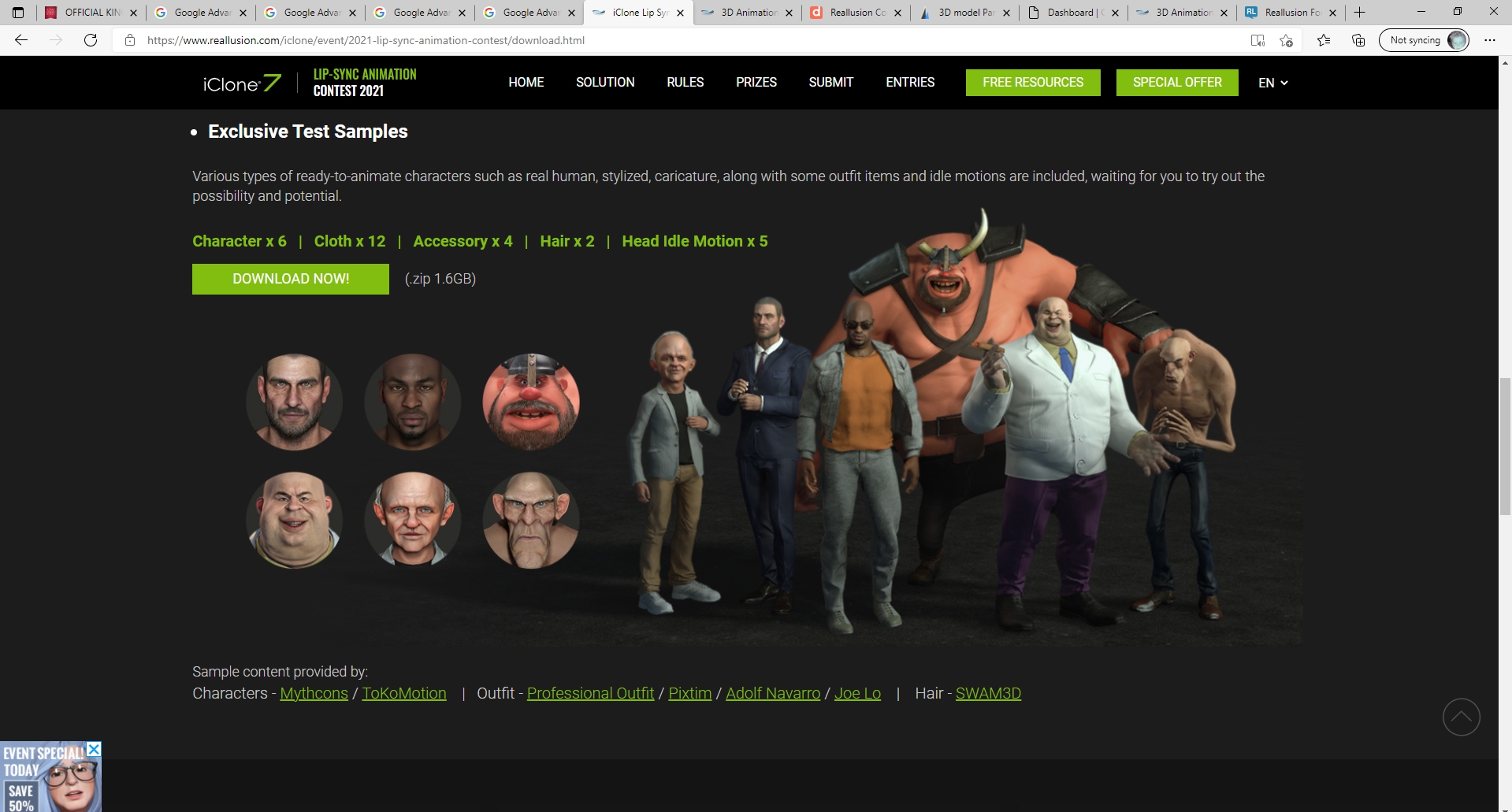
|
|
By HC_PaulB - 5 Years Ago
|
In case it sounds like I'm being too hard on Reallusion, allow me to publicly thank them for NOT going the subscription route. I wouldn't have given Reallusion a 2nd look if they used subscriptions, just like I walk through this world as if Adobe doesn't even exist. Subscriptions are offensive at every level. The more I research things the more I believe Reallusion's prices are actually quite good, considering the power and unique features you get. My only problem above is that it is nearly impossible to calculate what the ultimate cost will be BEFORE you buy their products, where the "pro" vs. "pipeline" import/export issues can come back to haunt you. And if you take the research time needed to figure all that out, you can lose many weeks of productivity, when a clear statement of all these facts up front would have solved the problem from day one. This thread comes close, but it's not quite there, and it's not located on the main website.
The one thing I would request from Reallusion is to bump the # of computers you can authorize simultaneously from 2 to 3. My "scratch"/internet laptop was recently murdered by a vicious gang comprised of iLock and Microsoft Update both trying to install root-level changes and reboot at the same time. It took me at least eight weeks to get that computer running again. I had to lose one "seat" (or whatever they call it) to get Crazy Talk reinstalled on the exact same computer. Meanwhile, I had another laptop to use (my "powerhouse") the entire time, but it couldn't have Crazy Talk installed due to the two computer limitation. The 2nd authorization is on my desktop computer, which I only see when I pull it out of storage and get a hotel room for 1.5 days each week.
So for a variety of reasons it seems reasonable to allow us to install Reallusion products on up to 3 computers at a time. That gives us some breathing room as we make both planned and unexpected changes to our computer systems. We're paying for the products, so it's a bit difficult to swallow when the company we paid hinders our ability to use their products on all the computers that we also paid for. Reallusion - please consider bumping the allowed simultaneous installations from 2 to 3.
|
|
By mmccormick - 4 Years Ago
|
Hello,
For an upcoming project, our studio is interested in creating cartoon-stylized characters who have more realistic skin & hair (similar to image). Is this possible with just Character Creator or should we get the Cartoon Character Designer pack? Does the Cartoon pack limit the user to its own preset modifiers, materials, & textures or can we add in realism?
Apologies if this was already answered somewhere else in the forum. I wasn't able to find a sufficient answer in my (admittedly brief) search.
Thank you,
Michael

|
|
By Peter (RL) - 4 Years Ago
|
Hi Michael
If you are looking for realistic skin then the 4 in 1 Bundle below will give you everything you need to achieve this. This bundle contains the SkinGen Premium Plug-in, Realistic Human Skin, Ultimate Morphs and the Makeup & SFX packs. All the packs can be purchased individually if you don't think you'll need them all but the 4 in 1 bundle is ideal if you want total control.
https://www.reallusion.com/character-creator/digital-human-skin-morph.html
In addition, if you want some toon characters to get started with then the Cartoon Character Designer pack will give you a variety of toon morphs to start creating custom characters straight away without starting from scratch.
|
|
By mmccormick - 4 Years Ago
|
Thank you for the quick reply, Peter. With the Cartoon Pack, are we limited to cartoon materials/textures/hair, or can we make a cartoon character with realistic skin and hair?
Best,
Michael
|
|
By Peter (RL) - 4 Years Ago
|
|
No you are not limited to the cartoon textures. Any materials or hair can be applied to any character. Also as the cartoon characters are standard CC characters you can apply any CC clothing to them as well.
|
|
By janniesophia42 - 4 Years Ago
|
|
Well explained. Thanks pal.
|
|
By tim_807559 - 4 Years Ago
|
|
Crazytalk 8 seems to be pretty limited on resolution capabilities, and the ability to modify the face fitting editor seems to be fairly limited too. It works great for certain talking heads, but if it needs to be tweaked, it does not work very well for me. I am wondering if Cartoon Animator would be an upgrade to give me better resolution and more control over the animations?
|
|
By tim_807559 - 4 Years Ago
|
 Not sure if this helps on what product would be best, but this is the type of image I am animating for an artist. Will Cartoon Animator be a good choice? Not sure if this helps on what product would be best, but this is the type of image I am animating for an artist. Will Cartoon Animator be a good choice?
|
|
By Peter (RL) - 4 Years Ago
|
|
tim_807559 (3/11/2022)
Crazytalk 8 seems to be pretty limited on resolution capabilities, and the ability to modify the face fitting editor seems to be fairly limited too. It works great for certain talking heads, but if it needs to be tweaked, it does not work very well for me. I am wondering if Cartoon Animator would be an upgrade to give me better resolution and more control over the animations?
Hi...
Cartoon Animator 4 uses a very similar face fitting editor as CrazyTalk 8, but allows added features like being able to have more than one talking character in a scene, plus it supports facial mocap using just a standard webcam (additional plug-in required) which CrazyTalk 8 didn't.
The best way to see if it meets your needs is to spend some time with the trial version. Then you can see if the added features make a worthwhile upgrade.
https://www.reallusion.com/cartoon-animator/download.html
|
|
By rightdecis - 4 Years Ago
|
|
I want to purchase IClone 8 and will be able to soon. I've been wondering if I should also purchase Character Creator 4 with it as a bundle. I've used previous versions of IClone for a long time. But while I've had the previous versions of Character Creator I've never really used it. Though the new features of the latest version look awesome.
|
|
By MK Ultra - 4 Years Ago
|
|
I already have iClone 7 and Character Creator 3. How do I purchase the 3D exchange pipeline functionality? Thanks.
|
|
By Peter (RL) - 4 Years Ago
|
|
MK Ultra (5/31/2022)
I already have iClone 7 and Character Creator 3. How do I purchase the 3D exchange pipeline functionality? Thanks.
With the release of iClone 8 and Character Creator 4 the features of 3DXchange Pipeline are now integrated into those products. Because of this 3DXchange has now been discontinued and is no longer on sale.
If you would like to upgrade to iClone 8 and CC4 you can do so on the page below. This will give you the import/export functionality you need.
https://www.reallusion.com/store/product.html?l=1&p=3d
|
|
By MK Ultra - 4 Years Ago
|
|
Thanks for the reply. Do you know if this means that someone who has previously purchased iClone 7 with the Pipeline must also upgrade, or will their Pipeline continue to wwork?
|
|
By Peter (RL) - 4 Years Ago
|
|
MK Ultra (6/1/2022)
Thanks for the reply. Do you know if this means that someone who has previously purchased iClone 7 with the Pipeline must also upgrade, or will their Pipeline continue to wwork?
3DXchange 7 will continue to work for anyone who already has it. It's just no longer on sale unfortunately.
|
|
By MK Ultra - 4 Years Ago
|
|
Thanks again for the reply.
|
|
By xxww126 - 4 Years Ago
|
问题1-
CTA5 将只提供Windows 版本。因为某个原因,CTA5 不再MAC 系统。对于MAC 用户,我们建议使用Bootcamp 作为方案。我想购买CTA5 MAC 版本 怎么办?
问题2-
3d 的iClone 和CC 2d 的 Animator 5 软件之间如何选择我会? 3dmaxator 和Cartoon Animator 基本操作
|
|
By Peter (RL) - 4 Years Ago
|
|
xxww126 (9/28/2022)
Issue 1 -
CTA5 will only be available in the Windows version. For some reason, CTA5 is no longer a MAC system. For MAC users, we recommend using Bootcamp as a scenario. What if I want to purchase the CTA5 MAC version?
Unfortunately there will be no Mac version of Cartoon Animator 5. You can only purchase the Windows version.
Question 2-3d
between iClone and CC 2d Animator 5 software how to choose I? 3dmaxator and Cartoon Animator basic operations
Not quite understanding the question sadly. I can say that Cartoon Animator 5 will be compatible with iClone 8 motion files and there will be a new version of the Motion Link Plug-in for iClone 8.
|
|
By Wilby - 4 Years Ago
|
Hi! I was wondering what software do I need in order to be able to completely animate an imported Character Creator 3 model in Blender 3.3?
I tried importing a model from Character Creator 3 into Blender 3.3 and it is not automatically rigged. I tried these methods: through Mr. Soupday's CC3 Add-on and using the native FBX file import in Blender. The imported character has Bones but are disconnected on some body parts and have no IK. I also tried rigging the model using Accurig first and imported it in Blender. But same results, not completely rigged. Do I still need to purchase and use a third-party add-on/plugin like Auto-rig Pro / Quick Rig in Blender to achieve my goal? Why are there so many rigging tools? Maybe I am just missing some steps?
I am also wondering the same for Unreal 5. I haven't tried importing there yet but I will have to soon. By the way, I only have Character Creator 3 Pipeline (w/ Headshot) and iClone 7. Unfortunately, I still don't have 3DXchange Pipeline since I was forced to drop using these software when the Pandemic hit. Thus, I am just starting to learn them now. Hoping someone can help shed some light on my question.
|
|
By Peter (RL) - 4 Years Ago
|
|
Wilby (10/4/2022)
Hi! I was wondering what software do I need in order to be able to completely animate an imported Character Creator 3 model in Blender 3.3?
Character Creator 4 (or even v3) will be perfect for sending characters to Blender.
Please take a look at our Blender Pipeline tutorials below. You should find all the help you need in the tutorials. I would also advise taking a look at our Blender Forum where you will find lots of helpful hints and tips.
https://courses.reallusion.com/home/character-creator/pipelines-and-render/blender
I only have Character Creator 3 Pipeline (w/ Headshot) and iClone 7. Unfortunately, I still don't have 3DXchange Pipeline since I was forced to drop using these software when the Pandemic hit. Thus, I am just starting to learn them now. Hoping someone can help shed some light on my question.
3DXchange 7 Pipeline has now been discontinued and is no longer available for sale. However, the features of 3DXchange are now incorporated into CC4 or iClone 8.
|
|
By Wilby - 4 Years Ago
|
Thanks for the reply Peter. Browsing the Blender section in the Forum, I found out It looks like I can just use Blender's Rigify add-on when rigging. But I will have to use imported Actorcore Motions for the movements. Also, I discovered Accurig is only compatible with iClone 8 and NOT iClone 7 plus the free version does not export animation data. So, in order to fit my workflow of using Blender and Unreal 5, it seems I will still need the 3DXchange Pipeline if I'm still going to use my iClone 7 & Character Creator 3 Pipeline. I could not upgrade now because I want to first try using my previously purchased iClone 7 & Character Creator 3 Pipeline to find out whether they're a good investment for me before spending more on newer features. I hope there is still a way to acquire the 3DXchange Pipeline. Another thing I was thinking about is whether there is also an Indie License for the iClone 7 Unreal Live Link plug-in.
|
|
By yepkoo - 4 Years Ago
|
Frankly, even if they provide a way to buy 3DXchange, it's not cheap at all. I have no idea about your budget, but if you can spend a little more, I would recommend getting the CC4 + iC8 package.
Currently, the selling price for existing customers is $549.
I also heard that you are given a coupon when you install the trial version of these programs. (I am not sure)
Moreover, when you buy these 2 programs, I think you can get CTA5, which will be released 2 months later, for free, as you will exceed the 200-dollar spending limit.
As I said, I have no idea about your budget, but I think you will pay almost half the total price of the new programs to be able to buy 3DXchange.
All in all, the CC4 and iC8 are definitely worth the price.
However, if you want to get 3DXchange, you have to submit a ticket from RL's support page.
To get iClone Unreal Live Link indie license for free, you can check the page below.
https://www.reallusion.com/iclone/live-link/unreal-engine/indie.html
|
|
By michaelrbarton - 4 Years Ago
|
Are you trying to make a game or sell your character? Reallusion has changed their License policy.
Here is the link. Reallusion Content End User License Agreement
|