|
By Alan_M - 9 Years Ago
|
|
(PLEASE NOTE: UPDATE AS 2020-07-27)
Due to the fact that I have stopped using Dropbox on a personal basis I have moved all of the files and links to a different cloud service provider called MediaFire. I have also taken the opportunity to update the contents of the zip files to be more consistent and in the case of the assets files they are now correctly laid out in the iClone 6 directory hierarchy. This will make it easier to install the missing assets as you can use the same technique as show in video ‘103-02.03 Installing the course assets.mp4‘
Greetings everyone,
Although we at MakinMovies have done our best to address some issues with the technical delivery of the iClone Fundamentals course it has come to our attention that some people are still finding issues. Some of these are missing course assets others are correction to the actual videos that were identified.
I am setting up this Topic so that should anyone find a missing asset etc they can come here and download that asset from my MediaFire account.
The following is a list of zip files that cover all currently reported issues:
Table of Contents PDFs that covers all four course modules. Missing Dialogue .wav audio tracks for the 103 course. All missing assets from the F101 module. All missing assets from the F102 module. All missing assets from the F103 module. All missing and Updated Videos
As any new issues are reported I will update this list. Many thanks for your patience and understanding.
|
|
By Snarp Farkle - 9 Years Ago
|
Very good Alan, much appreciated. :)
|
|
By genao87 - 9 Years Ago
|
|
i was looking for these....too late for the B Camera though.....already created a slower version.
|
|
By steve_20140811193313686 - 9 Years Ago
|
|
Thanks Alan... really learning a lot from your course... also made other online videos extremely easy now.
|
|
By Alan_M - 9 Years Ago
|
Many thanks to you both for you kind comments. I am glad you got the B camera sorted without the missing video. I we ever get to make a course like this again we will do our best not to repeat the issues with delivery. It was such a huge course that too many errors crept into the final delivery.
All the best
|
|
By doubledutch - 9 Years Ago
|
Is it possible to produce a tutorial about skin weights?
Especially for skirts and how the weights must be around the hip.
|
|
By RagingKylo - 9 Years Ago
|
Hi Master Marques, I have a weird issue with 3dXchange: when I load some Daz assets in DazStudio, everything is fine.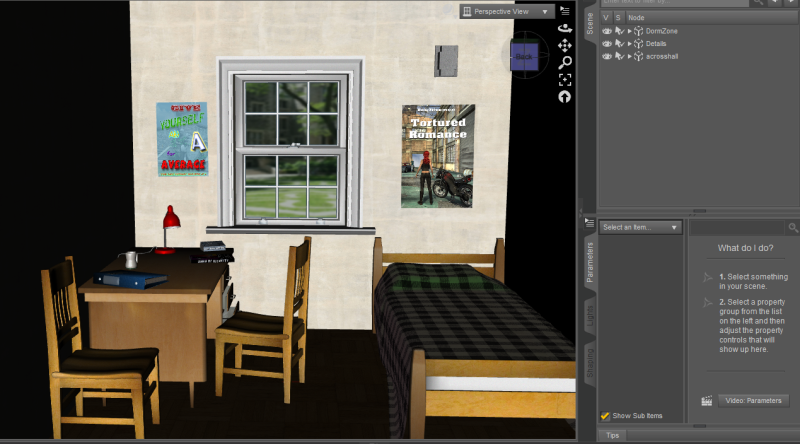
But after I export'em to 3dXchange, all the furnitures are outside the house:
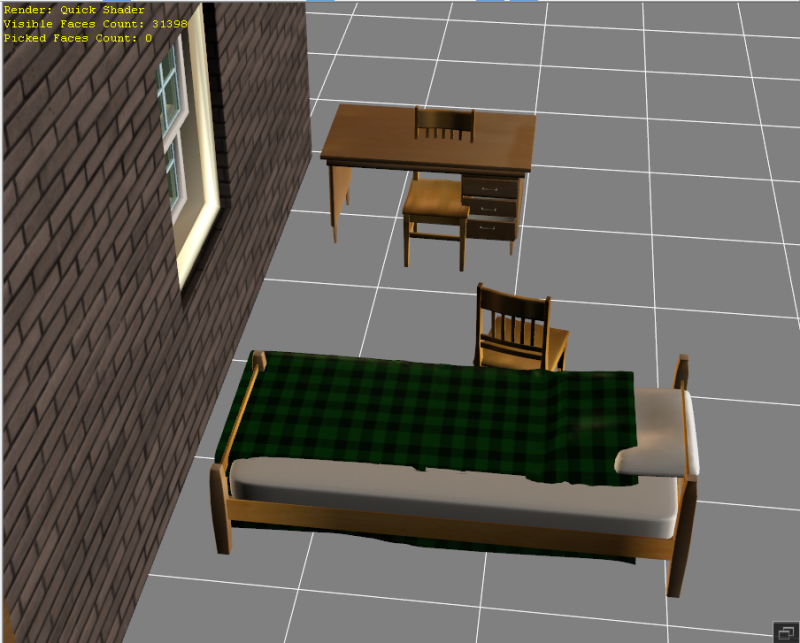
How to fix this? Any suggestions will be massively appreciated! BTW, I know I can unparent all the objects in DazStudio then make them subprops in Xchange, but it's very time-consuming.
|
|
By Alan_M - 9 Years Ago
|
|
doubledutch (8/15/2016)
Is it possible to produce a tutorial about skin weights?
Especially for skirts and how the weights must be around the hip.
Hi doubledutch,
I would need you to elaborate on skin weights. This type of weighting is normally set inside the core 3D app where you construct the character, such as Maya, Blender, 3dsmax, Modo etc, etc.
Or are you referring to Character Creator?
All the best
|
|
By Alan_M - 9 Years Ago
|
|
RagingKylo (8/18/2016)
Hi Master Marques, I have a weird issue with 3dXchange: when I load some Daz assets in DazStudio, everything is fine.
But after I export'em to 3dXchange, all the furnitures are outside the house:
How to fix this? Any suggestions will be massively appreciated! BTW, I know I can unparent all the objects in DazStudio then make them subprops in Xchange, but it's very time-consuming.
Hi RagingKylo, this is a new one on me though I have experienced something different with a prop I brought into iClone that may be related. The asset came in fine but when I tried to scale it all of its constituent parts started to separate.
Is this just one mesh item inside of Daz, or does it have more than one mesh item?? If it has more than one mesh item then you could try making sub-props of them inside of 3DX before your send the model through to iClone?
All the best
|
|
By RagingKylo - 9 Years Ago
|
|
More than one mesh. Yes you're right, the only way I can fix this is making subprops. So many subprops, very very time-consuming
|
|
By doubledutch - 9 Years Ago
|
alan_20090922165144871 (8/19/2016)
doubledutch (8/15/2016)
Is it possible to produce a tutorial about skin weights?
Especially for skirts and how the weights must be around the hip.
Hi doubledutch, I would need you to elaborate on skin weights. This type of weighting is normally set inside the core 3D app where you construct the character, such as Maya, Blender, 3dsmax, Modo etc, etc. Or are you referring to Character Creator? All the best
Hi Alan,
after copy the body skinwight to a skirt this happens evry time:
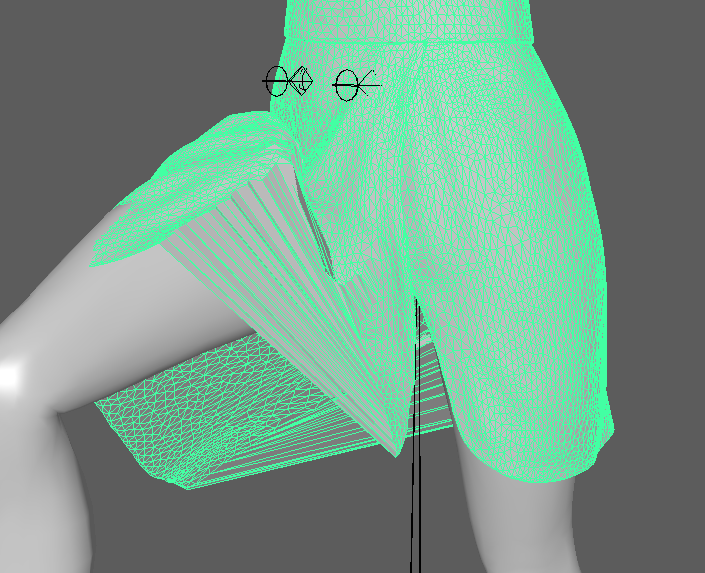 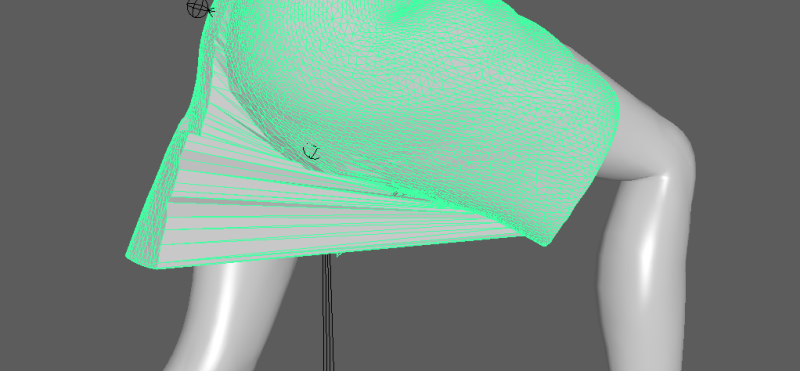
I believe this happens in more programs then Maya only.
T-shirts no problems.
Outside the legs of the skirt seems look ok. It happens between the part of the legs.
|
|
By Alan_M - 9 Years Ago
|
|
RagingKylo (8/19/2016)
More than one mesh. Yes you're right, the only way I can fix this is making subprops. So many subprops, very very time-consuming
The only other fix I know of that i have used is to take the model from Daz into a major 3D app like Blender, Maya etc. I have done this with my favourite app Modo and have been able to re-combine the meshes and push them out as a new FBX or OBJ.
Also if FBX does not work have you tired OBJ out of Daz??
|
|
By Alan_M - 9 Years Ago
|
Hi doubledutch,
OK so you are using an external 3D application right?? This is not a Reallusion product.
It would be hard for me to help with this without knowing what 3D app you are using. Also I do not have every 3D app on the planet and they all handle skin weighting slightly differently. I use Modo for example and I know how to move skin weights around using the skin weight painting tools that Modo has. But this is a common rigging issue. You need to get to grips with how your 3D application transfers skin weights, as what is clearly happening here is that the weights have not been normalised and set correctly for the geometry between the legs.
This is an advanced topic and a bit outside my normal zone of helping people with RL products. It is also hard for me to do an ad hock tutorial if I also do not own the 3D application you are using. You could try searching YouTube for videos on 'skin weighting' or if your app supports it 'skin weight painting' to try an find example of how to smooth and transfer weights between the verts on the skirt.
Sorry I cannot be of more help.
All the best
|
|
By doubledutch - 9 Years Ago
|
Ok thanks Alan.
It`s Maya.
|
|
By RagingKylo - 9 Years Ago
|
|
Nice suggestion! I can export'em to Maya then separate and recombine all the parts, it works. Thx Master!!!!
|
|
By Molecule_Bleu - 9 Years Ago
|
Hi Sir I was trying to buy your courses iClone 6 Fundamentals but the buying button in the iclone website seem to be disconnect, - do you know where I can get it!
regards
|
|
By Molecule_Bleu - 9 Years Ago
|
Hi M Marques I would like to buy your courses - but on the iclone6 website the button seems to be deactivated - is there an other way I can buy it!
regards
|
|
By Alan_M - 9 Years Ago
|
|
test_17 (8/28/2016)
Hi M Marques I would like to buy your courses - but on the iclone6 website the button seems to be deactivated - is there an other way I can buy it!
regards
Hi there,
This will be a Reallusion issue. I have just gone to the purchase page and it is not just our course that has the button greyed out, it appears you cannot even buy iClone at present.
I will put in a support ticket with RL and see if I can find out what is going on.
This is a Reallusion product so there is to my knowledge no other way to purchase this other than their site.
All the best
|
|
By Alan_M - 9 Years Ago
|
|
test_17 (8/28/2016)
Hi M Marques I would like to buy your courses - but on the iclone6 website the button seems to be deactivated - is there an other way I can buy it!
regards
Hi I have just checked again. Did you choose the course that you wanted from the list??
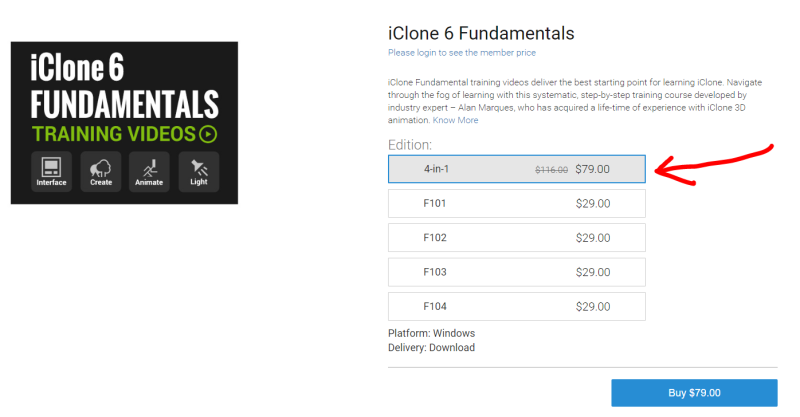
Once you select what you want the buy button becomes available.
All the best
|
|
By Molecule_Bleu - 9 Years Ago
|
Thanks
|
|
By Alan_M - 9 Years Ago
|
No worries, glad to be of help.
|
|
By jollyro - 9 Years Ago
|
Hi Allan, Great Course.
But I have one Question about the Warehouse ( not rally part of the course). I have converted it with 3DXChange, it is there, but I can not see the parts in the Scene-Manager. How did you do it? Did you import it all as Sub-Props? If I go to the "Edit Animation Layer" panel I can see all the parts.
Thanks Allan. If you ever travel to Canada, give me a shout. I 'll buy you a drink.
Thomas
|
|
By 4413Media - 9 Years Ago
|
|
jollyro (9/12/2016)
Hi Allan, Great Course.
But I have one Question about the Warehouse ( not rally part of the course). I have converted it with 3DXChange, it is there, but I can not see the parts in the Scene-Manager. How did you do it? Did you import it all as Sub-Props? If I go to the "Edit Animation Layer" panel I can see all the parts.
Thanks Allan. If you ever travel to Canada, give me a shout. I 'll buy you a drink.
Thomas
Quite simple actually. In 3dxchange, you want to take a certain mesh, like a door or a window, and assign it as a sub prop. It will show up as its own entity in the scene manager.
|
|
By Alan_M - 9 Years Ago
|
|
jollyro (9/12/2016)
Hi Allan, Great Course.
But I have one Question about the Warehouse ( not rally part of the course). I have converted it with 3DXChange, it is there, but I can not see the parts in the Scene-Manager. How did you do it? Did you import it all as Sub-Props? If I go to the "Edit Animation Layer" panel I can see all the parts.
Thanks Allan. If you ever travel to Canada, give me a shout. I 'll buy you a drink.
Thomas
Thank you for your kind comments about the course.
Benjamin is correct in his reply. If however you need more info then I posted a video on my YouTube channel to answer a similar request.
https://youtu.be/sJAuTzUMg48?list=PL2IZ4QfB_BWHnjPO50lOJpt2Sc2KLZnrl
About 7 minutes in we get into 3DX. I have not produced a complete run through of the conversion process as it is time consuming and as you have pointed out it was not an official part of the course as I provided that proxy asset.
Let me know if this helps and should I get to escape to UK and arrive in Canada I will surely take you up on your kind offer. Last time I was in Canada was 1985 when I went to vet some 3D software by Omnibus Computer Graphics (many years defunct) for a CG company in London I worked for back then. Wow that was 31 years ago!!
All the best
|
|
By jollyro - 9 Years Ago
|
Thanks, Allan. That answered all my questions. I hoped, there is a faster way to separate into the Sub-Props, but I guess, I need more patience and just do it piece by piece.
Anyway, thanks and have a great day !
Thomas
|
|
By grinnbear - 9 Years Ago
|
Hi Alan, I just love your courses! I bought the 4 in one. I can't believe I have been using this since version 4 and learned SO much in the first course. Anyone that thinks they know iClone, needs to get this training.
I especially like the great video breakdowns, I can refresh this old memory when I forget a small thing, which I do all the time.
I could not find the pdf table of contents for the Course 104, was there one included? What folder? (I like to mark where I am, sometimes it's weeks before I get ME time again).
Thanks again!
|
|
By Alan_M - 9 Years Ago
|
|
grinnbear (10/13/2016)
Hi Alan, I just love your courses! I bought the 4 in one. I can't believe I have been using this since version 4 and learned SO much in the first course. Anyone that thinks they know iClone, needs to get this training.
I especially like the great video breakdowns, I can refresh this old memory when I forget a small thing, which I do all the time.
I could not find the pdf table of contents for the Course 104, was there one included? What folder? (I like to mark where I am, sometimes it's weeks before I get ME time again).
Thanks again!
Hi Grinnbear, sorry for the delay in replying I am working on a new commercial project at the moment and also had a hectic weekend.
First off many thank for your kind comments about the course.
As to the TOC for F104 I am not sure why it way missing for just thta one module, I checked with MakinMovies and indeed TOCs were provided to RL for the entire four courses, indeed it was RL that insisted there be TOCs. Anyhow, I have added a zip file containing all four TOCs to the list of missing assets in the very first post I made to this topic and for ease I am including the link here for you as well. Please let me know if you can get these OK.
Table of Contents
All the best
|
|
By grinnbear - 9 Years Ago
|
|
Thanks a bunch Alan, you are awesome!
|
|
By schaal - 9 Years Ago
|
Thanks so much !!!
|
|
By Alan_M - 9 Years Ago
|
|
schaal (11/10/2016)
Thanks so much !!!
You are most welcome, if I can help further then please get in touch and I will do my best.
All the best
|
|
By DebMark Productions - 8 Years Ago
|
Allan,
I have iClone 6 Pro Pipeline. I am taking your course and am more than half-way through part 2. About 90% of what you teach I am already familiar with but you constantly bring up new points I didn't know before so I am profiting greatly and really enjoy the course. I have also been watching your youtube tutorials on various subjects. I have a problem that I think you know the simple answer to. What I am trying to do is hang a towel on a towel rack. I have a model of a bathroom that I downloaded from 3D Warehouse. I failed to make the towel rack a subordinate item so I modeled a block from the iClone blocls. I set it up as a Dummy object for the towel to drape onto. I designed a weight map as just a thick line going down the middle of a white background. I used a flex cloth model - cloth hung 01 from the prop template models. I set the cloth as soft cloth, activating it and setting its weight map properly. The long block I set as a Rigid Body, activating it also. When I animate the scene, the cloth settles nicely on the rack (block), but after I stop its animation it either bounces crazily on the rack up and down or it waves like there is a violent wind. I've tried for hours to fix it, modifying all kinds of values in both objects. No luck. What I want in my scene is for the towel to just sit on the rack and have a character pick it up and hand it to another character who will wrap it around his hips. I know this will be complicated, but I'm always trying complicated things. This scene is episode 2 in my series, "Into the Fifth Dimension". Episode 1 is already on youtube. Your help would be very much appreciated.
Thanks,
Mark
|
|
By Alan_M - 8 Years Ago
|
Hi Mark,
You will need to give me a little time to deal with this due to the complexity. I do have some thoughts on this and I certainly know how to stop the cloth moving after it settles, but it will require me to do one of my usual videos for YouTube to get things across. Typing a huge tome here wont really do it. Please bear with me as I have to deal with my day job. I will try and get something recorded for you as soon as I can. In the meantime please subscribe to this topic as I will post here when the video is ready.
|
|
By theschemer - 8 Years Ago
|
Hi Alan,
I think you meant "tome" not "tomb". :D Just trying to help...
TS
p.s. I have your course and it's great!
|
|
By Alan_M - 8 Years Ago
|
|
theschemer (1/31/2017)
Hi Alan,
I think you meant "tome" not "tomb". :D Just trying to help...
TS
p.s. I have your course and it's great!
Awesome!! Just for you I have edited it. However sometimes tomb is a more apt phrase for some projects I have had the displeasure to work on.
:w00t:
Thx for your kind comment about the course, appreciated.
|
|
By mark - 8 Years Ago
|
Hey Mark, Mark here... is this the kinda thing you are trying to do....?
|
|
By Alan_M - 8 Years Ago
|
|
mark (1/31/2017)
Hey Mark, Mark here... is this the kinda thing you are trying to do....?
Very nice stuff Mark,
Time for you to do a tutorial I feel? ( And I will definitely watch it!)
|
|
By mark - 8 Years Ago
|
Well it's a bit sloppy for sure Alan, just spent a couple of hours on it. Wasn't sure it I could do it at all, I'm not real good with physics stuff at all. I just push EZ buttons till it looks OK or I walk away :D... so it was a good test to see if Mark's issue could be addressed quickly and and with reasonably good results. ;)
|
|
By Alan_M - 8 Years Ago
|
|
mark (1/31/2017)
Well it's a bit sloppy for sure Alan, just spent a couple of hours on it. Wasn't sure it I could do it at all, I'm not real good with physics stuff at all. I just push EZ buttons till it looks OK or I walk away :D... so it was a good test to see if Mark's issue could be addressed quickly and and with reasonably good results. ;)
You are such a tease, you have done a great job and it would be nice to see how it was done.
But hey if you want to leave it to me so be it. I am sure I will figure something out.
;)
|
|
By DebMark Productions - 8 Years Ago
|
|
That is exactly what I want to do. Strange -- another Mark who has the solution!
|
|
By Alan_M - 8 Years Ago
|
|
mark_20091217133447147 (1/31/2017)
That is exactly what I want to do. Strange -- another Mark who has the solution!
It appears he has a nice workflow as to whether we get to see it who knows. In the interim I will do my best to find the time to work on a solution for you.
|
|
By mark - 8 Years Ago
|
I'll try to whip some kind of a tutorial out tomorrow if things don't get crazy :P:P:P
|
|
By mark - 8 Years Ago
|
OK...it's pretty down & dirty and I'm sure there's a better way to do it but this is what I did...;)
|
|
By DebMark Productions - 8 Years Ago
|
To quote Darth Vader, "Most impressive!"
Mark, I am very thankful you spent all that time creating the tutorial. I will alter my techniques to do what you have said and maybe it will work for me. The tutorial should help a lot of people who need to do a similar thing.
|
|
By Alan_M - 8 Years Ago
|
Superb stuff Mark,
I will do my best to get my approach up this evening sometime.
|
|
By mark - 8 Years Ago
|
Glad it helped.
If nothing else it may give you some ideas to try.
As I say there is probably a better way to achieve what you're after than this method..but it works for me!:P
And Alan can set me straight!!!:D:D:D
|
|
By Alan_M - 8 Years Ago
|
Hi Mark,
I certainly will not put you straight, we all have our own approaches to solving problems and in my opinion they are all valid if they get the job done and your video is excellent.
So here is me teaser video. Very early days, still a bit rubbish, but just wanted to check I could get a cloth pass over from one character to another going followed by a wrap around the waist. Once I have it all working there will on course be a video tutorial.
|
|
By mark - 8 Years Ago
|
Oh now that's cool!!! Got to see how that's done bud!!!:D
|
|
By DebMark Productions - 8 Years Ago
|
Mark, Alan,
I found out why my cloth was jumping all over the place. Mark, in your tutorial, when you showed me the cloth you used, it was under the Physics tab - Cloth 64x64. I was using the cloth under the Flex Cloth tab. Apparently, those cloths have animation within themselves, so it would never calm down. Now my towel works perfectly. Thanks so much for your tutorial. The animation will help me do what I need to do. Alan, if you are still working on a tutorial of wrapping the towel around the hips, go ahead if you still wish, because I have not seen a tutorial other than Mark's, manipulating a soft cloth that is not a dress or a flag.
Once again, thank you two for all your help. It is much appreciated.
|
|
By Rampa - 8 Years Ago
|
|
Alan_M (2/1/2017)
Hi Mark,
I certainly will not put you straight, we all have our own approaches to solving problems and in my opinion they are all valid if they get the job done and your video is excellent.
So here is me teaser video. Very early days, still a bit rubbish, but just wanted to check I could get a cloth pass over from one character to another going followed by a wrap around the waist. Once I have it all working there will on course be a video tutorial.
That is a very cool method, and would also be handy for wrapping a sarong or similar clothing. :)
|
|
By Alan_M - 8 Years Ago
|
OK here is the full demo, the tutorial is uploading to YouTube now. It is however 1 hour 25 minutes so hopefully no one will fall asleep!!
This is not meant to be a masterclass in character animation so please forgive me for that and concentrate on the concept of the technique.
And here is the tutorial
Having created 50 hours plus for the Fundamentals Course I must learn to do shorter tutorials. But hey at least I am trying to be thorough.
|
|
By mark - 8 Years Ago
|
I just knew Alan would take it to a whole new level and he did!!!!
Great tute, learned so much and such an elegant solution!!! :D BRAVO!!! :D:D
|
|
By Alan_M - 8 Years Ago
|
|
mark (2/4/2017)
I just knew Alan would take it to a whole new level and he did!!!!
Great tute, learned so much and such an elegant solution!!! :D BRAVO!!! :D:D
Hi Mark,
I feel very humbled by your kind comment. I am not trying to out-tech anyone, as I have said before, everyone's approach is valid. And when someone asks for help I do my best to facilitate a solution. My only regret in this case is that due to my day job it took me a week to create and record a solution, had to be done in sections. And!! It did turn into a bit of a marathon. My fault, but as I said I like to be thorough so that people do not feel I have jumped over stuff. In this case it took what took to do, so here we are. If it helps iClone users then fine, I am always willing to do so if I can.
:)
|
|
By DebMark Productions - 8 Years Ago
|
|
I'll post the results of my scene which shows this technique. It'll take a while to work on it.
|
|
By DebMark Productions - 8 Years Ago
|
|
I can't tell you how thankful I am that you made that tutorial. I followed each step and didn't get lost. You explain things very well. I trust that many more iClone users will watch this because it is really a foundational level (though complex) to using soft cloth other than dresses and such. I'm continuing in your fundamentals course and am building my know-how to make realistic animations. I, too, am stymied by having to work in the day and also putting up with my wife watching TV next to my computer until 11:00 pm. So I don't have much time to work on my productions without being dreary-eyed except on the weekends. You are a real credit in teaching animation.
Mark W.
|
|
By Alan_M - 8 Years Ago
|
mark_20091217133447147 (2/4/2017)
I can't tell you how thankful I am that you made that tutorial. I followed each step and didn't get lost. You explain things very well. I trust that many more iClone users will watch this because it is really a foundational level (though complex) to using soft cloth other than dresses and such. I'm continuing in your fundamentals course and am building my know-how to make realistic animations. I, too, am stymied by having to work in the day and also putting up with my wife watching TV next to my computer until 11:00 pm. So I don't have much time to work on my productions without being dreary-eyed except on the weekends. You are a real credit in teaching animation.
Mark W.
Hi Mark,
Thank you for your understanding about the real world. Yes indeed, it sounds like we all have to live with what life throws at us as they say. In my case I am lucky in the sense that my wife and I both work in the same industry, mostly, so we have a joint workroom that allows us to separate work from pleasure and do our own thing when it comes to work which is often with completely different clients.
I too am trying to create my own projects, but sadly to pay the bills most of what I do has to be work related for now and indeed throughout most of my career. That is one of the reasons why I do these tutorials that people sometimes ask for on the forums. They focus me as though a paying client has tasked me with a job. I find myself suddenly focused on a requested solution. Sadly with my own projects I do not find such an imperative.
Maybe I should sack myself!!
By the way? If you ever would like to be known by someone other than 'mark_20091217133447147' I can tell you how to do that if you do not already know.
|
|
By Rampa - 8 Years Ago
|
This is totally great Alan!
I'm always amazed at how long my tutorials get when I want to be really clear. That's what it takes, and it does really help people. :)
|
|
By DebMark Productions - 8 Years Ago
|
|
Alan, I would like to change my id. Please share how that can be done.
|
|
By Alan_M - 8 Years Ago
|
|
rampa (2/4/2017)
This is totally great Alan!
I'm always amazed at how long my tutorials get when I want to be really clear. That's what it takes, and it does really help people. :)
Hi Rampa, that is a true compliment coming from you. I have watched many of your tutorials and learnt loads. We all can learn something from others I truly believe one should never be arrogant enough to think one knows everything.
You are indeed correct, some things do take time to get across and when you spend the time to go into the detail and hopefully present it well, the tutorial can often become quite long but as you say that is often what it takes.
All the best
|
|
By animagic - 8 Years Ago
|
|
mark_20091217133447147 (2/4/2017)
Alan, I would like to change my id. Please share how that can be done.
I'll give Alan a break...;)
The procedure is to log into your member account at Reallusion. Once there, click the My Account tab to access your account details:
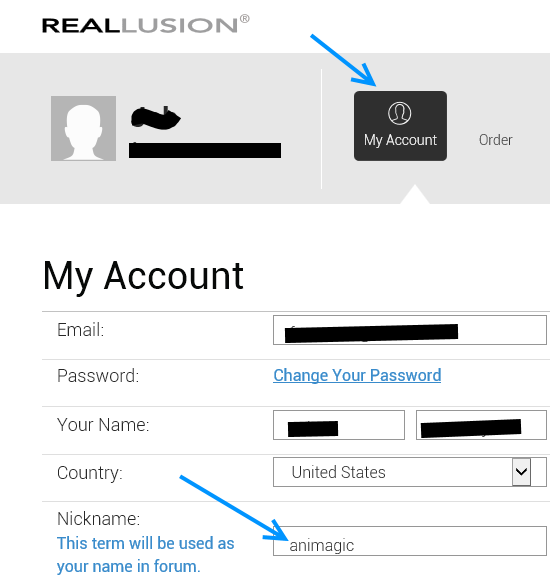
One of the account fields is Nickname, which is the name used at the forum. Change it to your liking and Save (button is on the right).
EDIT: BTW, it can't be "Mark". We already have one...:P
|
|
By Snarp Farkle - 8 Years Ago
|
|
Thank you Alan and Mark, both were excellent tutorials once again!
|
|
By gcshep - 8 Years Ago
|
|
Alan thank you for the excellent tutorial I used to shy away from this section but now after watching this tutorial I feel I can have ago at the section. Any progress on the Allegorithmic tutorials. Best Regards George
|
|
By Alan_M - 8 Years Ago
|
gcshep (2/5/2017)
Any progress on the Allegorithmic tutorials. Best Regards George
Hi George,
Thank you for the kind comments. As to the Substance/PBR tutorials it became obvious that with iClone 7 on the horizon that aiming for a release around the same time with 7's full PBR workflow made most sense. So yes it is under way and I am going to try and release shortly after iClone 7 comes out. Obviously we do not have an exact date from that only RL are in the know but hopefully not too far in the future. They have after all been doing their usual pre-purchase stuff which seems to go on forever but they appear to have a somewhat different approach to most other software manufacturers.
|
|
By Alan_M - 8 Years Ago
|
Quote " I'll give Alan a break...;) "
Thanks Animagic, very much appreciated.
|
|
By amy.lee-lo - 8 Years Ago
|
Did anyone else find that when they imported the warehouse extension asset for the iclone fundamentals training - that it didn't have the same amount of detail as Alan uses in the tutorial 103-03.09 navigating scene objects?
Perhaps it is because I don't have an essentials pack etc...but my cans are just solid shapes without the detail that Alan has in his tutorial...
??
Thanks
Amy
|
|
By Alan_M - 8 Years Ago
|
|
amy.lee-lo (3/23/2017)
Did anyone else find that when they imported the warehouse extension asset for the iclone fundamentals training - that it didn't have the same amount of detail as Alan uses in the tutorial 103-03.09 navigating scene objects?
Perhaps it is because I don't have an essentials pack etc...but my cans are just solid shapes without the detail that Alan has in his tutorial...
??
Thanks
Amy
Hi Amy,
Alan Marques here, the course tutor.
This is the way it is meant to be. If you watch the intro video for this cameras chapter of me talking to camera I explain that the warehouse asset I am using is 3rd party from Daz3D marketplace. So cannot be legally give away with the course. I made the low res proxy that exactly matches the dimensions of the Stonemason asset for the course. Some people who bought the course really liked the asset so they bought it off the Daz4D store. But the low-res one is provided with the course to allow you to complete that chapter without spending any more money.
Hope that helps
|
|
By JimEH - 8 Years Ago
|
Hi
I am looking forward to the Substance and Iclone 7 tut, Presently working on the light tuts. I appreciate your efforts I have learned a lot; plus I observe nature and movies now with a more critical eye. Thanks for your insights. Jim
|
|
By amy.lee-lo - 8 Years Ago
|
Hi Alan,
Thank you for your quick reply!
Sorry I did watch the intro video - but very new to all this 3D stuff so I didn't fully understand the Daz3D part - but makes sense now. Sorry to have bothered you!
These tutorials are amazing so thank you!
Amy
|
|
By Alan_M - 8 Years Ago
|
Hi Amy,
You have not bothered me at all. I am happy to answer questions about the course. As well as this topic I have another topic here:
https://forum.reallusion.com/286743/iClone-6-Fundamentals-Train-Videos-QA-by-Alan-Marques
As you can see from the Q&A thread I have done my best to help people who bought this course where ever possible so if you have any questions please post them to the Q&A topic. I subscribe to both this topic and the Q&A one which is how I saw your post.
So any questions post in the Q&A thread and I will try to get back to you a soon as I can.
Glad you like the course and welcome to the wonderful world of 3D.
|
|
By television_99 - 8 Years Ago
|
I'm viewing accompanying tutorial videos that show City Elements Downtown Metro Areas Vol 1 props but can seem to find the folder this is stored in.
Does anyone know what needs to be installed to have these files show up in the props area. I'm following the tutorials from "iClone_6_Fundamentals_F102_Create" but
can't seem to be able to locate these files. The tutorial says they're included/provided by the course that is included. I seem to have have everything in the screencap below EXCEPT "City Elements Downtown Metro Areas Vol 1 props".
Screencap from tutorial video showing City Elements Downtown Metro Areas Vol 1
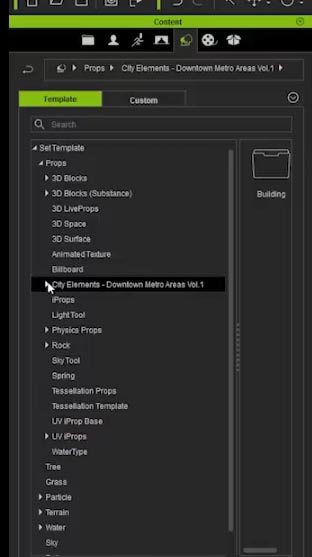
|
|
By Alan_M - 8 Years Ago
|
|
television_99 (3/27/2017)
I'm viewing accompanying tutorial videos that show City Elements Downtown Metro Areas Vol 1 props but can seem to find the folder this is stored in.
Does anyone know what needs to be installed to have these files show up in the props area. I'm following the tutorials from "iClone_6_Fundamentals_F102_Create" but
can't seem to be able to locate these files. The tutorial says they're included/provided by the course that is included. I seem to have have everything in the screencap below EXCEPT "City Elements Downtown Metro Areas Vol 1 props".
Screencap from tutorial video showing City Elements Downtown Metro Areas Vol 1
Hi Alan Marques here,
There are a group of assets that RL agreed to supply with the course which are samples from a range of their packs on the market place. You only get a small subset from each pack as used in the course so that you can follow along using the same assets/props etc.
Try looking under your order history while logged into your Reallusion account. You should find a download named something like that in the screen shot following. This download contains all the assets for the course that RL provided including those you mention.
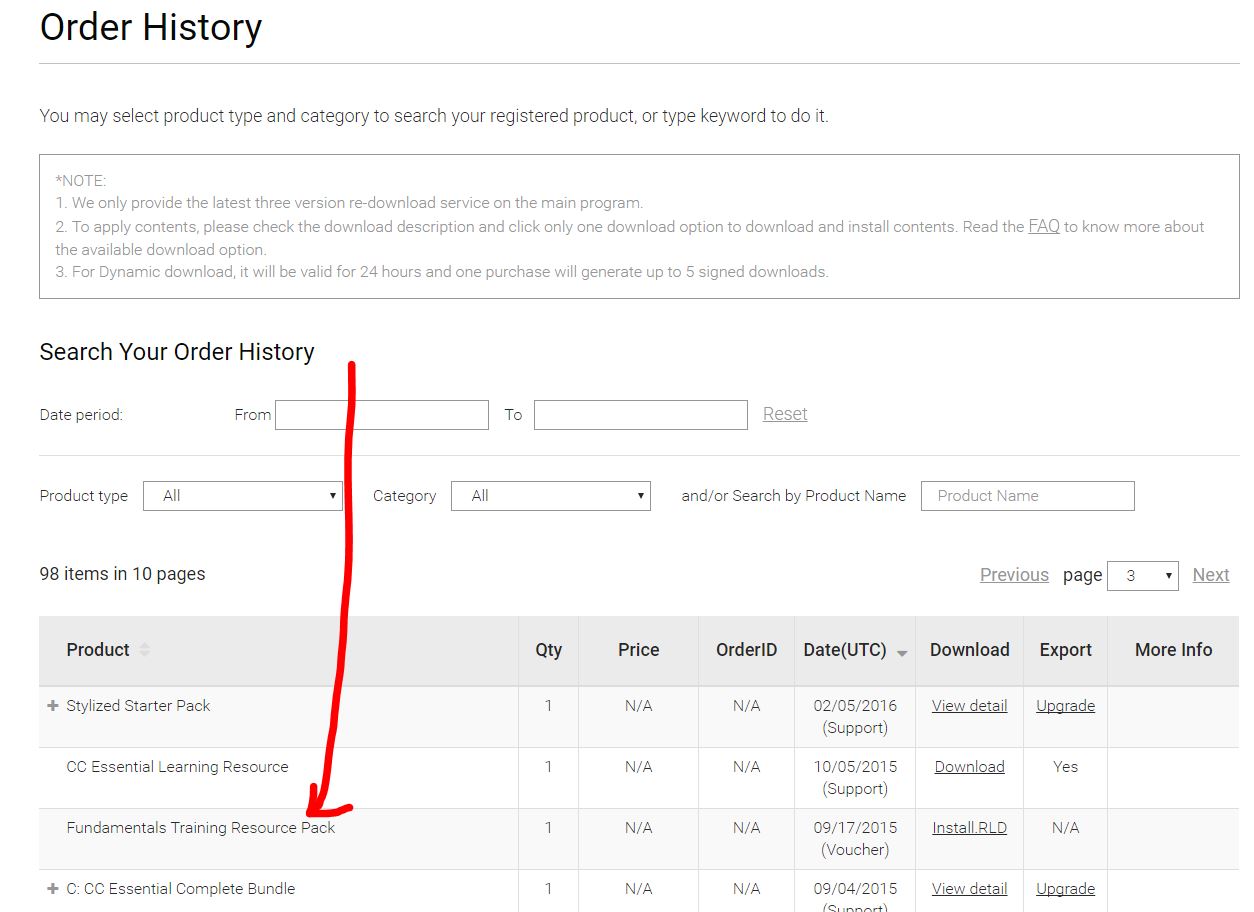
In addition I started a topic way back that covers some of the other missing or incorrect assets for the course including download links.
iClone-6-Fundamentals-missing-Assets-updated-Videos
These assets are those that were created by myself for the course. All the market place material will be in the download in your account as specified above.
If you do not see this download in your account then you need to contact RL and ask for the free voucher code for the assets that go with the course. They should have supplied this when you bought the course?
Hope this helps.
|
|
By television_99 - 8 Years Ago
|
|
Thank you, Alan. I have it now. :)
|
|
By Alan_M - 8 Years Ago
|
|
television_99 (3/27/2017)
Thank you, Alan. I have it now. :)
Great stuff!!
|
|
By Viktors252 - 8 Years Ago
|
A very helpful course but I find I am missing the 5 Downtown Metro Buildings in Assets 2. Got all the beer glasses etc but no buildings. Thanks. Vik
|
|
By Alan_M - 8 Years Ago
|
|
Viktors252 (6/14/2017)
A very helpful course but I find I am missing the 5 Downtown Metro Buildings in Assets 2. Got all the beer glasses etc but no buildings. Thanks. Vik
Hi there,
Thanks for your kind comment about the course.
The missing assets should be in your account. These assets were provided by Reallusion as part of the course so I cannot provide them to you personally. Please check your order history and look for a file to download called something like "Fundamentals Training Resource Pack"
Let me know if this helps. If you cannot find it in your account then you will need to get in touch with RL support to find out why it is not there.
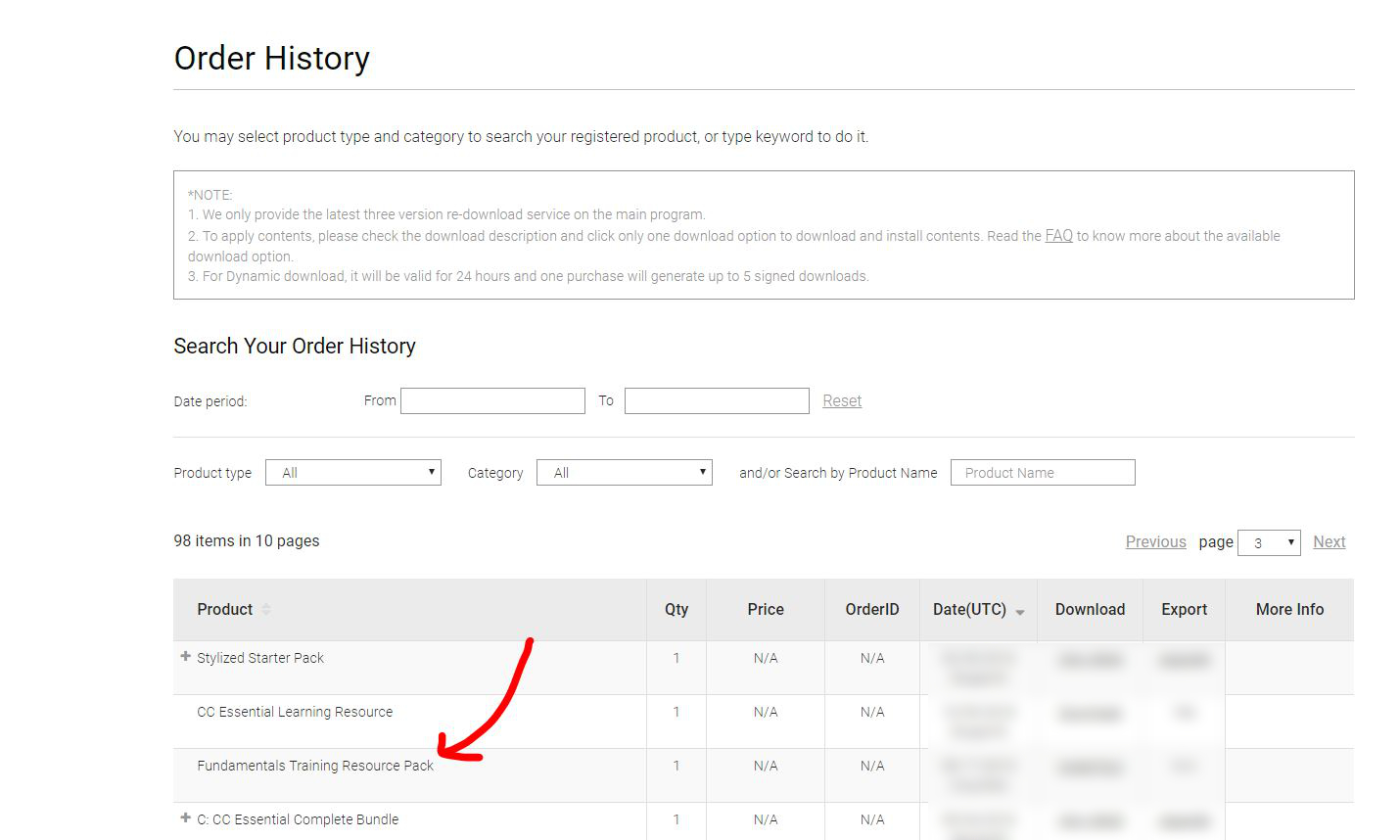
|
|
By warteschleifen - 8 Years Ago
|
Hallo everyone, I´m new on this forum !
I just diggin through the fundamentals videos.
There was some missing files for the training.
The reallusion support sended me the "Fundamentals Training Resource Pack" with the missing "City Elements downtown Metro Areas Vol.1"
There are 5 buildings in this pack.
But after installing this, it shows trial in the right corner.
I wrote to the support, but the support isn´t really fast. Waitin 36 hours now.... .
I already tried content activation in the help menu
Maybe I get an answer here to solve this problem.
|
|
By Alan_M - 8 Years Ago
|
Hi there, Alan Marques here, co-creator and presenter of the Fundamentals Course.
As to your issue I am afraid it is down to RL to assist you, though I appreciate they have not been very fast on that for you. I do not work for RL and as this is their content the licensing has to be sorted by them. It should not be the case that they should be trial assets. I seem to recall in the early days of the release of this course that RL issued coupon codes to all purchasers to active the assets. Since I was not able to test the full course install prior to release there may be other purchases on this forum who can advise on how their install experience went.
As to other missing assets you may have spotted that the first page of this topic has a full list of assets that I have been able to post as they were created by myself specifically for the course. They can be found here:
Missing Fundamantals assets and fixes
Let me know how you get on resolving this.
warteschleifen (7/5/2017)
Hallo everyone, I´m new on this forum !
I just diggin through the fundamentals videos.
There was some missing files for the training.
The reallusion support sended me the "Fundamentals Training Resource Pack" with the missing "City Elements downtown Metro Areas Vol.1"
There are 5 buildings in this pack.
But after installing this, it shows trial in the right corner.
I wrote to the support, but the support isn´t really fast. Waitin 36 hours now.... .
I already tried content activation in the help menu
Maybe I get an answer here to solve this problem.
|
|
By warteschleifen - 8 Years Ago
|
Thanks Alan,
I already found this last week.
I got an answer from RL, I should try the 1 click activation.
But this also doesn´t work. Still Trial....
I have to wait again 48 hours. Really bad support.....
|
|
By jenjon - 7 Years Ago
|
Hi,
I have downloaded the missing video for Adding a B Camera for 48.01. When I try and open it I get an error message: Error -2041: an invalid sample description was found in the movie etc.
Can you please provide a file that doesn't have this problem?
Otherwise I am enjoying your tutorials.
Jennifer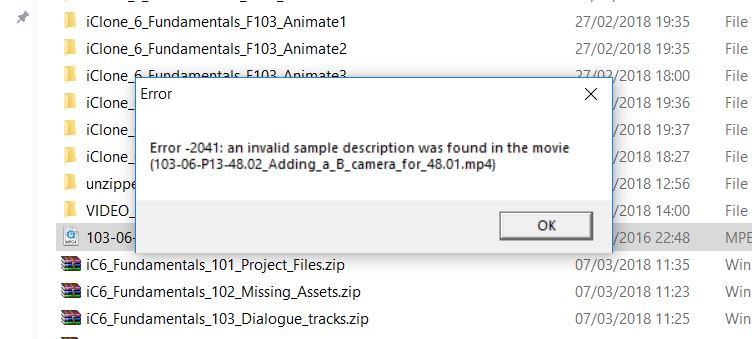
|
|
By Alan_M - 7 Years Ago
|
Jennifer greetings,
Sorry you are having trouble with that file. I downloaded it again myself and it unzipped and it played back fine without issue, I tried three different media players and they all played back OK. It is possible the zip got corrupted during download, this does happen as I can contest and I have not had any other reports of that error you have kindly provided. Anyhow, as a safety I have found the original video and I have put it into a new zip archive and uploaded it for you. (I also downloaded it again and checked that it would play OK).
Please try the following link and let me know how you get on.
VIDEO_103-06-P13-48.02_Adding_a_B_camera_for_48.01_v002.zip
If the above does not work I will upload the video directly without zipping it and we will try again.
Sorry for the inconvenience.
All the best and thanks for your kind words about the course.
|
|
By jenjon - 7 Years Ago
|
HI,
Unfortunately I get the same error message. when I tried to open it with Qtime Player. But curiously it worked in Windows Media Player so no more worries. Sorry to have put you to so much trouble.
Have you made any other tutorials for iClone 7 or CC2?
Thanks,
Jennifer
|
|
By Alan_M - 7 Years Ago
|
Hi Jennifer,
I must admit I did not try QuickTime player, I still have it on my system, but you may be aware Apple announced a number of years ago they would no longer develop or support QT on the Windows platform. It is a shame as I really liked how you can scrub the video timeline in QT. Sadly that has put QuickTime onto my legacy list and I have had to stop using it day to day in favour of VLC. Undoubtedly as the years progress you will run into more and more media that may not play properly because of Apple's decision but as you have found, simply using another media player can resolve the problem, even if it take you away from your favourite player.
I am working on a new iClone 7 course at the moment, should be out later in the year all being well.
|
|
By jenjon - 7 Years Ago
|
Dear Alan,
Good to hear that you will be creating iClone 7 tutorials!!
Can I get on your mailing list to keep me posted when it is ready?
I have another question for you that Reallusion has not responded to as yet. Perhaps you may have some insight into this. I am working on tutorial 103-08.12 Reach Target to Fix Hand Jitter.
With Georgina selected I click on the Edit Reach Tool and no panel for this function appears. Although I can select hands or neck on Georgina with a mouse click there is no way to proceed any further without the Edit panel. (And the panel is not behind any of my windows...I checked!)
Is this a software glitch at RLs end?
Have you encountered this.
Any input gratefully received.
btw... we are fellow limeys!
Jennifer
|
|
By Alan_M - 7 Years Ago
|
Hi Jennifer,
Reallusion will undoubtedly be heavily marketing the course when it is released so if you have your account set to receive notifications and newsletters from Reallusion then you should not miss anything.
As to your technical problem, I am afraid I cannot re-produce it. I do not have the Georgina avatar from the course assets to hand but I loaded a range of avatars from the Reallusion library all the way back to a G3 one!! In all cases I was able to get the Edit Reach Target dialog box to appear after selecting each one of the avatars.

The only things I can think of are the following.
1). Do you use a dual monitor setup? Is the dialog on a second monitor that is no longer connected. (Fix is to use the 'Window/Workspace/Reset Layout' feature)
2). CC characters have clothing and accessories, make sure the base Avater is selected in the scene manager, otherwise the Edit Reach Target button will not appear in the modify panel
Finally, is this only happening with the Georgina asset? Or does it happen with any avatar from your library?
|
|
By imagination304_023567 - 5 Years Ago
|
Alan_M (3/23/2017)
amy.lee-lo (3/23/2017)
Did anyone else find that when they imported the warehouse extension asset for the iclone fundamentals training - that it didn't have the same amount of detail as Alan uses in the tutorial 103-03.09 navigating scene objects?
Perhaps it is because I don't have an essentials pack etc...but my cans are just solid shapes without the detail that Alan has in his tutorial...
??
Thanks
AmyHi Amy, Alan Marques here, the course tutor. This is the way it is meant to be. If you watch the intro video for this cameras chapter of me talking to camera I explain that the warehouse asset I am using is 3rd party from Daz3D marketplace. So cannot be legally give away with the course. I made the low res proxy that exactly matches the dimensions of the Stonemason asset for the course. Some people who bought the course really liked the asset so they bought it off the Daz4D store. But the low-res one is provided with the course to allow you to complete that chapter without spending any more money. Hope that helps
Hello Alan,
May I ask what is the name of the low res proxy? I can't find it in the zip files.
Thanks in advance
|
|
By imagination304_023567 - 5 Years Ago
|
According to "103-03.06 Loading the demo scene",
there should be a folder "IC6 Camera Work" and a file called "Warehouse EX".
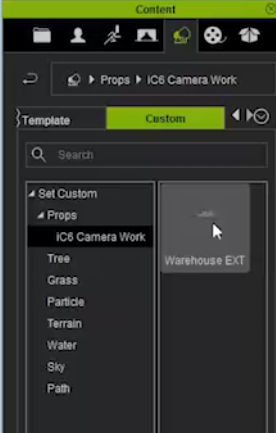
I really could not find it or its replacement.
Any idea?
Thanks
|
|
By Alan_M - 5 Years Ago
|
Hi imagination304_023567
Please bear with me while I check the archives as I have not watched that video for some time and will need to check it against the missing asset list.
Be in touch soon.
|
|
By Alan_M - 5 Years Ago
|
imagination304_023567 (7/22/2020)
According to "103-03.06 Loading the demo scene", there should be a folder "IC6 Camera Work" and a file called "Warehouse EX". 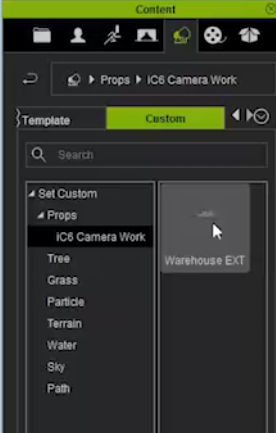 I really could not find it or its replacement. Any idea? Thanks
Sorry for the delay in sorting this out, had to go find the offline disk archive of the iC6 Fundamentals Course-ware project. I have located the missing file, I do actual recall doing this previously for someone but for reasons I do not understand the front page of this forum thread was not updated to include it. Please note that the Dropbox links currently will not work as I have stopped using that platform on a personal basis and will be moving to a different cloud storage provider to host this content. However, having said that I have already uploaded the asset you require and provide here a link for you to download it.
iC6_Fundamentals_103_Warehouse_Prop.zip
The installation method is the same as covered in the video '103-02.03 Installing the course assets.mp4', once you do the install as listed then the asset should show up as per the video.
Please let me know if resolves your issue.
All the best
|
|
By imagination304_023567 - 5 Years Ago
|
|
It works now! Thanks a lot!
|
|
By Alan_M - 5 Years Ago
|
|
Great stuff, thanks for letting me know,
|
|
By mike.dodds.limekilns - 5 Years Ago
|
Hi Alan,
I've been working through the iClone6 Fundamentals in iClone7 and have hit a problem now I'm in 103. All of the Beer Garden projects are causing iClone7 to crash while trying to open them (as does the beer garden project in the 102 folder). Checking further it looks like the problem happened between EX-Beer Garden 003 (which I can open) and Ex-Beer Garden 004 (which causes a crash).
I'll go back to that point and build the rest of the beer garden for myself, but I was wondering if you know what might cause iClone7 to crash after this point.
Is the iClone7 course going to be available soon?
Cheers
Mike
|
|
By mike.dodds.limekilns - 5 Years Ago
|
|
I think I know the problem. The substance materials (ground 27 and the brick so far) are not available in iClone7. That seems to be causing iClone7 to crash.on loading the projects using them.
|
|
By Alan_M - 5 Years Ago
|
|
mike.dodds.limekilns (8/3/2020)
I think I know the problem. The substance materials (ground 27 and the brick so far) are not available in iClone7. That seems to be causing iClone7 to crash.on loading the projects using them.
Hi Mike,
First off many thanks for your investigative work. I am literally in the middle of a system rebuild of my main Windows 10 Pro PC (Usual annual system clean-install that I do). As soon as I get iClone 7 back on the system I will attempt to re-produce your findings. At the end of the day, like any well written software application, iClone should not crash when loading a project, even a legacy one, it should trap for something like this and at worst produce an error. This should be bug reported, if you do not have time to do this then if I can re-produce things I will put a report in myself as soon as I can.
As to fixing the course projects please let me know what part of the course you are at and if this is a complete show stopper. One way to fix this may be to load the assets into iClone 6 and remove or replace the offending substance material. This is something I should be able to do as I still have access to iClone 6.
Please keep me posted as to how you are getting on and i will do my best to assist you.
All the best
|
|
By mike.dodds.limekilns - 5 Years Ago
|
Hi Alan
Thanks for the reply :)
I've completed creating the set. No real problems, but I had to substitute all of the substance materials as iClone7 seems to have a different set).
I've now got to 103-05.03 Loading and checking our assets.mp4 and hit the next snag... I loaded Amy into the scene and immediately iClone stuck a 'Trial' flag on the thumbnail and a huge ugly watermark over Amy in the viewport. I've submitted a ticket to Reallusion, but wonder if you know how this can be fixed. I can carry on for the moment, but it would be nice to know I'm going to be able to render the final scene without the watermarks.
Just to add Amy, Georgine, Henrietta and Jess all now have Trial flags. For whatever reason, Hayden and the BG charactrers do not...
Cheers
Mike
|
|
By Alan_M - 5 Years Ago
|
|
Mike greetings, It is clear, and to be honest not at all surprising that you have run into a classic case of a product being left behind by the core application. The Fundamentals Course is nearly four years old now and of course was written for iClone 6. Initially, it had no great problem installing and working under iClone 7 in the early days of that version. Well, as we all know, iClone 7 is now up to version 7.8 and has undergone huge changes under the hood and that is just iC7! Character Creator is of course at V3.3 and has become a standalone product with huge changes also. The version released with the course did not even have a version number, effectively it was 1.0 and relied heavily on the substance engine technology. Where does that leave us? Maybe the course should no longer be promoted by Reallusion due to these compatibility issues (unless it is updated to work properly with iClone 7) Mind you I have always found it very hard to find the course on the site anyway, so, it is not exactly as though RL are advertising its presence.
The watermarks are not necessarily the actual character themselves. It may be that one of their clothing items or materials is no longer bundled with the latest version of iClone 7 and it is generating the DRM watermark. Having said that, the characters you mentioned, I am pretty sure, were created with the original Character Creator and therefore may all have a DRM issues now. The assets that are behaving very likely were created using standard iClone 6 characters which are in the iClone library and not the CC library. In fact, Haden is indeed based on one of the standard G6 avatars.
I will do my best to see if there is a fix for this, first stage is to identify what is triggering the DRM so I can bring it up with Reallusion and see if there is a solution.
As to your question about a course for iClone 7, I have not forgotten that. The immediate answer I am afraid is not any time soon. The original course took more than 5 months to create and was only possible because I was paid a retainer to work full time on it. Until recently I have not been in a position, due to commercial work commitments, to create something similar. Having said that, I have designed a new course and laid out plans for it. Potentially, as I have now retired from the VFX industry in which I worked, I do have time to focus on something like this. However, with iClone 8 on the horizon for next year’s road map creating a course for version 7 may not be the most sensible thing. One forum member did have a good idea though, and that was to make the course modular so that parts of it can be swapped out when the software changes. This is something I have been trying to factor into the design of the new course but that in itself is significant effort to get right.
|
|
By mike.dodds.limekilns - 5 Years Ago
|
Hi Alan
Thanks for the reply. Looks like I'll just live with the DRM Flags. Seems I would need to buy a pack CC_Essential_Cloth_Fabric to get the characters fixed. There seem to be other DRM issues later in the course with the buildings.. I'll be primarily doing sci-fi and fantasy work, so I've no need for contemporary styles at this time.
The crash is being investigated by Reallusion Support. They say they can open the files in iClone7, so it seems to be a problem with my installation. Hopefully we'll get that figured out soon.
I'm still trying to figure out my pipeline, but I think it's going to be something like.
Create character in CC3
Export to Blender to create clothing and hair.
Texture with Substance Painter
Take that back into CC3.
Animate in iClone
Create set in Unreal Engine
Record the animations from iClone in Unreal Engine.
And take from there in Unreal Engine.
Cheers
Mike
|
|
By mike.dodds.limekilns - 5 Years Ago
|
Well, support came back.
After our checking, the project files in the iClone 6 Fundamentals 4-in-1 could contain some datas which are not compatible with iClone 7.
Since these files are made by the 3rd party developer, we can not update them directly. We'll contact the developer and let him know the issue. But it's hard to promise when he can update it.
Therefore, we suggest you not to use these project files.Alan, are you able to provide the *.sbsar and associated .png thumbnail files you used between EX-Beer Garden 003 and EX-Beer Garden 004. Ground_27 is one, I think there was also a brick and concrete. I suspect they'll be available from substance source, but the names may have been changed.Cheers,Mike
|
|
By Alan_M - 5 Years Ago
|
|
mike.dodds.limekilns (8/7/2020)
Hi Alan
I'm still trying to figure out my pipeline, but I think it's going to be something like.
Create character in CC3
Export to Blender to create clothing and hair.
Texture with Substance Painter
Take that back into CC3.
Animate in iClone
Create set in Unreal Engine
Record the animations from iClone in Unreal Engine.
And take from there in Unreal Engine.
Cheers
Mike
Hi Mike
Your pipeline seems perfectly reasonable to me. I too am a Blender user so going between iC7, CC3 and blender is something I have done quiet a lot of. As to the line 'Take that back into CC3' I assume you are just referring to bringing back clothing and accessories? I will have to check but it used to be the case that importing characters into CC3 could not be done. If it is just the clothing and accessories then you will be fine that all works perfectly but as far as a full body rig is concerned it is not possible. Having said that it is true that you can export a full body FBX file (no rig) along with a DRM key so you can make morphs and mesh alterations in blender and bring those elements back.
Even though I am a long time Blender user I still prefer to animate in iClone for ease and speed. I do have the Unreal engine live link but I am yet to go that route purely down to time commitment learning Unreal, so, I will be interested in how you get on.
|
|
By Alan_M - 5 Years Ago
|
|
mike.dodds.limekilns (8/7/2020)
Well, support came back.
After our checking, the project files in the iClone 6 Fundamentals 4-in-1 could contain some datas which are not compatible with iClone 7.
Since these files are made by the 3rd party developer, we can not update them directly. We'll contact the developer and let him know the issue. But it's hard to promise when he can update it.
Therefore, we suggest you not to use these project files.Alan, are you able to provide the *.sbsar and associated .png thumbnail files you used between EX-Beer Garden 003 and EX-Beer Garden 004. Ground_27 is one, I think there was also a brick and concrete. I suspect they'll be available from substance source, but the names may have been changed.Cheers,Mike
Hi Mike,
Perfectly happy to take it on the chin for those assets but as pointed out they worked all those years ago. I should be able to track down and replace those assets when I get me clean test system up an running.
As to DRM, Reallusion will have to take that one for the team, we were not able, not did we wish to implement DRM in the content we provided for the course. Reallusion of course use DRM heavily on their own assets as well as the marketplace. The DRM issues stem from two sources.
1). The small group of commercial assets that Rellusion agreed to supply with the course to make it viable, a good example of this would be the city buildings around the beer garden. Anyone who bought this course should have received a voucher that allowed then to remove the DRM from these assets. This also included a couple of clothing items that you have noted. If RL are no longer providing this voucher then that is down to them sadly.
2). Character assets (Amy etc) in the case of these assets, yes we did create them for the course, however, we used the standard embedded assets that came with both iClone 6 and the original Character Creator 1.0 (with the exception of the agreed CC_Essentials_Clothing assets). The rest of the elements back when the course was released did not suffer from any DRM issues because everyone who bought a copy of iClone 6 and got CC1 free had the say basic install, so, everything just worked.
I would be happy to fix these issues, I have some thoughts on how to do this but to do so I would need help from your good self? The help would purely be in the form of responding to requests for information and of course what you are already doing, which is notifying me of issues as you run into them. I appreciate that this may take some of your time and I will fully understand if it is not something you can commit to. The only reason I wish to resolve this is that as long as RL continue to sell copies of this course I will have to deal with these problems. It would be better to get them fixed once and for all.
I am in the process of setting up a second clean PC running Windows 10 and the latest iClone 7 etc so that I can do a test install of the Fundamentals Course in a clean base level environment. In the interim would you be good enough to let me know what version of iClone 7 and CC3 you are running??
|
|
By mike.dodds.limekilns - 5 Years Ago
|
Hi Alan,
I'm happy to report the problems and also if you like to test the fixes.
I'm now in 104. Of course Exterior Lighting 001 will not open. The Interior Lighting 001 and Lighting Types files do open with DRM flag for Interior Lighting 001. .
I realise that there have been substantial changes to lighting in iClone7, but the principles of lighting are the same and your course is excellent.
I will complete the course, but I'm fairly certain that I will not use iClone to build sets, or light and render scenes. It's just too expensive. I'm about to be made redundant, and at my age that basically means early retirement. With Unreal I have access to the huge library of free megascans assents. I don't need to spend more to do facial mocap. I can get Ray Tracing without having to buy another addon. I see Reallusion received an Epic Megagrant, and now the livelink to Unreal plugin is free to independents. Now Reallusion is on Epic's radar it will interesteing to see what else changes, or if they are in Epic's sights for aquisition.
Cheers
Mike
|
|
By Alan_M - 5 Years Ago
|
|
mike.dodds.limekilns (8/8/2020)
Hi Alan,
I'm happy to report the problems and also if you like to test the fixes.
I'm now in 104. Of course Exterior Lighting 001 will not open. The Interior Lighting 001 and Lighting Types files do open with DRM flag for Interior Lighting 001. .
I realise that there have been substantial changes to lighting in iClone7, but the principles of lighting are the same and your course is excellent.
I will complete the course, but I'm fairly certain that I will not use iClone to build sets, or light and render scenes. It's just too expensive. I'm about to be made redundant, and at my age that basically means early retirement. With Unreal I have access to the huge library of free megascans assents. I don't need to spend more to do facial mocap. I can get Ray Tracing without having to buy another addon. I see Reallusion received an Epic Megagrant, and now the livelink to Unreal plugin is free to independents. Now Reallusion is on Epic's radar it will interesteing to see what else changes, or if they are in Epic's sights for aquisition.
Cheers
Mike
Hey Mike,
Thanks for continuing the conversation. More importantly a big thank you for sticking with all the issues the course assets are throwing at you, I think most people would have asked for their money back by now which would be perfectly understandable.
"I'm fairly certain that I will not use iClone to build sets, It's just too expensive." Yes, both Daz3D and Reallusion make their real money from selling additional product and assets. The main difference being that the core Daz tools are free, whereas the Reallusion ones are not and they also charge for their many plugins (They tend to give you the lite version with the core product to encourage you to spend money on upgrading with add-ons etc).
I can empathise with the forced early retirement situation, in my case it was instigated by my health and I was forced to leave the VFX industry that I loved last Autumn well ahead of my official retirement age. But I had no choice in the matter as my body will no longer allow me to function in a normal capacity day to day.
This is why I am looking at other ways to create an income, such as producing more training material.
I think your choice of Unreal Engine is a good one as well as your proposed pipeline. I do all my set and prop construction in blender and then port those textured assets into iClone. But, I mainly use iClone for pre-viz so final render quality is not an issue for me. The last two commercial jobs I did before retiring were all finished and rendered with Cycles in Blender. All the character stuff came from CC3 and iClone7 and was exported either as FBX or Alembic and then loaded into my blender scenes.
Unreal is of course a great choice, not just for real-time but for render quality and of course their tech demo of what is coming in 2021/22 with the micro-poly stuff is just amazing, so a lot to look forward to. As to Reallusion, yes, I think the switch from charging nearly $1,000 for the Unreal Live link, to giving it away for free may have been a by product of the Epic Mega Grant, but that is just my speculation. The future is certainly going to be interesting and that includes the development of iClone 8.
My thoughts are with you in regard your work situation and I wish you all the best
|
|
By animagic - 5 Years Ago
|
There are a lot of free assets in 3DWarehouse in Sketchup format, which you can import into iClone via 3DXchange.
Trimble has made it all a bit more difficult, because they did away with the desktop version of Sketchup, which you would need to save in a Sketchup version that 3DXchange can read (2015).
To download the free 2017 desktop version go here: https://help.sketchup.com/en/downloading-older-versions.
I've been an iClone user since 2006,so I just stick with it. I'm following what people do with Unreal here, but I think my brain is too small or too old to adapt!
|
|
By Alan_M - 5 Years Ago
|
I'm with you on learning Unreal Animagic. These days I need a project that has a requirement to force me to use new software or features and that is how I learn new stuff. When I switched to Blender, I actually chose one of my commercial projects to do the switch on and here I am four years later with Blender as my core DCC app. I too will still use iClone for the fore stated reasons mainly because I know it well and find it really fast to do stuff in that would take me hours in Blender, especially the character work. I do however buy very little content for iClone from the marketplace as most projects I have worked on are bespoke and I end up creating all the assets myself anyway.
|
|
By mike.dodds.limekilns - 5 Years Ago
|
It's true that Unreal has a huge learning curve, like Blender and iClone. However for cinematics 90% of Unreal can be ignored. I moved from Blender to Unreal because Blender just could not cope with large exterior environments. I use the Brushify packs to do landscaping and initialvegeation. They are a huge time saver. Assets and propes I create in Blender and texture them is Substance painter, or more often now with Quixel mixer, which is free to Unreal users.The part that was missing was character creation and animation, which lead me to look at iClone and character creator.
Thanks fo the link to sketch up, I'll be investing that and the warehouse.
Cheers
Mike
|