|
By Alan_M - 9 Years Ago
|
Greetings one and all,
Some of you may have already dealt with me in other areas of this forum thread 'Training - Tutorials, Hints and Tips', where I have answered questions and issues in relation to the MakinMovies course ware. I am Alan Marques and as the course tutor I am responsible for the design and recording of all the course material and videos. MakinMovies of course had huge role and were responsible for all the editorial and has the relationship and contacts at Reallusion.
I am starting this thread as a place for people to come and ask questions about the course material along with getting additional help.
For those of you whom have purchased the course we would like to thank you and also apologise again to those that had technical issues which as you will be aware we have been dealing with as swiftly as possible. The course was a huge undertaking and it has suffered from teething problems during launch. I have of course subscribed to this thread and will get email notifications when a post arrives. Please bear with me if I do not get back to you immediately, not only am I UK based but I also have a day job as they say. I will however always do my best to respond.
All my best
Alan Marques
VFX Supevisor. MBKS.
|
|
By RagingKylo - 9 Years Ago
|
|
Master Marques, do you have a YouTube channel? I've seen tons of YouTube channels named "Alan Marques", which one is yours?
|
|
By Snarp Farkle - 9 Years Ago
|
You have done a wonderful job staying on top of things in my opinion Alan, my hat's off to you and your professional attitude dealing with the course's opening quirks! :)
I do have one question, is there a date or some other means of knowing when or if we should re-download parts of the course and what parts they would be? I've tried to keep up with it all but I'm not so sure if I got all of it right. :ermm:
|
|
By Alan_M - 9 Years Ago
|
I do indeed have a YouTube channel but it is woefully neglected.
But if you are bored listless and tired then you can find it here:
https://www.youtube.com/channel/UCf4dk-1C6km_CzDppXnGS5A
PLANET VFX
Recent events with this course are making me seriously think about doing something again with it or indeed revitalising my Vimeo account too. Oh dear choices, choices.
RagingKylo (6/4/2016)
Master Marques, do you have a YouTube channel? I've seen tons of YouTube channels named "Alan Marques", which one is yours?
|
|
By Alan_M - 9 Years Ago
|
I would say right now to please stand by and I will post something here soon. The Fundamentals Training Resource Pack has only just been addressed and being the weekend I do not expect this to be fixed until Monday as mentioned on the forum vouchers will be sent out to all those that bought this content so they can get the Reallusion Market Place content that is used in the courses, the buildings and the G5 CloneCloth samples. Most of the other fixes should be in place but I have heard that this is not the case from one other user. Once I know I will post here and would appreciate you or anyone else testing the account downloads as for reasons I wont go into I have never been given access to a copy of what each purchaser gets. So very hard for me to test.
Thank you very much for your kind comments, I very much appreciate them.
Snarp Farkle (6/4/2016)
You have done a wonderful job staying on top of things in my opinion Alan, my hat's off to you and your professional attitude dealing with the course's opening quirks! :)I do have one question, is there a date or some other means of knowing when or if we should re-download parts of the course and what parts they would be? I've tried to keep up with it all but I'm not so sure if I got all of it right. :ermm:
|
|
By Snarp Farkle - 9 Years Ago
|
You bet Alan, I'll be on the lookout then. :)
|
|
By RagingKylo - 9 Years Ago
|
|
Subscribed. Nice channel, has many amazing stuff
|
|
By planetstardragon - 9 Years Ago
|
big +1 from me too, I appreciate people that care and help this awesome community grow :D
|
|
By thairston - 9 Years Ago
|
|
The course is great I bought the warehouse prop downloaded DAZ . I am not familiar with DAZ so how do I get it from within daz to Iclone
|
|
By RagingKylo - 9 Years Ago
|
|
Load the warehouse in DazStudio, then export it to FBX format (tick the box named "prop"). Then open 3dXchange and do a few tweaks, after that export it to iClone. You can apply it to iClone or just go to the export option.
|
|
By Alan_M - 9 Years Ago
|
I will do you a quick video to show the process. There is one thing that will trip you up if you do not spot it and that is the normals and smoothing groups are all messed up so those need to be sorted before exporting for iClone. Stand by and I will get it to you as soon as I can.
thairston (6/5/2016)
The course is great I bought the warehouse prop downloaded DAZ . I am not familiar with DAZ so how do I get it from within daz to Iclone
|
|
By RagingKylo - 9 Years Ago
|
|
I also noticed that issue, sometimes it's a little weird. Plz share us your amazing tips
|
|
By Alan_M - 9 Years Ago
|
Hi RagingKylo,
I am happy to report that your earlier interest asking if I had a YouTube channel has now encouraged me to start upload everything there including the previous videos I made for you. Seems a more sensible solution. I was just so busy that I had forgotten to keep it current. Hopefully this will help everyone along with this forum topic. I will try and get a Reallusion channel or album/whatever going. Ages since I used YouTube.
So it's all your fault! :-) ;-)
(Nah, not really, your cool)
I will post a link here when it is ready.
All the best
RagingKylo (6/5/2016)
I also noticed that issue, sometimes it's a little weird. Plz share us your amazing tips
|
|
By Alan_M - 9 Years Ago
|
Hi everyone, finally got YouTube to play ball. My account was verified for uploads greater than 15 minutes. The error came from trying to upload directly from my screen casting software.
The link to the video I made for thairston can be found here:
https://youtu.be/sJAuTzUMg48
Hope it helps.
|
|
By RagingKylo - 9 Years Ago
|
This will begin to make things right. I've watched the video tutorial, you're a great tutor and always know how to teach. I've been learning from Lynda.com and DigitalTutors for years, and I think their tech support and costomer service really sucks. And they tend to skip things so I often neglect some issues which turns out to be really important to the workflow. Thank you!! I really appreciate this and hope this tutorial help many other learners. Now I know how to export Daz assets to iClone right, and this is the best way to export props, and what about non-genesis characters? Some non-genesis characters are assigned to "Props" panel, and some characters in "Figures" panel when i export them they get weird. For example, when I export this titan to fbx, it has tons of "Not Used" morphs. What does this "Not Used" mean? Even if I tick the "Animations" and "Morphs" boxes and export'em to 3dXchange, I still can't make animations out of it. It becomes just a dumb and lifeless prop.
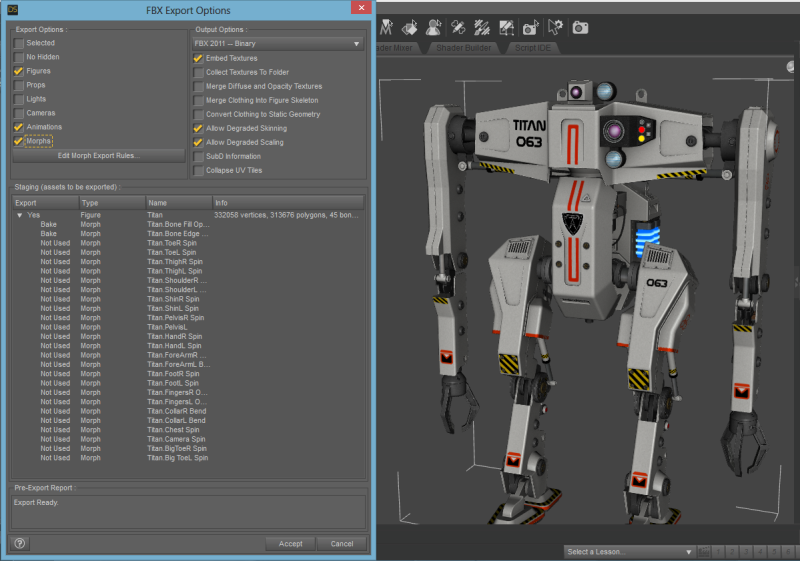
|
|
By RagingKylo - 9 Years Ago
|
Just a simple suggestion: You can embed the video here, so it's not to be neglected by anyone, like this: :):)
|
|
By Alan_M - 9 Years Ago
|
Great suggestion, did not spot the Insert feature next to the format button.
So let's see if it works!!
Testing! etc
RagingKylo (6/6/2016)
Just a simple suggestion: You can embed the video here, so it's not to be neglected by anyone, like this: :):)
|
|
By Alan_M - 9 Years Ago
|
|
Thanks for that, great help. See an old dog can learn new tricks!
|
|
By Alan_M - 9 Years Ago
|
|
Daz is a bit of a fine art or mystery, take your pick. To fully understand how assets work in Daz you really need to be a creator, something that I have not done myself with characters or figures. Furthest I have got is bringing in static props. All I can tell you is that even when you have a mechanical mech as you have illustrated it is still a common technique to set up a morph dial to move a mechanical part. I have seen this used a lot to open and close doors etc. Usually done to stop the end user breaking the model when animating by putting limits on the morph and the amount the dial can be adjusted. All I can suggest is to analyse what the morphs are doing inside Daz Studio to see what parts of the model they are and what motion they are performing, then the hard part which is what I would do is to export the model in pieces in a major 3D app, Blender, Maya etc etc and then re-rig the model so that it will load into 3DX. Sometimes due to model complexity things will not go through 3DX flawlessly with ease I am afraid.
|
|
By RagingKylo - 9 Years Ago
|
|
Yes you're right. I followed your suggestion and export'em in pieces to Autodesk Maya, and it's not that hard to rig the main body and paint weights, but the hard part is to rig so many minor parts and not mess up the ik/fk and joint orientation. Thanks for your suggestions. Is it possible to export Maya particle fx or Daz lights to iClone? I know iClone not very good at special effects and some lights in Daz contents really amazing.
|
|
By Alan_M - 9 Years Ago
|
You definitely cannot transfer particle FX from Maya or any other 3D app. The iClone particle system is sprite based and proprietary inside of iClone. At present there is no way to import or export such data.
As to lights and indeed cameras there is also no support for this in 3DXchange. When you export to iClone any FBX cameras and lights get stripped out of the final file. I would love to see this feature with proper FBX or Alembic transfer for more than just geometry. There are tricks to getting a camera and/or light position from outside of iClone into your scene and visa versa by using animated props and then attaching iclone lights and cameras to those imported props, setting them as dummy objects so you can hide them of course. Convoluted and painful but that is iClone for you, it is amazing at somethings and way behind in others.
RagingKylo (6/7/2016)
Yes you're right. I followed your suggestion and export'em in pieces to Autodesk Maya, and it's not that hard to rig the main body and paint weights, but the hard part is to rig so many minor parts and not mess up the ik/fk and joint orientation. Thanks for your suggestions. Is it possible to export Maya particle fx or Daz lights to iClone? I know iClone not very good at special effects and some lights in Daz contents really amazing.
|
|
By RagingKylo - 9 Years Ago
|
|
"Getting a camera and/or light position by using animated props" Great suggestion!! Sounds like linking the light position to a null object in After Effects. Wow! I wanna figure out an easy way to do this. I'll try. Thanks!!!
|
|
By j-wag - 9 Years Ago
|
Re. Video 102-03:16: It seems to show the same attaching example twice: A) 3:01 - 5:51 B) 5:52 - 8:43
|
|
By Alan_M - 9 Years Ago
|
Thank for the notification, I will check into that and get back to you.
Appreciated.
j-wag (6/7/2016)
Re. Video 102-03:16: It seems to show the same attaching example twice: A) 3:01 - 5:51 B) 5:52 - 8:43
|
|
By RagingKylo - 9 Years Ago
|
I've watched your courses twice by now, one by one, step by step. Now I can make an animated short movie all by myself, thank you Master Marques!! Only one question remains: How can I get a fantastic render quality in iClone? I tried the indigo plugin but it takes days (even weeks) of rendering time. I know iClone native renderer is way easier to use than Maya. But I just wanna know: when iClone gurus (like you) render out a movie, which one is your go-to solution? I still use Magic Bullet Looks (a AE plugin) to adjust the colors and skin tone, I know it's a very non-professional way of doing 3D animation. Sounds pretty awkward. I need your guidance. By the way, can I use those assets I bought from Daz to make movies? Thanks a million!!!
|
|
By wires - 9 Years Ago
|
|
@RagingKylo,
At present, and possibly for the foreseeable future, there is no alternative outside the iClone renderer for doing a film. That being said, iClone offers a selection of output options. Mpg and WMV are, IMHO, OK for quick and dirty stuff. Uncompressed AVI produces excellent quality for ingesting into an NLE, and PNG video sequences offer top quality with the ability to modify even single frames in PS or AE.
On a good system Indigo/Indigo RT is great for single frames - in almost unlimited formats, but is totally useless for any animation work. I've never seen any animation clips rendered in the software demonstrated on the Glare Tech site - and there must be a good reason for that, although they do state that several Render Farms will do contract work on Indigo files. The RL exporter is totally unusable at the moment for any animation exports, and there are various posts on the Forum listing the reasons.
|
|
By Alan_M - 9 Years Ago
|
|
Wires is correct, iClone's output is what it is. iClone does not really have a renderer. What you are actually doing is recording out the output of your DirectX 11 graphics card. You simply turn on as many features as your card supports and then that gets recorded to disk in the format you choose. Indigo on the other hand is a renderer, it is what is know as a brute force unbiased renderer and gives you access to global illumination, soft shadows etc etc. As pointed out it is however a dark art to use and has a lot of issues. I have just completed a research project for someone using iClone and Indigo and got some great results. If you have a good graphics card then you can get some very good render times. I have an aging GTX780 which in its day had the greatest number of CUDA cores per buck and I have to say it still flies with my Indigo renders. There are loads of problems with Indigo, like the lenses do not match between iClone and Indigo and also the amount of time it takes to export an animated scene in .igs format. Some of my shots took one hour to export. So if you then have to tweak your white point or camera position you then waste another hour exporting. I got around this and I have a script that runs under the Groovy language that allows me to edit the igs files after they have been exported. So a one hour export gets swapped for a simple 30 second script run. The script opens each .igs file, makes a safety copy, adjusts the chosen parameters and then updates the file on disk. The .igs files are of course a form of XML so you can hack them manually but not advised as they have a structure that you need to keep intact for Indigo RT to be happy. The script handles all of that including matching the camera lens to the one in iClone. Anyhow, none of this helps you right now. PBR is on the horizon and that will make a huge difference, just not sure when. See this video for the demo:
All the best for now
RagingKylo (6/9/2016)
I've watched your courses twice by now, one by one, step by step. Now I can make an animated short movie all by myself, thank you Master Marques!! Only one question remains: How can I get a fantastic render quality in iClone? I tried the indigo plugin but it takes days (even weeks) of rendering time. I know iClone native renderer is way easier to use than Maya. But I just wanna know: when iClone gurus (like you) render out a movie, which one is your go-to solution? I still use Magic Bullet Looks (a AE plugin) to adjust the colors and skin tone, I know it's a very non-professional way of doing 3D animation. Sounds pretty awkward. I need your guidance. By the way, can I use those assets I bought from Daz to make movies? Thanks a million!!!
|
|
By Alan_M - 9 Years Ago
|
Sorry missed that last question,
Yes you can use your Daz assets. The Daz license agreement allows for the rendered movies that you make to be your copyright or IP. What you cannot do is sell on the actual 3D asset or model. That is illegal. But the whole point of the Daz store and the iClone market place is to provide content that you can create you own movies with, in other words the final 2D image. Although you can make a Stereo film also that is not 3D in the sense that I mentioned earlier. It is this movie that is your intellectual property, so you can do what you want with it, sell it etc etc. Keep in mind that your movie images may be your own copyright but if you slap on some known commercial music or sound track then that is not OK. YouTube will for example take down movies with copyrighted sound tracks. If you want music then you need to make your own or license library music. You can also get completely free music online too.
RagingKylo (6/9/2016)[hr By the way, can I use those assets I bought from Daz to make movies? Thanks a million!!!
|
|
By RagingKylo - 9 Years Ago
|
|
Wow!! I'd like to say, you just helped me save $99 and I'll put that to good use for some turely efficient contents or plugins. I'll stick with iClone's native features and not touch Indigo. Would you recommend some iClone contents/plugins really worth the money? What I've got by now is Professional Outfits Cloth Base and it's not that fancy. I would have followed your shopping guide if you joined the forum earlier.
|
|
By RagingKylo - 9 Years Ago
|
|
I don't like to use movie soundtracks, I always use Pro Scores bought from Video Copilot. Because of you now I'm an amateur "film director" and can't wait to render my first short film. So exciting!! Can't thank you enough!
|
|
By RagingKylo - 9 Years Ago
|
|
Thanks for the info, Wires. I'll stick with iClone.
|
|
By Alan_M - 9 Years Ago
|
I cannot give you an extensive list of recommendations as there is so much on the MarketPlace. Also there is a lot of stuff that is not great and it is hard to make choices at times. If you can use the try before you buy system so you know the money is worth spending. Also some artists/companies are known to make great content so once you identify them then follow them. Right now all I can say is that if you have not already got the add on Substance materials you should. I am a big fan of Allegorithmic and their software and tech. I make a lot of bespoke content and use Substance Designer and Substance Painter. The substance engine is inside of iClone and it is a great way of getting a material look really quickly that you can of course bake down for performance later.
http://www.reallusion.com/ContentStore/iClone/pack/Substance-Material/default.aspx
and this is another good one if you are into look dev:
http://www.reallusion.com/ContentStore/iClone/pack/Tessellation/default.aspx
P.S. I accept no responsibility for these recommendations!! P.P.S you can get free substances here too!
https://share.allegorithmic.com/
Best
RagingKylo (6/9/2016)
Wow!! I'd like to say, you just helped me save $99 and I'll put that to good use for some turely efficient contents or plugins. I'll stick with iClone's native features and not touch Indigo. Would you recommend some iClone contents/plugins really worth the money? What I've got by now is Professional Outfits Cloth Base and it's not that fancy. I would have followed your shopping guide if you joined the forum earlier.
|
|
By RagingKylo - 9 Years Ago
|
|
Awesome! I'll try both of them before making a decision. You're amazing as always.
|
|
By RagingKylo - 9 Years Ago
|
|
I almost forget there's a minor issue with a training video: 104-14.02 Exporting audio. Though the name is "Exporting audio", actually you don't talk about "audio", but the Render Image and Render Video settings. Did you skip something or the video was trimmed?
|
|
By j-wag - 9 Years Ago
|
I was following along with the Character Creator clothing bases tutorials and decided to try the pencil skirt and camisole rather than the one-piece dress but encountered this bleed-through issue. Whenever I use a camisole /pencil skirt combo, the skirt bleeds through into the camisole. Is there a way to fix this? (i.e. either camisole fully on top or skirt over top of camisole?). This is not an issue when both have identical colors but when they don't, you get this:

|
|
By animagic - 9 Years Ago
|
|
Did you try to perform a Conform on the items of clothing? Probably the top.
|
|
By Alan_M - 9 Years Ago
|
Have a watch of this video that Kai made:
all the best
j-wag (6/10/2016)
I was following along with the Character Creator clothing bases tutorials and decided to try the pencil skirt and camisole rather than the one-piece dress but encountered this bleed-through issue. Whenever I use a camisole /pencil skirt combo, the skirt bleeds through into the camisole. Is there a way to fix this? (i.e. either camisole fully on top or skirt over top of camisole?). This is not an issue when both have identical colors but when they don't, you get this: 
|
|
By Alan_M - 9 Years Ago
|
Thank for that I will check into it with MakinMovies
RagingKylo (6/9/2016)
I almost forget there's a minor issue with a training video: 104-14.02 Exporting audio. Though the name is "Exporting audio", actually you don't talk about "audio", but the Render Image and Render Video settings. Did you skip something or the video was trimmed?
Cheers
|
|
By animagic - 9 Years Ago
|
|
I would like to comment on "iClone doesn't have a renderer" as I think that is technically not correct. It may not be as fancy as Indigo, but it does more than just outputting what you see in the preview window. What you want in the end is an artistically pleasing result, not so much a physically correct image. I have used iClone for almost 10 years and have seen enormous improvement in the rendered output. As with everything, though, it takes practice and dedication to get to that point. iClone has a lot of hidden potential, but not everyone is willing to spend the time to bring that potential to the fore.
|
|
By Alan_M - 9 Years Ago
|
You are indeed correct. Some people do not regard real-time engines as render engines but technically they are.
See this entry here:
https://en.wikipedia.org/wiki/Rendering_(computer_graphics)
All the best
animagic (6/12/2016)
I would like to comment on "iClone doesn't have a renderer" as I think that is technically not correct. It may not be as fancy as Indigo, but it does more than just outputting what you see in the preview window. What you want in the end is an artistically pleasing result, not so much a physically correct image. I have used iClone for almost 10 years and have seen enormous improvement in the rendered output. As with everything, though, it takes practice and dedication to get to that point. iClone has a lot of hidden potential, but not everyone is willing to spend the time to bring that potential to the fore.
|
|
By RagingKylo - 9 Years Ago
|
|
Hi Master, I record my voice in facial animation, I want to know where the audio file is stored on the hard drive so I can do some noise-reduction in Audition or Audacity. I know I can export audio on the render panel, but does iClone store the sound cache on the hard drive? I find that much easier to do batch-processing than export them one by one. I use "Record Voice" function just to test the lip sync, then I'd like to adjust the pitch and speed and add some other post effects. Any suggestion will be massively appreciated.
|
|
By Alan_M - 9 Years Ago
|
I only ever use the on board voice recording for tests for the very reason you have pointed out. The actual audio file does not exist anywhere on disk. iClone's file format allows for support of embedded content, which is its default mode. This means that the actual project file has the media embedded inside it. To my knowledge there is no disk cache. I always do my audio recording for main projects outside of iClone using the likes of Audition or Audacity. That way as you have pointed out you have access to loads of editing tools, once I am happy I import the wav/mp3 file using the standard method. If you have the recording stuck inside of iClone and simply must have it out then I suggest you find the clip in the timelines viseme track, set the range markers to the start and end of the audio clip and then use the export audio only feature in the Render menu, make sure render range is selected in the media panel. This will give you a .wav file on disk. You can deal with this in the usual manner and then re-import it into iClone after deleting the original audio.
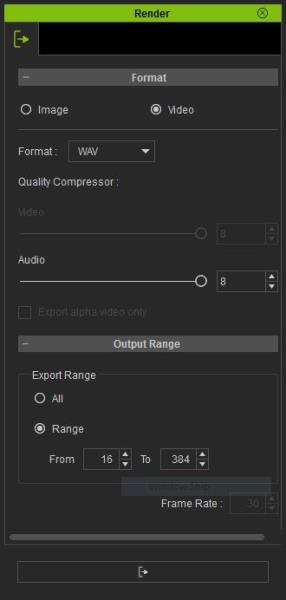
RagingKylo (6/13/2016)
Hi Master, I record my voice in facial animation, I want to know where the audio file is stored on the hard drive so I can do some noise-reduction in Audition or Audacity. I know I can export audio on the render panel, but does iClone store the sound cache on the hard drive? I find that much easier to do batch-processing than export them one by one. I use "Record Voice" function just to test the lip sync, then I'd like to adjust the pitch and speed and add some other post effects. Any suggestion will be massively appreciated.
|
|
By gcshep - 9 Years Ago
|
|
Hi Alan I would like to take this opportunity to say how much your Fundamentalscourse has help the old grey cells to start remembering things forgot plus newstuff that I did not know about thank you. I think this course is gift send for anyone new starting outwith iClone. I am also a big fan of Allegorithmic packages they have agreat YouTube site of training material however were I am struggling is takingit from Substance Painter in to iClone 6 would there be any chance of atutorial of how to do this. Best Regards George
|
|
By RagingKylo - 9 Years Ago
|
|
Thank you! I'll follow your suggestions, record outside and import it to iClone.
|
|
By Alan_M - 9 Years Ago
|
George greetings,
First off many thanks for your kind comments about our course, we appreciate it very much. I am indeed a big fan of Allegorithmic's software etc and especially their licencing model which is great for the indie user. Great stuff and of course PBR is on it's way to iClones viewport at some point.
As to your request about tutorials in regard Substance Painter and iClone I do indeed have a pipeline that I use but the reality is it is not something I can expose in a simple 10-20 minute tutorial I am afraid. As you know I am perfectly happy to bash out a quick 10 minute video to help someone but anything deeper than that requires significant time so hard for me to do. I suppose that bodes this question?? If I did do a four to five hour tutorial series on this pipeline do you think yourself and or other people would be willing to purchase it? I am not rushing to do another 50 hours as that is a real commitment that requires serious funding. But I reckon 4-5 hours would cover the subject to the same level and quality that you have seen me exhibit in the Fundamentals series. So I suppose the question is would you or anyone else for that matter be willing to pay say $10-15 for such a course along with assets??
Any thoughts great-fully received.
P.S. Just so you know a 4-5 hour course does not actually take that amount of time to record. With all the planning screen-casting and editing I now know that it typically takes one day to generate one hour of finished quality material if everything is organised properly.
All the best
gcshep (6/13/2016)
Hi Alan I would like to take this opportunity to say how much your Fundamentalscourse has help the old grey cells to start remembering things forgot plus newstuff that I did not know about thank you. I think this course is gift send for anyone new starting outwith iClone. I am also a big fan of Allegorithmic packages they have agreat YouTube site of training material however were I am struggling is takingit from Substance Painter in to iClone 6 would there be any chance of atutorial of how to do this. Best Regards George
|
|
By gcshep - 9 Years Ago
|
Alan I would gladly pay for tutorial from yourself after seeing the how professionally you cared out the Fundamental course put me down for a copy please
Best Regards
George
|
|
By uvz - 9 Years Ago
|
Dear Alan M, Can you please publish a video of the finished product of the 3rd Fundamental on Animation and the 4th on Lighting and Rendering. Grateful for your endeavor. Thanks.
|
|
By RagingKylo - 9 Years Ago
|
|
Glad to say I'm willing to pay 10~15 for that course even if I haven't got that content, 'cause I think it'll pay off someday in the future. But just let you know, I'm more willing to pay 10~15 for just 3~4 hours covering every aspect of 3dXchange. It's too important to me. I need that knowledge to integrate Maya, Dazstudio and iClone seemlessly.
|
|
By Alan_M - 9 Years Ago
|
Hi uvz,
When you say finished product are your referring to my outputting movie files of what my final animations from each course look like??
All the best
uvz (6/13/2016)
Dear Alan M, Can you please publish a video of the finished product of the 3rd Fundamental on Animation and the 4th on Lighting and Rendering. Grateful for your endeavor. Thanks.
|
|
By j-wag - 9 Years Ago
|
Watched the video - conforming solved the problem of the camisole bleeding into the skirt, but created the problem of the skirt belt being absorbed into the skirt. I tried the settings available for the belt to no avail. Any suggestions?

|
|
By j-wag - 9 Years Ago
|
Watched the video - conforming solved the problem of the camisole bleeding into the skirt, but created the problem of the skirt belt being absorbed into the skirt. I tried the settings available for the belt to no avail. Any suggestions?

|
|
By Alan_M - 9 Years Ago
|
Hi j-wag,
Posted this on my YouTube channel, let me know if it answers your question?
All the best
j-wag (6/13/2016)
Watched the video - conforming solved the problem of the camisole bleeding into the skirt, but created the problem of the skirt belt being absorbed into the skirt. I tried the settings available for the belt to no avail. Any suggestions? 
|
|
By uvz - 9 Years Ago
|
alan_20090922165144871 (6/13/2016)
Hi uvz, When you say finished product are your referring to my outputting movie files of what my final animations from each course look like?? All the best uvz (6/13/2016)
Dear Alan M, Can you please publish a video of the finished product of the 3rd Fundamental on Animation and the 4th on Lighting and Rendering. Grateful for your endeavor. Thanks.
Yes Alan, if it was possible to get a glimpse of final animations. Thanks
|
|
By wires - 9 Years Ago
|
uvz (6/14/2016)
alan_20090922165144871 (6/13/2016)
Hi uvz, When you say finished product are your referring to my outputting movie files of what my final animations from each course look like?? All the best uvz (6/13/2016)
Dear Alan M, Can you please publish a video of the finished product of the 3rd Fundamental on Animation and the 4th on Lighting and Rendering. Grateful for your endeavor. Thanks.
Yes Alan, if it was possible to get a glimpse of final animations. Thanks
@uvz,
You can render the projects provided in the course on your own PC, you can also render them out at different resolutions to see the differences.
|
|
By theschemer - 9 Years Ago
|
Question. I just installed the Training Resource Pack and yet again, the RL downloader says some files already exist and I have a few options. Today and usually any other day, I chose to overwrite the existing files as opposed to backing up and installing the new ones due to drive space on my SSD getting low. Is it safe to assume that the same file was replaced with the same file, or is it also possible the replaced file had been modified and saved with the same exact name?
Thanks,
TS
edit: typo
|
|
By wires - 9 Years Ago
|
|
theschemer (6/14/2016)
Question. I just installed the Training Resource Pack and yet again, the RL downloader says some files already exist and I have a few options. Today and usually any other day, I chose to overwrite the existing files as opposed to backing up and installing the new ones dues to drive space on my SSD getting low. Is it safe to assume that the same file was replaced with the same file, or is it also possible the replaced file had been modified and saved with the same exact name?
Thanks,
TS
If you are talking about the watermarked files that were first provided with the tutorial pack then I would overwrite every file with the same name. The reason being that the file has had the DRM flag changed to remove the watermark.
|
|
By theschemer - 9 Years Ago
|
Probably but had not got to look at the full course yet due to a new puppy. :w00t: But in the past with IC5 I remember some filenames being used that were the same, but the files were different. Probably some Content Market Place stuff. I have a new 1TB SSD that I need to install to replace my 512GB one for my C drive. Then I can use the backup option and sort it out after the fact if necessary. But in general, if the file is from RL or the content store, is it safe to assume that it is ok to just over files of the same name?
Thanks,
TS
|
|
By j-wag - 9 Years Ago
|
|
Resizing the skirt worked - as long as you're not looking too closely, in which case the gap between skirt and body is visible. The belt is part of the fabric and there doesn't seem to be any way to resize it separately from the skirt.
|
|
By Alan_M - 9 Years Ago
|
Hi everyone,
Alan Marques here:
Reallusion have given me a link for everyone who purchased the course for two videos that recently had errors reported in their contents.
You can download them from this link to update your content:
http://cdn4.reallusion.com/iClone_6_Fundamentals_Update_Videos.zip
All the best
|
|
By theschemer - 9 Years Ago
|
Fixed the link. :D
http://cdn4.reallusion.com/iClone_6_Fundamentals_Update_Videos.zip
or
Click for updated videos
|
|
By Alan_M - 9 Years Ago
|
Thanks for that appreciated. I have fixed the link in the other post I made too.
All the best
|
|
By j-wag - 9 Years Ago
|
Re. video 103-03.16 camera on path down into the warehouse: 2 things are different when I do that:
1) When you pick the path for the camera, the path in the Path menu appears white whereas it appears light grey in mine.
2) As soon as I put the camera on the path, I can no longer rotate the camera in any direction, neither in preview mode nor can I pan or anything when the main viewport is set to that camera (it's not locked, auto level = off, local/global rotate doesn't matter). So I can't tilt it up to look upward at the shelves.
Before I picked the path, the camera could be manipulated normally.
Any idea what I've messed up?
|
|
By j-wag - 9 Years Ago
|
|
When I did the next video (103-03.18) and converted the key frames to a path, I was able to manipulate the camera along the path however I wanted.
|
|
By Alan_M - 9 Years Ago
|
Hi j-wag,
Does this help?
j-wag (6/17/2016)
Re. video 103-03.16 camera on path down into the warehouse: 2 things are different when I do that:
1) When you pick the path for the camera, the path in the Path menu appears white whereas it appears light grey in mine.
2) As soon as I put the camera on the path, I can no longer rotate the camera in any direction, neither in preview mode nor can I pan or anything when the main viewport is set to that camera (it's not locked, auto level = off, local/global rotate doesn't matter). So I can't tilt it up to look upward at the shelves.
Before I picked the path, the camera could be manipulated normally.
Any idea what I've messed up?
|
|
By Alan_M - 9 Years Ago
|
The whole point as per my video is that if you use follow path the camera is locked to look along one axis of the path. If you want to manipulate the camera you must not use the follow path option.
all the best
Alan M.
|
|
By Alan_M - 9 Years Ago
|
If you watch 11:00 timecode of video 103-.03.16 you will see a demonstrate the camera axis point along a specific direction, the only way to change this as per the video is to roll the control points of the path. If you would prefer manual control of the camera, then you must not use the follow path feature then look at this timecode; 13:43. however I think I would agree with you this video fails to point out that the follow path option has been turned off. This is a very bad error on my part which occasionally happens when you do a course this complex. I will create a graphic overlay that points this out and get this video re-published.
My fault many apologies.
All the best
Alan M
|
|
By mark - 9 Years Ago
|
This tute I did for the Flyover London video might help... about 24 mins. in. You could attach dummies to the path and "Link" your camera to a dummy and then you could rotate it and even better add another dummy for the camera to "Look At"...
|
|
By Alan_M - 9 Years Ago
|
mark is dead right this is another technique that you can use. I have used it myself but it was not possible to cover absolutely every technique in the Fundamentals series if I did then it might end up as an advanced course.
Lovely video Mark, great content and I absolutely love the lighting for the London flyover. Beautiful.
mark (6/17/2016)
This tute I did for the Flyover London video might help... about 24 mins. in. You could attach dummies to the path and "Link" your camera to a dummy and then you could rotate it and even better add another dummy for the camera to "Look At"...
|
|
By j-wag - 9 Years Ago
|
That was super interesting! Thanks for the technique for having the camera look where you need when attached to a path.
It was also great to see your workflow for the project. The end product looks fantastic!
|
|
By mark - 9 Years Ago
|
Thanks guys!
Didn't want to hijack the thread but when we get all these cool ideas together we just might have somethin'!!!:P:P:P
|
|
By Alan_M - 9 Years Ago
|
Hi Mark,
You can never hi-jack this thread, we are all here to learn I hope and the fact that you were willing to share your knowledge and experience is greatly appreciated. One thing I have learnt all the years in my industry is I can always learn something new.
I really look forward to seeing more of your project.
All the very best
mark (6/23/2016)
Thanks guys!
Didn't want to hijack the thread but when we get all these cool ideas together we just might have somethin'!!!:P:P:P
|
|
By Alan_M - 9 Years Ago
|
Hi Mark,
You can never hi-jack this thread, we are all here to learn I hope and the fact that you were willing to share your knowledge and experience is greatly appreciated. One thing I have learnt all the years in my industry is I can always learn something new.
I really look forward to seeing more of your project.
All the very best
mark (6/23/2016)
Thanks guys!
Didn't want to hijack the thread but when we get all these cool ideas together we just might have somethin'!!!:P:P:P
|
|
By j-wag - 9 Years Ago
|
|
Perhaps there needs to be an advanced course. This is university/college-level training; 50 hours is just for starters. I could definitely go for a lot more project-based learning in the same style you've put together.
|
|
By j-wag - 9 Years Ago
|
|
Thank you so much for clarifying. I'd thought it was a bug but now that makes sense.
|
|
By JimEH - 9 Years Ago
|
Hi
I would be interested in substance painter and designer workflow to iclone
|
|
By Alan_M - 9 Years Ago
|
Hi Jim,
Thanks for your interest in proposed course # 1 I will get back to everyone soon with the plan as they say.
In the meantime here I hope is the solution to your issue with Krita.
jimhargreaves (6/28/2016)
Hi
I would be interested in substance painter and designer workflow to iclone
|
|
By jlthorne - 9 Years Ago
|
|
Hi Alan, I truly am enjoying your course. As I just purchased iClone 6 about 2 weeks ago. It has helped my learning curve immensely. I do not know why I seem to be the only one that cannot find the audio files you mention 103-06.15. I have downloaded the 103 chapter and extracted it 2 times and I do not see where they are. I am new at iClone and new at forums, so if I am doing it wrong please let me know. Thanks for the help. Jeff
|
|
By Alan_M - 9 Years Ago
|
Hi Jeff,
This was supposed to have been fixed by RL some time ago so if you only bought the course two weeks ago it should not have been an issue. I will check in with them to see what is going on but in the interim please use this link here to grab the files.
https://www.dropbox.com/s/t0uj8caxclquwwo/iC6_Fundamentals_103_Dialogue_tracks.zip?dl=0
Thank you for your kind comments about the course, appreciate them very much.
All the best
jlthorne (6/30/2016)
Hi Alan, I truly am enjoying your course. As I just purchased iClone 6 about 2 weeks ago. It has helped my learning curve immensely. I do not know why I seem to be the only one that cannot find the audio files you mention 103-06.15. I have downloaded the 103 chapter and extracted it 2 times and I do not see where they are. I am new at iClone and new at forums, so if I am doing it wrong please let me know. Thanks for the help. Jeff
|
|
By jlthorne - 9 Years Ago
|
Thank you Alan, I really appreciate the quick response. And I love the training course. Best I have taken of all the video courses.
Thanks
Jeff
|
|
By Alan_M - 9 Years Ago
|
|
jlthorne (6/30/2016)
Thank you Alan, I really appreciate the quick response. And I love the training course. Best I have taken of all the video courses.
Thanks
Jeff
No worries Jeff, there have been a number of fixes over the past weeks.
Tell me, did you buy the whole course or just part of it?
|
|
By animagic - 9 Years Ago
|
Alan, would it be an idea to have one post, maybe at the beginning of this thread, that lists any updates to the course and when they were implemented? I think that would be helpful for those of us who bought the course a while ago.
For example, I don't think I had the audio files.
|
|
By Alan_M - 9 Years Ago
|
Hi animagic,
I will do that but I have only learned in the last day that someone who downloaded the course two weeks ago did not get the audio files. This was an old fix and RL told me that it had been fixed and that user accounts had been updated. Seems not to be the case so very hard for me to give you a list of fixes when it turns out I am now getting reports of those fixes not actually happening.
Let me get onto to MakinMovies and see if I can get RL to confirm that all the requested fixes have been implemented to user accounts.
Can I assume you grabbed the audio from my earlier post if not here is the link:
https://www.dropbox.com/s/t0uj8caxclquwwo/iC6_Fundamentals_103_Dialogue_tracks.zip?dl=0
animagic (6/30/2016)
Alan, would it be an idea to have one post, maybe at the beginning of this thread, that lists any updates to the course and when they were implemented? I think that would be helpful for those of us who bought the course a while ago.
For example, I don't think I had the audio files.
All the best
|
|
By jlthorne - 9 Years Ago
|
Hi Alan Sorry to bother you again but I am having an issue with iClone 6 and I hope you can help. When I first place a character in a scene i can move it around and the clothing follows. Later in a different chapter of the tutorial when I move the character the clothing does not follow the character. If I reload the character then it works again. I am working with 103-08.03 Adding motion clip-based animation to foreground characters and linking props. When I add the animation to Georgina, she moves but her clothing does not. I have had this happen several times and like I say when I reload the character it is fixed. Any ideas? Again, thanks for your help and fantastic tutorial.
Thanks Jeff
|
|
By Alan_M - 9 Years Ago
|
Hi Jeff,
This is actually covered in the course if you keep watching. I talk about it in the next video right at the beginning: It is the same issue.
Look at 103-08.04 Fixing and intersection arising from soft cloth physics
It is right up front about 12 seconds in.
Let me know if this resolves things?
jlthorne (7/4/2016)
Hi Alan Sorry to bother you again but I am having an issue with iClone 6 and I hope you can help. When I first place a character in a scene i can move it around and the clothing follows. Later in a different chapter of the tutorial when I move the character the clothing does not follow the character. If I reload the character then it works again. I am working with 103-08.03 Adding motion clip-based animation to foreground characters and linking props. When I add the animation to Georgina, she moves but her clothing does not. I have had this happen several times and like I say when I reload the character it is fixed. Any ideas? Again, thanks for your help and fantastic tutorial.
Thanks Jeff
All the best
|
|
By jlthorne - 9 Years Ago
|
I just saw it and was ready to say sorry for bothering you. I was sure glad to learn the fix.
Thanks Jeff
|
|
By Alan_M - 9 Years Ago
|
No need to apologise Jeff, I am always happy to help where I can and I am glad it was the solution. iClone has a number of little things like this due to the way it works and it can throw you until you understand what is going on and where to go to do the fix.
jlthorne (7/5/2016)
I just saw it and was ready to say sorry for bothering you. I was sure glad to learn the fix.
Thanks Jeff
Hope you're enjoying your journey with iClone.
All the best
|
|
By j-wag - 9 Years Ago
|
What's going on with these physics?
The physics seems to work when, from scratch, I create a floor (static) and place the bowling ball (dynamic) on it, and then apply the initial force. But this is what I get with the included files:
|
|
By Alan_M - 9 Years Ago
|
Hi j-wag
The video is helpful but is there any chance you can zip up your iProject file and send it to me via something like WeTransfer which you can use for free?
If I can look at your project file I may be able to resolve it and record a video for you.
Let me know if you can do this and I will PM you my email address for the WeTransfer.
All the best
|
|
By j-wag - 9 Years Ago
|
Actually the problem seems more arbitrary. This is what I'm getting now from scratch. Is there something obvious I'm missing?
|
|
By Alan_M - 9 Years Ago
|
Looks like your bowling ball is already partially intersecting with the floor. This means that it does not know that the floor is there yet. Be on the first frame and then lift the ball into the air a bit.
Then hit play.
|
|
By Alan_M - 9 Years Ago
|
|
Also if you have issues with the accuracy of the sim then make sure you switch to By Frame mode instead of Realtime.
|
|
By Alan_M - 9 Years Ago
|
Hi j-wag,
This is what I am getting.
All the best
|
|
By j-wag - 9 Years Ago
|
This is what I get:
|
|
By j-wag - 9 Years Ago
|
|
If I set the floor to "static" before I add the ball, it works as in your video.
|
|
By Alan_M - 9 Years Ago
|
Possibly a bug, I will check in with RL.
Here is what I get when done the other way around.
This could be a graphics card issue, what graphics card do you have??
|
|
By j-wag - 9 Years Ago
|
I've switched to my home computer now and am getting the same behaviour as your last two YT videos. However, I cannot get the skittles alley animation based on file "EX-Beer Garden Setup 001" to behave as in your video. The screen grab below is "EX-Beer Garden Setup 001" with everything just hidden. It's been like this all day...
|
|
By j-wag - 9 Years Ago
|
|
I just switched to "By Frame" mode and it all seems to be working fine. I thought "By Frame" was just for greater precision...
|
|
By ccsmith1 - 9 Years Ago
|
I just viewed iClone 6 Fundamentals - F101- User Interface and iClone 6 Fundamentals - F102- Create up to and finishing section 102-04. First of all wow your tutorials are fantastic easy to follow extremely educational. I am a rookie at doing this and was alot of fun setting up a scene. did it before and did not understand what I was doing. One problem I encountered was that in section 102-04-30 you added Kittles could not find them. No big deal I will try to make something. Thanks in advance.
|
|
By Alan_M - 9 Years Ago
|
|
Hi j-wag, by frame mode is for greater precision and I suspect the graphics card in your system cannot handle the heavier scenes that come with the course. iClone is very dependent on the graphics cards capabilities. When you have a very simple scene like just the ball and the floor it will work because your card can run at a higher enough frame rate for the ball and floor collision to be calculated. The beer garden scene is quite a heavy scene, there is no way around this when you build more complex projects. What is happening in the later case is that when in realtime mode if the frame rate has dropped to 5 frames a second the ball may be above the floor on one frame and then below the floor on the next. It has therefore completely missed the point of contact so the physics never got to work. As you have discovered the fix for this is to run in ByFrame mode, which is what it is there for. By frame may run slow but it will calculate everyone one of the 60 fps at iClone runs at. You simply bake your simulation so that you can run it back in realtime later.
|
|
By Alan_M - 9 Years Ago
|
Thanks for your kind comments,
There were a few errors with the delivery of such a big course.
You can grab the Skittle here:
https://www.dropbox.com/s/s0lspra3ukw2prw/iC6_Fundamentals_F102_Skittle.zip?dl=0
It is actually the same skittle that comes with iClone, you can find the ten pin bowling version under Physics props in th e content manager. All I did was change the texture to match the context of the scene.
ccsmith1 (7/9/2016)
I just viewed iClone 6 Fundamentals - F101- User Interface and iClone 6 Fundamentals - F102- Create up to and finishing section 102-04. First of all wow your tutorials are fantastic easy to follow extremely educational. I am a rookie at doing this and was alot of fun setting up a scene. did it before and did not understand what I was doing. One problem I encountered was that in section 102-04-30 you added Kittles could not find them. No big deal I will try to make something. Thanks in advance.
All the best
|
|
By j-wag - 9 Years Ago
|
That's 3 computers I've tried this on and the physics simulation only works when set to "by frame" mode, which I notice doesn't seem to be your computer's setting. Any insight into what is going on?
(Graphics cards: 2GB Nvidia built into laptop; 8GB Nvidia Quadro M4000; whatever comes with Surface Pro 3)
|
|
By Alan_M - 9 Years Ago
|
Hi j-wag,
Interesting, almost all the machines you list are not main big box PC's. A laptop with Nvidia graphics, but is it actually a separate graphics solution??, cause iClone under DirectX11 will not work with on board graphics properly. The Quadro M4000 is a non gaming card GPU. This is a known issue as Quadro's are not gaming cards and iClone uses DirectX11 gaming tech to do what it does, which is why they recommend certain cards none of which to my knowledge are Quadro's. Again a Surface Pro 3 has on board graphics, this may well be an Intel Graphics chipset. Again if you look at the recommended systems for iClone on their main page there is no mention of any laptop or otherwise that uses an Intel or on board graphics adaptor is not recommended. The core thing to understand here is that iClone is like buying a game that uses gaming GPU's for what it does. That is why it can do all this stuff in real time. You have to use a system that meets their listed specs, which basically means a gaming card, they do support Radeon but at the end of the day my opinion is Nvidia is the best option when it comes to iClone, otherwise you will have issues. And guess what! PhysX is an Nvidia solution which is used for the physics in iClone so no brainer really.
So nothing wrong with iClone you just need to use a system that can handle the product if you want predicable results.
Here is their recommended system specs. Note these are all non-mobile.
http://www.reallusion.com/iclone/iclone_requirements.aspx
However having said that you can run iClone on a laptop but you really need one with a separate mobile Nvidia GPU. I have a friend who runs iClone without issue on a Dell laptop with an Nvidia GeForce GTX M970m and it kicks ass!! But note, it is not a Quadro.
All the best
|
|
By j-wag - 9 Years Ago
|
|
The quadro 4000 specs list it as supporting directx11. Is there another parameter that might determine whether iclone will function properly?
|
|
By Alan_M - 9 Years Ago
|
I am afraid this is a question for Reallusion tech support, not me I am afraid, all I can tell you is my personal experience.
Just because a card says it supports Direct X 11 does not mean its supports it well. I had this issue years ago with the 2000 series Quadro's and iClone. I can tell you right now that in the last few months some of my contacts at Bournemouth University here in the UK tried to run iClone on their base professional workstations, guess what they where all Quadro 4000's and it was a mess. They went straight to RL for support and RL said get a gaming card. Our specs state that on our site. They got gaming cards installed and all was good.
Sorry. but at the end of the day iClone is designed for the same type of cards that you play the likes of Counter-Strike and Battlefield on. You will not likely find people playing those types of games on a Quadro. Quadro card are optimised for professional CAD graphics and editing. Totally different market to games.
I suggest you post a support ticket with Reallusion and see what they say.
I am not trying to be negative here, I am just trying to point out that Quadro cards are not supported by RL. Full stop. Does not matter if they claim to run DirectX11 or not.
All the best
|
|
By j-wag - 9 Years Ago
|
|
RL said to update the drivers and see if it works. It has worked so far until I got to the physics issues. Unfortunately I'm not in a position to make any hardare changes (the CPU won't support the recommended graphics cards as it's a workstation). Could you tell me what other things didn't work as expected on the quadro graphics cards?
|
|
By j-wag - 9 Years Ago
|
|
Sorry but what do you mean by "bake the simulation"? Do you mean use Collect Clip?
|
|
By RagingKylo - 9 Years Ago
|
|
Hi Master! Is there any expressive TTS(Text to Speech) engine (by expressive, I mean "not like robot" )? I use my own voice to do the audition work, but I don't like the result. Please recommend some fantastic TTS voice, Korean and Mandarin(Chinese) included. Thxxxxxxxxxxx!
|
|
By Rampa - 9 Years Ago
|
J-wag your Quaddro should be plenty strong. Yes, you do need to run in "By Frame" for many physics scenes. The why was actually mentioned earlier. It is because if the scene has slowed down the card a bit the real time setting skips frames to stay "realtime". It actually needs to have all frames drawn to calculate the collisions when they happen. If the collision happens between drawn frames, it doesn't really happen. So, by frame draws all the frames a bit slower. You have probably noticed that when you render your movie that it is running in "by frame" mode. It's normal.
As it turns out, iClone runs PhysX on the CPU, even if you have a Nvidia card supporting CUDA. This has been noted by myself (GTX 770) and a few people running the new GTX 1080.
I need to run in "by frame" with more than couple female avatars with long hair and dresses. I actually looked up a comparison between your card and mine. http://www.game-debate.com/gpu/index.php?gid=3413&gid2=881&compare=quadro-m4000-vs-geforce-gtx-770
|
|
By j-wag - 9 Years Ago
|
Alan said that the raw specs aren't the issue with the quadro m4000; the problem is it doesn't run Directx11 properly.
I'm getting weird behavior when running physics so I can't reproduce what Alan has done in some of his videos, i.e he has a character toss a bowling ball at pins:
-ball is linked to character hand; ball physics are Kinematic
-at end of throw animation, ball physics change to Dynamic, ball unlinked from character, and ball hits pins, knocking them over.
I can do the last part of the animation, i.e. launch the ball with initial velocity and strike the pins, knocking them over.
What doesn't work is when I change from Kinematic to Dynamic at e.g. frame 300 (and unlink the ball from the character) in order to release the ball, the ball just drops straight down.
Simply put, the physics don't seem to be behaving the way they should be...
The first video is in Realtime; the second in ByFrame. In this case, the results are the same.
ByFrame
|
|
By Rampa - 9 Years Ago
|
Hi J-wag,
What was the second key frame at 115? Being that physics is actually running on the CPU, not the graphics card, I think something else might going wrong.
|
|
By j-wag - 9 Years Ago
|
I don't know what it is but it kind of got reproduced in this example. Like in the previous one, that second key frame just disappears after a moment. And again, I can't get Dynamic physics to work unless they are from the very first frame. There seems to be no way to delay the onset of Dynamic physics.
|
|
By Rampa - 9 Years Ago
|
|
j-wag (7/10/2016)
I don't know what it is but it kind of got reproduced in this example. Like in the previous one, that second key frame just disappears after a moment. And again, I can't get Dynamic physics to work unless they are from the very first frame. There seems to be no way to delay the onset of Dynamic physics.
There does seem to be some other issue going on. I set up the same way you did, and got the exact same results. The force is not setting as the key like it should. This will keep me busy for a while! :)
|
|
By Rampa - 9 Years Ago
|
Forces do not seem to take key frames. But you can do this as a two step process.
First record the static bit.
Pause the timeline.
Set your new force.
Play your timeline.
Lastly, disable physics on your ball to keep the baked animation. Otherwise, it'll just record your last force settings over it the next time you rewind.
This is "baking" physics.
If you want to see the actual animation clips in the timeline, select the appropriate tracks from the drop-down list of the ball in the timeline.
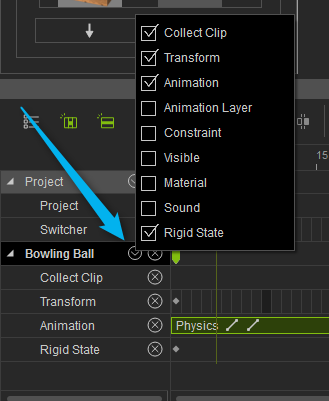
|
|
By Alan_M - 9 Years Ago
|
Hi j-wag,
The issues you are having are o do with the fact that you have deviated from my tutorial a bit. If you read up on how to use the initial force setting in the iClone user manual you will see it says the following.
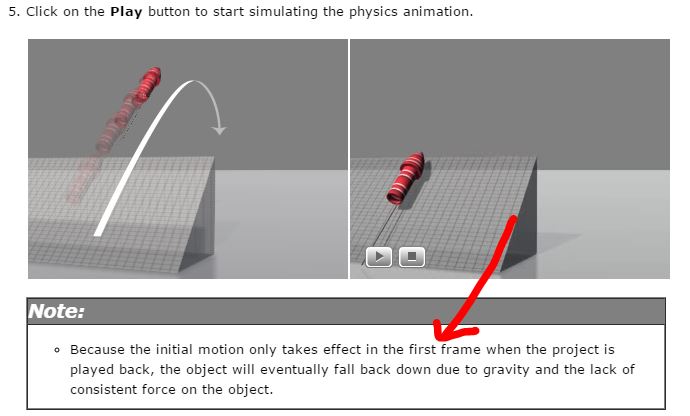
In video 103-09.10 Making the ball movement into a realistic throw.mp4 I am always setting the initial force on frame 1 of the timeline. I never try to set it later.
In the next video 103-09.11 The human connection- completing the ball throwing.mp4, you will notice that I do not use the initial force setting at all. The speed of the throw actually comes from the pendulum motion of the avatars throwing arm Which is what physics is all about, transfer of momentum. I actually mention this in the tutorial that the motion velocity is coming from the movement of the throwing arm.
I will do you a quick little video to try and clarify things for you.
All the best
|
|
By Alan_M - 9 Years Ago
|
Hi j-wag, let me know if this helps in any way.
OK FIXED, watch this one.
All the best
|
|
By j-wag - 9 Years Ago
|
Thank you Alan! Everything is now working as per your videos. I've gotten the ball animation to perform as expected when thrown by the character. Turning off physics after the first animation also resolved a lot of issues. I didn't realize it would keep recording over.
Q. Is there a way to give her throw a lot more power? I.e. what if you were simulating a baseball pitch at 100+ km/h? I shortened the length of the throw animation by half and it gave the throw a lot more power. Is that the only way?
|
|
By j-wag - 9 Years Ago
|
|
Thanks Rampa! I wasn't turning off physics after I recorded the motion, which obviously caused a lot of confusion for me.
|
|
By j-wag - 9 Years Ago
|
I was watching "103-10.04 Setting up Soft Cloth to work with gravity" but how would I fix Heidi's dress below? I followed what you said in "103-10.06 Using collision envelopes to fix intersections" but could not get the skin to stop showing through. It's difficult to edit especially because you can't really see the collision bounding boxes through her dress if they're smaller than the dress. Also, I hit the reset button in Collision Shape Editor and 3 settings for hips became one. Do I have to start over again if I run out of undo's?
|
|
By j-wag - 9 Years Ago
|
|
I'm getting this cloth effect when I shorten the length of the throwing animation and then turn off physics after recording the physics animation. When physics is on, it's ok, but when off, the legs go through the cloth.
|
|
By Rampa - 9 Years Ago
|
|
j-wag (7/11/2016)
I'm getting this cloth effect when I shorten the length of the throwing animation and then turn off physics after recording the physics animation. When physics is on, it's ok, but when off, the legs go through the cloth.
If your doing how Alan mentioned, you really shouldn't even need to ever disable physics. You should only be changing the state from kinematic to dynamic.
However, if you want to play with disabling it to bake the ball's motion, you should try this. Don't turn off physics entirely, just turn it off for the ball. That means un-check "enable physics" in the physics panel for the ball. Leave the icons in the toolbar alone. You may have inadvertently turned off soft physics, thus disabling the dress from reacting properly.
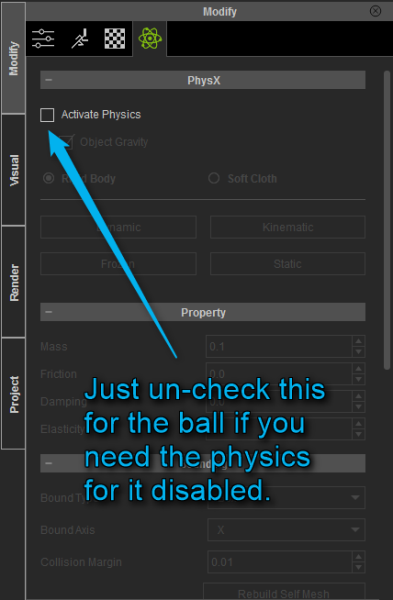
|
|
By Alan_M - 9 Years Ago
|
Hi j-wag,
j-wag (7/11/2016)
I'm getting this cloth effect when I shorten the length of the throwing animation and then turn off physics after recording the physics animation. When physics is on, it's ok, but when off, the legs go through the cloth.
Let me know if this help demystify things?
All the best
|
|
By John1950 - 9 Years Ago
|
|
Alan, Have a question, do you cover character movement from one room to another room, like in a house, gallery or museum where the scene/set changes completely? Would love to see a tutorial on that if one exists. Thanks John
|
|
By Alan_M - 9 Years Ago
|
Hi John,
Nice to hear from you.
John1950 (7/11/2016)
Alan, Have a question, do you cover character movement from one room to another room, like in a house, gallery or museum where the scene/set changes completely? Would love to see a tutorial on that if one exists. Thanks John
I did not cover such a scenario in the iClone 6 Fundamentals course. There was only so much we could fit into that course and as such it hit 51 hours as it stands. We also had to take a call on what would be regarded as an advanced topic, so at the end of the day we could not cover everything.
If the connection between the two rooms you suggest in your scenario happens to be an open arch then there is no issue, you just build you set like that and walk the character through the opening. If it is the case that there is a door between the two volumes then you have to be able to open the door. Some prop doors that you can buy from the MarketPlace contain built in animation for opening and closing that can be trigger with the Props Perform menu. But if the door is bespoke and you have brought it into iClone via 3DXchange then you have to set it up to be key-frame animatable. That requires a knowledge of 3DX or your coure 3D application where you got the prop from.
It is not a trivial thing to put in a tutorial, certainly not for free I am afraid. I have already had requests for further paid tutorials and the going consensus is a desire for a Substance Painter/Designer to iClone pipeline for props.
Sorry I cannot be more positive.
all the best
|
|
By John1950 - 9 Years Ago
|
|
Alan, Thanks for your reply and I guess I know which way, through an arch! Thanks again. John
|
|
By David F - 9 Years Ago
|
Alan,
Thanks so much for the course. I picked up iclone a while ago and tried to go thru the training material that was around and boy did they needed some proper journeyman structure.
Anyway they didn't work.
I'm in the middle of your courses and I think they're great so thank you!!
D
|
|
By j-wag - 9 Years Ago
|
|
Thank you for sorting out the Heidi dress issue!
|
|
By Alan_M - 9 Years Ago
|
David greetings,
Many thanks for the kind comments, I really appreciate it.
I am about to post a thread that will cover some issue with errors in delivery of the course. We had some early issues most of which should have bee addressed by RL but I am still getting the odd query saying something is still missing.
I will ping you when that new thread is up and running and let you know.
But in the interim enjoy the course and I hope if you have viewed all of this topic and thread you will realise I am here to help and support those who have bought the course. So do not feel afraid to post a question for me.
All the best
David F (7/13/2016)
Alan,
Thanks so much for the course. I picked up iclone a while ago and tried to go thru the training material that was around and boy did they needed some proper journeyman structure.
Anyway they didn't work.
I'm in the middle of your courses and I think they're great so thank you!!
D
|
|
By Alan_M - 9 Years Ago
|
|
j-wag (7/13/2016)
Thank you for sorting out the Heidi dress issue!
Hey j-wag,
As always you are very welcome, I always wish to help people to understand how iClone works so I will always post here and I will do me best to help.
All the best for now
|
|
By pedrosura - 9 Years Ago
|
Congratulation on a Great Video Series.
I have a question. I have the DAZ3D Warehouse and I have tried importing into 3dExchange. I have tried exporting in FBX and OBJ format. In FBX format Exhange fails and aborts. In OBJ format it works but some of the textures are damaged in the Iclone Prop.
Is there any way to post a tutorial on how to take the Prop from DAZ3D to Iclone?? I have not finished the tutorials yet but I looked around for a tutorials within the video series and I have not seen it. If it was included, could you let me know where is it??
Thank you...
Pedro Otero
|
|
By Alan_M - 9 Years Ago
|
|
pedrosura (7/19/2016)
Congratulation on a Great Video Series.
I have a question. I have the DAZ3D Warehouse and I have tried importing into 3dExchange. I have tried exporting in FBX and OBJ format. In FBX format Exhange fails and aborts. In OBJ format it works but some of the textures are damaged in the Iclone Prop.
Is there any way to post a tutorial on how to take the Prop from DAZ3D to Iclone?? I have not finished the tutorials yet but I looked around for a tutorials within the video series and I have not seen it. If it was included, could you let me know where is it??
Thank you...
Pedro Otero
Hey Pedro,
I had a question like this before. The first thing to note is that there was never a tutorial on how to do this as when we made the course we did not want to force people to buy this asset from the Daz3D market place. So I made that proxy model that was provided with the course materials to allow people to complete the training. I do not make any mention in the tutorials that we would do a video regarding this.
Having said that I have had other people buy this asset and they were not 100% sure how to do the transfer. I made this video that I posted on my YouTube channel to help the last person that asked for assistance.
Let me know if it helps? If you are still stuck then please come back here and I will try to assist further.
All the best
|
|
By pedrosura - 9 Years Ago
|
Thank you very much. That is what I was looking for. I'll post if I have a problem. Once again, great course..
Pedro
|
|
By pedrosura - 9 Years Ago
|
|
thank you for the video. It waa very thorough and well explained. Unfortunately, it is aborting right before it is done importing into Exchange. I have tried OBJ but had a texture problem. I will try the texture fix to seenif Incan make it work. If have DAZ 4.9 and the latest Exhange.Maybe a memory problem or something else..
|
|
By Alan_M - 9 Years Ago
|
|
pedrosura (7/20/2016)
thank you for the video. It waa very thorough and well explained. Unfortunately, it is aborting right before it is done importing into Exchange. I have tried OBJ but had a texture problem. I will try the texture fix to seenif Incan make it work. If have DAZ 4.9 and the latest Exhange.Maybe a memory problem or something else..
Hi Pedro,
First off many thanks for the kind comments about the Fundamentals course, very much appreciated.
It definitely sounds a bit unusual. However I have not tried loading this asset since the latest 3DXchange came out, which was only last week. I will try loading the Warehouse on my system and see if I run into the same problem as you. In the meantime what version of 3DXchange are you running. Standard, Pro or Pipeline??
|
|
By silicman - 9 Years Ago
|
Hi Alan,
Thank you for your video. I bought 4in1, learning it. But I didn't see the video teach about iClone's particle system. Can you make some video about particle system in another fundamental course?
|
|
By ccsmith1 - 9 Years Ago
|
I am also having a problem with the FBX conversion in IClone 6.5 Xchange I have the Pipeline version. I first got a memory problem I rebooted my PC and just opened Xchange it gets almost finished then I get a Closed program error. I am running win 10
32 gig of memory. Thanks in advance.
|
|
By Alan_M - 9 Years Ago
|
|
ccsmith1 (7/20/2016)
I am also having a problem with the FBX conversion in IClone 6.5 Xchange I have the Pipeline version. I first got a memory problem I rebooted my PC and just opened Xchange it gets almost finished then I get a Closed program error. I am running win 10
32 gig of memory. Thanks in advance.
Hi ccsmith,
First off I would like to respectfully point out that I the Fundamentals series does not support or train for the use of 3DXchange and that I do not work for Reallusion.
Having said that I am sure others on this thread will say that I do my best to help people. To that end I can confirm that the latest version of 3DXchange Pipeline, that is the version I use, has bugs as far as I am concerned. .Please keep in mind that the latest version of 3DX has only been out for just over one week, so it looks like RL have broken this release in some way.
I recorded two screen casts. The first one trying to load an FBX version of Stonemason's warehouse asset crashed after load and did at least show the asset in the 3DX viewport before it went to the desktop. It came up with the 3DX has stopped working dialog and then went to the desktop. I re-launched 3DX and tried to load the same FBX again. This time like you I got an 'Out of Memory' error. So seems to seems to me this is a bug. Please send a support ticket to RL so they are aware of this issue. As I said, I do not work for RL and I am not responsible for fixing any of their products. Peter Edwards who moderates this forum is a pretty nice guy so I suggest you start a new topic about this will get everyone's attention and hopefully RL will roll out a fix ASAP.
I can state that the previous version of 3DX does not suffer from this issue. This is recent to do with the very latest release.
All the best
|
|
By ccsmith1 - 9 Years Ago
|
Thanks for your quick response. I will let RL know about the problem I am having. So far your tutorial is great and I am getting a better understanding of Iclone. Have a great day
|
|
By Alan_M - 9 Years Ago
|
|
ccsmith1 (7/20/2016)
Thanks for your quick response. I will let RL know about the problem I am having. So far your tutorial is great and I am getting a better understanding of Iclone. Have a great day
Hi again and thx for your kind comments about the course.
For anyone having an issue RL now have a feedback tracker. Mentioned by Peter Edwards here where he lists a link to the page to post issues:
Feedback
I suggest you all post issue and be assured i am also doing the same about this 3DX issue.
The direct link if you want to jump to it is here:
direct
All the best
|
|
By ccsmith1 - 9 Years Ago
|
First of all thank you for all of the help in solving the issue with Converting The WareHouse from DAZ 3D to IClone 6.5 3DXchange. In order to get the model to convert I had to break the model up. By disconnecting sections from the parent in DAZ 3D then following your video instructions, I was able to convert the model in3DXchange. I put a ticket into Reallusion and they came back that the model is too big and that is why I was getting a program/memory error. I am still not sure that is the answer I still think there is a bug in 3DXchange. I have 32gig of mem in my PC. It is a little bit of a hassle to disconnect the sections from the parent but it worked. Another point that I like about your Fundamentals course is the ability to trouble shoot problems and it is making me learn more about other products that I am working with (Photoshop and DAZ 3D) as well as IClone. Thanks again for your help I am continuing onward with your course.
|
|
By Alan_M - 9 Years Ago
|
|
ccsmith1 (7/21/2016)
First of all thank you for all of the help in solving the issue with Converting The WareHouse from DAZ 3D to IClone 6.5 3DXchange. In order to get the model to convert I had to break the model up. By disconnecting sections from the parent in DAZ 3D then following your video instructions, I was able to convert the model in3DXchange. I put a ticket into Reallusion and they came back that the model is too big and that is why I was getting a program/memory error. I am still not sure that is the answer I still think there is a bug in 3DXchange. I have 32gig of mem in my PC. It is a little bit of a hassle to disconnect the sections from the parent but it worked. Another point that I like about your Fundamentals course is the ability to trouble shoot problems and it is making me learn more about other products that I am working with (Photoshop and DAZ 3D) as well as IClone. Thanks again for your help I am continuing onward with your course.
I was about to suggest exactly what you did. As to RL the model is not too big, if you watch the first video I did on you tube you will note the model converted fine, that was with the previous version of 3DXchange. So it worked in the older version with exactly the same model but now does not work with 3DX 3.5.
I will see if I can get a more sensible response from my contacts on the development side of things at RL.
In my book this is a bug, it worked before just fine!!!
|
|
By animagic - 9 Years Ago
|
My standard solution for 3DXchange problems like these until it becomes a 64-bit application is applying a patch that allows 32-bit applications to access more RAM (up to 3.5 GB instead of about 2 GB) under a 64-bit OS. It's a safe patch; I have used it for years. It also creates an automatic backup of the unpatched version.
Go here if you are interested: http://www.ntcore.com/4gb_patch.php .
|
|
By ccsmith1 - 9 Years Ago
|
They found a bug in the 3DXchange 6.5 and said it will be fixed in the nexted release. Thanks again for your help and support
|
|
By gillycol - 9 Years Ago
|
Hi - just downloaded the course but there are no project resources - just a zip file named 'user interface': am I missing something? Eager to get started! Advice appreciated.
|
|
By Alan_M - 9 Years Ago
|
|
gillycol (7/26/2016)
Hi - just downloaded the course but there are no project resources - just a zip file named 'user interface': am I missing something? Eager to get started! Advice appreciated.
Hi gillycol,
Did you just buy the single F101 course about iClone's interface? As opposed to the bundled pack of all four courses?
All the best
|
|
By gillycol - 9 Years Ago
|
|
Hi - no, I bought the 4-in-1 .... worried it is me being dim but there just doesn't seem to be anything in the download apart from videos.
|
|
By Alan_M - 9 Years Ago
|
|
gillycol (7/26/2016)
Hi - no, I bought the 4-in-1 .... worried it is me being dim but there just doesn't seem to be anything in the download apart from videos.
OK that is bad as this was supposed to be fixed ages ago by RL. And no you are not being dim at all, there is a project zip pack that goes with the F101 course.
Please stand by, I have been meaning to set up a topic that lists all the missing files that people have had issues with as although a lot of this was reported to RL by me it appears sadly that it has not all been addressed so people are still running into issues.
My deepest apologies. I will deal with this in the next 1 hour for you and keep an eye on this thread as I will post the link when ready.
All the best
|
|
By gillycol - 9 Years Ago
|
|
Thanks for the quick attention, anyway. Looking forward to doing the course (and secretly pleased it is by a fellow Brit!!!)
|
|
By Alan_M - 9 Years Ago
|
|
gillycol (7/26/2016)
Thanks for the quick attention, anyway. Looking forward to doing the course (and secretly pleased it is by a fellow Brit!!!)
Ha!! Your almost right.
I am actually Irish although you would never know if you got to speak to me. But I have been living in the UK since I was 11 years old and I get to vote, pay taxes etc. So all told I feel like a Brit and my wife is certainly a Brit.
:-)
|
|
By Alan_M - 9 Years Ago
|
|
Hi everyone I have posted a new topic here for those having issues with the assets and videos for the iClone 6Fundamentals course.
|
|
By ccsmith1 - 9 Years Ago
|
103-06.13 Adding a B camera for Scene 48.01. Watching this video it seems like it cuts off after 3:20. I do not know if I am missing something or not you are setting up the B camera but you do not finish going into the next video 103-06.14 Adding audio to our blocking for Scene 48.02 You see a different camera animation. There seems to be a gap between the 2 video's. Thanks in advance
|
|
By Alan_M - 9 Years Ago
|
|
ccsmith1 (7/27/2016)
103-06.13 Adding a B camera for Scene 48.01. Watching this video it seems like it cuts off after 3:20. I do not know if I am missing something or not you are setting up the B camera but you do not finish going into the next video 103-06.14 Adding audio to our blocking for Scene 48.02 You see a different camera animation. There seems to be a gap between the 2 video's. Thanks in advance
I will check this out and get back to you.
All the best
|
|
By steve_20140811193313686 - 9 Years Ago
|
|
when i follow the steps on installing Animation Video assets i am getting shorten the File names to many characters. Also in the folders there is not an asset "setting the stage" for project.
|
|
By Alan_M - 9 Years Ago
|
|
ccsmith1 (7/27/2016)
103-06.13 Adding a B camera for Scene 48.01. Watching this video it seems like it cuts off after 3:20. I do not know if I am missing something or not you are setting up the B camera but you do not finish going into the next video 103-06.14 Adding audio to our blocking for Scene 48.02 You see a different camera animation. There seems to be a gap between the 2 video's. Thanks in advance
Hi CCsmith1,
This has now been fixed, thanks for reporting it.
I have posted the link in the Missing Assets topic it is the last one at the bottom of the list.
LINK
all the best
|
|
By Alan_M - 9 Years Ago
|
|
steve_20140811193313686 (7/29/2016)
when i follow the steps on installing Animation Video assets i am getting shorten the File names to many characters. Also in the folders there is not an asset "setting the stage" for project.
Hi Steve,
I am going to need more information if I am going to be of help to you.
First off which course are you referring to when installing the videos? Is it 101, 102, 103 or 104?
Also could you please provide a screen grab of issue as I cannot understand what you mean by "i am getting shorten the File names to many characters"
all the best
|
|
By thairston - 9 Years Ago
|
|
Do you have a tutorial on Mix body part movements for example a character is walking and she will wave at a friend and the hand will go back to her side and she will continue to walk forward. I am having a issue getting the arm back to the original position
|
|
By Alan_M - 9 Years Ago
|
|
thairston (7/29/2016)
Do you have a tutorial on Mix body part movements for example a character is walking and she will wave at a friend and the hand will go back to her side and she will continue to walk forward. I am having a issue getting the arm back to the original position
Hi Anthony,
The short answer is no I have not made a video about this for the following reasons.
There are a mix of methods for applying animation moves in iClone. Only one method at this time allows for masking of body parts. This is the Puppet Tool.
You can load any motion onto a character and then load up the puppet tools and apply just part of the puppet motion to that move. But you can only do this with the moves available in the puppet tool library. At this time there is no way to take any move that is in the main content library and just apply say the torso, head and arm motions to a move that already exists.
It is currently just the way iClone works I am afraid.
All the best
|
|
By davide445 - 9 Years Ago
|
|
I purchased this marvelous training with the idea to purchase shortly iClone license. This is still to be happening, and I'm not sure if will ever happen. There is a legal opportunity to resell my training videos set to other iClone users?
|
|
By animagic - 9 Years Ago
|
|
I think this would be difficult, because it is all download, meaning there isn't really anything that can be transferred without you still having the course.
|
|
By davide445 - 9 Years Ago
|
RL can check I never had any valid iC license except a trial, so even if I can maintain a copy, will be of little use, without the software to use it....Nor can I sell it twice since there isn't another place where I can find iClone users, and the purchase is nominative. An official answer from RL will be good.
|
|
By j-wag - 9 Years Ago
|
|
Finally finished the course! (Well, about 90% of it.) Thank you very much for the wonderful training videos as well as the tons of additional help you provided along the way. Hope there's a Part 2 in the works!
|
|
By Alan_M - 9 Years Ago
|
|
j-wag (8/17/2016)
Finally finished the course! (Well, about 90% of it.) Thank you very much for the wonderful training videos as well as the tons of additional help you provided along the way. Hope there's a Part 2 in the works!
Hi j-wag, thank you for your kind words and I am very glad you found the course useful. As to the possibility of a part two I cannot quite say at the moment. Though you may well be seeing some more shorter focused courses soon.
All the best
|
|
By ccsmith1 - 9 Years Ago
|
Just finished the course. Wow it was great. I learned a lot of useful things that I did not know IClone could do. Your instructions on how to use functions and features in IClone were thorough, interesting and easy to use. Thanks again for the course and all of the support. Have a great day!
|
|
By Alan_M - 9 Years Ago
|
|
ccsmith1 (8/23/2016)
Just finished the course. Wow it was great. I learned a lot of useful things that I did not know IClone could do. Your instructions on how to use functions and features in IClone were thorough, interesting and easy to use. Thanks again for the course and all of the support. Have a great day!
You are very welcome and thank you for taking the time to let me know. It is always appreciated when one knows how people feel, good or bad, about training like this.
Cheers.
|
|
By gcshep - 9 Years Ago
|
Hi Alan any more thought on the Substance Painter training.
Best regards
George
|
|
By Alan_M - 9 Years Ago
|
|
gcshep (8/23/2016)
Hi Alan any more thought on the Substance Painter training.
Best regards
George
Lovely to hear from you George, and thank you for the gentle poke. I have not made any big announcements about a new course as I need to get a solid amount of it recorded before I make promises.
But to answer your question:
As to up and coming courses I can tell you that I am workingon a substance painter/designer course into iClone. That turned out to be the most popular request on the forum. It will be predominately Painter with a section about Designer to cover some of the key issues people seem to be having problems with. Please do not ask me for a release date just yet, I will letyou know when I get close. But it is in progress and when RL see fit to launch PBR I will update the course to cover that. All though I suspect the course will be well out before that happens.
All the best
|
|
By gcshep - 9 Years Ago
|
|
Alan thank you for the update I will not pester you againknowing that you are a busy man at work looking forward to the up and comingtraining. Best Regards George
|
|
By pedrosura - 9 Years Ago
|
Finished Movie??
Hi Alan,
Once again, great course, I am really enjoying it about 95% there. I was wondering if there is a "Finished Movie" anywhere that employs all the elements from this great course. If not done, would you consider making one and posting it on YouTube?? I think it would help selling the course for people on the fence and it would help me give context to all the different elements learned. Just a thought. If it is there, please point me to it.. Thank you..
Cheers,
Pedro
|
|
By pedrosura - 9 Years Ago
|
|
|
By Alan_M - 9 Years Ago
|
|
pedrosura (8/26/2016)
Finished Movie??
Hi Alan,
Once again, great course, I am really enjoying it about 95% there. I was wondering if there is a "Finished Movie" anywhere that employs all the elements from this great course. If not done, would you consider making one and posting it on YouTube?? I think it would help selling the course for people on the fence and it would help me give context to all the different elements learned. Just a thought. If it is there, please point me to it.. Thank you..
Cheers,
Pedro
Hi there,
Thank you for your kind comments about the course. As to the finished movie I did not create one. The reason at the time was due to the amount of time it would take which would in itself take away from the delivery schedule of the course. However having said that I take on board your comment and I will have a look at the garden pub scene and see how much work is involved in creating the remainder of the piece.
A number of people on this forum have expressed interest in further courses so at the moment I am creating a Substance Painter into iClone course. This will be sold on my new website so your idea of doing the finished movie would fit in well with the launch of that. I cannot give you a set date for that yet but I will post in these forums when I get near to release.
all the best
|
|
By pedrosura - 9 Years Ago
|
|
Sounds like a really good idea. This course is so thorough that getting a finished product seems like a natural must have addition. Once again great course, a must have..
|
|
By jollyro - 9 Years Ago
|
Thanks for that inside info, now I am sure I will not waste any money on Indigo, wait for the good things to happen....
|
|
By Alan_M - 9 Years Ago
|
|
jollyro (9/5/2016)
Thanks for that inside info, now I am sure I will not waste any money on Indigo, wait for the good things to happen....
Don't get me wrong, I use Indigo a lot myself and the images I get out of it a really nice. For some things it is a lot quicker than pushing the assets back out into a major 3D app using Alembic or FBX for final rendering, which would only be an option for those owning all the Pipeline tools. However I stand by the technical issues that I pointed out and those mainly are to do with the fact that it is more suited to rendering stills than animation. As stated, big scenes take ages to export as .igs and also can take up many gigabytes of disk space. So very inefficient for animation and of course there is a lack of motion blur support which is a great shame.
Hopefully we will see some new options for output in iClone in the not too distant future.
All the best
|
|
By Cary B - 9 Years Ago
|
I have been through most of two of the courses you offered, Alan, and learned a great deal. The lighting course was especially helpful for me.
But, of course, a number of the character assets are watermarked, and not usable. I was wondering if you knew how these characters could be purchased...Jess, Henrietta, and some of the others that are trial versions. I cannot locate them in the Marketplace.
|
|
By Alan_M - 9 Years Ago
|
|
Shadoesword (9/28/2016)
I have been through most of two of the courses you offered, Alan, and learned a great deal. The lighting course was especially helpful for me.
But, of course, a number of the character assets are watermarked, and not usable. I was wondering if you knew how these characters could be purchased...Jess, Henrietta, and some of the others that are trial versions. I cannot locate them in the Marketplace.
Hi Shadoesword, Glad you found the course useful. As to the characters this should not be the case. They were created by myself and a colleague using the base install of Character Creator and provided free with the course and having sent the .iAvatar files back and forth between ourselves while creating the course we never had a watermark DRM issues as there should not be any. There have been a number of reports on the forum previously in connection with content (not for this course) suddenly showing as watermarked when previously it was fine. One solution was a complete un-install and then re-install of iClone and CC.
I suggest putting in a support ticket with Reallusion as any sort of DRM thing is outside our control, especially when there should be no DRM in the first place.
The course has been out for some time now and this is the first report from a user with this specific problem, so it is a new one on me.
Let me know how you get on. Also what version of iClone are you running, Standard, Pro or Pipeline?
All the best
|
|
By jollyro - 9 Years Ago
|
Hi Allan,hi Shadoesword
I had the same Issue and found out, that I need to be connected to the Internet, when you have installed the latest Update and then start IClone. It happened, when we got an Update on our wireless Internet Tower and the Provider shut down our service for half a day. Next day I installed Iclone again with the latest version (after uninstalling) and the issue was gone. By the way, not only the course files where showing watermarks, a lot of my older content did, too.
Hope that gives you a clue.Have a great day!
Thomas
|
|
By Alan_M - 9 Years Ago
|
|
jollyro (9/28/2016)
Hi Allan,hi Shadoesword
I had the same Issue and found out, that I need to be connected to the Internet, when you have installed the latest Update and then start IClone. It happened, when we got an Update on our wireless Internet Tower and the Provider shut down our service for half a day. Next day I installed Iclone again with the latest version (after uninstalling) and the issue was gone. By the way, not only the course files where showing watermarks, a lot of my older content did, too.
Hope that gives you a clue.Have a great day!
Thomas
Thanks for your input Thomas I really appreciate it. I had heard about issues like this but just not experienced them myself.
Hope it helps Shadoesword?
All the best
|
|
By kankh - 9 Years Ago
|
|
Got it!!
|
|
By Cary B - 9 Years Ago
|
Thanks. I tried re-installing Iclone, but it didn't change anything. It looks like the issue is with the base clothes that were used with the characters. I don't own the CC base clothing module, and it appears that if I purchased them the watermarks might go away. I may try that for a couple of the characters.
|
|
By JH5308 - 7 Years Ago
|
|
Dear Mr. Marques: Greetings! I'm new to iClone, and indeed new to the PC world, having been a Mac user for 30+ years. I'm interested in purchasing your course for iClone, but know it is for iClone V6. Is the interface and functionality close enough between 6 and 7 to make it worthwhile for a n00b such as myself? Thanks very much. Jeff Davis
|
|
By justaviking - 7 Years Ago
|
|
lunarny (3/15/2018)
Dear Mr. Marques: Greetings! I'm new to iClone, and indeed new to the PC world, having been a Mac user for 30+ years. I'm interested in purchasing your course for iClone, but know it is for iClone V6. Is the interface and functionality close enough between 6 and 7 to make it worthwhile for a n00b such as myself? Thanks very much. Jeff Davis
Most iClone 6 functionality applies very well to iClone 7.
The user interface is very similar, too.
Mostly iC7 has additions such as Global Illumination, and Curve Editor module, and things like that. But for a new person, anything iC6 learning you do will very applicable to iC7 too.
P.S.
I have no special insite to the specific tutorials you mentioned. I am only speaking to the overall situation.
|
|
By Cary B - 7 Years Ago
|
|
I saw a post that Alan Marques was creating a new set of tutorials for Iclone 7. Particularly if you are new to Iclone, it might be worth waiting for the next version.
|
|
By Alan_M - 7 Years Ago
|
|
lunarny (3/15/2018)
Dear Mr. Marques: Greetings! I'm new to iClone, and indeed new to the PC world, having been a Mac user for 30+ years. I'm interested in purchasing your course for iClone, but know it is for iClone V6. Is the interface and functionality close enough between 6 and 7 to make it worthwhile for a n00b such as myself? Thanks very much. Jeff Davis
Jeff greetings,
First off, a big apology from myself about such a late reply, I thought I had this thread set to notify me by email, but for some reason I did not get pinged. Not sure why, it is a two year old thread.
Anyhow, as to your question about the iC6 Fundamentals Course here are my thoughts.
A disclaimer here: as co-creator of the course and indeed the person who actually designed it and presented it I have a certain bias as I get royalty's for every copy sold so it is going to be hard for me to say 'do not buy the course' just as it would be to say 'buy the course'. However, having said that my personal moral compass would not allow me to out right recommend something based purely on my own desire to sell copies of the course.
What I would say is this. There are still whole sections of the course that will still be relevant to iClone 7. However it is true that others, less so. An example would be the first module on the UI/Interface. Reallusion have changed the interface quite a bit between 6 & 7. There are new items in the pull down menus and indeed some menu items have been not only moved around but also in some cases move out of the pull-down menu and into a dialog box. So, in this case I would say that the first module may not be very useful to you because of the significant differences you will find.
I cannot give you a blow by blow list of differences as it would take considerable time but an example of aspects of the course that would still be useful would be the lighting one from the fact that I teach basic three-point lighting which it relevant to any CGI package so that would still be useful. Also the camera module is still very worthwhile even without the fact that it does not obviously cover the new features of the iC7 cameras like the film back.
Sorry I cannot give you a hard and fast answer but if you want to save money then to be honest the RL YouTube channel is pretty good at covering aspects of the software though I will agree that it is un-structured which is not as nice as learning with a project based approach.
|