|
By davide445 - 8 Years Ago
|
|
Want to localize an animation in a real location, want to know if it's possible to import height maps from i.e. Google or other suitable sources.
|
|
By animatom - 8 Years Ago
|
|
Of course. You will even get Height scale, offset and smoothness options when you import height map...
|
|
By davide445 - 8 Years Ago
|
There is an internal tool in v6?
Searching for custom terrain maps I find only references to Earth Sculptor in iC v5.
|
|
By animatom - 8 Years Ago
|
Well, not exactly, but: http://manual.reallusion.com/iClone_6/ENU/Pro_6.0/default.html
(you have terrain templates already in iClone, and with changing height-map texture, you are actually terraforming.)
|
|
By davide445 - 8 Years Ago
|
Thanks.
Reading "Replacing textures to change landscape" is good for height map but I can't change the materials distribution to adapt to the new map without Earth Sculptor.
I didn't find it in the RL store, the plugin is always available? Need I to purchase the full application?
|
|
By animatom - 8 Years Ago
|
Sorry to say, here my knowledge (better say memory) about EarthSculptor dies... Didnt touch it for years. What I do is to make somewhere else (in any modeler) terrain mesh, with all textures tuned in Photoshop, and then import in iClone as ordinary prop. Wrong, memory consumption considering everything but smart, but it worked when I needed. (but never needed so accurate terrain.)
Sorry.
Hope someone with more terraforming experience will jump in...
|
|
By jdpix - 8 Years Ago
|
Earth Sculptor is the key - you can use the demo version.
Here is a Tutorial that explains how to do it:
https://www.youtube.com/channel/UCWeQl4nB8ul5RvXIs4HZ5Ig
Start with "Importing Google Maps"
Then play "Roughing in Terrain Parts 1 & 2"
|
|
By jdpix - 8 Years Ago
|
You can download the Earth Sculptor demo here:
http://www.earthsculptor.com/download.htm
|
|
By davide445 - 8 Years Ago
|
|
sw00000p (5/20/2016)
What does it mean to "Localize an Animation in a Real Location?"
Meaning I didn't want to create an animation in a phantasy created terrain, but in a real location, where I can use real maps to approximate terrain heights, vegetation and buildings location.
|
|
By tom weston - 8 Years Ago
|
|
davide445 (5/20/2016)
Thanks.
Reading "Replacing textures to change landscape" is good for height map but I can't change the materials distribution to adapt to the new map without Earth Sculptor.
I didn't find it in the RL store, the plugin is always available? Need I to purchase the full application?
You don't need Earth Sculptor to change the materials distribution. Any paint program, such as Photoshop, that is capable of creating a .PNG file with transparency can do the job. The terrain mask works on a simple Red/Green/Blue concept. Red corresponds to Material 01, Green Corresponds to Material 02, Blue corresponds to Material 03 and black corresponds to Material 04. If you have a paint program that creates layers, you can have a layer for each color; that way you can turn a layer on/off to create effects such as snow in the winter.
Here is a terrain mask I created in Corel Photo-Paint.
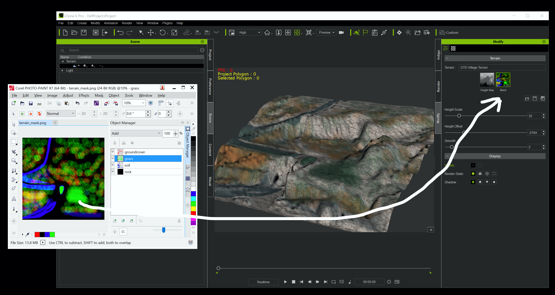
|
|
By justaviking - 8 Years Ago
|
|
tom weston (5/20/2016)
You don't need Earth Sculptor to change the materials distribution. Any paint program, such as Photoshop, that is capable of creating a .PNG file with transparency can do the job. The terrain mask works on a simple Red/Green/Blue concept. Red corresponds to Material 01, Green Corresponds to Material 02, Blue corresponds to Material 03 and black corresponds to Material 04. If you have a paint program that creates layers, you can have a layer for each color; that way you can turn a layer on/off to create effects such as snow in the winter.
Where does the transparency come into play?
Are you talking only about the layering process?
Or does a non-painted (transparent) part of the image do something beyond the four colors you described?
|
|
By davide445 - 8 Years Ago
|
tom weston (5/20/2016)
davide445 (5/20/2016)
Thanks.
Reading "Replacing textures to change landscape" is good for height map but I can't change the materials distribution to adapt to the new map without Earth Sculptor.
I didn't find it in the RL store, the plugin is always available? Need I to purchase the full application?
You don't need Earth Sculptor to change the materials distribution. Any paint program, such as Photoshop, that is capable of creating a .PNG file with transparency can do the job. The terrain mask works on a simple Red/Green/Blue concept. Red corresponds to Material 01, Green Corresponds to Material 02, Blue corresponds to Material 03 and black corresponds to Material 04. If you have a paint program that creates layers, you can have a layer for each color; that way you can turn a layer on/off to create effects such as snow in the winter. Here is a terrain mask I created in Corel Photo-Paint. 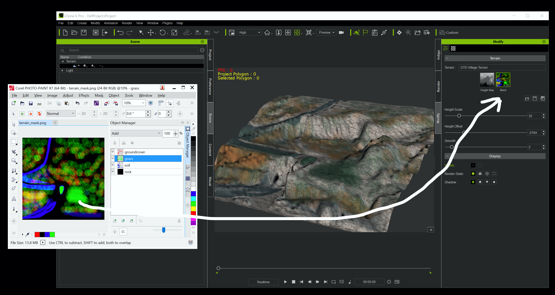
Using Paint.net, think will be enough
|
|
By tom weston - 8 Years Ago
|
|
Where does the transparency come into play?
I've not found an answer to that question, other than that the .PNG file won't load into iclone if you don't have it, so it's a format thing. What I have found is that if there are areas of your mask that are transparent, then iclone will put pure black in those areas instead of a material.
|
|
By mtakerkart - 8 Years Ago
|
Ok guys , there're 3 very good tutorials from Iclone to understand how works terrain. The free earthSculptor is cool for texturing and you can import your heightmap. You don't need anymore export the mesh and the "Big" texture. Just save the project and you can use the mask and the heightmap in Iclone.
|
|
By rampart - 8 Years Ago
|
There is a way... but not an easy route using Carrara.
I have not attempted this, because I've found real world data isn't a big thing in my videos.
Viewers don't really care what they are looking, if it fits the scenario.
When I started out with Iclone I thought real world would be cool.
I like Carrara Terrains, because I can max out the size
Especially, when I need big scene for fly over terrain
http://www.digitalcarversguild.com/carraraplugins.php
|
|
By Rampa - 8 Years Ago
|
Don't go buying that plugin, as it is not compatible with current iClone. The free version of Earth Sculptor is all you need. But you don't even need it, if you prefer something else.
Just grab a height map and satellite image off the net. You also can just import from any other height map generator if you need different scale and resolution. The iClone height map does not scale or change resolution.
|
|
By Rampa - 8 Years Ago
|
Here is a place to get height map data for anywhere in the world.
http://terrain.party/
|
|
By rampart - 8 Years Ago
|
Rampa
Sounds like a plan to me.
Always good to ask questions. There are so many people with good ideas and answers.
|
|
By rampart - 8 Years Ago
|
Rampa
The terrain.party is Mercador projection.
Gall-Peters is more accurate, however I don't know if there is a similar site.
Greenland in Mercador is as big as Africa...in fact Greenland is tiny compared to Africa real world.
I only mention because tread starter mentioned real world map data.
Still Sounds like a plan to me, because most people are more familiar with Mercador map.
Always good to ask questions. There are so many people with good ideas and answers.
|
|
By justaviking - 8 Years Ago
|
tom weston (5/20/2016)
Where does the transparency come into play? I've not found an answer to that question, other than that the .PNG file won't load into iclone if you don't have it, so it's a format thing. What I have found is that if there are areas of your mask that are transparent, then iclone will put pure black in those areas instead of a material.
Thanks for that info.
Thanks to Mtakerkart and Rampa (and others in this thread) for the interesting and useful info.
|
|
By animagic - 8 Years Ago
|
justaviking (5/21/2016)
tom weston (5/20/2016)
Where does the transparency come into play? I've not found an answer to that question, other than that the .PNG file won't load into iclone if you don't have it, so it's a format thing. What I have found is that if there are areas of your mask that are transparent, then iclone will put pure black in those areas instead of a material. Thanks for that info. Thanks to Mtakerkart and Rampa (and others in this thread) for the interesting and useful info.
The mapping uses four different materials and as there are only three color channels (red, green, and blue) the alpha channel is used as a fourth channel. BTW, I have had trouble creating such maps in Paint Shop Pro, even with the alpha channel.
|
|
By justaviking - 8 Years Ago
|
|
animagic (5/21/2016)
The mapping uses four different materials and as there are only three color channels (red, green, and blue) the alpha channel is used as a fourth channel. BTW, I have had trouble creating such maps in Paint Shop Pro, even with the alpha channel.
Okay, so the 4th channel is alpha, not black. I sort of wondered about that, but I only played with it briefly and didn't dare question it. Thanks for the clarification.
|
|
By tom weston - 8 Years Ago
|
justaviking (5/21/2016)
animagic (5/21/2016)
The mapping uses four different materials and as there are only three color channels (red, green, and blue) the alpha channel is used as a fourth channel. BTW, I have had trouble creating such maps in Paint Shop Pro, even with the alpha channel. Okay, so the 4th channel is alpha, not black. I sort of wondered about that, but I only played with it briefly and didn't dare question it. Thanks for the clarification.
In my tests, The Alpha does not map to Material 04, but an RGB value of #000000 does. #000000 equates to black, IE no Red, Green or Blue.
|
|
By animagic - 8 Years Ago
|
|
tom weston (5/21/2016)
In my tests, The Alpha does not map to Material 04, but an RGB value of #000000 does. #000000 equates to black, IE no Red, Green or Blue.
Thanks for the clarification.
|
|
By IO1 - 8 Years Ago
|
|
If it still helpful to anyone you will need to create a 32bit png image to get it to work as an iclone heightmap terrain mask. 24bit is a common default for png files so you need to check. You can create a 32 bit png with gimp or photoshop the extra 8bits are for the alpha/transparencey information. Iclones terrain system needs an upgrade for sure.
|
|
By Alien Maniac - 8 Years Ago
|
3d terrains like that are not found, at least by me. You can use a real HD Photo scene as a background. That does limit you in movement around the terrain though but it does come in handy for some scenes.
If you have a local area you can photograph.....that will help also by photographing different views for different scenes angles of the same area.
It would be nice if we could get iCloners to actually take photos like that from their areas of Earth and offer them for such a purpose and use. With HD scene areas Photos we could use that to make our scenes from anywhere on Earth....if....only!!! They would not be in 3d but could be used for different angle quick view shots.
Hollywood has them for sale and other websites too. $$$
The 3d world is taking over scene location shooting. It is much cheaper.
|
|
By Delerna - 8 Years Ago
|
Actually you can use photos and make it seem more 3 dimensional.
The great thing about 3d film making is we only need to generate enough of the terrain to fit the scene
Unlike a game where you need the whole terrain so the play can move around anywhere.
Here's a couple of "experiments" I did using photos
This one is photos used for the backgrounds. Only 3D here are the characters
this one is just a photo on a flat surface with 4 3D trees stuck in front of trees in the photo and particle effects in front of the water to make the water look like its flowing
This one is a photo that I cutup into its parts adjusted in Paint Dot Net and then used them to texture flat surfaces
And this one is a photo I cut up into parts and put on flat surfaces in sketchup
I then roughly modeled the shapes and imported them into iClone
Again these are just experiments. I wanted to see whether photos could be used effectively as 3D scenes in videos.
Yes, with more work than the very little I put into these, I think they can
|
|
By Delerna - 8 Years Ago
|
Bray42
Sharing photos freely between people around the world is something I have wondered about for a long time.
I just thought no one else would be interested. I take lots of photos for texturing and modeling. From Sydney down the NSW south coast in Australia mainly.
I'm willing to share with you (or anyone else willing to do this). By email probably the best way?
|
|
By Alien Maniac - 8 Years Ago
|
ahso LOL
This is very nice work........I think we need to make a few major posts.....Voice overs and HD scene images.
That can be a permanent sticky on the forum to keep it showing all the time. not lost in the scroll.
I think this is a great idea for all IC users.
I will get with RL (on forums) and see what we can do. Thanks for doing that it was very nice to see them in use. I will fet back with you on getting some by PM...... by the way. I did a Pro Photo shoot in Australia in 1988-1989 but all the Slide film ended up being stolen. yea all of em and more I had stored in Germany for my personal Stock. wo.Same week I also lost my pro cam equipment, robbed in Rome, Italy.....about $10K so I just gave up. LOL whats a man to do? Life goes on, hu. I will be in touch....
|