|
By Snarp Farkle - 8 Years Ago
|
Has anyone had any success attaching facial hair to a characters face and have it move with the character's expressions and/or viseme's? This has plagued me for years now, I just want a beard to move with the chin or jaw whenever they move, you know like in real life!  The same goes for a mustache, every bone I try attaching them to does not move the mustache or the beard along with the facial movements... this is unacceptable! The same goes for a mustache, every bone I try attaching them to does not move the mustache or the beard along with the facial movements... this is unacceptable! 
|
|
By mrmdesign - 8 Years Ago
|
|
I am hoping the next cc update brings us a good solution for this.
|
|
By Bellatrix - 8 Years Ago
|
Snarp Farkle (5/15/2016)
Has anyone had any success attaching facial hair to a characters face and have it move with the character's expressions and/or viseme's? This has plagued me for years now, I just want a beard to move with the chin or jaw whenever they move, you know like in real life!  The same goes for a mustache, every bone I try attaching them to does not move the mustache or the beard along with the facial movements... this is unacceptable! The same goes for a mustache, every bone I try attaching them to does not move the mustache or the beard along with the facial movements... this is unacceptable! 
Lower jaw attachment should work for all jaw-activated talking iavatars I believe.
I've no problem attaching upper lip mustache iprop to imported Genesis3/ Daz skinned head/facial rig.
move nicely with talking non-stiff upper lips...and definitely lower jaw
this should apply for any imported non-standards with properly skinned and 3DXCHANGE-ASSIGNED facial rig
iClone standard characters, a different story
You can onlyh attach lower lip/ beard to IClone standard G5 and CC LOWER JAW
Also this only works for single point attachment (long horse tail like beard)
and not for fuller coverage beard - no glue-on-beard stickiness (because no skinning)
Pointless to attach upper lip/ mustache for iClone standard characters, because
(as far as I've tested)
1. CC upper lip bones is exposed but NOT ACTIVATED in iClone
A few CC upper lip bones are Attach function accessible
but won't animate with upper lip even with position/rotation alignment + all Transform settings ticked ( !!!) !!!)
2. G5 upper lip bones exist but not exposed in iClone;
said bones (CP08/CP09) exposed in 3DXchange but no attach function over there 
This means G5 upper lip facial hair needs to be skinned in Max Maya.
This is yet another shortcoming of iClone native characters 'retentive bones-withholding issues'
Another reason why non-hobbyists should stick with imported characters
and continue to expect refinement of CC FUNCTIONALITY WITHIN ICLONE
and continue to support Feedback Tracker Call for IAVATAR BONES ACTIVATION WITHIN ICLONE
IClone is one unique character animation tool:
in hiding character bones from animators, iClone has no peers!  
That said
One of my 'Bone Activation' requests has been assigned and considered so there's hope 
Methinks CC 1.5 will make possible upper lip/ whole face custom facial hair.
It is just another conforming object after all
But that's not my call 
For now
Whether you use iClone standard or imported non-standard
Best solution for 'conforming' full beard is still a conformed/skinned item rigged externally
Or...make do with official marketplace offerings
Cheers
|
|
By Snarp Farkle - 8 Years Ago
|
The only other idea I could think of, but haven't tried yet, is to somehow use a displacement map mustache, I don't know if it can be done without distorting the face though.
|
|
By planetstardragon - 8 Years Ago
|
|
Snarp Farkle (6/1/2016)
The only other idea I could think of, but haven't tried yet, is to somehow use a displacement map mustache, I don't know if it can be done without distorting the face though.
ya, easy to do actually , just do it gray scale and edit it in your photo editing software
I did this character that way - made everything but the beard black in the displacement map. - if you want a fu-manchu type mustache then you'll need to model that to utilize the soft cloth physics, which in that case you can probably do a combination of displacement and model. - another approach is modding the character for bulk on the mustache area and using your normal / displacement to give it the strand detail. - it also depends on the kind of hair, for example, the grateful dead beards don't move

and if you want a beard like this, you'd definitely have to mod the face in a software like sculptris to include the beard shape, and again, do the hair detail with the displacement map
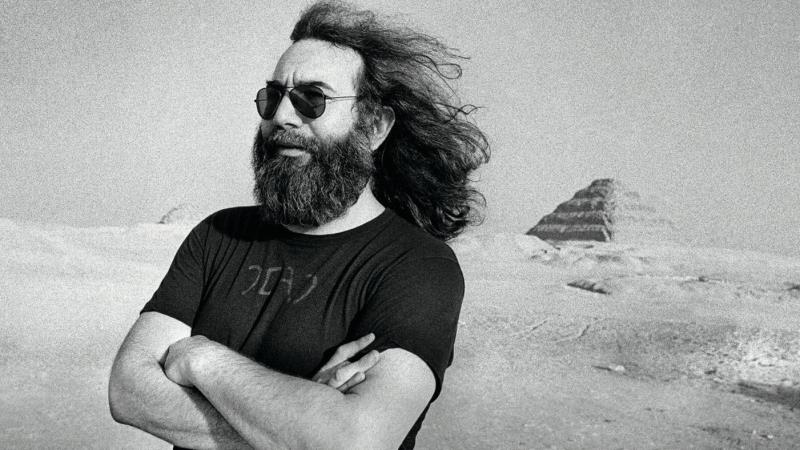
and a beard like this would require a model accesory for the soft cloth physics -

|
|
By R Ham - 8 Years Ago
|
|
Bellatrix (5/17/2016)
For now
Whether you use iClone standard or imported non-standard
Best solution for 'conforming' full beard is still a conformed/skinned item rigged externally
Or...make do with official marketplace offerings
Cheers
Here here! I'm going back and forth between these two solutions now. Neither are satisfactory. Today I'm leaning toward "make do."
I've not seen any hint of improvement planned for IC7 either.
Still, RL Marketing continues to dance around the campfire as if they had a fully functional product.
Unfortunate.
REF: Issue 297
|
|
By eternityblue - 8 Years Ago
|
We need a new way to do hair in iClone. I vote for this:
https://developer.nvidia.com/hairworks
|
|
By Rampa - 8 Years Ago
|
The best way to do facial hair is to create it like clothing. You import it through Character Creator clothing import.
Dilerna made a whole bunch of beards that he has in the Marketplace. If you've had a go at making CC clothing, it is the same process.
|
|
By eternityblue - 8 Years Ago
|
|
The only real issue with that is the moustache and soul patch areas, it doesn't conform when weight mapping for CC. I have a few of Delerna's stuff and they are good, just they have the same issue, the ones that cover part of the face have issues during lipsync. I run into issues at the brow line as well with conforming hair, I wish the whole face could apply weight info.
|
|
By Delerna - 8 Years Ago
|
|
Here here, getting the beard to follow the chin is pretty good. Getting the moustach to follow lip syncing is near impossible. Increasing the depth of the mo so the lips dont penetrate it too much is the best i have been able to do. As to conforming to different characters. i tested that and it worked ok for what i did but i think im going to chek that out a bit more now. Thanks for that hint of an issue.
|
|
By Delerna - 8 Years Ago
|
|
I have also tried making bushy eybrows but they dont follow the forehead animation at all. Looks really weird so gave up on that one.
|
|
By Rampa - 8 Years Ago
|
I was pretty thrilled when I discovered how to do it, but a little bummed it does not follow the viseme morphs.  That's the down side. You need to not get to close to the mouth. To have it move with the visemes, you would need to use displacement and texture for your beard instead. That's the down side. You need to not get to close to the mouth. To have it move with the visemes, you would need to use displacement and texture for your beard instead.
For fine placement issues and minor poke-throughs, use the mesh tool in CC to adjust. Use the soft selection and select one poly.
|
|
By eternityblue - 8 Years Ago
|
You can see how a moving beard without the visimes throws the whole thing off. Beard itself looks like crap, but that's another matter 
|
|
By Delerna - 8 Years Ago
|
So how about something like this?
It will be in my store soon, just working on improving the textures
|
|
By eternityblue - 8 Years Ago
|
|
Delerna (12/14/2016)
So how about something like this?
It will be in my store soon, just working on improving the textures
That looks great! I'm guessing a touch of displacement on top of it when you get the textures sorted will make it look really good. Can you share how you achieved it?
|
|
By Delerna - 8 Years Ago
|
|
Sure. customised morph sliders
|
|
By Rampa - 8 Years Ago
|
|
You can also do it with displacement. Make your texture map black except where you want it bulging out. If you use displacement, you can benefit from a 10 times higher resolution to work with.
|
|
By Delerna - 8 Years Ago
|
Hi Rampa.
Please don't take anything I say here the wrong way. I just thought I would add a few of my humble opinions (not aimed at anyone) about what I have discovered and my observations on the subjects here.
I do reasonably with what I do but I am a learner and not a super professional, so these are only my opinions that are based on how I work (which is all ways my own way and not necessarily the "Professional Way" LOL)
I do listen and learn from others but then I merge the bits that I think are good ideas into my own ideas and my own ways.
Some might not agree with how I work but I believe everyone should do things in whatever way it makes most sense to them and not necessarily the "Professional Way"
Anyway, back to why I'm posting this
I agree, displacement is indeed a fantastic feature in iClone but like everything there is always both good and bad.
I actually tried displacement mapping for this first off and the first image below shows part of the reason why I ended up choosing to go with morph sliders instead.
I realise I could have corrected a lot of that by using gradients on the edges but, for me, texturing is the most tedious thing about modelling, the weird thing about that is that texturing is the most important part of modelling. Also I love drawing with pencil and paper but on a computer, I find it tedious.
On top of that, the second image is a completely naked Gwynn with nothing but displacement mapping and texturing to turn her into Wonder Gwynn.
Displacement mapping is pretty impressive but if you look closely at the edges, particularly the red square on the arm. I find that unless there is a mesh edge that completely follows where you need a displacement edge it is extremely difficult to get that edge to go straight and smooth.
So in summary, displacement mapping is indeed a valid option but for me it would take too much effort with the texturing and I much prefer modifying the mesh instead. Also the morph sliders makes it easy to control the size of the moustache and the beard. And finally, the most of the morph sliders effects could also be done with displacement but we wouldn't get the easy control like we do with the morphs. So that's why "I" chose morph sliders


|
|
By eternityblue - 8 Years Ago
|
|
I am wondering what you mean by using morph sliders for this, I'm confused. Anyhow, I think a mixture of displacement to give texture and mesh to give shape is the best option for us at the moment. The main thing is semi-realistic movement with the mouth. Beards are so expressive so it really sucks that it is so hard to pull off.
|
|
By eternityblue - 8 Years Ago
|
|
Oh wait, you are building the moustaches into the body morph! That's smart, I didn't consider doing that.
|
|
By eternityblue - 8 Years Ago
|
|
Delerna is right, displacement doesn't work well on the face. I've messed with the offsets etc and nothing gets good results for me.
|
|
By Rampa - 8 Years Ago
|
The displacement cannot cross UV lines, or you get breaks. It is a PITA to do right close to the lips. We are a little bit stuck either way. 
|
|
By CtrlZ - 8 Years Ago
|
I have been trying to do the same thing with some of my Daz contents lol hair seems to work fine though!
By the way I want to thank all of you for the great info that I have obtained from scouring the forum for the last 2 months!
Especially you Rampa!
|
|
By eternityblue - 8 Years Ago
|
Well, I have my first try, it definitely works and with careful texturing and morphing of the mesh, I think it looks ok, I'll definitely improve this test, and it is already way better than not handling visemes. I loaded the stache texture in the Blend channel, please tell me if there is a better way. Anyhow, I'm satisfied, and hopefully a new hair system will come sooner or later in a 7 version or plugin.

|
|
By Snarp Farkle - 7 Years Ago
|
I've been busy with other things but am now back with a better machine and ready to figure this facial hair workaround until RL can give us more lip and facial bones to use. I would like to see at least three upper lip bones that line up like a horseshoe around the mouth to attache mustache parts to. I can live with the way that beards move with the chin but not being able to have a mustache move with the top lip is getting very frustrating.
My first attempt this year was using the "Bone Facial Experiment" by vidi and attaching the mustache to the upper lip bone, yes I said "upper Lip Bone"and moving it to line up with my CC character's face, it worked pretty well except when trying to use an idle motion, no matter how hard I tried the two characters just wouldn't stay in sync. Unless someone can find a way to add a lip bone to a CC character this just isn't going to work for anything but a closeup quick shot where the character doesn't move.
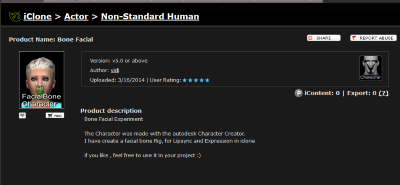 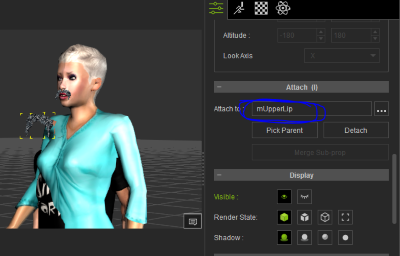
My next attempt was using the "Toon Maker 2 Accessories Beard - Coronel" which isn't a beard but a spring mustache. After experimenting with different facial bones to attach it to and playing around with the spring settings I settled on the CC_Base_Tongue01. My attempts at changing the textures weren't so successful but it seems I'm getting closer to a workaround that will suffice.
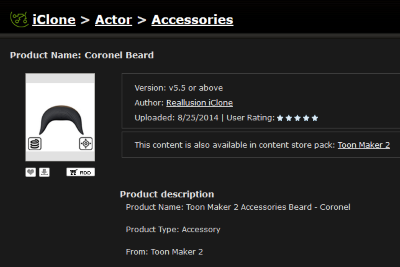 
I actually like the looks of the Bone Facial Experiment test more but not so savy with adding bones, I don't care if I can't use the character in CC anymore if I change something so if anyone has an idea to share on adding bones I'm listening.  |