|
By michel.gervais - 10 Years Ago
|
Hi Folks,
I have created a wall with holes for windows in sketchup that I couldn't find in the basic building components in iClone. I didn't apply any textures on material on the sketchup model.
When I import it in 3dxchange 6 however, none of the maps (diffuse color, bump map, specular map) that I select in the material pannel are applied on the model. Same thing happens if I export it to iclone 6. non of the texture maps will apply
See the link below
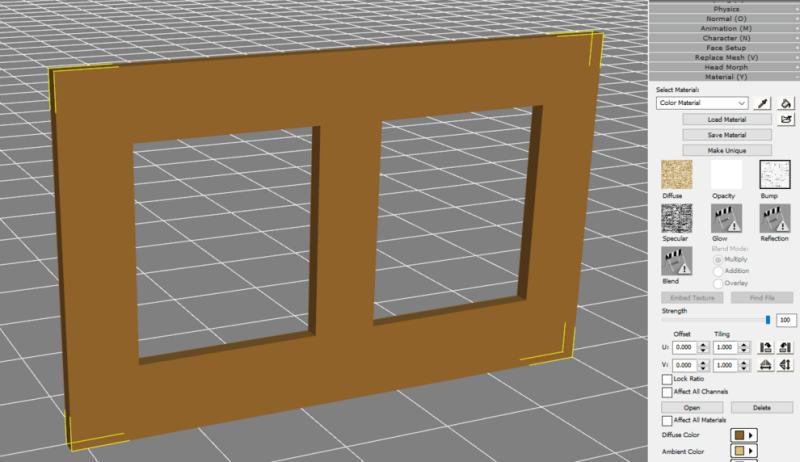
Is there anything I have to do in sketchup prior to saving the model (saved in sketchup 2015) ?
Thank for helping
Michel
|
|
By wires - 10 Years Ago
|
|
Make sure that you apply a simple Material to the model in SketchUp. Use something that is a jpg file, like one of the default bricks materials. Then you can replace this in either 3DXchange or iClone.
|
|
By michel.gervais - 10 Years Ago
|
Thank you Gerry. I just figured it out right after I posted this.
|
|
By Space 3D - 10 Years Ago
|
This reference , import sketchup model to iclone :
- Export model on DAE file included texture data . ( Combine Fbx file )
- Use Autodesk Converter to Fbx format the bring to 3DXchanges -------- > export iclone 5 or 6 .
- Free Autodesk Converter - http://usa.autodesk.com/adsk/servlet/pc/item?siteID=123112&id=22694909
- Before converted the model on Autodesk Converter ----------> Use Fbx view from Autodesk ( Free Software )
- Free Fbx Autodesk Viewer - http://www.autodesk.com/products/fbx/fbx-review
Try this methode and see the result :
- Sketchup ------------> Obj to iClone
- Sketchup ------------> Fbx (Sketchup ) to iClone
- Sketchup ------------> DAE then Fbx convereter Autodesk to iClone ( For me This best way)
- Sketchup ------------> Skp to iClone
May help.
|