|
By hcameron90 - 9 Years Ago
|
In iclone 5 I was able to create facial animations were the character's cheek flare's out simulating them blowing.
I tried to recreate that animation in iclone 6 but i can't for some reason. Is there anyone that can help with create this effect?
Please and Thank You

|
|
By Cricky - 9 Years Ago
|
Chuck Puffy:
Two things are needed. The character you intend to use, and the morphs applied to make them Puff the cheeks. The following took less than 2 minutes to make, and five minutes to create the Facial 3DX Custom keys for Chuck.
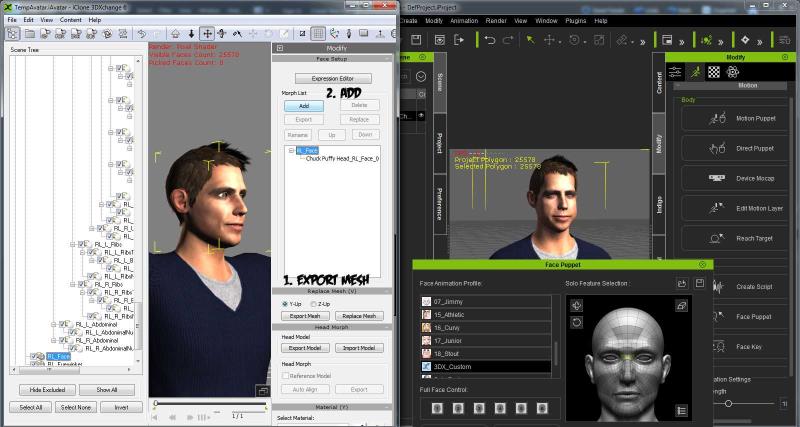


If you want to try following the 4 step guide: This is the exported head and morph applied to create the 3DX Custom Face Puppet Profile.
https://app.box.com/s/0dvngaqi6vtl9ymw99bbgdhmjbu7e63w
|
|
By Bellatrix - 9 Years Ago
|
|
hcameron90 (4/6/2016)
In iclone 5 I was able to create facial animations were the character's cheek flare's out simulating them blowing.
I tried to recreate that animation in iclone 6 but i can't for some reason.
You can't create puffy facial anim in iClone6 anymore, because a crucial faical animation feature has been removed.
Because...
'DETAIL' face keying is no longer there, even for G5.
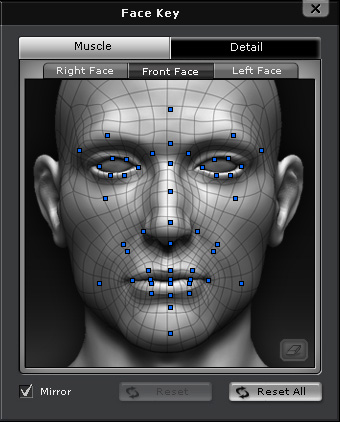
Cricky's suggested steps is indeed the only way for G6 and CC to get specific face morphs.
Do note...
The entire process will take you at least 10-30 minutes depending on your morphing skill.
You also need an external morphing tool
However...
It sounds to me you prefer to morph the puffy cheeks with NO 3RD PARTY TOOLS.
Which, still can be done in iClone6 + 3DXchange6, with G5 avatars
(or with custom imported characters with properly set up face bones)
Move/rotate the bones method.

This "3DX face bone morphing method" is not available for CC or G6.
Face DETAIL keys also not available for CC or G6.
CC and G6 is less than half the capability in facial animation/ morphing features.
Even G5 is more crippled inside iClone6 in the face animation area.
The iCloners who care about facial animation, need to take the above into account.
Is CC worth the time investment?
Costumes more important than facial expression?
Me, I'm keeping CC under "maybe one day it'll be a practical choice for character animation"...
|
|
By VirtualMedia - 9 Years Ago
|
RL, PLEASE ADDRESS THIS!
|
|
By hcameron90 - 9 Years Ago
|
thanks but like Bellatrix said
I don't plan on using a 3rd party. But I don't have 3dxchange 6.
|
|
By Jeffglobal - 9 Years Ago
|
Hi, Sw0000p. I've been having trouble making any of my avatars here blow 'for' me too (irl, for a long time, np! but they were all actors in the end). I think I can do it in Daz but, why fool around when you might as well get total functionality.
So what's the best way to choose to learn 3ds Max/Maya animating over Zbrush morphs then export targets into Maya, or I should do that too, cause I've been doing Cubase for a week or so and am super confused, though now I can mask "send me 5 dolla in bitcoins" in all my remixes with my email address over and over. It's not subliminal at all. It's like -4-8db lower than the main tracks. I'm concerned everything I believe came from mixes of stuff in music I've listened too. Also, given the plugins to model all the analogue equipment, DAWs sure go thru a lot of trouble shooting itself in the digital. I agree with you now, the analogue compressors, some eqs, reverbs, delays (I'm forgetting stuff cause I'm fighting with iZotope RX5, and Blue Cat's MB7, like everything is a freakin deep well, fk) do make things sound good. I still think it's cause we grew up on the errors...I hope.
Back to animation though: given almost every tutorial (paid or not) I see is animating a ball and box, or a bust (for facial animation), am I to infer that creating full body animations with a group of say 5 avatars to be super time consuming and computer intensive? Is all the movies with perfect environments but cartoonie characters like (brain is off) Frozen (ok, that's not a good example, but you get the point) because it's just too "hard" to be realistic?
|
|
By JimmyB7 - 9 Years Ago
|
|
I recently purchased the EZ Faces Expression Kit from BigBoss in the Marketplace. It does have a face puffing capability. It works great when following the video instructions, but I have not successfully been able to save the profile in 3DXchange and apply it to other CC characters. Only by substituting characters can I make it work. I could be just doing something wrong. http://city.reallusion.com/ContentPreview.aspx?i=JIC15c085d724fc17a69
|
|
By hcameron90 - 9 Years Ago
|
JimmyB7 so you purchased the EZ Faces Expression Kit from BigBoss in the Marketplace?
I don't mind if the facial animation doesn't work for CC. As long as it works for iclone 5 avatars I'm good with that.
Because I created the animations in 5 but when i play them in 6 they don't show. So I will buy the kit if i can create that facial effect.
PS
you said you wasn't able to save the profile in 3DXchange and apply it to other CC characters. But when you substitute avatars (iclone 5 to CC avatars) the effect works right?
Then that's perfect because that's how I would do it. If that's a loop hole or something.
|