|
By Peter (RL) - 9 Years Ago
|
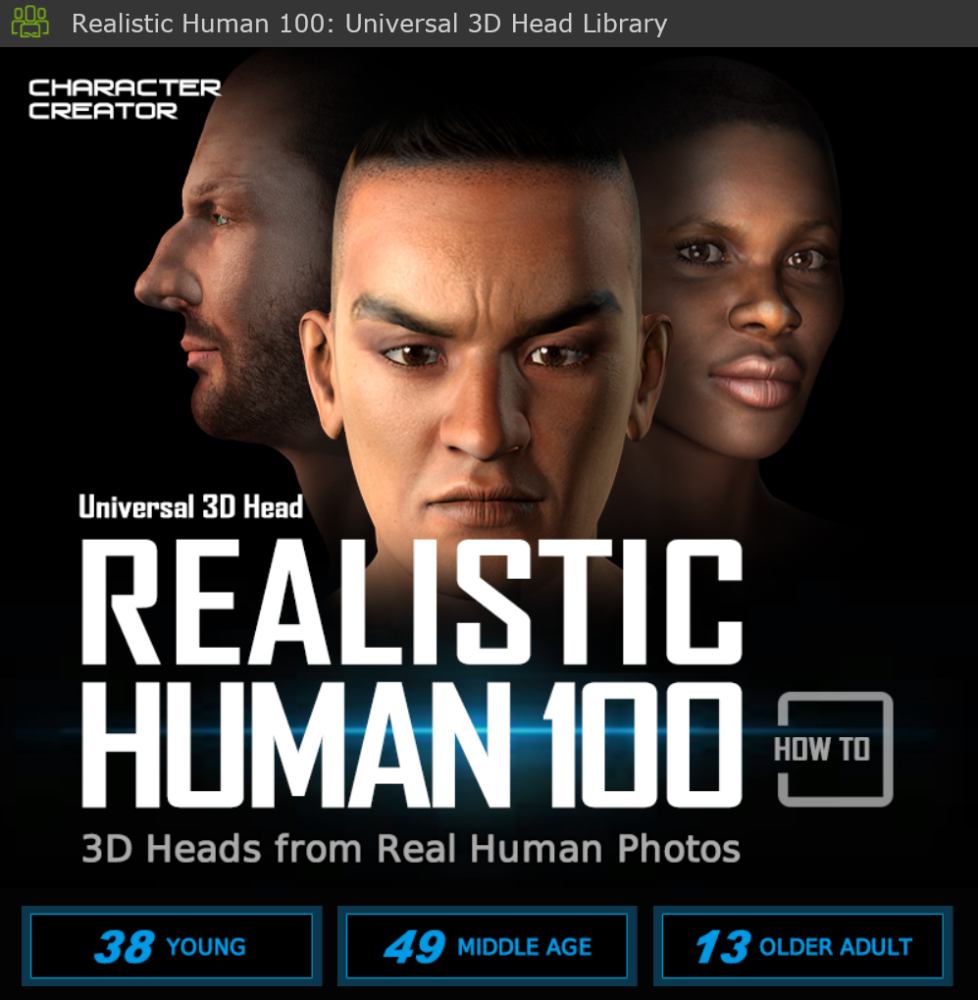 Universal 3D Head - Realistic Human 100 Universal 3D Head - Realistic Human 100Unlike other stylish, hand-crafted Character Creator content packs from Reallusion, these 3D head textures from the Realistic Human 100 Content Pack are especially made with high resolution (up to 2K), real human photos that were licensed from 3D.SK, a famous human skin texture company. We are very excited at Reallusion, and we really hope that users employ this new level of optimal realism for 3D human heads, giving all Reallusion animators the immediate benefit of an affordable, large collection of ready-to animate 3D human face libraries.
**All images in this page are rendered in iClone 6.
• New .RLHead content format. Compatible for iClone, Character Creator and CrazyTalk.
• Find 3D heads for different ethnicities, age ranges, and variations.
• Get over 100 included skin textures and morph data presets that can be saved for further editing.
• Combine and work with both human and cartoon assets for amazing combinations.
One Format for 3 Applications
Compatible with iClone, Character Creator, and CrazyTalk 8
The newly introduced .RLHead format is a Universal 3D Head file format that works across all major Reallusion products. Once it's installed in your Shared folder, you can apply them to iClone, Character Creator and CrazyTalk 8 characters. It's also fully compatible with morphs and skin adjustments in Character Creator making them an even more versatile design asset. 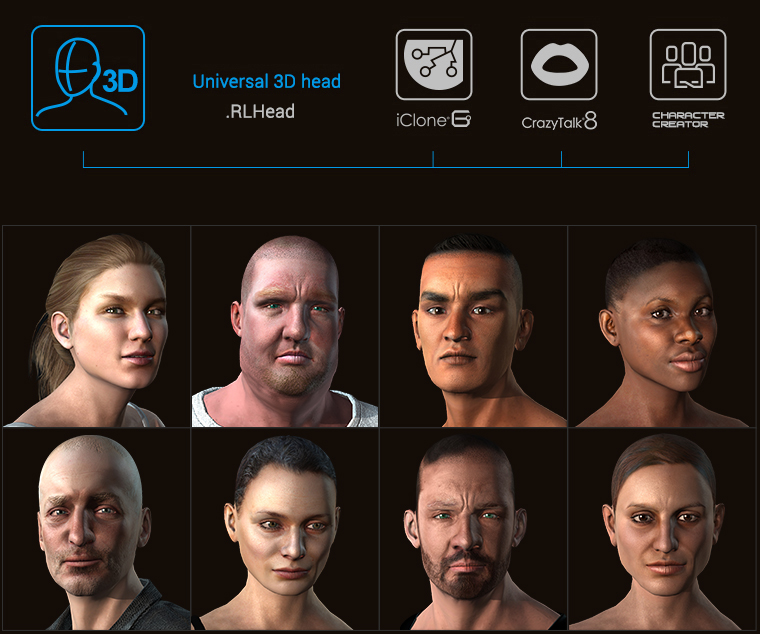 Unlimited Combination for 3D Character Design Unlimited Combination for 3D Character Design
Employ the same Head Shape, use Different Textures
Textures from any of the 100 real human heads can be saved as separate skin presets with their unique Normal and Specular maps included, allowing you to max out possibilities when creating new human designs. You can also use your own morph sliders, or multiply your options with your own wrinkle effects (Normal maps).  Employ the Same Textures, use Different Head Shapes Employ the Same Textures, use Different Head Shapes
The 100 unique morph data from the Universal 3D Heads can also be saved as morph sliders in your Content library, giving you even more options by altering head shapes while retaining the same skin textures. 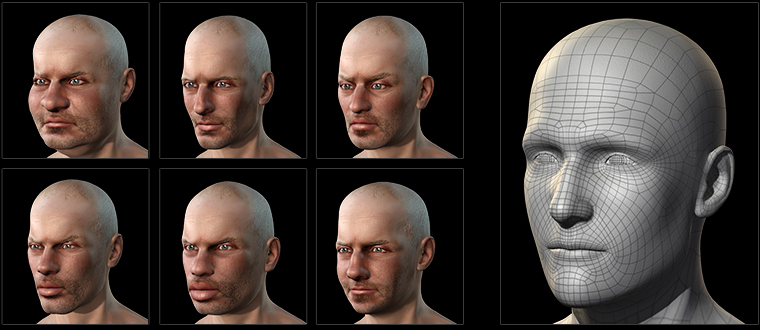 Cosmetic, Aging, Family Members Cosmetic, Aging, Family Members
You may subtly change the look of any character by layering his or her skin texture appearance such as pore, suntan, wrinkles, and cosmetics. You can also slightest fine-tune more than 200 facial morphs in Character Creator to generate a series of look-alike family members. 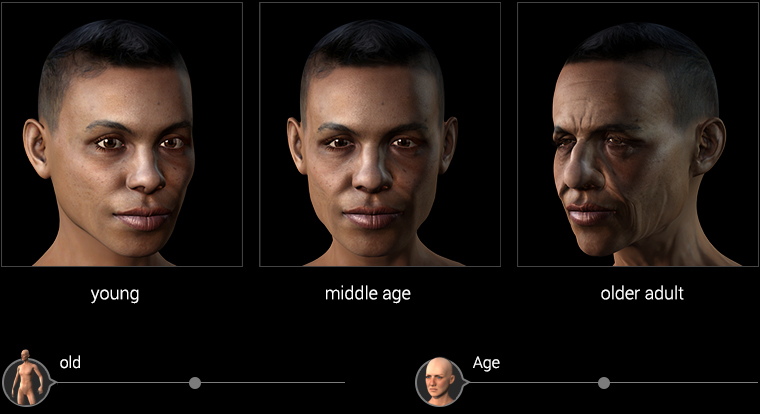 Combine both Human & Toon Assets Combine both Human & Toon Assets
Mix & Blend Realistic 3D Heads with Stylized Morphs
Users just can't stop playing with the new Character Creator, as it brings a universe of options when you mix real 3D human heads with stylized, cartoonish bodies. Create unlimited caricaturized avatars or hundreds of 3D citizens for your new 3D world.  To find out more and to see our special bundle offers, please click HERE. To find out more and to see our special bundle offers, please click HERE.
And for help using the pack in iClone 6, Character Creator or CrazyTalk 8, please click HERE. |
|
By erisku - 9 Years Ago
|
Hi Peter
Compliments on the high quality heads, they are really realistic.
but without the hair styles the use of those heads is limited. I know there are some hair styles pack already available but in my opinion the total costs is too high and I am pretty sure there will be need to purchase additional hairs to use the high quality heads in the full potentials.
Any way again compliments on the high quality and personally I hope very important features like facial mocap, improved motion puppet come soon to Iclone 6. Please work more on those two :).
br
Eris
|
|
By justaviking - 9 Years Ago
|
|
a) The heads look good, and the price (hate to admit) might be reasonable for what you can do with it.
b) Is it safe to assume this pack will play nicely (seamlessly) with the Head Module when it comes out?
c) Hair... I share the concern about lack of hair. I missed out on an earlier "hair" pack offer. The available hair options seem expensive. Would really like to see more ability to create our own hair. Maybe the upcoming "Head Module" thingy will do that??? Please??? I might have to relocate a link I provided before with an example of a really cool hair creator tool.
ADDED...
Originally referenced in this post,
- Go to https://www.blackdesertonline.com/events/ccm/
- Then select FEATURES at the top of the screen, and then click on "HAIR SHAPE"
Stunning.
Can you imagine if we could do that in our iClone toolset?
|
|
By mtakerkart - 9 Years Ago
|
Bought it this morning . Thank you RL.
The package was installed in Iclone 6 as expected. It will be cool and more usefull if you may install it in CC because I must create 100 morphs and saves 100 textures....
Now I'm waiting the Animals pack from TOKO . Mixing the both package will be exactly what I need ! :P
|
|
By Kelleytoons - 9 Years Ago
|
I don't normally criticize content (because it takes all kinds) but I have to admit I'm pretty disappointed that this is the first new content we've seen in a while. I don't think it's any secret that most folks have been SCREAMING for clothes and hair, and we get... heads. (So a lot of iClone movies will star the same basic 100 folks -- nothing really wrong with that, but nothing particularly right, either).
I'm hoping against hope this strategy is because RL is working on a mechanism for generating our own hair and clothing beyond what we can do now (which relies heaviliy on outside tools). Because I really don't know that anyone prior to this has said "Ya know, what we REALLY need is more heads". ANYONE.
|
|
By justaviking - 9 Years Ago
|
|
Kelleytoons (3/30/2016)
I don't normally criticize content (because it takes all kinds) but I have to admit I'm pretty disappointed that this is the first new content we've seen in a while. I don't think it's any secret that most folks have been SCREAMING for clothes and hair, and we get... heads. (So a lot of iClone movies will star the same basic 100 folks -- nothing really wrong with that, but nothing particularly right, either).
I'm hoping against hope this strategy is because RL is working on a mechanism for generating our own hair and clothing beyond what we can do now (which relies heaviliy on outside tools). Because I really don't know that anyone prior to this has said "Ya know, what we REALLY need is more heads". ANYONE.
Please correct me if I'm wrong, but these 100 heads are "starting points," and we can play with sliders to easily customize and tweak them, so really we should be able to create a zillion unique heads without resorting to Blender and creating our own meshes/bones/maps from scratch. True?
|
|
By Kelleytoons - 9 Years Ago
|
The facial maps will, in large part, control what the face looks like. You can play with morphs and other things all you want but you won't get away from that basic fact.
More morphs would have been better, and more hair would have been fantastic (just think of how much "look" is composed of a person's hair, which is why so many disguises with different hair, both facial and head, work so well). Again, it's not something I am criticizing per se, only that there are WAY more things we need beyond facial maps (which, to be honest, you can get yourself fairly easily).
I fully expect to be able to tell when these are used in any iClone video.
|
|
By Kelleytoons - 9 Years Ago
|
Oh, and another thing that will be obvious is if the clothing and hair is the same it will be *really* hard to differentiate these folks.
I do think, ultimately, this problem will go away. But I'm not hopeful now it will be this year (or at least not until the end of the year).
|
|
By Delerna - 9 Years Ago
|
I dont want to speak against these either because they do look great. But using morphs in CC i can already produce pretty much any head I want. Still waiting for more clothing variations within CC. Hair also but mostly clothing.....please....more CC clothing variations.
Edit
PS
I will be buying them,
I have bought pretty much all content reallusion makes since iclone5 because you create good content.
Also happy to support your efforts but mostly its because your stuff is good.
Just hurry up with more clothes. Lol
|
|
By animagic - 9 Years Ago
|
So I bought the Pack and installed it, but when I try to apply a head in Character Creator, I get a "Cannot load invalid data" error. I tried both the Import option and dragging onto a character.
EDIT: I can apply RLHeads that were created with CT 8.
|
|
By Miranda (RL) - 9 Years Ago
|
Hi animagic,
Universal 3D Head (.RLHead) are compatible with CC1.42 or above, please update your CC to version 1.42.
Update link:
http://www.reallusion.com/iClone/character-creator/update.html
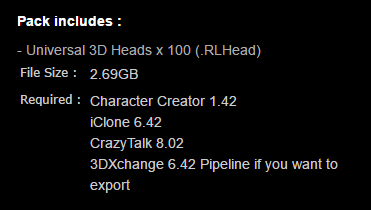
Miranda
|
|
By jarretttowe - 9 Years Ago
|
|
I would love to see the light settings for the demonstration renders. Or see the heads animated. Anyone?
|
|
By animagic - 9 Years Ago
|
|
Thanks, Miranda, it works now. For some reason RL Live Updater didn't catch that a new update was available.
|
|
By animagic - 9 Years Ago
|
|
jarretttowe (3/31/2016)
I would love to see the light settings for the demonstration renders. Or see the heads animated. Anyone?
Here is a quick test using one of Heidi's MotionPlus clips applied to a CC avatar (head is F_Y_008.RLHead):
I'm using a simple 2D background that it is also used as IBL image. Standard lighting (Key + Rim) adjusted to blend in.
|
|
By nadia.lighting - 9 Years Ago
|
The lip sync in the video looks very robotic and the heads still look like a huge step down from DAZ Genesis 3 characters. All I really want is a way to import the DAZ Genesis 3 characters and then use the viseme and animation in iclone. Either that... or give us the equivalent beauty of the DAZ character creation tools plus clothing and hair.
|
|
By rampart - 9 Years Ago
|
Are the requirements for this content pack accurate.
I don't have CT8 any version.
Is CT8 required to use this pack with CC or Iclone?
|
|
By rampart - 9 Years Ago
|
nadia_lighting
I suspect this pack is really designed to speed up your workflow.
It is a content pack.
Creating higher quality faces can be done in CC, but it takes awhile to do it.
The Daz3d definitely has excellent faces with G2 and G3, however the poly count for characters is very high.
Remember Daz3d users are not Iclone type users
Iclone users are making animation and videos, which are 30 to 120 fps per second.
Higher poly counts can eat up memory resources very quickly with higher frame rates
I use the Daz3d decimator constantly when importing characters to Iclone.
The decimator does allow ability to specify decimator portions of your characters, which is good.
However, all the superb quality of Daz3d is pretty well gone for use in Iclone after decimation.
Think about what you really need to do, and what is the minimum acceptable quality for what you are doing.
High poly count characters HOG resources and you will probably have to ration other items in your scenes.
There is an old saying, "All that glitters ain't gold"
|
|
By animagic - 9 Years Ago
|
|
nadia.lighting (4/1/2016)
The lip sync in the video looks very robotic and the heads still look like a huge step down from DAZ Genesis 3 characters. All I really want is a way to import the DAZ Genesis 3 characters and then use the viseme and animation in iclone. Either that... or give us the equivalent beauty of the DAZ character creation tools plus clothing and hair.
Maybe you should just use DAZ then and try to create a film with that... I'm surprised that you want to use the iClone lip sync if you don't like the quality.
Personally, I've never really liked the DAZ style of characters. This was a quick test because somebody asked for it. It can all be further perfected, but you have to be willing to make an effort.
|
|
By animagic - 9 Years Ago
|
@rampart: The pack is universal and will work in iClone and Character Creator.
Personally, I think the pack is very nice, but it depends of what you are after. It is good quality, and there is a lot that can be tweaked. I used the MotionPlus clip without any further changes an did simple lighting as somebody asked for an example. Normally, I would spent more time to perfect it.
|
|
By Bellatrix - 9 Years Ago
|
|
nadia.lighting (4/1/2016)
The lip sync in the video looks very robotic and the heads still look like a huge step down from DAZ Genesis 3 characters. All I really want is a way to import the DAZ Genesis 3 characters and then use the viseme and animation in iclone. Either that... or give us the equivalent beauty of the DAZ character creation tools plus clothing and hair.
Daz's Genesis system and speedy facial animation process is hard to beat...I admit
you have to be skilled AND super-patient to setup a "flowing" facial animation workflow in iClone
the lipsync is great but the morph loading process, is something else...
But I will say this: in good hands, CC or Genesis 3, will LOOK and ANIMATE as beautifully in iClone...
IClone's CC character system is still young and teething...
And CC is still being integrated with iClone and 3DX...
But do give it time...and give it another chance after the 1.5 update! (clothing and hair)
-------
Meanwhile, I gotta say, this 100 heads pack is VERY nicely done...
Hair line texturing in particular. Kudos to the artists behind this!
|
|
By rampart - 9 Years Ago
|
|
animagic (4/1/2016)
@rampart: The pack is universal and will work in iClone and Character Creator.
Personally, I think the pack is very nice, but it depends of what you are after. It is good quality, and there is a lot that can be tweaked. I used the MotionPlus clip without any further changes an did simple lighting as somebody asked for an example. Normally, I would spent more time to perfect it.
I gave up and got a refund on CT8 pipeline. Sync the front and side view of heads and the lousy side view tools made it too --- cumbersome and inconsistent for me.
I think the heads is a good deal, since you can also morph them for even more unique appearance.
The idea of buying CT8 pipeline again with no improvements in the application is a set back for me.
So... I need to know, if the requirement was set in stone (CT8) to use the Head pack.
IF I can buy that head pack and use it without buying the CT8 that would be excellent. Otherwise, I'll keep doing what I'm doing.
It doesn;t make sense to me that there would be so much inter-dependency to use content items, especially RL content.
Thanks for responding, Animagic
|
|
By wires - 9 Years Ago
|
|
IF I can buy that head pack and use it without buying the CT8 that would be excellent.
There is no requirement to own CT. I have never owned the product, and never will. I only have iClone with CC and everything in the Head pack works as advertised.
There are, I'm sure, quite a number of people who own CT and have never touched iClone. They can also use the Head pack without having IC and CC installed. It's one pack for 3 pieces of software.
|
|
By rampart - 9 Years Ago
|
wires (4/2/2016)
IF I can buy that head pack and use it without buying the CT8 that would be excellent.
There is no requirement to own CT. I have never owned the product, and never will. I only have iClone with CC and everything in the Head pack works as advertised.
There are, I'm sure, quite a number of people who own CT and have never touched iClone. They can also use the Head pack without having IC and CC installed. It's one pack for 3 pieces of software.
Yes, if you read the sales blurb requirements. ... the CT 8.02 is shown as required. Not trying to argue, it is just a nuisance getting a refund when things don't work... even more annoying when I fail to read the requirements.
http://www.reallusion.com/ContentStore/iClone/pack/Realistic_Human_100/help.aspx
I think the CT is a tool designed more for the non-iclone user. I seem to be able to do everything I want with IClone. I don't care about using real world human faces.
Thanks for responding.
|
|
By Kelleytoons - 9 Years Ago
|
The blurb makes it seem as if you need ALL the iClone products -- CT, XChange, iClone, etc. I think what they meant to say was it *works* with all of those.
Still not very compelling to me because the heads I'm able to create with CT8 are (IMHO) better, but for those who can't...
|
|
By rampart - 9 Years Ago
|
Right...
Wired indicates having no problems using the heads pack and doesn't own the CT8.
I did read a post several back from Miranda where the 1.42 version of CC was needed to use the heads - in so many words.
When RL puts forward a requirement I have found it best to pay attention.
So... dumb as it may seem...
|
|
By Bellatrix - 9 Years Ago
|
|
rampart (4/2/2016)
Wired indicates having no problems using the heads pack and doesn't own the CT8.
I did read a post several back from Miranda where the 1.42 version of CC was needed to use the heads
Sounds to me, 1.42 or 8.02 is to specify
" not 1.41 or 8.01 ".
Technically, CT8 pipeline is only relevant to iCloners on one thing: photo head.
(and CT8 is a very well designed 3D photo head maker indeed)
Everything else CT8 has, IC6 already has
(well unless someone wishes to pay $$$ for muscle sliders and L/R eye key tracks)
In any case, as an iCloner I will ignore CT8 Pipeline on one reason alone:
I will not support character head animation in one program and body animation in another program
anti-intuitive creative process should not be encouraged... ;)
I do like this official pro-realism trend though...
I say this even as I'm flexible on CG style, and also able to import custom realistic chars without CC...
Realism, stylized or semi, will translate to better CG visual quality control!
Realistic heads will increase demand for realistic hair...with strands...
and realistic mirror for realistic heads to groom themselves... :P
I do think more iCloners will appreciate realistic human head...
if RL makes iClone's facial expression setup + animation process more INTUITIVE and EFFICIENT
to make it FASTER to create fluid, natural, REALISTIC human face emotions on realistic human faces!
Like...
:P:Whistling::sick::laugh::doze::w00t::ermm::blink::satisfied::):D
etc etc...
Once you see CC avatars pull off amazingly fluid, Genesis like face animation
in Very Fast workflow....
You cannot unsee it!
|
|
By sjonesdc - 9 Years Ago
|
I purchased the pack because now there are more faces to use as it or to use as a base. Unfortunately it was published after I created 12 different characters using Character Creator and it took some time to complete. The characters are being used in a training course for work.
(Now waiting for the new clothing system)
|
|
By rampart - 9 Years Ago
|
You are not alone.
The clothing pack will be an encouragement for me to buy the head pack.
The heads are not unique enough for the most part... Look at the necks of all the characters and all the hook noses.
The muscle that runs from the collar bone (clavicle) to the back of the ear (Mastoid) is not that prominent in everyone.
I haven't tried to fix this. It is clearly very pronounced with necks on every head.
|
|
By Peter (RL) - 9 Years Ago
|
|
rampart (4/1/2016)
Are the requirements for this content pack accurate.
I don't have CT8 any version.
Is CT8 required to use this pack with CC or Iclone?
As others have already explained, there is no requirement to have CrazyTalk 8 to use this pack in iClone 6.
|
|
By justaviking - 9 Years Ago
|
I'm pretty sure I'll pick up the "Realistic Human 100 Pack."
Opinions on the Hair Pack bundle?
http://www.reallusion.com/ContentStore/iClone/pack/3dCharacter-Design-G6-Hair-Accessory/default.aspx
Has anyone used it? Worth the money? Or did it turn out to be not very exciting when you tried to use it?
|
|
By Kelleytoons - 9 Years Ago
|
|
I think it's good to have and definitely worth the money although it's nowhere near enough (we need, like, 100 times more hairstyles, or the ability to at least edit the ones we have -- forget about trying to edit these, unless you have *remarkable* patience and/or talent).
|
|
By Rampa - 9 Years Ago
|
The hair is available individually in Backstage as well. I picked up a couple of those. Make sure you get the CC ones if you want them to auto-deform with the head.
|
|
By rampart - 9 Years Ago
|
|
Kelleytoons (4/7/2016)
I think it's good to have and definitely worth the money although it's nowhere near enough (we need, like, 100 times more hairstyles, or the ability to at least edit the ones we have -- forget about trying to edit these, unless you have *remarkable* patience and/or talent).
Are you talking about the hair or the character heads?
To be honest, I am alot more interested in the coming CC 1.5 clothing edit tools than heads at this point.
|
|
By Kelleytoons - 9 Years Ago
|
I was speaking in answer to the question about the hair.
I'm not all that impressed with these heads.
|
|
By justaviking - 9 Years Ago
|
Thanks for the feedback. I'll probably get the combo pack so later I don't sit here wishing I had done it.
When I get some nice quiet time, I plan to check out the new Bug/Request thingy, and put in a few requests, including my thoughts on hair.
|
|
By justaviking - 9 Years Ago
|
SEE "UPDATE" AT THE BOTTOM.....
- - - - - -
I have a couple of quick (I think) questions.
QUESTION 1:
I probably didn't read the info close enough, but I sort of assumed the heads would work on all the "new" avatars, but apparently they work only on "Character Creator" avatars and not on "G6" avatars.
You can't swap any parts on "G6" avatars, and the heads are not compatible with G5 avatars, so you can ONLY use the Head pack on "CC" characters.
Does that sound right?
QUESTION 2:
Should the "Realistic Human 100 Pack" work in CC? Shouldn't I see something in the "Head" section?
Did I make a fault assumption, or did something go wrong with my installation?
Maybe I'm looking in the wrong place.
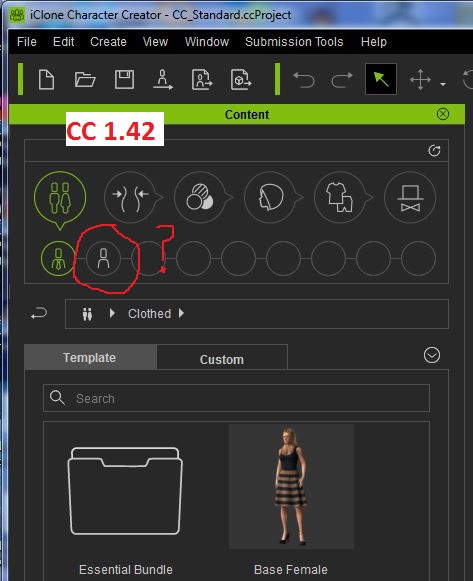
UPDATE:
Okay, I found this note: "For Character Creator and CrazyTalk 8 users: so far they will not be showed in the Content Manager, so please go to Reallusion\Shared Templates\RL Head\Realistic Human 100"
How do I access that folder from within CC?
(Sorry, I haven't used CC much, as you can tell.)
|
|
By Rampa - 9 Years Ago
|
This video tutorial has the easiest way.
|
|
By animagic - 9 Years Ago
|
|
@Viking: The original G6 avatars (Mason and Heidi) were intermediate versions to have something when iClone 6 was released with CC characters as the final version. Any new features and most new content will only be applicable to CC characters as far as I know. To get something in CC that is not showing you can usually drag and drop. Works also for accessories and hair.
|
|
By justaviking - 9 Years Ago
|
@Rampa... @Animagic....
Thank you. :)
(A tutorial for Realistic Human 100... very handy.)
|
|
By TopOneTone - 9 Years Ago
|
I'm not sure where this tutorial was hidden, because I'm sure when I got the initial email release notice for the pack, there was no link to a tutorial. I was a bit confused by the pack and did go looking for more detail.
As always it was very informative and I really think all new packs should be accompanied by something like this as its far better than the typical marketing blurb that can often confuse or inadvertently mislead.
Have to say I am still undecided on whether to buy this pack. My initial perception was that this pack was "pre made heads" to save the buyer time making their own with CC. Other than the fact that it uses higher resolution "real" people images to effectively "skin" the 2 CC head models, there were no extra morph sliders, pre-sets, add-ons etc than those that are actually in CC. So as someone who doesn't use many characters and was not adverse to playing with CC to create my own as needed, I didn't see this pack as offering me a lot of essential content.
However, the tutorial did make me wonder if I am misunderstanding what is being offered, as my overall impression is that this pack is about time-saving and does not offer any new features that are not currently available in CC. If that is the case, there is nothing wrong with marketing time-saving packs, I just feel the marketing blurb suggests it is more than that and I am not grasping what it is.
So I'm hoping someone who has actually bought this pack and used it, can clarify things for me.
1. Does the pack deliver anything you cannot create yourself with CC?
2. Is there a substantial difference in quality between the heads presented in the pack and what you can create using the current CC models?
3. In the tutorial some morph sliders were used which I think were referred to as "tokomotion" and "old man" and I got the impression that these were custom additions that are not part of the pack. I don't think they are standard to CC so I'm assuming you buy them in the marketplace, right?
4. Where the tutorial talks about placing the heads on toons, am I right in thinking that this can be done in CC and /or Iclone without this pack or is there something in the pack that facilitates this?
Finally, I would like to add my support to the numerous calls for hair and clothing as the number one priority. Currently, I find myself using one or two G6 characters as heroes and everyone else in the scene is G5/G3 avatars just so they are wearing different clothes and different hair styles, then partially obscuring them or lighting them so that the difference in quality is less obvious. Can't wait for the day when CC has hair and clothing design capabilities.
Cheers!
|
|
By Snarp Farkle - 9 Years Ago
|
I have the RLHeads pack and to use them in CC you just have to slide the head you want onto the character from the folder which is in the "Shared Templates" folder. From there you can use any morph sliders to make it more original.


Here's a completed character using one of the heads and morph sliders.
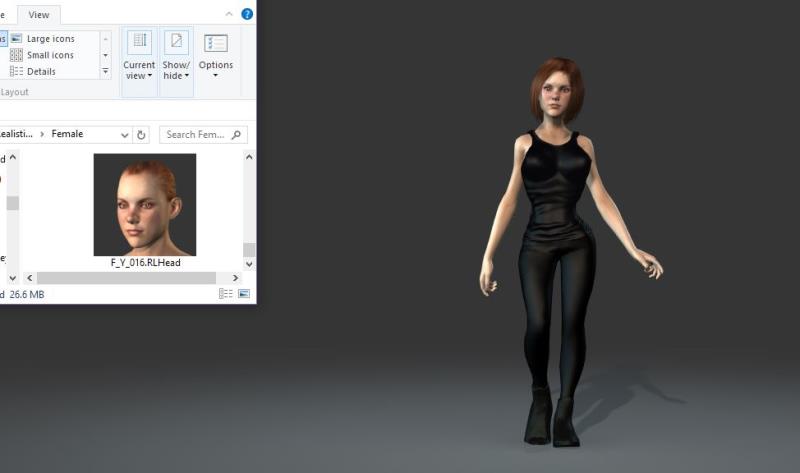

|
|
By pmaina - 9 Years Ago
|
Great example. Am still on the fence but leaning towards the "buy" side after seeing the example above. I love workflow accelerators / shortcuts.
|
|
By rampart - 9 Years Ago
|
If I export DAZ3d characters V4,V5,V6 or V7 as FBX or OBJ - and pass them through 3dXchange pipeline can I apply these heads to the imported and modified avatars?
I mention V4,V5,V6 and V7 in case one or more of those versions will work. I have not bought any V7 up to now. I mention V7 because it may work.
|
|
By animagic - 9 Years Ago
|
|
rampart (4/22/2016)
If I export DAZ3d characters V4,V5,V6 or V7 as FBX or OBJ - and pass them through 3dXchange pipeline can I apply these heads to the imported and modified avatars?
I mention V4,V5,V6 and V7 in case one or more of those versions will work. I have not bought any V7 up to now. I mention V7 because it may work.
The heads are strictly for CC characters. You are morphing the basic CC head into one of the heads from the pack, as well as changing the head textures. DAZ heads have a different geometry so the morphs would work on them. They also have a different layout of the textures.
|
|
By rampart - 9 Years Ago
|
I can understand why RL wants a proprietary heads for CC, and CC characters.
I look at the CC as a real future tool.
It took so long to release CC for Iclone 6 I had projects, which required me to buy Daz3d for characters for about a year
Then with the CC release the clothing options are limited.
IMO, RL needs to make more effort to develop the CC content items on a timely basis.
The idea of having a CC with tools for efficient development of clothing is an exciting prospect for sure.
Are we going to have to wait almost another year on RL for CC clothing tools?
|
|
By Postfrosch - 9 Years Ago
|
Are we going to have to wait almost another year on RL for CC clothing tools?
@rampart
We were still almost a year
Well, seven months exactly :crying:
Greets from Germany
Postfrosch
|
|
By rampart - 9 Years Ago
|
Postfrosch (4/23/2016)
Are we going to have to wait almost another year on RL for CC clothing tools?
@rampart We were still almost a year
Well, seven months exactly :crying:
Greets from Germany
Postfrosch
There is an additional tool we need for CC and that is a poly decimator.
Higher quality characters and content will drive a need for low poly characters to be included in large scenes.
I use the Daz3d decimator alot and consider it a necessary tool for video production at all frame rates.
|
|
By animagic - 9 Years Ago
|
|
For background characters that don't need close-ups I often use previous generation iClone characters or even some of the low poly packs. I wonder if a decimator wouldn't mess up the capability to apply morphs.
|
|
By rainwebs - 9 Years Ago
|
|
Has anybody used it with Crazy Talk 8.02 on a Mac? Drag'n'Drop doesn't work. Import via menu doesn't work. Any hints on this? Any posibility to get preview icons in the folders?
|
|
By rampart - 9 Years Ago
|
|
animagic (4/23/2016)
For background characters that don't need close-ups I often use previous generation iClone characters or even some of the low poly packs. I wonder if a decimator wouldn't mess up the capability to apply morphs.
You probably have the right idea, especially the use of low resolution characters.
I don't apply morphs to background characters. (I change lighting or whatever to compensate).
Bringing over content from Daz3d using decimator is a major pain IMO. It is a hit and guess thing.
I don't ever seem to get it right on the first pass, because the poly counts for artists vary.
Predatron, a Daz3d artist has some good quality low resolution characters and animals.
I had some problems configuring some of the human characters with clothing in 3dXchange.
I gave up, but if I had more patience I could probably fix them.
|
|
By Jonathan (RL) - 9 Years Ago
|
|
rainwebs (4/24/2016)
Has anybody used it with Crazy Talk 8.02 on a Mac? Drag'n'Drop doesn't work. Import via menu doesn't work. Any hints on this? Any posibility to get preview icons in the folders?
Hi, rainwebs
Thanks for response of this issue. Please upgrade your CrazyTalk to v8.03 and try again. In v8.03, you can preview images of RLHead files in Finder.
If drag n drop or import files cannot work well in v8.03, please feedback your issue through customer service. Thank you veruy much.
Best Regards,
Jonathan
|
|
By TonyDPrime - 6 Years Ago
|
I downloaded the update for CC3 and it works very well.
But I do want to comment on the quality here. Maps are 2K, not 4K.
Now, the fact that these are 2K is understandable, given that CC1/CC2 had the max 2K.
So now, CC3 does not have that limit...however, in the CC3 re-release update the maps are still 2K.
But...Okay, older product....fine.
So, I was thinking, maybe, just maybe, I could ask for a 4K version...
BUT!!!
What I now see is there is something much worse, on design. I want to point this out to prevent it from happening again.
Because it looks almost as if design had blurred the images as you approach the outer edges of the face....UGH....
It looks bad.
You have these realistic features, and even in 2K it's okay from far, but then you get this blurry blended edge on the face that reduces what otherwise would have been decent realistic texture.
I see now, it could be re-released at 4K, 8K, 10K, 1,000,000K...but it wouldn't matter, because the blur is still there and just multiplied size wise....so, no good...
Please PLEEEEEEEEASE....
if you ever release an update pack or successor version-
DO NOT DO THAT.
DO NOT ADD IN BLUR ON THE FACE.
You take away the realism by blurring out parts of the face. I can see if you do the very-very edge, but not far into the face!
PLEASE don't put blur on the face.
Not on this type of product.
And I love obscuration...but not here.
If it could be rel-released at 4K, AND without the Blur...now that would be amazing!!!!!
I'm thinking the files as designed in PS/GIMP must have had an original full-detail layer, and then a separate layer for the blur superimposed.
Get rid of that layer and re-release!.
#KEEP IT REAL
|
|
By animagic - 6 Years Ago
|
I believe blurring of the side is a side (!) effect of the fact that only a front image is used.
So the solution should be to use front and side images. If they did that and there is blurring then the face mapping algorithm should be adjusted.
|
|
By mtakerkart - 6 Years Ago
|
@Tony
Just wait the Siggraph and you'll have all your anwers...
https://blog.reallusion.com/2019/07/05/meet-us-at-siggraph-2019-los-angeles/?fbclid=IwAR1pQGpE2PyqGBWiai96tLGyYx94efuquXwj_8xDEH0em_4Gp_rcAj_lEcY
|
|
By TonyDPrime - 6 Years Ago
|
|
animagic (7/5/2019)
I believe blurring of the side is a side (!) effect of the fact that only a front image is used.
So the solution should be to use front and side images. If they did that and there is blurring then the face mapping algorithm should be adjusted.
Ani, fascinating. Do you know this to be an issue with front-only texturing onto a mesh?
Very cool...if true, it is so odd that there is a consistent sharpness to the side hair, and ear, but then the blur seems to hit the neck, the cheeks, and outer lips.
So somehow the ear and the hair on the side would have survived a side photography denigration, whereas skin did not.
Interesting.
On a practical level, it might be they were looking to make sure the head could match a non-specific general body, like when you pick it so the body's color matches the head.
Might be they blurred the areas closer to the body on purpose in order to give the transition a smooth connective appearance, and this would have come at the cost of the texture's detail.
|
|
By TonyDPrime - 6 Years Ago
|
Wait, this is just the motion link thing they are showcasing, there is nothing new about realistic face textures themselves, ie realistic face image texture maps.
What they are showing is a pathway to get iClone characters into Unreal, where you can use the HQ Shader in Unreal. But, you know, they already have shown us this for our testing, just up to this point was in a psuedo-testing phase.
Because, see, I could move all the Realistic 100 Textures I want to the Unreal HQ shader, it will not alter the fact that the underlying face texture is 2K and blurred towards the edges.
The Bump/Normal maps do not mask that up close. Also, the Unreal HQ shader, even if rendered RTX, like Iray or Octane, can not save a blurry texture. You still see a toony blur...just a raytraced toony blur.
Now, if they said something about CC3 having a new slate of realistic scanned heads or something, this would more directly address what I am talking about.
But, there is nothing here showing that CC3 is doing anything differently, it still just transfers out what you give it.
Thaks for showing the weblink, as Unreal link looks cool, but unfortunately not really related to this topic as Unreal HQ shader and underlying image textures are not same thing.
|
|
By animagic - 6 Years Ago
|
|
Tony, you are correct about the ears and the hair, so they must be doing something different from the normal CT8 process, which never shows the hair. Mind you, I'm just guessing...:unsure:
|
|
By animagic - 6 Years Ago
|
I checked the newer CC3 heads I recently bought which have 4K textures and the sides have a similar blurring; they lack the detail of the front.
With the Appearance Editor (currently CC1/2 only), you usually add detail via Substance, such as pores and freckles, so in that case you have detail which masks the blurring up to a point.
EDIT: That was for a female head texture. A male texture I checked was a bit better, because of the beard stubble.
Another puzzle: why do these textures have Glow maps (set at 0%).
|
|
By TonyDPrime - 6 Years Ago
|
|
animagic (7/5/2019)
I checked the newer CC3 heads I recently bought which have 4K textures and the sides have a similar blurring; they lack the detail of the front.
With the Appearance Editor (currently CC1/2 only), you usually add detail via Substance, such as pores and freckles, so in that case you have detail which masks the blurring up to a point.
EDIT: That was for a female head texture. A male texture I checked was a bit better, because of the beard stubble.
Another puzzle: why do these textures have Glow maps (set at 0%).
Ani - great idea! you can add in grain to your face to sort of disguise that blur. I used Photoshop. This one I also sharpened and then smudged the eyebrows (they looked pixelated after being sharpened.
Otherwise they look really blurred...so it's a workaround for a kind of silly situation....because they are realistic faces, LOL.
In Octane render-

On the Glow Map, I remember seeing a video a while back (can't remember exactly which one) where Kai in a tutorial referred to the Glow map as adding in some SSS type depth effect, he only applied like 1-2% in the video.
I think it was an attempt by RL to show what Wildstar and others were referring to now as Thickness Maps, which visually could simulate SSS.
|
|
By TonyDPrime - 6 Years Ago
|
TonyDPrime (7/5/2019)
Wait, this is just the motion link thing they are showcasing, there is nothing new about realistic face textures themselves, ie realistic face image texture maps. What they are showing is a pathway to get iClone characters into Unreal, where you can use the HQ Shader in Unreal. But, you know, they already have shown us this for our testing, just up to this point was in a psuedo-testing phase. Because, see, I could move all the Realistic 100 Textures I want to the Unreal HQ shader, it will not alter the fact that the underlying face texture is 2K and blurred towards the edges. The Bump/Normal maps do not mask that up close. Also, the Unreal HQ shader, even if rendered RTX, like Iray or Octane, can not save a blurry texture. You still see a toony blur...just a raytraced toony blur. Now, if they said something about CC3 having a new slate of realistic scanned heads or something, this would more directly address what I am talking about. But, there is nothing here showing that CC3 is doing anything differently, it still just transfers out what you give it. Thaks for showing the weblink, as Unreal link looks cool, but unfortunately not really related to this topic as Unreal HQ shader and underlying image textures are not same thing.
Oh...Mtakerkart, there is actually one thing on there that is kind of like a texture-driven thing, where it says.
- AI-Based 3D Face Generation from Photo
Artificial intelligence will assist users in turning a single photograph into a talking, animatable 3D character.
Hmmmmm! Pretty nice possibilities...we shall see what this can do!
Although, I don't know if it will equal, say, a full blown 4K unfiltered Realistic 100 texture map.
Or will it!!!??? :w00t:
|