|
By RealK (RL) - 9 Years Ago
|
 Hello Friends,
It's wonderful for us to announce that popVideo 3 has finally been released. This new version of popVideo has many new features including; full HD video conversion (now up to 4K) while keeping a smaller, more manageable video file size. The new, dual-resolution popVideo 3 format design guarantees synchronous real-time transparent video playback in both iClone 6.42 and the coming CrazyTalk Animator 3, while giving you the highest final video render quality possible.
The newly added Timeline can also deal with different chroma keying scenarios such as; lighting change, camera move, color spill, or even out-of-frame issues. Allowing anyone with a mobile camera, and a budget stage setup to quickly make use of instant background chroma keying.
Additionally, besides supporting popVideo output for Reallusion products, popVideo 3 will also export transparent videos in industry standard AVI and MOV ProRES 4444 formats for practical use with any 3rd party video editing software on PC and Mac.
For standard Windows video files such as avi, wmv, mpeg, mpg and mov, you can simply drag them in without the need to install a codec. However, one thing we want to remind you is that some files like; MP4, MTS, M2V, M2T, AVC, M2TS cannot be directly dragged in, as you have to import them through the Open file dialog by selecting ALL File (*.*). If you have received an error message that your computer does not have the required codecs installed, then you can get those codecs from other freeware developers like K-lite.
|
|
By jann - 9 Years Ago
|
|
Nice to hear that popVideo 3 is finally Here. And comes with lot of great new features - wow - more and better than i dared to hope for :)
However, i'm confused (read: annoyed!) by Reallusions pricing policy, where an upgrade is more expensive than a new purchase :ermm: I saw popVideo 3 prelease announced on the website, and was ready to order right away. But i felt it was a bit strange to buy it together with popVideo 2, as i already had that. There was also somebody else having similar thoughts, and got an advice from Reallusion to wait: https://forum.reallusion.com/275158/popVideo-Converter-2
Peter (RL) (3/12/2016)
Hi.. You are not expected to buy popVideo Converter 2 if you already own it. You can just upgrade to popVideo 3 for a discounted price when it is released. :)And now the price has gone up:Pre release price (popVideo 2 & 3 + Super VFX 200): $79.00 Upgrade/member price (popVideo 3 + Super VFX 200): $89.00
Have i misunderstood this? Is it really Reallusion normal policy to punish old customers? Tell me that i'm wrong! :ermm: Anyway - i downloaded a trial version to start with. Seems to work fine, so i will probably soon buy the full version. Paying $10 extra might not destroy my budget, but it sure doesn't make me happy. Just saying!
|
|
By mtakerkart - 9 Years Ago
|
Hi REALK ! I can import all the codec video exept....POPvideo!!???? can you explain what's is my issue?
Thank you
|
|
By Peter (RL) - 9 Years Ago
|
jann (3/25/2016)
Nice to hear that popVideo 3 is finally Here. And comes with lot of great new features - wow - more and better than i dared to hope for :)
However, i'm confused (read: annoyed!) by Reallusions pricing policy, where an upgrade is more expensive than a new purchase :ermm: I saw popVideo 3 prelease announced on the website, and was ready to order right away. But i felt it was a bit strange to buy it together with popVideo 2, as i already had that. There was also somebody else having similar thoughts, and got an advice from Reallusion to wait: https://forum.reallusion.com/275158/popVideo-Converter-2
Peter (RL) (3/12/2016)
Hi.. You are not expected to buy popVideo Converter 2 if you already own it. You can just upgrade to popVideo 3 for a discounted price when it is released. :)And now the price has gone up:Pre release price (popVideo 2 & 3 + Super VFX 200): $79.00 Upgrade/member price (popVideo 3 + Super VFX 200): $89.00
Have i misunderstood this? Is it really Reallusion normal policy to punish old customers? Tell me that i'm wrong! :ermm: Anyway - i downloaded a trial version to start with. Seems to work fine, so i will probably soon buy the full version. Paying $10 extra might not destroy my budget, but it sure doesn't make me happy. Just saying!
Actually previous popVideo Converter 2 users are being sent an email offering the new version for $79. However it is important to remember that pre-sale prices are special offers available to both new and existing customers. There is no guarantee that the price will be the same after release. That's the whole point of sales.
|
|
By Peter (RL) - 9 Years Ago
|
|
mtakerkart (3/27/2016)
Hi REALK ! I can import all the codec video exept....POPvideo!!???? can you explain what's is my issue?
Thank you
Hi.. What is the source of popVideo are you trying to open? Did it come originally from PV3, PV2, or iClone?
EDIT: I've tried with popVideos from all sources and don't have any problems. Could you please post a screenshot of the error message you receive. Thanks.
|
|
By jann - 9 Years Ago
|
Peter (RL) (3/28/2016)
mtakerkart (3/27/2016)
Hi REALK ! I can import all the codec video exept....POPvideo!!???? can you explain what's is my issue?
Thank youHi.. What is the source of popVideo are you trying to open? Did it come originally from PV3, PV2, or iClone? EDIT: I've tried with popVideos from all sources and don't have any problems. Could you please post a screenshot of the error message you receive. Thanks.
I experience some problems (distorted image, colors disappearing, strange lines...) when opening popVideo from PVC2 in PVC3. Seems to happen only when using non-standard video size; when the popVideo is cropped. However, in my case it doesn't really matter, as i have no need to use PVC2 files. Just testing.

|
|
By jann - 9 Years Ago
|
|
Hi Peter,
My post was moderated, and maybe not so actual anymore. But as it pops up now, i will comment your answer.
Peter (RL) (3/28/2016)
Actually previous popVideo Converter 2 users are being sent an email offering the new version for $79
The upgrade price is actually $69/$59 (PopVideo 3 suite / just PopVideo 3). ... However it is important to remember that pre-sale prices are special offers available to both new and existing customers. There is no guarantee that the price will be the same after release. That's the whole point of sales.
And that proves my point exactly. The strategy is to get old loyal customers to pay more than necessary, as they are unsure what the upgrade price will be, and rush to buy. Afterwards comes a new and better offer to get the more lazy customers to buy it too. This may give economic benefit for the company in short term, but the old customers trust in the company is damaged and this will decrease the sales in longer term.
|
|
By mtakerkart - 9 Years Ago
|
Thank you Peter for your answer. When it comes from PV2 I get this message:

When it comes from PV3 and .avi I get this message:
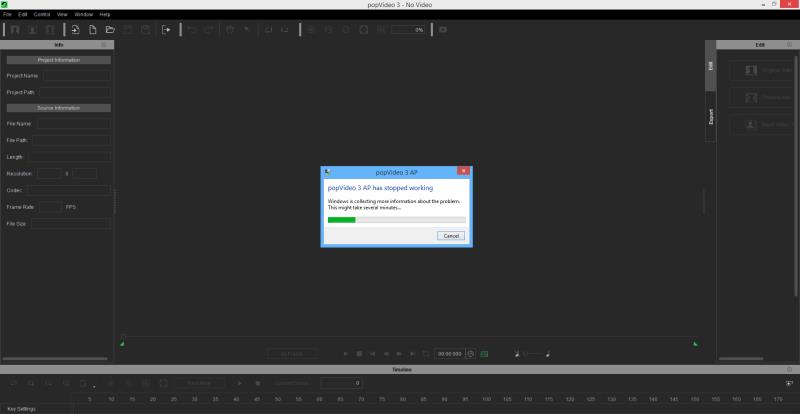
And I can import all .mov file.
I'm on windows 8 and can read all video files on my system .avi and .mov.
|
|
By Jonathan (RL) - 9 Years Ago
|
I experience some problems (distorted image, colors disappearing, strange lines...) when opening popVideo from PVC2 in PVC3. Seems to happen only when using non-standard video size; when the popVideo is cropped. However, in my case it doesn't really matter, as i have no need to use PVC2 files. Just testing. 
Could you please provide this source image to us for further verification?
Thanks!
popVideo team
Jonathan
|
|
By jann - 9 Years Ago
|
Jonathan Lu (3/30/2016)
I experience some problems (distorted image, colors disappearing, strange lines...) when opening popVideo from PVC2 in PVC3. Seems to happen only when using non-standard video size; when the popVideo is cropped. However, in my case it doesn't really matter, as i have no need to use PVC2 files. Just testing.  Could you please provide this source image to us for further verification? Thanks! popVideo team Jonathan
Hi there,
Here is an other one. It seems to happen when the video image size is croppet and "keep ratio" is enabled. The file size is also bigger than normal.  
---
I can't upload a source file (about 14 MB popvideo) - forum doesn't allow it.
|
|
By Peter (RL) - 9 Years Ago
|
|
jann (3/30/2016)
[
I can't upload a source file (about 14 MB popvideo) - forum doesn't allow it.
Hi Jann,
Thanks for supplying further information. The recommended and most secure method for uploading files to us is to use a cloud service like Dropbox, OneDrive, Google Drive etc. We can also give you an FTP address to upload to, but for privacy reasons you may prefer to send a link. Either way you can send the link or request the FTP using the support form below.
http://www.reallusion.com/CustomerSupport/UserEx/QForm.aspx
|
|
By Peter (RL) - 9 Years Ago
|
mtakerkart (3/28/2016)
Thank you Peter for your answer. When it comes from PV2 I get this message:  When it comes from PV3 and .avi I get this message: 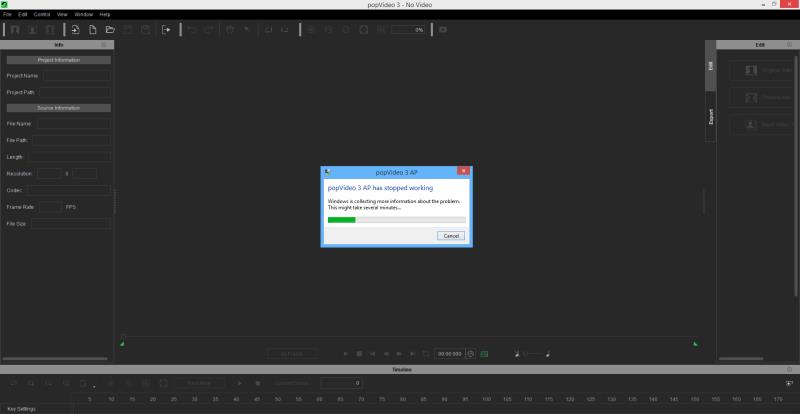 And I can import all .mov file. I'm on windows 8 and can read all video files on my system .avi and .mov.
Hi.. Thanks for supplying further information. Have you tried installing a codec pack like K-Lite. This will often resolve codec issues like this.
http://www.codecguide.com/download_kl.htm
|
|
By mtakerkart - 9 Years Ago
|
|
Thank you Peter. It works now. I had downloaded the k-lite before but it came from an another site. Your link is better ;-)
|
|
By Ibis Fernandez - 9 Years Ago
|
I'm interested in getting this one.
Is there a member special like in the past or is the early bird special the best price at this time?
How long will this offer last?
Can it be purchased with DA points?
|
|
By jann - 9 Years Ago
|
Peter (RL) (4/1/2016)
jann (3/30/2016)
[
I can't upload a source file (about 14 MB popvideo) - forum doesn't allow it.Hi Jann, Thanks for supplying further information. The recommended and most secure method for uploading files to us is to use a cloud service like Dropbox, OneDrive, Google Drive etc. We can also give you an FTP address to upload to, but for privacy reasons you may prefer to send a link. Either way you can send the link or request the FTP using the support form below. http://www.reallusion.com/CustomerSupport/UserEx/QForm.aspx
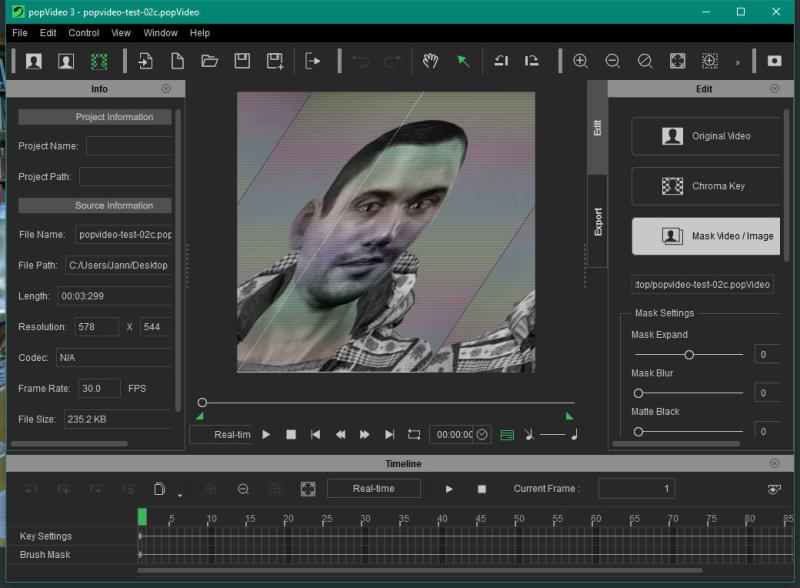
I'll try again, with a very short popvideo = smaller file size.
|
|
By brand468 - 9 Years Ago
|
|
When I use the Chroma Key with the Color Picker to create transparent from video that has a black background so it does not work? It works wellwith other colors?
I have many video filmed against a black background so I would like to make them transparent, any suggestions?
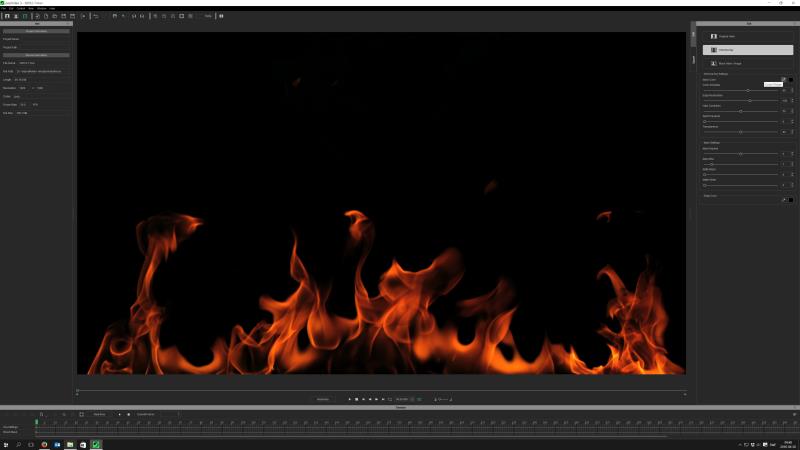
|
|
By nat woi - 9 Years Ago
|
does not import MP4 under all files tab I can play the mp4 no problem in my computer just not with program
|
|
By nat woi - 9 Years Ago
|
getting same thing https://forum.reallusion.com/FindPost277208.aspx
|
|
By Peter (RL) - 9 Years Ago
|
brand468 (4/2/2016)
When I use the Chroma Key with the Color Picker to create transparent from video that has a black background so it does not work? It works wellwith other colors?
I have many video filmed against a black background so I would like to make them transparent, any suggestions?
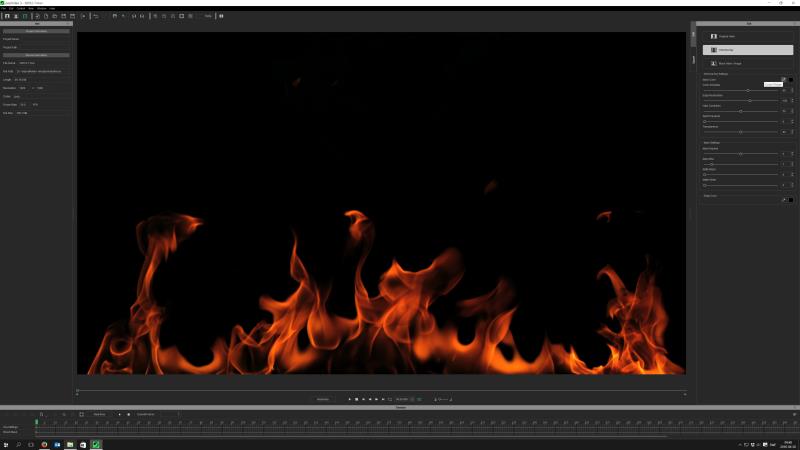
Black really isn't a suitable option. In popVideo 3 you can use any color but it should ideally be a solid bright color for best results.
|
|
By Peter (RL) - 9 Years Ago
|
|
nat woi (4/9/2016)
does not import MP4 under all files tab I can play the mp4 no problem in my computer just not with program
MP4 is not one of the supported file types, but you may be able to get it to work if you install a codec pack like K-Lite.
http://codecguide.com/
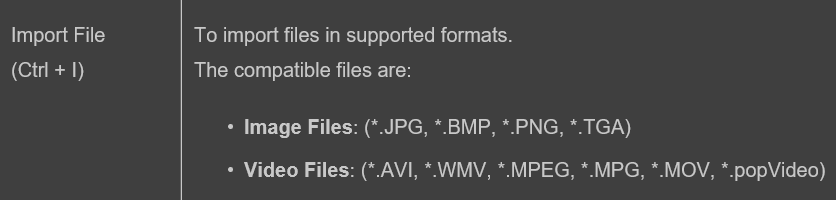
|
|
By Peter (RL) - 9 Years Ago
|
|
jann (4/1/2016)
I'll try again, with a very short popvideo = smaller file size.
Apologies for the late reply. We are looking into this issue and I will let you know when there is any further information.
|
|
By brand468 - 9 Years Ago
|
Peter (RL) (4/11/2016)
brand468 (4/2/2016)
When I use the Chroma Key with the Color Picker to create transparent from video that has a black background so it does not work? It works wellwith other colors?
I have many video filmed against a black background so I would like to make them transparent, any suggestions?
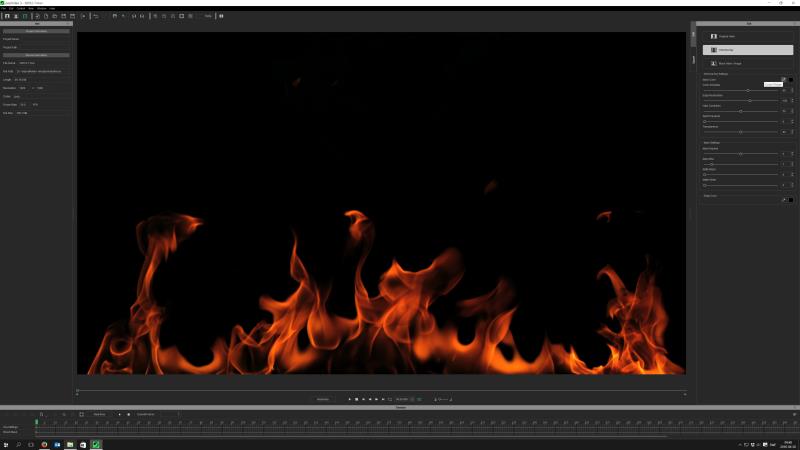
Black really isn't a suitable option. In popVideo 3 you can use any color but it should ideally be a solid bright color for best results.
Thanks Peter, yes I know it's better with bright colors as a background, but many of my videos are fire-related that is filmed against a black background (darkness) so I have no choice.
Anyway, I imported them into Hitfilm instead, made them transparent there and then to Popvideo 3.
Worked fine. :)
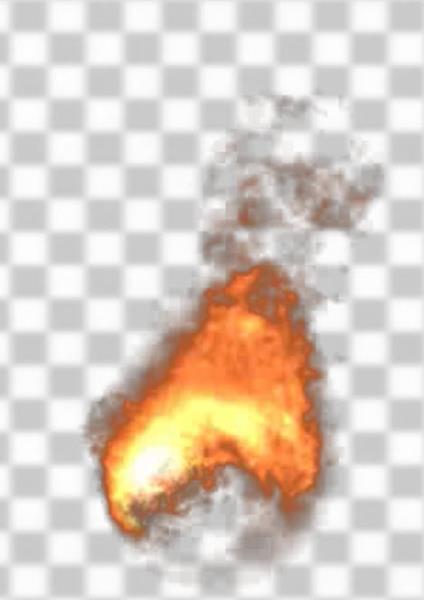
|
|
By Peter (RL) - 9 Years Ago
|
jann (3/28/2016)
I experience some problems (distorted image, colors disappearing, strange lines...) when opening popVideo from PVC2 in PVC3. Seems to happen only when using non-standard video size; when the popVideo is cropped. However, in my case it doesn't really matter, as i have no need to use PVC2 files. Just testing.  Hi Jann, The root cause of this issue we have found is the video width. Most video editing software limits the video width to 4x when you export. Your sample popVideo file, generated by popVideo 2, is 578. (this is a non-4x width). So while popVideo 2 allowed users to export non standard width videos, popVideo 3 cannot deal with non 4x videos hence the error. I hope this helps explain the problem. Apologies for any inconvenience this may cause. |
|
By danlcort7 - 7 Years Ago
|
hi, does somebody know , why POPVIDEO 3 has not new update since a 3 year ago ?, and why we must load billboard prop to see inside Iclone 7 popvideo file , see that tutorial video but with IClone 6 , https://youtu.be/lrImo98fgmw
it is different and with more featuring , working with IClone 6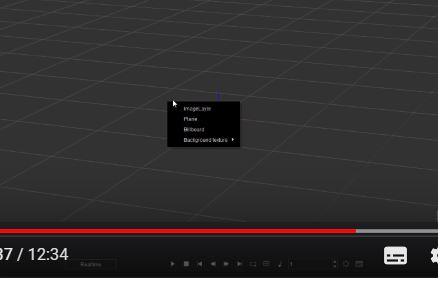
so we need a new tutorial 2018 for using POPVIDEO 3 that we think it is very old for using with IClone 7
thanks best regard
is there any tutorial so ?
|
|
By Peter (RL) - 7 Years Ago
|
Hi...
Apologies but I'm not really understanding your question.
You should find popVideos work the same in iClone 7 as they did in iClone 6.
That is you can right click and drag the popVideo into your viewport and then choose either Plane (fixed position) or Billboard (always facing the camera). That's all you need to do.
If you are having problems doing this in iClone 7, please try to explain more about the issue and I will try to help. :)
|