|
By Peter (RL) - 10 Years Ago
|
|
Hi Everyone,
Here are a list of exciting enhancement and important bug fixes we have included with iClone v6.42.
iClone 6.42 Version History:
2016-03-28, v6.42.2728.1
Fixed: Abnormally high specularity and glossiness on the eye material when imported from RLHead.
Fixed: Failed to adjust Material Settings for Eye and Cornea after imported RLHead.
2016-03-25, v6.42.2725.1
Fixed: Video loop setting does not export with the video.
Fixed: Failed to import popVideo from the main menu.
2016-03-24, v6.42.2724.1
Added: Compatible with popVideo Converter 3. Please watch the video below to see how to bring your new popVideos into iClone 6.42. Added: Compatible with the new .RLHead format for future 3D Head content release Added: RL Head category under Content Manager / Actor / Head for future 3D Head content release. Added: CC Gloves category under Content Manager / Actor / Part for future CC Cloth pack release. Added: Option to Confine Face puppet area to 3D viewport under Preference / Control (Especially helpful to multi-screen users, which greatly reduces the puppet mouse movement range.) 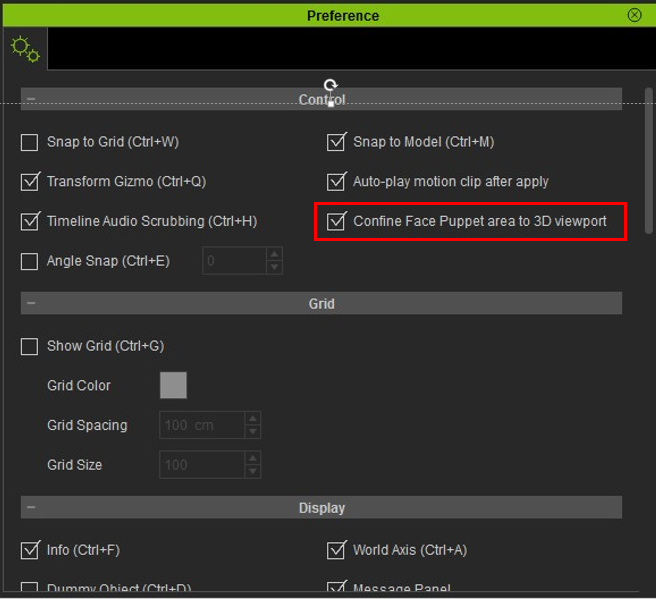 We set …… ON by default.
And you can see a new frame around the 3D render area when in puppet mode. 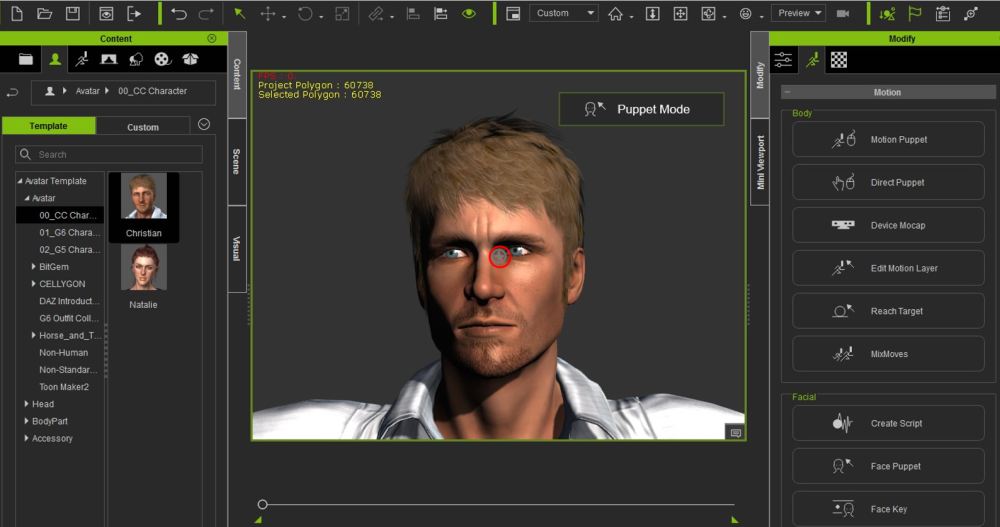 Enhanced: Import Body Texture in RLHead Import Options, for removing neck seam when importing RLHead. If you check the Head and Body option, iClone will automatically match the body skin tone to the imported RLHead facial texture; if you check Head Only, then you can keep the original body color tone, but you might need to manually resolve the head and body color inconsistency. 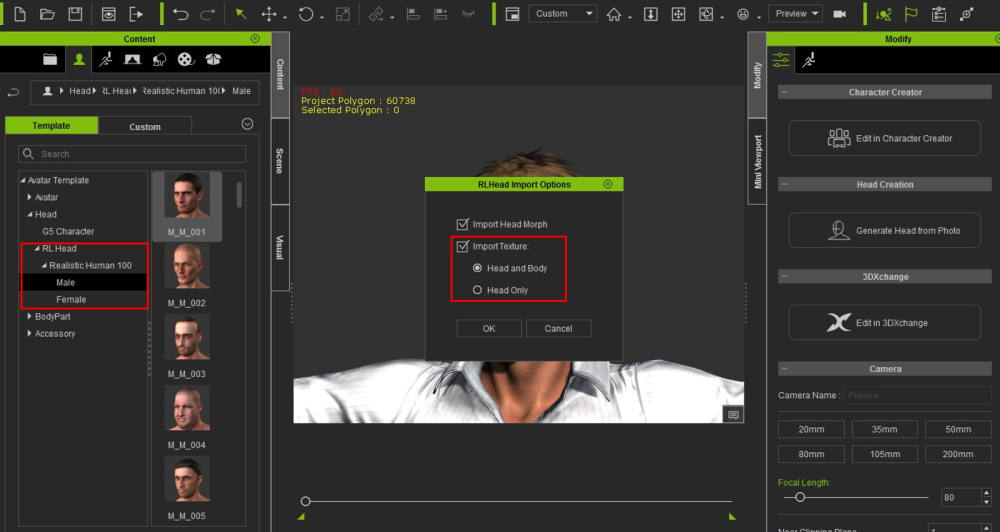 Fixed: All animations in the scene will play at 50% speed, after using 50% Face Puppet Recording at end of project export range. Fixed: Lip-sync animation did not match with the audio source file, after using 50% Face Puppet Recording at end of project export range. Fixed: G3 & G5 Character's eye blinking did not work when left-clicking mouse in Face Puppet. Fixed: Decreased SpeedTree preview render, or experienced export flickering when only using Spotlights in the scene. Fixed: Visual / Shadow / Bias did not work for Spotlight. Fixed: Billboard failed to cast shadow. 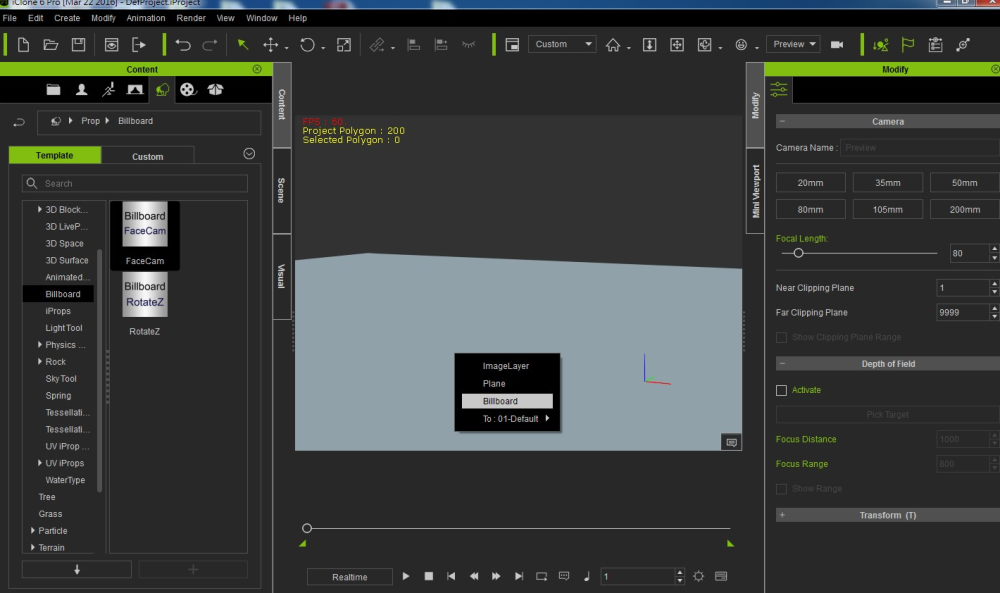 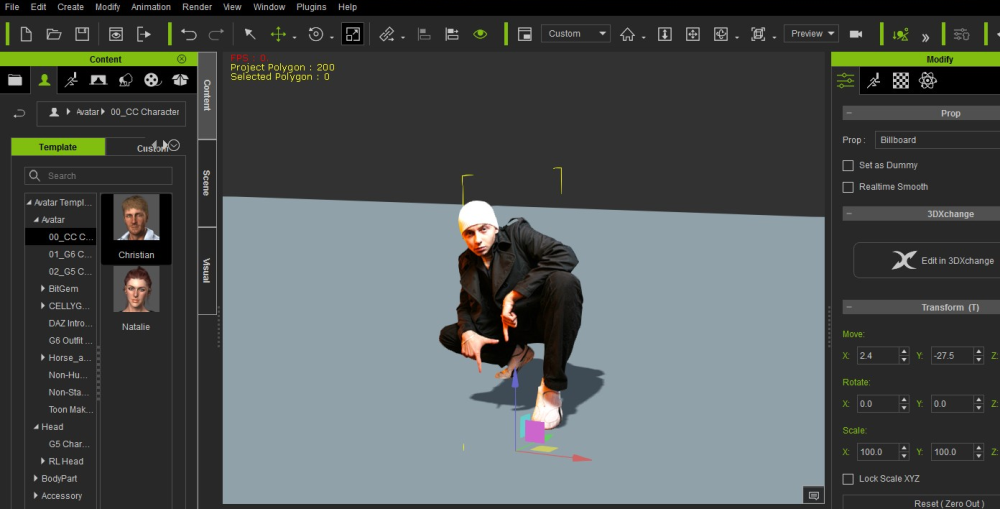 Fixed: 'Align Actor Motion' and 'Reset Motion Root' did not work. Character jumped back to root after each motion, instead of staying aligned with the previous motion. Fixed: Failed to Collect Clip for a Non-human character: Motion clip saved but the scene character turned into an un-textured G5 character. Fixed: Failed to import RLHead after CC Character loaded materials to Skin_Head, Eye, Cornea. Fixed: Failed to get the same 3D head creation result as iClone 5 via the Create Head template face type. There was wrong data in Create Face combobox / Neutral, Female. Fixed: Failed to export smooth video when there were numerous video textures in the scene. Fixed: Certain AMD video cards exported fuzzy videos. Provided "Hardware Video Encoder" checkbox under Render / Format. Fixed: Failed to scroll down to Material List via Down Arrow Key or Mouse Wheel when the amount of Material was over 6. Fixed: Image Layer failed to Offset/Tiling correctly in Modify / Texture Settings / UV Settings Fixed: Certain props downloaded from 3D Warehouse were not supported and caused iClone crash. 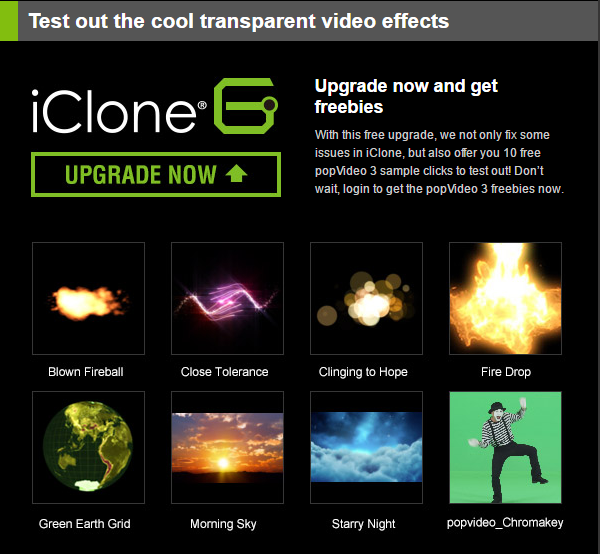 Great News!... iClone 6 users who upgrade to iClone 6.42 can now download a bonus selection of popVideo 3 content totally free. Please download the bonus pack from your Member Account by clicking the "Patch/Bonus" link for iClone 6. |
|
By Rampa - 10 Years Ago
|
|
Thank you Reallusion for all the fixes and new features for the upcoming clothing! :)
|
|
By Kelleytoons - 10 Years Ago
|
|
Wow sounds like something in there for everyone (as excited as I am about this release foreshadowing the new stuff to come, I'm really glad billboards cast shadows now :>).
|
|
By RobertoColombo - 10 Years Ago
|
Hi Peter,
[EDIT] Actor Root now works, even though we would have loved to see it aligned also in terms of rotation and not only translation.
But one strange issue is that if both Reset Actor Root and Reset Motion Root are disabled, when we apply an animation, the character moves away from the actor root, even before the animation is played.
Also, I got an anti-virus msg (I use AVG) when I install the patch and the installer arrives to the file RLVnsThumbs64.dll.
I can then choose to:
1. remove the "threat" and abort the installation
2. ignore it, which then causes an error message "Access is denied (0x5), but the installation seems completed and iClone starts
Not sure if I am the only one with this issue, but... any idea why this should happen ?
Roberto
|
|
By Rampa - 10 Years Ago
|
@Roberto
When you turn off both tracking features, the motion is loaded as originally saved. So if the original motion does not start at 0,0,0 then that is the way it loads.
This actually becomes really important if you need to save and reload a clip of your own that takes place at some random location in your scene. You want it to be able to reload in the same position you saved it in, rather than re-orient according to the tools.
|
|
By RobertoColombo - 10 Years Ago
|
Hi Rampa,
thanks for the clarification.
So, this is rather a FEATURE :-)
Cheers
Roberto
|
|
By justaviking - 10 Years Ago
|
Hey, that's lot of great news, Peter (RL). :)
A bunch of fixes, and a lot of teasers (a.k.a. preparation) for upcoming functionality enhancements.
Give the team a "high five" and tell them to keep up the good work.
|
|
By TheOldBuffer - 10 Years Ago
|
|
I installed the update but ever since crash crash crash crash, Im going to try rolling back to previous version. Just what I need when I've got a project to finish GRRRRR
|
|
By justaviking - 10 Years Ago
|
|
TheOldBuffer (3/24/2016)
I installed the update but ever since crash crash crash crash, Im going to try rolling back to previous version. Just what I need when I've got a project to finish GRRRRR
Ah yes, an old lesson learned. Unless necessary, never do software updates in the middle of a project.
What is it they say about experience? Experience is something you get immediately after you needed it.
|
|
By alexbronk - 10 Years Ago
|
I can not import PopVideo 3 in iclone 6 :(
already updated the Iclone6 to 4.42 I am using win10
|
|
By pmaina - 10 Years Ago
|
|
Thank you RL. Much appreciated.
|
|
By RobertoColombo - 10 Years Ago
|
alexbronk (3/24/2016)
I can not import PopVideo 3 in iclone 6 :( already updated the Iclone6 to 4.42 I am using win10
In my case works ok.
Just drag&drop into IC keeping CTRL key pressed: it should create a plane with popVideo footage in there.
If you do not keep CTRL pressed, the popVideo element will be placed as a background of your scene.
Of course, many popVideo files starts with nothing and only when you press PLAY you will start to see the footage.
Btw, consider this issue with popVideo files, reported here: https://forum.reallusion.com/276316/OFFICIAL-iClone-642-Issues-Thread?Update=1#bm276362
Regards
Roberto
|
|
By wires - 10 Years Ago
|
There is now a newer patch available - v6.42.2725, dated March 25th.
At the moment there is no information available in any public area regarding fixes/additions etc. included in this release.
|
|
By Peter (RL) - 10 Years Ago
|
|
wires (3/25/2016)
There is now a newer patch available - v6.42.2725, dated March 25th.
At the moment there is no information available in any public area regarding fixes/additions etc. included in this release.
This updated build is to fix issues with popVideos in iClone 6. If anyone is having problems with their PC3 popVideos do ensure you have this build. :)
|
|
By R.Man - 10 Years Ago
|
The DOF is not working properly since ages, why no one seems to care about...no one is rendering something or ....The DOF is not the same on viewport and final render , worst now it doesn't render at all.
Thanks
|
|
By justaviking - 10 Years Ago
|
|
manran (3/27/2016)
The DOF is not working properly since ages, why no one seems to care about...no one is rendering something or ....The DOF is not the same on viewport and final render , worst now it doesn't render at all.Thanks
I was noticing that in 6.41. I didn't use it much before that, so I can't say how long it was broken.
Much, much less DOF in the final render than in the preview. I'll try it now it 6.42, and see if it works at all, and will provide side-by-side images in this post.
Done in iClone 6.42.
Here are some pictures. I can provide full-res images if anyone wants.
a) Editing window has functional DOF :)
b) "Preview Render" has zero DOF :(
c) "Final Render" has miniscule DOF :(
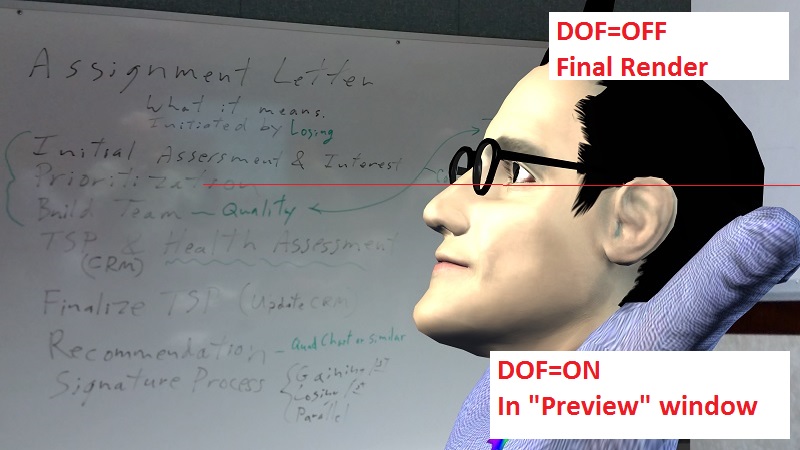
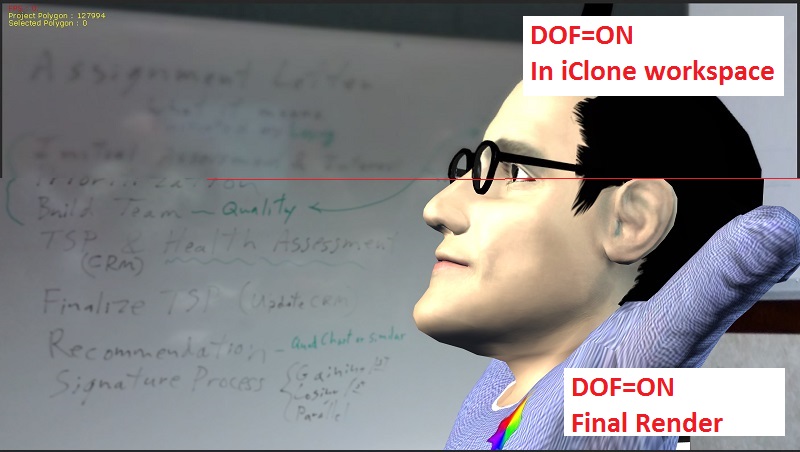
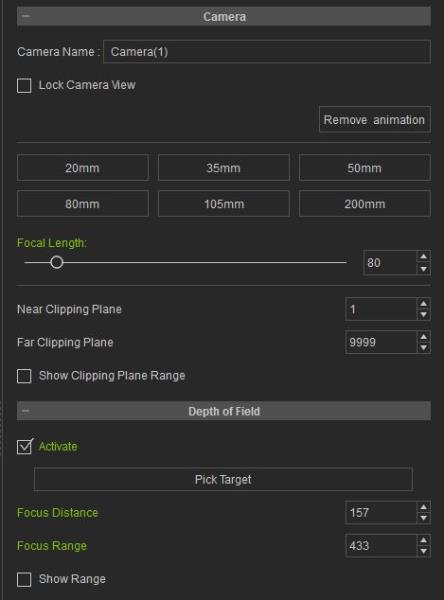
|
|
By mtakerkart - 10 Years Ago
|
|
Yes the DOF is not the same between render and preview but it works on my version: 6.42.2725.
|
|
By R.Man - 10 Years Ago
|
|
Thanks for your explanation, i've noticed it since IC6 came out. Absolutely strange that they didn't fix it yet, one of the weakness of iclone is environment rendering, DOF can help to hide it a bit as the CC characters are pretty good in term of resolution. Obtaining 1% DOF on final render when you expect 40% is absolutely useless.
|
|
By Peter (RL) - 10 Years Ago
|
|
TheOldBuffer (3/24/2016)
I installed the update but ever since crash crash crash crash, Im going to try rolling back to previous version. Just what I need when I've got a project to finish GRRRRR
Sorry to hear of your problems with 6.42.
Is the crashing issue occurring with all projects or just the one project you are working on?
|
|
By Peter (RL) - 10 Years Ago
|
|
manran (3/27/2016)
The DOF is not working properly since ages, why no one seems to care about...no one is rendering something or ....The DOF is not the same on viewport and final render , worst now it doesn't render at all.
Thanks
Thank you for the notification. We will look into this issue. Apologies for any inconvenience this problem causes.
|
|
By Space 3D - 10 Years Ago
|
Hai Peter ,
This good news for editing 2D on 3D Software like iClone 6. ( Blending 2D on 3D scene ).
But ... until Now ... Video stage NOT Shadow .
This feature very important for editing video ( compositing 2D on 3D Scene )
This feature will suport of Video Pop 3 Tool .
i do not understand ....... Why ?
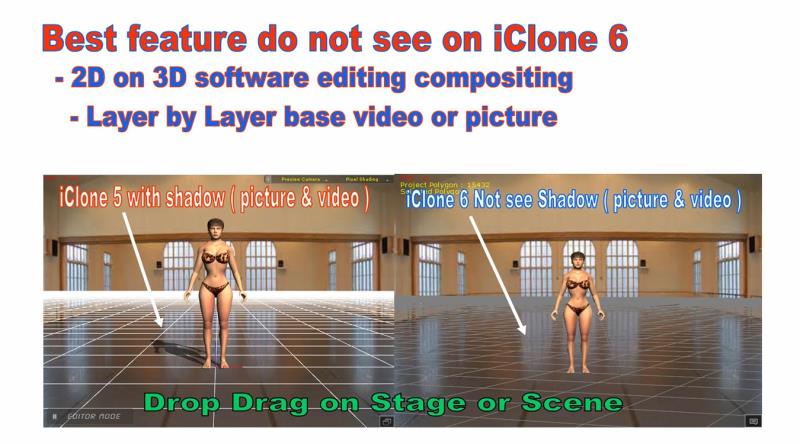
|