|
By jamie3d - 10 Years Ago
|
Hi is there an easy way to match up the characters position between clips
I have a clip I made with perception neuron and I want to use the end walk clip from mix moves move before it so the character walks in and then performs.
I have the align actor motion checked on in the animation menu but the character walks forward and then slides backwards to the the root of the other clip.
thanks in advance.
Jimmy
|
|
By Kelleytoons - 10 Years Ago
|
Rampa has some great tutorials and techniques on how to do this.
Search this particular forum for his posts and you'll find them.
|
|
By jamie3d - 10 Years Ago
|
|
cheers, watching on youtube now :)
|
|
By Rampa - 10 Years Ago
|
Hi Jimmy.
Hope my tutorials shed some light on it. I have kind of a progression there that I came to through running into various hurdles. The latest one I posted is the most sure-fire success prone of the bunch.
There are a couple things you might want to try first though.
The way the root tracking works, for the motion alignment, is that a new motion is applied at the root position of the last frame of the previous motion. That would be the "root" vs the "bone root (pelvis)". When you have the two tracking options enabled, iClone aligns the root right under the pelvis at every frame. This is done at runtime. No root translation is stored in a motion file.
So a good way to get root tracking onto your new mocap clip is to collect, save and reload that new version. Now iClone will apply the root tracking for each frame (if you have the tracking enabled).
There is a catch, and it why many of my tutorials exist. That is that the root tracking only tracks position, not rotation. So...... If your character is at the same rotation (facing the same way) as the last frame of the previous clip, then all is good with the world. Otherwise, some fixing is in order.
I have gotten some un-fixable glitches if I remove root tracking of clips with my character moving from place to place. But I don't think they happen all the time. For a long time I was a proponent of turning off the root tracking, and just manually aligning the clips. Now I am more in favor of using a dummy prop as my alignment gizmo. This allows for a continuous and consistent root tracking along with re-aligning.
|
|
By Cary B - 10 Years Ago
|
|
Just want to say thanks, rampa, for all your work on this aggravating issue. I followed your threads on this and your tutorials to try to get a handle on this. Appreciate you sharing.
|
|
By Wilby - 3 Years Ago
|
|
Rampa (2/3/2016)
Hi Jimmy.
Hope my tutorials shed some light on it. I have kind of a progression there that I came to through running into various hurdles. The latest one I posted is the most sure-fire success prone of the bunch.
There are a couple things you might want to try first though.
The way the root tracking works, for the motion alignment, is that a new motion is applied at the root position of the last frame of the previous motion. That would be the "root" vs the "bone root (pelvis)". When you have the two tracking options enabled, iClone aligns the root right under the pelvis at every frame. This is done at runtime. No root translation is stored in a motion file.
So a good way to get root tracking onto your new mocap clip is to collect, save and reload that new version. Now iClone will apply the root tracking for each frame (if you have the tracking enabled).
There is a catch, and it why many of my tutorials exist. That is that the root tracking only tracks position, not rotation. So...... If your character is at the same rotation (facing the same way) as the last frame of the previous clip, then all is good with the world. Otherwise, some fixing is in order.
I have gotten some un-fixable glitches if I remove root tracking of clips with my character moving from place to place. But I don't think they happen all the time. For a long time I was a proponent of turning off the root tracking, and just manually aligning the clips. Now I am more in favor of using a dummy prop as my alignment gizmo. This allows for a continuous and consistent root tracking along with re-aligning.
Is there an update to the broken video or are there any other good tutorial on how to match clips/motions seamlessly in iClone 7? I've just started tinkering with the software and I find it very difficult to do animations. I'm mostly using Edit Motion Layer and usually, when I rotate a body part, it affects the other parts of the humanoid character so they move even if I don't want them to. Thus it feels like I am playing "whac-a-mole" and I can't even finish short continuous movements using 2 or more clips/motions. I even tried manual per body part movement but it's like the software is fighting me.
|
|
By Rampa - 3 Years Ago
|
This is from many years ago, and is obsolete. Please see here for motion editing tutorials:
https://courses.reallusion.com/home/iclone/character-motions
It also sounds like you may have the motion tracking turned off, so you are descreet little clips instead of a continuous motion. See here:
https://manual.reallusion.com/iClone-8/Content/ENU/8.0/51-Animation-Timeline-Editing/Align_to_Actor_Orientation.htm
|
|
By Wilby - 3 Years Ago
|
Oh I see. Do you still have a link for the older version of the online tutorials for iClone 7? The interface for iClone 8 is slightly different now and in version 7, I only have these:
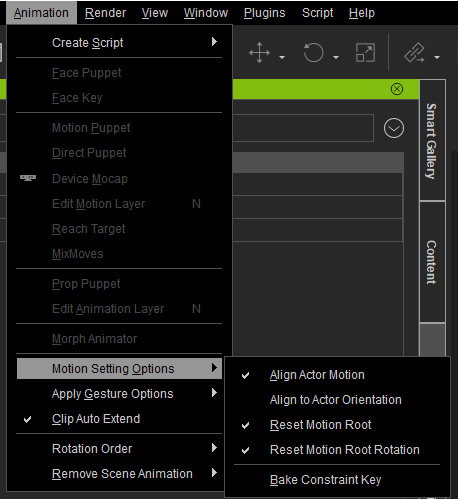
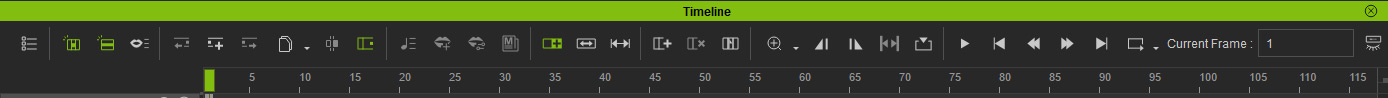
I also tried to follow your Youtube tutorial about the "Character Sitting on a Bed" as this is a similar animation I wanted to make. The conversion of the bed to terrain technique partially worked for me using iClone v7.93. But when using MixMoves and double-clicking to add a motion, the character drops to the bottom of the "terrain" bed. Thus it's a real challenge animating a character lying on a bed and rolling around then standing up by joining 2 clips available therein.
Thanks Rampa for the reply! :-)
|
|
By Rampa - 3 Years Ago
|
Sorry. Here are some iC7 answers.
You want to just check them all. See here:
https://manual.reallusion.com/iClone_7/ENU/Content/iClone_7/Pro_7.4/09_Animation_Timeline_Editing/Align_to_Actor_Orientation.htm
If you are not getting continuous clip, but little separate clips with every keyframe, make sure you enable auto-extend clip.
https://manual.reallusion.com/iClone_7/ENU/Content/iClone_7/Pro_7.4/09_Animation_Timeline_Editing/Auto_Extend_Clips.htm
You can right-click the bed and select "Convert To Terrain" to stop the character falling through it.
|
|
By Wilby - 3 Years Ago
|
I have auto-extend clip enabled by default. I use Edit Motion Layer mostly and still getting the hang of utilizing multiple motion clips. Since I don't have a large library of MOCAPs inside my Reallusion software yet, I tend to just manually adjust each body part of a character when animating. I still haven't had any success in seamlessly joining 2 or more motion clips though. Making a character stand on top of a "converted to terrain" bed object while Foot Contact is checked and not fall through it still does not work for me too. I always have to reposition the character on top of the bed for the following second motion clip. Thus I just went back to manual body parts adjustment when animating. I will keep trying later on.
Anyhow, I've just learned how to use the Edit Reach Target feature of iClone to enable characters to hold on to other objects in the scene and will continue to play around with the software to learn more. :laugh: Some tutorials I found in the Internet promote using Primitive Shapes for the characters to hold on to. But I found it somewhat buggy as those Shapes tend to converge in one position by themselves when I start playing the animation even if I didn't actually move them in edit mode. Thus I just used the pre-created circular Blue & Orange objects for each hand as reach target which are then attached to the actual Object I want the character to hold on to if that makes sense. :D
Thanks Rampa for the assistance! :-)
|