|
By Eric (RL) - 8 Years Ago
|
Hi everyone!
Here are a list of exciting features and important bug fixes we have included with Character Creator v1.4, iClone v6.4 and 3DXchange v6.4
Character Creator has been a major success for us and we are glad so many iCloners out there enjoying the benefits it brings. However, Reallusion won’t stop here. We will be making constant improvement to Character Creator, and version 1.4 will be a big one!
In CC v1.4, we are introducing the power of transforming any characters you created, using either Character Creator itself or through other 3rd Party Modeling Tools, into a morph slider. Imagine the power of blending Dicho’s and Tokomotion’s character to create more new and exciting characters all through the simple process of adjusting sliders! We have worked hard to bring you guys this major update, hope you like them!
To learn more about the feature, please see the update webpage HERE
Here is a quick video tutorial on new features introduced in Character Creator v1.4
But that's not all! We have also release a new content pack based on this update, featuring characters designed by Tokomotion!

This is the ultimate morph pack to create your own stylized character! This pack has everything you need to quickly morph, blend, and combine characters in new and exciting ways that was never thought possible before. With a few simple adjustment through the powerful Morph Slider, anyone can transform realistic characters into whimsical toon characters. This is definitely a Character Creator content pack that is not to be missed!
From the creative mind of Tokomotion Studio, each characters and morphs are concepted, modeled, textured and crafted with incredible and imaginative detail. Reallusion is proud to work closely with such a pioneer and talent to revolutionize Character Creator yet again.
Contained are 10 Characters in iAvatar, ccProject, and Morph Slider format
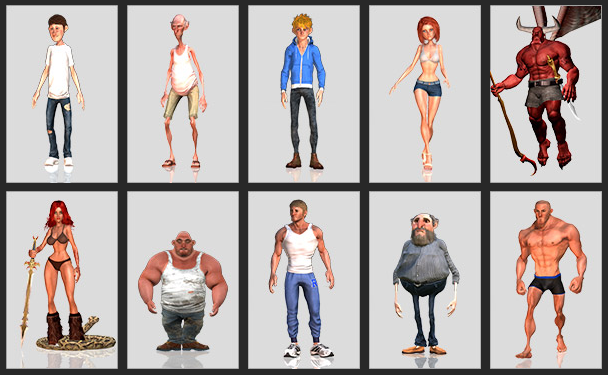
Mix and blend Tokomotion's work create new and exciting characters!
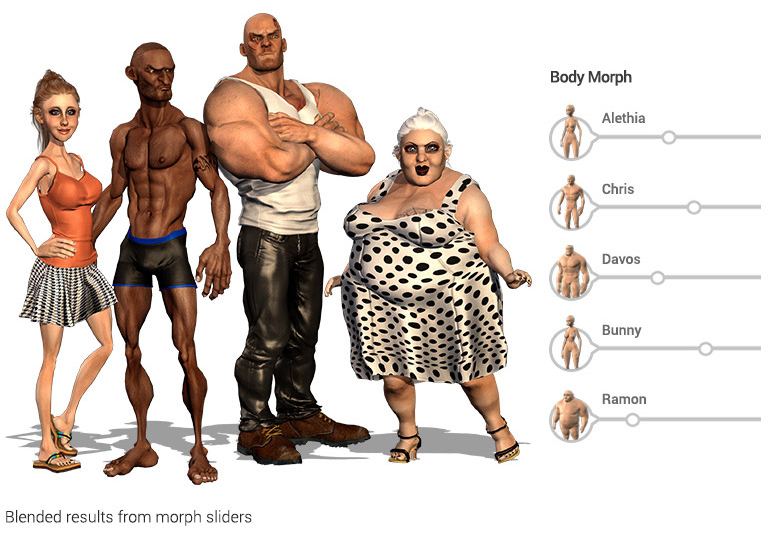
Bonus: Learn how to create stylized character, Slacker, with easy to follow video tutorials!

Everything is included! iAvatar, ccProject, Zbrush Project, white paper & stylized facial expression profiles!
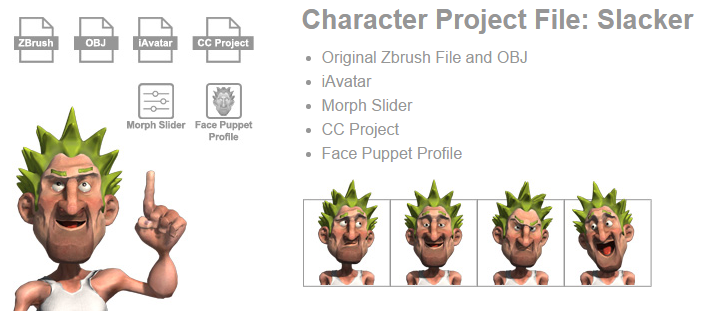
Learn more and grab the content pack today! See HERE!
Now that we got the commercial over with, here are all the updates we've made!
Character Creator v1.4:
Added: Ability to direct export character mesh to Obj file if you have purchased 3DXchange 6 Pro.

- The OBJ of the character you have been working on can be exported directly from Character Creator, providing you have 3DXchange 6 Pro or above. This way you can conveniently bring your character to other 3D modeling program for further editing.
- An OBJ “key” file is generated when exported as a form of copy protection. This “key” file must be present when importing the file back in. The file extension of this key file is ".objkey"
Added: Create Morph Slider from Obj, .iAvatar and current morph.
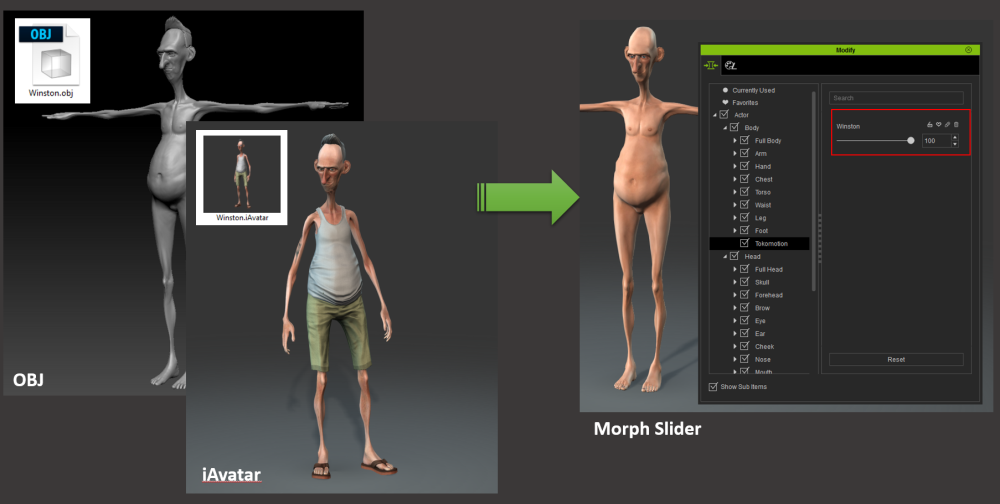
- You have the ability to turn any compatible iAvatar, Character Creator OBJ model, and the currently adjusted morph into a slider. You can mix and match different character sliders, or build on top of current sliders to achieve more different possible combinations.
- Learn more about it HERE
Added: Bake slider function that flattens the morph which is useful in making extreme body proportion.
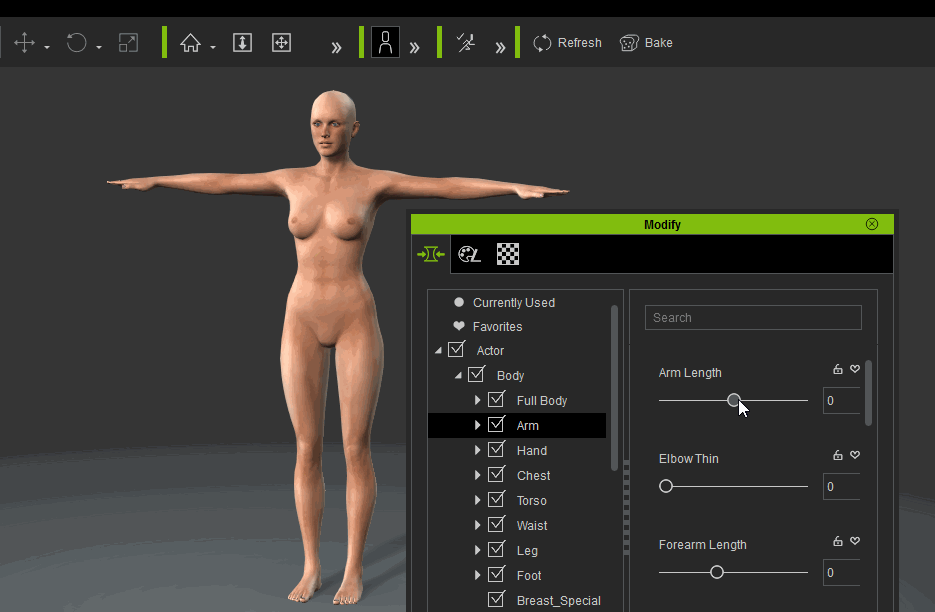
- This function is the equivalent of moving the character from CC to iClone and back to CC. All the morph slider value will reset to the default value. You can make further adjustment to the morph slider.
Added: Ability to key-in numeric value greater +/- 100 (up to 999) for individual Morph Slider.

- Directly key the numeric value of the desired morph strength of each individual slider.
- Note: may result in unwanted artifacts, use it with caution
New File Format: ccCustomSlider and ccSlider
- ccCustomSlider is the default file format for any morph slider you have personally created. ccCustomSilder can be edited or deleted.
- ccSlider is the official file format of any morph slider file you have purchased from Reallusion Content Store or Marketplace. ccSlider cannot be edited or deleted.
- You can find and open the path of any slider by clicking on "find file"
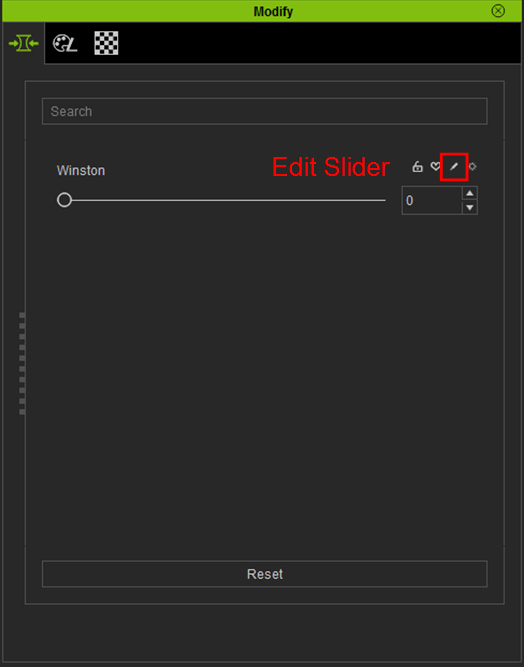
Added: Ability to delete custom created Morph Slider. Deleted Morph Slider is moved to the Recycling Bin.
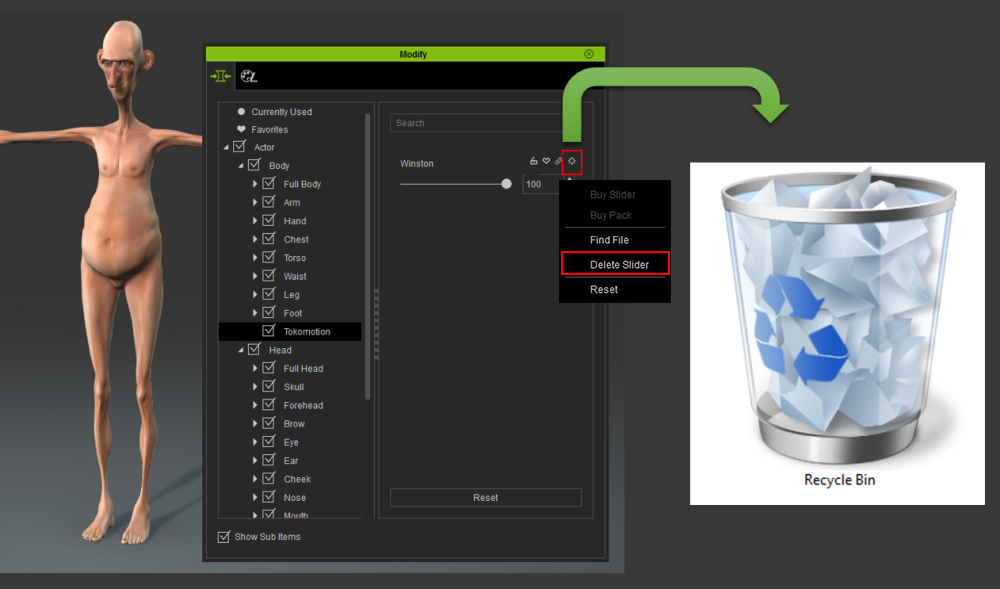
- The deleted sliders will automatically be moved to Recycling Bin.
Added: Ability to refresh Morph Slider.
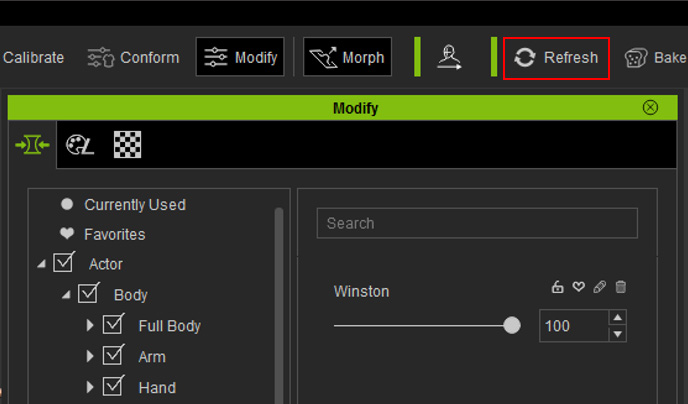
- After deleting, restoring morph sliders from recycling bin, moving morph sliders, click the “Refresh” button in the “Modify” panel to reflect the changes.
Added: Submission tools for developers to easily sell the correct ccSlider and ccProject content.
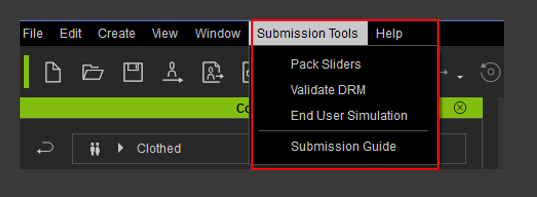
- Used as a part of new process of submitting and selling morph slider content on website
- To see more information on submission process, please see HERE
Changed: Importing RLHead from CrazyTalk 8 into Character Creator will keep the original head morph shape.
We have made a minor update to ensure that the RLHead you made in CrazyTalk 8 will look exactly the same when you bring it to Character Creator. You will no longer need to reset the character every time!
Two scenarios we have considered:
1. If the Character Creator is closed when you exported RLHead using CrazyTalk 8, it will open up Character Creator with default body morph.
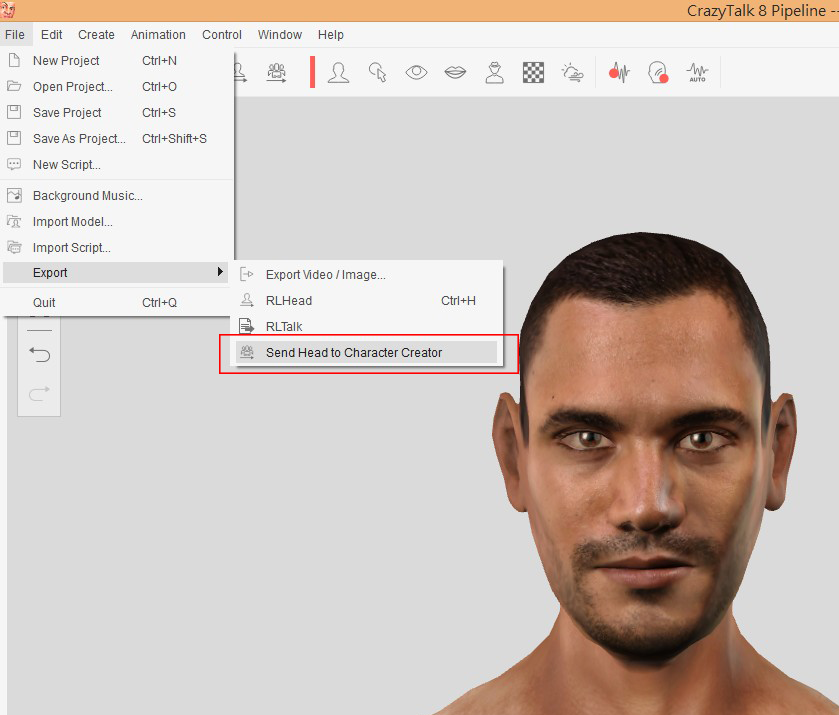
Eg. Export using Send to Character Creator.
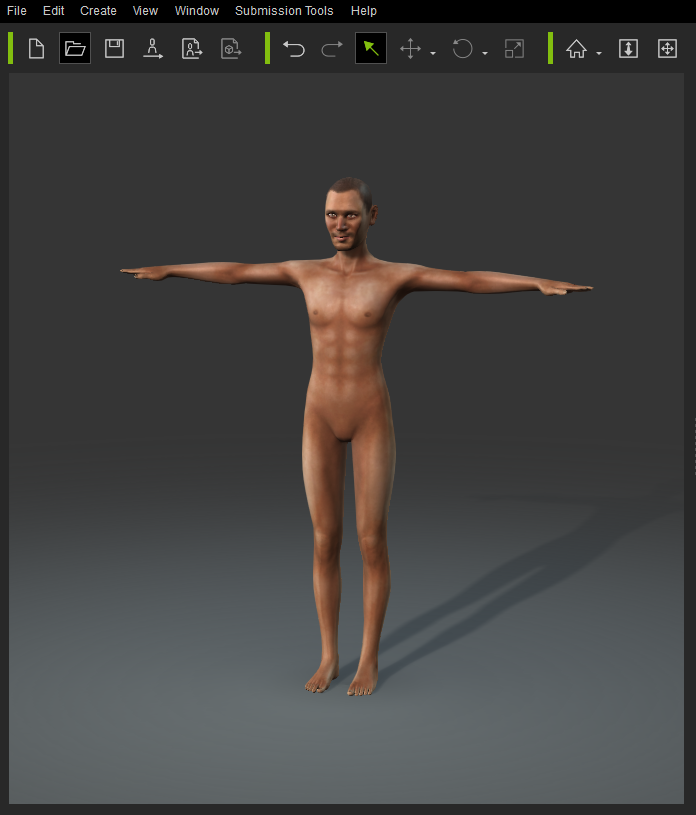 The character will appear in CC with a default body already applied.2. If the Character Creator is opened when you exported RLHead, it will directly replace the head mesh with the one from CrazyTalk 8 without altering the body morph. The character will appear in CC with a default body already applied.2. If the Character Creator is opened when you exported RLHead, it will directly replace the head mesh with the one from CrazyTalk 8 without altering the body morph.
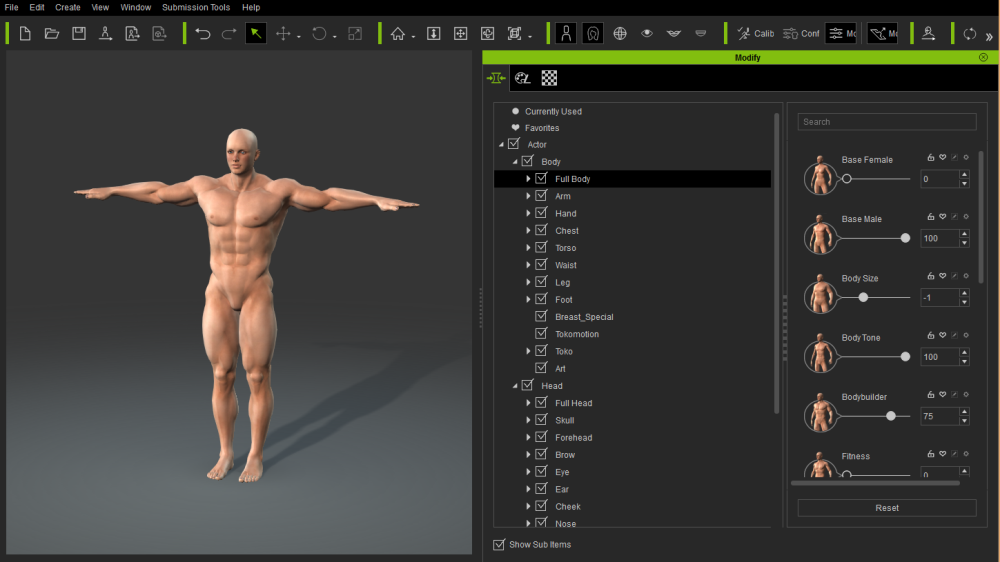
Eg. If I have a body shape already tuned in Character Creator.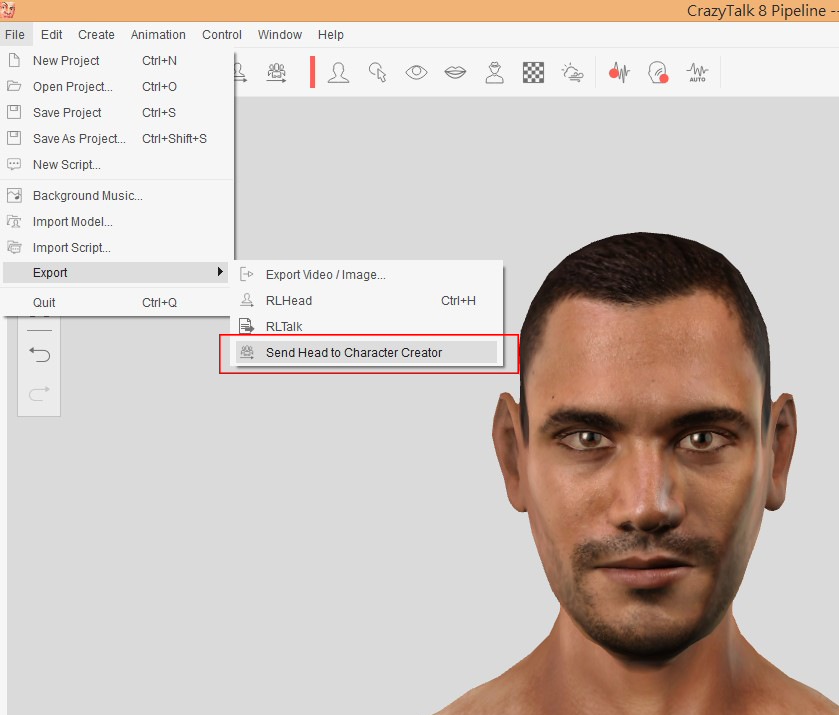 I then export the 3D Head from CrazyTalk 8 to CC I then export the 3D Head from CrazyTalk 8 to CC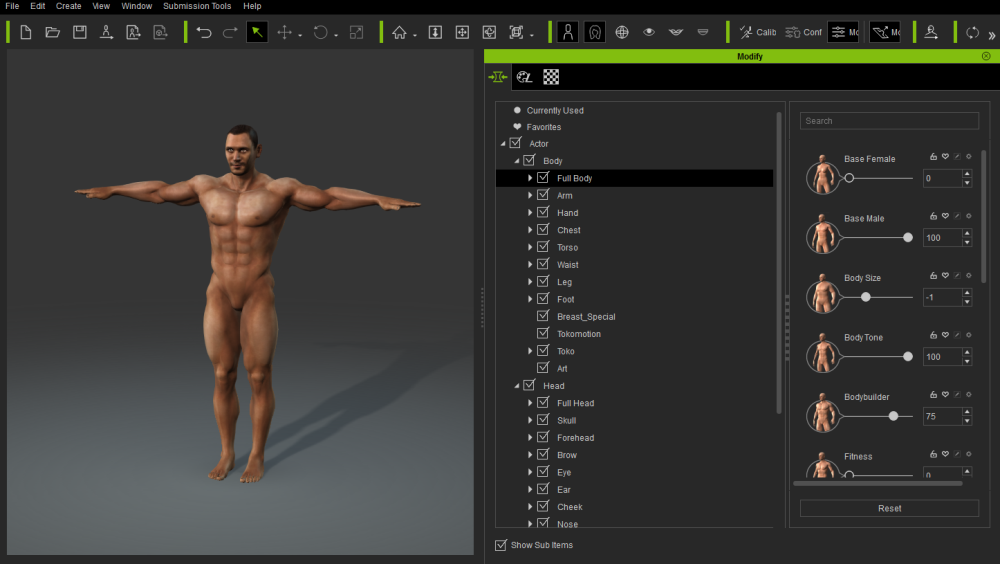 The resulting head will look exactly like the one from CrazyTalk 8 as well.But watch out! Make sure you have the correct body morph when you are using a stylized character with your RLHead! The head will look funny if you try to "undo" the stylized morph slider with RLHead applied! The resulting head will look exactly like the one from CrazyTalk 8 as well.But watch out! Make sure you have the correct body morph when you are using a stylized character with your RLHead! The head will look funny if you try to "undo" the stylized morph slider with RLHead applied!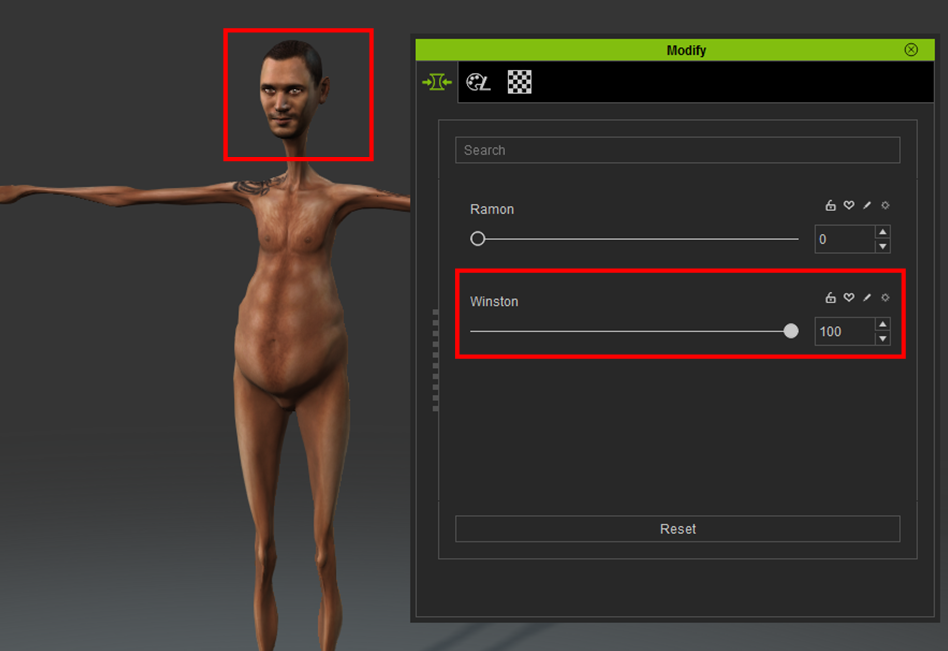 Eg. Here is Winston with an RLHead attached, now see what happens when I slide back the Winston Morph: Eg. Here is Winston with an RLHead attached, now see what happens when I slide back the Winston Morph: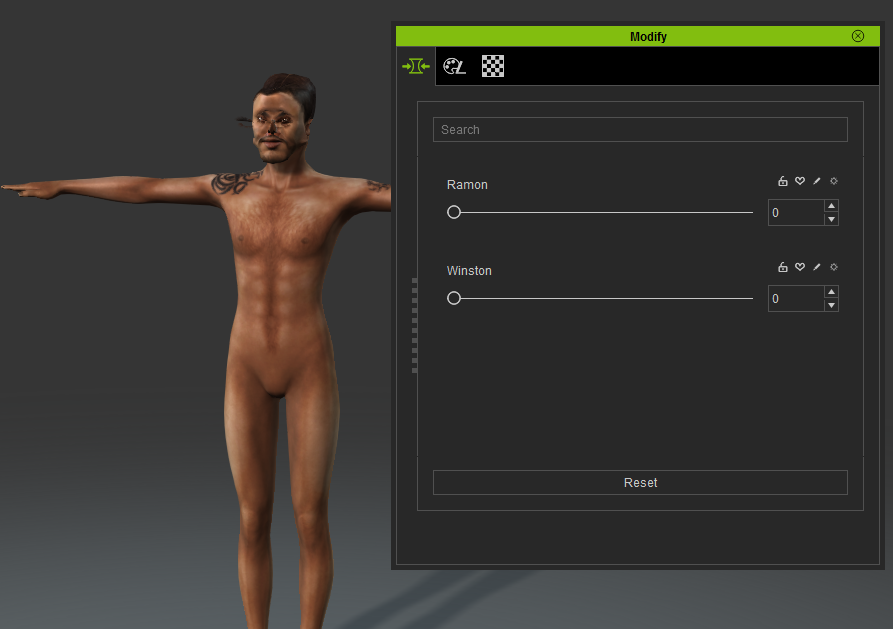 Yikes!New! Marketplace Submission Tool!If you are interested in selling Morph Slider on the Marketplace, be sure to read the CC submission guide found HERE! Yikes!New! Marketplace Submission Tool!If you are interested in selling Morph Slider on the Marketplace, be sure to read the CC submission guide found HERE!
iClone v6.4:
Enhanced: Keep Soft Cloth simulation when using Remove Scene Animation
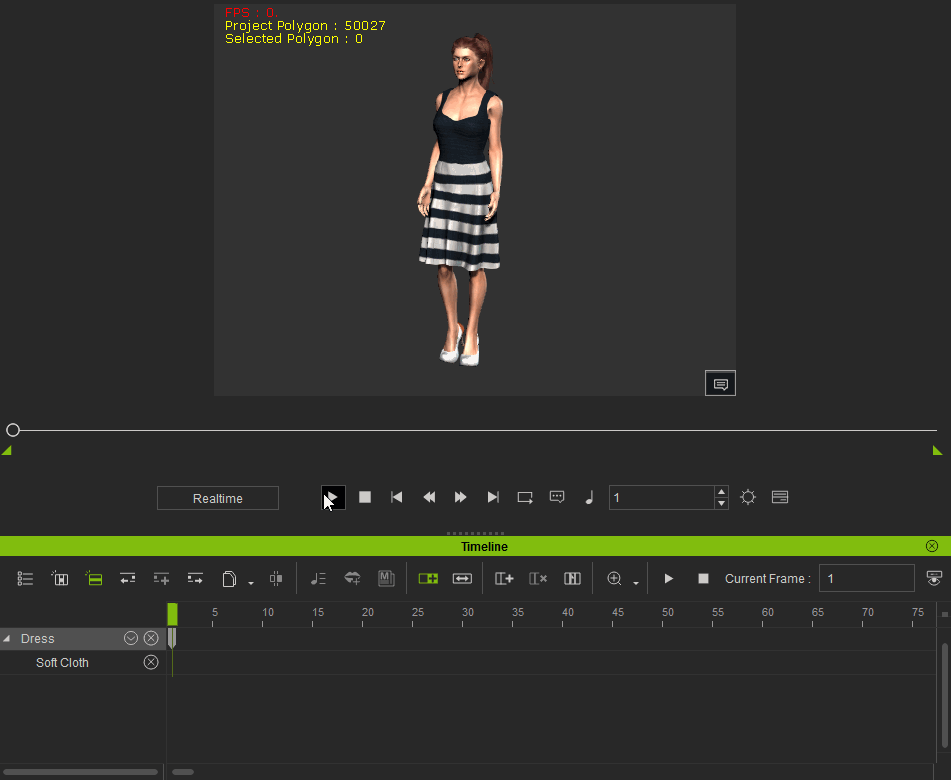
The remove scene animation feature will now keep a few bits of the soft cloth physic animations. This way any props with soft cloth applied won't immediately loose the simulated result.
Added: Cancel button for Realtime Smooth
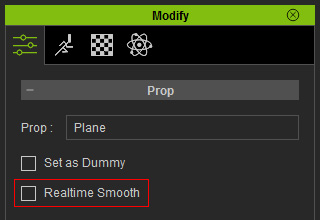 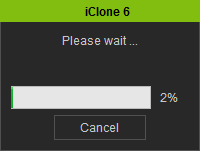
When applying the realtime smooth, if you felt that the wait is too long, you now have the ability to cancel the process midway.
Added: F11 hotkey to show/hide Menu Bar, now can be used in both Edit and Full Screen Mode
Before:
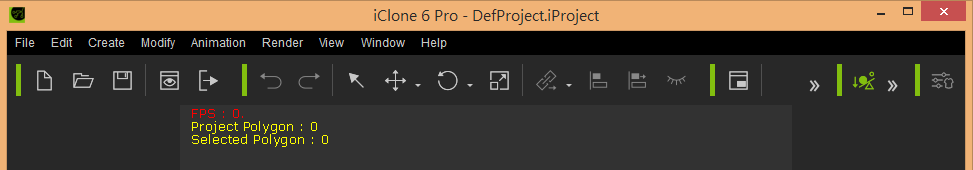
After:
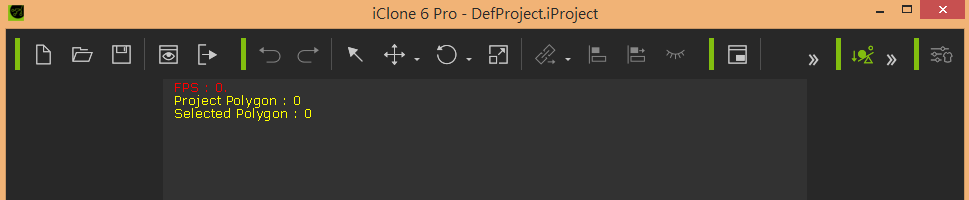
This is especially useful when working in full-screen mode!
Fixes:
•Fixed: CC character's legs bend when activating the Remove Scene Animation / Keep Current Frame several times. •Fixed: Character disappears when the Path Release Key and Release Transition Key overlap in the Timeline. •Fixed: Failed to get content pack information when searching in the Content Manager. •Fixed: Applying motion to character, linking character to props and Add MotionPlus to Library from the Timeline / Collect Clip, causes iClone to crash. •Fixed: Program crashes when activating the Indigo Render Plugin / Render Settings / Foreground Alpha. •Fixed: Program crashes when applying a character with more than 50 perform commands. •Fixed: Program crashes when loading certain projects with SoftCloth Physics data. •Fixed: Non-human character causes crash when using Remove Scene Animation / Keep Current Frame. •Fixed: Failed to Create / Surface, Particle, Billboard contents when the Resource pack is not installed. •Fixed: Failed to load 24 bit wave files in Create Script / Audio File. •Fixed: Expression data lost when applying embedded content "Happyness.italk". •Fixed: Breaking viseme clip, then copy & paste multiple lips keys in the end of the clip abnormally increases the viseme clip length. •Fixed: Indigo Plug-in no longer renders contents with video as texture. •Fixed: Contents with video texture becomes still in exported video. i.e. props, characters, image layers, planes, billboards, and 2D backgrounds. •Fixed: Timeline / Motion Layer / Transition Curve / Custom cannot remember previous adjustment •Fixed: Timeline / Motion Layer / Transition Curve / Custom cannot show blue curve.
3DXchange v6.4:
Added: Ability to key in numeric value over +/- 100 for Exterpolated Morph result.You can now directly key in the numeric value for each expression in the Expression Editor under Face Setup! This is extremely useful when you want to fix things like blinking or other animation defects.

Eg. The slacker's round eye balls are too unique for them to blink properly, you can fix this by going to Expression Editor
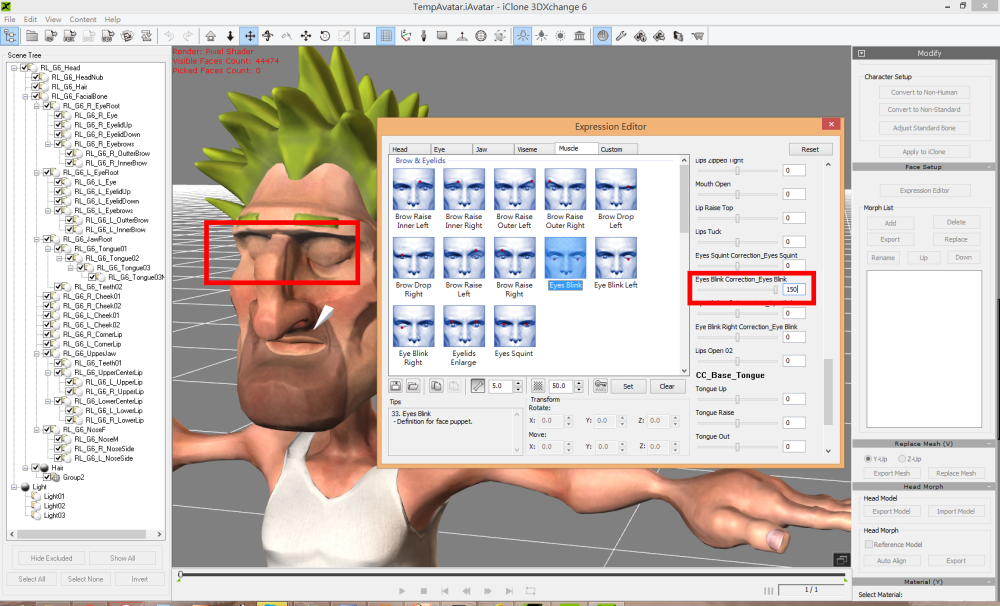
You can see the blinking is fixed when I key in a value greater than 100!
Fixes:
•Fixed: Failed to export certain Export Licensed Contents to OBJs. •Fixed: 3DXchange 6 crashes when activating Adjust Standard Bone for G5 Character FBX file. •Fixed: Failed to sent props to iClone after applying more than once. •Fixed: Certain Maya HIK FBX files cause program crash when clicking Active in Convert to Non-Standard characterization.
|
|
By mrmdesign - 8 Years Ago
|
Yes! Yes! Yes!
I am very, very happy about all of the above. Well done RL!
I do wish I could stop giving you my money but you make it so hard NOT to buy these things! ;-)
|
|
By jarretttowe - 8 Years Ago
|
|
This is all great news. Making iclone into the best character creation tool and animation tool is what I hope to see keep advancing over the years!
|
|
By justaviking - 8 Years Ago
|
Absolutely fantastic. Thank you, Reallusion.
"Little" things like exporting heads from CT8 to CC and having them look the way you expect really make us happy. It's exactly how we would expect it to work. Thank you for addressing that in a reasonable timeframe.
The "reset morph" so you can make extreme stretches without the export/import process is also great. Thank you for listening to your users.
WHAT'S NEXT for CC?
I vote for improved ability to create our own hair styles. I posted a link in the "CC Wishful features" section about a week or so ago with an example of how another product does it.
CLOSING ON A HAPPY NOTE:
Great job. I'm looking forward to applying my updates and playing with them.
|
|
By wires - 8 Years Ago
|
Excellent work.   
|
|
By Cricky - 8 Years Ago
|
I don't have time to search for another official thread listing faults in this, so here it is. Move as necessary.
Everytime I close Character Creator, it Errors in Closing...
Text Paste:/
Problem signature: Problem Event Name: BEX64 Application Name: CharacterCreator.exe Application Version: 1.4.1402.1 Application Timestamp: 56b06853 Fault Module Name: StackHash_1dc2 Fault Module Version: 0.0.0.0 Fault Module Timestamp: 00000000 Exception Offset: 0000000000000000 Exception Code: c0000005 Exception Data: 0000000000000008 OS Version: 6.1.7601.2.1.0.256.1 Locale ID: 1033 Additional Information 1: 1dc2 Additional Information 2: 1dc22fb1de37d348f27e54dbb5278e7d Additional Information 3: eae3 Additional Information 4: eae36a4b5ffb27c9d33117f4125a75c2
Read our privacy statement online:
If the online privacy statement is not available, please read our privacy statement offline: C:\Windows\system32\en-US\erofflps.txt
/End of Text Paste
There it is..
Also: After DRM verification without any errors reported... it asks me to buy what I already have "EVERYTIME"
|
|
By Peter (RL) - 8 Years Ago
|
Cricky (2/2/2016)
I don't have time to search for another official thread listing faults in this, so here it is. Move as necessary. Everytime I close Character Creator, it Errors in Closing... Text Paste:/ Problem signature: Problem Event Name: BEX64 Application Name: CharacterCreator.exe Application Version: 1.4.1402.1 Application Timestamp: 56b06853 Fault Module Name: StackHash_1dc2 Fault Module Version: 0.0.0.0 Fault Module Timestamp: 00000000 Exception Offset: 0000000000000000 Exception Code: c0000005 Exception Data: 0000000000000008 OS Version: 6.1.7601.2.1.0.256.1 Locale ID: 1033 Additional Information 1: 1dc2 Additional Information 2: 1dc22fb1de37d348f27e54dbb5278e7d Additional Information 3: eae3 Additional Information 4: eae36a4b5ffb27c9d33117f4125a75c2
Read our privacy statement online:
If the online privacy statement is not available, please read our privacy statement offline: C:\Windows\system32\en-US\erofflps.txt
/End of Text Paste
There it is..
Unfortunately this is a known issue with Windows 7. It shouldn't happen with Windows 8/8.1 or Windows 10.
https://forum.reallusion.com/270685/Character-Creator-v14-Known-Issues
We do hope to get this fixed as soon as possible. Apologies for the inconvenience caused.
|
|
By justaviking - 8 Years Ago
|
|
Peter (RL) (2/2/2016)
Unfortunately this is a known issue with Windows 7. It shouldn't happen with Windows 8/8.1 or Windows 10.
THANKS for the info, Peter
As a Windows 7 user, I might delay until a couple of these installation (and DRM) issues get cleared up.
We do hope to get this fixed as soon as possible.
I'm hoping that means days, not weeks.
Fingers crossed.... 
|
|
By bluemidget666 - 8 Years Ago
|
OK I have made a few morphs now how do I delete them ?
|
|
By theschemer - 8 Years Ago
|
|
bluemidget666 (2/2/2016)
OK I have made a few morphs now how do I delete them ?
Blue,
fast forward towards the end of the first video in this link as it shows how to delete your morphs.
https://forum.reallusion.com/270681/Whats-New-in-Character-Creator-v14
TS
|
|
By theschemer - 8 Years Ago
|
justaviking (2/2/2016)
Peter (RL) (2/2/2016)
Unfortunately this is a known issue with Windows 7. It shouldn't happen with Windows 8/8.1 or Windows 10.THANKS for the info, Peter
As a Windows 7 user, I might delay until a couple of these installation (and DRM) issues get cleared up. We do hope to get this fixed as soon as possible. I'm hoping that means days, not weeks. Fingers crossed.... 
I have Win7 too so I guess I will wait as crashing my system is no fun. 
TS
|
|
By bluemidget666 - 8 Years Ago
|
Thank you , it was driving me potty 
Should have done the reading first lol
|
|
By CaseClosed - 8 Years Ago
|
|
Character Creator is more amazing than ever. Fantastic. This is exciting!!
|
|
By Delerna - 8 Years Ago
|
|
Wanted to say great job but now its all downloaded and installed I'm too busy playing with it all.
|
|
By WarLord - 8 Years Ago
|
|
As a Windows 7 user all I get is an error message on shutting down the program. No crashes... no ill effects for me. This is a great update so far. Gonna be a lot of cool characters!!!
|
|
By Capemedia - 8 Years Ago
|
Windows 7 64bit user here, updated all programs with no issues so far.
Amazing stuff Reallusion, I am so happy I chose your products as more and more tools become available they help my work / productions.
A big thanks from me 
Cape 
|