|
By notie - 8 Years Ago
|
|
Hi. I am a customer of CrazyTalk 7 and I have used it to create a series of animated images, PNG with transparent backgrounds. I would like to upgrade but things have changed a bit in the trial and I can't specify "no background" like I used to. The Custom feature is disabled for trials. Is it possible to specify Custom, and have no background (or a transparent PNG) so the resulting sequence of images, when exported as PNG, have just the actor and a transparent background? THANKS! I will upgrade if this is possible.
|
|
By Kelleytoons - 8 Years Ago
|
Evidently not -- I could not do any kind of export that had that information (the TGA export is the only one *with* an alpha channel, but it's only got some slight hair highlighting info. That particular thing looks like a bug, since I can't imagine how it would be useful in any way).
Obviously you could always "green screen" a character, but it's a PITA they didn't make this a lot easier with just a transparency channel.
|
|
By notie - 8 Years Ago
|
Thanks for the prompt reply! Yes, I was afraid I might have to resort to chromakeying out the background or photoshop etc.
CrazyTalk 7 had this built-in so I might not upgrade. Thanks again.
|
|
By Peter (RL) - 8 Years Ago
|
|
todd_20120511122536486 (1/31/2016)
Hi. I am a customer of CrazyTalk 7 and I have used it to create a series of animated images, PNG with transparent backgrounds. I would like to upgrade but things have changed a bit in the trial and I can't specify "no background" like I used to. The Custom feature is disabled for trials. Is it possible to specify Custom, and have no background (or a transparent PNG) so the resulting sequence of images, when exported as PNG, have just the actor and a transparent background? THANKS! I will upgrade if this is possible.
Hi.. Just export export Sequence Image PNG if you want a transparent background. This works as it always has and gives excellent results in CT8.
|
|
By Snarp Farkle - 8 Years Ago
|
This is good to know, I haven't used the 2D part of CT8 yet but have wondered if everything would work like CT5 & 6 with transparent backgrounds, I'm thinking of using this for some closeup shots of a character's dialog, just a thought. 
|
|
By Kelleytoons - 8 Years Ago
|
Peter,
So you're saying the image sequence exports alpha but a single PNG image export does not?
Perhaps the single image export ought to be fixed to allow this as well (the alpha channel is there, just not correctly populated).
|
|
By Peter (RL) - 8 Years Ago
|
|
Kelleytoons (2/1/2016)
Peter,
So you're saying the image sequence exports alpha but a single PNG image export does not?
Perhaps the single image export ought to be fixed to allow this as well (the alpha channel is there, just not correctly populated).
Hi KT,
Single image seems working fine for me (see example below). What problems are you having? Can you show an example?

|
|
By Kelleytoons - 8 Years Ago
|
Um, that doesn't show any alpha info -- try opening it up in Photoshop and you'll see.
When I export a single image in TGA (the only one I can actually get alpha in) the alpha channel only has some slight hair highlights. It *should* have the entire character alphaed out.
Maybe you didn't read carefully enough what the original poster was asking. He wants a "transparent" background, not just a blank background. This is so he can key in something else. For example, if you export a single TGA from iClone with the background image turned off you'll get the alpha that you can then use to mask the character into other software. What the OP said was there used to be a way to turn off the background in CT7 in the same manner -- but I find no way to do this. So the alpha channel in the TGA image will NOT mask out the character.
I also tried it as a sequence as you said and that doesn't work either -- so there is something "broken" or this feature was removed (I tend to think broken because there is a tiny bit of alpha info in the high highlights, as if it is trying to do something, just not correctly).
|
|
By Kelleytoons - 8 Years Ago
|
Here's a screenshot, Peter, that will show you more of what I'm talking about. This image was created in iClone and has the correct alpha channel (which is the only one enabled right now for you to see):
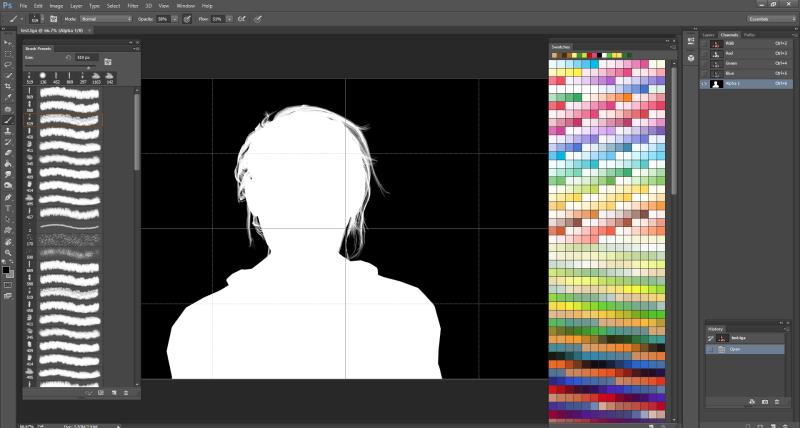
I can't find a way to do this in CT8 but the OP said this was possible in CT7.
|
|
By notie - 8 Years Ago
|
Hi everyone. Original poster here. Good news... based on the feedback, I bit the bullet and upgraded, and you can indeed have actors on a transparent background,as before. They just changed the terminology a bit... it's the Atmosphere settings -> Background -> uncheck Activate Image. And the trial version added a REALLUSION watermark so you couldn't try/verify that particular feature.
I'm enjoying the update! Thanks everyone.
---todd
|
|
By Kelleytoons - 8 Years Ago
|
|
Good for you -- glad you got it figured out (because I sure couldn't. Then again, I'm not a CT user, really. Only got it for the 3D heads to import to iClone).
|
|
By justaviking - 8 Years Ago
|
@Todd,
Thanks for coming back and telling us what you learned. That is good information.
It's going to be great having you here!!! 
Good luck, and have fun.
|
|
By doyin_sam - 7 Years Ago
|
|
thanks my guy, this helped me a lot
|
|
By dan_84 - 7 Years Ago
|
|
Hi, I just got CT8, how did you find the transparent settings? In my menu under background settings, there is nothing to check or uncheck.
|
|
By notie - 7 Years Ago
|
They don't make it easy. If you're using a 3D model, then to the right of the checkerboard pattern, there is an "Atmosphere" icon. Use that.
If you're using a 2D model, select Background Settings (looks like the sun over a mountain) and Actor Only for Background Source.
|
|
By faceplate - 7 Years Ago
|
|
notie (2/4/2016)
Hi everyone. Original poster here. Good news... based on the feedback, I bit the bullet and upgraded, and you can indeed have actors on a transparent background,as before. They just changed the terminology a bit... it's the Atmosphere settings -> Background -> uncheck Activate Image. And the trial version added a REALLUSION watermark so you couldn't try/verify that particular feature.
I'm enjoying the update! Thanks everyone.
---todd
Where is the "Atmosphere" setting? I need this to work exporting a single frame....for now.
|