|
By Texel - 8 Years Ago
|
Hi. I am a textile screenprinter and I would like to put my designs on a T-shirt in iClone6.
Does somebody knows the trick?
|
|
By Cricky - 8 Years Ago
|
|
Texel (1/27/2016)
Hi. I am a textile screenprinter and I would like to put my designs on a T-shirt in iClone6.
Does somebody knows the trick?
If you have a final source for the image used in screen printing, you would only need to have a digital version of that and apply it to whatever model you wish. The format can be BMP, JPG, JPEG, PNG, Etc..
You would need to look at the UV for the piece of clothing you want to apply it to, and then position the image to your liking. Start with the Diffuse Channel, then move on to the others as needed. The UV will guide you in the placement of your image(s). The UV can easily be launched into your photo editor, then your diffuse starting image, align and save the image once positioned with the UV as a guide layer. Not hard to do actually.
|
|
By Kelleytoons - 8 Years Ago
|
Or just do it in CC (I did it in about 10 seconds). Use decal 1 for a t-shirt:

|
|
By Texel - 8 Years Ago
|
Thank you. I used decal and it worked well.
|
|
By Texel - 8 Years Ago
|
But where do I find the default decal files?
|
|
By Kelleytoons - 8 Years Ago
|
I'm not sure what you mean by "default decal files".
In Character Creator the clothing articles have decal "materials" applied, at least in most of the items I looked at. There are different decals for different areas of the clothing (for the t-shirt decal 1 is the chest area). There are no decals normally applied to the blank t-shirt, so I don't understand what you are looking for.
|
|
By Texel - 8 Years Ago
|
In decal 1 you have input, eagle, skull etc. Where can I find my own designs?
|
|
By justaviking - 8 Years Ago
|
Hopefully this picture helps.
Use "Diffuse = Custom" to pick any picture you want.
Then use "Type = Input" to apply it.
(You'll probably want a transparent "alpha" background for the decal.)
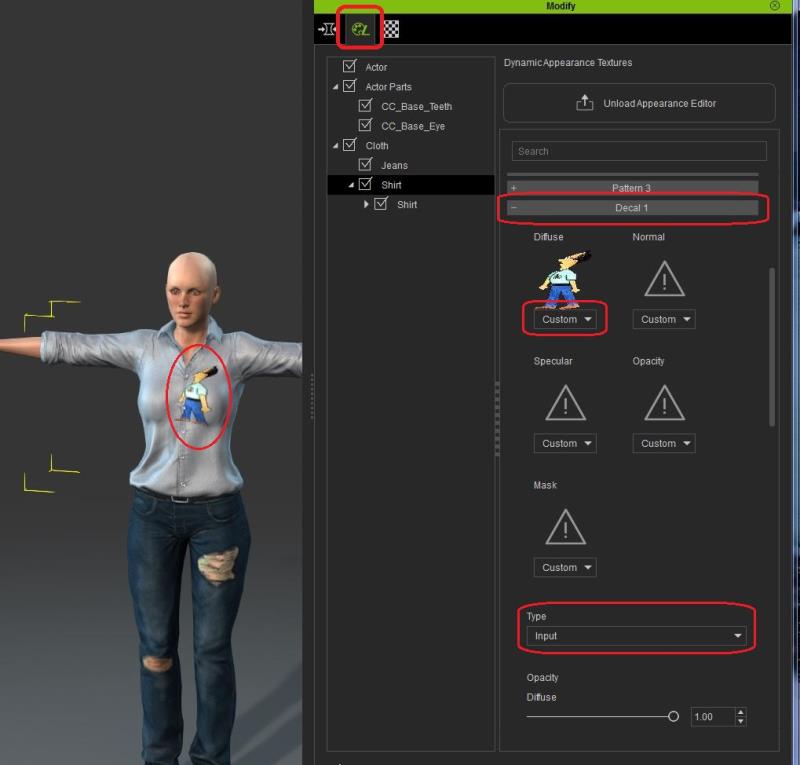
|
|
By Rampa - 8 Years Ago
|
The custom decal option is only available if you have the "Essentials" pack for the character creator. If you plan to do a lot with iClone, it is well worth getting, as it also contains many more options for character customization.
|
|
By justaviking - 8 Years Ago
|
Thank you for the clarification, Rampa.
It's so hard to remember what is in the base product, what is premium functionality, and what is add-on content.
|
|
By Texel - 8 Years Ago
|
So I purchased Essentials. Now I can apply my design on cloth. But instead of my design with briljant colors I get
a transparent overprint. Sliders normal and normal strength are not working.
What's wrong with me or my application?

|
|
By wires - 8 Years Ago
|
I took the liberty of using the photo from your post for testing. Here is a quick result:
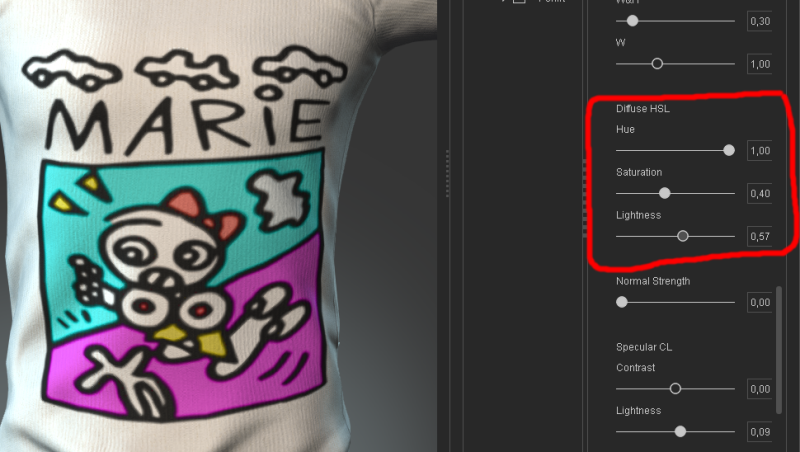
You need to adjust the sliders under Diffuse HSL until the image is as you want it.
|