|
By will2power71 - 9 Years Ago
|
I discovered something over the weekend with Cinema 4D R17's character object. I was actually looking for a way to be able to animate using a rig and send it into Iclone. For what I do, I'm happy with the Iclone Render, but I've been wanting to animate a little more precisely than is possible in Iclone right now. I have motionbuilder, and I haven't tried it yet, because I'm a little more comfortable with Cinema 4D. Anyway, I brought the G2F into Cinema to set it up to animate. Imagine my surprise when in the Mocap section of the Character Object, I discovered this:
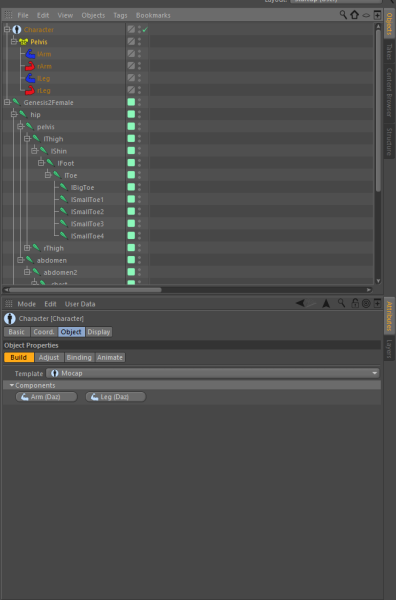
That's right. They have the full Genesis 2 Character setup in the character object. Bone for bone. This is pretty huge news for me because it means I can work out an animation in C4D and export the animation as FBX into Iclone to Render. I was rather happy with the first test with the Toon Shader, but I wanted to really keyframe the animation and not spend a lot of time adjusting keyframes with the puppet tool. I'm just a little more comfortable with using an animation rig and not trying to mix and match animations.
A lot of times I'm not looking for ultra -realism which DAZ is good for. My interest is improving along the toon lines so that I can get a look more like this. I'm working on rigging the G2F using this method and I'll let you guys know how it goes. It's really got me stoked!
|
|
By jarretttowe - 9 Years Ago
|
|
Awesome news. I wonder if you could use gf3 as well with some work?
|
|
By will2power71 - 9 Years Ago
|
|
It's just the G2F template. But You can build a character object for the G3F/M and save it as a character object template. It's quite an undertaking, but once you get the mechanics setup and save the template, you can use something Like Lumiere rig tools to quickly convert your G3 Figures to Cinema 4D. I am in the process or learning rigging so I'm not gonna know how good it is for a few days yet, but converting a Genesis 2 Rig to Cinema 4D is Deeply satisfying because now I can keyframe animation with the control I've wanted to have from Cinema 4D. Hooray!
|
|
By musicaz - 9 Years Ago
|
|
yeah i wish i had cinema 4 d
|
|
By will2power71 - 9 Years Ago
|
|
musicaz (1/14/2016)
yeah i wish i had cinema 4 d
If you want to get your hands on Cinema 4D, the best thing you can do is take a class at community college. If you do that, then you can purchase the student version for $285. I actually have a position at a State University. The education system is at least good for massive educational discounts.
|
|
By jarretttowe - 9 Years Ago
|
|
Awesome. Makes me want to crack r17 once again.
|
|
By animagic - 9 Years Ago
|
|
Theoretically then, you could do that for an iClone CC character as well, building a Character Object? I'm fine with iClone characters (with the arrival of CC) and rendering, but I'm not happy with the animation results, so I'm interested in learning about alternatives.
|
|
By will2power71 - 9 Years Ago
|
|
Yes. You can turn any custom bone setup and control rig into a re-usable character object in order to speed up the animation process. Cinema 4D already has the HumanIK motionbuilder setup, so you could essentially start from there --build the rig one time, then save it as a character object and re-use it. I honestly wouldn't leave iclone if I could get a control rig in the viewport, but since Reallusion doesn't seem to be interested in allowing us to use that animation rig in the viewport, then I had to resort to other avenues to get to where I wanted to go. I've even looked at Akeytsu, which consequently did recognize the DAZ FBX as well but I thought the interface and the documentation on how to use it need a lot more work before I consider going to something like it. I don't know why Reallusion's stuck on the puppet tool. I could even live with it if they allowed you to assign a hotkey to joints so I could select them without having to switch out of the viewport, but I guess that's a pipe dream right now. I like Iclone, but I hate the puppet tools without having the precise control of animating in the viewport instead of trying to string together a bunch of canned motions
|
|
By animagic - 9 Years Ago
|
|
I've noted that there are different Cinema 4D versions. What is the minimum that would be required?
|
|
By will2power71 - 9 Years Ago
|
|
animagic (1/15/2016)
I've noted that there are different Cinema 4D versions. What is the minimum that would be required?
The Character Object/Auto Rigger is only available in the Cinema 4D Studio Edition. It's available in the student edition as well --which is the full studio version.
|
|
By jarretttowe - 9 Years Ago
|
|
I would like to see how fast you can get it to render at 1080p. The rendered is quite customizable. It won't be realtime but i wonder what quality level you can get at the same speed as a max quality 3x3 iclone final render.
|
|
By will2power71 - 9 Years Ago
|
|
jarretttowe (1/15/2016)
I would like to see how fast you can get it to render at 1080p. The rendered is quite customizable. It won't be realtime but i wonder what quality level you can get at the same speed as a max quality 3x3 iclone final render.
To answer your question --about 35 seconds from the time that I hit the render button to the Finished image at 1920 by 1080P. I work with Octane Render in Cinema so render time is about as fast as you can get. I may try Furryball RT one day, but right now I'm pleased with Octane and Cinema.

I didn't really do anything to the scene yet because I've been working on my Genesis 3 Rig, but this will give you an idea of what it looks like. I'll do this scene again when I've got the shaders imported and worked out. In Daz Studio, I use the Redspect TGX Skin Shaders and I'm quite pleased with them. It's only recently that the Octane Plugin for DAZ allows you to export your shaders, so I will do this render again when I've got everything all set up, but I really want to get the animation rig working. Genesis 3 is too new, so I have to do the control rig myself in order to animate it. But I assure you when I have that completed, I will redo this so you can get an idea of the final render time with Hair and lighting.
|
|
By will2power71 - 9 Years Ago
|
|
You can see the full sized image on my deviantart page.
|