|
By R.Man - 9 Years Ago
|
I'm a bit confused . I'm using iclone6 internal renderer for a movie project.
I'm using cam DOF
From the viewport the image seems to have nice DOF blur effect (image 2) when rendered it seems to be
flat (image 1) with a small blur effect that totally destroy the spirit , does it mean that this viewport is not accurate at all or there is a special setting that i need to do to get what i see? It's hard to work on a software when you spend time setting you shoot in a supposed to be realtime viewport (High quality mode) and when you render it's totally different.How you guys managed to solve it? Thanks
 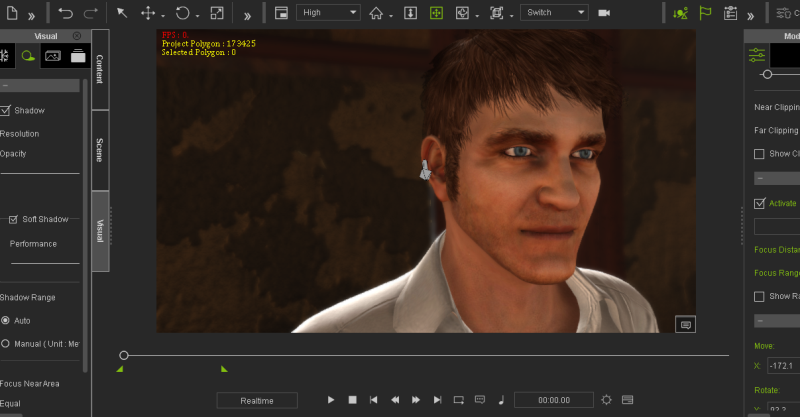
|
|
By animagic - 9 Years Ago
|
I did some tests and I can confirm that the DOF in the view port is stronger then when rendering, and further that it depends on the render settings. When doing a UHD rendering very little was left of a very strong effect in the view port. Did you notice this with earlier version of iClone 6, as well? I just updated to the latest patch.
In my last project I used the toon renderer with DOF, and I just checked and those scenes render fine.
|
|
By Rampa - 9 Years Ago
|
Also try setting it to "Preview" instead of "Final Render".
The depth of field is quite limited. It only blurs a little bit outside the focus range, and cannot be made to blur more. It's a very basic facsimile of DOF.
|
|
By R.Man - 9 Years Ago
|
Yes i've noticed it in previous version of IC6 but i didn't pay much attention as i didn't have to make serious
render with it yet. The big problem is that IC6 doesn't have a DOF blur amount setting. Blur amount setting could help
to increase the blur amount so you can get more blurry images in render (very innacurate way of working but could help).
There are 2 parameters focus distance and range but they are no enough to get pseudo realistic Dof effect.
But but i think it's not only the DOF because i've made an another test and even the AO seems not rendering correctly 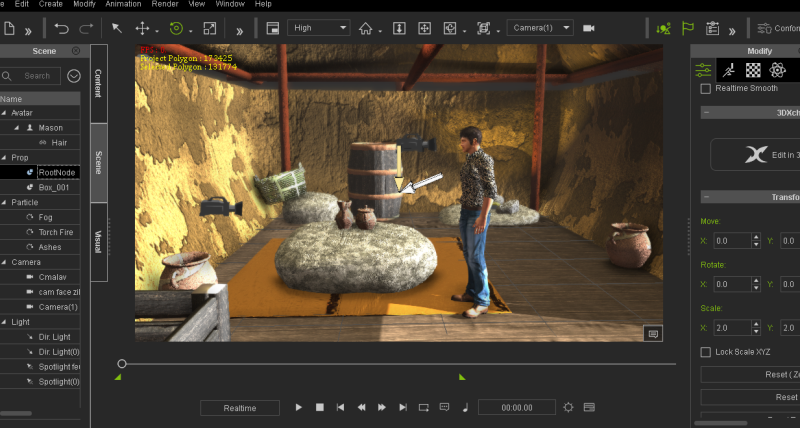 
|
|
By Kelleytoons - 9 Years Ago
|
I reported this as a bug in the (long) iClone 6.3 bug thread and folks there said I was wrong (I wasn't, but I let it pass).
Either the preview should NOT show this amount of DOF or the final render should reflect it, but either way it IS a bug that the two don't even come close. Because the preview does seem to work much better, it shouldn't be very difficult to fix this issue, but I'm not even sure it's on RL's radar given that some folks insist it's not broken.
|
|
By R.Man - 9 Years Ago
|
|
So what user supposed to do? If it's not a bug? I can't even export usable videos out of it. Substance, AO etc etc for nothing?
|
|
By mark - 9 Years Ago
|
I would say DOF in iC6 has a few bugs. I contend, as I have mentioned in the issues thread, that when I select my DOF "point of focus" the image is soft compared to DOF turned off. Even if I tweak the distance of my focus point it just doesn't look sharp. If I turn off DOF the image regains sharpness....at least on my system.
|
|
By animagic - 9 Years Ago
|
Looking at some previous renders this morning, I guess I never really noticed the difference because in those scenes enough DOF was left to make it usable. I do find the quality of the DOF in IC6 improved over IC5, so I was quite happy with it. But it should obviously not be too different from the view port. So an reentry in the issues thread seems in order.
It may also explain something I recall from Indigo renders that the DOF was always less pronounced compared to the viewport and needed to be adjusted.
|
|
By justaviking - 9 Years Ago
|
I can understand some differences between "Real Time" and "Render."
For example, you can apply anti-aliasing and some other things that would slow down a "real time" playback of your project.
That, I think, would be where the "Render --> Current Frame Preview (F10)" should come in handy.
I don't use it, but it should use your Render settings and give you an accurate representation of what your video (or other format) output will look like. It would be like "rendering" a image, but it's a shortcut. And that should be used to judge how things will really look.
P.S.
If it doesn't work that way, I apologize, and in that case it really has close to zero value and should be changed to behave as described above. (I'm not at my iClone machine, so I can't test it right now.)
|
|
By Kelleytoons - 9 Years Ago
|
JV,
It's VERY different -- if examples posted here aren't enough I can show on my machine, but it's most noticable when you have DOF adjusted so the background is blurred almost out (as you would for closeups of characters in most movies). In those cases it doesn't even come close to what you see onscreen (and in point of fact I would say is unusable as a render -- for a movie I'd actually just composite but because that's a PITA sometimes, particularly with a moving camera, it really should be fixed).
I don't expect it to be an exact match for any render, but I do think it needs to be enough of a match that you can tell what you are going to get.
|
|
By justaviking - 9 Years Ago
|
|
Kelleytoons (1/7/2016)
JV,
It's VERY different...
We have three things, right?
a) Real time window
b) Render Preview (F10)
c) Render - the actual final rendering
I wasn't 100% sure which "preview" the OP was referring to, "a" or "b".
I understand "a" not being an exact match, but "b" and "c" should be extremely close, if not identical. If not, what is the purpose of "b"?
|
|
By Kelleytoons - 9 Years Ago
|
I don't use the preview so we'll have to let the OP speak for themselves (but Real Time doesn't even come close).
But it's also, as Rampa alluded to, more a matter of the fact you can't blur the background enough. Which is to say it wouldn't be bad if the real time didn't match if you COULD get it blurred enough, but you can't. No matter how much you try you won't get the blur you see in Real Time. Which is a bug.
|
|
By animagic - 9 Years Ago
|
|
justaviking (1/7/2016)
We have three things, right?
a) Real time window
b) Render Preview (F10)
c) Render - the actual final rendering
I wasn't 100% sure which "preview" the OP was referring to, "a" or "b".
I understand "a" not being an exact match, but "b" and "c" should be extremely close, if not identical. If not, what is the purpose of "b"?
I just checked and b and c are the same, so you can use that to know what the render will look like. It's just that the amount of DOF in the real-time preview (a) is much more pronounced. One can understand a difference in quality (ragged edges or not), but the essence should be similar such as the amount of DOF.
This would be a lot of extra work, but I wonder if a better DOF could be achieved in Post, making use of Rampa's depth render (as discussed in the Anamorphic thread).
|
|
By urbanlamb - 9 Years Ago
|
|
Kelleytoons (1/7/2016)
JV,
It's VERY different -- if examples posted here aren't enough I can show on my machine, but it's most noticable when you have DOF adjusted so the background is blurred almost out (as you would for closeups of characters in most movies). In those cases it doesn't even come close to what you see onscreen (and in point of fact I would say is unusable as a render -- for a movie I'd actually just composite but because that's a PITA sometimes, particularly with a moving camera, it really should be fixed).
I don't expect it to be an exact match for any render, but I do think it needs to be enough of a match that you can tell what you are going to get.
yes the dof is not "wysiwyg" its much stronger in the little preview mini port window then what actually happens or even on the main screen. I recall this being true in iclone5 as well this is when I noticed it. Its about half I think of what you see in the preview window. I dont know if its a bug or intentional but its not new. I just got used to it. There is a definite difference though and when I use the dof stuff I have to render out a final image to see what its really like and adjust some more.
|
|
By justaviking - 9 Years Ago
|
animagic (1/7/2016)
justaviking (1/7/2016)
We have three things, right?
a) Real time window
b) Render Preview (F10)
c) Render - the actual final rendering
I understand "a" not being an exact match, but "b" and "c" should be extremely close, if not identical. If not, what is the purpose of "b"?
I just checked and b and c are the same, so you can use that to know what the render will look like. It's just that the amount of DOF in the real-time preview (a) is much more pronounced. One can understand a difference in quality (ragged edges or not), but the essence should be similar such as the amount of DOF.
Thanks for the quick test and clear feedback.
At least there's a quick and easy way to see what you'll get, but I agree the "real time" view should at least be close to what you'll get when you render, not half or double.
|
|
By kristiinakello - 9 Years Ago
|
Hi,
I'm a newbie here, I hope you don't mind me replying to a slightly older thread but this is exactly the main issue I'm having now and I couldn't find anything more recent about this topic.
I want to use iClone for pre-visualisations of short films, and for that I really need DOF effects (this isn't just about style but about storytelling techniques). The DOF looks great in the realtime window, but the effect in the render is nowhere near as good, it just doesn't render properly. The difference between in and out of focus areas in the rendered version is is far too small.
Kelleytoons (1/7/2016)
I don't use the preview so we'll have to let the OP speak for themselves (but Real Time doesn't even come close).
But it's also, as Rampa alluded to, more a matter of the fact you can't blur the background enough. Which is to say it wouldn't be bad if the real time didn't match if you COULD get it blurred enough, but you can't. No matter how much you try you won't get the blur you see in Real Time. Which is a bug.
This.
It's possible to work around a mismatch between realtime and render, if that was the only problem then you could deliberately overdo DOF in the realtime window so that it would look OK in render.
But if the DOF is going to continue to be poorly rendered no matter what settings you choose, then DOF rendering is broken because it isn't applying the effect strongly enough.
Apologies in advance if I'm missing something, I've tried to Google this but this thread is the only one I could find that mentioned the problem.
|
|
By Cricky - 9 Years Ago
|
Have you tried adjusting your Focal Range once the Item you want is selected? If not, try dropping the Focal Range to 200 or less to get a more pronounced effect. The background will Blur..
I have done a rendering using both Preview and Final, and although there are subtle differences between the two, the blur can be seen in both.
Remember, this is a keyed option of the camera, so to hold a particular setting, copy the key and paste it out as far as needed to hold that setting for a chosen range. Without the copied key, you will get slow transitions between the various settings.
You need to adjust the Focal Range to a smaller setting to get what you may see in the Preview as you are working, and you should get a much better result after rendering.
kristiinakello (10/28/2016)
Hi, I'm a newbie here, I hope you don't mind me replying to a slightly older thread but this is exactly the main issue I'm having now and I couldn't find anything more recent about this topic. I want to use iClone for pre-visualisations of short films, and for that I really need DOF effects (this isn't just about style but about storytelling techniques). The DOF looks great in the realtime window, but the effect in the render is nowhere near as good, it just doesn't render properly. The difference between in and out of focus areas in the rendered version is is far too small. Kelleytoons (1/7/2016)
I don't use the preview so we'll have to let the OP speak for themselves (but Real Time doesn't even come close).
But it's also, as Rampa alluded to, more a matter of the fact you can't blur the background enough. Which is to say it wouldn't be bad if the real time didn't match if you COULD get it blurred enough, but you can't. No matter how much you try you won't get the blur you see in Real Time. Which is a bug.This. It's possible to work around a mismatch between realtime and render, if that was the only problem then you could deliberately overdo DOF in the realtime window so that it would look OK in render. But if the DOF is going to continue to be poorly rendered no matter what settings you choose, then DOF rendering is broken because it isn't applying the effect strongly enough. Apologies in advance if I'm missing something, I've tried to Google this but this thread is the only one I could find that mentioned the problem.
|
|
By Rampa - 9 Years Ago
|
Also try setting the output to "Preview" instead of "Final Render". I find I generally get better results with DOF and shadows when I do. The quality doesn't seem to suffer at all. But you do not get super sampling.
Make sure you have nothing selected, as the yellow marquee will get rendered if you do.

|
|
By kristiinakello - 9 Years Ago
|
Cricky and Rampa, thanks for the replies!
Cricky, dropping focal range just reduces the area out of focus, it doesn't make the out-of-focus area more blurred.
The problem is that the blurring isn't strong enough in the final render (whereas it is strong enough in the preview).
|
|
By Cricky - 9 Years Ago
|
Have you tried Hardware Video Encoder Rendering as an option to see if your graphics card produces a quality you want? I used the focal range on two versions, and both are similar in results whether it was preview or final. The focus range did increase the output results on final that looked almost exactly as the preview.
kristiinakello (10/30/2016)
Cricky and Rampa, thanks for the replies!
Cricky, dropping focal range just reduces the area out of focus, it doesn't make the out-of-focus area more blurred.
The problem is that the blurring isn't strong enough in the final render (whereas it is strong enough in the preview).
|
|
By Rampa - 9 Years Ago
|
You may also get different levels of apparent DOF rendering as image sequence vs video.
The current DOF is pretty much just a blur over a range as you've noticed. You will not be able to increase it beyond a certain rather low level.
The new version of iClone is due in January, and is said to have other visual improvement beyond PBR. Hopefully a more realistic DOF is one of those enhancements.
If you really need much greater DOF then iClone can render, there is a fairly easy way to create a depth map so you can blur the background/foreground to whatever level you want in an external video editor. Holler if want a tutorial.
|
|
By Cricky - 9 Years Ago
|
|
Just a triple rendering using iClone6 DOF for comparisons.
Honestly the differences are not that much different regardless of the settings when viewing in the program -vs- the export.
I think a lot of it has to do with the settings used when operating the program and the graphics card you happen to have.
Doing a screen capture of the actual program may have helped, but if you trust me, the results you see here are exactly what I saw using iClone6, except the program panels are not visible. No sneaky editing here, just a compilation of the results. https://www.youtube.com/watch?v=ODjaQ9KzfP0&feature=youtu.be |
|
By R.Man - 8 Years Ago
|
|
I had the time to try IC7 , i think that the problem is still here especially for close up shots. Also the DOF Blur is still very synthetic, not a real lense simulation but a kind of simple blur.
|