|
By Eric (RL) - 11 Years Ago
|
Hi all!
Here you will find currently known issues with CrazyTalk 8, as well as notices when exporting 3D head and script to iClone. Feel free to share any other issues you have encountered in this post! |
|
By Alien Maniac - 11 Years Ago
|
Nice one RL.....
BUT
CT8Pipeline Crashes constantly. Even set up my 3d card and such as run admin.
Also isn't full body 3d supposed to show a full 360 view? I am only getting 10 degree front/ side view turns.
I will experiment later this weekend and um read the manual. LOL
Thanks for the nice program, I hope to use it soon. If I can get it to stop crashing....LOL
|
|
By Alien Maniac - 11 Years Ago
|
Here is a problem or two....???.
CT8P errors in Win 10 Pro REGISTRY
Wow6432Node
-----------
The "HKEY_CLASSES_ROOT\Wow6432Node\DefaultIcon" key references the missing "C:\Program Files\Reallusion\CrazyTalk 8\ico" icon. The reference should be deleted so that Windows will not waste time looking for the icon.
Missing shared "LiveUpdateSC.exe" file
Under "HKEY_LOCAL_MACHINE\Software\Microsoft\Windows\CurrentVersion\SharedDLLs", the registry references the missing "C:\Program Files (x86)\Common Files\Reallusion\LiveUpdate\LiveUpdateSC.exe" shared file.
_______________________________________________________________________
_______________________________________________________________________
Just checking????
Do we need to reinstall all of our packs into CT 8 P? I have these for CT 7 Pro.
______________________________________________________________
CrazyTalk7 Starter Kit – Complete Suite (Windows Version) (Bonus Included)
_________________________
Organic Auto Motion Samplers
Natural Facial Performance Vol. 2
Facial Expression Clips Vol. 2
Auto Animation Library Vol.1
Social Emoticon (Windows)
Bouncy Buddies
The Grubbies
Business Avatars Vol.1
________________________________________________________________________
|
|
By Peter (RL) - 11 Years Ago
|
|
Bray42 (12/19/2015)
Just checking????
Do we need to reinstall all of our packs into CT 8 P? I have these for CT 7 Pro.
Organic Auto Motion Samplers
Natural Facial Performance Vol. 2
Facial Expression Clips Vol. 2
Auto Animation Library Vol.1
Social Emoticon (Windows)
Bouncy Buddies
The Grubbies
Business Avatars Vol.1
If you want to install your CrazyTalk 7 content in CrazyTalk 8, it is advised to use the Universal Content Downloader rather than manually copying over the content. You can find the download links for the Content Downloader in your Member Account under "Order History".
|
|
By Peter (RL) - 11 Years Ago
|
|
Bray42 (12/18/2015)
Nice one RL.....
BUT
CT8Pipeline Crashes constantly. Even set up my 3d card and such as run admin.
Also isn't full body 3d supposed to show a full 360 view? I am only getting 10 degree front/ side view turns.
I will experiment later this weekend and um read the manual. LOL
Thanks for the nice program, I hope to use it soon. If I can get it to stop crashing....LOL
If you are having crashing problems, please contact Technical Support using the link below and please supply your dxdiag.txt.
http://www.reallusion.com/CustomerSupport/UserEx/QForm.aspx
Thanks.
|
|
By bluemidget666 - 11 Years Ago
|
When I try to fit a side view it does not work as seen in the videos.
i Can not place the dots it just messes up the face.
63% of original size (was 800x496) - Click to enlarge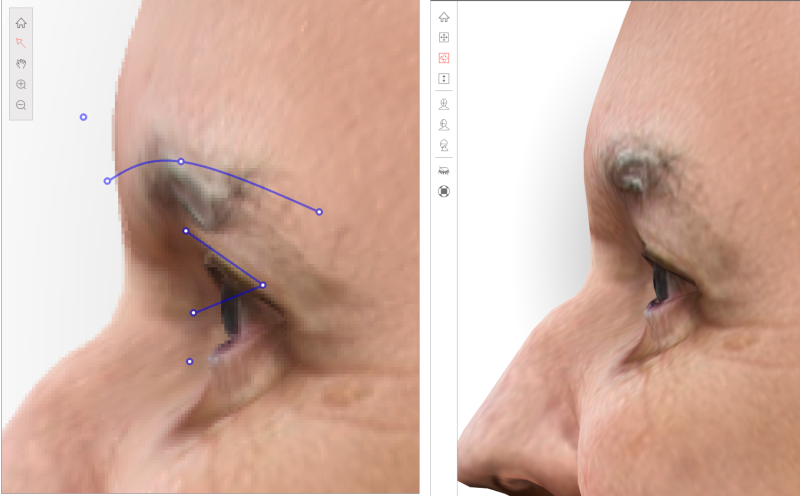
63% of original size (was 800x496) - Click to enlarge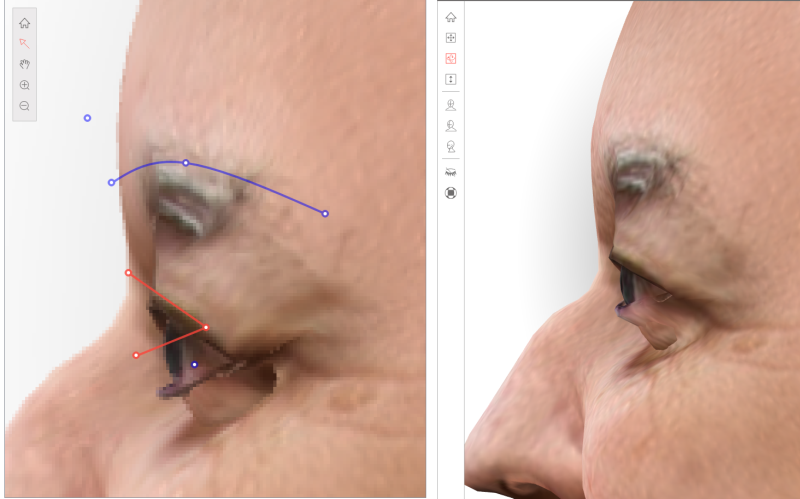
Also CrazyTalk had several issues after I applied eyes to my character resulting in the character disappearing from the screen.
Also I have had a few crashes when hitting apply.
Pressing undo gave me back my character but with no audio, he mouths the words but audio gone.
|
|
By Alien Maniac - 11 Years Ago
|
ERIC
I do not see this update anywhere else even with CT8P update.......
"Note: This issue is fixed with a new version: 8.0.1218.2, re-download your CrazyTalk 8 via the order history by logging into your member account!"
I re-downloaded CT8P from the Order History, installed it...All OK there. Still crashes badly.
ALSO, all of my packs for CT 7 Pro.......I re-downloaded and installed into CT 8 Pipeline.
Nice....all OK but CT8P still crashing after loading and/or startup. Sending DXDIAG.TXT info to support. NOTE: CT7Pro works fine.
Q: What is in the Bonus pack in CT8P (pre release sale?)
NOTE:
This pack will not install into CT8 Pipeline (installed back to CT7Pro) I checked the CT8P dir files too.
Name: CrazyTalk Voice Script Pack - Social Emoticon
Pack includes:
Voice Script x 50
System Requirement
===============
CrazyTalk 7.1 or above is required.
Notice
=====
If you want to backup your files, you might find it in the following path:
C:\Documents and Settings\All Users\Documents\Reallusion\Template\CrazyTalk7 Template\Voice Script\Samples\Social Emoticon
|
|
By bluemidget666 - 11 Years Ago
|
Forget about the side fitting issues that was me being dumb.
The eyes issue is there though often my character disappears after clicking on new eyes.
|
|
By animagic - 11 Years Ago
|
I just checked and still no version 8.0.1218.2.
|
|
By justaviking - 11 Years Ago
|
|
animagic (12/20/2015)
I just checked and still no version 8.0.1218.2.
It is there, it's simply mislabeled.
Per Eric (RL)... https://forum.reallusion.com/FindPost264429.aspx
I double-checked (actually triple-checked) and I do have ".2" installed.
The download page says ".1" but the actual product installed in ".2" as verified via "Help --> About."
Note: I did my download at 7:00 PM (central time, USA) on December 18... which is 1:00 a.m. December 19 Greenwich Mean Time if I converted correctly.
|
|
By duchess110 - 11 Years Ago
|
With version 1218.1 I have had 2 Qt5 dll crashes.
Updated to version 8.0.1218.2 and I have now had my first crash with this version. Again Qt5Core.dll
Info of crash
Source
CrazyTalk 8 AP Summary
Stopped working Date
20/12/2015 13:55 Status
Report sent Description
Faulting Application Path: C:\Program Files\Reallusion\CrazyTalk 8\Bin64\CTApp.exe Problem signature
Problem Event Name: APPCRASH
Application Name: CTApp.exe
Application Version: 8.0.1217.1
Application Timestamp: 56742c45
Fault Module Name: Qt5Core.dll
Fault Module Version: 5.4.2.0
Fault Module Timestamp: 5569f229
Exception Code: c0000005
Exception Offset: 0000000000201f82
OS Version: 6.1.7601.2.1.0.256.48
Locale ID: 2057
Additional Information 1: 7540
Additional Information 2: 75400a9e75ceafaf986b049a4dba06fe
Additional Information 3: 14cb
Additional Information 4: 14cbab32382e0c17db3d59fe82fae3bd Extra information about the problem
Bucket ID: 117799761
---------------------------------------------------------------------------------------------
This Qt5Core.dll will also cause me to have crashes in iClone6 also I have reported it in the iClone6.2 issues thread. I am not the only one that has had this error I believe Animagic has also had
the same with iClone.
|
|
By Peter (RL) - 11 Years Ago
|
Please remember if you are having issues that are seriously affecting your use of CrazyTalk 8, please contact Technical Support using the link below. Support will then work with you on a one to one basis to help get you up and running. Thanks.
http://www.reallusion.com/CustomerSupport/UserEx/QForm.aspx
|
|
By Kelleytoons - 11 Years Ago
|
|
I put in a support ticket (because it's seriously fracked on my own vanilla system, as I can crash it anytime I want, or even don't want :>) but is there a version .2? My own says .1 and when I check it says it's up to date (and on my patch page it says that's the version) but if there's another one floating around I'll be glad to try (I have zero faith it will solve these problems but I can always try).
|
|
By Peter (RL) - 11 Years Ago
|
|
Kelleytoons (12/23/2015)
I put in a support ticket (because it's seriously fracked on my own vanilla system, as I can crash it anytime I want, or even don't want :>) but is there a version .2? My own says .1 and when I check it says it's up to date (and on my patch page it says that's the version) but if there's another one floating around I'll be glad to try (I have zero faith it will solve these problems but I can always try).
If you uninstall CrazyTalk 8 and then re-download from your Member Account you will get the latest build. Please try this and see if it helps.
Note: You won't need to install all your content again if you uninstall CT8.
|
|
By pinguintje - 11 Years Ago
|
Peter,
Note: You won't need to install all your content again if you uninstall CT8
I uninstalled Pipeline version 8.0.1218.1 and all my content (Template and Custom Map) was gone ( in this case: resource pack and bonus).
Maybe something to look at?
Best Regards and Merry Christmas,
Arie
|
|
By Kelleytoons - 11 Years Ago
|
Right, that happened to me as well, so I needed to reinstall them.
That's different than the way CC and iClone behave, so CT8 most likely needs some fixin' in this regard.
|
|
By vep - 10 Years Ago
|
I have this same issue on a mac, I wanted to see if theres an answer, but then on your next post you said "forget about it"
did you fixed it?
thanks
|
|
By ace321123 - 10 Years Ago
|
did you ever get a answer, my crazy 8 crashes as soon as i save file, it crashes all the time, i use a brand new imac
|
|
By didibecker - 10 Years Ago
|
|
I always get 2 eyeballs, which basically is cool, BUT the eyeballs are NOT EQUAL in size. What can I do to correct that??
|
|
By Peter (RL) - 10 Years Ago
|
|
didibecker (4/24/2016)
I always get 2 eyeballs, which basically is cool, BUT the eyeballs are NOT EQUAL in size. What can I do to correct that??
You can adjust the scale of each eye separately in Eye Settings (Create > Eye Settings).
Please see HERE for more details.
|
|
By thexjag - 10 Years Ago
|
|
My CrazyTalk 8 keeps crashing on launch. I am using Dell Inspiron, Windows 10. I have tried all recommended solutions. uninstall / re-install CT8. Removed Dell Safe backup. CT8 keeps crashing. Tech support at Reallusion not too friendly at helping. They keep referring me to Dell. Dell folks don't give a hoot about this CT8 problem. Anyone out there have another solution?
|
|
By wgungl - 10 Years Ago
|
Installed Crazy Talk 8 a few nights ago, but I can't get it to launch either. Get an error that says mfc 120u.dll is missing. Support said it is a system problem. Found a site that said I needed to install C++ redistribution package. Did that, but no change.
|
|
By Peter (RL) - 10 Years Ago
|
|
wgungl (8/22/2016)
Installed Crazy Talk 8 a few nights ago, but I can't get it to launch either. Get an error that says mfc 120u.dll is missing. Support said it is a system problem. Found a site that said I needed to install C++ redistribution package. Did that, but no change.
Please try installing the update 4 version of Visual C++ 2012 using the link below. Install both vcredist_x64 and vcredist_x86 versions then check again for the problem.
https://www.microsoft.com/en-gb/download/details.aspx?id=30679
Hopefully this may help resolve the problem.
|
|
By pabloelizalde - 6 Years Ago
|
Hello friends, I have a problem with the textures with the crazy talk 8. This happens in characters in the pack and also with those created from photos.
|