|
By JC Weatherby - 9 Years Ago
|
This is a lengthy thread describing how I got the KINECT ONE MOCAP SYSTEM GOING ON MY AMD-BASED PC. I'll cut to the chase to give you the major lessons:
1. If you are a previous MOCAP user with a KINECT 360, you are used to plugging your sensor into your PC with no problems. Migrating to the KINECT ONE will require you to PURCHASE AN ADDITIONAL $50.00 ADAPTER. ALSO, once you switch to Windows 10, your KINECT 360 will no longer work. Thank you, Microsoft.
2. The USB 3.0 DRIVERS used by your AMD MOBO ARE INCOMPATIBLE WITH THE KINECT ONE. In order for the KINECT ONE to power successfully, you'll need to purchase the TRANSCEND PDU3 USB 3.0 PCI-E CARD. It has the Microsoft/Renasis drivers needed to successfully drive the KINECT ONE. Reallusion makes no mention of this in their sales materials - a serious oversight if you ask me - given they are selling a product that depends on the Kinect One. This resulted in a poor customer experience, which forced me to resort to the forums to dig around for the answers I needed. Peter, via the Support Desk, simply told me (I'm paraphrasing) "You have a problem with your computer, let us know when you get it sorted out." THEY SHOULD HAVE BEEN AWARE OF THIS ISSUE FROM THE START.
I want to thank all the people who helped me figure this out! 
***********************************************************************************************************
Requires additional adapter...
1. NO MENTION of this in any of the marketing for Mocap V2
2. NO MENTION of this in the Mocap V2 online manual
The "Kinect Adapter for Windows" is a $50.00 Add-On you have to purchase separately.

|
|
By Sen - 9 Years Ago
|
Hello ,
http://www.reallusion.com/iclone/mocap/setup.html
|
|
By JC Weatherby - 9 Years Ago
|
 ... ey-ey-ey.... Microsoft changes it's hardware configuration - that's not RL's fault. But it would have been nice to get that little caveat up front, especially for previous Mocap customers, not buried on some product detail page or a tiny link in the manual. It's pertinent information users need. ... ey-ey-ey.... Microsoft changes it's hardware configuration - that's not RL's fault. But it would have been nice to get that little caveat up front, especially for previous Mocap customers, not buried on some product detail page or a tiny link in the manual. It's pertinent information users need.
|
|
By Kelleytoons - 9 Years Ago
|
The good news is that Microsoft is currently selling the Kinect V2 for $99 (reduced by $50, or the same price you pay for the Windows adapter).
So it's kind of a wash (good only until the end of the year).
|
|
By Peter (RL) - 9 Years Ago
|
JC Weatherby (11/11/2015)
Requires additional adapter... 1. NO MENTION of this in any of the marketing for Mocap V2 2. NO MENTION of this in the Mocap V2 online manual The "Kinect Adapter for Windows" is a $50.00 Add-On you have to purchase separately.
It's actually listed in the system requirements below which really should be the first port of call. It's also mentioned in many threads across the forum.
http://www.reallusion.com/iclone/mocap/download.html
|
|
By JC Weatherby - 9 Years Ago
|
@ Peter I watched videos, the announcement video (that would have been a good place to mention it), tutorials... I read through the manual. I sucked in a lot of information, but never saw that little tidbit.
Unlike you, Peter, it's not my job to baby sit and know everything going on in this forum.
But this is all moot. It should not be a detail in fine print we have to go digging for. It should be front-and-center - particularly for the benefit of your previous mocap/360 customers, who got an adapter out-of-the-box. I can imagine a number of ways this could have been accomplished, but I'm not your VP of Marketing. And I understand you're not either, so feel free to pass the buck.
Another issue is that you cannot simply go out and buy the adapter. I went to Best Buy. I went to the Microsoft Store. Both here in Atlanta. They don't stock them. It's not available at Fry's Electronics, either. You have to order it, which will add at least 2 days to your upgrade cycle.
|
|
By Peter (RL) - 9 Years Ago
|
I have personally tried to mention it almost each time I have replied about the Kinect For Xbox One recently. My point was that the information was there so its not like you were given wrong information. That would actually be being burned. I guess the motto is, if in doubt its always best to ask. 
And to be honest the System Requirements is hardly having to dig. As I say that should be the first port of call when buying any software or hardware. |
|
By Artman009 - 9 Years Ago
|
|
2. NO MENTION of this in the Mocap V2 online manual
What online manual are you referring to?
|
|
By JC Weatherby - 9 Years Ago
|
WOW! I'M HAVING SO MUCH FUN WITH MY COMPLETELY NON FUNCTIONING XBOX ONE KINECT MOCAP SYSTEM! L O L...
Plugged in my new Kinect today for the first time - and the thing WON'T POWER ON... LOL... Seems XBOX ONE KINECT SENSOR has some serious reliability issues!!!
|
|
By mark - 9 Years Ago
|
Life on the bleeding edge sure is fun!!!  
Sorry for your grief!
|
|
By Kelleytoons - 9 Years Ago
|
Have you made sure you're run the MS Kinect testing software? It can tell you exactly what is wrong (and it may not be what you think).
I've got two and while it took a bit of time to get them working (only ONE USB 3.0 port on my laptop would make it power on and work) everything is great with my setup.
|
|
By JC Weatherby - 9 Years Ago
|
Yes... and what does it say that I'm headed off to return this piece of crap using an Apple bag to carry it in???

|
|
By JC Weatherby - 9 Years Ago
|
Ok, so I'm using the KINECT VERIFIER TOOL...
Needs a USB 3 port... So when I plug it into my MOBO USB 3.0 port, the sensor cycles on and off...
Kinect Mocap Plugin Screen says "Successfully Connected to Kinect." Screen is BLACK (room is completely lit)... UNABLE TO CALIBRATE OR DO ANYTHING.
I'm seeing ALOT online about reliability issues with the XBOX One console and the Kinect Sensor: Kinect not powering, cycling on and off... WON'T POWER UP AT ALL.
I'm having so much fun. I can't tell you 
... Finally Sensor just stopped cycling altogether....
|
|
By pumeco - 9 Years Ago
|
Sorry to hear you're having trouble with it, and take this however you will, but it's just to cheer you up.
You could always make use of the fact that it cycles on and off, cause if you dance around while it's doing that, you might end-up with a sort of stroboscopic effect 
Could look quite 'arty' if you made use of it in a music video 
Seriously though, I know what a pain it is when hardware won't cooperate, so best of luck with it and I hope you get it sorted.
|
|
By JC Weatherby - 9 Years Ago
|
Insult to injury... RL sells this stuff. They make it seem so easy... JUST PLUG AND PLAY... and it WORKS!!!
BUT I JUST HIT WALL AFTER WALL!
Seriously... Now I'm attempting to setup my Kinect 360 and it WON'T WORK!
WTF, RL ???   
|
|
By Kelleytoons - 9 Years Ago
|
It might be your USB 3.0 port.
On my two computers (I have two Kinect 2's) only *some* of the USB 3.0 ports work. But first of all, make sure you have *NOTHING* else plugged into USB for your testing. Seriously. The Kinect 2 uses a tremendous amount of bandwidth and needs to be the only (or almost the only) load on the system at the time. It may well be that's what's causing it to cycle on and off.
You could blame MS for these kinds of insane bandwidth requirements but that's the way it is. Most modern computers (anything built in the last year or two) should be okay to power it, but anything older is suspect (again, I had to mess around with both my desktop and laptop to get them to recognize the Kinects, although once they do they work fine and have had no further issues).
|
|
By planetstardragon - 9 Years Ago
|
kelley has a point, you may want to make sure you have the latest intel drivers for your motherboard...old / bad drivers can certainly cause an issue - especially if it's affecting how much power the kinect unit is getting. I know this because my motherboard has a special usb 3 charger that they are constantly updating - it's designed to dramatically increase the speed of recharging your phone by increasing the power.
|
|
By Alien Maniac - 9 Years Ago
|
Interesting isn't it....so many people have the same problem with the Kinect v2.
It has been stated that when they are sent in for repair and returned, they work.
I have tried 2 units with the same result. (Not sent in for repair)
Xbox tech did some searching on my sys and found a problem.....
If my memory serves me... this message was in the Device mgr/properties for one of the Kinect driver files...???? the tech went tooooo fast, lol
The error message said: Install not complete, action needed.
Xbox site tech says it is looking for sign in on xbox unit.
He claims That stops it from working. Evidently Ms Xbox has a way to fix that but we have to send it in for repair.
Soooooooo hope that info helps.
|
|
By redrubyslippers - 9 Years Ago
|
can i just add ive been eyeing the adaptor but i dont think ill be getting it ,im in the uk and on amazon they sell the adapter.. one guy said it blew his usb 3.0 port.so i dont think ill bother, just a thought,the kinect software your using ,do you have an intel processor with dedicated graphics.. maybe its defaulting to this and not a nvidia graphics card so its not enough power.. just a thought..incidently it can be changed within the nvidia panel...if thats what you have
|
|
By urbanlamb - 9 Years Ago
|
somehow I am happy I never really got round to purchasing this fine piece of high quality engineering.. 
|
|
By Kelleytoons - 9 Years Ago
|
Well, I'm *really* happy with my two Kinect 2's -- they run the software perfectly (and I'm using software that needs two of them) and have never given me issues.
But I do admit it's a bit more complicated than "plug & play" -- not *exactly* plug and pray, but it does require some familiarity with both hardware and software troubleshooting that may be beyond many people. Given what it actually does, I'm more surprised it works so well with so little effort.
|
|
By urbanlamb - 9 Years Ago
|
|
I will see where reallusion goes with the facial stuff as likely that will require a camera of some sort be it a kinect or something else. I do own a new pc with all the trimings and lots of usb 3 ports. Its running on windows 10 though. I think its the usb stories that are bugging me.
|
|
By JC Weatherby - 9 Years Ago
|
|
Kelleytoons (12/3/2015)
Well, I'm *really* happy with my two Kinect 2's -- they run the software perfectly (and I'm using software that needs two of them) and have never given me issues.
But I do admit it's a bit more complicated than "plug & play" -- not *exactly* plug and pray, but it does require some familiarity with both hardware and software troubleshooting that may be beyond many people. Given what it actually does, I'm more surprised it works so well with so little effort.
@KT, are you on an Intel or an AMD machine? Please explain how you are getting along so well. It might boost my morale, if nothing else.
Aside -- There are no updated drivers I can install for this machine: ASUS M5 A99FX PRO R2.0... an AMD board. I built this machine just over a year ago. The hardware has not been updated, Frys still sells the same boards they did last year. I COULD go to a board that uses the same chipset that has USB 3.1 - but not sure that would help. So I'm up against a wall.
I'm thinking it may be a power issue, as you guys have hinted here. I bought a PCI USB 3.0 board yesterday, thinking that direct power from the power supply would make a difference... but it's 1x - and my only 1x slot is taken up by the WiFi radio board. So looks like I need to find a full-slot board or buy a new MOBO that has two 1x slots.
I DO appreciate the input. Peter has tried to help via Support Desk... but it's no good so far.
It does appear - at least from my perspective - RL has handed us another dud. Granted, it may have more to do with Microsoft hardware than RL software - but how do we prove that? I would love to hear somebody say they got this up and running with no problems - then explain how, with full machine specs, OS, etc... 
GOOD TIMES!
|
|
By JC Weatherby - 9 Years Ago
|
Here's a screenshot I sent to Peter / Support Desk. My system looks pretty confused:
1. Kinect Configurator says there's no USB controller.
2. Kinect Configurator says Kinect is Connected - but there's a red circle X indicating this is not the case
3. Kinect Mocap Plugin says "Successfully Connected to Kinect"
4. Device Manager displays an EXCLAMATION POINT by "ASMedia USB 3.0 eXtensible Host Controller - 0.96 (Microsoft)" - Indicating a problem, which Peter rightly pointed out in the Support notes he sent me.
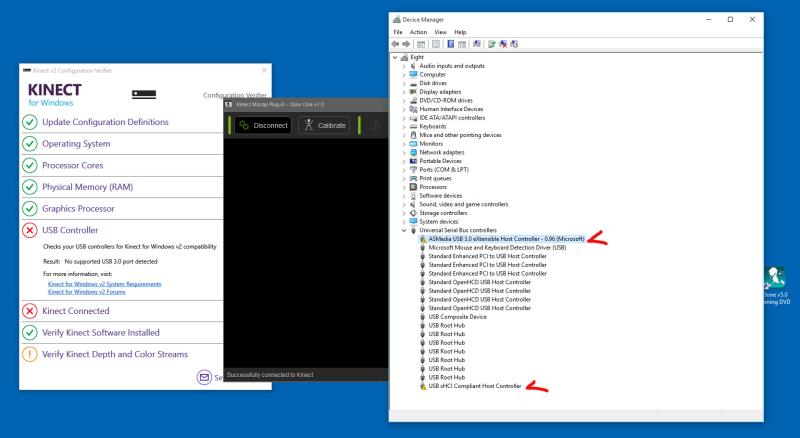
What I've done so far:
1. Searched for USB driver updates for my board. There aren't any.
2. Run the latest update for Windows 10. No help there.
3. Looked for update to "ASMedia USB 3.0..." Weirdly, the ASMEDIA website LISTS several DEVICE and HOST "CONTROLLERS" - but does not actually provide any download links for these.
4. Unlike Intel AMD does not offer any USB 3.0 drivers for its OEM hardware.
|
|
By ThomasXXL - 9 Years Ago
|
You can place your PCI USB 3.0 card in a 16x-slot as well
|
|
By JC Weatherby - 9 Years Ago
|
|
ThomasXXL (12/4/2015)
You can place your PCI USB 3.0 card in a 16x-slot as well
I actually tried that several times in both available slots and the driver installer said it could not find the hardware on the sytem. Then shut down.
|
|
By ThomasXXL - 9 Years Ago
|
which model is your usb 3.0 card?
|
|
By planetstardragon - 9 Years Ago
|
Hi JC,
Have you seen this page ?
"Only USB3 controllers from Intel and Renesas are supported"
https://support.xbox.com/en-US/xbox-on-windows/accessories/kinect-for-windows-v2-known-issues#b6123a064e2c43159e040c1889933ac5
|
|
By JC Weatherby - 9 Years Ago
|
@PSD, thanks for digging that up and sharing it! I've seen a lot of those pages but haven't come across that one until you posted it.
and WHERE are these caveats on the MOCAP SALES PAGE? LOL. BUYER BEWARE! RL implicitly promises to "make it easy." But EXTREME DUE DILIGENCE is actually required -- and does RL help with that? Mmmm... Not much!
DOES ANYBODY KNOW IF INTEL USB 3.0 DRIVERS WILL RUN ON A WINDOWS / AMD MACHINE? I really don't want to destroy my whole machine to find out! 
|
|
By JC Weatherby - 9 Years Ago
|
|
ThomasXXL (12/4/2015)
which model is your usb 3.0 card?
SABRENT CP-4PTU
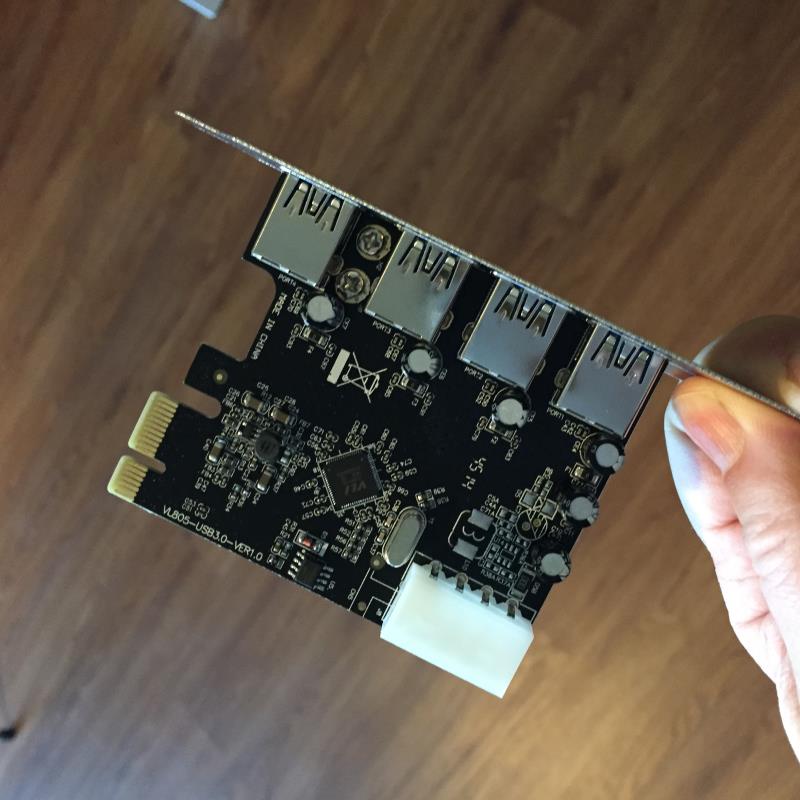
|
|
By ThomasXXL - 9 Years Ago
|
i believe it will not work with this card.
To your information: My USB 3.0 card is a Transcend TS-PDU3 (Renesas controller)
|
|
By planetstardragon - 9 Years Ago
|
to the best of my knowledge , the intel drivers needs the intel chipset on the motherboard to work, http://www.intel.com/p/en_US/support/highlights/sftwr-prod/usb3ehcd
where as amd drivers use the amd chipset - http://support.amd.com/en-us/download/chipset?os=Windows+10+-+64
-
the only work around I can think of , is if you connected an external usb hub that uses an intel chipset ? and even then that's a logical guess as I don't know if such a process exists, and it would probably be like linking up 2 computers as opposed to an accessory. I don't think there is such a thing because I don't know of any other cases where a specific usb brand is needed. - version 1, 2,3.0 yes, brand intel/amd no.
|
|
By urbanlamb - 9 Years Ago
|
I guess I am safe since I use intel/nvidia then. I learned long ago that when it comes to the 3d stuff since these hardware companies are in cahoots one has to keep up with the jones by staying with the usual otherwise your likely in an attempt to save money probably gonna spend more not to mention the pain in the rear it is to make it all work. As I get older I am less willing to fart with my pc innards and less adventurous in that respect so I save all my pennies and get something that "complies" with the corporations that I am forced to deal with if I want to make pretty pictures and goofy animations.
|
|
By ThomasXXL - 9 Years Ago
|
|
I can only tell you that the Xbox One Kinect works fine with my computer.
|
|
By Kelleytoons - 9 Years Ago
|
Sorry, late getting back here.
Yes, both of the machines my Kinects are working with are Intel -- the specs do mention that Intel MUST be the maker of the USB 3.0 port (or that other maker that someone mentioned here). What I assumed that meant was that IF you are using another MB (like AMD) that you MUST use a PCi card made by Intel (does Intel make such things? Don't ask me -- I'm a software engineer, not a hardware one -- the old joke about how many programmers does it take to change a lightbulb? None, it's a hardware problem).
|
|
By jlittle - 9 Years Ago
|
|
I'm a software engineer, not a hardware one -- the old joke about how many programmers does it take to change a lightbulb? None, it's a hardware problem).
and the corollary to your joke is:
How many hardware engineers does it take to change a light bulb? None, it'll be fixed in the drivers.
|
|
By JC Weatherby - 9 Years Ago
|
|
ThomasXXL (12/4/2015)
i believe it will not work with this card.
To your information: My USB 3.0 card is a Transcend TS-PDU3 (Renesas controller)
Thomas, thanks much for the heads-up. I will see what I can do. Problem of course is I can shop for full slot pci-e cards all day, but they don't publish the Driver specs on the sales page.
|
|
By planetstardragon - 9 Years Ago
|
How many Microsoft engineers does it take to change a light bulb? None, they merely change the standard to darkness and then they upgrade the customers.
funny, but apparently true. 
|
|
By Kelleytoons - 9 Years Ago
|
JC Weatherby (12/4/2015)
ThomasXXL (12/4/2015)
i believe it will not work with this card.
To your information: My USB 3.0 card is a Transcend TS-PDU3 (Renesas controller)
Thomas, thanks much for the heads-up. I will see what I can do. Problem of course is I can shop for full slot pci-e cards all day, but they don't publish the Driver specs on the sales page.
This card uses the Renesas controller chipset and thus should work (and at the price, almost unbeatable to at least try):
http://www.amazon.com/Crest-Renesas-Chipset-Components-SD-PEX20159/dp/B00MTZZP5E
|
|
By ThomasXXL - 9 Years Ago
|
In case you don't need four ports this is the one I have
http://www.amazon.com/Transcend-Adapter-PCIE-Desktop-TS-PDU3/dp/B003MVJG8Q/ref=sr_1_1?s=pc&ie=UTF8&qid=1449263028&sr=1-1&keywords=ts-PDU3
|
|
By JC Weatherby - 9 Years Ago
|
Yeah, I'm gonna have to get a card with a 16X plug, because my one and only 1X slot is taken up by a Wifi Radio... * Heading to Frys to exchange this card I bought yesterday. Maybe I'll get lucky.
*UPDATE: The Trasncend PDU3 WILL WORK in a 16X slot. Just make sure you're using one that is marked BLUE, like the USB3 connectors.
|
|
By Kelleytoons - 9 Years Ago
|
Keep us posted (hey, you're lucky to live close enough to a Fry's, so I can't feel TOO sorry for you :> . .
|
|
By JC Weatherby - 9 Years Ago
|
Happy to report that the XBox One Kinect IS FINALLY WORKING.
IF YOU ARE A FIRST TIME KINECT / MOCAP USER and YOU HAVE AN AMD-BASED MACHINE: Your USB 3.0 ports WILL NOT DRIVE THE KINECT ONE SENSOR. You will need to UPGRADE YOUR BOX with the TRANSCEND PDU3 PCI-E CARD. This card will use THE RENASIS DRIVER, which IS COMPATIBLE with the KINECT ONE.
REALLUSION WILL NOT TELL YOU THIS UP FRONT, SO BUYER BEWARE.
|
|
By RobertoColombo - 9 Years Ago
|
Hi,
I am interested to get your feedback about the performance and quality of the Kinect with RL Plug-in.
basically, Kelley has already answered me and advised to go for another plug-in SW.
I tend to trust him, but one more opinion is also worthwhile.
Thanks in advance for sharing your experience
Cheers
Roberto
|
|
By JC Weatherby - 9 Years Ago
|
@RobertoColombo - I'll provide more details about this later. In the meantime I suggest you search the forums because others have commented about the performance of the Kinect One Mocap plugin.
I don't expect it to be perfect. The earlier Kinect 360 version wasn't. But I trust the tutorials demonstrating the improvements. You do have to put in additional work to clean up the motion. 
Here's a link to a post showing my first work with the Kinect One Mocap.
|