|
By Mohamed Samer - 10 Years Ago
|
Hello , I'm a game developer .. And i made a UNITY 3D short game
I want to import my unity terrain into iclone , But unity only export ".RAW" height maps
How can i import that in iClone ?
Thanks :)
|
|
By AverageJoe - 10 Years Ago
|
|
My guess would be to convert the .RAW into an image, and import like a regular heightmap.
|
|
By Mohamed Samer - 10 Years Ago
|
i tried to do that, But it's not working
This is the map itself
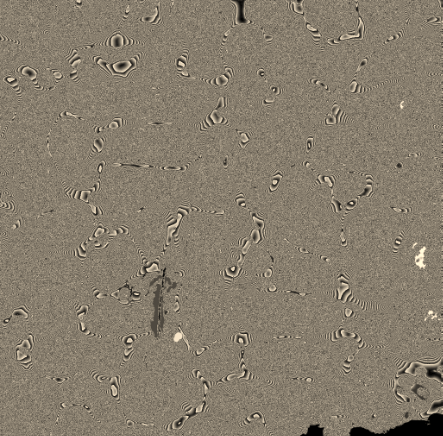
This is how it looks like in unity
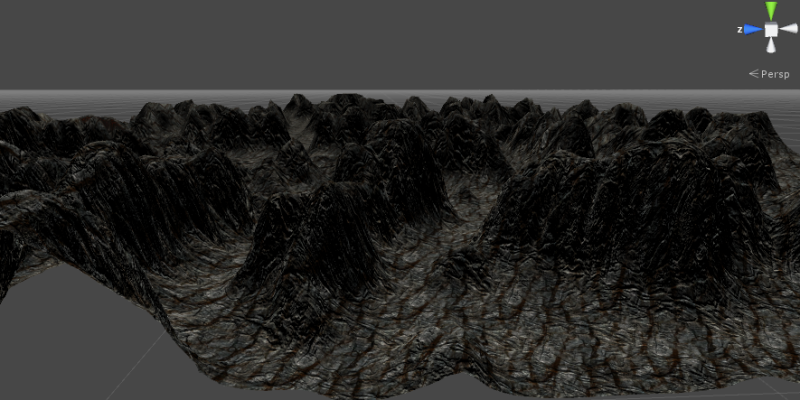
This is in iClone
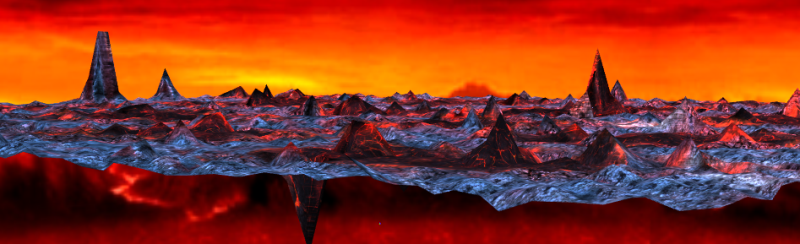
|
|
By AverageJoe - 10 Years Ago
|
|
Unless there's something else in that Raw file that Unity is using differently... Looking at you RAW file, the resulting terrain in iClone would be accurate because there's not much variance in the greyscale aspect of it. You could try exporting the landscape from Unity as an OBJ and try that... I'm searching for more info on how Unity is using this map, because it may not be a normal greyscale heightmap, but something else entirely... So far, not having a lot of luck in my searches...
|
|
By Rampa - 10 Years Ago
|
Is it RAW 16 bit, or RAW 8 bit. Photoshop would convert that. The map you posted above looks pretty scrambled. Not sure if GIMP can read RAW or not, but Krita can.
If you post a zipped version straight out of Unity, I'll have a go at it. I use Krita for my image editing, and find it quite nice. Free and open-source too!
https://krita.org/
|