|
By Ibis Fernandez - 11 Years Ago
|
So i been playing off and on with iClone for a about a year. Just tinkering and not in a dedicated way, I have so much to learn. Hadn't been taking it seriously or didn't expect to ever use it professionally, until last week, when I landed a gig where I get to use iClone in a professional project for the very first time. Coincidentally I also find out the character creator thingy is now also available. So double bonus! It came at the right time for me.
I have been able to easily whip up most of the characters I need for my project using using the CC. I'm running into an issue where the characters created in CC don't seem to be affected by the scale tool in iClone? is this just me or is there a trick to it? also during the creation process, is it possible to adjust a characters height? I cant seem to find any options for it. Any hints or trick y'all can give me to push me in the right direction?
BTW, below is a frame grab of my current project. I really love how SketchUp, iC Caracter Creator, iClone, 3dxchange, and the Indigo Renderer. Never though I'd be doing anything in 3D professionally hahahaha

|
|
By Holden7 - 11 Years Ago
|
Haven't been able to use Character Creator yet as I need to upgrade my video card, but my guess is that you'll need to use the height morph in the Essentials add on pack for Character Creator. A list of what's in the free and add on packs is here:
http://www.reallusion.com/ContentStore/iClone/pack/CC_Essential_Morph_Skin/morph-sliders.aspx
Also, did you know there's now a Character Creator specific forum? Some good info being shared there. Oh, and by the way, nice render!
-h7
|
|
By Ibis Fernandez - 11 Years Ago
|
Thanks! I was able to find the slider in character creator. I still have the same question though. My issue is in iClone. How do i scale a character? There just doesn't seem to be any way to get the scale tool to work for some reason. I'm sure there's something I'm doing wrong that's provably very obvious cause i seen people create all sorts of troll and fairies and 50 foot women.
enclosed is a screen shot. I even went ahead and applied a g5 character. As you can see with the character selected, I can transform, and rotate, but the scale function is permanently grayed out.
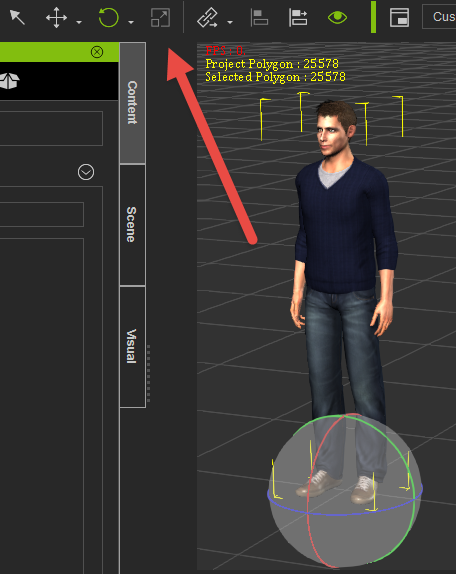
|
|
By animatom - 11 Years Ago
|
|
In "Modify" you have "Avatar proportion" option... (in iClone, when you select your avatar)
|
|
By Alien Maniac - 11 Years Ago
|
I made a character in cc and imported it to iclone and saved the custom character there was "NO option" for AVATAR PROPORTIONS in the Modify panel on the selected CC character. iClone 6.2 There was an option to edit in CC.
The new character then appears much smaller than normal characters. about 1/2 normal sized.
|
|
By Ibis Fernandez - 11 Years Ago
|
its weird cause i find it hard to believe that as a 3d programs Reallusion simply forgot to include a basic scale transform option for characters. i have seen people do stuff with fairies and 50 foot creatures.
maybe a work around would be to keep exporting back and forth and letting the software reduce your character by 1/2 every time until you reach the right tiny size hahaha.
|
|
By AverageJoe - 11 Years Ago
|
|
While watching a video on the CC this morning (Body Morphing Basics https://www.youtube.com/watch?list=PLNV5zSFadPdl8bX7wzxg2MGbhRjUvSt5J&v=b5bVDsNP6Tg), it as mentioned you cannot scale a CC character's height in iClone, that you had to do so in the CC. And guess what, the Height property isn;t available unless you purchase the Essentials Bundle. Yup, that's right... a fairly basic property, avatar height, not available unless you pay for it. Does this seem like a property that should be aq special case requiring additional $$?
|
|
By animatom - 11 Years Ago
|
|
Ibis, yes, unfortunately, for now, CC characters can't be re-sized. Just with exporting it into other 3D software (as Maya) and importing it back. Then it have normal "proportions" option. Those "normal" characters can be scaled in iClone indefinitely by - scaling, saving as scaled, then opening and again scaling and so on...
|
|
By Ibis Fernandez - 11 Years Ago
|
agreed its a bit of a ripoff.
I'm more upset about the lack of a scale tool period. Even the basic characters can't be scaled. Just props. I imagine that any 3d software would at the very least provide a scaling tool. its like the one of the commandments of 3d.
Thou shalt rotate, transform and scale.
|
|
By animatom - 11 Years Ago
|
|
I agree, absolutely.
|
|
By CaseClosed - 11 Years Ago
|
|
I'm sure it has something to do with all the ease-of-use aspects of iClone, like recognizing the foot on the ground, as well as maybe the mix motions.
|
|
By justaviking - 11 Years Ago
|
|
wizaerd (9/8/2015)
...the Height property isn;t available unless you purchase the Essentials Bundle. Yup, that's right... a fairly basic property, avatar height, not available unless you pay for it. Does this seem like a property that should be aq special case requiring additional $$?
Speaking as someone who (in a rare move) actually paid for the Essentials Bundle, I agree that seems wrong to me.
Adjusting the height is *SO* fundamental, I cannot imagine that not being included in even the most basic, entry-level offering. That should be changed.
|
|
By Rampa - 11 Years Ago
|
You can do it, it just takes a bit more doing. ;)
You have to scale the torso, legs, and arms separately. So stature seems manageable (to a degree). There is no global scale though. Like if we want 8 inch tall faeries, forget it.
|
|
By primaveranz - 11 Years Ago
|
|
I have the Essentials pack but that Scale button is still disabled. I have to change each limb etc using the "length" sliders.
|
|
By Ibis Fernandez - 11 Years Ago
|
i have the essentials pack, and yes i was able to find the height option and use it but one of my characters is a toddler, best i can do is a midget roughly 3 foot tall hahaha.
Fortunately in this project he's not a main character, so he wont be in front of the camera much. but kinda regretting my choice in using iClone on a professional project now that I'm roughly 75% into the project. Never in my widest dreams, did I imagine something as obvious as basic scaling of a character would be an issue.
|
|
By Kelleytoons - 11 Years Ago
|
I can see why iClone itself might not allow scaling of avatars, they being a "special case" sort of thing (unlike props, trees, other such).
But Character Creator? What kind of "creator" tool wouldn't allow you to create children, or other type figures that require easy scaling that isn't necessarily proportional. Perhaps that's just a betrayal of the low version of it (so, 2.0 maybe?)
|
|
By CaseClosed - 11 Years Ago
|
|
mike_20091214085613313 (9/8/2015)
I can see why iClone itself might not allow scaling of avatars, they being a "special case" sort of thing (unlike props, trees, other such).
But Character Creator? What kind of "creator" tool wouldn't allow you to create children, or other type figures that require easy scaling that isn't necessarily proportional. Perhaps that's just a betrayal of the low version of it (so, 2.0 maybe?)
What are the other character creators out there that allow you to create children or other figures?
|
|
By Rampa - 11 Years Ago
|
CaseClosed (9/8/2015)
mike_20091214085613313 (9/8/2015)
I can see why iClone itself might not allow scaling of avatars, they being a "special case" sort of thing (unlike props, trees, other such).
But Character Creator? What kind of "creator" tool wouldn't allow you to create children, or other type figures that require easy scaling that isn't necessarily proportional. Perhaps that's just a betrayal of the low version of it (so, 2.0 maybe?)What are the other character creators out there that allow you to create children or other figures?
DAZ and Makehuman can easily create babies and children, but DAZ is high-poly, and Makehuman is quite lacking in clothing.
|
|
By AverageJoe - 11 Years Ago
|
|
I wonder what other basic function is limited without buying the Essentials Bundle...
|
|
By Ibis Fernandez - 11 Years Ago
|
|
a baby is just a scaled down fat person. If you can model an overweight human, give it softer features and scale it down, you get a decenty looking baby character. So creating baby chracters is not that hard in Character Creator, they just come out as giant babies hahaha
|
|
By Rampa - 11 Years Ago
|
|
Ibis Fernandez (9/8/2015)
a baby is just a scaled down fat person. If you can model an overweight human, give it softer features and scale it down, you get a decenty looking baby character. So creating baby chracters is not that hard in Character Creator, they just come out as giant babies hahaha
Like magic! Made this the other day. Chin still needs to get a bit shorter, but pretty close.

|
|
By Sen - 11 Years Ago
|
Hi ,
How is giant your baby ? Here a 109 cm baby

Actually , the only way to scale a CCcharacter , is to export in fbx format , work inside a 3d software and import/convert to non standard talking character .
Need some adjustement in 3dx6.2 , make a CC profil , map facial bones to expression editor ....
You can do that when your character is finish .You can't send back to CC .
|
|
By Space 3D - 10 Years Ago
|
Hai friends ,
For scale CC model .
Use kids model base for slider Character Creator .
For to be smaller -----------> Bake Morphologi
This on Marketplace .
http://city.reallusion.com/ContentPreview.aspx?i=JICd781fae3515b22a23
|
|
By Darren01 - 10 Years Ago
|
this IS a pain.
I have the Essentials bundle and still can't scale in CC
Why is there a ghosted out 'scale' button in the toolbar if you can't use it ?
If iC6 displayed the actual height of the avatar like CC, then I'd be happy to rescale in iClone, but CC displays the height (which you can't scale) and iClone offers scale but no actual height displayed so don't know how tall the model actually is.
Fix it please RL!
|
|
By animagic - 10 Years Ago
|
|
Darren01 (6/13/2016)
this IS a pain.
I have the Essentials bundle and still can't scale in CC
Why is there a ghosted out 'scale' button in the toolbar if you can't use it ?
If iC6 displayed the actual height of the avatar like CC, then I'd be happy to rescale in iClone, but CC displays the height (which you can't scale) and iClone offers scale but no actual height displayed so don't know how tall the model actually is.
Fix it please RL!
I have a functioning "Full Body Scale" slider. With the character selected, is it greyed out for you?
|
|
By Darren01 - 10 Years Ago
|
damn! you are right!
I have gone through that modify panel over and over countless times and couldn't find the full body scale slider
But had another look since your post and now can find it.....
I'm going nuts lol :)
thanks
|
|
By animagic - 10 Years Ago
|
|
I found it actually by selecting Body or Full Body first to reduce the number of sliders to go through.
|
|
By Zeronimo - 10 Years Ago
|
What I would like to have in CC1.5 it is an indicator of the size of the character.
Often when I import the character in iClone I realize that it is too big or too small, you have to make round trip within CC1.5 to adjust the size.
|
|
By wires - 10 Years Ago
|
|
zeronimo (6/14/2016)
What I would like to have in CC1.5 it is an indicator of the size of the character.
Often when I import the character in iClone I realize that it is too big or too small, you have to make round trip within CC1.5 to adjust the size.
The character size (Object Height) has been available since the very first release of CC. In Preferences, under Display, make sure that the box beside "Info" is checked, and under Unit you can select Centimeters or Feet.

|
|
By Zeronimo - 10 Years Ago
|
@wires
it's true, I had never paid attention to it. Certainly because English is not my language.
thank you very much for having me put my finger on it.
|
|
By eternityblue - 10 Years Ago
|
|
UGH! I ran into this last night after buying an iAvatar character that can't even be resized and imported back from CC because of the license. Plus I have yet to get the essentials pack. Resizing is such a basic, basic, basic feature. I love iClone and CC, but this is kinda ridiculous.
|