|
By Realtimer (RL) - 10 Years Ago
|
CC Essential Morphs and Skin
After installing the CC Essential Morphs and Skin content pack, a few of the morph sliders may be missing from the program. This is because the main Character Creator program is still running in the background during the installation of the content pack. To solve this issue, simply restart the Character Creator program and the missing sliders will show up after.
Overlapping cloth meshes in Unity3D or Unreal
Characters created with the Character Creator, while wearing two or more layers of clothing, will display visual defects due to overlapping meshes when exported to Unreal or Unity3D, via 3DXchange 6. This is because normally when inside iClone 6 or the Character Creator, the inner clothing layers are typically hidden, but will no longer be once exported out.
To workaround this issue, try:
- Selecting the outer clothing
- Increasing the size
- Calculate Collision
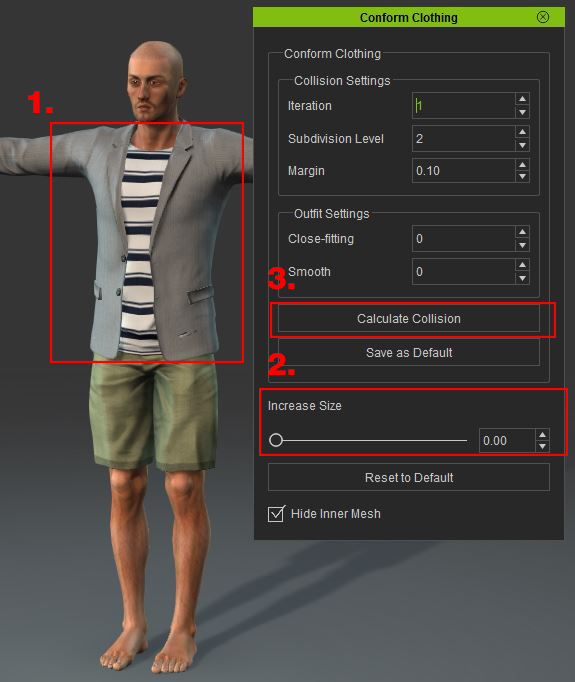 Transparent faces and clothing in Unity3D Transparent faces and clothing in Unity3DCharacters created with the Character Creator and exported to Unity3D, using 3DXchange 6 in FBX format, will display transparent faces and clothing. This is due to the extra opacity map that is included in the substance material. Feet size and high heelsCharacters with extra large feet will revert back to smaller feet after wearing and removing high heels.  Character hand stuck to the body when performing animation Character hand stuck to the body when performing animationBase female characters created with the Character Creator, and Natalie from iClone 6 PRO, might have their hands stuck inside their body when under certain poses during animation. This is because the default collision for the arm is turned-on. To workaround this issue: - Simply select the character under Modify panel
- Click Collision Shape button.
- In the Character Collision Shape Editor, click on the arm
- Un-check “Activate Selected Part”, then repeat with the other arm.
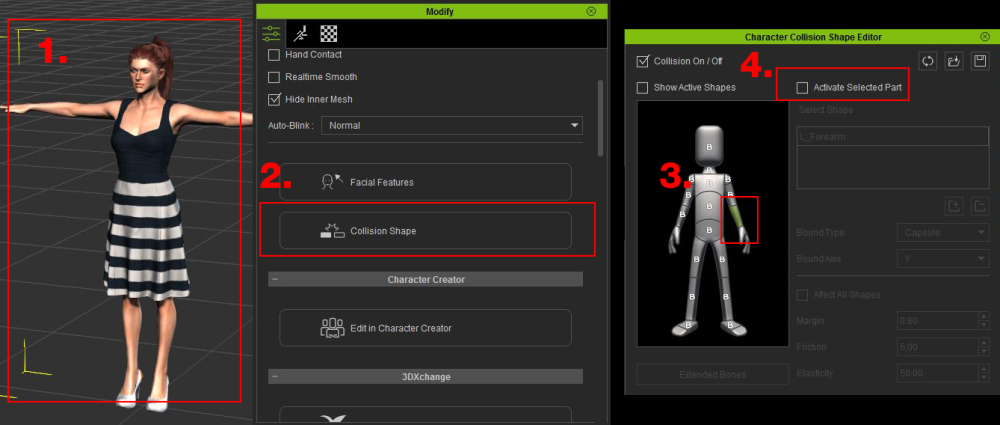 |
|
By argus1000 - 10 Years Ago
|
I found out that any morphs created by the appearance editor in the new character creation won't be exported by 3DXchange 6.2. That is using the characters included in the bundle. I'm curious why iClone sells an export license to their CC essentials bundle if you can't export neither the morphs nor the soft cloth.
|
|
By Realtimer (RL) - 10 Years Ago
|
|
ew407 (9/7/2015)
I found out that any morphs created by the appearance editor in the new character creation won't be exported by 3DXchange 6.2. That is using the characters included in the bundle. I'm curious why iClone sells an export license to their CC essentials bundle if you can't export neither the morphs nor the soft cloth.
You must be doing something wrong because they do export. The CC Essentials Bundle never promised soft-cloth physics. That is an iClone animation feature, not a CC Feature.
|
|
By GrandMasterMystic - 9 Years Ago
|
|
Question why is it that character creator does not work in Unity3d as showcased on your Youtube channel? I followed each step perfectly then when I imported my first character into Unity3d the character's body was all twisted up and in the air. This happened when I turned the character into a humanoid avatar for Unity's Mecanim System. Can't find any solution anywhere. Nothing but just bragging about how good the character creator is which it is a good software but still has a while to go before it can compete against DAZ Studio. By the way custom content should've been supported from the get go and not force us to rely on the casual clothing that you are overpricing us so no offense but don't be greedy like the way Autodesk has known to be and step your game up Reallusion because I would rather stick with you and DAZ then elsewhere if ya know what I mean.
|
|
By Rampa - 9 Years Ago
|
|
argus1000 (9/7/2015)
I found out that any morphs created by the appearance editor in the new character creation won't be exported by 3DXchange 6.2. That is using the characters included in the bundle. I'm curious why iClone sells an export license to their CC essentials bundle if you can't export neither the morphs nor the soft cloth.
The appearance editor is texture, not morph. So, for all those wrinkles, make sure you export your normal map.
|
|
By Tarampa Studios - 9 Years Ago
|
Ok, How do we solve skin breaking through the clothes?
Why is this *still* an issue with version 4?
And why aren't the extra bundles free, since they are obviously still being beta tested too?
Grrrrrrrrrr
|
|
By TucsonDoobie - 9 Years Ago
|
I just purchased the 10 Stylized Characters and one of them, "Boris", indicates "Trial"? If I had known that one of the 10 I purchased was trial, I don't think I would have purchased it. If that's the case, please refund my purchase as this is misrepresenting the product of 10 "complete" characters. Thanks! ...dave 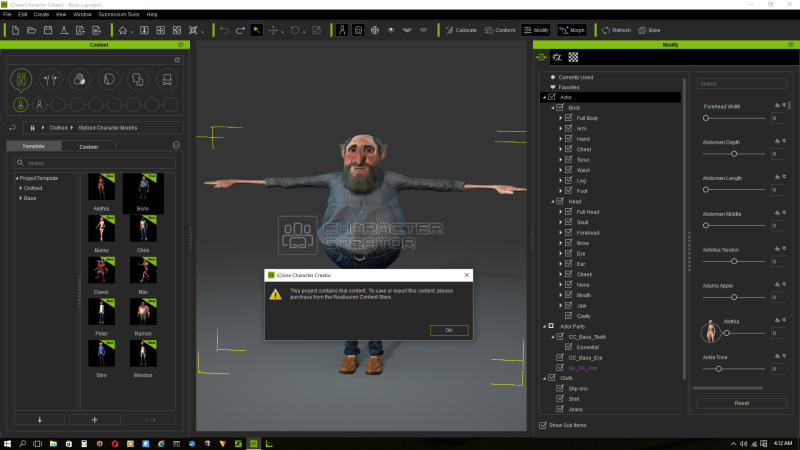 |
|
By toonarama - 9 Years Ago
|
quote]BeeFlowerPower (2/5/2016)
I just purchased the 10 Stylized Characters and one of them, "Boris", indicates "Trial"? If I had known that one of the 10 I purchased was trial, I don't think I would have purchased it. If that's the case, please refund my purchase as this is misrepresenting the product of 10 "complete" characters. Thanks! ...dave [/quote]
Dave
Yo are ok - it is just because some of the characters make use of existing content/accessories from various other packs. If you delete the items (see below) the watermark will go. Alternatively you can purchase them
|
|
By TucsonDoobie - 9 Years Ago
|
|
What? I can purchase them? Reallusion shows the figure as such in the AD. If you don't have a disclaimer stating that not all characters come equipped as shown, then I would agree. I don't remember being shown this disclosure, so Reallusion is wrong. The AD then needs to be changed, otherwise you are misrepresenting the product as advertised. Since I bought it at face value, "as shown", then I expect those to be included. Why would one character's accessories be excluded when one of them is not? The add should state: "Nine Characters and one Character with Trial accessories". Don't get me wrong, your products are very good especially since the last update to both, so job well done.
|
|
By toonarama - 9 Years Ago
|
I don't work for Reallusion and have been critical of some of their their marketing in the past but there are two clear disclaimers on the product page here:
http://www.reallusion.com/ContentStore/iclone/pack/Stylized-Character-Morphs/default.aspx
|
|
By TucsonDoobie - 9 Years Ago
|
Oh boy! Now the "stock" characters that came with the supposed "free" character creator, as shown below, is now asking me to purchase the character I've exported to iClone? This happens after I installed the 10 Stylized Character for $99! This is complete FRAUD! I want my money back and will be contacting PayPal to file a complaint against Reallusion and as for my hard earned money back as guaranteed by my purchase. These are deceptive business practices and need to be know to the iClone community. I've been a user since iClone 2, so this is not right Reallusion. Not right at all. I'm embarrassed to admit I use this software that is now trying very hard to nickel and dime me to death! Is there next surprised to get you to pay for the DAZ characters too?
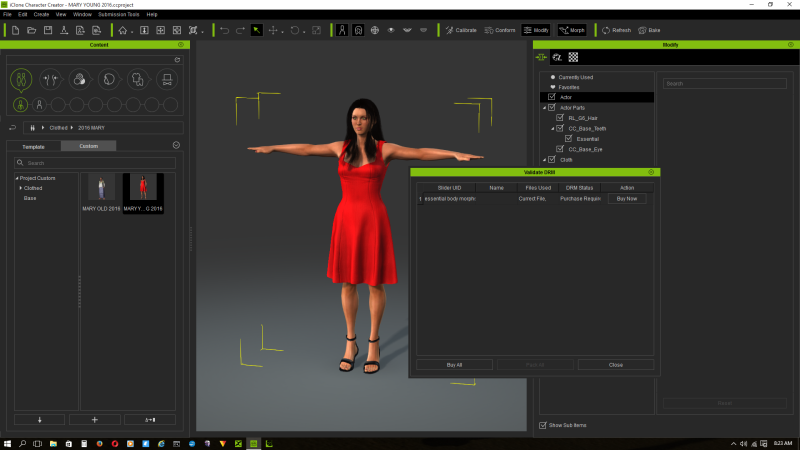
|
|
By TucsonDoobie - 9 Years Ago
|
|
I am asking for a FULL REFUND of my $99 and I have file a Problem Request with the Help Center. I have also initiated the uninstallation of Character Creator. Perhaps I'm being rash, but I've been with Reallusion since iClone 2, so no I don't think I'm being rash at all. This pisses me off more the I care to say and I'm very disappointed with the handling of the "free" unlimited Character Creator. Thanks so much!
|
|
By Kelleytoons - 9 Years Ago
|
The screenshot you posted, while tiny, looks to say something about the "Essential" package.
If you bought Toko's characters you should have been following the threads here about this. Apparently in the construction of their stuff they included a lot of accessories and things that were not "standard" but needed to be paid for (like from the "Essentials Collection" and "Party Fun"). That was *their* bad, not RL (although RL should probably have vetted it a bit more carefully.
However, if you just delete those items the character will export correctly. This WAS noted in the fine print of the description of the characters, but I just think it was a bad move on Toko's part.
|
|
By TucsonDoobie - 9 Years Ago
|
|
Sorry. I must have looked at a different page and was so excited I did not read the fine print. My fault and sorry to complain. ...dave
|
|
By justaviking - 9 Years Ago
|
I've seen Reallusion make mistakes, but from my perspective I've never seen them intentionally lie or purposely defraud people. They are also good at honoring their refund policy, sometimes going above and beyond their stated generosity.
Dave, I hope everything works out for you and that after the surge of emotion settles down you have fun creating with us. :)
|
|
By planetstardragon - 9 Years Ago
|
i agree with JV, the RL guys are legit, ......bugs, sliding feet, and catatonic looks are a different topic though!! :pinch:
much respects for acknowledging the fine print :)
Cheers!
|
|
By maroalone_me - 9 Years Ago
|
i upgrad to c.c 1.4 and i see the new tool bar of morphing but i dont see any new clloth ? or i should buy it and it dosent come with upgrades ?
|
|
By andrew.genaille - 9 Years Ago
|
|
Hi,I bought the essential clothes collection; The all white items are fine but the clothes with designs all come up with the Water mark. Went looking for a fix in the forums and couldn't find any. Thoughts?
|
|
By Snarp Farkle - 9 Years Ago
|
|
andrew.genaille (5/2/2016)
Hi,I bought the essential clothes collection; The all white items are fine but the clothes with designs all come up with the Water mark. Went looking for a fix in the forums and couldn't find any. Thoughts?
Those items are derivative content that someone modified and so they are extra, if you will, and if you want to one use those you'll need to purchase it in the content store.
|
|
By Snarp Farkle - 9 Years Ago
|
Snarp Farkle (5/2/2016)
andrew.genaille (5/2/2016)
Hi,I bought the essential clothes collection; The all white items are fine but the clothes with designs all come up with the Water mark. Went looking for a fix in the forums and couldn't find any. Thoughts?Those items are derivative content that someone modified and so they are extra, if you will, and if you want to one use those you'll need to purchase it in the content store.
:exclamation:[[UDATE]]:exclamation:
I was WRONG, and I'm not kidding either! If you buy the "Essential Clothing Pack" those items should not show a watermark, mine are working fine now albeit I just spent three days wiping my drive and reinstalling Win10 and then all my Reallusion content... TWICE... and everything else I use. Windows was giving me grief for months and I couldn't rule out that it wasn't a part of my Reallusion issues so it had to go, now all my purchased content is working fine, no more watermarks, no more grief! :D If you are still having watermark issues with the essentials packs please be patient, there is an reason for it so there is an answer, just got to find the right one for you! There isn't a software developer in existence that can develop content to match every system configuration out there, start with the basics which is if you have at least the minimum system requirements then work up from there, you'll find the answer and if not you might end up going down the lonely road called "Wipe The Drive Trail" like I did, it's an ugly road and you shouldn't travel it unless you have to and you know what you are doing, for me it as the last shortcut to happiness! :crying:
Patience makes me happy, frustration makes me stupid! :blink:
If everyone had the exact same super computer these issues would not exist in my opinion, but there must be a thousand different system configurations at play here, an IT nightmare to be sure, and no one here has all the answers but will always try to help, that's what's nice about this forum!
I apologize if I led some of you astray, my suggestions were born out of frustration of finally accepting the only "maybe answers" I could find on the subject since November of last year when I bought the content, I allowed my patience to turn into frustration and my frustration to turn stupid, that's MY BAD, sorry. :Whistling: Looking back I think that this is all new territory for everyone, RL included. I'm still learning, you're still learning, it's a beautiful thing! There are so many intelligent creative people on this forum that try to help us, they don't have to but they do and I really appreciate each and every one of you who feed my cranial grey matter with new stuff! ;)
|
|
By TheOldBuffer - 9 Years Ago
|
I have a problem when trying to install CC characters. They install perfect into Iclone but I get the following error message when the installer tries to install into CC.
I do have the latest 1.43 version installed. Has anyone else had this problem ?
Thanks
John
.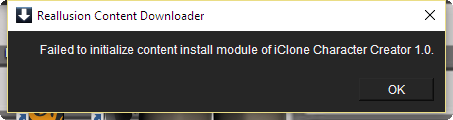
|
|
By Snarp Farkle - 9 Years Ago
|
TheOldBuffer (5/9/2016)
I have a problem when trying to install CC characters. They install perfect into Iclone but I get the following error message when the installer tries to install into CC. I do have the latest 1.43 version installed. Has anyone else had this problem ? Thanks John . 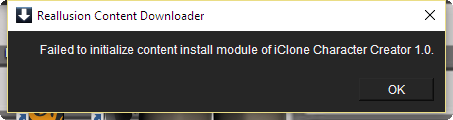
That's an odd one TheOldBuffer, I've never seen that one before, maybe someone can come up with a better suggestion but mine would be to reinstall the RLcontent downloader, there's a link somewhere here in the forum.
|
|
By Peter (RL) - 9 Years Ago
|
TheOldBuffer (5/9/2016)
I have a problem when trying to install CC characters. They install perfect into Iclone but I get the following error message when the installer tries to install into CC. I do have the latest 1.43 version installed. Has anyone else had this problem ? Thanks John . 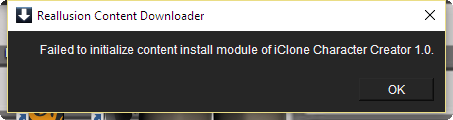
This issue can be a security level issue. Try the following to see if it helps.
Please use Windows File Explorer to navigate to the folder below.
C:\Program Files (x86)\Common Files\Reallusion\Downloader\bin
Then right click the file RLDownloaderR2.exe and choose "Properties". Now select the "Compatibility" tab and put a check in the box marked "Run This Program As An Administrator". Finally click OK to set your changes.
Now try to download your content again.
|
|
By TheOldBuffer - 9 Years Ago
|
Thanks to all for advice. I opened a support ticket and the reply was very quick indeed. The answer was to delete the downloader folder completely and reinstall the downloader. (you called it Snarp ) For some reason the downloader I was asked to install was an older version than the one that was on my system but it works perfectly and I now have all my new content, sliders and projects installed to CC.
John
|
|
By Mythcons1 - 9 Years Ago
|
I apologize if I am posting this in the wrong section. They are numerous threads that appear similar to me.
I have noticed a glaring issue when creating custom hair (not a derivative of an existing product). I can get my mesh loaded as hair, but if I try to save it as a hair item, the preview icon goes white and the character screen goes black. It functions fairly well in iClone, but it cannot be saved as an item in Character Creator.
In addition, I reported an error to the Tech Support team, regarding the Essential Skins pack. We have corresponded, but I haven't received additional support after explaining the issue fully. Under the decal options, I do not receive an option to import or place custom maps. I have uninstalled, reinstalled, cleared the files, etc., and the options for inputting textures in the decals box does not exist for me.
|
|
By steve_20140811193313686 - 9 Years Ago
|
|
When you go to preference and change the default scene to empty the naked lady still shows up on new project.
|