|
By Lord Ashes - 9 Years Ago
|
How to modify G6 Clothing? Let me count the ways...
Texture/Opacity Replacement:
The easiest way to modify clothing if the clothing is somewhat like existing clothing is to create an new texture map and/or opacity map. For example, Heidi's existing dress can be shortened by applying an opacity map which trims off the bottom of the dress. In some cases a corresponding change needs to be made in the Skin opacity map to avoid nasty holes in the body. With clever use of opacity an existing clothing item can be changed significantly using this method. It should be noted that opacity does not change how the mesh reacts to softcloth/physics. For example, if you use opacity to make the bottom of the dress fringe, the fringe will look like fringe but it will act like solid softcloth.
Mesh Replacement:
The clothing mesh in G6 characters is one of the few meshes that can still use the Replace Mesh option in 3DXchange. This allows the clothing mesh to be significantly changed but the number of vertices must remain the same (otherwise the new mesh will be rejected). With this option larger changes can be made but it is a great pain if the source (e.g. Heidi's dress) is going to become something significantly different (due to the vertices requirement).
New G6 Base:
As far as I can see the last resource is to export the G6 character, edit externally as desired, and then re-import the character. This involves re-boning the new characters (if you exported as OBJ). This solution should provide the maximum flexibility but if you only have the PRO version of 3DXChange (so you can not export FBX), the re-boning process may be difficult. I am still looking for someone who has experience with this to provide some fairly easy instructions.
EDIT:
If content designers start to implement clothing using the last option, will this result in a tonne of G6 Bases (similar to the G5 Cloth bases)? Will this also mean that you will not be able to easily mix and match tops and bottoms (like you could do with G5 characters because they had a Upper and Lower component) because both the top and bottom will be part of a single base? In my opinion this is one of the biggest disadvantages of iClone over DAZ Studio. In DAZ Studio the clothing is all implemented independently (not part of the character mesh) so you can mix and match, add and subtract with no issues. The DAZ Studio conforming clothing (which automatically adjusts when characters proportions are changed) is also an excellent feature. We will see how the new Character Creator will handle that in iClone.
EDIT2:
It seems that this post answers some of these questions. I have not tried it yet since I am at work but it seems that the Character Creator comes with a bunch of standard bases available for Content Developers to use as the base for their own creations.
|
|
By mtakerkart - 9 Years Ago
|
|
Mesh Replacement:
Doesn't work at all. The CC clothes character can't be modify in other 3rd software now. You get this:
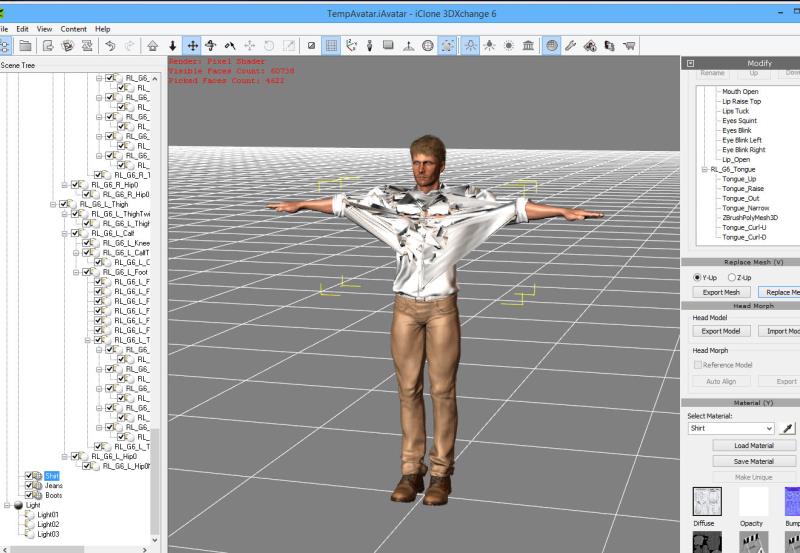
|
|
By Sen - 9 Years Ago
|
Hi,
Strange because it's work fine for me . Zbrush or 3dsmax.
|
|
By mtakerkart - 9 Years Ago
|
@Sen
I used 3Dcoat. May I missed something... I just exported in obj format as usual with other character, but thank you talking about Zbrush I don't have, so
I used Sculptris and it works for the replace. BUT when I apply to Iclone , it doesn't update the shirt...
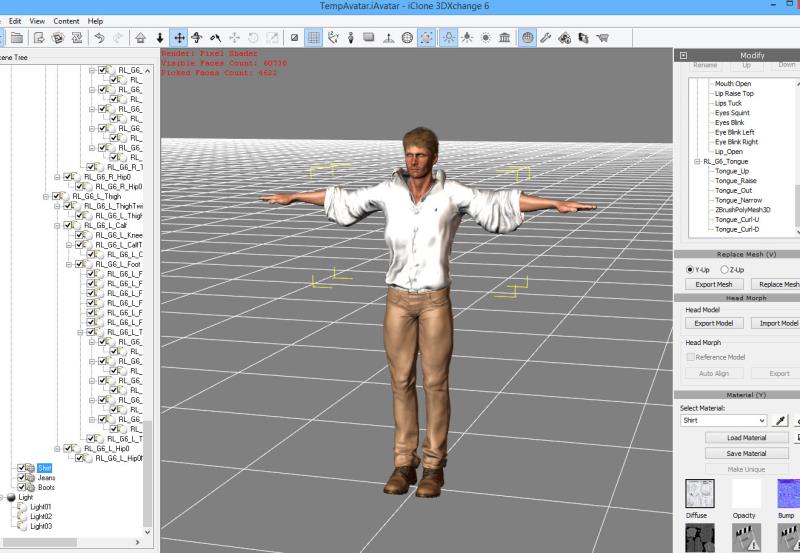
|
|
By Sen - 9 Years Ago
|
Actually you can't modifier cloth , because it's base on body morph . You can Only modifiy G6 body shape using replace mesh,
And change cloth texture.
|
|
By mtakerkart - 9 Years Ago
|
|
Thank you very much Sen. I will post your answer in other thread .
|
|
By Lord Ashes - 9 Years Ago
|
|
Sen (9/4/2015)
Actually you can't modifier cloth , because it's base on body morph . You can Only modifiy G6 body shape using replace mesh,
And change cloth texture.
Really? I believe yesterday I created an Avatar with CC that had a shirt and jeans. I then took the resulting Avatar and imported it into 3DXchange. The clothing showed up as individual meshes within the whole character mesh (similar to how it showed up when I imported Heidi into 3DXchange). I was then able to Export Mesh, modify it, Replace Mesh and export the avatar. This allowed me to use it in iClone but once a CC character goes through 3DXchange it becomes a iClone character and thus cannot be taken back to CC.
|
|
By Lord Ashes - 9 Years Ago
|
mtakerkart (9/4/2015)
Mesh Replacement:
Doesn't work at all. The CC clothes character can't be modify in other 3rd software now. You get this:
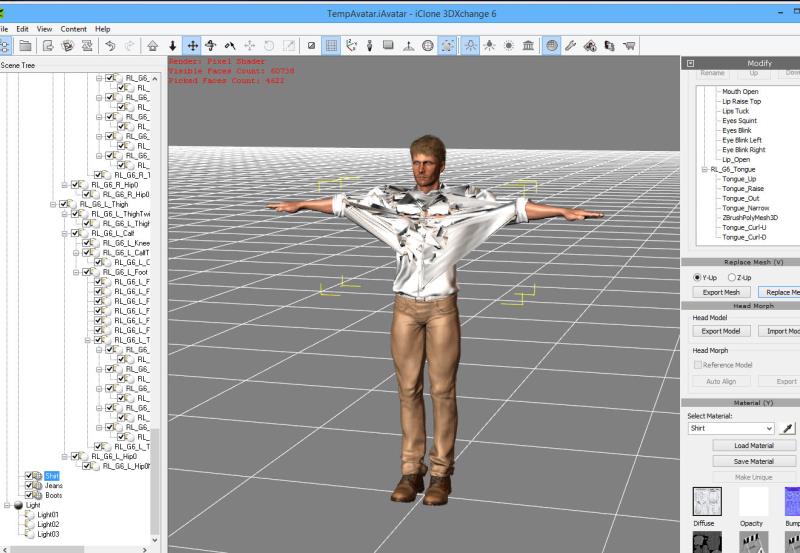
These options work for G6 clothing but not for CC clothing. I am able to export, modify and replace CC meshes and they show up correctly in 3DXchange but when you import into iClone they revert to the unmodified version.
|
|
By Lord Ashes - 9 Years Ago
|
EDIT: Removed
|
|
By Lord Ashes - 9 Years Ago
|
|
Sen (9/4/2015)
Actually you can't modifier cloth , because it's base on body morph . You can Only modifiy G6 body shape using replace mesh,
And change cloth texture.
If CC clothing is done as body morphs then why does it show up as a individual mesh in 3DXchange and offer the Export Mesh and Replace Mesh options.
I can understand the Export Mesh (to allow the clothing to be used outside iClone) but why allow the Replace Mesh function if iClone will not accept it?
And why does the modification work in 3DXchange? When I use Replace Mesh in 3DXchange to replace a CC cloth mesh, in 3DXchange I can see the change. Only when I import into iClone does it disappear.
|
|
By Bellatrix - 9 Years Ago
|
A few things I've established with 2 rounds of tests using CC Christian and my 100% CC "Nana":
- CCchars(tm) with CCcloth to 3DX6, full body Export Mesh, morphed in Zbrush, Replace Mesh, works.
- CCchars with CCcloth 'apply to iClone' will auto-update and AUTO-CONFORM (excellent)
- CCchars post 3DX export morph round trip can still load in CC, complete with new morph shape
It seems users are free to morph the CCchar mesh and still go in and out of CC "room" afterwards.
CCcloth is not morph-able currently. Could be due to its auto-conforming attribute, or business strategy, or subject to CCpipeline, or AOTA.
In any case I'm fine with that, only wish Silent i/o and GoZ will arrive soon to get rid of the tedious trips.
Pic shows adding a few pounds to 100% CC grandma Nana then brought back into CC

|
|
By Rampa - 9 Years Ago
|
They're using some interesting method that "rigs" the cloth to the mesh in effect. So if you export and re-import, it has not changed that aspect, and so appears just the same (except in 3DX). If I make a morph of the body with its knees dragged down to its ankles, I get a long dress. You see this when you change the leg length in CC, but you can also see it on your own morphs of the body. That, plus the conforming is really powerful.
In this hideous morph, the only thing changed was the body. Notice how the dress stays attached to the same areas despite the distortion. The dress reaches to the "knees", which, in this case, I have positioned down by the ankles. This always maps correctly in iClone/CC, but is actually "wrong" when you replace the cloth with a modified one in 3DX.
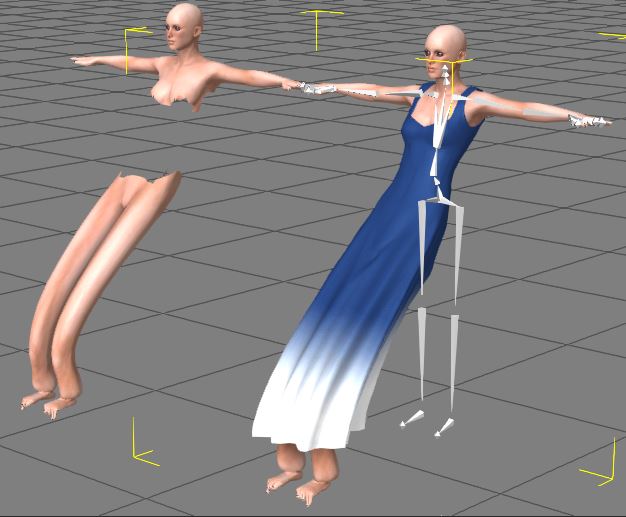
|
|
By Lord Ashes - 9 Years Ago
|
|
Bellatrix (9/11/2015)
A few things I've established with 2 rounds of tests using CC Christian and my 100% CC "Nana":
CCchars(tm) with CCcloth to 3DX6, full body Export Mesh, morphed in Zbrush, Replace Mesh, works.
How did you manage to do this? Numerous people have tried this, including myself, and although the change appears in 3DXchange as soon as you import a character with a modified CC mesh back into iClone then the modification reverts.
I will show up again in 3DXchange (if the character is reloaded) but it does not show up in iClone. Can you please post some detailed steps how you did this?
Bellatrix (9/11/2015)
CCchars post 3DX export morph round trip can still load in CC, complete with new morph shape
Can you explain more what you mean. Are you saying that a CC character re-imported via 3DXchange can still be sent back to CC with the modified mesh?
Again, can you please provide steps because it seems that when others, including myself, have tried the modification did not show in iClone (only in 3DXchange).
Bellatrix (9/11/2015)
It seems users are free to morph the CCchar mesh and still go in and out of CC "room" afterwards.
CCcloth is not morph-able currently. Could be due to its auto-conforming attribute, or business strategy, or subject to CCpipeline, or AOTA.
I think I understand...you are saying that the body mesh of CC characters can be modified but the clothing (CCCloth) cannot. Is that correct?
So when you added a few pounds to Nana, you modified the CC body mesh but kept the CCCloth mesh unaltered? And when it came into CC it automatically conformed the clothing to the new body mesh?
|
|
By Bellatrix - 9 Years Ago
|
Lord Ashes (9/11/2015)
Bellatrix (9/11/2015)
It seems users are free to morph the CCchar mesh and still go in and out of CC "room" afterwards.
CCcloth is not morph-able currently. Could be due to its auto-conforming attribute, or business strategy, or subject to CCpipeline, or AOTA.I think I understand...you are saying that the body mesh of CC characters can be modified but the clothing (CCCloth) cannot. Is that correct? So when you added a few pounds to Nana, you modified the CC body mesh but kept the CCCloth mesh unaltered? And when it came into CC it automatically conformed the clothing to the new body mesh?
Yep. When it came back from 3DX into iClone, it automatically conformed. AND 'edit in CC' still brings Nana back into CC in brand new morphed+conformed state, still possible to edit in CC.
Basically confirming what Sen said.
I'm just curious abt the underlying conforming method.
Seems to me iClone CC's conforming tech is different from Genesis/ Transfer Utility/ Autofit.
But it makes sense. Unlike Daz, IClone has real physics, and the conforming mechanism is less in the bones, mostly in the cloth.
I'm trying to figure out the difference between G6 physX clothing and CC physX clothing. Or there is any at all.
|
|
By Rampa - 9 Years Ago
|
The body, not the clothes. The clothing follows the body, so if you change the body, it changes the clothes. Re my previous post, it is updating the clothes, you just don't see it because there is some kind of absolute mapping going on with them.
When I started googling last night for something related, I came across a bunch of tuts for "fitted" cloth.
|
|
By Bellatrix - 9 Years Ago
|
There are indeed quite a few ways to rig clothes to characters...
In Carrara, depending on which physics engine or deformer plugin, I have managed to explore 5 different ways to rig dynamic clothes to the Genesis rig.
Some DS autofit conforming, some mix, some relying solely on physics.
DS method is a lot more straight forward in comparison.
I marked around with G6 and CC yesterday, iClone 3DX CC round trips...made a new physx skirt for Natalie's sister.
I want to mull some more on CC physX type but ny new motto is to avoid overthinking. So I'm going to go play with viseme imports now...
Later...
|
|
By Sen - 9 Years Ago
|
Hello,
How work a CC avatar. Basicaly, it's a rig mesh with custom facial morph and à Morpher in cc.
CC cloth are based on THE same way. It's a rig mesh, and some vertex sélection based on base mesh body to perfectly fit and follow body morph and motion...
Hop e it's clear. Just export a fbx file of CC and check this in a good 3d software
|
|
By Lord Ashes - 9 Years Ago
|
I understand that in CC the clothing is conforming so if you make an edit that balloons out a part of the clothing, I would expect that to disappear because the conforming is going to take that away but if, for example, I take the shirt base and stretch the sleeves so that they are longer, why should the conforming algorithm take that away?
I don't believe that the fact that we can't edit the CC meshes is to do with the fact that they are morph based. The skin is also morph based but it changes. I think RL intentionally locked out changes to the CC bases so that we would need to purchase the CC PIPELINE.
Side Note: When you look at the meshes, in 3DXChange, for a CC character you can see that some meshes still use an RL prefix while others use a CC prefix. For example, RL_G6_Body, RL_G6_Tongue, CC_Base_Teeth, CC_Base_Eye. Looking at these examples, RL_G6_Body and RL_G6_Tongue can have Expression morphs applied (and, I believe, their meshes can be replaced with Replace Mesh and have the changes show up in iClone). CC_Base_Teeth and CC_Base_Eye do not support Expression morphs and when their meshes are replaced they do not show up in iClone. However, the naming convention does not seem to hold for hair. RL_G6_Hair uses the RL prefix but does not support Expression morphs and changes to the mesh do not reflect in iClone.
|
|
By Rampa - 9 Years Ago
|
I think it'll all "click" for you as to why pretty soon. Your getting there.
Think of it this way. If you have UV map, it always stretches (conforms) the mesh. The CC uses "vertex groups". The clothing has the same vertex groups as the underlying mesh of the body, and everything is rigged to the bones. Because of the shared vertex groups, the changes are "the same" for both body and cloth.
You can edit the cloth all you want, and it is actually updated in iClone, it will just always match the vertex groups.
To get back to my UV analogy. If your UV is mapped 1 to 1, you can stretch it all you want on X and Y (set any crazy aspect ratio), and it will still map 1 to 1, thus not changing in appearance.
|