|
By Realtimer (RL) - 9 Years Ago
|
The best way to experience what the Character Creator(CC) has to offer is with the CC Essential Complete Bundle, where you get tons of additional options to make the character creation process more versatile and imaginative! 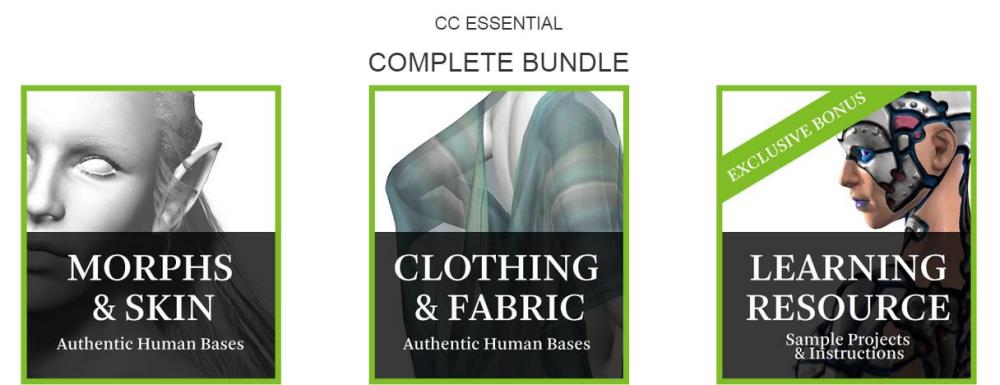
---------------------------------------------------------------------------------------------------------------------- See the Character Creator Essential Complete Bundle, HERE. ---------------------------------------------------------------------------------------------------------------------- This super value bundle includes: CC Essential Clothing & Fabric
- 16 Cloth Meshes
- 60 Cloth Presets
- 4 Shoe Meshes
- 16 Shoe Presets
- 4 Soft Physics Accessories

CC Essential Morphs & Skin
*Updated on Feb, 2016 to have more new morph sliders. Learn More.- 6 Full Body Adjustment Sliders
- 84 Body Morph Adjustment Sliders
- 13 Full Head Adjustment Sliders
- 148 Head Morph Adjustment Sliders
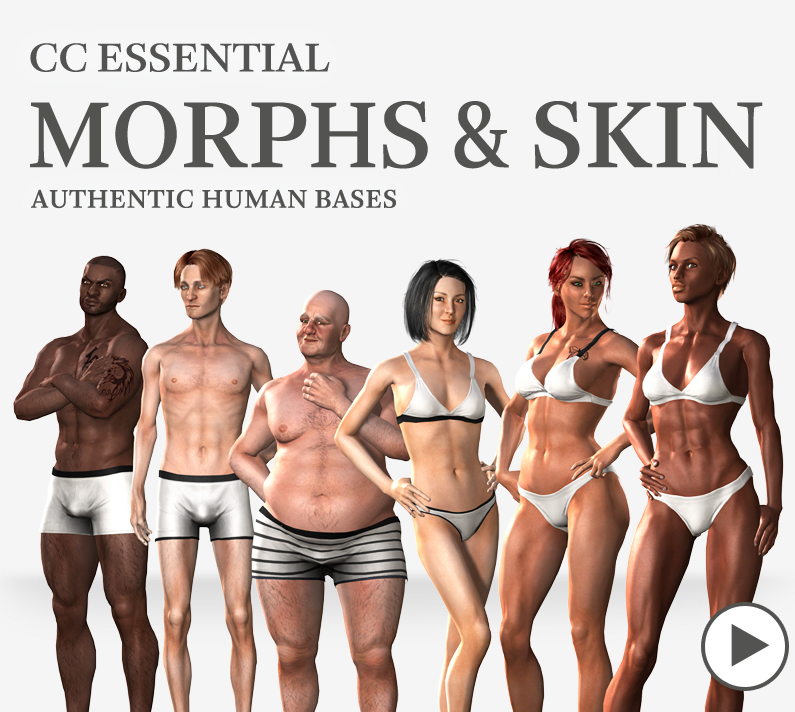
CC Essential Learning Resource (Bonus)
*Updated on Nov. 2016 to have original raw texture files. Learn more.- 10 Human Preset Projects
- Skin Customization instructions
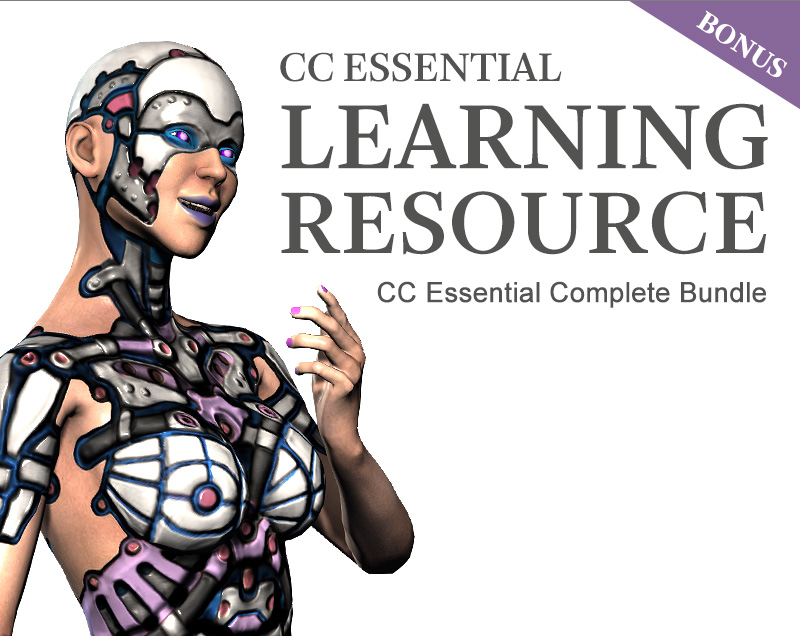 |
|
By JC Weatherby - 9 Years Ago
|
I just bought all this stuff and looking forward to digging into it 
|
|
By LP_movies/tvs - 9 Years Ago
|
same here 
|
|
By mtakerkart - 9 Years Ago
|
|
Got it too!! Thursday payday i said!!
|
|
By mattandtek - 9 Years Ago
|
|
Go into the members page and click patch and registration. Click patch and bonus and check the bottom for the character creator.
|
|
By skearndas - 9 Years Ago
|
Hello,
I've just downloaded the CC essential bundle. Content is installed but I cannot find the Essential learning resources part. I was so excited about CC that I forgot to take note of the file or folder that it was downloaded to. Silly me!
|
|
By Fantasy-Raider - 9 Years Ago
|
I think you will find them in a zip file in your download folder, well that's where mine ended up. :-)
I can't say I'm happy with it all to be honest, unless I have something missing?
But there is certainly not 64 quids worth, that's for sure!
(Translation: 64 quid = £64 if your posh & $99 if you don't come from old blighty)
(Translation: Old Blighty is Uk of course ..During World War I, "Dear Old Blighty" was said to be a longing for home by soldiers in the trenches.)
(Translation: Trenches ......... Only joking ... :-)
|
|
By Fantasy-Raider - 9 Years Ago
|
   Ooops, I meant to add my 1st attempts. Ooops, I meant to add my 1st attempts.
After a little play: 1st one was pre-bundle - 2nd is my 'Jordan' look-a-bit-alike. (UK topless model) and 3rd same model pre-render ... what are the folks in the market going to sell now? Looks like we can do anything we want (more or less) so .... no need to buy anymore! :-)
|
|
By brothertcoleman - 9 Years Ago
|
|
Thanks mattandtek "Go into the members page and click patch and registration. Click patch and bonus and check the bottom for the character creator."
This worked
|
|
By Realtimer (RL) - 9 Years Ago
|
|
Please share your screenshots in the correct forum >> Showcase Yourself - https://forum.reallusion.com/251005/Showcase-Yourself-Show-us-what-you-got
|
|
By Sepiasiren2021 - 9 Years Ago
|
|
I mostly use DAZ genesis (non standard) avatars--will I be able to use CC with them--like export them via FBX into CC and export into iClone?
|
|
By TonyTiger - 9 Years Ago
|
|
Hello,heres hoping RL releases more morph packages(like Daz)so we can get more and more ability to customize our charactors
|
|
By TonyTiger - 9 Years Ago
|
|
Theres a vender over at Daz who go by the name Zevo who produces some really awesome morph packs(Glute Control ect)I would really love to see packs like this for CC
|
|
By FastKatt - 9 Years Ago
|
I have some items that won't install. I have tried running the installer a 2nd time for each package and get the same results. How do I resolve this? Here are the log entries:
Learning Resource Package:
[Item Name] Cybernetic [Path and file name] Project\Clothed\Essential Bundle > Cybernetic.ccproject [Status] Failed to read RLC file. Clothing & Fabric Package:[Item Name] Slip-ons_B [Path and file name] Cloth\Shoes\Essential Clothing > Slip-ons_B.ccshoes [Status] Failed to read RLC file. [Item Name] Slip-ons_D [Path and file name] Cloth\Shoes\Essential Clothing > Slip-ons_D.ccshoes [Status] Failed to read RLC file. Morphs & Skin Package:[Item Name] Pack [Path and file name] AvatarShaping > Pack.ccmorph [Status] Failed to read RLC file. [Item Name] Asian Female [Path and file name] Project\Base\Essential Morphs > Asian Female.ccproject [Status] Failed to read RLC file.
[Item Name] Asian Male [Path and file name] Project\Base\Essential Morphs > Asian Male.ccproject [Status] Failed to read RLC file.
[Item Name] Athletic Female [Path and file name] Project\Base\Essential Morphs > Athletic Female.ccproject [Status] Failed to read RLC file.
[Item Name] Athletic Male [Path and file name] Project\Base\Essential Morphs > Athletic Male.ccproject [Status] Failed to read RLC file.
[Item Name] Brawny Man [Path and file name] Project\Base\Essential Morphs > Brawny Man.ccproject [Status] Failed to read RLC file.
[Item Name] Essential_Female [Path and file name] Project\Base\Essential Morphs > Essential_Female.ccproject [Status] Failed to read RLC file.
[Item Name] Essential_Male [Path and file name] Project\Base\Essential Morphs > Essential_Male.ccproject [Status] Failed to read RLC file.
[Item Name] Gothic [Path and file name] Project\Base\Essential Morphs > Gothic.ccproject [Status] Failed to read RLC file.
[Item Name] Indian Female [Path and file name] Project\Base\Essential Morphs > Indian Female.ccproject [Status] Failed to read RLC file.
[Item Name] Indian Male [Path and file name] Project\Base\Essential Morphs > Indian Male.ccproject [Status] Failed to read RLC file.
[Item Name] Latin Female [Path and file name] Project\Base\Essential Morphs > Latin Female.ccproject [Status] Failed to read RLC file.
[Item Name] Scar_Male [Path and file name] Skin\Special\Essential Skin > Scar_Male.ccskin [Status] Failed to read RLC file.
|
|
By Peter (RL) - 9 Years Ago
|
FastKatt (9/4/2015)
I have some items that won't install. I have tried running the installer a 2nd time for each package and get the same results. How do I resolve this? Here are the log entries: Learning Resource Package:[Item Name] Cybernetic [Path and file name] Project\Clothed\Essential Bundle > Cybernetic.ccproject [Status] Failed to read RLC file. Clothing & Fabric Package:[Item Name] Slip-ons_B [Path and file name] Cloth\Shoes\Essential Clothing > Slip-ons_B.ccshoes [Status] Failed to read RLC file. [Item Name] Slip-ons_D [Path and file name] Cloth\Shoes\Essential Clothing > Slip-ons_D.ccshoes [Status] Failed to read RLC file. Morphs & Skin Package:[Item Name] Pack [Path and file name] AvatarShaping > Pack.ccmorph [Status] Failed to read RLC file.
Sorry to hear you are having problems.
Do you have iClone upgraded to version 6.2 and the standalone Character Creator installed?.
Many users are running into problems because they are trying to install the CC Essentials pack before installing the Character Creator itself.
|
|
By FastKatt - 9 Years Ago
|
|
Yes, I upgraded iClone and 3Dxchange to the latest versions on the site as of this morning, and then installed Character Creator. I played around with them all a bit before I purchased the Essentials Bundle and everything worked fine with all three apps. Most of the essentials bundle installs fine and they work in Character Creator; it's only the items I listed in my previous post that failed to install. Seems like just a few items from each pack won't work as if they are corrupt or missing from the download.
|
|
By Fantasy-Raider - 9 Years Ago
|
Well that told me! :-(
>>>Sulks & stands in the naughty corner>>
|
|
By primaveranz - 9 Years Ago
|
Realtimer (RL) (9/2/2015)
... where you get tons of additional options to make the character creation process more versatile and imaginative! ..
I'm a bit confused, is there any extra functionality in the pack or does it just contain more pre-built "starter" figures and costumes etc? What I'm asking is, can I do everything it can, if I just use the free version of CC and a bit more "elbow grease"?
|
|
By AverageJoe - 9 Years Ago
|
|
The only version of the CC right now is the free version, there is no other version yet. The Essentials Bundles is just more content for the CC since it's base content is extremely limited and basic. It's RL's business model. Give nothing, sell everything. You can use the basic content that comes with the CC, but as you'll notice, there's not much to it. I imagine since the 3 hairstyles offered in the basic CC, and no others in the Essential Bundle, we';ll soon start seeing RL selling hair.
|
|
By rampart - 9 Years Ago
|
Are you saying the G5/G6 hair will not work?
Using the weight maps I was thinking you could make some size adjustments of hair and get almost any prop hair to work.
The prop hair from Mason G6 works with CC male.
|
|
By gn.2020 - 9 Years Ago
|
Where can I find the hair templates in this photo?

|
|
By JIX - 9 Years Ago
|
|
The content packs are ok for a start to get a variety of essentials, but in the long run I´m more into buying extra separate parts. I want to be able to build up my individual CC wardrobe, even if I buy off the peg.
|
|
By Peter (RL) - 9 Years Ago
|
|
FastKatt (9/4/2015)
Yes, I upgraded iClone and 3Dxchange to the latest versions on the site as of this morning, and then installed Character Creator. I played around with them all a bit before I purchased the Essentials Bundle and everything worked fine with all three apps. Most of the essentials bundle installs fine and they work in Character Creator; it's only the items I listed in my previous post that failed to install. Seems like just a few items from each pack won't work as if they are corrupt or missing from the download.
I can't reproduce this problem myself but it sounds like the download is corrupt or incomplete. Do try to download one more time.
If you still have problems with this, please contact our Technical Support department using the link below. Do also provide your dxdiag.txt file so we can check your system setup.
http://www.reallusion.com/CustomerSupport/UserEx/QForm.aspx
Thanks.
|
|
By Peter (RL) - 9 Years Ago
|
primaveranz (9/5/2015)
Realtimer (RL) (9/2/2015)
... where you get tons of additional options to make the character creation process more versatile and imaginative! ..
I'm a bit confused, is there any extra functionality in the pack or does it just contain more pre-built "starter" figures and costumes etc? What I'm asking is, can I do everything it can, if I just use the free version of CC and a bit more "elbow grease"?
The complete Essentials bundle gives you 232 extra morph sliders, 598 skin sliders, 9 morph presets, 20 cloth and shoe meshes, 76 outfit presets, 4 physics accessories plus learning resources. As you can see this adds an enormous amount of additional customisation features over the embedded content that comes with CC.
|
|
By Peter (RL) - 9 Years Ago
|
|
wizaerd (9/5/2015)
It's RL's business model. Give nothing, sell everything.
And yet the Character Creator is FREE which kinds of contradicts your argument. 
|
|
By Peter (RL) - 9 Years Ago
|
gn.2020 (9/5/2015)
Where can I find the hair templates in this photo? 
They come in the Hottest Hairstyles pack which you can find HERE.
|
|
By AverageJoe - 9 Years Ago
|
Peter (RL) (9/6/2015)
wizaerd (9/5/2015)
It's RL's business model. Give nothing, sell everything.And yet the Character Creator is FREE which kinds of contradicts your argument. 
Except without the Essentiqal Bundl;e, you'll get very little usage out of the CC. Even your own marketing says so... "To get the most out of this,m you really need to get the essential bundle". There should not have been an essential bundle, everything in that bundle should have come with the CC in the firrt place. So no, nothjing was contradicted. It's like buying a car without any seats. The car is free, but to get the most out of it, you'll probably want seats you can plut in there in order to use it. Who knows what the Pay version of this CC will be. I can't think of a single thing that should be charged for in it.
|
|
By Corvega - 9 Years Ago
|
Gotta agree with Wizared on this..when I first saw the promo video it gave the impression you could all that was shown with CC.
I saw another ad selling the bundle and wondered why did we need it.
Its better to be transparent and avoid confusion with your customers when selling your products. The ad should show exactlly whats available with just CC
and then show what can be done with the upgrade bundle
|
|
By JIX - 9 Years Ago
|
|
Well, it´s true what wizaerd and Corvega have written ...
There is nothing bad about it, that RL wants to earn money by selling their products. The team is really doing a great job and they deserve it to receive an adequate payment.
But on the other side the users derserve a transparent information policy.
You gave us the CC for free. Thank you for doing so! It´s a pretty awesome piece of software, but in some points I´m with wizaerd. You guys have to admit, that the (free) basic version is really very basic. Even a slider to adjust the height of an av is missing. That kinda forces the user to buy the Essential Bundles.
I don´t say give us a completely equipped CC, but it could have been a lil more than what we´ve got.
|
|
By CaseClosed - 9 Years Ago
|
They gave us enough to see how amazing it is. CC is too good to give out for free. They let us test drive it so we can decide if it's worth the money. That beats having to buy something first and realize it's a piece of crap. The price for the essentials pack is going up by more than 3x in ten days. I'm getting mine tomorrow.
With Reallusion we are on the cutting edge of where things are going.
|
|
By AverageJoe - 9 Years Ago
|
|
Ya gotta just love blind optimism... RL: is a bit behind the times if this is where the future is going. There really isn't anything new or innovative here. The only "new" aspect of this is that it's part of iClone now. This "technology" (aka sliders and morphs) have existed for years already. All RL did was limit the assets that come with it, as a reason to force users to buy new content packs for it. It's like when game manufacturers include day one DLC with a game... It's already there, already built, the user already paid for it per se, but the publisher hides it away and releases it as DLC.
|
|
By argus1000 - 9 Years Ago
|
|
I found out that any morphs created by the appearance editor in the new character creation won't be exported by 3DXchange 6.2. That is using the characters included in the bundle. I'm curious why iClone sells an export license to their CC essentials bundle if you can't export neither the morphs nor the soft cloth.
|
|
By Holden7 - 9 Years Ago
|
|
ew407 (9/7/2015)
I found out that any morphs created by the appearance editor in the new character creation won't be exported by 3DXchange 6.2. That is using the characters included in the bundle. I'm curious why iClone sells an export license to their CC essentials bundle if you can't export neither the morphs nor the soft cloth.
Do you have the Pipeline version of 3Dxchange? If not, you'll need that in addition to the content's export license for export. (I haven't had a chance to try things out yet as I'm still using a DX9 video card.)
|
|
By argus1000 - 9 Years Ago
|
Holden7 (9/8/2015)
ew407 (9/7/2015)
I found out that any morphs created by the appearance editor in the new character creation won't be exported by 3DXchange 6.2. That is using the characters included in the bundle. I'm curious why iClone sells an export license to their CC essentials bundle if you can't export neither the morphs nor the soft cloth.Do you have the Pipeline version of 3Dxchange? If not, you'll need that in addition to the content's export license for export. (I haven't had a chance to try things out yet as I'm still using a DX9 video card.)
Yes, I have the pipeline version. And no, I won't need to purchase an export license since I'm using the figures included in the character creation pack.
|
|
By Peter (RL) - 9 Years Ago
|
wizaerd (9/6/2015)
Peter (RL) (9/6/2015)
wizaerd (9/5/2015)
It's RL's business model. Give nothing, sell everything.And yet the Character Creator is FREE which kinds of contradicts your argument.  Except without the Essentiqal Bundl;e, you'll get very little usage out of the CC. Even your own marketing says so... "To get the most out of this,m you really need to get the essential bundle". There should not have been an essential bundle, everything in that bundle should have come with the CC in the firrt place. So no, nothjing was contradicted. It's like buying a car without any seats. The car is free, but to get the most out of it, you'll probably want seats you can plut in there in order to use it. Who knows what the Pay version of this CC will be. I can't think of a single thing that should be charged for in it.
Hi Wizaerd,
Well I strongly disagree with your comment that "without the Essential Bundle, you'll get very little usage out of the CC".
I was lucky enough to have access to the Character Creator well before the Essentials bundle was ready and I got to create many different custom characters just using the content that comes embedded with the Creator. Of course you will get the most out of CC with the Essentials pack but that's just common sense. The more content you have the more you can do with it but that doesn't mean the CC is useless without the Essentials pack. The morph sliders available can keep you busy for many, many hours as you experiment to see the diverse range of characters that can be created.
I know you are mostly negative about all things Reallusion lately, but I would urge you to put that aside for a minute and spend some time with Character Creator and the video tutorials. I think you my be pleasantly surprised what you can do just with the base product and a little creativity. 
|
|
By Peter (RL) - 9 Years Ago
|
|
ew407 (9/7/2015)
I found out that any morphs created by the appearance editor in the new character creation won't be exported by 3DXchange 6.2. That is using the characters included in the bundle. I'm curious why iClone sells an export license to their CC essentials bundle if you can't export neither the morphs nor the soft cloth.
Can you explain more about this problem and perhaps show a before and after comparison of the character.
Maybe I'm misunderstanding the issue but if you create a character in CC by adjusting the morph sliders and then export from 3DXchange 6 Pipeline, your character should be exactly the same as it is in iClone or the Character Creator. Is this not happening for you?
|
|
By Holden7 - 9 Years Ago
|
ew407 (9/8/2015)
Holden7 (9/8/2015)
ew407 (9/7/2015)
I found out that any morphs created by the appearance editor in the new character creation won't be exported by 3DXchange 6.2. That is using the characters included in the bundle. I'm curious why iClone sells an export license to their CC essentials bundle if you can't export neither the morphs nor the soft cloth.Do you have the Pipeline version of 3Dxchange? Yes, I have the pipeline version. And no, I won't need to purchase an export license since I'm using the figures included in the character creation pack.
Hmm. I think that the base and non-clothing essential morphs already include an embedded export license. So just a glitch somewhere for you? I've seen a render in Carrara that included CC content.
|
|
By Peter (RL) - 9 Years Ago
|
|
wizaerd (9/7/2015)
Ya gotta just love blind optimism... RL: is a bit behind the times if this is where the future is going. There really isn't anything new or innovative here. The only "new" aspect of this is that it's part of iClone now. This "technology" (aka sliders and morphs) have existed for years already. All RL did was limit the assets that come with it, as a reason to force users to buy new content packs for it. It's like when game manufacturers include day one DLC with a game... It's already there, already built, the user already paid for it per se, but the publisher hides it away and releases it as DLC.
You have been on the forum a long time and while your posts are mostly negative I always considered you gave constructive criticism. However your recent posts are seriously coming over as trolling now which is very disappointing. I think you will agree that there are always pros and cons to all software but you only seem to be interested in the cons right now. Did you seriously not find anything good in the 6.2 update and the FREE Character Creator? If you did please share with us so my faith in mankind can be restored. 
|
|
By argus1000 - 9 Years Ago
|
|
Can you explain more about this problem and perhaps show a before and after comparison of the character.
Maybe I'm misunderstanding the issue but if you create a character in CC by adjusting the morph sliders and then export from 3DXchange 6 Pipeline, your character should be exactly the same as it is in iClone or the Character Creator. Is this not happening for you?
No, it's not. The morphs I create with the appearance editor (like forehead and cheeks strength, age and roughness don't EVEN show up in 3DXchange 6.2 pipeline. See pics. Also,
it could be worth it to try the experiment yourself to see the result first hand.
Also,  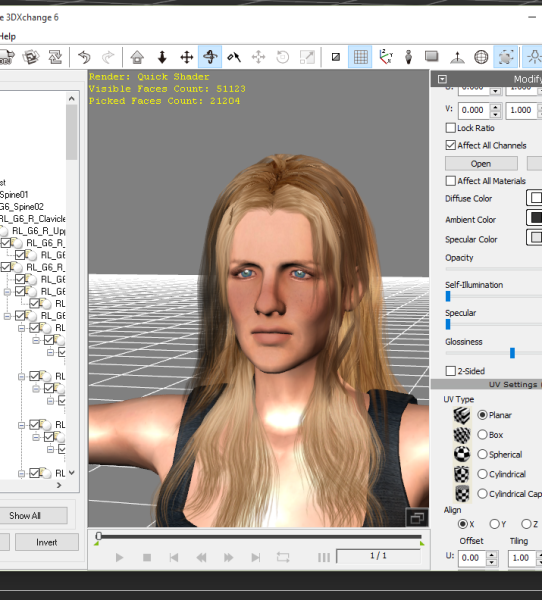
|
|
By argus1000 - 9 Years Ago
|
|
[Hmm. I think that the base and non-clothing essential morphs already include an embedded export license. So just a glitch somewhere for you? I've seen a render in Carrara that included CC content.
Does that render include morphs created with the the character creation appearance editor? Did you try to make a few facial aging morphs with the appearance editor and try to export it to 3DXchange 6.2 yourself? It might be worth it.
|
|
By Rampa - 9 Years Ago
|
|
I think those would be textures, actually. Check your various texture channels. The appearance editor uses a big fancy Substance that is baked down on export. Check that you have diffuse, normal, etc. Also check that the strength slider for each texture is at 100%.
|
|
By Holden7 - 9 Years Ago
|
[[/quote]
Does that render include morphs created with the the character creation appearance editor? Did you try to make a few facial aging morphs with the appearance editor and try to export it to 3DXchange 6.2 yourself? It might be worth it.
[/quote]
I think the character in that render was just body morphs, don't know that there were aging dials in the mix. I'll try and find the post to the video, I think it was by Wendy and was here a couple of days ago in the CC forum.
Would do a test for you, but actually can't run CC yet due to needed hardware upgrade. Was trying to help by passing along info I've read - would be a lot better if I could help with actual tests!
|
|
By argus1000 - 9 Years Ago
|
I found the source of the problem: I had to have the "pixel shader" on for all the morphs to show in 3DXchange 6.2. As far as exporting the soft cloth, I was told by Realtimer from iClone that that feature was not implemented. So, if you buy the export license for CC essentials, be aware of that.
|
|
By Holden7 - 9 Years Ago
|
|
Okay, thanks for the heads up!
|
|
By Rampa - 9 Years Ago
|
|
Yep. Normal maps only show up with the pixel shader. The wrinkles are normal maps.
|
|
By KLS_PROD - 9 Years Ago
|
|
Just saw an email that the cc essential complete bundle was $99. It looks like I missed out. Darn. Think the $99 deal will come around again anytime soon?
|
|
By thelastwarrior - 9 Years Ago
|
I bought the essential bundle and installed it, Yahoo!!!! Now how do I find it in the software...........I see a folder that has some characters wearing a few of the outfits but are the morph and skin, cloth and fabric broken down in other folders elsewhere or not/
|
|
By animagic - 9 Years Ago
|
|
thelastwarrior (10/25/2015)
I bought the essential bundle and installed it, Yahoo!!!! Now how do I find it in the software...........I see a folder that has some characters wearing a few of the outfits but are the morph and skin, cloth and fabric broken down in other folders elsewhere or not/
Under the Full Body and Skin options on the left, you should see Essential Morphs and Essential Skin folders, respectively. Under Torso, there is an Essential Clothing folder. Some of the new options are integrated with the modification choices on the right. For example, you have now more morphs to play with.
|