|
By stevew - 10 Years Ago
|
I have followed a tutorial on adding performs to the right menu of a prop.
The first video is the animation. I use collectClip for each selection (ie open & close) and add to the motion libray
I then clear the animations.
The next video is the result. The problem is the lid moves to the closed position then does the closeLid.
What am I doing wrong here ?
Cheers
SteveW
|
|
By Cricky - 10 Years Ago
|
Your Angles are crossing the invisible boundaries of rotation allowed in iClone.
The Rotations have a tendency to return back to ZERO if you cross the 180 threshold and automatically head back to ZERO . I'll do a quick demo of how I would do it.. video clip shortly.
Rather than post New, I'll just update this:
Full Rotation is 0, 179, 358, 0
|
|
By stevew - 10 Years Ago
|
As far as I can see I am only rotating the x axis from 0 to 285.
i.e. only 75 deg
Cheers
SteveW
|
|
By mark - 10 Years Ago
|
To do a 360 rotation with a prop in iClone I usually have to have to do it with multiple key frames like 0, 90, 180. 270 etc.;)
|
|
By stevew - 10 Years Ago
|
Thanks for the demo.
I am still getting the same problem. The only thing I am doing differently is I am not merging the top and the bottom.
The reason for this is I have the catches, clips and handle that I need to animate as well. (ie add perform right catch open etc).
If I merge I loose the separate components.
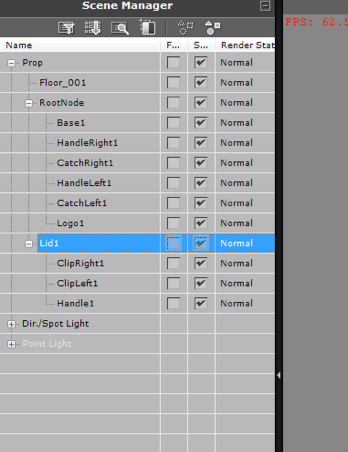
If I use the collect clip track as per your example remove the animation when I do perform open it works okay but close is the same issue.
I have tried to attached the zipped project 987 kb but it says I have reached my maximum upload amount.
Edit. I have added the project to my dropbox account. https://www.dropbox.com/s/c6ngle8419a3x9p/ToughSystemDS300OpenLid.iProject.zip?dl=0
Cheers
SteveW
|
|
By Cricky - 10 Years Ago
|
I looked at the project.. and it appears you have only animated a small portion. Each item on there needs to have it's animation applied along the timeline with it's own "range" that does not interfere with the other. For example, don't overlap the handle animation with the clips, and the top handle with the latches. Do each part in pairs or parts separate for their paired or separate animations, with their own range to be collected later.
I did a test with the items in pairs and it took it out to a bit over 900 frames, but each pair is animated and separate in range on the time line, so they can be identified for collection at the end of the transforms stage.
I then merged them to the base box, and all the ranges are clearly easy to define, due to clips using range 400-500, and side handles using range 600-700 as two examples. The sequences are independent of each other.
I then collect on what I see animated during those ranges, and then give it a proper name for the collection, "side handles up" or "side handles down", side clips open/close, or whatever you want to call them.
Regardless of the part they are sitting on, (Bottom/Lid) the animation will be independent once given a name. I just did all the animation transforms primarily with the lid closed, but it won't matter after the collection and named commands are given. They are still independent sequences if collected as separate sequences.
|
|
By Cricky - 10 Years Ago
|
I went and looked in 3D Warehouse, where this model looked like it came from, but I could be mistaken. https://3dwarehouse.sketchup.com/model.html?id=4c4f54ce5c27c339b5f815976dd4f6d2
I removed all back faces and arrived at 9 total parts to be animated, but they do need new topology.
Sometime these models need extensive editing to animate properly. They are closer aligned to 3DS models than OBJ. The 3D Warehouse models need independent pivots set for the separate components; then as separate groups for animation. This one looks like it needs about 3 independent parts attached as a Lid Group, and 3 parts as part of the base box group.
Just take the separate parts, lid, clips, handles, latches, etc., and animate them manually to get the best result. This particular model will need two sets of commands for the lid (open and Closed versions) for the separate parts. The lower box, will need the same, based on the position of the lid opening or closed pose in order to merge it properly.
It can be left as separate animated parts, but will require more interaction commands than should be necessary.
It looks fine as a model visibly, but not a great candidate for working with.
|
|
By stevew - 10 Years Ago
|
Hi Guys,
thanks for the input.
I am still confused to why my close command does not work correctly.
My original animations do the following: (As in the first animation above)
Open. X= 0 to X = 279.2
Close X = 279.2 to 0
This works fine. But when I collect the clips I get the following :
Open X = 0 to 279.2
Close X = 279.2 the transition stage sets X = 0 then the animation X=0 to X = 75.6 (as in the second animation above)
I can't even fix it by editing the animation section.
Basically I nee the collect clips to work exaclty as the original animations. Surely this is a bug ????
I have created three boxes and animated them to stack on each other and used the collect clip exported to unity and everything works fine.
Cheers
SteveW.
|
|