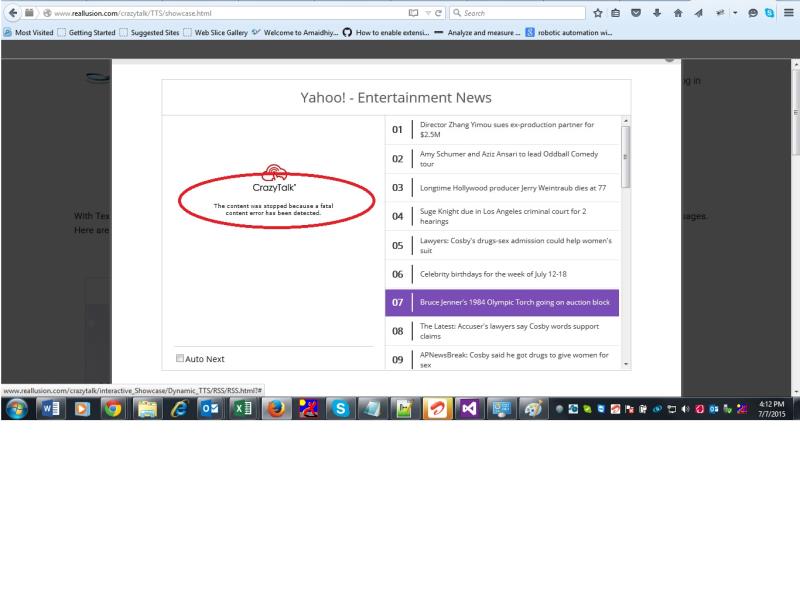I am facing problem when try to view the showcase video thruUnityWebPlayer. I followed the sequences of steps below:
1) Unity Web player exe file download(for windows: http://unity3d.com/webplayer/)
2) tried to access the below URL. http://www.reallusion.com/crazytalk/TTS/showcase.html.
3) when we try to load/view the video, it is giving theerror. "Content was stopped because fatal content error hasbeen detected".
What should i do to run the unity web player?