|
By williamv59 - 11 Years Ago
|
Can someone please help ? I purchased some mirror props for use in Iclone 5 and they work just fine there. However, I cannot get these same props to work in Iclone 6 - I am frustrated that I cannot solve this problem ! Is there anyone out there who knows of a solution - If so could you please throw some light and give some step by step instructions as to how to get mirrors to work in general ?
Thank you
Bill V
|
|
By justaviking - 11 Years Ago
|
|
I love iClone 6, but... no mirrors. There is some sort of problem stopping the iClone 5 mirror prop from working in 6. I don't recall anyone solving that yet. Reflections always have been, and continue to be an issue in iClone. Water works great, but other reflections don't. I documented it here: https://www.youtube.com/watch?v=0rvJ_PGhZVw
|
|
By williamv59 - 11 Years Ago
|
Thank you very much for your reply regarding reflection problems and mirrors.
It seems odd that Iclone 6 should be released which at the very least should support all the features of Iclone 5 first before adding new features.
Do you think the developers of Iclone 6 are aware of this problem and if so do they intend to fix it sooner than later ? I must say the new interface is good but remain skeptical of backward compatibility
Again thanks for your reply :)
|
|
By justaviking - 11 Years Ago
|
|
I think the "mirror prop" in iC5 was a kludge* put together by a user or a content developer (not the iClone development team, but a user who makes stuff to sell). It was more of a hack. Not to make excuses, but reflections are much more difficult than one would think. But not impossible. There are solutions, and the beautiful reflections in water prove it's possible. So I keep pushing for Reallusion to work on that (without shouting or flinging insults). I'm hoping they'll address that when the added support for a PBR shader. Sadly, this leaves you without a good solution. Some people make a video from the mirror's perspective, render it, and then put that video on the "mirror" surface. I did that once when I guy looked into a TV camera and saw himself on a monitor. It's extra work, but if you need it badly enough at least you can make your project.
|
|
By william.carey30 - 11 Years Ago
|
OK, idiot question: What is the iClone 5 mirror prop? Did it come with iClone 5, or do you download it somewhere?
Thanks,
Bill Carey
|
|
By justaviking - 11 Years Ago
|
|
Idiot answer: I don't know. I've seen people talk about it. I never had it or use it. I'm not sure exactly where you get it.
|
|
By animagic - 11 Years Ago
|
|
The mirror prop was unofficial. It was in IC5 beta, but never released. However, someone mentioned it, and we kept asking, and then Peter (RL) gave the download link. The lack of a mirror in iClone 6 is troublesome, because I need it for my story...:angry:
|
|
By mark - 11 Years Ago
|
This is how I do my whacky mirrors in iClone....:D
|
|
By namunger - 11 Years Ago
|
|
Nice! Unrelated question - how'd you get all your toolbars docked on the same side? I've got some on the right, and some on the left.
|
|
By mark - 11 Years Ago
|
|
namunger (1/12/2015)
Nice! Unrelated question - how'd you get all your toolbars docked on the same side? I've got some on the right, and some on the left.
Typically it's just a matter of grabbing the "Green Bar" and un-docking it from it's current location and dragging to where you want it. It took me a bit of trial and error to figure out what was going on but after a few times got what I wanted. If you watch closely you'll see a faint blue panel appear at the top or the side at that point you can dock windows...once again trial and error will get you there...:D:D:D
|
|
By theschemer - 11 Years Ago
|
Here is the thread and the link to the RL mirror prop.
https://forum.reallusion.com/Topic128803-281-1.aspx?Highlight=mirror
Hope that helps,
TS
|
|
By mark - 11 Years Ago
|
|
It should work in iC5, but it's tricky. I couldn't get it to work at all in iC6 at this point in time.
|
|
By animagic - 11 Years Ago
|
|
The mirror prop doesn't work in iClone 6. It's just invisible...:unsure: In iClone 5 it works, but it is definitely tricky, especially in closed spaces; rooms and such. I've noticed that RL is very quiet about mirrors...:blink:
|
|
By mark - 11 Years Ago
|
|
I think we need a crystal ball where RL is concerned! :P:P:P:P:P
|
|
By namunger - 11 Years Ago
|
mark (1/12/2015)
namunger (1/12/2015)
Nice! Unrelated question - how'd you get all your toolbars docked on the same side? I've got some on the right, and some on the left.Typically it's just a matter of grabbing the "Green Bar" and un-docking it from it's current location and dragging to where you want it. It took me a bit of trial and error to figure out what was going on but after a few times got what I wanted. If you watch closely you'll see a faint blue panel appear at the top or the side at that point you can dock windows...once again trial and error will get you there...:D:D:D
Sweet, thanks!
|
|
By mark - 11 Years Ago
|
|
SO BUILD IT AND SHOW US IN.... ICLONE!!!
|
|
By animagic - 11 Years Ago
|
|
mark (1/13/2015)
SO BUILD IT AND SHOW US IN.... ICLONE!!!+1 :P
|
|
By Popeye - 11 Years Ago
|
sw00000p (1/13/2015)
animagic (1/13/2015)
mark (1/13/2015)
SO BUILD IT AND SHOW US IN.... ICLONE!!! ... "I'll watch foracrystal ball to appear, then contemplate...learning ya!" :P

:P:P:P:P:P:P:P:P:P:P:P:P:P:P
|
|
By colour - 11 Years Ago
|
Popeye (1/13/2015)
sw00000p (1/13/2015)
animagic (1/13/2015)
mark (1/13/2015)
SO BUILD IT AND SHOW US IN.... ICLONE!!! ... "I'll watch foracrystal ball to appear, then contemplate...learning ya!" :P 
:P:P:P:P:P:P:P:P:P:P:P:P:P:P :D:D:D:D:D:D:D:D:D:D:D:D:D
|
|
By mark - 11 Years Ago
|
...please dear swope "think" before you give your gloriously cryptic "techno-babble" advice! Which I'm sure, on some level, is valuable to someone...;)
just not to anyone trying to use iCLONE...in my opinion!:P:P:P:P
I know you are trying to lift us to a new level of expertise but your ability to teach needs a little work. I still want to see something/anything you have done in iClone with all your knowledge that would make anyone want to follow your advice regarding the use of iClone.
I am normally quiet when you advise but I just had to speak up this time, hopefully I'll learn to keep my mouth shut. I'm sure you could offer good advice to someone if you just had the communication skills. I for one am very ignorant of so many things you are talking about but I really have no desire to learn them given your style.
Knowledge without Wisdom....;)
Please forgive my rant and hoping you will accept it in love.!:D
|
|
By mtakerkart - 11 Years Ago
|
Swooop is a very strange mammal creature... If you read his old thread of his beginning in Iclone , you can see that he had a normal behavior with a certain humility that all beginners have. But all of his own trhead were deleted by him but some were kept in the quote response of people helping him to progress. It will be very interesting to understand where , how and why he switched to Swooop in a anthropological way...
For me I don't have animosity with this behavior , it look's like autistic people , there're brilliant but difficult to understand and often very frustrating not join their thoughts....
But I think he's is very useful for Reallusion and us :)
Thank you Swooop !! :)
|
|
By williamv59 - 11 Years Ago
|
The mirror prop I used in Iclone 5 was purchased from the Iclone MarketPlace and was built by "Granny" the link is shown below:
http://city.reallusion.com/ContentPreview.aspx?i=JICccf475aedc62401a8
It is called "Perfect Reflection Mirrors" and worked a treat in Iclone 5 but as I said in my first post I cannot get it to work in Iclone 6 and am truly at my wits end trying to get it to function.
Any help would be greatly appreciated.
|
|
By Sen - 11 Years Ago
|
@william : Product description
PLEASE NOTE - this pack is for iClone 5 - the mirror planes will not work in iClone 6.
|
|
By mark - 11 Years Ago
|
|
mtakerkart (1/13/2015)
Swooop is a very strange mammal creature... If you read his old thread of his beginning in Iclone , you can see that he had a normal behavior with a certain humility that all beginners have. But all of his own trhead were deleted by him but some were kept in the quote response of people helping him to progress. It will be very interesting to understand where , how and why he switched to Swooop in a anthropological way...
For me I don't have animosity with this behavior , it look's like autistic people , there're brilliant but difficult to understand and often very frustrating not join their thoughts....
But I think he's is very useful for Reallusion and us :)
Thank you Swooop !! :)
You are indeed correct! I am stepping off and burning my soapbox!!!:D:D:D
|
|
By colour - 11 Years Ago
|
|
The Forum would be a lesser place without sW00000000000p :D
|
|
By mark - 11 Years Ago
|
|
...leans in to kiss swoope on the forehead :P
|
|
By animagic - 11 Years Ago
|
|
mark (1/14/2015)
...leans in to kiss swoope on the forehead :PMark, you start to talk like Planet...:crazy: That worries me...:unsure:
|
|
By mark - 11 Years Ago
|
animagic (1/14/2015)
mark (1/14/2015)
...leans in to kiss swoope on the forehead :PMark, you start to talk like Planet...:crazy: That worries me...:unsure:
..and who's to say were not one and the same!!! :P:P:P:P:P
|
|
By pinguintje - 11 Years Ago
|
|
Come on IC6 you can do it You want a mirror in IC6? Ingredients: - Pop video (iClone5 32 bit)
- A beautiful lady
- A mirror
- Box 01 with material Glass 02
And this is the result........and it works. 
Best Regards, Arie
|
|
By mark - 11 Years Ago
|
|
Lovely Arie!!!:D
|
|
By williamv59 - 11 Years Ago
|
I know that it works in iclone 5 and that is my frustration
I tried your solution in iclone 6 and I cannot get that to work at all.
Can you please give some step by step instructions as to how you achieved this iclone 6 ?
Thanks in advance
Regards
Williamv
|
|
By mark - 11 Years Ago
|
|
Well....my previous post on page one, of this thread, was a tute for iC6. I'll admit it wasn't a very good tute but pretty straight forward I thought....;)
|
|
By pinguintje - 11 Years Ago
|
@williamv
As you know mirrors don't work in iClone6. Mark has made a good tute.:):):)
I'll try to explain (in my best Dutch-English) how to make a substitute mirror.
-Launch iClone5 (32bit)
-Hide grid (Ctrl+g)
-Disable shadow
-add Gwynn
-add motion "posing in front of mirror" (=511 frames)
-export the popVideo
-select in modify panel:
.iClone popVideo
.video quality:8
.outputsize 500x1000
.framerate=30
.outputrange: 1-511 (=motion lenght)
-Save the popVideo on your disk
-Launch iClone6
-add Gwynn
-add motion "posing in front of mirror" (in frame 1)
-add a Mirror (I took the one of Granny J-Mirror ornate gold)
- I scaled the mirror to :X=100 Y=182,8 Z=241
-import the popVideo in frame 1(find file on your disk and drag with Ctrl in iClone)
-turn the popVideo 180 degr. (Z=180)
-scale the popVideo as needed (I scaled in this case to 65%)
-place the popvideo just behind the mirror
-add Box01 (prop). I scaled it X=143 Y=3,7 Z=220,2
-add the material Glass02 on this box
-place the box behind the mirror and the popVideo
-copy Box01, remove textures and set diffuse and ambient color to RGB 100-100-100
-place this box after the first box
Now it should work.
This is an example, you can do it as you want.
Best Regards,
Arie
|
|
By williamv59 - 11 Years Ago
|
Ok thank you for the detailed instructions but it is not really what I am after as you have said you need to create a video and then reverse it so that you have 2 movements going on at the same time.
What I am after in Icone 6 is a proper functioning mirror as used in Iclone 5 and hopefully Realussion will include this in an update.
Come on people in Iclone 6 - You Can Do It !!!
Regards
Williamv
|
|
By mark - 11 Years Ago
|
|
Yep! I've been asking for one since iC4!!!:w00t:
|
|
By animagic - 11 Years Ago
|
|
mark (1/16/2015)
Yep! I've been asking for one since iC4!!!:w00t:I think it's one of the most ignored feature requests...:crying: It's not for lack of trying...:P
|
|
By william.carey30 - 11 Years Ago
|
Thanks, Schemer! I love the mirror prop (see attached). The only negative thing, I have to say about it, is that it doesn't reflect shadows (also, too bad it doesn't work in 6, but I'm using 5 anyway).
Bill Carey
|
|
By theschemer - 11 Years Ago
|
You are welcome. Glad I could help. Better in iClone 5 than in neither. :D
TS
|
|
By mark - 11 Years Ago
|
SO PLEEEEEEEEASE SHOW ME!!! I'm too simple to understand. Do you even have a recent copy of iClone swope?
iClone "Reflection" does not work correctly on a flat plane! The reflection is "enlarged and pixilated". Only "Water" works "somewhat" correctly but it cannot be rotated perpendicular to the ground.
At this point in time only a "curved" prop can create a "kinda" useable reflection surface.
PLEASE prove me wrong!!!!;)
|
|
By 4u2ges - 10 Years Ago
|
So? Any other solution out there since last year (except rotating everything by 90 degrees, but water) ?
|
|
By animagic - 10 Years Ago
|
|
gurgen_06 (5/17/2016)
So? Any other solution out there since last year (except rotating everything by 90 degrees, but water) ?
No, but I entered a feature request in the Feedback Tracker that you can vote for. Please vote! We want it to be Assigned, not just Active!
Link: http://www.reallusion.com/FeedBackTracker/Issue/Add-a-functioning-mirror.
|
|
By action_2009 - 8 Years Ago
|
Hi Wil
There used to be a Prop for iClone 5 (mirrorplain) that also works in iClone6.
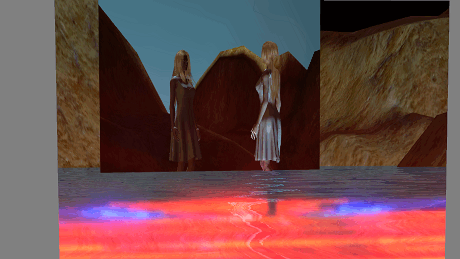
Mirroplain
Give it a try.
|