|
By Peter (RL) - 11 Years Ago
|
|
Hi Everyone, It appears many of you are having problems installing the Indigo Suite (Indigo Plugin and Indigo RT For iClone). To resolve the problems please take a few minutes to check out the FAQ links below. Important: Installation Order iClone 6 Indigo Plugin (iClone 6 should not be running) Indigo RT For iClone 6 How to install the iClone Indigo Render Plug-in?
http://faq.reallusion.com/index.php?action=article&cat_id=011001007001&id=713&lang= How to install Indigo RT for iClone?
http://faq.reallusion.com/index.php?action=article&cat_id=011001007001&id=714&lang= And if you are having problems locating your Indigo RT For iClone activation code, please see below. How to get "Indigo RT for iClone" activation key? (Step 3)
http://faq.reallusion.com/index.php?action=article&cat_id=001001&id=199&lang=
|
|
By Virtual Architec - 11 Years Ago
|
Hi Peter thanks for the info. I have tried this multiple times still with no success. When I get to the screen that asks for the activation code I put in the serial number from the email, which is the only number in that email except for the order number. It says the number is incorrect. Is there supposed to be a different number?
Thanks!
Ed
|
|
By animagic - 11 Years Ago
|
|
What I did different and what seems to work is install Indigo RT for iClone first. It will say that it is in trial, but that is fine. Make sure to close it. Now install iClone and the iClone Indigo plugin as explained in the FAQ.
|
|
By brand468 - 11 Years Ago
|
Hi, i have also the same problem with Indigo RT.
I have tried uninstall:
- IClone 6
- IClone Render plugin
- Indigo RT
Then install all again following the guide, but i have the same problem!
iClone starts Ok, and Indigo RT also start when pressing the button.
The problem is that Indigo is in trial mode, an when i try to register i got sign "Sorry, verification of your license key has failed"
I have also checked so the "activation_key.txt" is in C:\Users\Public\Documents\Indigo Renderer
Cant understand what is wrong??
|
|
By brrymchlsn - 11 Years Ago
|
I found that when I copied and pasted the license key for the Render Plug-in, one of the dashes was left out of just before the last two digits(letters). I typed it in manually and it worked.
Then when the Key for the Indigo RT for Iclone didn't work, I tried putting a dash just before the last two letters, even though a dash was not originally there, and it worked.
|
|
By lvandepaer - 11 Years Ago
|
Same problem here with iclone Indigo RT.
Installed everything, put in the serial on my member page, very long number, with no dashes in. Nothing is working. I can render but only with the watermarks on the rendered picture.
???? What can I do else. tried everything.
|
|
By Sigurd8 - 11 Years Ago
|
|
I just received all this software and installed it and everything says that it is verified and that I am using the licensed version. When I try to render from Iclone 6 it tells me that Indigo failed to launch. What am I doing wrong?
|
|
By richard666 - 10 Years Ago
|
i have been trying for days and days to resolve this and cannot!!!!!
i cannot render at all. i am loosing so much time here on and it really is not good for Realusion´s image.
I keep reloading then it either says ýou have an old version of the plugin that be must be removed first´´-...cannot find where it is. ive also had ..índigo RT.exe has failed to launch.
help help help before i go totally mad
richard
Now i deleted all previous plugins and indigo rt i had previously loaded again, then i reloaded againwith correct kerys etc and it still does not work. now i keep getting índigo.exe. failed to load. help from what looked a fantastic programme i am left unable to use it- help
richard
|
|
By cducharme - 10 Years Ago
|
Hi Peter.
Thanks for the Hint but it does not work with my iclone Indigo RT.
Installed everything, put in the serial on my member page, 32 digit number, with no dashes. If i click on verify licence key, a box message open with the message:
Sorry, verification of your licence key failed.
I tried by hand and with cut&paste. Same result.
Help please
Regards
Claude
Still trying to validate my licence number with no success. Can my licence number on my member page be wrong?
|
|
By Peter (RL) - 10 Years Ago
|
|
richard666 (1/5/2015)
i have been trying for days and days to resolve this and cannot!!!!!
i cannot render at all. i am loosing so much time here on and it really is not good for Realusion´s image.
I keep reloading then it either says ýou have an old version of the plugin that be must be removed first´´-...cannot find where it is. ive also had ..índigo RT.exe has failed to launch.
help help help before i go totally mad
richard
Now i deleted all previous plugins and indigo rt i had previously loaded again, then i reloaded againwith correct kerys etc and it still does not work. now i keep getting índigo.exe. failed to load. help from what looked a fantastic programme i am left unable to use it- help
richardHi Richard, In iClone 6 go to "Plugins > iClone Indigo Render > Indigo Program Path" and then navigate to the folder below. C:\Program Files\Indigo RT\ Select Indigo.exe from the folder above and then click "Open" to set it. Please try this and see if it works.
|
|
By Peter (RL) - 10 Years Ago
|
|
cducharme (1/5/2015)
Hi Peter.
Thanks for the Hint but it does not work with my iclone Indigo RT.
Installed everything, put in the serial on my member page, 32 digit number, with no dashes. If i click on verify licence key, a box message open with the message:
Sorry, verification og your licence key failed.
I tried by hand and with cut&paste. Same result.
Help please
Regards
ClaudeHi Claude, Where are you entering the 32 digit activation code? It should be entered when installing the Indigo Plugin. You don't enter it into "Indigo RT For iClone" after installing that. Remember the order should be: Install iClone 6 Install Indigo Plugin (with iClone 6 closed) >>>Enter Indigo Plugin serial >>>Enter Indigo RT For iClone activation code. Install Indigo RT For iClone (no serial number required).
|
|
By richard666 - 10 Years Ago
|
peter
thank you for replying AND solving this issue. i am no technical genius but this is what i did
1. as instucted by you i choose ´programme path´from the plugin menu
2. i was taken to a screen .....One Drive > Documents...........which was one of the things happening before when i tried the indigo render process
3, clearly this was wrong so i decided to go to the c drive, found programme files >indigo render
4. then i did not see indigo.exe anywhere so i just double clicked on either (cannot remmeber exactly which but i think the second option) índigo´ or índigo-cosole´´.....and it all started working fine!!!
5. well its a mystery to me BUT it works now so thank you very much.
6. there is another post regarding this problem iv have had somewhere else in the forum...please disregard.
regards from richard
|
|
By dwcook281 - 10 Years Ago
|
I have been having the same problem as everyone else. I tried the instructions below and I was able to load the plugin with no key. The Indigo RT however will not accept the key no matter what. Any ideas?
Thanks,
Dave Cook
|
|
By 45thdiv - 10 Years Ago
|
|
I was not able to locate my activation key. In my emails I only see serial numbers. Thanks. Matthew
|
|
By wires - 10 Years Ago
|
45thdiv (1/13/2015)
I was not able to locate my activation key. In my emails I only see serial numbers. Thanks. Matthew The email should contain 3 "serial numbers", one for iClone 6, one for the Indigo Plugin and the third one - which has also been called an "activation key/code" in this thread - for Indigo RT.
|
|
By Lost Filmmaker - 10 Years Ago
|
So, I gave in and bought Indigo and after a few attempts, I was told it had installed. And that little windmill icon is an in the corner but when I try to export, it doesn't open and instead asks me to locate indigo exe.
Any help?
|
|
By theschemer - 10 Years Ago
|
|
Lost Filmmaker (1/13/2015)
So, I gave in and bought Indigo and after a few attempts, I was told it had installed. And that little windmill icon is an in the corner but when I try to export, it doesn't open and instead asks me to locate indigo exe.
Any help?
Try this:
In iClone 6 go to "Plugins > iClone Indigo Render > Indigo Program Path" and then navigate to the folder below.
C:\Program Files\Indigo RT\
Select Indigo.exe from the folder above and then click "Open" to set it.
It is the same basic situation as setting the image editor path in iClone 5
TS
|
|
By Lost Filmmaker - 10 Years Ago
|
|
I can't find C:\Program Files\Indigo RT\
|
|
By 45thdiv - 10 Years Ago
|
|
The email should contain 3 "serial numbers", one for iClone 6, one for the Indigo Plugin and the third one - which has also been called an "activation key/code" in this thread - for Indigo RT. Thanks. I will take a look when I get home. I had 3 emails, one for each item. I have Iclone6 running okay and I guess I must have installed the Indigo stuff correctly. I will check when I get home. Matthew
|
|
By 45thdiv - 10 Years Ago
|
I just checked and I do have RT installed, but it has Trial Version in the program name.
Matthew
|
|
By 45thdiv - 10 Years Ago
|
Well, after all is done, I went to start iClones6 and "Load Resource Failed" and a window popped up called "ICPh18dd" with a comment that the plugin initialize failed.
Any thoughts?
Matthew
|
|
By 45thdiv - 10 Years Ago
|
Well, here is another interesting thing. I have a new machine running windows8.1. I will have to get the display from sizing everything, including programs to tiny 2 point font.
Guess it is on to Dell tech support. It is a brand new machine for goodness sake! I'll be back to iClone6 as soon as I can read the images.
Matthew
|
|
By 45thdiv - 10 Years Ago
|
I have everything installed, and I followed the steps. I added my activation key but I still have RT as a trial version.
Thanks,
Matthew
|
|
By Lost Filmmaker - 10 Years Ago
|
|
Lost Filmmaker (1/13/2015)
I can't find C:\Program Files\Indigo RT\
So I've uninstalled reinstalled but the problem persists.
|
|
By wires - 10 Years Ago
|
Lost Filmmaker (1/14/2015)
Lost Filmmaker (1/13/2015)
I can't find C:\Program Files\Indigo RT\So I've uninstalled reinstalled but the problem persists. Right click on the Indigo RT icon on your desktop and select Properties, when the following window opens take note of the Target path - there you will find what you are looking for. :) 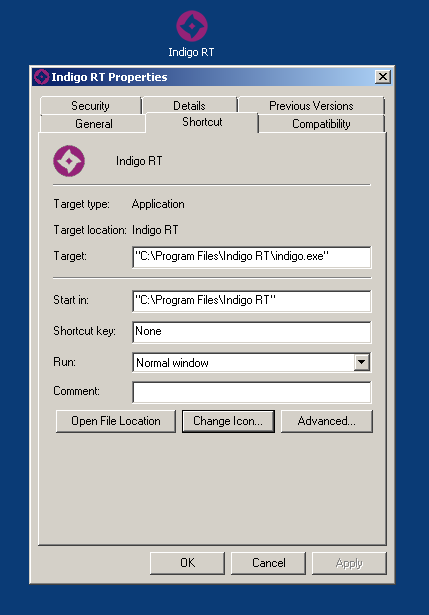
|
|
By 45thdiv - 10 Years Ago
|
All my applications look like they are working now. Next, on to learning. :)
Matthew
|
|
By Lost Filmmaker - 10 Years Ago
|
wires (1/14/2015)
Lost Filmmaker (1/14/2015)
Lost Filmmaker (1/13/2015)
I can't find C:\Program Files\Indigo RT\So I've uninstalled reinstalled but the problem persists. Right click on the Indigo RT icon on your desktop and select Properties, when the following window opens take note of the Target path - there you will find what you are looking for. :) 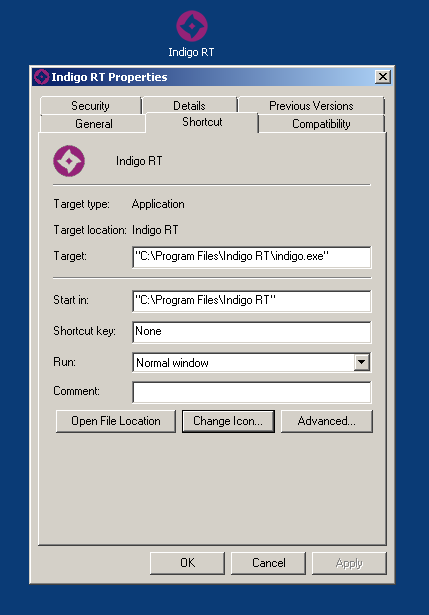
No desktop icon. No nothing.
I don't know, I'll try downloading it again.
|
|
By Lost Filmmaker - 10 Years Ago
|
|
Success, the redownload did the job.
|
|
By hattori kun - 10 Years Ago
|
|
Peter (RL) (1/6/2015)
In iClone 6 go to "Plugins > iClone Indigo Render > Indigo Program Path" and then navigate to the folder below.
C:\Program Files\Indigo RT\
Select Indigo.exe from the folder above and then click"Open" to set it.
Please try this and see ifit works.
Using Iclone 6.02.
Where is the plugins tab or button inside Iclone 6 to direct the path to the folder mentioned?
I switched to all panels and still can't see indigo tab or plugins button.

|
|
By hattori kun - 10 Years Ago
|
6.02 seems to be unsupported. I kept reinstalling but couldn't see the plugin tab.
Rolled back to 6.01 and immediately is there on the tab menus. :D
|
|
By prairiemain - 10 Years Ago
|
I had the same problems installing Indigo as many have reported here. My installation launched but it was a "Trial Version" with watermarks. This version of Indigo was not stated to be a "trial version" in any of the documentation but I held off getting angry because of previous experience installing (or trying to install) iClone products.
I followed the steps specified exactly during installation, including installing the Indigo Plugin first. The Indigo RT did not ask for a serial number and I made no effort to make it take one :D
But that "Trail Version" with the watermarks was not going to do it for me.
So I uninstalled Indigo Plugin and RT via the Control Panel and reinstalled carefully, reading everything twice.
This installation worked but there is only one thing I changed.
When it prompts for the components to install, it lists a few plugins for Blender etc. During my first installation, ALL of these were checked -- I unchecked 3dsmax and sketchup because I don't have those on my system but left the others. I figured there was no harm leaving the Blender plugin checked since I have Blender. This time, I made certain nothing but the last two boxes were checked and that is the only thing I did differently.
My theory is that the Indigo RT installation is expecting to be installed for iClone only. If the other program plugin options are checked, it appears to think this is a generic trial install or something like that.
I did go into the iClone Plugin folder and set the program path. That step is not listed in the installation instructions but appears to be required on first run. I think I would fix that unless you love lots of frustrated posts at this forum.
I did a test render and it is working now -- no annoying watermarks. I have to add that Indigo is a massive, massive rendering improvement. iClone is getting serious.
|
|
By Lawsuit Pending Records - 10 Years Ago
|
|
iC6 installed and work perfectly all settings are correct and can send a image to Indigo all options available and it goes over and does the job, but can't get past the trial. I installed all the software in this exact order specified (More by chance than following the instructions listed here) Just to be sure I reinstalled the Indigo RT software via download link same thing.(Not the iC plugin as that appears to be functioning) In the licence code box there is an existing set of numbers and letters etc. specifying iClone RT user. I assume you put the licence key after the = sign ? If so then I'm getting nowhere just one big loop :ermm: PS iC6 running latest patch 6.02. Any advice will be most helpful
|
|
By Peter (RL) - 10 Years Ago
|
|
Lawsuit Pending Records (2/24/2015)
iC6 installed and work perfectly all settings are correct and can send a image to Indigo all options available and it goes over and does the job, but can't get past the trial. I installed all the software in this exact order specified (More by chance than following the instructions listed here) Just to be sure I reinstalled the Indigo RT software via download link same thing.(Not the iC plugin as that appears to be functioning) In the licence code box there is an existing set of numbers and letters etc. specifying iClone RT user. I assume you put the licence key after the = sign ? If so then I'm getting nowhere just one big loop :ermm: PS iC6 running latest patch 6.02. Any advice will be most helpfulAre you using our version of Indigo RT (called Indigo RT For iClone)? If so then you need to enter the Indigo RT activation code during the installation of the Indigo Plugin. You don't enter the activation code into Indigo RT itself after installing it. If you still have problems, please contact us at Support and we ill check all your serial numbers are working correctly. http://www.reallusion.com/CustomerSupport/User/QForm.aspx Thanks.
|
|
By Lawsuit Pending Records - 10 Years Ago
|
Hi Peter
I am using the Indigo for iClone version I received a iClone plugin and the Indigo RT for iClone software with a serial key for each. I used the serial key that was applicable to each obtained via my product information page Plugin was all Caps the Indigo RT was lower-case and numbers. I will try what you have put here and see how I go
Thanks
|
|
By leshenderson - 10 Years Ago
|
|
When you see all those gibber-jabber numbers in the trial version of RT, just click okay and you'll be activated. There is no need to add additional key codes.
|
|
By Lawsuit Pending Records - 10 Years Ago
|
HI
Removed the plugin and the Indigo RT Software. Installed again following the instructions to the letter. All appears to be correct. Now the plugin is missing completely from iC6 render drop down options (6.02) It was there before. Upon opening iC I was notified of the update for my invisible plugin and proceeded. In actual Indigo app it's still a trial. still licence error even though all key accepted on plug install. At least it's up to date
|
|
By JC Weatherby - 10 Years Ago
|
[Moderator Removed] - Posting profanity is against forum rules.
Finally took the plunge on 6 yesterday, and now dealing with this issue.
NO ACTIVATION KEY, Guys in any email. Hello! :w00t:
I have opened a Ticket with Support on this.
Again, for anyone else dealing with this:
Email 1:
Delivery information for "iClone Indigo Render Plugin"
Email 2:
Delivery information for "Indigo RT for iClone (only renders scenes that are exported by iClone)"
These emails contain ONLY SERIAL NUMBERS.
Email 1 says: "You may refer to the "Indigo RT for iClone" Order Email for the Activation Key."
But there is no Activation Key in the other email.
Additional FAQs suggest it is possible to install Indigo RT first, before installing the Plugin, and to somehow get around the Activation Key requirement... (which is against the recommendation of the first email, which says, "It is recommended that you first install the "iClone Indigo Render Plugin" prior to install the "Indigo RT for iClone.")
But because of the conflicting instructions, the lack of any Activation Code, and all of the problems raised in this forum I am not going to install anything until I hear back officially from Support.
|
|
By JC Weatherby - 10 Years Ago
|
Reallusion Support kindly explained that the SERIAL NUMBER provided for the Indigo RT for iClone (not the PLUGIN), is in fact the ACTIVATION CODE/NUMBER, needed to install the Plugin.
I'd like to highlight that this WAS NOT explained in the email which accompanied the purchase. The email labeled the given number as the SERIAL NUMBER, not the ACTIVATION #.
|
|
By msjaebea - 10 Years Ago
|
|
I don't know what I did the first time I install the plugin but i got that trial version. Found this thread, uninstalled Indigo, rebooted and installed again and its perfect now. I purchased yesterday and all serial numbers (activation keys) were there. Having fun playing! :D
|
|
By Lawsuit Pending Records - 10 Years Ago
|
|
I tried everything for once I even followed the instructions, it was like a revolving door In the end I went to Indigo and ended up sending the key to them. They gave me a new key and a download link for the software it appears mine was never going to work. They were very helpful :-)
|
|
By guy launay - 10 Years Ago
|
Hello,
For install Indigo with iClone 6.1, the only way i found.
1 ) install iClone 6.0
2) install RT Driver v100
3) upgrade iClone from 6.0 to 6.1 (this upgrade the RT driver to v101)
and do nothing else. (impossible to install RT driver v103)
For use the GPU in Indigo for iclone :
edit all .igs file and replace the line <gpu>false</gpu> with <gpu>true</gpu>
Goog luck to all.
|
|
By cducharme - 10 Years Ago
|
Hi
I installed iClone 6, Indigo Render Plugin and Indigo RT for iClone in this order (as suggested by Peter).
Indigo RT seems to work correctly and is licenced.
The problem is that i have no plugin menu so i cannot command Indigo from inside iClone.
How can i make the plugin menu and Indigo window display?
Howto save iClone project or movie to be process by Indigo RT?
Thanks,
Claude
|
|
By Lawsuit Pending Records - 10 Years Ago
|
|
cducharme (6/13/2015)
Hi
I installed iClone 6, Indigo Render Plugin and Indigo RT for iClone in this order (as suggested by Peter).
Indigo RT seems to work correctly and is licenced.
The problem is that i have no plugin menu so i cannot command Indigo from inside iClone.
How can i make the plugin menu and Indigo window display?
Howto save iClone project or movie to be process by Indigo RT?
Thanks,
Claude
Hi Claude. I had a few goes at this. You should see plugin tab on the very top toolbar between the tab headings "Windows" and "Help" Only thing I found was iClone had to be closed when Installing the Indigo plugin or that menu heading would not appear or install correctly
|
|
By cducharme - 10 Years Ago
|
Thanks for Your advice.
I did uninstall Indigo and redo the install with iClone closed. It worked.
Best regards
Claude
|
|
By pi-qui - 10 Years Ago
|
Hi Peter, my Indigo render plugin has disappeared from the menu bar in iClone the latest version? Indigo RT is still there, but the link to Indigo has disappeared???? It has disappeared from render, what has happened? I reinstalled the 6.2 patch latest patch again, reinstalled Indigo patch 1.0.1 after uninstalling Indigo first. But it doesnt come back. went to the plugin folder, its there but it doesnt show up anymore ....how can I solve this?
|
|
By pi-qui - 10 Years Ago
|
I tried everything described here, but the Indigo plugin is no longer showing up in IClone Pro latest version. How can I solve this? Is it a problem with Windows 10?
|
|
By Peter (RL) - 10 Years Ago
|
|
pi-qui (10/7/2015)
Hi Peter, my Indigo render plugin has disappeared from the menu bar in iClone the latest version? Indigo RT is still there, but the link to Indigo has disappeared???? It has disappeared from render, what has happened? I reinstalled the 6.2 patch latest patch again, reinstalled Indigo patch 1.0.1 after uninstalling Indigo first. But it doesnt come back. went to the plugin folder, its there but it doesnt show up anymore ....how can I solve this?
If you have ensured you are installing the Indigo Plugin with iClone 6 closed, then please contact our Technical Support department using the link below. To save time please include your dxdiag.txt so we can have a little check of your system settings.
http://www.reallusion.com/CustomerSupport/UserEx/QForm.aspx
Thank you.
|
|
By Alien Maniac - 8 Years Ago
|
I have IC 7 installed now and need to install the Indigo RT and IC 7 plugin.
I found the Indigo Iclone plugin in my RL purchases and downloaded it and installed it...there is no Indigo RT to install....
There are 2 files PI FOR IC7 AND A REGULAR PI. ONLY So where do we get the Indigo RT program?
I also forgot the exact method of installing both.
Thanks for any help...
|
|
By TonyDPrime - 8 Years Ago
|
|
Space Rider (12/6/2017)
I have IC 7 installed now and need to install the Indigo RT and IC 7 plugin.
I found the Indigo Iclone plugin in my RL purchases and downloaded it and installed it...there is no Indigo RT to install....
There are 2 files PI FOR IC7 AND A REGULAR PI. ONLY So where do we get the Indigo RT program?
I also forgot the exact method of installing both.
Thanks for any help...
@ Space Rider - did you get this sorted out,
Here is some info:
After installing the plugin in iClone-
First, go to
https://www.indigorenderer.com/download-indigo-rt
And download the Trial, install just the RT program (it will give you the option to also install plugins, but do not install any of the plugins)
Then, look in
C:\Users\Public\Documents\Indigo Renderer\
Make sure there is a text document called
activation_key.txt
If not, create a .txt there and name it that.
It needs to have just your Indigo serial from RL. If it doesn't, paste it there...(ie - paste it so the text document's first characters are the serial #)
Then, go in iClone and Under plugins, select Indigo, and one of the options is Indigo Program, Path....
Use this to locate the IndigoRT .exe you downloaded
it should then, upon launching from within iClone, be recognized as valid serial for iClone.
Then, enjoy the most awesome renderings you have ever seen.
And, last, but not least, lament the fact that it is almost impossible to go through the process of exporting an animation for render.
|