|
By RonOnThePond - 12 Years Ago
|
I see the tiny comparison chart of the three editions of CTA2, and it looks like one important difference between CTA2 Pro and Pipeline is "multi-dimension 2D characters" in Pro, versus "custom multi-dimension characters" in Pipeline. I have no clue what this means, but I suspect it's important. I bought CTA1 just a few short months ago, so it appears CTA1 will be little more than a stepping stone for me, but ... to what?
Here's what I want to do: create a character from two different front-facing JPG photos, one for the body, one for the head. I know how to fit them for animation in CTA1. Can CTA2 (Pro or Pipeline) automatically create all angles (front, sides, back, etc.) somehow? How does it do that? For example, what will the back of the head look like? And will I need Pipeline for this?
PLEASE answer the above, and clarify the benefit of Pipeline for 2D character creation. By "multi-dimension" I assume you mean front, sides, back ... all 8 angles, turning 45 degrees at a time. Is that right? So, what is "multi-dimension 2D" versus "custom" multi-dimension?
I am ready to fork over some more money, but I need a better understanding of what I'll get!
|
|
By AverageJoe - 12 Years Ago
|
Although we know very little, I would be willing to bet CTA2, by itself, is going to be able to make multi-angle characters from photos. Unless they've inlcuded a process for photo fitting the other angles, thus requiring photos.
I think the one of the major differences between pro and pipeline is that the pipeline will include Flash templates for creating multi-angle characters from scratch, thus easier importing and creation of new characters.
[EDIT]
Oh, and I forgot, Pipeline allows the use of iClones iMotion files. (I believe)
|
|
By RonOnThePond - 12 Years Ago
|
Thanks for your insight, wizaerd. I hope you are right about CTA2 PRO being able to create multi-angle characters from a single front facing body or face. That was one of the bigger stumbling blocks for me in CTA1. (I'm still wondering what that would look like). If you are correct about the rest, I don't think I'll need Pipeline, which at almost twice the price of Pro, is a relief after just having purchased CTA1.
So to know for sure, I guess I have to wait for the user manual for CTA2 Pro? Reallusion does not seem to want to provide a lot of clearly-stated detail, sadly.
|
|
By AverageJoe - 12 Years Ago
|
I'm sorry, but there was a typo in my response...
Although we know very little, I would be willing to bet CTA2, by itself, is NOT going to be able to make multi-angle characters from photos. Unless they've inlcuded a process for photo fitting the other angles, thus requiring photos.
|
|
By RonOnThePond - 12 Years Ago
|
|
Thanks for the quick correction (darn). Can you tell me what you think I'll need to use to create multi-angle characters from a single front-facing JPG photo for the body, and another for the head? Any further insight would be helpful and appreciated.
|
|
By AverageJoe - 12 Years Ago
|
It's going to be tough. Without photos of the other angles (front, front right 45, side right, back right 90, back, back left 225, side left, front 270) (a few you could just mirror or flip) you'd have to create these other angles somehow. Perhaps rubber stamping or cloning in an image editor, but it'd be tedious. Assuming the photo is an actal image, not just a rasterized vector character. In which case, it'd be easier but still tedious.
And this is assuming there is a utility or wizard in CTA2 Pro/Pipeline to include other angles in the photo fitting process. There might not be. It might be limited to sprite based characters via RL's own content and the Pipeline version with the Flash template.
I would imagine, based on history and experience, RL will release feature videos right before the actual release. Hopefully they will provide additional information on these subjects.
|
|
By toonarama - 12 Years Ago
|
|
If you take a look at Peter's reply here https://forum.reallusion.com/Topic169438-251-1.aspx#bm169882 it would appear that only head jpegs will be importable in the latest version
|
|
By AverageJoe - 12 Years Ago
|
It is 45 degrees per angle. See this image from RL's info site of the ZFlash character template:
http://www.reallusion.com/event/13-cta_presale/include/image/pic_FlashAV.jpg
The angles shown the template are 0, 45, 90, 135, 180, 225, 270, and 315. So regardless of what sw00000p says, it is to facilitate a 2D character who could very well rotate completely in a 2D animation ala pseudo-3D.
So as to the original question, unless CTA2 includes a utility to map additional angles (which I think some answered in this thread that it doesn't), these additional angles would need to be created.
Of course, this is all to be determined by the animation you have in mind. It might be, in reality, you don't need all the angles to accomplish what you're attempting to do.
Best advice is to just wait and see.
|
|
By AverageJoe - 12 Years Ago
|
|
Oh yeah, and also sw0000p, if you look at the very very bottom of the page, you'll see that CTA2 Pipeline will import iMotion files from iCLone, which are 3D animation files which will automagically, through the magic of technology, map itself to a 2D character with multiple angles. And will allow for animation and posing of 2D characters using 3D methodologies.
|
|
By prabhatM - 12 Years Ago
|
|
wizaerd (12/4/2013)
It is 45 degrees per angle. See this image from RL's info site of the ZFlash character template:
http://www.reallusion.com/event/13-cta_presale/include/image/pic_FlashAV.jpg
The angles shown the template are 0, 45, 90, 135, 180, 225, 270, and 315. .
What really fascinates me is the use of Top and Bottom views in this template. Looking at these 2 pictures, I presume one does not have to bone-fit all 10 template pictures ! Or, do we need to ?
|
|
By RonOnThePond - 12 Years Ago
|
|
"Wait and see" is undoubtedly the best advice. I'm just not very good at that. Neither is my mother, nor her father. I think we are missing the "wait and see" gene.
|
|
By Peter (RL) - 12 Years Ago
|
|
RonOnThePond (12/3/2013)
I see the tiny comparison chart of the three editions of CTA2, and it looks like one important difference between CTA2 Pro and Pipeline is "multi-dimension 2D characters" in Pro, versus "custom multi-dimension characters" in Pipeline. I have no clue what this means, but I suspect it's important. I bought CTA1 just a few short months ago, so it appears CTA1 will be little more than a stepping stone for me, but ... to what?
Here's what I want to do: create a character from two different front-facing JPG photos, one for the body, one for the head. I know how to fit them for animation in CTA1. Can CTA2 (Pro or Pipeline) automatically create all angles (front, sides, back, etc.) somehow? How does it do that? For example, what will the back of the head look like? And will I need Pipeline for this?
PLEASE answer the above, and clarify the benefit of Pipeline for 2D character creation. By "multi-dimension" I assume you mean front, sides, back ... all 8 angles, turning 45 degrees at a time. Is that right? So, what is "multi-dimension 2D" versus "custom" multi-dimension?
I am ready to fork over some more money, but I need a better understanding of what I'll get!Hi.. CrazyTalk Animator 2 won't be able to create a multi-dimensional character from a single front facing photo. You will need to have your character drawn at 45 degree angles, plus a top and bottom to create a full multi-dimensional character. See below for an example. 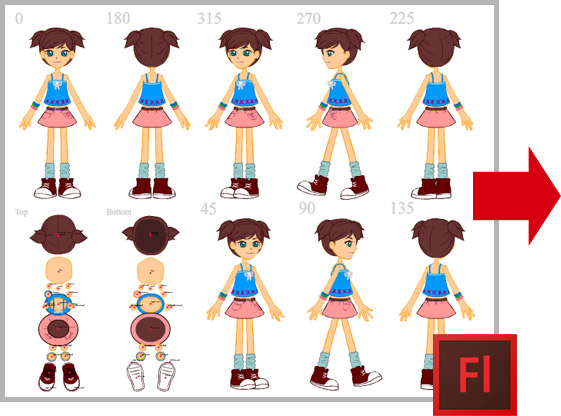
|
|
By Peter (RL) - 12 Years Ago
|
|
prabhatM (12/4/2013)
What really fascinates me is the use of Top and Bottom views in this template. Looking at these 2 pictures, I presume one does not have to bone-fit all 10 template pictures ! Or, do we need to ? No you won't need to bone-fit all 10 images. The process is carried out automatically as long as each layer is named correctly and the pivots points set. You will have a sample template available to guide you through this process.
|
|