|
By justaviking - 12 Years Ago
|
|
This is an offshoot of my older thread about animating props. So far, I've learned a lot about: - Attaching props and sub-props
- MERGING attached props into a single prop
- "Edit Animation Layer" - which can only be done after you do the merge
- How attaching a prop to a previously scaled parent really messes things up
- Moving the PIVOT point
- Being able to do IK animations in a prop I've merged
Here's where I need help. I feel like I'm so close, but one thing in particular has me stumped: - My props seem to have some inherent "center point" that I cannot control
- Even if I Reset my prop, Reset Transform, and Edit Pivot, I get an unwanted pivot that completely messes up my IK behavior
- See pictures, below
A couple other things that still perplex me are: - Trying to re-structure a prop's hierarchy in 3DXchange
- Doing IK animation using local coordinates (I think this will be an enhancement request)
- Why I get an "extra, intermediate phantom prop" in the hierarchy in 3DXchange
- But more on those later
WHAT WORKS: I have successfully created a prop that looks like an industrial robot. I used cylinders, and when you double-click to add a cylinder prop, it has one end at 0,0,0. I stretched it into a longer cylinder and made my robot. I can do IK animations and it works great. 
When I "Edit Animation Layer," it has bones... 
And my IK (Inverse Kinematics) animation works great. If I move one of the limbs (FK, not IK) to separate them, you can see a previously invisible bone between the limbs. 
WHAT DOES NOT WORK: I tried to make the same robot using rectangles instead of cylinders. The heart of the problem is that the "center-point" of a cylinder is not at one of the ends. 
So I did "EDIT PIVOT" and moved the pivot point to one end. I did the Reset Transformation and Reset Scale too. 
I assembled my robot, and you can see that the rotate gizmo is exactly where I want it to be. 
But... that "extra" bone that was initially invisible when I used cylinders is still tied to the ORIGINAL origin of the prop. You can now see the TWO BONES that make up each limb of my robot. 
When I do IK animation, this makes it pivot in the wrong locations. It somehow remembers the original pivot point, even though I did an Edit Pivot and reset transformation. (See two pictures earlier). Here you can see how the limbs pull away from each other, because of where the pivot is located. (People with sharp eyes will notice my rectangles changed. I made a mistake, but did not recreate all my screen shots. That doesn't affect my story.) 
SO... WHAT TO DO? How can I make iClone use the pivot point I want? In 3DXchange, there is a "Singularize Pivots" that I can't find any documentation on. I think it does what I need, sort of. But it's not very convenient, and I don't like randomly clicking on things. Any and all help will be appreciated. I've learned a lot (mostly what NOT to do) and will be willing to share my knowledge, limited as it may be. But this is nearly a show-stopper for me. Help, please!
|
|
By justaviking - 12 Years Ago
|
I think a simple question would be:- Is there any way to actually edit a BONE, either in 3DXhcnage or iClone?
- I wish I could simply grab the point between two bones and move it where I want it to be, sort of like editing a pivot point.
|
|
By justaviking - 12 Years Ago
|
|
Here's one more observation, that may provide an additional clue. When you MERGE a prop, you get a "duplicate" of each item that wasn't there when you initially attached children to parents. 
What I originally expected (and wanted): - Bone from pivot of Limb 1
to - pivot of Limb 2
What I get is: - Bone from pivot of Limb 1
to - "original pivot" of Limb 1
to - pivot of Limb 2
|
|
By justaviking - 12 Years Ago
|
Challenge/question:- Can anyone create a mechanism like the one I built - out of "box" primitives - and get it to behave as well as the one I made out of cylinders?
- If so, what's the magic step I'm missing?
|
|
By planetstardragon - 12 Years Ago
|
I'd take you up on that challenge if I weren't so crosseyed from trying to figure out what all these buttons in 3Dcoat do! :pinch:
I'm sure swoop will have something to show within a month. :rolleyes:
I'm betting on Cricky, Warlord or Mark though to do something fascinating!
|
|
By justaviking - 12 Years Ago
|
|
@psd - I look forward to it. I am more than willing do share what I do know, either in this thread for via PM. I was actually considering making my first-ever tutorial, but then I got stuck on this problem. I really though setting the pivot point was going to be the magic key, but it didn't solve everything for me yet. How do I get it to "forget" what the original origin of the prop was? I tried saving my rectangular bar as a custom prop after editing the origin and resetting everything. It all looked grand until I merged it into one prop and did Edit Motion Layer, and then I could see the two bones that belong to a limb of my robot still went to the mid-point, not my pivot point. I'm going to play around with 3DXchange some more and see if that helps in a way I've overlooked. Meanwhile, here's a picture of the "duplicate layers" I get, either when I merge a prop, or when I open the un-merged version in 3DXchange (shown below): 
It's not so much that I mind the extra layers (even though I would prefer to eliminate them). It's that they introduce a pivot in an unwanted location.
|
|
By planetstardragon - 12 Years Ago
|
at a quick glance though, to cheat with 3rd party tools, I'd use messiah to rig the mesh and use meta surfaces to have each segment move mechanical. This is a perfect rig for it too.
Basically it would be making a super tight weight map to each bone / mesh.
also, I think you added too many bones in this rig - to really get that mech look, you should have one bone per segment imo. - I always say, the less you have, the less you have that can go wrong! I have found many a great solution using that philosophy.
|
|
By justaviking - 12 Years Ago
|
|
planetstardragon (9/8/2013)
I think you added too many bones in this rig - to really get that mech look, you should have one bone per segment imo. YES!!! EXACTLY WHAT I'M TRYING TO DO!!! (I'm exasperated. I am not angry with you.) I (stress "I") did not make those extra bones!!!!! It happens automatically when I "Merge" my prop (or when I take the un-merged rig into 3DXchange). I would LOVE to get rid of the extra bones. Repeating what I said earlier: What I originally expected (and wanted): - Bone from pivot of Limb 1
to - pivot of Limb 2
What I get is: - Bone from pivot of Limb 1
to - "original pivot" of Limb 1
to - pivot of Limb 2
And what's currently driving me crazy is I can't seem to control the location of that "original" pivot, nor can I get one bone per arm segment. I would be so happy if it turns out to be something simple I'm overlooking. I'll trade embarrassment for success any day.
|
|
By Rampa - 12 Years Ago
|
It might be something with the pivot editor and editing the pivots after you have moved your arm member from 0,0,0.
try it in this order:
Double click block to insert at 0,0,0.
Set pivot to bottom. You want it exact, so click on the middle bottom dot in the pivot indicator rather than manually setting it.
Scale your block down. Note that it scales from the bottom where the pivot is on the grid.
Scale the Z axis up to a reasonable length.
Choose the move tool.
Ctrl-Drag on the Zaxis to create your new segment. Repeat for a second segment. If you have more than three, you might want to use the replicator tool.
Choose the last one you made.
Attach it to the one below it.
Select the that one. It'll be a bigger selection now because it has a "child".
Attach to one below it.
Repeat as needed.
Sorry if it seems repetitive and simplistic. I think you were getting a bogus pivot point on your first piece, and it got replicated.
|
|
By justaviking - 12 Years Ago
|
|
@Rampa, D'oh! You have given me a great workaround. But not a cure. For THIS CASE (my robot made out of rectangles), all I needed to do was scale my first bar "upward" rather than horizontally. Then the "original origin" is at a point where I want it to pivot. See picture of two "boxes".. one scaled horizontally and one scaled vertically... I'm confident the "vertical" one will behave... for THIS mechanism... 
BUT... That will not be the magic cure for all mechanisms, and still introduces the "extra layer" of bones in the hierarchy, and still leaves me unable to move that pivot point. Basically, the "pivot point" is not honored when you merge the prop! Ah ha! That's the problem in a nutshell. If the pivot point post-merge was the same location as where I manually let it, I wouldn't have started this thread.
|
|
By Rampa - 12 Years Ago
|
Closer, Yay!
It might the pivot point mixing that's causing the wierdness.
Try building the robot with it's arm sticking straight up, and then animate into other positions. Maybe it works best if all the segments are identical in pivot placement.
|
|
By planetstardragon - 12 Years Ago
|
Doh! now I get it, i wasn't sure if you were adding bones somewhere else and having trouble with the pivot and IK in iclone - i see you have decided to confront the liveliness and unpredictability of iclone / 3DX5 head on!! Tough gig there!!
I consider iclone / 3DX5 analogue more than digital due to it's realtime 'what just happened'ness! lol - where as digital you can expect the exact same result every time. fun for the creative process, harsh on the execution process.
|
|
By justaviking - 12 Years Ago
|
|
@rampa and psd, Thank you for the additional thoughts and inspirations. I took another shape that helps illustrate my problem. I used "Cross_002." The original pivot point is at the bottom of the cross. But I decided to make an imaginary mechanism that joins it arm-to-arm (where the original pivot point/origin is NOT located). As I was doing before, I scaled it, then moved the origin to where I wanted, and for added measure I even moved to prop so the new pivot point was at the global origin. Then I reset scale and reset transformation. I built my mechanism from end-to-base using the Attach function. At that point, I can rotate any segment and it correctly rotates at the new pivot point I created. Then I did a MERGE so I could use IK animation, and that's where the problem comes. This sequence of pictures will show the original prop, my mechanism, and what happens when I pull on the end in an IK animation. You can very clearly see how it inserts a bone from my custom pivot point to the original origin of the prop. I cannot find a way around it yet. 


|
|
By Rampa - 12 Years Ago
|
Does it stretch out the intermediate bones if you only do IK on the bones actually labeled "bone"? I noticed the intermediate ones just have the prop name.
So Ctrl-Click one that says "bone" for the blue "end of chain"?
|
|
By Rampa - 12 Years Ago
|
|
sw00000p (9/8/2013)
null object! shhhh!:cool:
Just like everywhere else, but a different interface.
|
|
By justaviking - 12 Years Ago
|
|
rampa (9/8/2013)
Does it stretch out the intermediate bones if you only do IK on the bones actually labeled "bone"? I noticed the intermediate ones just have the prop name.
So Ctrl-Click one that says "bone" for the blue "end of chain"?Good question. As sw00000p indicated, the very last one in the chain isn't effective. I can make a "translate gizmo" appear, but it can't actually move. However, I did try starting with the "second bone" on my green "T." I've always picked the first bone, probably just because it's as far back on the chain as I can go without moving the base item. Sadly, that did not change the behavior. Keep the ideas coming, though. It's all appreciated.
|
|
By planetstardragon - 12 Years Ago
|
oh will you stop!! you should know by now that we all love you very much mr swoop!!
i'd rather watch a leave it to beaver re-run episode than fight vs someone I don't care about.
:P
ps - your null object is a dummy object in iclone - and it doesn't react the same as it would in max, if you were making more movies in iclone, you would know this!!
|
|
By planetstardragon - 12 Years Ago
|
|
sw00000p (9/9/2013)
Why doesn't RL jump in here tellthe OP... "What's Really Goin On!"
I give up. This is pointless.
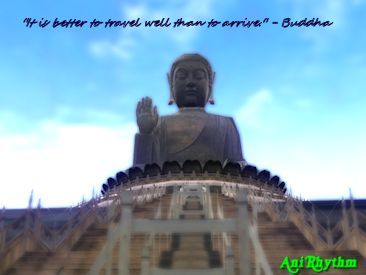
|
|
By planetstardragon - 12 Years Ago
|
thank you for saying my picture was pretty! Glad you enjoyed! :P
PS - The Op is trying to learn Iclone - not Max or Maya. May as well go to the iphone forum and give lessons on how to fix a transmission eh ?
|
|
By planetstardragon - 12 Years Ago
|
you're right, ever since I started helping, I haven't had a clue...that's how I learn....I care enough to make an effort to use "ICLONE" to help people figure it out. But as I mentioned earlier, I'm knee deep in figuring out 3DCoat - I still pop in to offer any "RELEVANT" support I can.
Now fire up iclone, and help them figure it out. Figuring it out isn't saying "How I wish this were max"
|
|
By planetstardragon - 12 Years Ago
|
so you help by whining ?
you may want to consider posting in wishful features instead!!
|
|
By planetstardragon - 12 Years Ago
|
you would absolutely LoVe the wishful features thread – Craft your dream tool!! OMG!! :w00t:
https://forum.reallusion.com/Forum298-1.aspx
|
|
By planetstardragon - 12 Years Ago
|
i should bill you for psy-ops training - you still need a lot of work.
For the meanwhile, use the wishful features thread for all the things you WISH iclone had.
if you want to help the OP - fire up iclone and show how it's possible...Chop Chop!! We have movies to make!!
|
|
By justaviking - 12 Years Ago
|
|
sw00000p (9/9/2013)
You guys mean well, but lack Rigging Knowledge!
* Go look at the mechanical robot tutorial... in the developer center!
Ah, now that looks useful. I've only seen the online documentation, and it's a bit thin (lacking) in the finer details.I'll see what I can find in the developer center. I give up. This is pointless. Please don't give up on met yet. Some of your tips... w00000sh over my head. - sw00000p (speaking like mystical Kung Fu master): When the cricket chirps and the moon reflects on the ripples in the pond, your path shall be clear.
- justviking: Huh?
But I can and do learn eventually
|
|
By Rampa - 12 Years Ago
|
It seems you can select for translation either before or after the joint, in effect.
If you select the container ("box" with the plus in front of it) and then do a translate, it will stretch the bone it's bone is connected to.
If you click the plus and open the container, then select the "box" there, it will stretch its own bone.
Its own bone has a length of zero by default.
|
|
By justaviking - 12 Years Ago
|
|
@rampa, Now if there were a way to move the bone's endpoint (pivot point) relative to the geometry, I'd be all set. Maybe I can find the tutorial sw00000p mentioned. Haven't had time to look around there yet. I'm not familiar with the "developer center," though I have heard of it a couple of times. I assume I have access to it.
|
|
By justaviking - 12 Years Ago
|
|
@sw00000p, Thanks for looking, and for saving me the headache of looking for something that's not there! I don't have Max. My son does some Blender, but he's more into modeling and rendering, not rigging. I really thought running my prop component(s) through 3DXchange would "relocate the origin" for me, but I seem to have run into a brick wall. I may have to reach out to our favorite moderator (Peter) and see if he can tell me that I'm missing something, or if I have discovered a gap in iClone that needs some attention from the development team. P.S. I wanted to point out that I wasn't trying to insult you with my "Kung Fu" analogy. I just you should know that some of your explanations a bit too vague for me to follow, so don't be surprised if I have to re-ask the question in a different way or ask a follow-up question sometimes.
|
|
By planetstardragon - 12 Years Ago
|
swoop is a great teacher when he wants to be....he's done some awesome step by step tutorials before - but he was focused more on making a wishful feature than solving this issue with the iclone tools.
This project should be an easy rig in blender because there is no root required. things get complicated when you add roots and controllers, but for your mech structure - it should be simple. - maybe 1/2 hours worth of tut's at most.
The only dead end is when we decide to stop breaking down walls! No Limits!! :P
|
|
By planetstardragon - 12 Years Ago
|
my big picture is owning property!! not working for disney!! I read what the gaming industry guys get - not pretty - I'd rather go back to work with a lawfirm than that!!
you wanna help me by showing me maya, I wanna help you by watching a few of your movies that YOU own!!
|
|
By colour - 12 Years Ago
|
|
Interesting Thread - I don't understand any of it :unsure:, save to say that a Prop only has one Pivot Point. You can select where that Pivot Point will be & Edit (Fine-tune) that Pivot Point. But you still only have one Pivot Point. Using eg; Human IK to Reach a Prop Target, the Human's Selected Reach Effector (Bone) Reaches for the Prop's Pivot Point (Target). That can screw-up the position of the unselected Human's Effectors (Bones). Those can be reset to their original position by Locking to Original (Position) without affecting the selected Reach Effector. That is Human IK. I haven't the slightest idea how you would apply the above to a Boned Prop. There's a 3DXCange Manual Tut re; how to build a Prop bone structure in iClone, using 3D Blocks. Physics Toolbox Structures would accomplish what Dennis is attempting. But you have to purchase that. Someone mentioned Null Objects. There's an iClone Wiki Tut re; that by I think Stuckon3D. In any event, IMO, latching onto just one tiny aspect if iClone's Features at such an early stage would be a distraction from learning the iClone basics of creating a Set with Character interaction, if you want to Produce Storyline clips. If you get the basics right, the rest will naturally follow. iClone & 3DXChange combined have become huge Programs. I expect subsequent combined Versions will kick Autodesk products into touch ;)
|
|
By planetstardragon - 12 Years Ago
|
well DUH!! I've been nice and haven't posted anything from your youtube channel which for a max user ..doesn't say much for you.
I make MUSIC - and if I decided to make a serious movie - I'd make a helluva lot better stuff than you within your month of rigging toe nails, you can bet your last dollar on that!!
AAAAnd I'd film it in iclone to throw salt on ya!!
now quick, go erase that garbage on your youtube before I post it!!
btw, this is the quote I was responding to before you play your weasel card again and erase it.
sw00000p (9/9/2013)
I truly feel sorry for you PSD.
I don't make iClone movies... AND NEITHER DO YOU!
You may think you do... but you don't.
I make Shorts! QUICK 'N Direct!
I show the Client... "Exactly what they ask for!"
That last video you posted... Fung-Fu something... IS GARBAGE!
* No Facial Animation
* 20 seconds or so of the character... Literally Fluttering IN SPACE.
* Horriffic Animation
Great Start, but don't think... You Make Movies!:P
|
|
By justaviking - 12 Years Ago
|
colour (9/9/2013)
...a Prop only has one Pivot Point. You can select where that Pivot Point will be & Edit (Fine-tune) that Pivot Point. But you still only have one Pivot Point. Mostly true. In the last mechanism/linkage I posted, the one made out of Tees (Cross_002), I manually set the pivot point to be at the top-left part of the T. And if I rotate the T using the rotate gizmo, that is exactly where it rotates. But if I manipulate it using IK, it pivots at the bottom of the T, where the pivot point was originally, not where I moved it to. So in a way I end up with two pivots: One for the gizmo, and one for IK animation. Ugh. In any event, IMO, latching onto just one tiny aspect if iClone's Features at such an early stage would be a distraction from learning the iClone basics of creating a Set with Character interaction, if you want to Produce Storyline clips. If you get the basics right, the rest will naturally follow. True. So true. All these distractions prevent me from actually creating clip. I still need to get much, much better at animating the characters. But I got involved in a side project, and the bone rigging (especially IK animation of my custom prop) was baffling me. I didn't think it would turn out to be so hard.
|
|
By planetstardragon - 12 Years Ago
|
|
sw00000p (9/9/2013) I'm NO 3ds Max Guru.
I love honesty. ♥
I'm a noob too, let's learn together, I found some neat short cuts!!
|
|
By justaviking - 12 Years Ago
|
|
sw00000p (9/9/2013)
justaviking SIR,
"This is WHY people buy iclone... THEY DON'T KNOW HOW TO ANIMATE! and iClone MAKES IT EASY!
Well, that's the general idea. At least that's why *I* bought iClone. I tried an older version, got aggravated because I thought more things would be automatic. The foot-sliding and other issues drove me up the wall, so I dropped it. I thought v5 was promising so I decided to try again. Sure, I could laboriously keyframe every joint for 30 frames per second, but that doesn't sound like fun. I do too much keyframing the way it is. For all intents and purposes... Use an 'External 3d application... Of YOUR Choice,
* And I'll help you all I Can.
Here is where I need to respectfully part ways with you. I want to enjoy making simple little videos in order to TELL STORIES. I don't want to have to learn how to stitch together many different applications: - I'm learning iClone.
- I already use Avid Studio for NLE work.
- I've been learning GIMP and am starting to get good enough for what I want to do.
- My son likes to model in Blender
- I use 3DXchange to get the props into iClone, from both Blender and Sketchup warehouse.
- I've learned to appreciate and understand UV maps, and can texture and bump map my props.
- I've tried two or three different Normal Map Editors, with mixed success, and none that I want to spend a lot of money on (thought I sort of wish I bought B2M when it was introduced at 50% off, and I have to admit 3D Paint looks pretty cool).
- I had fun getting familiar with Sculptris, but surely haven't mastered it
At this point, I really don't want to learn another application just to help rig a prop if I can help it at all. And I really, really don't want to spend more money on it. What I really want to do is make my cheesy little video, like the Pinhead videos I used to make by keyframing 2D animations in my NLE tool. That's really all I want to do (though I do enjoy making props, but I don't want to do it at the expense of telling stories.) So, while I respect your suggestion to involve even more applications, I'm not going there at this time. I'll work with iClone for now, and in doing so I will find, and learn to live with, its limitations as best I can.
|
|
By colour - 12 Years Ago
|
"sw00000p (9/9/2013)
colour (9/9/2013)
Interesting Thread - I don't understand any of it :unsure:, I haven't the slightest idea how you would apply the above to a Boned Prop.
Because you DON'T know how to Rig!
No E-Z Buttons Here!
"Skinning Bones to a Mesh is NOT RIGGING!" :cool:"sw00000p's taken 2 statements from different parts of my Post, combining them as if they were one statement. :unsure:
Fortunately - sw00000p is unable to Edit my Post ;) FWIW - I have no interest in Rigging or Skinning. If I did, I would learn how to ;)
|
|
By justaviking - 12 Years Ago
|
colour (9/9/2013)
FWIW - I have no interest in Rigging or Skinning.
Good. I'd rather see an update on Pinhead vs. the Red Baron. :) I'm glad some people have the technical skills to make things work, and as I mentioned I've been busy geeking out on props too much lately, but eventually the whole point of iClone is for someone to take all these underlying capabilities and produce a video for us to watch.
|
|
By planetstardragon - 12 Years Ago
|
|
sw00000p (9/9/2013)
It's amazing to watch Newb's... Head Swell Up!
planetstardragon (9/9/2013)
[quote]sw00000p (9/9/2013) I'm NO 3ds Max Guru.
am I the only one that sees the irony here ?
swoop, have a seat ...-hands swoop a tequila-
you are a techie ...not a creative artist.
be strong, stick by Colour and JV - they might learn you something about being entertaining and creative.
|
|
By planetstardragon - 12 Years Ago
|
|
[b]sw00000p (9/9/2013)You'd Iron Out... Stupidity! :P
I am, and it's yours that I'm ironing. :kiss:
|
|
By planetstardragon - 12 Years Ago
|
|
swoop, I repeat, You are a techie...not an artist.
|
|
By Rampa - 12 Years Ago
|
|
If anyone feels the need, there is an "ignore" feature in the control panel.
|
|
By planetstardragon - 12 Years Ago
|
sw00000p (9/9/2013)
rampa (9/9/2013)
If anyone feels the need, there is an "ignore" feature in the control panel.Yeah, it's definitely tme for this because when you don't know how Basic 3d Works... Fake-it-Til-Ya-Make-It RL will make you an, "E-Z" button... as soon as they get caught up!
and I bet you still won't have a movie finished by then. lol
you won't have an edge as long as the Dragon stands in your way sir.
|
|
By planetstardragon - 12 Years Ago
|
now we just need to connect the dots to figure out which disgruntled developer you use to be.
hrmm..since version 2 eh ? :w00t:
|
|
By planetstardragon - 12 Years Ago
|
sw00000p (9/9/2013)
planetstardragon (9/9/2013)
now we just need to connect the dots to figure out which disgruntled developer you use to be.
hrmm..since version 2 eh ? :w00t:Forgive Me! Think I'll STOP posting... and let you Run The Show!
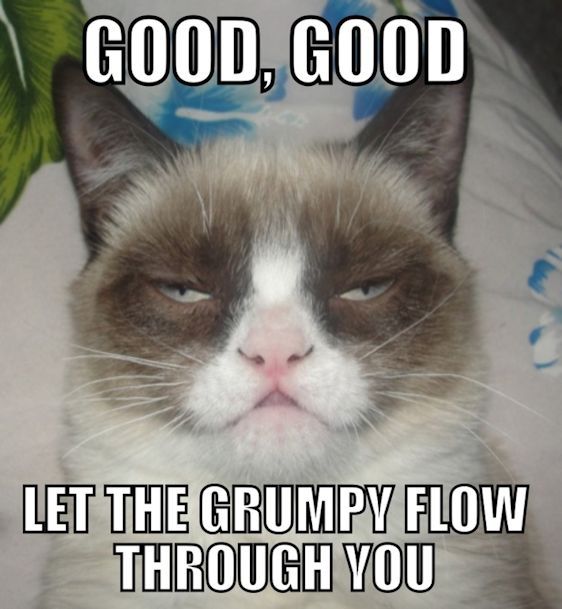
|
|
By planetstardragon - 12 Years Ago
|
|
sw00000p (9/9/2013)
:)Ok, the order just came in:
* (18 iminute) of Facial Animation for Unity Pro! :rolleyes:
* WOW! Feature Rich Game!
Peace Dude!:cool:
at 2 minutes a month, Wow, that's 9 months of work, WTG!! Congrats!! See you next year!!
|
|
By animagic - 12 Years Ago
|
These discussions always leave me with the impression that somehow in order to take a road trip you need to build your own car first and that that would somehow make you a better driver.
Knowing how to animate is a specialty and a valuable skill in its own right. No need to complicate your life by creating your own characters from scratch, unless you fell the need. It doesn't make you a better animator.
Now, of course, the entertainment value of these threads is priceless! :w00t:
And yes, in case you wonder, I do know how a car works...:P
|
|
By colour - 12 Years Ago
|
|
@ DENNIS - I THINK I HAVE YOUR ANSWER: See Screenshot where Human IK Reach to Sub Node has duplicated all Sub Nodes in the Parent Prop. BTW - Inclusion of SKP Back Faces is deliberate. Screenshot: 
|
|
By justaviking - 12 Years Ago
|
sw00000p (9/9/2013)
This is why 99% BUY iClone. The KNOW they CAN'T Animate.
I CAN!
"Can't"? What makes you say that? How about, "Don't feel a need to do it the hardest, most labor-intensive way possible"? Cryptic comments like "Twist this... turn that... you need to understand IK..." really don't help. If you want to get down to it, know how IK works. I even understand the math. I've actually written (and programmed) the multi-dimensional matrix equations that make it work. (Not for iClone, but I totally understand what lies beneath the surface.) animagic (9/9/2013)
These discussions always leave me with the impression that somehow in order to take a road trip you need to build your own car first and that that would somehow make you a better driver.
And does a chef really need to grow his own vegetables in order to know how to cook?
If I what I want to do cannot be done in iClone, simply say that in plain English. "Hey Dude, you can't do that in iClone. You need something like Max to do that." Just like editing UV Maps. I understand them. I now know what I *can* do in iClone, and I also understand what I cannot do in iClone regarding UV Maps. If anyone wants a clear explanation, just ask me and I'll share what I learned. Now, back to props and bones... I'd like my thread back, please. I believe I have found the edge of iClone capabilities in this matter. I don't think it's an issue of not knowing how, I believe I simply found the limitation of what's currently available in the software. So I posted in the "Wishful features" section (please keep it uncluttered). If anyone has actual questions or input regarding THIS TOPIC, please write. Otherwise, I suggest we open a new topic (maybe we can get it pinned to the top) for jabbing at each other.
|
|
By justaviking - 12 Years Ago
|
colour (9/10/2013)
@ DENNIS - I THINK I HAVE YOUR ANSWER: See Screenshot where Human IK Reach to Sub Node has duplicated all Sub Nodes in the Parent Prop. An insight or observation perhaps. An answer? I don't know. Not a solution, unless I'm missing something (in which case, please elaborate). I think I summed it up recently, and it all comes down to where the endpoint of the sub-node's bone is located, and I don't appear to have any control over it. Thus my new post in the Wishful Features section.
|
|
By planetstardragon - 12 Years Ago
|
after letting my detective'ness flow last night - one telling clue as to discover mr swoops alternate identity ....is the use of his colorful text and array of text sizes. Very very few people use color text, it's the sign of a developers habit that likes to highlight his wares, and the mighty "swoop goes the weasel" uses it like a champ!!..........this should narrow things down quite a lot!!! Now What Male developer, uses a ton of colors, 3DS Max specializes in Game characters, custom rigs, custom uv's, has been here since version 2 ... likes to play clark kent to his alter ego of super swoop, and likes to get over-paid !! ?
Oh My!!!
I know a secret!! I even know who batman's robin is!!
The Mighty Swoop should have known better than to try to slay a Dragon!! They have SOOOO much at stake just to act so silly under an alter ego!! This is my cue to take hush money!!! :w00t:
|
|
By planetstardragon - 12 Years Ago
|
Teacher student ? you mean all this time you thought I was beneath you ? isn't that a bit condescending ? you've blatantly suggested I was stupid and constantly try to discredit me,
you've been hostile to the hand that feeds you, reallusion, you act hostile to other members and now you have the audacity to insult me for crediting you for inspiring me to make original models as you suggest is the safest way ?
tell me swoop, have I EVER seen a picture of you ? are you a fat bald canadian looking stylized fantasy dwarf ?
|
|
By planetstardragon - 12 Years Ago
|
|
sw00000p (9/11/2013)
Don't postsomething and say it's me!
In another thread you called me, sw000p the weasel!
That's clearly Deformation of Character!
I don't call you names,nor display picutes saying, "This is planetstardragon!"
I critique your work!
[b]sw00000p (9/9/2013)
Well, RL.... You Spoiled the NEWB'S!
"Now the Newb's are... HIGH MAINTENANCE!"
I've been with Reallusion for over 3 years sir, you calling me and the esteemed members of this discussion "newbs" is IN FACT Defamation of character.
Obviously Reallusion cares more about it's core members than you do!
All you do is promote 3DS Max on another software developers forum, you almost cost them a customer with your antics and I had to come and cover your blunder.
|
|
By planetstardragon - 12 Years Ago
|
from the very first day I joined this forum, I realized it needed a Dragon to succeed.
And Here I am!
Your lack of appreciation for these fine hardworking people at reallusion will no longer be tolerated!
GAME OVER!
|
|
By planetstardragon - 12 Years Ago
|
|
Cease and Desist highjacking this thread with your personal issues.
|
|
By planetstardragon - 12 Years Ago
|
btw swoop, our good members of the forum are totally capable of supporting each other and helping each other learn, and I'll be here doing my best to help them.
your work here is done.
|
|
By JC Weatherby - 11 Years Ago
|
JUSTAVIKING,
I assume by now you've figured this all out.
Just wanted to say that because of your threads I've been able to piece together how to make bone rigged props in iClone.
I know how frustrating it can be to figure these things out, so MANY THANKS!
:D
|
|
By JC Weatherby - 11 Years Ago
|
This is an old thread, but it's really helped me figure out how to make bone rigged props in iClone. Thank you, JUSTAVIKING!
RAMPA'S technique works like a charm.
Things get messy though: If you scale any of the objects at any step in this process they will become distorted when you go to animate them. And if you rotate the root bone of your prop, it will break the IK chain, and extrude an extra bone as JUSTAVIKING described - and cause distortion. For instance: You'll move the tip of your prop, it will will uncouple, leaving the rest of your prop.
Here's my set of instructions for doing this. I welcome any input.
1. Bring objects to stage. In my trials I just brought out a cube and duplicated it three times. DO NOT SCALE THEM! (doing so will cause the objects to distort when you go to animate).
2. Stack the objects
3. ENSURE YOUR PIVOT POINTS ARE AT THE BASE AND CENTER OF EACH OBJECT
4. PARENT ("ATTACH") EACH OBJECT TO THE ONE BELOW IT.
5. Once everything is attached, MERGE the prop.
6. OPEN PROPS>ANIMATION>EDIT ANIMATION LAYER (this will open the EDIT MOTION LAYER WINDOW)
7. Make sure BONE EDIT MODE is checked.
8. YOU SHOULD SEE THE BONES IN YOUR PROP. If necessary, hit the WRENCH (Settings) icon in the Edit Motion Layer Window to adjust your bone visibility.
9. SPIN OPEN ALL OF THE OBJECTS IN THE OUTLINE HIERARCHY SO YOU CAN SEE THEM.
10. SELECT/CTRL the root of your prop in the Edit Motion Layer Window (this will actually be the 2ND object from the top in the outline hierarcy). Doing this designates the start of the IK chain.
11. Now, select the end of your IK chain -- THIS WILL BE THE NEXT-TO-LAST OBJECT at the BOTTOM of the OUTLINE HIERARCHY!
12. Now move and animate at will.
***********************************
|
|
By Rampa - 11 Years Ago
|
|
Yeah, that scaling can cause a lot of issues, but there is a fix that I learned from RL more recently. After you scale something, make sure to click on "Reset Transform". That sets your modified model as "default" (zeroed out).
|
|
By justaviking - 11 Years Ago
|
|
@JC, I'm glad you were able to extract something helpful from this thread. Thank YOU for letting me (us) know.
|