|
By LarryPlane - 12 Years Ago
|
Not found a way so I am guessing it needs to be done outside iClone? But is there a way to attach a point light to an element of a model (say the headlamps of a car) and then have the light shine over the road and objects as it moves?
|
|
By mark - 12 Years Ago
|
If you create a "Spotlight" or a "Point" light not a directional light you will be able to link it to any object you want. Look in the light Modify panel and you see the "Linkage" button.
You'll need to tweak the Range, Angle and Falloff of the light to get the look you want and of course you'll want to link two lights for a car headlight effect.
Hope that helps
|
|
By The Mythical Dragon - 12 Years Ago
|
Hi and yes. You can do exactly what you said. Although I would not use a point light, I would use one of the directional/spot lights. Actually two of them, one for each headlight. Link the lights directly to your headlight, pointing them in the direction you want. As you animate the car moving around your lights automatically follow the movement and light up everything in front of the vehicle.
The lights are found in the scene manager on the lower left side of your screen. Once you add one to your scene, in the modify panel on the right, at the top, select spot light instead of directional. Scroll down to the Linkage section, click Pick Parent, select your headlamp. Then, above the Pick Parent button, click the 3 little dots ... This will open a new screen. Select Position near the bottom and hit OK. Then turn your light in the direction you want it to face.
That's it.
Hope this helps.
|
|
By Cricky - 12 Years Ago
|
|
Paul_Ekert (8/12/2012)
Not found a way so I am guessing it needs to be done outside iClone? But is there a way to attach a point light to an element of a model (say the headlamps of a car) and then have the light shine over the road and objects as it moves?
Open iClone Online help and search for "Flashlight" same principle as already explained above concerning spotlights.
In addition to this, or as a stand alone option, you can use a glowing cone to simulate a solid beam, should you need it; the cone would be attached to the position of the headlights and aimed accordingly much like a streetlamp would/could use a cone.
|
|
By LarryPlane - 12 Years Ago
|
Thanks for all of your suggestions. I'll give them a go and report back on which ones worked best with my project.
Paul
|
|
By allamosa - 8 Years Ago
|
How do you create a spotlight?
|
|
By mark - 8 Years Ago
|
If you are using iClone 5 can can't. You are limited to 4 Spotlights/Directional lights and 4 Point lights. You can map an image to object's surface as a Glow to simulate a light but it's only a simulation, it doesn't cast any light.
|
|
By KayParks - 8 Years Ago
|
|
Hi Allamosa,
Here's some lighting tutorials.
Iclone 6
https://www.youtube.com/watch?v=UTaMpVG6mb0
Iclone 5
https://www.youtube.com/watch?v=8FGv95-7y0k
KayParks
|
|
By allamosa - 8 Years Ago
|
|
Thanks, but I need specifics on automobile headlights.
|
|
By mark - 8 Years Ago
|
Well that's different.
I use 2 Spotlights "Linked" to my car prop. I adjust them to mimic the look of a car's headlights. If you need the "Beam" to show, in a night scene, I also "Link" or "Attach" a couple of cone shapes and give them transparency with a gradient Opacity map and maybe a little glow with a Glow map.
|
|
By allamosa - 8 Years Ago
|
OK. That sounds good. Thanks. I put the lights on but couldn't see the beams.
|
|
By justaviking - 8 Years Ago
|
|
allamosa (6/9/2016)
OK. That sounds good. Thanks. I put the lights on but couldn't see the beams.
Life vs. art.
Other than extremely foggy nights or other inclement weather, how often do you actually see the beams of light, and to what extent?
I've also noticed that many perfectly clean houses in movies have an amazing amount of dust or fog, which makes for dramatic lighting. You see the rays of light coming in from the windows, or you see the beams of lights from flashlights. But wow, even my house has nowhere near that much dust floating around in the air.
Good luck, and I hope it all works out per your artistic vision. I'd love to see a picture of your final result.
|
|
By mark - 8 Years Ago
|
|
allamosa (6/9/2016)
OK. That sounds good. Thanks. I put the lights on but couldn't see the beams.
You won't see the beams unless you attach/link an object to the lights/car to give the appearance of a beam. You might use a cone shaped object and give it transparency, a gradient map, and maybe a glow map to create the beam.
|
|
By colour - 8 Years Ago
|
There's a Flashlight Accessory with beam that can be turned On/OFF
Attach Flashlight to Headlights & hide it, leaving just the Beam.
|
|
By allamosa - 8 Years Ago
|
|
Thanks.
|
|
By mark - 8 Years Ago
|
That's cool, didn't know there was one of those in i5.
|
|
By dante1st - 8 Years Ago
|
|
I used point lights to create a police siren light effect in my latest video, in my signature.
|
|
By LarryPlane - 8 Years Ago
|
|
How was that done?
|
|
By dante1st - 8 Years Ago
|
|
LarryPlane (12/22/2016)
How was that done?
Was that to me?
|
|
By colour - 8 Years Ago
|
Flashlight's a Prop, Bob.
Attach Flashlights to Headlights & hide them. Leaving just beam that can be turned On/Off.
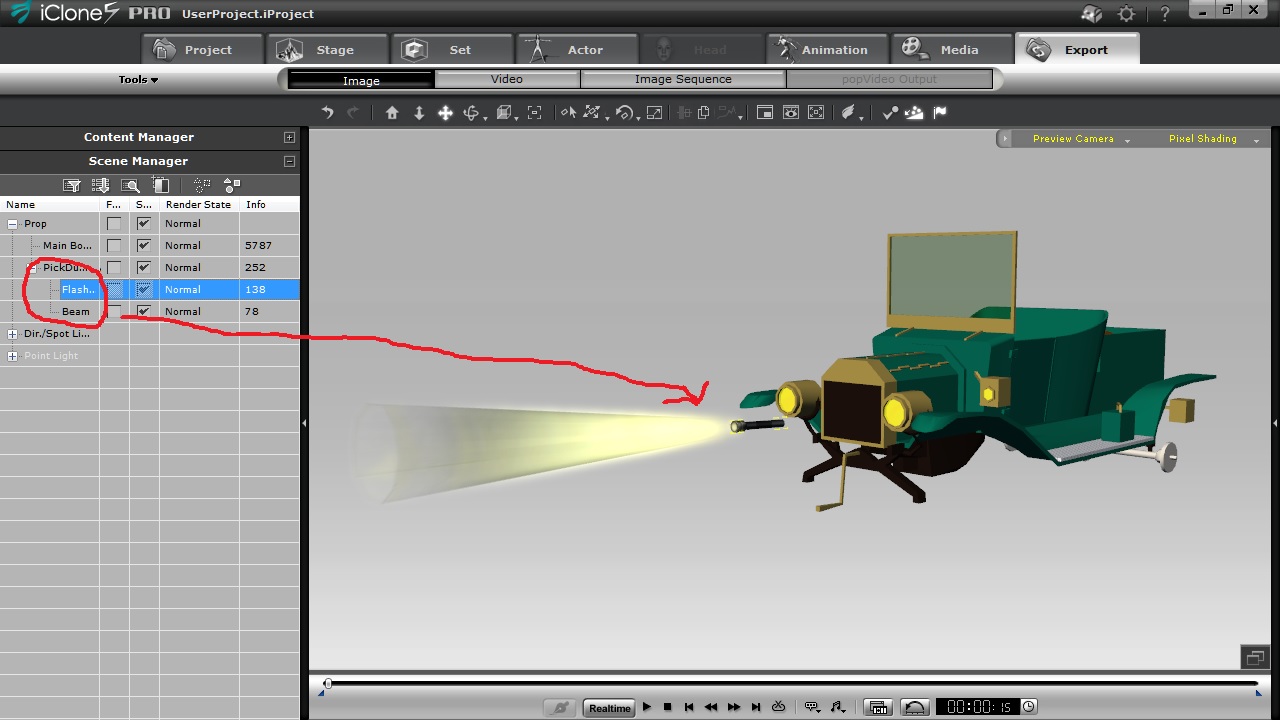
|
|
By LarryPlane - 8 Years Ago
|
|
And the colours? Two lights?
|
|
By animagic - 8 Years Ago
|
|
LarryPlane (12/22/2016)
And the colours? Two lights?
If you mean the color of the beam, that can be adjusted by changing the diffuse color of the cone.
|