|
By Visconti - 15 Years Ago
|
|
Dear Users, Reallusion is continuing to refine the live motion capture experience with iClone 5! As a result of the great deal of hard work and user feedback we have received, we are now well on our way to improving the usability and functionality of personal motion capture in iClone 5.1. Thanks to our work as an official partner with Microsoft, Reallusion is now able to offer an early look at the Kinect SDK Beta experience to all iClone Mocap Plug-in users. Kinect SDK Beta is not for commercial use yet, but you can use it for animated production and sharing (Microsoft will announce their commercial SDK policy soon). This is a huge step forward towards making Kinect a more fantastic and exceptional mocap animation tool, but certainly not the last. 
iClone 5.1 is scheduled to be released in January. As appreciation for our forum users’ enthusiastic support, Reallusion would like to provide you with exclusive early access to the 5.1 Beta version of iClone. Simply follow these instructions below to become one of the first users to experience the new mocap and physics functions in iClone 5! Download iClone 5.1 Beta Download iClone 5.1 Patch
http://file.reallusion.com/patch/ic/iC510_Enu_Full_Patch.exe
See the new features about iClone 5.1
http://www.reallusion.com/iclone/iclone_whatsnew_v51.aspx See the Beta documents for iClone 5.1
http://www.reallusion.com/iclone/help/iclone5/PRO/default.asp?page=20_Physics/Constraint/The_Basic_Workflow_of_Using_Constraint.htm
http://www.reallusion.com/iclone/help/iclone5/PRO/default.asp?page=20_Physics/Setting_States_Keys.htm
http://www.reallusion.com/iclone/help/iclone5/PRO/default.asp?page=08_Animation/Device_Mocap/Using_Body_Command_Feature_to_Preview_or_Record.htm
http://www.reallusion.com/iclone/help/iclone5/PRO/default.asp?page=08_Animation/Device_Mocap/Rectifying_the_Characters_Direction.htm
http://www.reallusion.com/iclone/help/iclone5/PRO/default.asp?page=08_Animation/Device_Mocap/Rectifying_the_Twisting_Legs_in_Full_Body_Mode.htm
http://www.reallusion.com/iclone/help/iclone5/PRO/default.asp?page=08_Animation/Device_Mocap/Activating_the_Foot_Rotation_in_Full_Body_Mode.htm
How to Use Microsoft SDK Beta System for Mocap Currently, the plug-in version that you use with iClone 5 is from Open NI, which is not compatible with the Microsoft SDK Beta version. Therefore, if you want to use the Microsoft SDK Beta version, you will need to uninstall your current plug-in and re-install the new version of the plug-in. You can resume the Open NI system by doing the same procedure. Download Mocap Plugin 1.1 – Microsoft SDK beta
http://file.reallusion.com/ic/Mocap_Plug_in110_MS.exe
(compatible with Windows7) Provide Feedback and Win Reallusion is eager to collect your real user experience using the Microsoft Kinect SDK Beta for motion capture. From now until January 31th, if you submit your Kinect test video with your comments, you will get the chance to win the upcoming iClone 5.1 content pack “Physics Gears”. Physics Gears is a quintessential set of tools for physics animation in iClone 5, and is one of the most exciting content pack in Q1. Check out the demo video to see the neat features we’ve embedded in this pack.
http://youtu.be/mrHDod6zv5g
Once your submitted video is selected for display on the Reallusion website, you will be awarded a free copy of the Physics Gears content pack. Please post your video with feedback under this form thread. The videos which demonstrates the new enhancements like head/wrist movement, half body capture and stable floor alignment will be preferred. Here are some video examples for your reference.
http://www.youtube.com/watch?v=BOUivtxKU-U
http://www.youtube.com/watch?v=pke0FDhlCFo
http://www.youtube.com/watch?v=yXP7ZDkyCfI Looking forward to hearing from you! Reallusion, Inc.
|
|
By Visconti - 14 Years Ago
|
iClone 5.1 - Physics Gear Content Pack Early Test
Physics Gears is a quintessential set of tools for physics animation in iClone 5. It provides modular power source and control systems to enrich your physics experiences. This video just demonstrates part of the functions, and the user interface and projects are not finalized. This pack will be released before mid Feb.
|
|
By sal of salmar productions - 14 Years Ago
|
|
So when the Mocap device plug-in v1.1 asks for a Serial Number you would put in ?
|
|
By Peter (RL) - 14 Years Ago
|
|
sal of salmar productions (1/6/2012)
So when the Mocap device plug-in v1.1 asks for a Serial Number you would put in ?You put in the same serial number you received when you originally purchased the Mocap Device Plugin. :)
|
|
By sal of salmar productions - 14 Years Ago
|
|
Thanks peter - right as usual - it did install properly ---Thank-you very much ! Hey have a great day today and an even better one tomorrow - as for the next day your on your own :laugh:.
|
|
By vidi - 14 Years Ago
|
After deinstall the old plugin and new plugin install I get a error message
connecting to Mocap Device Initiation fail.
Any idea why that not works . The old plugin connection was fine
|
|
By Dreamcube017 - 14 Years Ago
|
|
Shame I don't have a Kinnect at the moment, but that gear pack looks pretty sick!
|
|
By vidi - 14 Years Ago
|
My connection problem is solved . I have deleted all kinect driver stuff and reinstall the new patch , now it works :)
First look > I find it is so much better :)
Thank RL
|
|
By bg38 - 14 Years Ago
|
I just uninstalled the old plug in, installed the ms one and when I open it, I immediately get a pop up that says mocap plug in has stopped working, windows in searching for a problem. and then it shuts off.
the old plug in worked fine before.
I'm running windows 7 , with 4 Gigs RAM, intel pentium CPU with 213 GHz
edit: i uninstalled, then re installed the new plug in but keep getting the same results.
|
|
By Peter (RL) - 14 Years Ago
|
|
bg38 (1/6/2012)
I just uninstalled the old plug in, installed the ms one and when I open it, I immediately get a pop up that says mocap plug in has stopped working, windows in searching for a problem. and then it shuts off.
the old plug in worked fine before.
I'm running windows 7 , with 4 Gigs RAM, intel pentium CPU with 213 GHz
edit: i uninstalled, then re installed the new plug in but keep getting the same results.It's possible that even after uninstalling, you still have some conflicting drivers causing the problem. It may be worth checking your installed drivers (information on this can be found HERE) to see if any conflicts still remain. Other than that I would advise contacting Tech Support, using the link below, if the problem still persists. They will be able to advise you further. http://www.reallusion.com/CustomerSupport/User/QForm.aspx
|
|
By bg38 - 14 Years Ago
|
okay, i did as you suggested and looked here and this is all i found. I'm assuming i was looking for kinect drivers?
edit: I found an open ni driver and uninstalled it but same results. I tried contacting support but the form refuses to let me post it . it keeps telling me to check my serial number, which I copy / paste directly from my account page.. hahahah leave it to me to break the support request form :P
re edit: got the form to go thru. finally.
|
|
By JasonJ68 - 14 Years Ago
|
Hi there.... I'm trying out the new Mocap plugin, but I'm finding that directly upon preview or record, the character abruptly disappears to another location, possibly the 0,0,0 position...
Otherwise, the plugin looks greatly improved!
|
|
By bobkat2000 - 14 Years Ago
|
Visconti,
The new MS MoCap plug in is a killer!
Love it.
Works like a Champ!
|
|
By shug17uk - 14 Years Ago
|
Oh no! I am so sad! I cant get it to work!
I was so happy when I found this thread as I use the motion capture and while it has improved with the new patch it still has some way to go - so I was so so excited tonight to download the new beta.
Everything downloaded ok and the motion capture installed ok except there was an error - something to do with the audio part.
The skeleton viewer worked first time and the iClone 5.1 ran but when I tried to use the mo-cap with my actor I got an error
"Load Mocap Device Plug-in failed etc"
I am running a Dell with windows 7 ultimate 64 bit system 3Gb RAM and it runs iClone 5 perfectly well.
Any ideas, anyone? I am feeling left out!
I had a brain wave to instal the upgrades on my laptop (as I take it to the studio to do the actual mo-cap) but it runs Vista and now has messed up the working mo-cap on that, too. That will be a job for Monday after work! to get that back working.
|
|
By sal of salmar productions - 14 Years Ago
|
It worked earlier wonderfully and not it is not.......I keep getting message:
Connecting to Mocap Device Initiation fail.
Will wait to see if answers come up before contacting support.....I have been on the German and French forums and they appear to experiencing difficulties too - waiting until the dust clears. I have done the whole gambit - uninstall earlier version then re-install with complete restarts and loads of variations - just in case......as I said it worked fine before and was greatly impressed but now nothing.....so we will see.
|
|
By funfunfun - 14 Years Ago
|
In the short time I tested it, it's for sure interesting. It is better. If I point and then just let my arm drop by my side to a settle, the way the kinect tracks my motion is smooth. The shoulder hunching is gone, even from the last patch, but it's still good in this beta.
What is off so far is it's hard to get planted on the ground plane. Once I hit preview or record, the character seems to float up a couple of feet in the air. If I jump up and then come down the character gets a little closer to the ground, but the character is still a little bit off the ground plane. This happens whether I Deactivate the Foot Contact option or not.
Anybody have similar experiences or know of how to alleviate the floating?
|
|
By Peter (RL) - 14 Years Ago
|
|
For anyone having problems installing the new Mocap Device Plugin please check the following. Ensure that iClone is updated to version 5.1 (Essential). Before installing the Mocap Device MS Beta, make sure the device is plugged into PC (both the USB and power adapter) Then after installation ensure that the drivers are installed correctly (See Image Below). 
If any of the the drivers show Primesense, please right mouse click the driver and uninstall it. Then re-install the “Mocap Device (MS Beta) installer” to update the drivers. If this doesn't solve the problem please contact Support using the link below. http://www.reallusion.com/CustomerSupport/User/QForm.aspx Thanks.
|
|
By kenneth.bernardo2 - 14 Years Ago
|
|
I currently have WINDOWS VISTA and I was wondering if the Mocap will work on VISTA ?
|
|
By shug17uk - 14 Years Ago
|
No - the new mocap is Win 7 only - I tried it and it doesn't work - it comes up with a warning saying it isn't compatible half way through the install
I am wiping the vista off the laptop right now and installing Win 7
|
|
By shug17uk - 14 Years Ago
|
Well I spent the last 6 hours wiping vista off the laptop, installing windows 7 on it and installing iC5 then the 5.1 upgrade and the new motion capture drivers and I am still getting the same error - no joy!
will be in touch with support tomorrow for help - well past my bedtime!
|
|
By animagic - 14 Years Ago
|
|
shug17uk (1/9/2012)
No - the new mocap is Win 7 only - I tried it and it doesn't work - it comes up with a warning saying it isn't compatible half way through the install
That sounds kind of limiting. Can RL confer? EDIT: OK I read the original announcement; Windows 7 only.
|
|
By Visconti - 14 Years Ago
|
|
Dear Users The Open NI still works in Windows XP & Vista with these great 5.1 enhancements.
You may check out the table below. There are only two features missed in Open NI system.
But for Kinect SDK Beta 2, it only works in Win7. 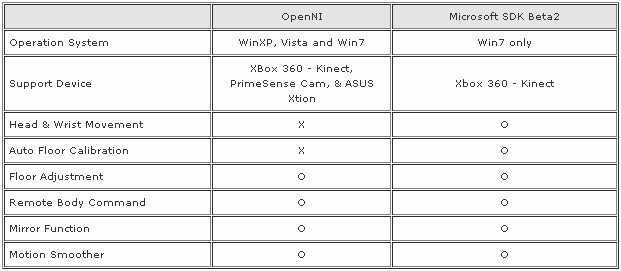
|
|
By funfunfun - 14 Years Ago
|
Just following up...once I hit preview or record, the character seems to float up a couple of feet in the air.
Anybody have similar experiences or does anyone including Reallusion know how to alleviate the floating?
Thanks!
|
|
By shug17uk - 14 Years Ago
|
Quick update - I dunno what I did but it works on the desktop which is good but I really need it to work on the laptop.
I have emailed the support team.
I have it all installed and it so nearly works. When I start the mocap plug in it starts up and then crashes. Wondered if it was the firewall ?
|
|
By bg38 - 14 Years Ago
|
tech support sent me two files they asked me to update in my ms mocap plugin folder. i did as they suggested, and now my new plugin works. :)
the movements are a bit jerky but at least i have some progress more so than before.
My thanks to the tech support team.
|
|
By shug17uk - 14 Years Ago
|
When I start the mocap plug-in it fails to connect and then I get a windows message that the plug-in "has stopped working" and that windows is looking for a solution to the problem.
Is this what others are/were getting?
Oddly - It is all working on the desktop but need it to work on the laptop.
|
|
By bg38 - 14 Years Ago
|
|
thats exactly what mine was doing, and tech support gave me two files to update in my mocap plugin folder. that may be what you have to do. contact them and send them a dxdiag log and they should be able to help you. It got mine to working
|
|
By funfunfun - 14 Years Ago
|
Just following up...once I hit preview or record in the new mocap, the character seems to float up a couple of feet in the air.
Anybody (including at Reallusion) have similar experiences or does anyone including Reallusion know how to alleviate the floating?
Thanks for your help.
|
|
By shug17uk - 14 Years Ago
|
Hello,
I hope you all dont mind me posting in with my problems?
After many emails back and forth to support I have nearly cracked it! I updated the graphics card drivers on the laptop and win 7. Support emailed me two files to update in the mo-cap folder.
I can do mo-cap but there are two strange issues to overcome. Firstly the 'skeleton' and the 'infra red' version of me dont line up. I'll attach an screen grab. lol! I am sitting at the laptop as I dont have an assistant! he he
And like others when I do add the avatar he leaps up off the floor and is very 'jumpy' reminds me of Max Headroom! so not really usable, yet. Sad to say - I REALLY want (and need) this too work.
|
|
By Capemedia - 14 Years Ago
|
|
I don't own a Kinect yet (This is on my wish list for 2012) however I'm lending one in a couple of days to try it out. Will report back my findings :)
|
|
By kurzal - 14 Years Ago
|
|
Installing the plug-in was no problem. There is one issue so far: I can't rectify the character's direction (Floor Adjustment). All I can is adjust "Height". "Left-Right" & "Front-Back" Rotation sliders works almost as a slider "Height", that is up&down. What did I do wrong? :)
|
|
By Cricky - 14 Years Ago
|
I personally don't have the camera as of yet, but I am trying out some of the new panels and features for the physics which are in this BETA version.
The new rope function is a really good addition. It is a shame the diameter of the rope isn't editable however.
The newer panels make doing physics editing a bit easier with the Green/Red lettering for active and inactive to let you know what is active or not for switching between physics states throughout the time line, such as Kinematic to Frozen, or whatever the need is for the object chosen.
The program itself does seem to be less prone to crashing that the current release, but as mentioned by someone earlier, it does appear to tax the graphics hard a bit more making it run harder.
Standard compliance to Windows parameters seems to not have changed, such as deleting a file when searching, and then canceling a change altogether, causing an immediate crash when returning back to iClone.
Visconti (12/28/2011)
Dear Users, Reallusion is continuing to refine the live motion capture experience with iClone 5! As a result of the great deal of hard work and user feedback we have received, we are now well on our way to improving the usability and functionality of personal motion capture in iClone 5.1. Thanks to our work as an official partner with Microsoft, Reallusion is now able to offer an early look at the Kinect SDK Beta experience to all iClone Mocap Plug-in users. Kinect SDK Beta is not for commercial use yet,but youcan use it for animated production and sharing (Microsoft will announce their commercial SDK policy soon). This is a huge step forward towards making Kinect a more fantastic and exceptional mocap animation tool, but certainly not the last.  iClone 5.1 is scheduled to be released in January. As appreciation for our forum users’ enthusiastic support, Reallusion would like to provide you with exclusive early access to the 5.1 Beta version of iClone. Simply follow these instructions below to become one of the first users to experience the new mocap and physics functions in iClone 5! Download iClone 5.1 BetaDownload iClone 5.1 Patch http://file.reallusion.com/patch/ic/iC510_Enu_Full_Patch.exeSee the new features about iClone 5.1 http://www.reallusion.com/iclone/iclone_whatsnew_v51.aspxSee the Beta documents for iClone 5.1 http://www.reallusion.com/iclone/help/iclone5/PRO/default.asp?page=20_Physics/Constraint/The_Basic_Workflow_of_Using_Constraint.htmhttp://www.reallusion.com/iclone/help/iclone5/PRO/default.asp?page=20_Physics/Setting_States_Keys.htmhttp://www.reallusion.com/iclone/help/iclone5/PRO/default.asp?page=08_Animation/Device_Mocap/Using_Body_Command_Feature_to_Preview_or_Record.htmhttp://www.reallusion.com/iclone/help/iclone5/PRO/default.asp?page=08_Animation/Device_Mocap/Rectifying_the_Characters_Direction.htmhttp://www.reallusion.com/iclone/help/iclone5/PRO/default.asp?page=08_Animation/Device_Mocap/Rectifying_the_Twisting_Legs_in_Full_Body_Mode.htmhttp://www.reallusion.com/iclone/help/iclone5/PRO/default.asp?page=08_Animation/Device_Mocap/Activating_the_Foot_Rotation_in_Full_Body_Mode.htmHow to Use Microsoft SDK Beta System for MocapCurrently, the plug-in version that you use with iClone 5 is from Open NI, which is not compatible with the Microsoft SDK Beta version. Therefore, if you want to use the Microsoft SDK Beta version, you will need to uninstall your current plug-in and re-install the new version of the plug-in. You can resume the Open NI system by doing the same procedure. Download Mocap Plugin 1.1 – Microsoft SDK beta http://file.reallusion.com/ic/Mocap_Plug_in110_MS.exe(compatible with Windows7) Provide Feedback and WinReallusion is eager to collect your real user experience using the Microsoft Kinect SDK Beta for motion capture. From now until January 17th, if you submit your Kinect test video with your comments, you will get the chance to win the upcoming iClone 5.1 content pack “Physics Gears”. Physics Gears is a quintessential set of tools for physics animation in iClone 5, and is one of the most exciting content pack in Q1. Check out the demo video to see the neat features we’ve embedded in this pack. http://youtu.be/mrHDod6zv5gOnce your submitted video is selected for display on the Reallusion website, you will be awarded a free copy of the Physics Gears content pack. Please post your video with feedback under this form thread.The videos whichdemonstrates the new enhancements like head/wrist movement, half body capture andstable floor alignmentwill be preferred. Here are some video examples for your reference. http://www.youtube.com/watch?v=BOUivtxKU-Uhttp://www.youtube.com/watch?v=pke0FDhlCFohttp://www.youtube.com/watch?v=yXP7ZDkyCfILooking forward to hearing from you! Reallusion, Inc.
|
|
By Samulis - 14 Years Ago
|
|
It's a shame it only works on windows 7... I would totally be trying it out right now... guess I'll have to wait until February when Microsoft decides to release the other versions. :doze:
|
|
By kurzal - 14 Years Ago
|
Great enhancements in plug-in! I like them all :D
|
|
By Johnnie C - 14 Years Ago
|
It is my (Mocap Plugin 1.1& Microsoft SDK beta 2) test
without any motion edit
,hope you like it!! :P
Johnnie
|
|
By moviemachine - 14 Years Ago
|
Kurzal & Johnny,
Thanks for sharing those clips.
They show a lot promise for us mocappers.
Unfortunately I'm in the midst of moving and won't be able to test drive the new kinect capture for a couple of weeks... Drats!
|
|
By Visconti - 14 Years Ago
|
Johnny & Kurzal
Thanks for sharing these great videos. :)
If it's possible, can you help add the footagesabout the live captures in?
With these footages, people can feel how the virtual character syncs with live human's motions. If you don't record the footageswhen you produce the animation,additional live human footages with depth camview port as behind the scene will be also helpful. So,general peoplecanrealize it'sdone by motion capture, but not just the motion library.
Much appreciated
Visconti

|
|
By yaRincewind - 14 Years Ago
|
|
It's a shame it only works on windows 7
In fact this isn´t true. At least not for the SDK itself, but, sadly, for the RL installer.
Background:
The Plugin you download from RL really consists of 2 seperate files to be installed.
The Plugin on the one hand, and the MS SDK on the other hand.
The SDK itself can easily be installed under Windows XP:
How to do:
1. Grab a copy of the SDK from Microsoft
here you choose the 32 Bit Version to download
2. You need a little tool named ORCA
here you can download it for example
ORCA is a tool from Microsoft for changing entries in MSI Installer files, like the SDK is one. You can see it on the extension .MSI
With Orca, you can now change values for the installer.
3. Open Orca, and inside Orca you can now open the SDK MSI file. Like you would open a Word Dokument inside Word.
4. On the left side ("Tables"), look for "LaunchCondition" (it is about in the middle of the collumn)
5. Change the Condition Value on on the right side of the window.
Originally, it is: Installed OR VersionNT >= 601
Change the 601 (wich is actually the real versionnumber of Windows7), to 0 for example.
6. Save your MSI file.
7. Close Orca
8. Install the SDK under XP :)
Now you will get installed the SDK under XP. No problem with this.
The whole thing takes about 10 seconds.
Now to the remaining problem:
As I´ve stated above, the RL install file itself is also doing a version check. And RL isn´t using MSI install files.
So, we can´t patch the RL install file, thus resulting in the Plugin will not get installed.
If RL support would support us with a Plugin Installer only with the plugin (without the SDK installer), and without a version controll itself, it would run with Windows XP.
|
|
By Wolfzone Digital - 14 Years Ago
|
|
I was able to download and install with little issue once I removed the old one. I do in fact have WSindows 7 and as such, the reallusion installer did function. All my pc's currently have windows 7 so I have no other o/s to test it on. I shall post some videos pulled with it in the next day or so
|
|
By Capemedia - 14 Years Ago
|
|
Sadly I'm running XP Pro so have been having a few technicalities. Had to return the Kinect so have nothing to update or share. Sorry guys :(
|
|
By Visconti - 14 Years Ago
|
Dear Users
As we know, there is still some issue about iClone5.1 Beta, so some people can't really have time to test it correctly and record the test videos to share. So the Physics Gears reward program will be extended to Jan 31st. Please take this final great chance to download the official 5.1 patch and win the valuable content pack.
http://www.reallusion.com/iclone/iclone_upgrade.aspx
Visconti
|
|
By SeanMac - 14 Years Ago
|
Oops! Google Chrome could not connect to 10.10.10.96:8080
Hi Visconti
best check link.
Sean McHugh
|
|
By Jen Arrow - 14 Years Ago
|
Connecting to
http://10.10.10.96:8080/iclone/iclone_upgrade.aspx
is impossible!
I'm using Firefox.
|
|
By RobertoColombo - 14 Years Ago
|
Not really clear about how to upgrade...
here is what I have done:
1. the link does not work in Google Chrome
2. I substituted 10.10.10.96:8080/iclone/iclone_upgrade.aspx with www.reallusion.com/iclone/iclone_upgrade.aspx and now I can get to a page with a TAB for Free Upgrade
3. Once this TAB is opened, I get a message to Login to get the free upgrade
4. Once logged in, I am in my account and I can't see where should I click to get the upgrade
Any suggestions ?
Thanks
|
|
By RobertoColombo - 14 Years Ago
|
...ok... I got it by inserting the S/N within my account :-)
|
|
By Cricky - 14 Years Ago
|
Installed Product iClone5 Pro Edition
Installed Version: 5.1.1305
Official Release: 5.1.1229
https://www.reallusion.com/upgradeex/upgradeex.aspx?value=CD876A6EE9BD049354D0D74776CBEF63168683DAC8476081B1
*Truncated for brevity*
Official Release Version: 5.1 (5.1.0117.1)
Release Date: 2012-01-18
Language: English Version
http://www.reallusion.com/iclone/iclone_upgrade.aspx
**********************************************************
So, which one is it? *
Installed Version: 5.1.1305 *
Official Release: 5.1.1229
Official Release Version: 5.1 (5.1.0117.1) *
**********************************************************
|
|
By Sen - 14 Years Ago
|
:w00t: hi Cricky , mine :

:P
and bugs
https://forum.reallusion.com/Topic109549-281-1.aspx
|
|
By Cricky - 14 Years Ago
|
I saw your earlier posting...therefore I'll await the actual official release...I downloaded it when it was originally offered..I think?
|
|
By Visconti - 14 Years Ago
|
Sorry, the link is corrected.
http://www.reallusion.com/iclone/iclone_upgrade.aspx
The upgrade info is available here.
http://faq.reallusion.com/index.php?action=article&cat_id=002001&id=221&lang=
If you installed v5.1 Beta before, you may simply download the latest patch v5.11 again for the official update.
Thanks
Visconti
|
|
By JasonWynngard - 14 Years Ago
|
Feedback:
1. RL auto update advised me of an upgrade when I started iClone this morning. I accepted the download which resulted in my now having iClone 5.11.
2. Tested the MoCap patch. Characters are much, much less floaty than before but after 2-3 efforts note the floaty behavior increased slightly. However, I'm now actually able to get some
acceptable motion work done with first or second attempts-USUALLY.
3. No wrist rotations happen but I suspect that's because I didn't know (read about) the need to uninstall MoCap version 1 before doing the upgrade. Tempted to uninstall iClone and reinstall it but afraid to do so for fear of losing so much time having to install all my content again. If there's a way to reinitialize MoCap for benefit of the wrist rotation, I'm 100% open to instructions or advise. My system is windows 7 Professional X64 on my Toshiba Tecra (A11s-3540) which I use to mocap, and windows 7 Ultimate X64 on my Sager NP7282 that I use to finalize my work.
Thank you RL for continuing to listen to your customers and address specific issues within reasonable time lengths as well as keeping us advised on your progress periodically. The MoCap may not be what I and I'm sure some others would call ideal yet but I for one appreciate what I have now while looking for further improvements. THANKS. One more thing, may be my imagination but the MoCap calibration process seems very swift compared to the earlier version. Pops up the moment I strike the calibration pose. Great time saver.
Suggestions:
1. Seriously look into the tendency of characters to float. Odd thing is, at times immediately on capture there is no floating, but after saving the project and/or motion, the character floats on playback. All be it far less than with iClone 5.0 and 5.01
2. Make the updates so that they overwrite the MoCap file making it unnecessary to uninstall the existing version. But perhaps save some type of restore function so users can just restore the original version without having to remove the new one and reinstall everything from scratch. In fairness, perhaps Windows' own restore function does this, maybe. However, experience has taught me to never trust Windows to anything without something being made worse than it was before so. . . .
I'm sure I'll have more to say as use it more so until then -NICE JOB!!!!!!!!!
|
|
By shug17uk - 14 Years Ago
|
I am confused! can someone point me in the right direction, please?
I had the 5.1 beta and the SDK mo-cap beta running on a desktop and a laptop.
The desktop is working fine and I want to install the official 5.11 patch.
Is there also a new patch for the SDK beta? and if so - where is it? I want to install it before the 5.11 patch.
If I get that working - then I'll try the laptop as I have 'floating' issues with it.
Many Thanks
|
|
By shug17uk - 14 Years Ago
|
S'ok - found it!
Was underneath and not in the mo-cap list d'oh! lol!
Cheers
|
|
By shug17uk - 14 Years Ago
|
Eureka! Yippee! Yabba-Dabbah-Doooo!!
I am so happy - The new patch for the SDK mo-cap and iC5.11 both work 100% on the desktop and the laptop.
I am so happy - I cant put it in words.
I will be able to continue taking my laptop out around the amateur film making clubs in Scotland and demoing iC5 and the new improved mo-cap.
I have to say a huge Thanks to the support team at RL - Thanks!
|
|
By Cricky - 14 Years Ago
|
Thank You Visconti,
...it appears to be working with the latest update 5.11.1320.1
|
|
By JasonJ68 - 14 Years Ago
|
I'm reposting and perhaps crossposting:
I've found two serious problems with the upgraded Kinect plugin.
1. Characters drift to 0,0,0 during capture --- or instantly translate to 0,0,0 during capture.
2. The wrist rotation needs a similar limit as the knee rotation constraint.
This makes it impossible to do certain tasks that were possible with the original plugin.
You can't properly mocap multiple characters in a scene because the mocap only works stably when the character(s) are at 0,0,0.
The "Minority Report" effects shown in my "New Tricks for the Kinect Sensor" video will not work correctly when the wrists are constantly flipping during mocap.
|
|
By Pulp3d - 14 Years Ago
|
|
Do I need to own xbox before I can use kinect, or will the kinect plug directly into my computer?
|
|
By JasonWynngard - 14 Years Ago
|
Feedback Part 2
First, a heart felt thank you to the RL support people who rather quickly responded to my inquiry about installing Microsoft Kinect SDK Beta2. I had upgraded when a dialog box popped up on starting iClone 5 so found I couldn't access the rotating wrists and other upgraded functions. RL support gave me fast and direct solution that worked. Thank you.
I played with the iClone 5.11 & Microsoft Kinect SDK Beta2 today so my feedback is based only on this short, short, short experience with it.
1. The avatars are more, much more stable than with MoCap 1.0. I said that before but this is after having properly installed version 1.1. Yes, they still are a bit floaty but nothing compared to the all but useless 1.0 efforts. Funny thing is, when I move about during captures I get slightly better results in that the output is less floaty than when I stand still and use only upper body movements.
2. Wrist rotation is nice BUT BUT BUT too often the hands are flippy or produce impossible movements unless you're Mr. Fantastic or Plastic Man. I found I get somewhat better results when I slow down, SLOOOOW down my hand movements but that can be frustrating because sometimes while using just a simple gesture the hands will do impossible wrist gymnastics that would make a contortionist wench.
3. I'm thinking it's due to my not yet mastering the use of Microsoft Kinect SDK Beta2 but I'm not sure. The hand (body command) for RECORD and PREVIEW doesn't work consistently. Thus I must use the original means of clicking record in iClone then going before the camera. I find without even touching the space bar record is activated the moment I move into camera range, no time to set up because it records immediately. Don't like, don't like at all. But do like the FFFAAAASSSSSTTTT calibration.
4. Far as I can tell right now, the Camera button on the MoCap box doesn't do anything for Kinect. But then again I only looked at it very briefly, clicking it twice, seeing nothing change, I ignored it.
My take? The Mocap feature is Beta so stuff said above shouldn't be too much of a surprise. It shows iClone MoCap has a long way to go for smooth and easy captures. But it's nice being part of this development. Other companies keep things under wraps as they tinker, never seeking common user feedback to fit their tinkering to real world experiences and needs. Then charge you excessively for an upgrade that's hardly more than a snot bubble with green booger in it. And still doesn't work right. So I think RL has the right idea in doing things the way they do.
|
|
By animagic - 14 Years Ago
|
|
johncarstarphen (1/22/2012)
Do I need to own xbox before I can use kinect, or will the kinect plug directly into my computer?You need to use the standalone Kinect, which has a separate power supply cable. Like the one here: http://www.microsoftstore.com/store/msstore/en_US/pd/productID.216507400. It plugs directly into your computer.
|
|
By hgagne - 14 Years Ago
|
|
IC5: 5.12.1410.1 Figured I'd post here; already raised a support incident with the folks at RL. Finally got around to installing the MS Windows Kinect version (Mocap_Plug_in_MSForWin.exe) package on my Win7 64-bit workstation. The installation goes through fine even though it generates a driver error on "Microsoft Kinect Audio Control". After clicking the CONNECT button in the "Mocap Device Plug-in (Kinect for Windows)" application, about 10 seconds elapse and the following error appears: "Connecting to Mocap Device
Supplied user generator does not support skeleton." * EDIT * #1: I'm testing with a KINECT XBOX 360, and from this FAQ (http://www.microsoft.com/en-us/kinectforwindows/news/faq.aspx) it would appear that it's not supported past BETA 2 - can anyone confirm? #2: Well, I can confirm this to be the case. For those of you who have invested in the KINECT XBOX 360, you will likely need to stay with the (Mocap_Plug_in110_MS.exe) package. Guess the price I paid for all these KINECT devices *was* too good to be true. :pinch:
|
|
By Peter (RL) - 14 Years Ago
|
hgagne (2/20/2012)
* EDIT * #1: I'm testing with a KINECT XBOX 360, and from this FAQ (http://www.microsoft.com/en-us/kinectforwindows/news/faq.aspx) it would appear that it's not supported past BETA 2 - can anyone confirm? #2: Well, I can confirm this to be the case. For those of you who have invested in the KINECT XBOX 360, you will likely need to stay with the (Mocap_Plug_in110_MS.exe) package. Guess the price I paid for all these KINECT devices *was* too good to be true. :pinch: I can confirm that the new Microsoft Kinect SDK Plugin is for Kinect For Windows users only. Those who have the Kinect For Xbox should continue to use the Microsoft Kinect SDK Beta version. You can see the features supported by each version below. 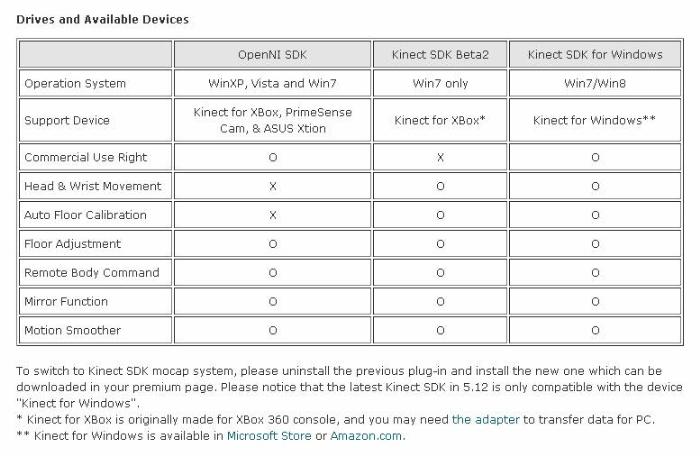
|
|
By hgagne - 14 Years Ago
|
|
Peter (RL) (2/20/2012)I can confirm that the new Microsoft Kinect SDK Plugin is for Kinect For Windows users only. Those who have the Kinect For Xbox should continue to use the Microsoft Kinect SDK Beta version. You can see the features supported by each version below. Yep; although that information should have been posted well before the launch of the MOCAP software. Few points regarding the matrix: - The OpenNI columns needs an asterisk besides KINECT For XBOX (*)
- The BETA Software is not supported, will eventually expire, and can't be used for commercial purposes
- The matrix should have likely been posted well before the launch so as to permit customers to make an informed decision
- The Matrix should also indicate "clearly" that customers should not upgrade their version of IC5 past 5.11 as versions 5.12+ only include KINECT for Windows SDK support.
Had I known that KINECT for Windows was going to be released, I would have held off purchasing the units. Knowing that I cannot legally use it for any "light" commercial purposes places me in position where I must purchase KINECT for Windows units to remain legitimate and compliant to license agreements ... shame on me for not having done my complete due diligence. :(
|
|
By Peter (RL) - 14 Years Ago
|
|
hgagne (2/20/2012)
The Matrix should also indicate "clearly" that customers should not upgrade their version of IC5 past 5.11 as versions 5.12+ only include KINECT for Windows SDK support.I think there has been a misunderstanding. It doesn't say customers should not upgrade their version of iClone past 5.11. It states you can't use the latest Microsoft Kinect SDK (with v5.12) unless you have a Kinect For Windows device. You can still have iClone 5.12 installed and use a Kinect For Xbox sensor. In this case you must install the orignal Open NI based SDK or the Micorsoft Kinect SDK Beta. All of which are available from within your account.
|
|
By hgagne - 14 Years Ago
|
Peter (RL) (2/21/2012)I think there has been a misunderstanding. It doesn't say customers should not upgrade their version of iClone past 5.11. It states you can't use the latest Microsoft Kinect SDK (with v5.12) unless you have a Kinect For Windows device. You can still have iClone 5.12 installed and use a Kinect For Xbox sensor. In this case you must install the orignal Open NI based SDK or the Micorsoft Kinect SDK Beta. All of which are available from within your account. Hi Peter, I'm posting in this thread so as to avoid starting another debate in the new "clarification" thread you created. There's a few additonal "clarification" points that need to be added in your new thread; these are: #1 - OpenNI Driver Solution Q: Will RL continue to support this solution until, at the very least, the next major release of IC5 and/or MOCAP software? Q: Will RL look to improve this solution to provide Auto Floor Calibration and Wrist/Head Movement? #2 - MS SDK BETA 2 Q: Can RL confirm that the SDK BETA2 will not expire at a preset time in the future - i.e. will remain available for download and be installable? Understanding of course, that this is for research purpose; not to be used for commercial purposes as per MS restrictions. Q: MS no longer supports the SDK BETA2 as the "Official" SDK has released. Will RL continue to provide support for SDK BETA2 and based on RL's agreement with MS, is this permitted? #3 - "Official" MS SDK 1.10 Q: Will RL actively maintain/support updates to the SDK runtimes to ensure that the latest version of the drivers are always available in IC5 and/or MOCAP software? #4 - IC5 Updates Q: Will future IC5 updates always provide backwards compatibility/support for OpenNI and SDK BETA 2? #5 - MOCAP Software Updates Q: Will future MOCAP Software updates provide backwards compatibility/support for OpenNI and SDK BETA 2?
|
|
By funfunfun - 14 Years Ago
|
There is an X under Commercial Use right for MS Kinect SDK Beta 2. What does that mean?
And in case it gets corrupted, where do we download the SDK Beta 2 again?
|
|
By Peter (RL) - 14 Years Ago
|
|
Hi hgagne There's a lot of questions there so I will need to clarify some points first. I will update again soon. Thanks for your patience.
|
|
By Peter (RL) - 14 Years Ago
|
|
funfunfun (2/21/2012)
There is an X under Commercial Use right for MS Kinect SDK Beta 2. What does that mean?
And in case it gets corrupted, where do we download the SDK Beta 2 again?An "X" means the feature is not available. You can download the SDK Beta 2 at any time from your Account. Just click Bonus for your version of the Mocap Device Plugin in your Registered Programs list.
|
|
By inlimbo - 14 Years Ago
|
|
Interesting stuff, please update more information.
|
|
By Peter (RL) - 14 Years Ago
|
hgagne (2/21/2012)
Hi Peter, I'm posting in this thread so as to avoid starting another debate in the new "clarification" thread you created. There's a few additonal "clarification" points that need to be added in your new thread; these are: #1 - OpenNI Driver Solution Q: Will RL continue to support this solution until, at the very least, the next major release of IC5 and/or MOCAP software? Q: Will RL look to improve this solution to provide Auto Floor Calibration and Wrist/Head Movement? A: Yes A: This depends if Primesense update the Open NI SDK to support camera motor and head and wrist movement. If they do iClone will support it. #2 - MS SDK BETA 2Q: Can RL confirm that the SDK BETA2 will not expire at a preset time in the future - i.e. will remain available for download and be installable? Understanding of course, that this is for research purpose; not to be used for commercial purposes as per MS restrictions. Q: MS no longer supports the SDK BETA2 as the "Official" SDK has released. Will RL continue to provide support for SDK BETA2 and based on RL's agreement with MS, is this permitted? A: There are no limitations on this version in iClone. The Beta will expire on 16th June 2016. This is Microsofts Beta policy so Reallusion can't change it. Please reference: http://blogs.msdn.com/b/kinectforwindows/ A: Yes #3 - "Official" MS SDK 1.10Q: Will RL actively maintain/support updates to the SDK runtimes to ensure that the latest version of the drivers are always available in IC5 and/or MOCAP software? A: Yes #4 - IC5 UpdatesQ: Will future IC5 updates always provide backwards compatibility/support for OpenNI and SDK BETA 2? A: Yes iClone will maintain compatability with all three mocap plugins. #5 - MOCAP Software UpdatesQ: Will future MOCAP Software updates provide backwards compatibility/support for OpenNI and SDK BETA 2? A: Yes
|
|
By hgagne - 14 Years Ago
|
|
Hi Peter, Firstly; thank you for taking the time to research and post responses to these questions. May I suggest that you digest the relevant questions/answers into your "Kinect SDK & Driver Options Explained" thread (ex: sdk expiration). I see this new thread as being a "first-stop" thread to all that is KINECT. Cheers,
|
|
By MakeMeZing - 14 Years Ago
|
Hi,
I updated to v5.12 and have now been unable to use the mocap to produce movements which involve the avatar moving in two planes (e.g. hopping, turning etc) is it possible to revert back to v5.11 as I was able to capture these movements in that?
Thanks
|
|
By Peter (RL) - 14 Years Ago
|
|
MakeMeZing (2/27/2012)
Hi,
I updated to v5.12 and have now been unable to use the mocap to produce movements which involve the avatar moving in two planes (e.g. hopping, turning etc) is it possible to revert back to v5.11 as I was able to capture these movements in that?
ThanksWhich Kinect sensor and driver combination are you using?
|
|
By MakeMeZing - 14 Years Ago
|
|
I'm using a Kinect for Xbox sensor and Micorsoft Kinect SDK Beta. This is what the RL support told me to use and worked fine with v5.11 but then I lost the range of movement when I updated to v5.12
|
|
By Peter (RL) - 14 Years Ago
|
|
MakeMeZing (2/28/2012)
I'm using a Kinect for Xbox sensor and Micorsoft Kinect SDK Beta. This is what the RL support told me to use and worked fine with v5.11 but then I lost the range of movement when I updated to v5.12Thanks for clarifying. I would advise contacting Support about this issue as they may have a solution. You should be able to use v5.12 with the Microsoft Kinect SDK Beta 2. http://www.reallusion.com/CustomerSupport/User/QForm.aspx If you really want to drop back to v5.11 then you can do so but you will need to uninstall iClone5 first. You can then download the latest v5.1 installer from your Account and then only patch to v5.11.
|
|
By MakeMeZing - 14 Years Ago
|
I've emailed support again as I did flag it to them 2 weeks ago so hopefully they'll have some developments.
Thank you for your help Peter
|
|
By hgagne - 14 Years Ago
|
|
MakeMeZing (2/29/2012)
I've emailed support again as I did flag it to them 2 weeks ago so hopefully they'll have some developments.
Thank you for your help PeterI'm using IC5.12 and have been successful in using the XB360 Kinect with both the OpenNI and MS SDK BETA2. I did have to remove the OpenNI/PrimeSense driver packages from Program & Features (aka Add/Remove Programs) as well as the RL Mocap package before installing the RL MS SDK BETA2 Mocap package. To switch back, I removed the Kinect related packages and the RL Mocap package. Once I received the Windows Kinect devices that I ordered, I removed all the previous Mocap related packages, installed the RL Windows Kinect Mocap package which installed the retail MS SDK with success.
|
|
By MakeMeZing - 14 Years Ago
|
|
I'm using IC5.12 and have been successful in using the XB360 Kinect with both the OpenNI and MS SDK BETA2.
I did have to remove the OpenNI/PrimeSense driver packages from Program & Features (aka Add/Remove Programs) as well as the RL Mocap package before installing the RL MS SDK BETA2 Mocap package. To switch back, I removed the Kinect related packages and the RL Mocap package.
Once I received the Windows Kinect devices that I ordered, I removed all the previous Mocap related packages, installed the RL Windows Kinect Mocap package which installed the retail MS SDK with success.
I have now removed everything and reinstalled iClone v5.11 pro, mocap v1.1 (MS beta) and MS kinect 1.0 beta2 SDK. Do I need to install anything else e.g the primesense driver to get the mocap working properly??
Please note I can get the mocap to work its just the character is not picking up turning motions (which the demo shows that it can http://www.youtube.com/watch?v=CF8C2A1tKtg - 37 secs in)
Thank you for your help so far
|
|
By Peter (RL) - 14 Years Ago
|
|
Just to add you should be able to find answers to most mocap related questions HERE if you are still encountering any installation issues.
|