Yes, it is broken. But not only that. I have started quick testing here:
https://forum.reallusion.com/453354/RE-Iray-Preview-color-too-warm#bm453399But there is lot more to it. I do not think Iray was thoroughly tested as most attention was paid to SkinGen.
1. Iray skin material does not translate DHS and defaults to PBR. But if you switch to PBR in CC (and in iClone I suppose as well), the Roughness map is too dark causing that oily skin renders.
So I did compensate by tweaking Iray Multipliers for Head, Body, Arms and Legs:
Pay attention to the Multipliers Listing Order - It has tendency to change

So basically every other avatar would require this change in variouse degree - default Skin-PBR mdl material is not optimized.
2. There is something wrong with Cornea material in Iray. It causes white circles at the corners. Or possibly eye and cornea mesh are too close to each other causing a z-fight
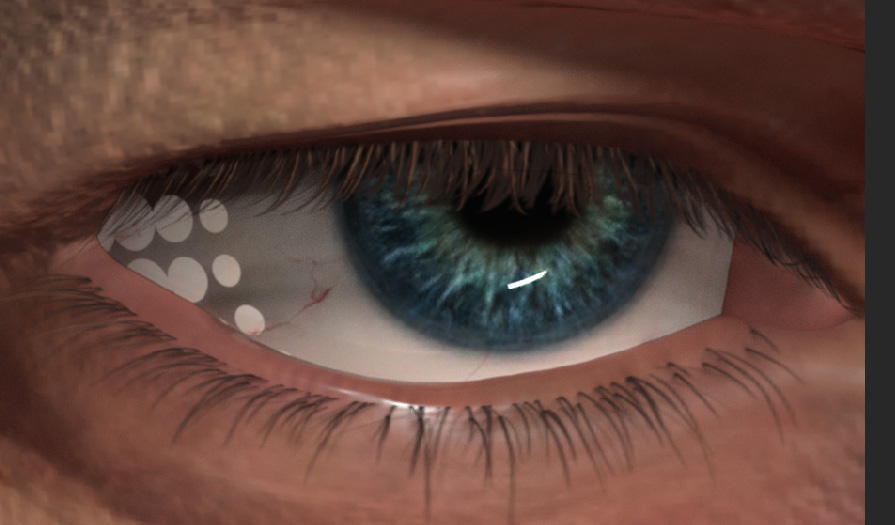 3. White Balance is not kept.
3. White Balance is not kept. I do not think it was ever right, but n this version it worse (It comments a lot with your screen calibration though).
I have enclosed Tonemapper .json file to compensate that. You might need to tweak it further for particular project.
Here is a Caleb render after tweaking Skin and Tonemapper:

I did not do anything with lights. There is a lot of them.
4. And lights are a mess too.
Trying to turn them ON and OFF in Scene Manager and in Iray eventually causes wrong light to be turned ON/OF and a white rectangular shape to appear in Iray renders (which cannot be hidden any more).
Looks like indexing for lights with the same name is in disarray and more. I did not test further and left them alone.