|
Author
|
Message
|
|
4u2ges
|
4u2ges
Posted 5 Years Ago
|
|
Group: Forum Members
Last Active: Yesterday
Posts: 5.0K,
Visits: 15.9K
|
Although number of required samples would highly depend on the scene (lights, camera angles, amount of *open space* in the frame),
Interactive mode would always call for less samples than Photoreal (for pixel convergence). For some scenes even 100 might be an overkill.
But before even going for post production NLE filters, there are some more options to explore inside Iray Export.
There is a built in firefly filter in Iray, which in iClone implementation is not practically functioning, because it is missing an important control.
That control could be added manually into the export scene files (hopefully in the next patch RL would push it into GUI).
Here are 2 screenshots of the loft scene frame rendered with identical parameters.
But for the second render I have added a missing control manually.
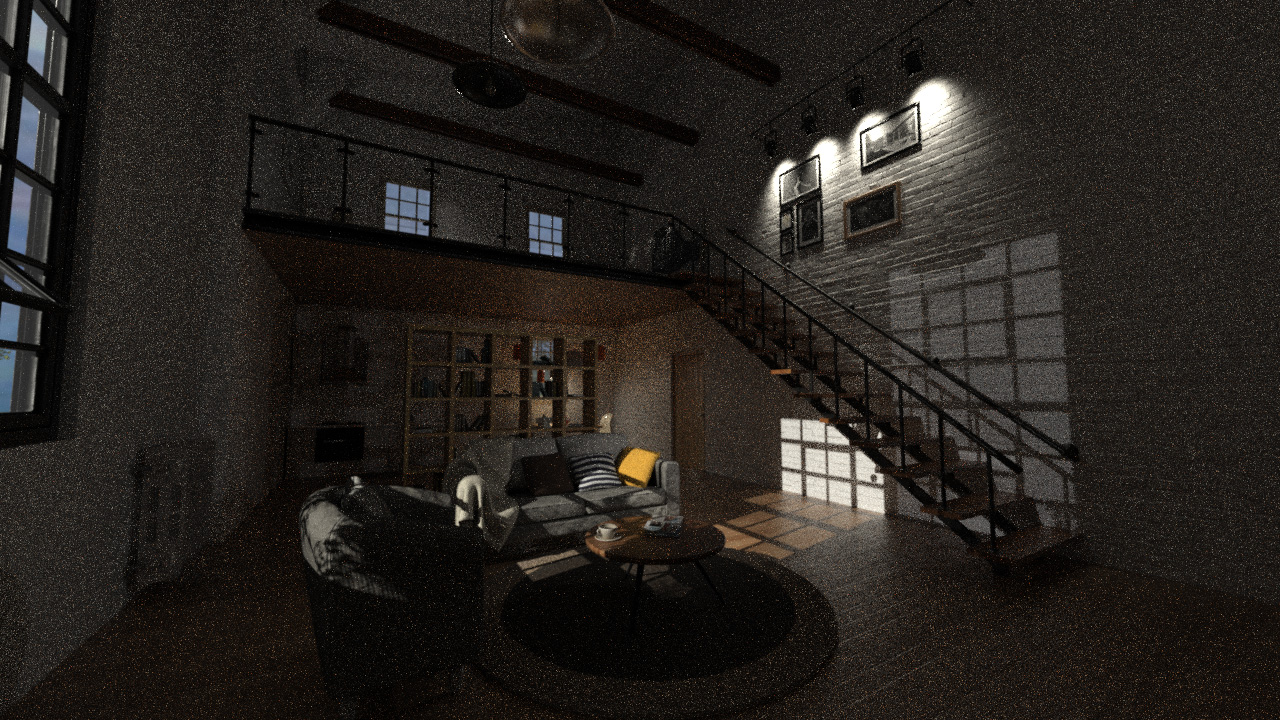
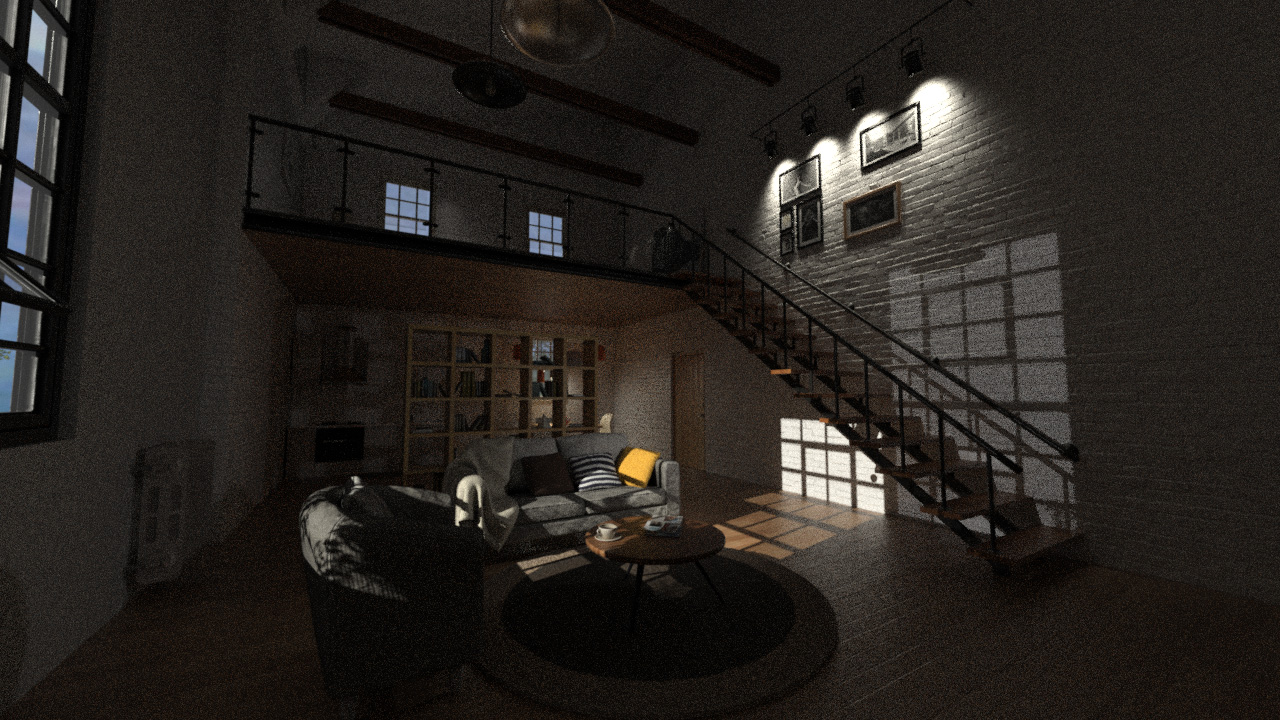
This missing parameter should be added however, for each frame into *.scene.mi file.
After opening the file, scroll all the way to the bottom and find a scene options block.
options "Scene_options"
----------------------------
end options
Add the following parameter anywhere within the block
attribute scalar "iray_nominal_luminance" 150
Parameter 150 is a variable. For darker scene you may want to increase the value. For brighter take it down.
It basically does "fine tune" a firefly filter and estimate errors. Higher value provides more aggressive approach.
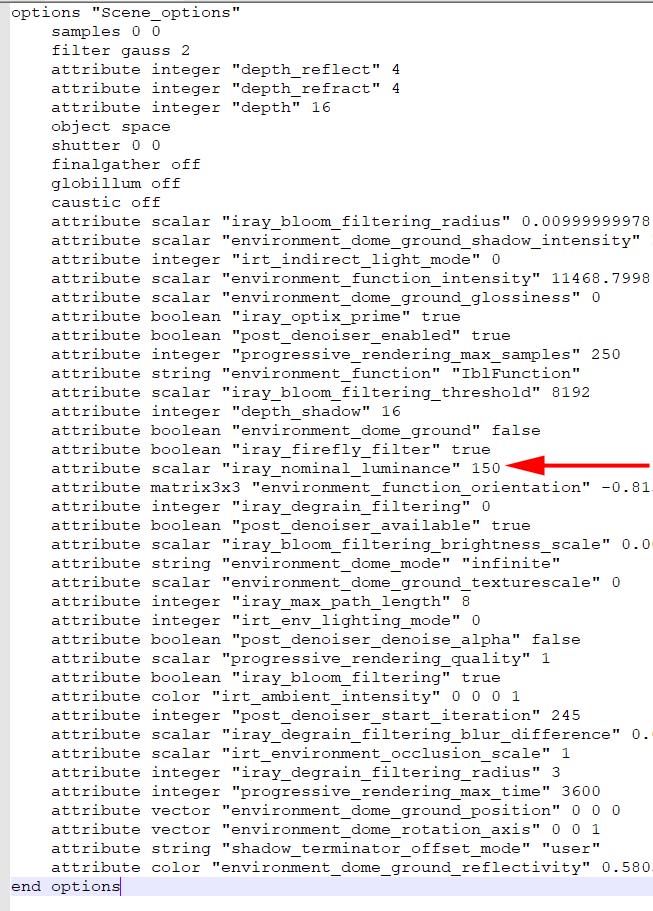
This parameter is best suited in combination with tonemapper control as it might darken the scene slightly and you need a tonemapper to compensate.
Since you cannot use it in Preview (until RL integrates it), you might face a hassle going back and forth between Preview > Export > Standalone Render
(or leave it for post work).
Nominal Luminance parameter has to be added to each frame (again thus far, I hope RL would eventually make scene options common for the entire export),
you might need to use some tools (such as Notepad++) to add the parameter globally in one shot.
Note: I have not tested it in Interactive mode, as I do not particularly like this mode much.
Edited
5 Years Ago by
4u2ges
|
|
|
|
|
animagic
|
animagic
Posted 5 Years Ago
|
|
Group: Forum Members
Last Active: 6 hours ago
Posts: 15.7K,
Visits: 30.5K
|
4u2ges, thanks for the Firefly Filter tip. I was looking for a way to make changes in all scene files for a particular scene and found that you can do this with Notepad++. Open Notepad++ and select Search > Find in Files... This will open a dialog box: 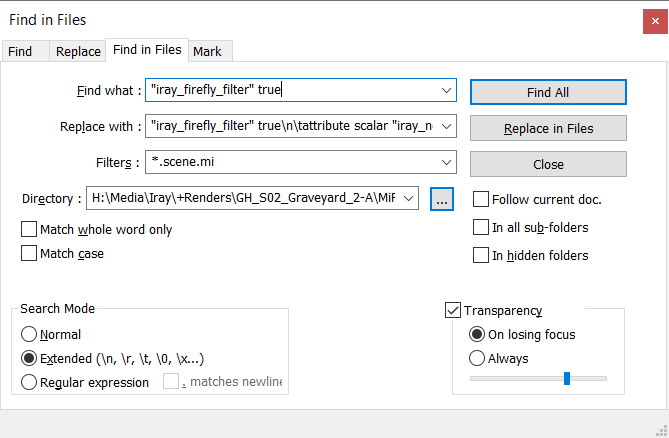 Make sure the "Extended" option is checked. In "Find what" enter: "iray_firefly_filter" trueIn "Replace with" enter: "iray_firefly_filter" true\n\tattribute scalar "iray_nominal_luminance" 150
\n gives a new line and \t is a tab to indent the line with the rest. In Filters: enter: *.scene.miIn Directory you enter the path to the MiResources folder where the scene files are located. Click "Replace in Files" and all scene files will be updated.
Edited
5 Years Ago by
animagic
|
|
|
|
|
4u2ges
|
4u2ges
Posted 5 Years Ago
|
|
Group: Forum Members
Last Active: Yesterday
Posts: 5.0K,
Visits: 15.9K
|
Thanks Ani for additional tip with Notepad++. I was too lazy to add that one. 
|
|
|
|
|
sonic7
|
sonic7
Posted 5 Years Ago
|
|
Group: Forum Members
Last Active: Last Year
Posts: 1.7K,
Visits: 19.4K
|
@4u2ges ... Looking forward to viewing your pics full screen this evening when back at a PC & internet source. Plus I can try some actual tests tonight.  --------------------------------------------------------------------------------------------------------------------------------------------------------
--------------------------------------------------------------------------------------------------------------------------------------------------------
Please be patient with me ..... I don't always 'get it' the first time 'round - not even the 2nd time!  - yikes! ... - yikes! ... ● MSI GT72VR Laptop, i7 7700HQ 4-Core 3.8 GHz 16GB RAM; Nvidia 1070, 8GB Vram ● iClone-7.93 ● 3DXChange Pipeline 7.81 ● CC-3 Pipeline 3.44 ● Live Face ● HeadShot ● Brekel Pro-Body ● Popcorn FX ● iRAY ● Kinect V2 ● DaVinci Resolve17 ● Mixcraft 8.1
|
|
|
|
|
Snarp Farkle
|
Snarp Farkle
Posted 5 Years Ago
|
|
Group: Forum Members
Last Active: Last Week
Posts: 770,
Visits: 3.6K
|
Thanks Steve for posting this! I've been playing around with Iray settings too but don't really know what I'm doing yet, just playing around to get a look that I want. Most of my work has been in still images, for the magazine articles that I've written, and your settings should help with that, but then again all that is about to change. I've given notice to the Voice magazine that I am retiring from writing my articles, after 10 years I just don't see the views or feedback I used to get, instead of thousands of views I'm lucky to see 100! They have asked me if I would be interested in doing a comic strip for the magazine, and I may play around with that idea, as each one of those I do would be from scenes that could eventually turn into a movie! This will free me up to devote more of my time into learning all the parts of animation and film making that I've had to put on the back burner for so long. I'm excited about Reallusion's Iray finally coming into play and am impressed with the quality of the speed settings, compared to DAZ render times of a 3840 x 2160 at over one hour, I can get the same or better render quality in just a couple of minutes! The difference though is that in DAZ I have a plethora of pre-render scripts that I can use and they come with camera's, shaders, backgrounds, sky domes, etc., etc.. When I get into iClone I'm kinda lost as how to put all this things into play and just play around sometimes for a whole day to get what I think looks good, and so I'm hoping more people will share they're settings too on this thread to help with the learning curve!
Dell XPS 8900, Intel(R) Core(TM) i7-6700 CPU @ 3.40GHz, 3408 Mhz, 4 Core(s), 8 Logical Processor(s), 16 GB RAM, - 4 GB GeForce GTX 745, NVIDIA compatible.
Acer Aspire V Nitro Laptop, 2.5GHz Intel Core i5-7300HQ processor with 6MB cache, 256GB solid state drive, 16GB Ram, 4 GB NVIDIA GeForce GTX 1050 Ti graphics.
|
|
|
|
|
sonic7
|
sonic7
Posted 5 Years Ago
|
|
Group: Forum Members
Last Active: Last Year
Posts: 1.7K,
Visits: 19.4K
|
Thanks Snarpe for your thoughts here .... and yes - I too find myself mostly 'playing around' in iClone (I've got a long, long way to go - heaps to learn yet). I'm not at all familiar with 'scripting' or 'programming' of any sort; I'm just a visual guy that wants to get the 'look' I like with the *minimum* amount of fuss. The way I see it, the 'less' that comes between 'idea' and 'end product' - the better. I don't know how those with all the programming skills can come from 'that place' (technical), and yet be 'creative' as well. - It honestly does my head in. Well, of course, *if* you can do both that's terriffic! - It's just that I personally can't. I'm a 'what you see is what you get' sort of guy (the way I work) .... Interesting what you say about DAZ, (which I've had very little experience with, so I can't compare the two), but I do think Reallusion have done a good job with the Iray adoption. I'll possibly always be a grass roots, basic creator sort of guy (or even more of a 'tester') - but I do 'aspire' to great things. If they're ever going to happen, it'll probably be with iClone ..... Well I do wish you well with your endeavours Snarpe!  --------------------------------------------------------------------------------------------------------------------------------------------------------
--------------------------------------------------------------------------------------------------------------------------------------------------------
Please be patient with me ..... I don't always 'get it' the first time 'round - not even the 2nd time!  - yikes! ... - yikes! ... ● MSI GT72VR Laptop, i7 7700HQ 4-Core 3.8 GHz 16GB RAM; Nvidia 1070, 8GB Vram ● iClone-7.93 ● 3DXChange Pipeline 7.81 ● CC-3 Pipeline 3.44 ● Live Face ● HeadShot ● Brekel Pro-Body ● Popcorn FX ● iRAY ● Kinect V2 ● DaVinci Resolve17 ● Mixcraft 8.1
Edited
5 Years Ago by
sonic7
|
|
|
|
|
sonic7
|
sonic7
Posted 5 Years Ago
|
|
Group: Forum Members
Last Active: Last Year
Posts: 1.7K,
Visits: 19.4K
|
Well here's a test I knocked up for the Loft Scene ...
It was done at just 40 iterations per frame. This helped immensely with the render 'time', but to be honest I'm still not happy with the 'quality' due to the persistent *flicker* even after filtering (seen mainly on the walls).
If that could be eliminated, it would make for incredibly efficient Iray renders. So the settings used for the render below were exactly as mentioned at the beginning of this thread. Update Post
--------------------------------------------------------------------------------------------------------------------------------------------------------
Please be patient with me ..... I don't always 'get it' the first time 'round - not even the 2nd time!  - yikes! ... - yikes! ... ● MSI GT72VR Laptop, i7 7700HQ 4-Core 3.8 GHz 16GB RAM; Nvidia 1070, 8GB Vram ● iClone-7.93 ● 3DXChange Pipeline 7.81 ● CC-3 Pipeline 3.44 ● Live Face ● HeadShot ● Brekel Pro-Body ● Popcorn FX ● iRAY ● Kinect V2 ● DaVinci Resolve17 ● Mixcraft 8.1
Edited
5 Years Ago by
sonic7
|
|
|
|
|
charly Rama
|
charly Rama
Posted 5 Years Ago
|
|
Group: Forum Members
Last Active: 27 minutes ago
Posts: 1.9K,
Visits: 16.9K
|
Good Steeve, good. And the render time was...?
|
|
|
|
|
4u2ges
|
4u2ges
Posted 5 Years Ago
|
|
Group: Forum Members
Last Active: Yesterday
Posts: 5.0K,
Visits: 15.9K
|
If that could be eliminated, it would make for incredibly efficient Iray renders. Unfortunately it cannot be. It could be 40 or 400. The result in Loft Scene case would be the same. That is a nature of Interactive mode rendering. Fast but inaccurate, or rather inconsistent in dynamics.
Edited
5 Years Ago by
4u2ges
|
|
|
|
|
sonic7
|
sonic7
Posted 5 Years Ago
|
|
Group: Forum Members
Last Active: Last Year
Posts: 1.7K,
Visits: 19.4K
|
@4u2ges .... I get what you're saying: it will never be perfect, but the question is how close can you get? This is the exact same file as above, run though VirtualDub's internal temporal smoother and the result is decidedly better. @Charly .... these took around 43 seconds per frame (1920 x 818 pixels) done on a single GTX-1070 (Laptop), so this 17 seconds (400 frames) took around 4.8 hours. (repeated on this video).
--------------------------------------------------------------------------------------------------------------------------------------------------------
Please be patient with me ..... I don't always 'get it' the first time 'round - not even the 2nd time!  - yikes! ... - yikes! ... ● MSI GT72VR Laptop, i7 7700HQ 4-Core 3.8 GHz 16GB RAM; Nvidia 1070, 8GB Vram ● iClone-7.93 ● 3DXChange Pipeline 7.81 ● CC-3 Pipeline 3.44 ● Live Face ● HeadShot ● Brekel Pro-Body ● Popcorn FX ● iRAY ● Kinect V2 ● DaVinci Resolve17 ● Mixcraft 8.1
Edited
5 Years Ago by
sonic7
|
|
|
|