|
Author
|
Message
|
|
magnoliaPower
|
magnoliaPower
Posted Last Year
|
|
Group: Forum Members
Last Active: 5 Months Ago
Posts: 93,
Visits: 353
|
Hello I get this error log when importing svg made in Affinity Designer 2 from the template made by Reallusion: Did not match Human Template Bone - Missing Bone : HeadDid not match Human Template Bone - Missing Bone : Head_NubDid not match Human Template Bone - Missing Bone : Head_NubDid not match Human Template Bone - Missing Bone : HipDid not match Human Template Bone - Missing Bone : HipDid not match Human Template Bone - Missing Bone : LArmDid not match Human Template Bone - Missing Bone : LArmDid not match Human Template Bone - Missing Bone : LFootDid not match Human Template Bone - Missing Bone : LFootDid not match Human Template Bone - Missing Bone : LFoot2Did not match Human Template Bone - Missing Bone : LFoot2Did not match Human Template Bone - Missing Bone : LForearmDid not match Human Template Bone - Missing Bone : LForearmDid not match Human Template Bone - Missing Bone : LShankDid not match Human Template Bone - Missing Bone : LShankDid not match Human Template Bone - Missing Bone : LThighDid not match Human Template Bone - Missing Bone : LThighDid not match Human Template Bone - Missing Bone : LToeDid not match Human Template Bone - Missing Bone : LToeDid not match Human Template Bone - Missing Bone : LToe_NubDid not match Human Template Bone - Missing Bone : LToe_NubDid not match Human Template Bone - Missing Bone : RArmDid not match Human Template Bone - Missing Bone : RArmDid not match Human Template Bone - Missing Bone : RFootDid not match Human Template Bone - Missing Bone : RFootDid not match Human Template Bone - Missing Bone : RFoot2Did not match Human Template Bone - Missing Bone : RFoot2Did not match Human Template Bone - Missing Bone : RForearmDid not match Human Template Bone - Missing Bone : RForearmDid not match Human Template Bone - Missing Bone : RShankDid not match Human Template Bone - Missing Bone : RShankDid not match Human Template Bone - Missing Bone : RThighDid not match Human Template Bone - Missing Bone : RThighDid not match Human Template Bone - Missing Bone : RToeDid not match Human Template Bone - Missing Bone : RToeDid not match Human Template Bone - Missing Bone : RToe_NubDid not match Human Template Bone - Missing Bone : RToe_Nub
Despite the fact these bones exist in the template file as you can see here:
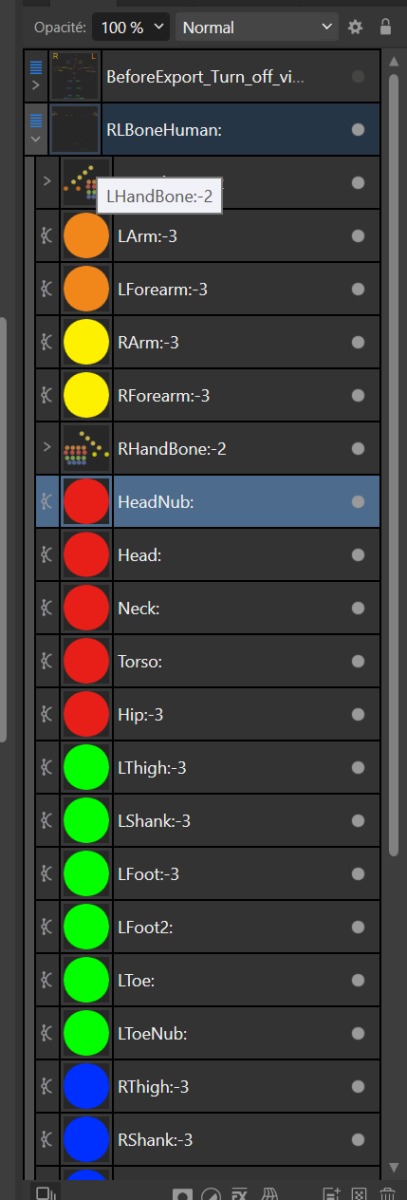
Whats could be the solution?
Thanks
Frédéric
--------
PC : AMD Ryzen 9 5900X 12-Core Processor 3.70 GHz
RAM: 128 Go
OS: Windows 11 64 bits
Graphics Card : NVidia GeForce RTX 3090
Softwares: Reallusion products, Adobe suite, Blender, NVidia Omniverse
|
|
|
|
|
Peter (RL)
|
Peter (RL)
Posted Last Year
|
|
Group: Administrators
Last Active: Last Week
Posts: 23.1K,
Visits: 36.6K
|
Hi Frédéric Have you gone through the CTA5.0 Vector Template Intro and Character Workflow.pdf document that comes with the templates? This PDF contains important information for the different SVG software being used and so it is important to check if the issue is simply down to wrong settings or incorrect structure. If you have been through the PDF thoroughly and the issue still persists, please report the issue in the Feedback Tracker and the CTA team will investigate to see if there is a problem specific to exporting from Infinity Designer 2. Thanks.
Peter
Forum Administrator www.reallusion.com
|
|
|
|
|
magnoliaPower
|
magnoliaPower
Posted Last Year
|
|
Group: Forum Members
Last Active: 5 Months Ago
Posts: 93,
Visits: 353
|
Hello & thanks for your reply,
Yes, I did more than twice...
I could import the file only by converting it to psd before.
If you want to check out the file, I can share it with you.
--------
PC : AMD Ryzen 9 5900X 12-Core Processor 3.70 GHz
RAM: 128 Go
OS: Windows 11 64 bits
Graphics Card : NVidia GeForce RTX 3090
Softwares: Reallusion products, Adobe suite, Blender, NVidia Omniverse
|
|
|
|
|
perossing
|
perossing
Posted Last Year
|
|
Group: Forum Members
Last Active: Last Year
Posts: 1,
Visits: 9
|
I'm having the same issue. I started with the downloaded template file for Affinity Designer, then pasted everything into each layer to replace the template illustrations. I didn't change any naming, just replaced vector artwork. Same error message.
|
|
|
|
|
Peter (RL)
|
Peter (RL)
Posted Last Year
|
|
Group: Administrators
Last Active: Last Week
Posts: 23.1K,
Visits: 36.6K
|
perossing (7/20/2023)
I'm having the same issue. I started with the downloaded template file for Affinity Designer, then pasted everything into each layer to replace the template illustrations. I didn't change any naming, just replaced vector artwork. Same error message.
Sorry to hear you are also encountering errors. Please refer to my previous post about the Character Workflow PDF, but if the problem continues please do report it in the Feedback Tracker and the issue will be investigated by the CTA dev team.
Peter
Forum Administrator www.reallusion.com
|
|
|
|
|
lesrodgers.lr
|
lesrodgers.lr
Posted Last Year
|
|
Group: Forum Members
Last Active: 9 Months Ago
Posts: 2,
Visits: 18
|
I've also had and continue to have the same problem. It's not only frustrating but time consuming and baffling. Some users seem to have no problems and others, like me, have noting but problems with the SVG human templates (regardless of whether I use Affinity Designer or Illustrator). It's possible that I'm missing something fundamental but how can it be that the same issue, namely, very carfully changing only the target sprite, staying within the same layer (which is time consuming in itself) changing nothing else, inclduing layer naming conventions and still encoutering errors? Despite very attempt to correct the error(s), I get nowhere. I even ran a test in which I changed only sprite, and nothing else but the sprite (not the layer, its name or anything else) and guess what? You got it, error(s). Example: althought its not always the same error, it's alway something like this: Did not match Human Template Bone - Missing Bone : Head (and yet, I didn't change anytin; the bone or item in question is clearly present, I'm simply dumbfounded about how to fix this. Probably my biggest complaint is the fact that there are no clear instructions or procedures for trouble-shooting. If this keeps happening, then all that's good with CA5 is worthless to me. I need to create my own characters. I actually prefer the G2 characters (despite the fact they're even more challenging to create, at least I can figure out what I did wrong when I encounter errors). But I can't do tis with the G3 SVG templates. Irronically, I can create SVG characters using Photoshop and manipulating the PSD template (which is okay but I can't edit the character once imported into CA5 or CA4. Let's assume I'm the problem, I still need to know what I'm doing wrong. Please help me figure out what I'm doing wrong, because the solution eludes me.
|
|
|
|
|
Peter (RL)
|
Peter (RL)
Posted Last Year
|
|
Group: Administrators
Last Active: Last Week
Posts: 23.1K,
Visits: 36.6K
|
Hi... I do understand it can be frustrating when you run into problems and you can't find a solution (we've all been there). While it's impossible to account for every problem you may run into, we are always adding new tutorials to help cover all aspects of usage and character creation. If you haven't found them already we have a Reallusion Courses area with a growing number of tutorials all under different categories. So for example, to find help with the SVG workflow you can go HERE. And in case you need a link the main page for Cartoon Animator 5 that is HERE. One other great resource for learning is our regular webinars. These are longer and more detailed than tutorials so can often help fill in the gaps left by the shorter tutorials. You can find an archive of previous webinars on our YouTube channel HERE so please check them out. Overall though, if you are following tutorials or other documentation and believe that something isn't working as it should be, then please report it in the Feedback Tracker so it can be investigated. This is important as the FT is monitored by the development teams who will check to see if there are issues that need to be addressed and let you know the status of the issue.
Peter
Forum Administrator www.reallusion.com
|
|
|
|
|
lesrodgers.lr
|
lesrodgers.lr
Posted Last Year
|
|
Group: Forum Members
Last Active: 9 Months Ago
Posts: 2,
Visits: 18
|
Thank you for te prompt response. While I appreciate your feedback and suggestions, I've already view about every Reallusion and CA5/CA4 user tuturials on the subject, to no avail. What would be help is a refer to another user who actually experienced similiar problems and found solutions. If you can do that, it would be immensely helpful.
|
|
|
|
|
action_daniel
|
action_daniel
Posted 8 Months Ago
|
|
Group: Forum Members
Last Active: 8 Months Ago
Posts: 1,
Visits: 2
|
In Affinity Designer, my solution was select "Flatten Transforms" when exporting to SVG. Without the option selected, Affinity Designer appears to be exporting the original node with instructions on how to move it. This syntax seems to be incompatible with CTA5.
|
|
|
|
|
markschieber4
|
markschieber4
Posted 7 Months Ago
|
|
Group: Forum Members
Last Active: 7 Months Ago
Posts: 4,
Visits: 26
|
I am using GIMP and having the same problem, do you know what the equivalent to "Flatten Transforms" would be? GIMP is a Photoshop knock-off.
|
|
|
|