|
Author
|
Message
|
|
SpiderTec
|
SpiderTec
Posted Last Year
|
|
Group: Forum Members
Last Active: 3 Months Ago
Posts: 75,
Visits: 262
|
Projects fail to open, CC4 characters will not open, there is no wrinkles icons on the cc4 characters (they are working in iclone 8, not cc4) I installed cc4 on a separate drive, so I was thinking to re-sync / reactivate all content in the smart content manager did not work, I dragged the characters from IC8 to CC4 did not work, there is something wrong with this update for wrinkles it does not work and there are no options to just re-update .I have added a new grafix card but still use both together 1650 8gb and the new one 3060 12gb (but CC4 was working after I installed it last month) Further I was thinking that this might be a plugin to purchase to get it to work, so I paid $179 (with a coupon) for the new wrinkles pack in the store) but it feels like it broke cc4 even more, when select a base for the avatar then select the wrinkles I want works in iclone 8 but not in CC4, the tab option never opens up in CC4, but it works in IC8. Also, the test wrinkles option is missing from the timeline options (as I saw should be in there from watching Kai on YouTube on how to use) I do not want to uninstall and re-install cc4 for this to work there needs to be a patch to re-install or an option to re-update. Running win 10 64 bit 1650 8gb and 3060 12 GB NVIDIA 64GB RAM 470x MSI motherboard 6 core 5600 CPU In CC4 when I try to just open a CC4 avatar I get an error popup to update to legacy, I did this 4 or 5x and get the same error 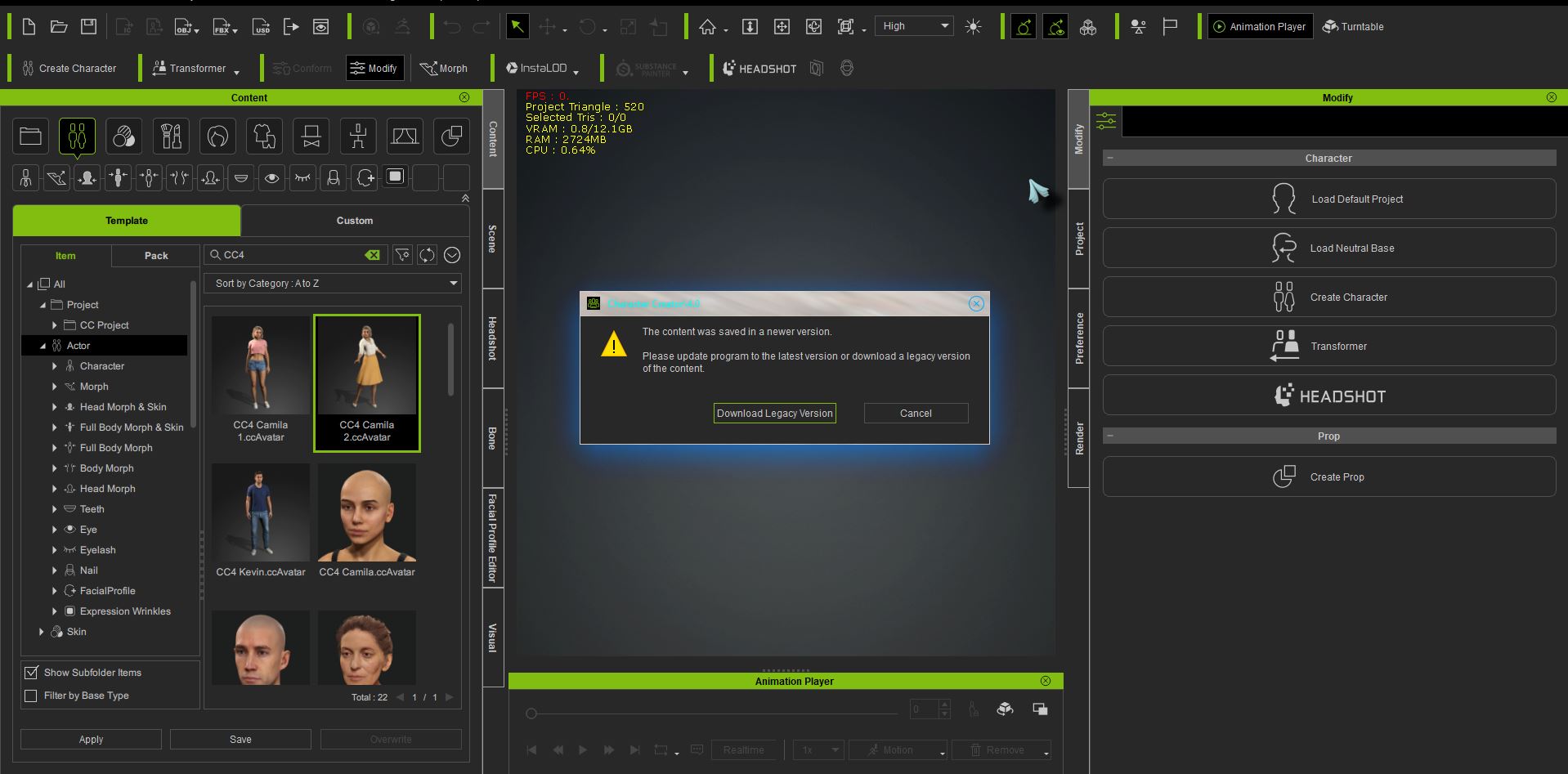 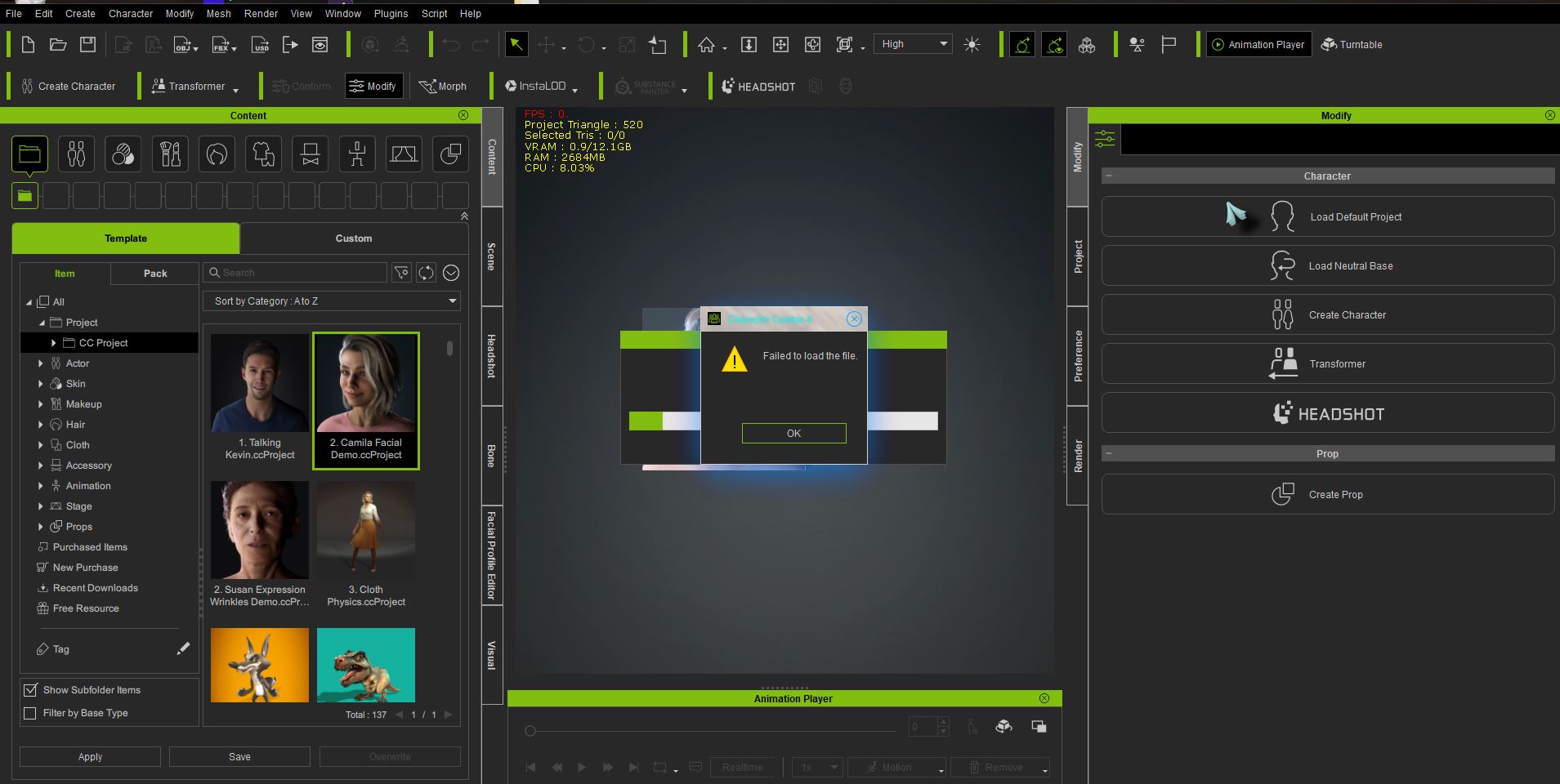 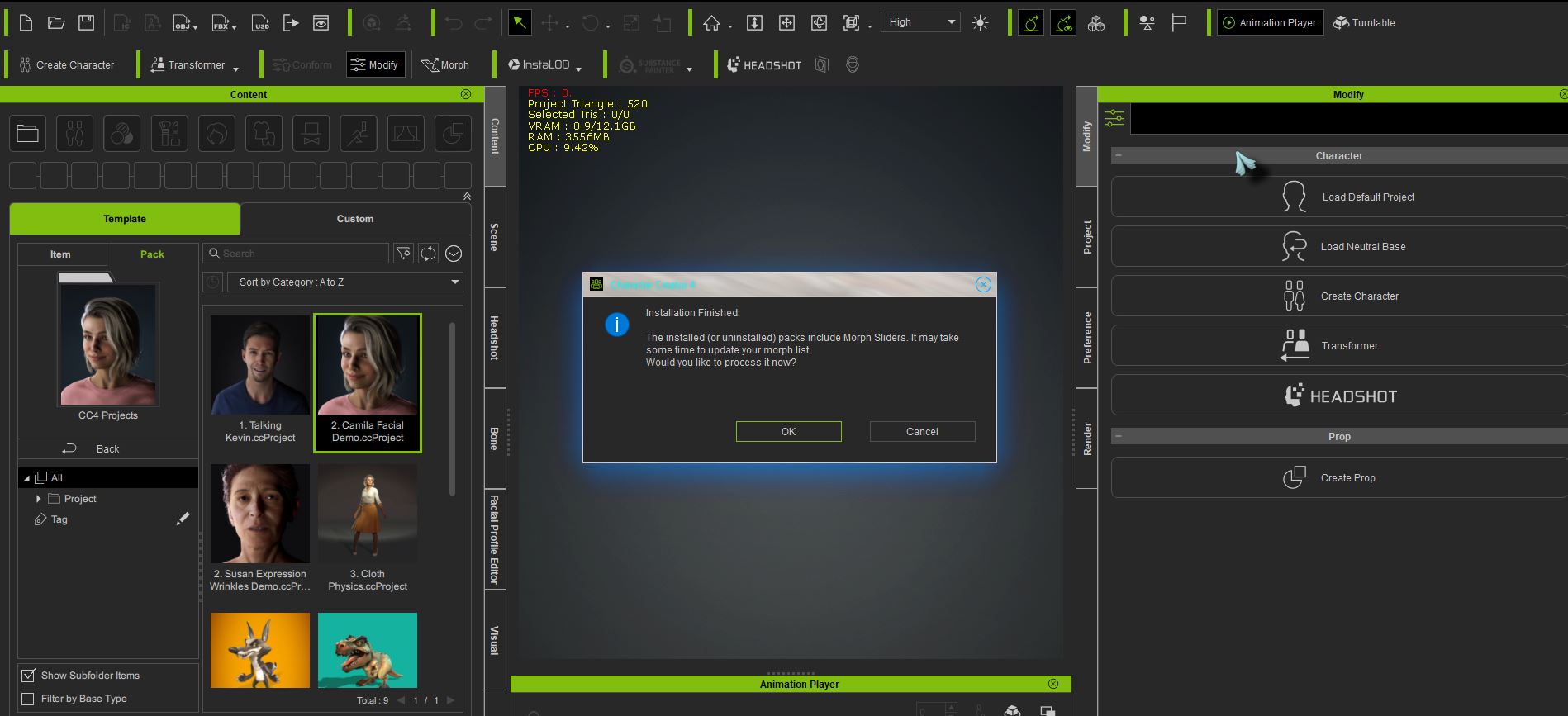 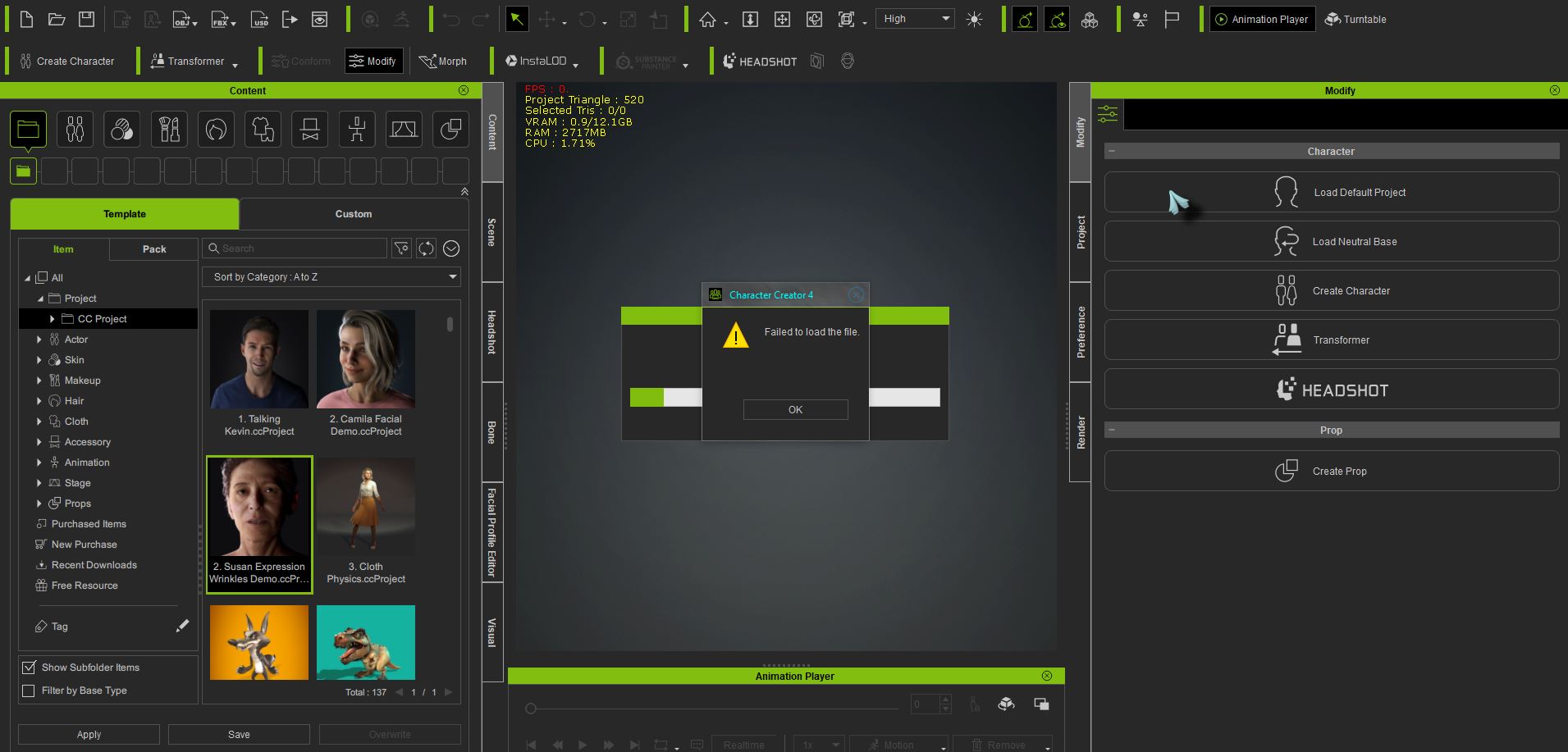 after hours and hours of trying to get this to work for cc4 characters and new wrinkles also Unreal Live link fails every time and the update link is not installing
|
|
|
|
|
SpiderTec
|
SpiderTec
Posted Last Year
|
|
Group: Forum Members
Last Active: 3 Months Ago
Posts: 75,
Visits: 262
|
|
|
|
|
|
SpiderTec
|
SpiderTec
Posted Last Year
|
|
Group: Forum Members
Last Active: 3 Months Ago
Posts: 75,
Visits: 262
|
also I have converted my custom characters in CC4 and wrinkles fails on them also, there is something missing and I think it just needs to re-update to connect? Every Facial Profile drags on to the caracter just fine, but there is a (X) when trying to add a wrinkles template on to the character or even double clicking any of them all of them do not connect in cc4, but in IC8 it works (there is no way to set this up in CC4, any links to re-update to install correctly for CC4? In the tope menu seactio under Help "check for updates" is not doing anything either, I have been through all options in the Content manager (and am out of ideas)
Edited
Last Year by
SpiderTec
|
|
|
|
|
Joanne (RL)
|
Joanne (RL)
Posted Last Year
|
|
Group: Administrators
Last Active: Yesterday
Posts: 300,
Visits: 4.9K
|
Hi, Could you screenshot your RLHub? Have CC and iClone been updated to 4.2 / 8.2 successfully?
 Joanne |
|
|
|
|
SpiderTec
|
SpiderTec
Posted Last Year
|
|
Group: Forum Members
Last Active: 3 Months Ago
Posts: 75,
Visits: 262
|
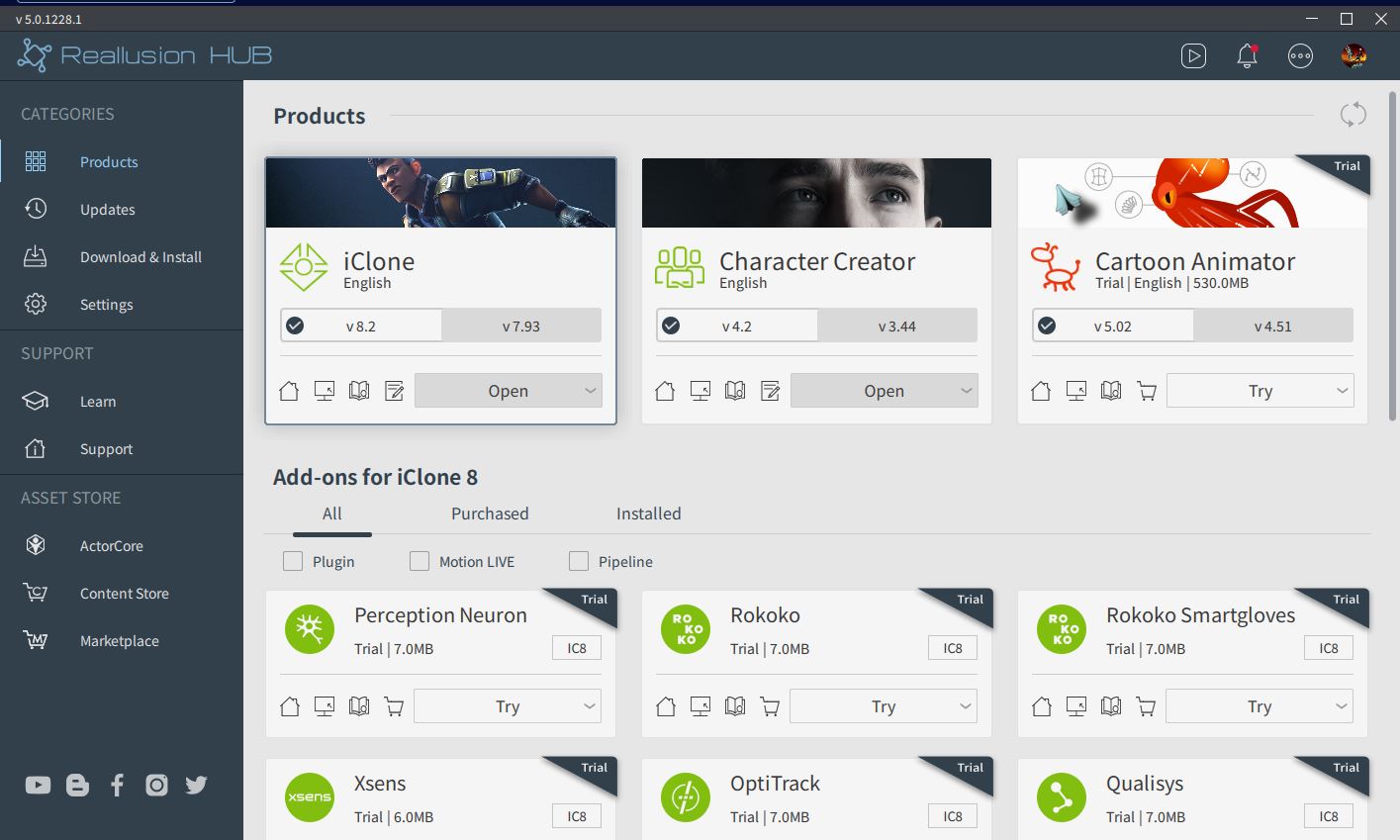
Edited
Last Year by
SpiderTec
|
|
|
|
|
SpiderTec
|
SpiderTec
Posted Last Year
|
|
Group: Forum Members
Last Active: 3 Months Ago
Posts: 75,
Visits: 262
|
The issue started after the Update, I paid for and downloaded the "wrinkle Essential" pack after updating thinking that would fix it if it was a plugin needed to be purchased to run. IC8 is fine but CC4 wrinkles and CC4 characters are broken along with the CC4 project files
Edited
Last Year by
SpiderTec
|
|
|
|
|
Joanne (RL)
|
Joanne (RL)
Posted Last Year
|
|
Group: Administrators
Last Active: Yesterday
Posts: 300,
Visits: 4.9K
|
I think your CC4 did not update to v4.2 successfully, You can see your Content Manager did not show the correct Expression Wrinkles icon (like the one iClone 8.2 has) 
Maybe there are some defects on the program updating, team is trying to find the cuase. Could you please uninstall and reinstall CC4 first? I'm so sorry to ask you to endure the long download wait again.
|
|
|
|
|
SpiderTec
|
SpiderTec
Posted Last Year
|
|
Group: Forum Members
Last Active: 3 Months Ago
Posts: 75,
Visits: 262
|
I figured it might not have installed the update correctly when I saw components missing and files not working, I am guessing it might be easier to uninstall - re-install than to trace the update /. file system issue. I will un / re - install. I got CC4 to export to IC8, but CC4 characters/wrinkles would not work in CC4 so I will let you know after the re-instalition
|
|
|
|
|
SpiderTec
|
SpiderTec
Posted Last Year
|
|
Group: Forum Members
Last Active: 3 Months Ago
Posts: 75,
Visits: 262
|
now I ned to figure out what is going on with installing it, re-downloading, and checking the file path I really hate re-installing all plugins and assets 28k files worth when I checked with the sync, this will be several hours, this time I will install on the C drive because I feel the update will break it again if I install on the hard drive that like to use for software (even though I set RL software on another hard drive to free up space on a C drive i noticed the assets always still go on the C drive taking up several GB where I would like them on another hard drive preventing my PC from slowing and using up space where windows run
Edited
Last Year by
SpiderTec
|
|
|
|
|
SpiderTec
|
SpiderTec
Posted Last Year
|
|
Group: Forum Members
Last Active: 3 Months Ago
Posts: 75,
Visits: 262
|
Thank You, CC4 is working, and my custom asset file paths were intact after the re-install, I was worried I would have to go through my acct page over the years and sift through tons of stuff, but thankfully the new content manager is connected to the cloud (it appears the files are there) The New UI (user Interface looks great, easier to scroll through when opening packs or items along with the new Facial tools (we can now animate tongue's on characters and more) The first time opening it lagged so I shut it down before opening (software always does for me) the 2nd is slow (after it gets all the files and morph paths I think it will be fine next time opening) I am guessing not to use a custom install file path in the future (I think the update was set for a standard file path and broke parts of it) But it is fixed Thank You, I Hope this thread helps any one with the same issue, Note years ago when something similar happened, then it took a long time to recover, but this was fast within 1/2 hr to 45 mins 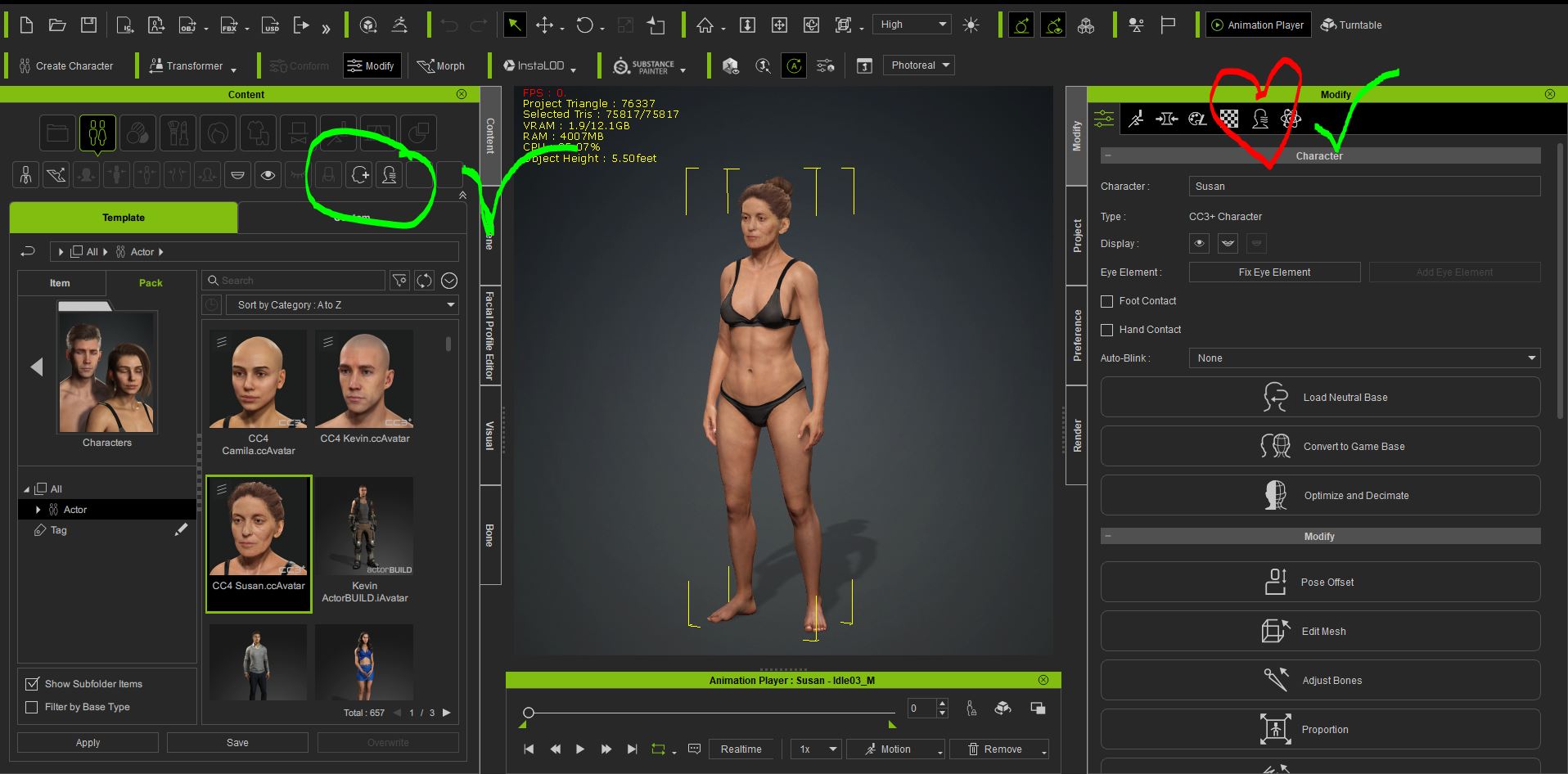
Edited
Last Year by
SpiderTec
|
|
|
|