I have transfered my content from CTA4 to CTA5. (with the tutorial Accessing Legacy Assets from CTA4)
But I see some strange things in the Content Manager CTA5 for old content. (Characters, props, accessory etc.)
An example: (Props-Great Minds of Science)
1.The pack opens ok: ( 1 picture for each asset in the Content Manager)
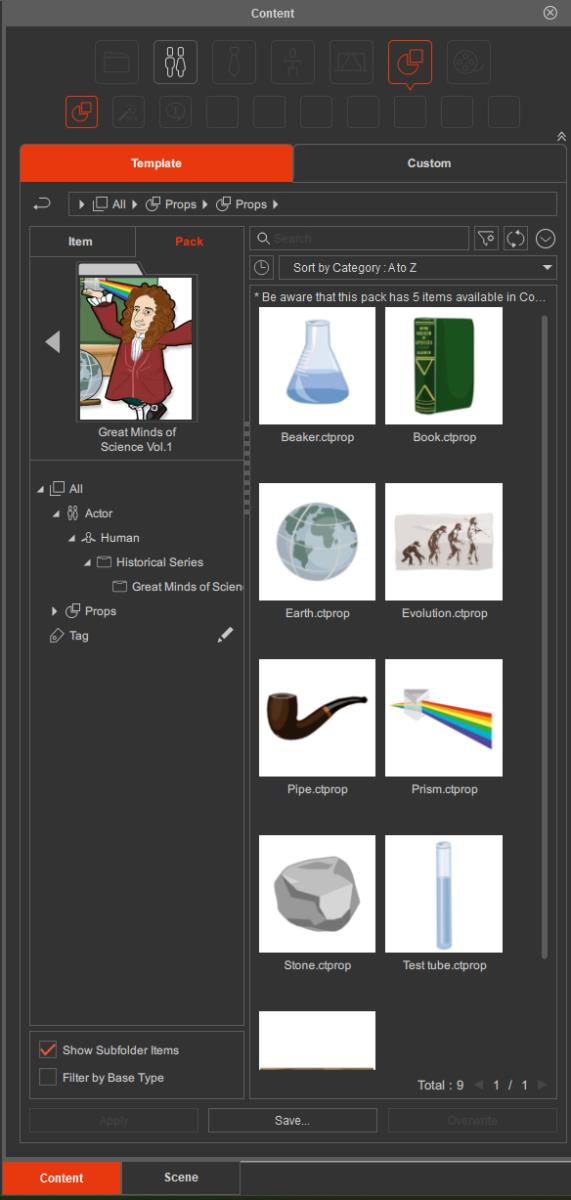
2. But using the item button there are 2 pictures of the same asset in the Content Manager. (with the same location in Windows)
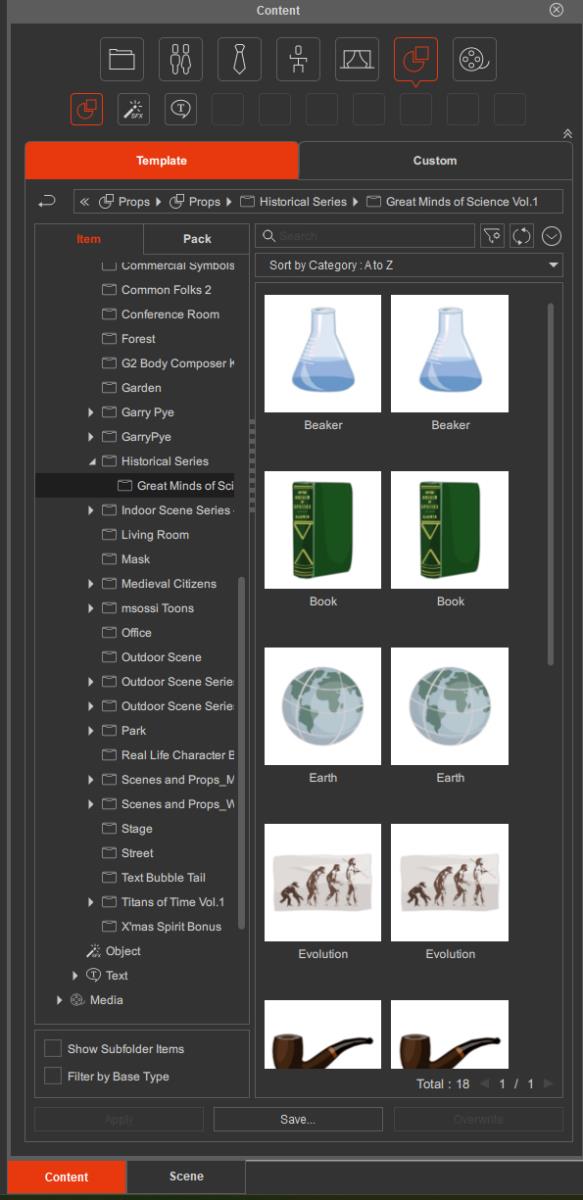
The problem is that I can't remove this content in the item tab. (and that is the same for the characters, props, accessory etc)
I also saw that some content is not transferred (Royal Wedding) and doesn't show up in the Content Manager as "Not Installed"
My questions are:
1. How to remove the double pictures in the item tab
2. How to install the Royal Wedding Content
3. Can I create new folders in the Template folder (e.g. G1 Character, G2 Character etc.)
Thanks in advance.
Arie