Hello!
I'm a new user to CC4, and I've brought in several Daz characters through the transformer tool, which has more or less been good enough. Today I tried to import an FBX file for a character with the 'Create Character' option, but while I was adding textures, the character looks extremely pale and washed out. I've been experimenting with it for a few hours with no usable results. When I upload the FBX to Blender and add textures, it looks as it is supposed to, so I must be doing something wrong in CC4. The only difference between this and the Daz characters I used in the past is the method of importing, using Transformer didn't require me to add textures manually, and it isn't an option for this character. Thanks for the help!
*Note, the eyelashes are untextured because I think I'm missing a file from the original purchase.

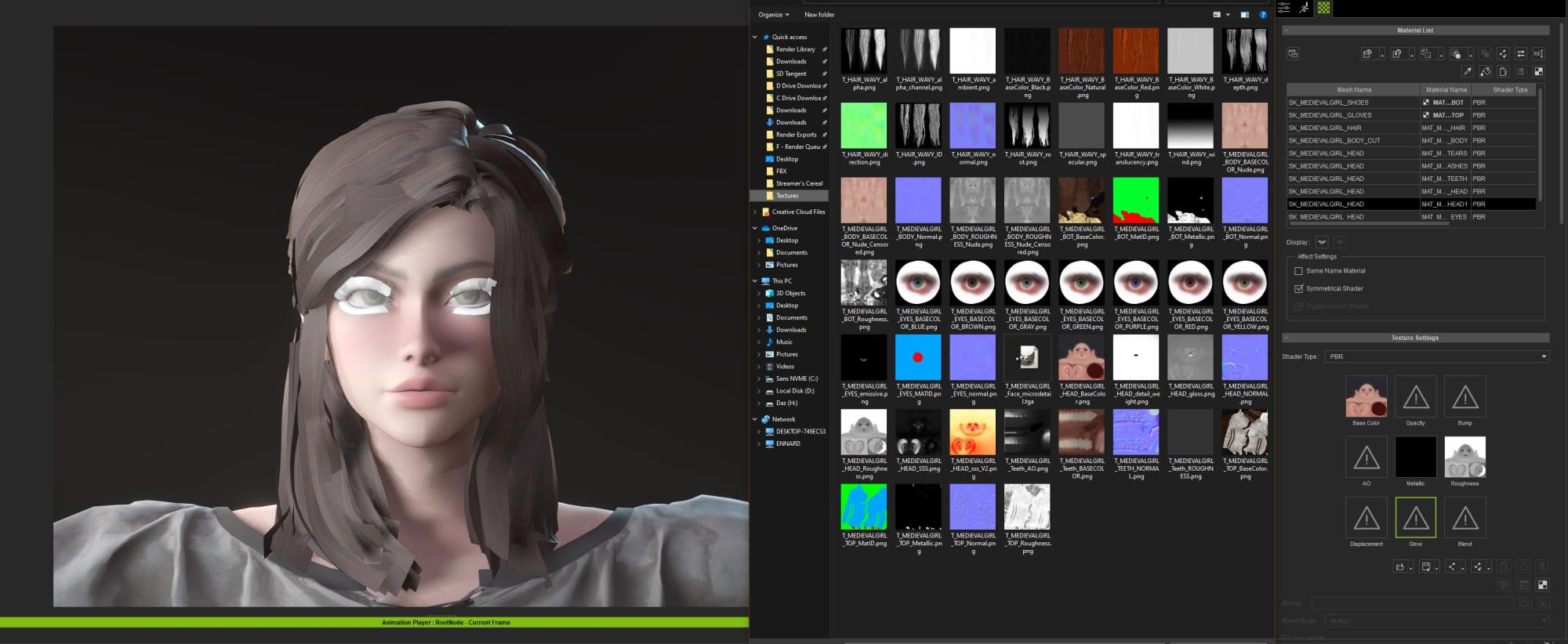 Hobbyist Animator//Jack Skellington Enthusiast
Hobbyist Animator//Jack Skellington Enthusiast
----
CPU: 3950x | GPU: RTX 3090 | RAM: 64 Gb