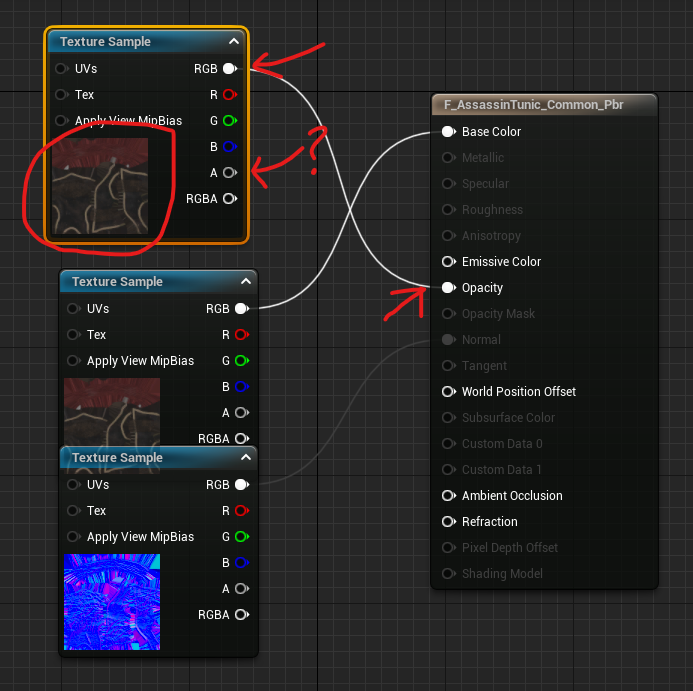I just spent a few hundred $ buying the peasant and Fantasy Playset Assassins assets along with some other assets from the market place. I then proceeded to create 18 characters and of those only 2 imported into UE5 properly and that was solely because they don't have any hair on their bodies.
What I found was that all hair from the various hair / beards / brows packs I bought all import either as transparent, partially transparent, with no transparency or solid white. Thus, do NOT have any kind of facial hair on your face or head. Good, let;s continue...
The Peasant clothes import into UE5 perfectly with 0 fuss! A+
Some of the other assets (like another assassin asset I bought) has transparent clothing
because the material INSISTS on using the RGB channel for transparency rather than the A channel. Manually adjusting each of the materials to use the A channel for transparency fixes the material and the character looks okay. Great! B-
The Fantasy Playset Assassins complain about duplicate texture names, creates duplicate textures with new names and then shows me transparent clothing which I cannot fix because they are all instance materials of some massive and very intimidating master material.
I noticed that auto setup makes use of a material channel that is not supported by Lumin which is a weird thing for Auto Setup to do but for so many assets to make use of a master material that doesn't yield usable results... what's up with that? Using the RGB channel for transparency ??? Am I just very, very bad at using Auto Setup or is Auto Setup really really bad at what it's doing? I have already spent a few thousand $ on Reallusion's tools and now it is looking like there is no clear way from Character Creator to UE5 (let's not even MENTION the LITERALLY indescribably ugly results I got in Unity before I went to UE5! It was so bad that I deleted my entire Unity project).
What am I doing wrong? How can 100% of exported characters turn out utterly useless? Is there some undisclosed trick to using Auto Setup?