It all can be installed back (if you still have iClone 7 content folders intact),
but with new CM is it cryptic and it gives you all kind of errors when you try to Drag-Drop those older motions into one of 4 Content types what I currently have in IC8.
But I have to make some explaining first, because it might be quite different at your particular installation


.
So I have "Template" and "Custom" tabs.
1. Nothing can be installed into Template tab manually - only official RL content packs you purchase.
2. Under Custom tab I have 3 sub-custom (as I named them) content types from drop-down:
a. "Default" - Where you save your custom anything from IC8/CC4
b. "iClone7 Custom" - Created when I used "Create iClone7 Custom Link.." - This is read only. You cannot save there and it linked to my iClone 7 Custom Content Folders.
c. "IC7 Custom1" - It's like above and also was created automatically. It got a few things from iClone7 custom. No idea why it was created separately.
Now back to iClone 7 Template motions which are NOT available in iClone8 (mix-moves, Heidi/Mason moves...etc). You should have them in iClone 7 Template folders.
Any attempt to drag-drop them into any of the Custom sub-content in IC8 has failed with all kind of incompatibility errors (which is BS anyway!)
So what I did, is simply copied those motion folders from iClone7 Template Folder into iClone 7 Custom folder.
And Boom! All of them were synced and available now in "iClone7 Custom" sub-content of iClone 8 Custom tab.
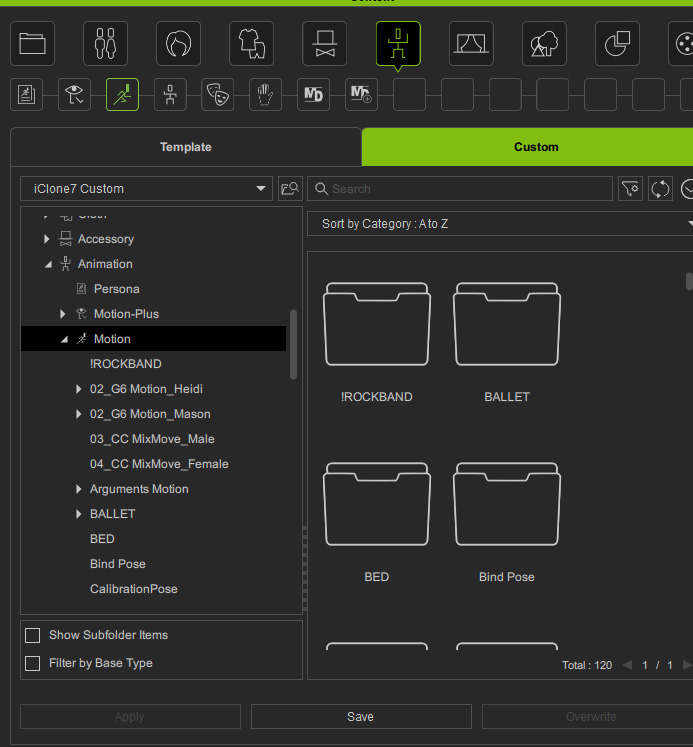
I suppose one can copy them into Default IC8 custom assets location and it might work - I have not tried.
Edited
2 Years Ago by
4u2ges