Hi
Different body parts have outlines both in the program and exported, when they shouldn't because they are the exact same colour and don't show up that way in inkscape.
I have shapes coming off the neck that really shouldn't be showing up past the point of the white outline, but it does.
You can see this here:

Towards the mid - top of it, you can see an outline from the neck's shape.
It also happens on export:
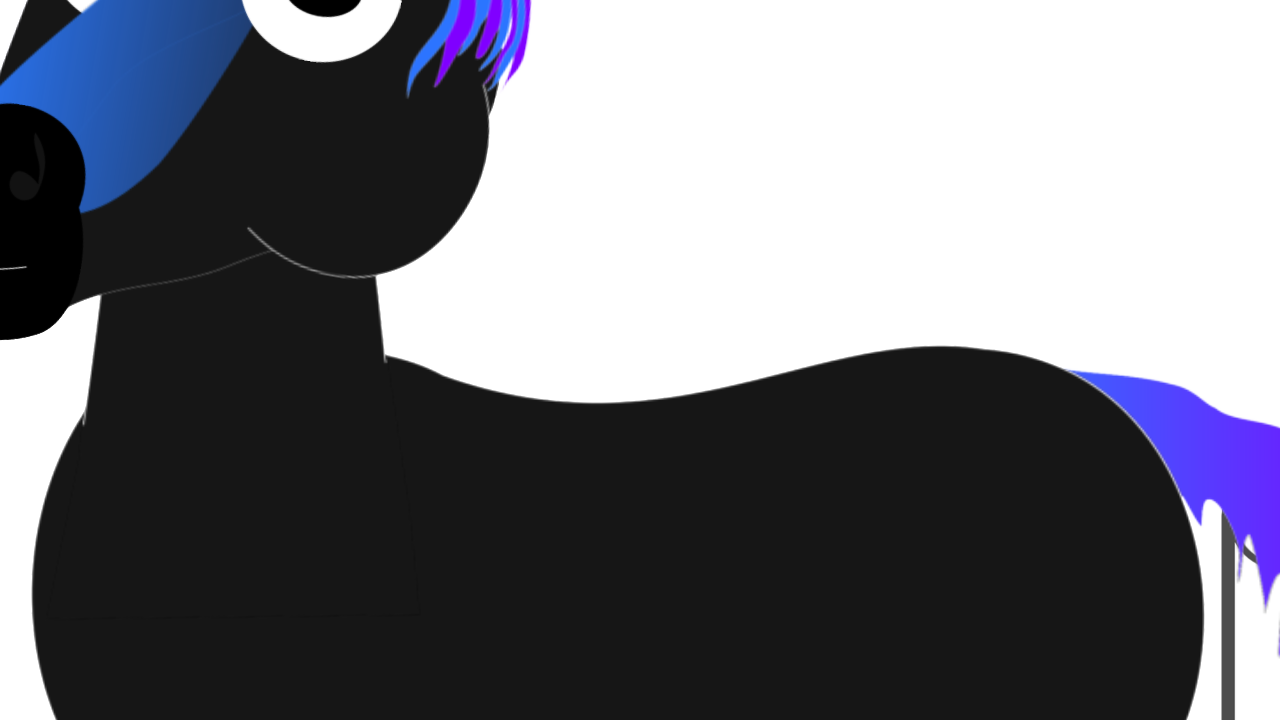
However, this logically shouldn't show up since the pieces are the exact same colour and in Inkscape it doesn't show up:

Nor does it show up in exports from Inkscape:
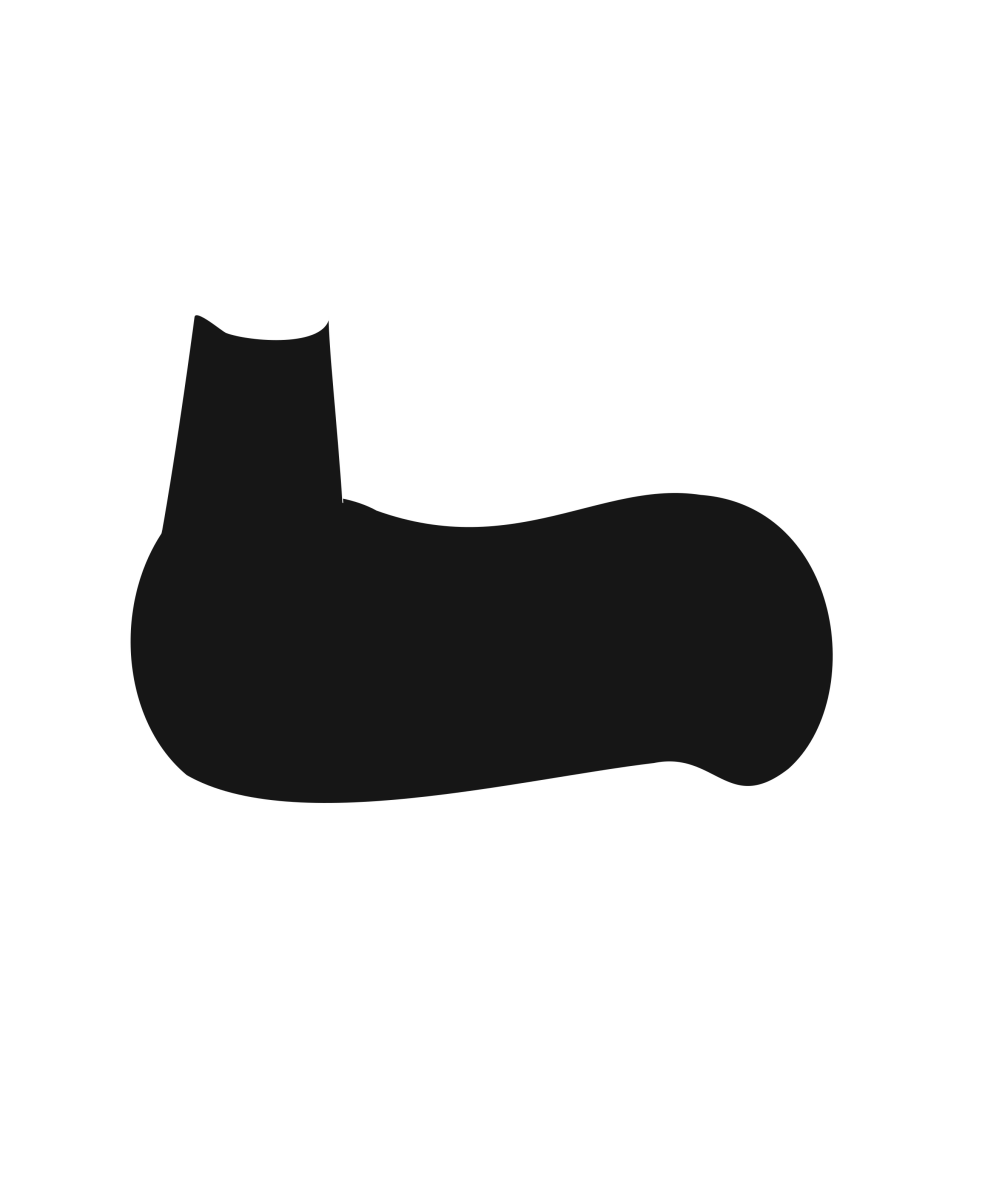
Why is it doing this and how can I stop it?
I really don't want to put the neck under the body because then it looks like this:

The white line of the body just looks kind of yuck like that. It would be okay if the neck was designed to just stay in that one spot, as I could just set it up so the section of the body that meets the neck doesn't have an outline in that case, but it's not, especially as I'm trying to let this character work for both 4 leg and 2 leg stances.
Why does it show outlines when the outlines are the same character as what it is overlapping and how do I fix this so it doesn't show that outline?
Thank you for your help