Still seem to be having issues getting textures out of Blender.....
This is the original.
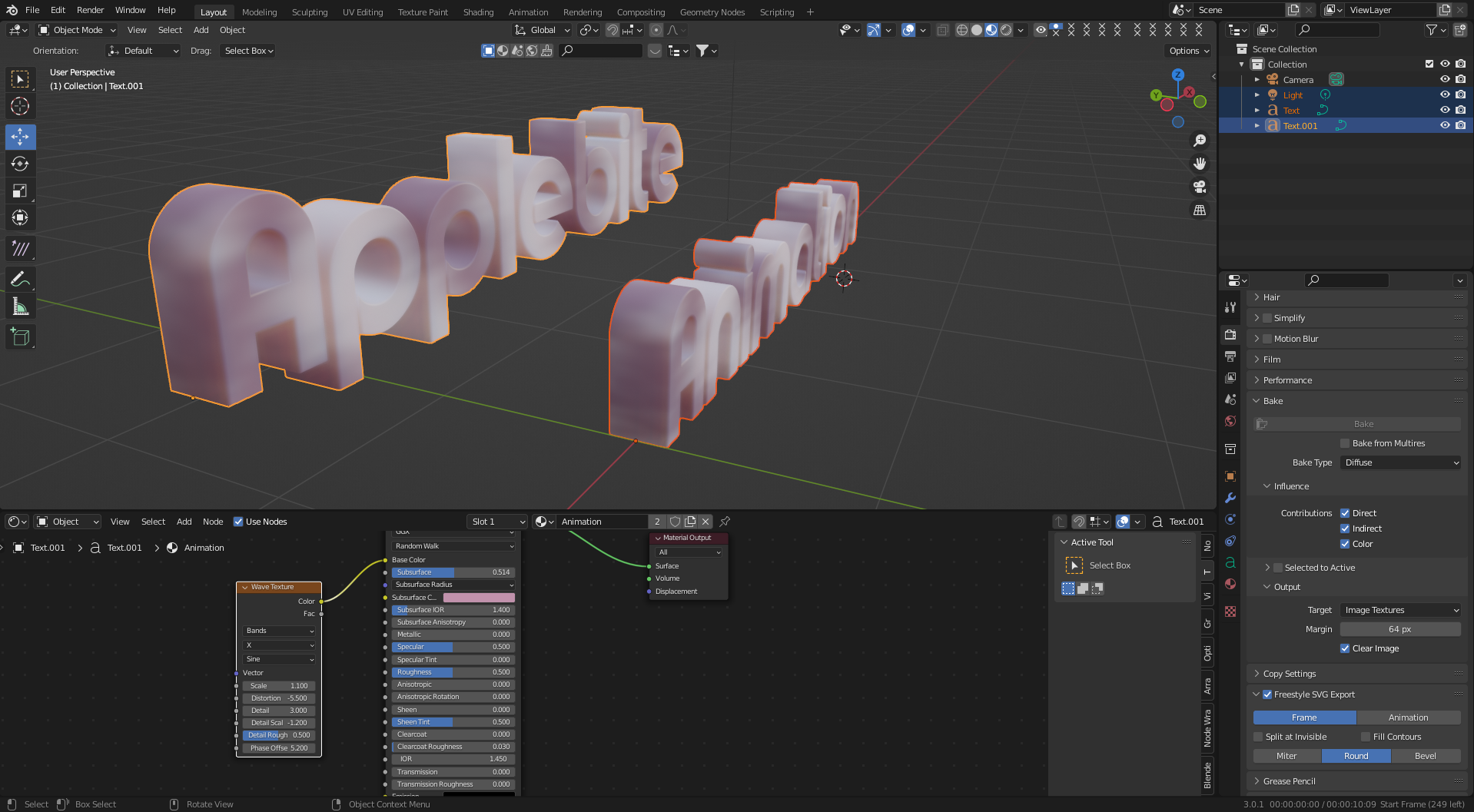
I have tried several combinations of baking the texture into the export but nothing happens. Exporting either .fbx or .obj both return this upon import.

I tried to add a texture image to this but from the triangulation.... It does not look good.
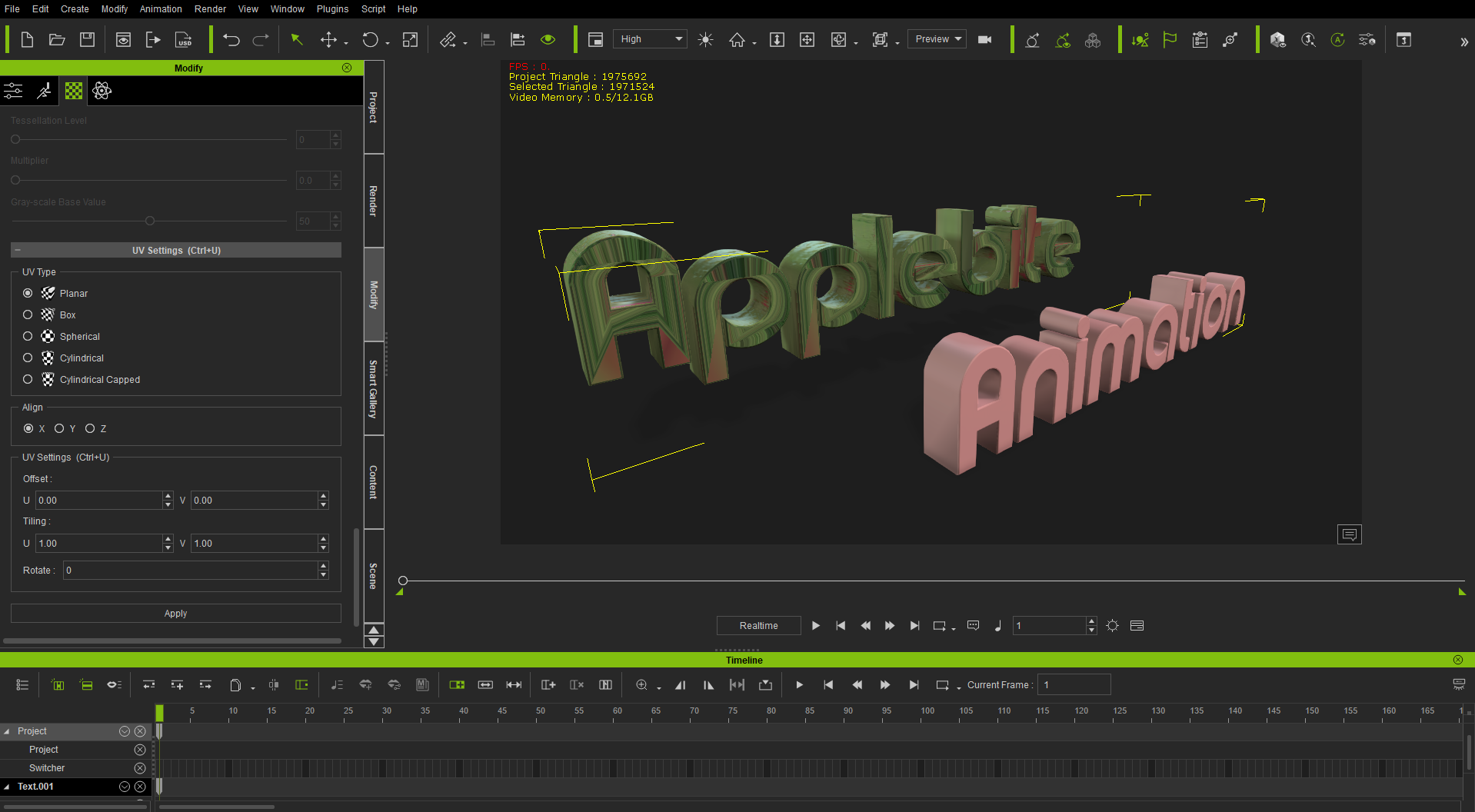
They have an Adobe license where I work, I created this in Substance 3D.... It created the diffuse, normal, spectacular etc....
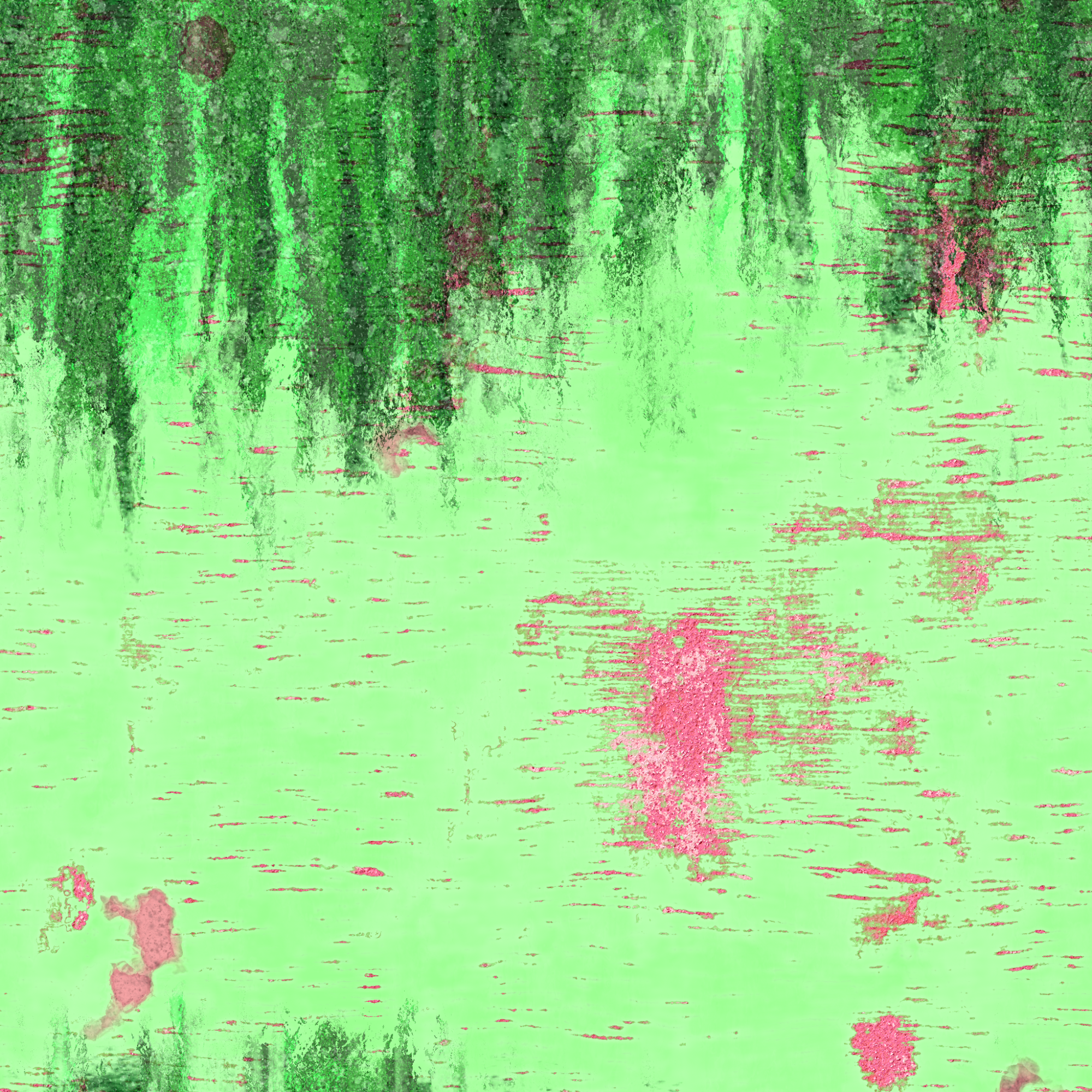
This is the texture that is being used. I use to be able to manipulate this in the UV Editor... Cannot get the same look as the Blender file, however I can tame down the triangulation and make it look ok..... However something happened and now iClone just hangs and crashes when trying to change the UV.
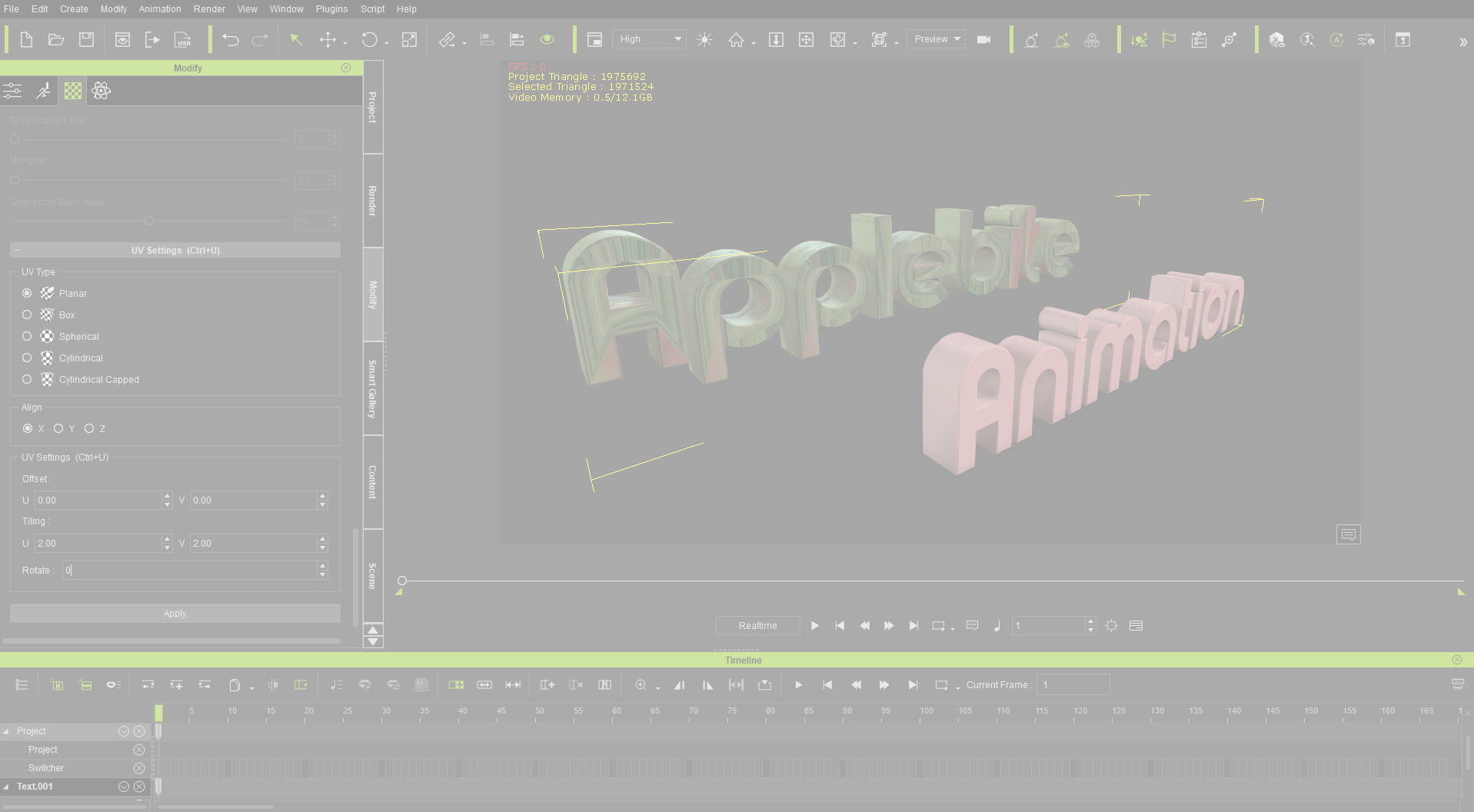
Even in quick mode it crashes.
Any suggestions? I must be watching the wrong videos on Blender textures.... I cannot figure out how to properly bake or export the image files needed for iClone or other programs that show .obj files..... I get that same solid color in everything, not just iClone.
Please help!

Graphic Design, PHP Programming, More - Applebite Media
(www.applebitemedia.com)
Edited
2 Years Ago by
ApplebiteMedia